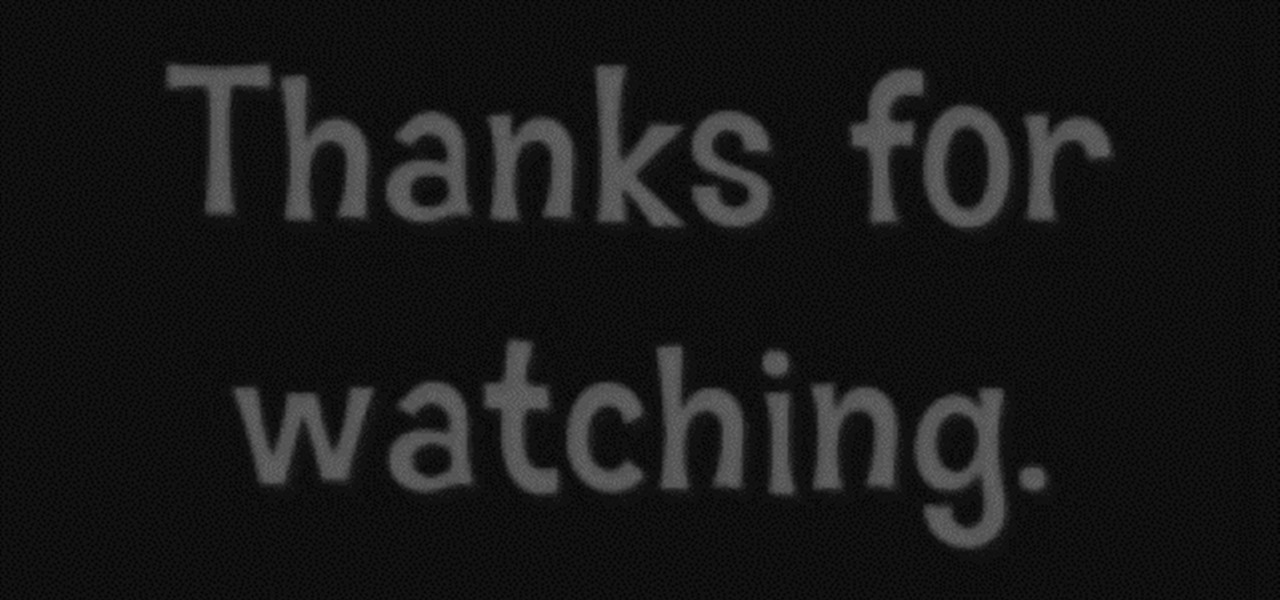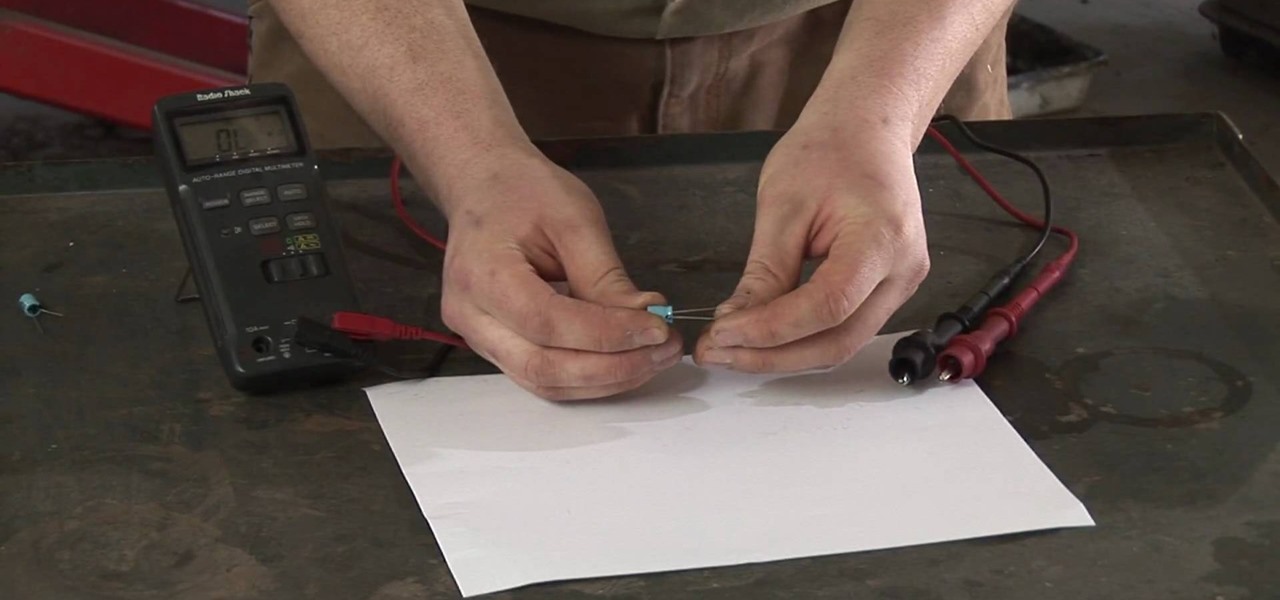Apple just jumped on the auto-play bandwagon with their revamped App Store in iOS 11. Now, when you visit an app or game page that has a video trailer, it will automatically play. This can not only get pretty annoying, but it can eat up your precious data. Luckily, there's a way to restrict these auto-playing videos to Wi-Fi only — or disable them altogether.

It's really easy to binge-watch episode after episode, and that's exactly what Netflix wants us to do. Before you can even think twice, the next video is playing and you're stuck wallowing in the abyss of unintentionally marathon-viewing your new favorite TV show, and there's nothing you can do. Except there is something you can do — and it's as simple as disabling one little feature.

Whenever a new Android device is realized, the first thing I figure out how to do is to get it root access. Generally speaking, rooting has never been easier, with many one-touch methods like Stump and Towelroot available. But as manufacturers and carriers increase security with each new product, there is one tried-and-true root method that continues to work on most Samsung devices—Chainfire's CF Auto Root.

You don't need to be Michelle Obama to have a house full of jaw-droppingly beautiful Christmas decor. All you need is a little ingenuity and the tips from this Christmas decorating video.

You don't need to buy a whole new iPhone if your screen has accidentally cracked. You can effect this repair with a cheap repair kit you can buy online. Then follow the tutorial to replace your screen (be careful!). Much cheaper than getting a new phone!

If you're interested in making your very own mead from scratch and pretty quickly, check out this next tutorial. In this video, you will be making an easy, cheap mead in two weeks. If you don't know what mead is, it's a honey wine and is made from a bunch of different ingredients. This video isn't the normal way to make it, but is still pretty good. Enjoy!

In this clip, learn how to spruce up your entire house for a baby or bridal shower using just three yards of fabric. This decoration is super cheap and requires no sewing at all. You don't need to be very crafty to make your party look fantastic with the tips in this instructional video.

In this clip, learn how to make a super cheap stash can that really works! This can is made from an old Lynx or Axe deodorant bottle and looks completely real and inconspicuous. If you have some things you need to hide from your roommates, mom, siblings, the police.. check out this clip and mod your can into a mini-safe.

This video tutorial from Shooting Eggs demonstrates a hack that will allow you to convert a cheap 5 mW green laser pen into a 100 mW monster. Watch out, don't burn your carpet! Check out this hacking how-to and learn how to build your own high-powered laser on the cheap.

This video tutorial from IndyMogul shows you how to make a robotic arm and create cheap lighting for shoots.

This is a cheap little hack from a $5 discount store headlamp. Check it out. Quick and easy. You need a bolt to secure to your camera. This is great if you are shooting long shots and need different brightnesses. Otherwise kind of ghetto.

Learn how to create your own shawl in two easy steps with Gianny L. You need fabric, chalk, trim, a sewing machine and scissors. Voila! You have a cheap, cute DIY shawl. The sexy GiannyL demonstrates this DIY closet hack that's simple and cheap.

Make a $100 super bright cop flashlight for less than $10, as shown in the steps of this how-to video. This flashlight is brighter than a Surefire and is so easy to do. You will need a compact flashlight, a Krypton flashlight lamp, a file or drill bit, and 3 volt batteries. Watch this video circuitry tutorial and learn how to modify a cheap plastic flashlight into giving off a stronger, brighter light.

Check out this instructional lighting video that explains how to make cheap barn doors for your lights. For this project, you will need a total of 4 hinges, 12 nuts and bults, a screwdriver, cardboard, scissors, and a lighting fixture. This is a simple guerrilla filmmaking tutorial on how to design your own barn doors. A great addition to any low-budget filmmaker's lighting kit.

Dr Kreepy, Halloween crafter, shows how to obtain a rotting head without killing someone! For this project, you will need a skull, paintbrushes, liquid latex, black spray paint, brown paint, and cotton balls. Watch this video prop-making tutorial and learn how to make a cheap corpse prop head for Halloween.

Wheat paste is a cheap and easy way to attach posters around town. All you need is flour, water, sugar, non-toxic glue, a pot, and pot. Get started wheatpasting and get your message out there. Watch this video graffiti tutorial and learn how to make your own cheap wheat paste at home.

It's just the two of you, the open road, and a limited amount of cash. Just because you're on a budget doesn't mean you can't have a blast. This travel how to video gives you tips on taking a cheap summer road trip. Watch this tutorial and you'll be hitting the road on a budget in no time.

Brandon shows a cheap and easy way to create a fake blood special effect for your video.

Learn how to use cheap colored hairspray that you can buy at WalMart to dye your hair. Secret tip - use a blow dryer to distribute it evenly!

Ben and Paul of Zero Budget studio Blunt Productions demonstrate their way to do vomit effects on the cheap in the first of a many part series.

Keir MacDonald shows you a cheap technique for making a practical blood-splattering effect for gunshots and other special fx in your films.

You can learn how to make a cheap green screen in your home for chroma key effect. You will need a wall, a green poster frieze paper, masking tape, and blu-tac. You can use Abobe Premiere to chroma key effects on to the green screen backdrop.

If you are looking to get into DIY auto repair, this video is a great place to start. Learning to remove and reinstall a rear door panel will allow you to pursue a variety of auto repair projects. This video shows you how to get started on a 1998-2004 Dodge Intrepid.

If you're looking to see if you're working with a live, dead, or leaking capacitor, this video is just what you need. You'll want to have a multimeter and you need to remember: capacitors can be dangerous things. They hold and release electricity very rapidly, so you can get shocked or electrocuted if you don't exercise caution.

Get started using Adobe After Effects with the help of The New Boston! This beginner's tutorial is bound to answer the many questions you have about the popular digital motion graphics and compositing software. The main purpose of After Effects is for film and video post-production.

Ever experienced uncontrolled after bursts during semi auto play? Most gun triggers have four adjustments: tension, pretravel, activation point, and post travel. The wrong setting could damage your paintball gun's board. This video shows different ways of setting up a paint ball gun's trigger for efficient play and better control.

Bill Myers shows you how to use Auto Ripple to automatically adjust all audio/video elements when you modify a video.

A worn spark plug on your vehicle can cost you big time. Avoid these expensive repairs by replacing them every 30,000 miles.

Heres a video that teaches you how to mod cars in Grand Theft Auto 3: Vice City for the PC.

The use of an auto siphon makes transferring beer or wine much easier from one fermenter to another. Watch this how to video and learn how easy it is to use.

Message effects in iMessage lets you add a touch of flair to otherwise bland communications. With the feature, you can complement a birthday wish with a stream of balloons, send a congratulatory text along with a shower of confetti, or make the chat bubble slam itself in the thread. If you're on the receiving end, however, they may be distracting and even jarring.

Dreaded are the days when you're working on a masterpiece, then all of a sudden, your Windows computer crashes, loses power, or an app just gets up and quits. Well, now there's an app for that.

The 2015 LA Auto Show showcases the best of the auto industry—well, at least according to car companies. Increases in horsepower, better fuel economy, and most importantly—the latest tech—is all on display during the 10-day event in Southern California. Once of my first missions at the show was to figure out who is putting the most care and thought into in-cabin electronics, mainly the ones that guide us around and play our music, affectionately known as "infotainment."

While I consider myself to be a pretty organized guy, there are often times where I just can't find a file I put on my phone. Most of the time, when I download a file it goes automatically into my Download folder, but when I use a third-party to download other files, like torrents, they could end up in a number of places. Filtering abilities on file explorers often fall short, so it was time to find an app that would automatically sort files in real time.

In early-2014, Facebook had the brilliant idea of auto-playing all of those annoying videos in your news feed that you never wanted to see in the first place. Fortunately, they realized their mistake and have provided a way to disable auto-play, which means you can now get rid of some of those plugin-blocking browser settings you have enabled.

This video will show you how to block flash auto play in a web page. These videos not only consume bandwidth but, also irritates. Here first showing this for Google Chrome Browser. Through this tutorial you could get rid of that. Watch the video.

Controlling the screen rotation on your Samsung Galaxy Note 2 is one of the easiest things you can do. Just slide down the Notification tray and you have instant access to the Screen Rotation toggle in the Quick Settings menu. If you want your screen orientation to automatically rotate when you move from vertical to horizontal positions, just make sure it's turned on. To lock the current orientation, turn it off.

If you're constantly going from dark to brightly lit areas, you've probably noticed that the stock auto brightness feature on your Samsung Galaxy Note 2 doesn't work that well. Either the screen is really dim and unreadable, or it's just way too damn bright. Sure, you can disable auto brightness, but then you have to manually adjust the brightness all of the time for that perfect comfort level. This isn't really all that bad of an option, but don't be surprised when you see this: However, the...

Programs that run automatically every time you start your computer can slow down your boot time—or just be plain annoying. Many of these programs are rarely used and don't even need to be running for your computer to function properly. So, if you want to disable these auto-run programs and increase your computer's startup speed, here are a few ways you can do it in the new Windows 8.

Cavities are an unfortunate sideeffect of our sugar-infused society, and getting them filled is time-consuming, expensive, and requires a trip to the dentist. Do you have some serious courage and want your dental work done on the cheap? Watch this video for an amazing guide to filling your own tooth cavity at home using simple and cheap ingredients. It's amazing what you can do with a little DIY know-how.