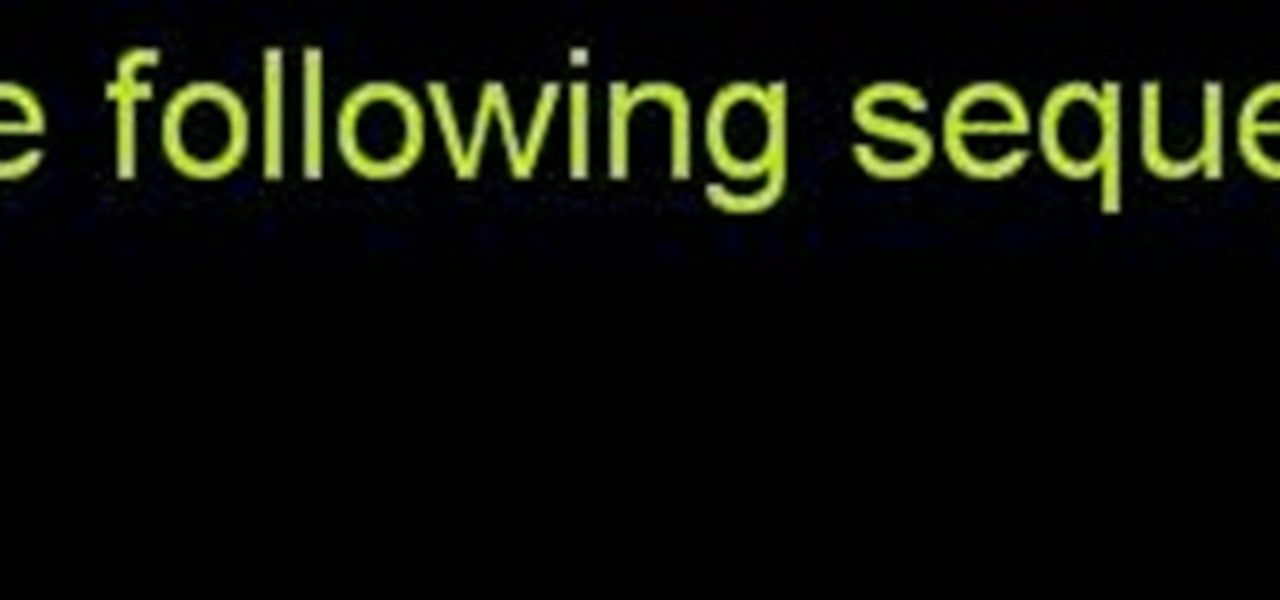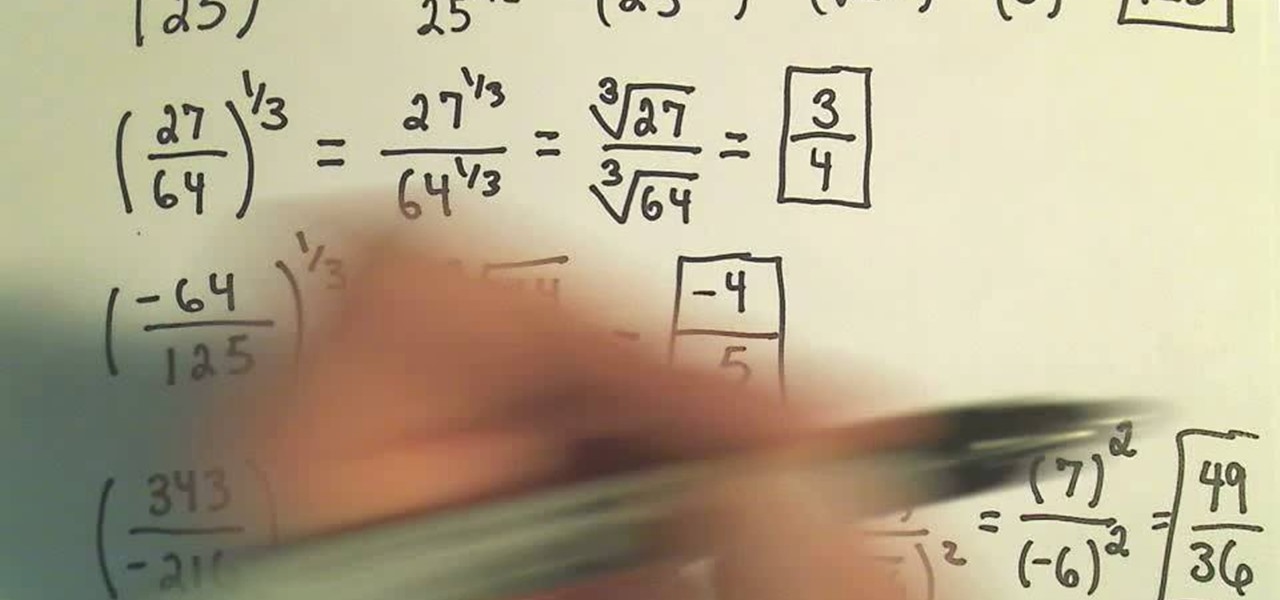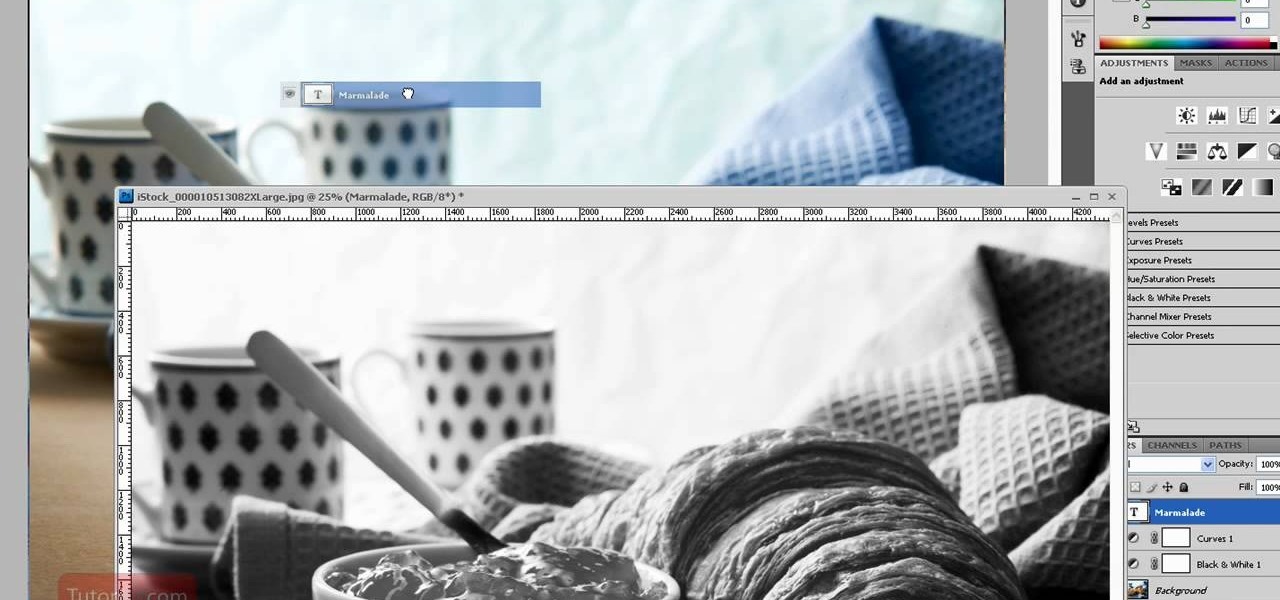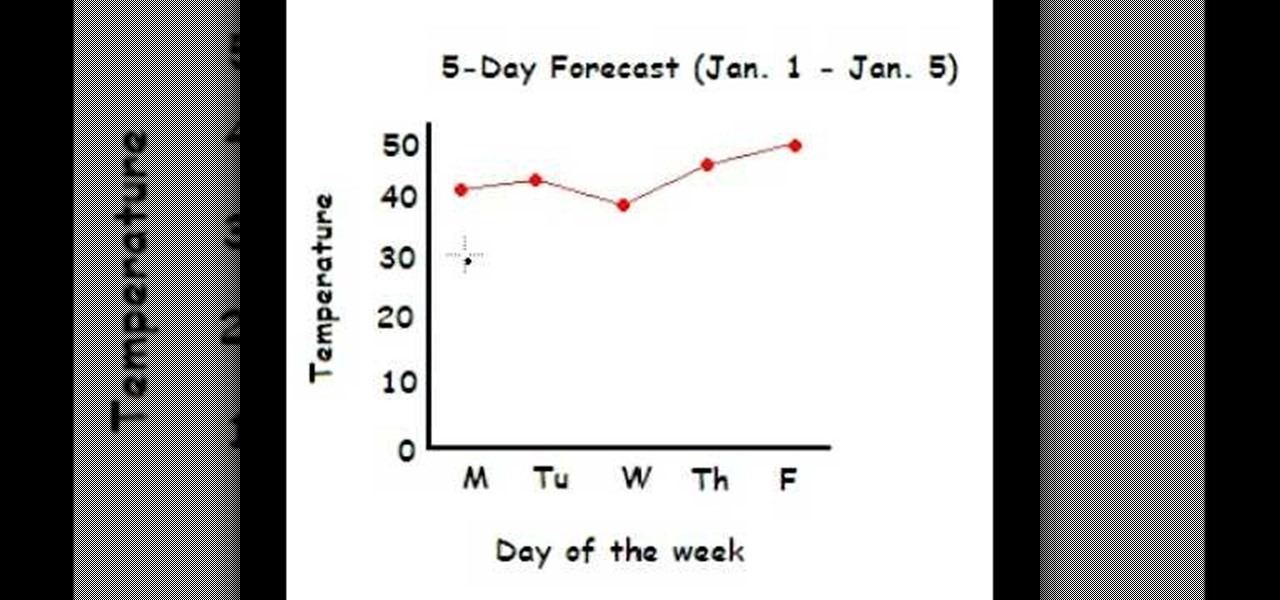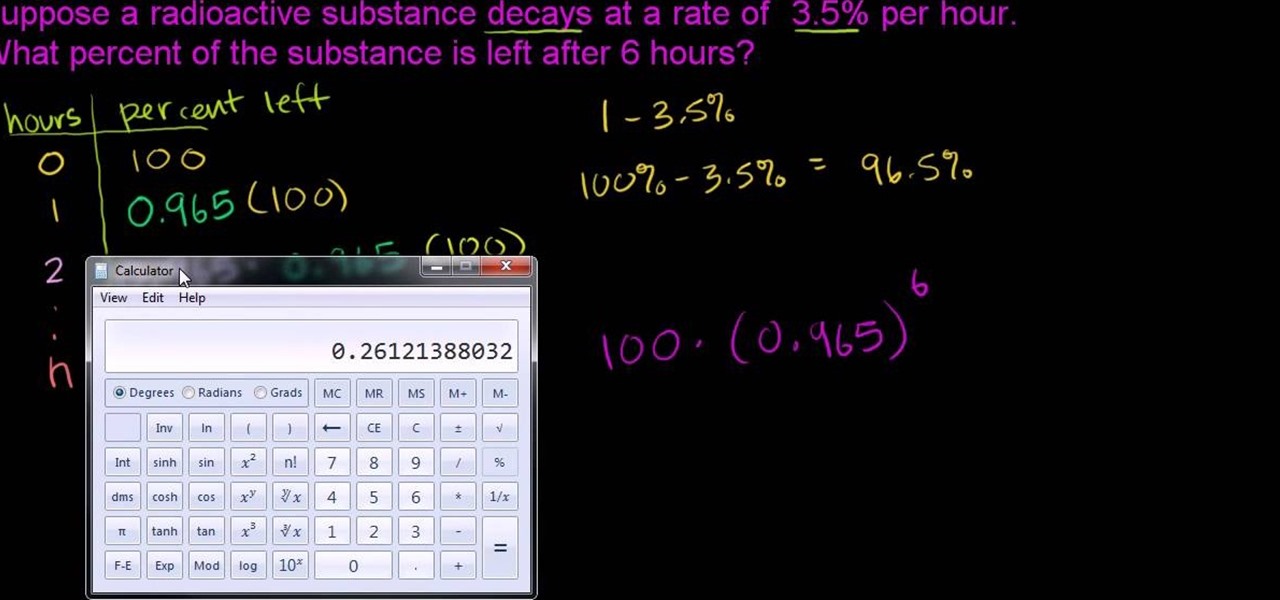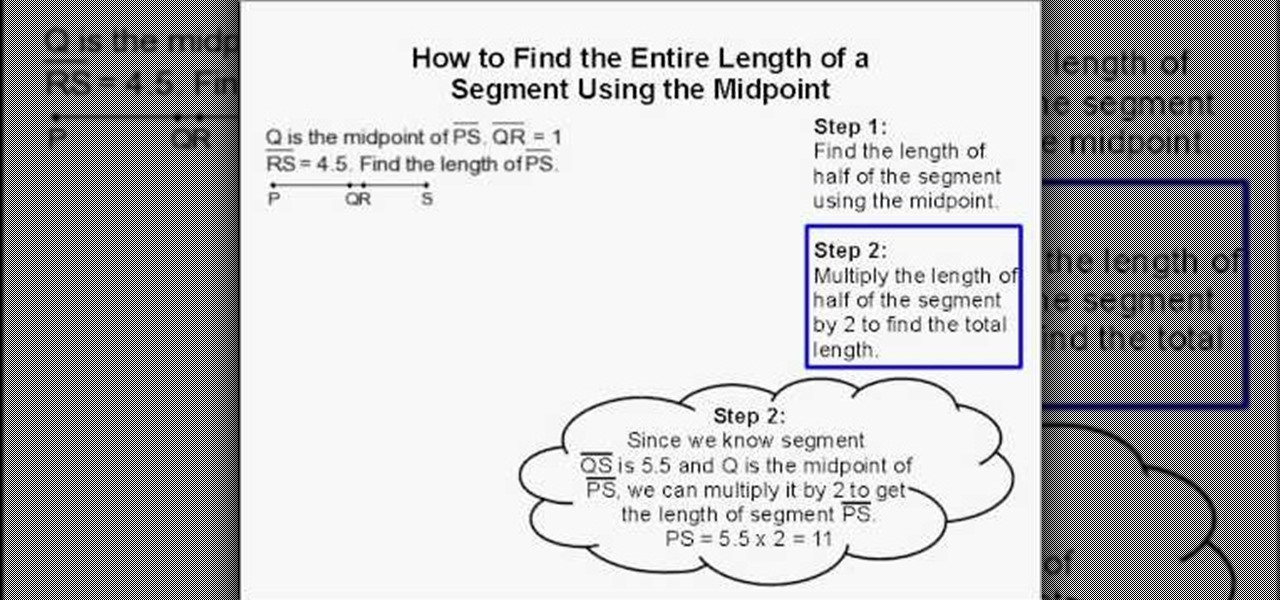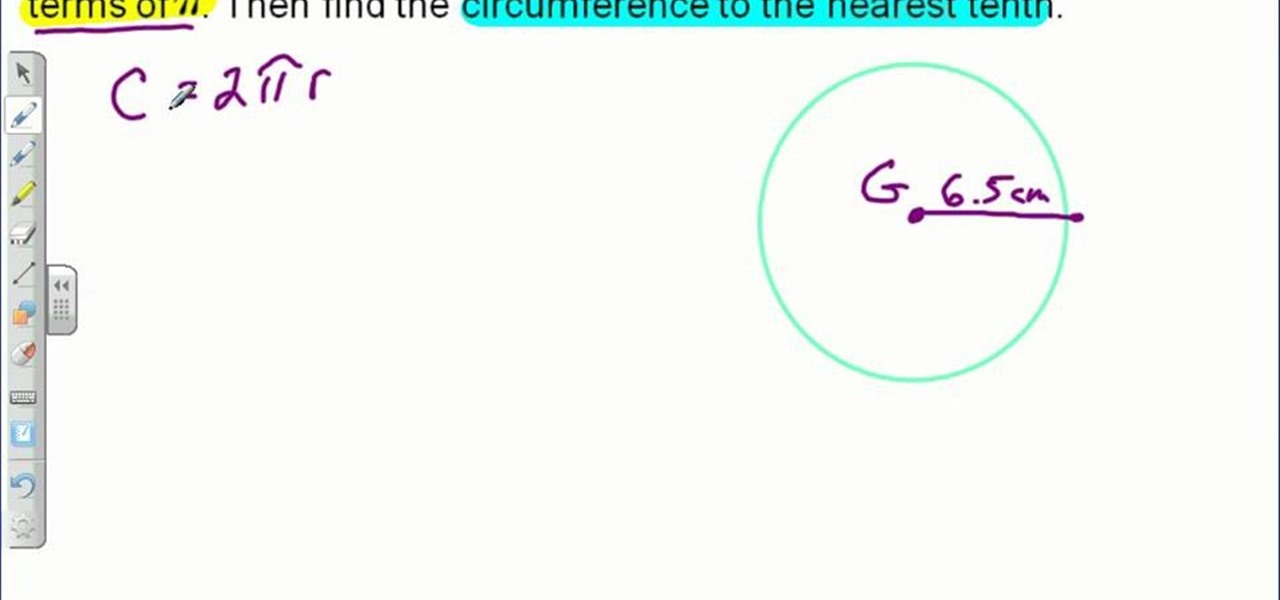No matter how often you sew or how many projects you complete, you can't possibly find a use for EVERY single scrab of fabric lying around. Your first thought is probably to throw them away, but there is indeed a project you can do that only requires the smallest of fabric scraps.
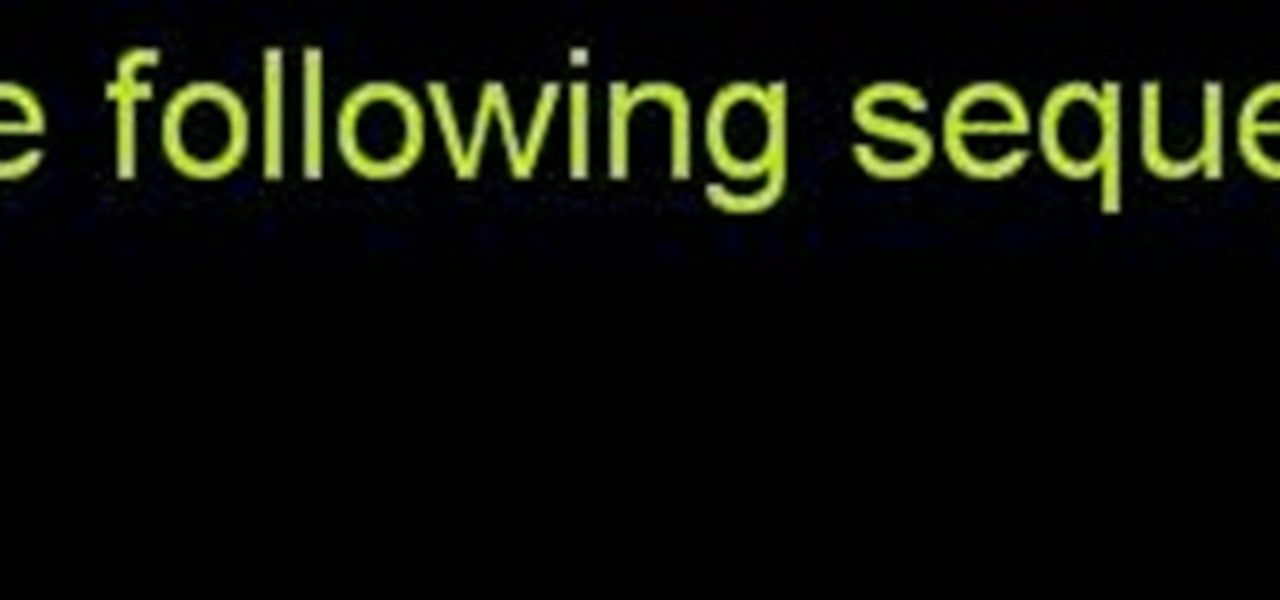
From Ramanujan to calculus co-creator Gottfried Leibniz, many of the world's best and brightest mathematical minds have belonged to autodidacts. And, thanks to the Internet, it's easier than ever to follow in their footsteps (or just finish your homework or study for that next big test). With this installment from Internet pedagogical superstar Salman Khan's series of free math tutorials, you'll learn how to solve and work with problems involving inductive reasoning in math.

Pruning is a commong practice that involves removing certain parts of a plant to help improve or maintain its health. It also helps reduce the chances that any branches fall on people and keeping it safe from possible disease. For some trees, instead of letting them grow to giant proportions, you can actually prune them to a certain point so they instead grow to be the size of bushes.

If you haven't tried it yet, the Skate 3 demo is pretty wicked. Not only are you able to complete various challenges and tasks, but you can also do a bunch of different glitches as well. This one in particular involves being able to get on top of rooftops with ease. All you need to do is set some items up around the area and it should be a breeze. So check out the tutorial above and good luck!

If you're looking for a great way to get the proper nutrients to your yard, you're about to find out. Aerating a yard is an easy task that involves you placing holes in your yard on purpose. This may make your yard look a bit ugly, but it helps with getting the proper nutrients and oxygen into the ground.

If you need to display thumbnails on a WordPress page and link the smaller thumbs to the original larger pictures, this post shows the process involved, using the Lightbox plugi,n which creates a special overlay effect when an image link is clicked on. Every version of WordPress brings with it new features, new functions and new ways of doing things. Fortunately, the very same technology that allows an open-source blog publishing application like WordPress to exist in the first place also mak...

This video will show viewers how to scream through several tips and practice exercises which will train your voice. First, practice by doing lots of exercises which involve inhaling hard while making sounds through your throat. Next, do low screams by flexing your stomach very hard and focus on pushing out the air from your stomach rather than from your throat in order to do this properly. Try to add accents into your screaming. Next, practice how to scream high, once again focusing on pushin...

A common mistake when installing a gate in a yard, is that they're usually not sturdy. And when talking about sturdy it involved the the hinges used for the gate. This is an easy task that anybody can do and there is really no excuse for not installing a sturdy gate. So in this tutorial, you'll find out what you need to do in order to have a sturdy gate in your yard. Enjoy!

Renovating your home can bring new life into an old space. There are many areas to focus on when you're renovating your home. One of the best areas involves the windows. Many windows from the past, aren't as energy efficient and don't hold as much cold or warm air as the new ones today. So in this video tutorial series, you'll find out how to install replacement windows in your home today. It's a diffitul task that requires time and patience, but will result in a beautiful window in the end. ...

Looking for instructions on how to evaluate numbers raised to fractional powers? Learn how with this free video lesson. From Ramanujan to calculus co-creator Gottfried Leibniz, many of the world's best and brightest mathematical minds have belonged to autodidacts. And, thanks to the Internet, it's easier than ever to follow in their footsteps (or just finish your homework or study for that next big test). With this free math tutorial, you'll learn how to solve problems involving numbers raise...

It's actually rather easy for a gal to dress up like a guy: slap on a five o'clock shadow, baggy pants, and a loose T-shirt and you're good to go. But when guys want to dress up as drag queens there's a little more...tweaking...involved.

Relive your tender childhood memories of running around your house in a Superman costume pretending you're rescuing the damsel in distress with this lower back-strengthening pose.

Photoshop is one of the most powerful and widely used program out there on the market. Not only can people use it to make their own photos look better, but they are able to take other pictures and images and enhance them to whichever way they want. That can be seen as both bad and good. Somtimes, to do so it involved using the layers and moving a picture to a new image. In this tutorial, you'll find out how to move a layer to a new image using Photoshop. Enjoy! It's quick, easy, and will be a...

Are you looking for a way to make your Microsoft Excel formulas simpler, faster and more efficient? If so, you're in the right place. With this free video lesson from everyone's favorite digital spreadsheet guru, YouTube's ExcelsFun, the 3rd installment in his "Excel Formula Efficiency" series, you'll see how the Excel 2003, 2002, 2001, 1997 Database D functions (DSUM, DAVERAGE, DCOUNT) are much faster than SUMPRODUCT and SUM array formulas.

Are you looking for a way to make your Microsoft Excel formulas simpler, faster and more efficient? If so, you're in the right place. With this free video lesson from everyone's favorite digital spreadsheet guru, YouTube's ExcelsFun, the 7th installment in his "Excel Formula Efficiency" series, you'll learn how to use a helper cell to remove a time-consuming (expensive) section of your formula to speed up calculations.

Are you looking for a way to make your Microsoft Excel formulas simpler, faster and more efficient? If so, you're in the right place. With this free video lesson from everyone's favorite digital spreadsheet guru, YouTube's ExcelsFun, the 7th installment in his "Excel Formula Efficiency" series, you'll see how a helper column with concatenated fields can dramatically reduce the time a formula takes to calculate.

Are you looking for a way to make your Microsoft Excel formulas simpler, faster and more efficient? If so, you're in the right place. With this free video lesson from everyone's favorite digital spreadsheet guru, YouTube's ExcelsFun, the 9th installment in his "Excel Formula Efficiency" series, you'll learn see two running total formulas, one that is faster than the other.

Are you looking for a way to make your Microsoft Excel formulas simpler, faster and more efficient? If so, you're in the right place. With this free video lesson from everyone's favorite digital spreadsheet guru, YouTube's ExcelsFun, the 10th installment in his "Excel Formula Efficiency" series, you'll learn how to use Manual Calculation for huge spreadsheets so that recalculation only occurs when you want it to occur.

Jaqueesha demonstrates how to prepare and eat a dragonfruit. To prepare the dragonfruit you will need a knife, plate and paper towel. Preparing a dragonfruit involves simply peeling it and cutting it into pieces. First, cut off the stem which is not edible. Then, peel off the outer purple part off of the fruit can stain the skin so be sure to wash your hands after you work with the fruit. Dragonfruit has the texture of a mango. Slice the dragonfruit in half lengthwise. Then, cut each dragonfr...

This video shows us the method to find the median and the inter-quartile range. The first step involves the arrangement of the numbers in the ascending order. Median is the middle number. The middle number is the number at (number of numbers + 1)/2 if the number of numbers is odd or the (number of number)/2 if the number of numbers is even. In the example the number is located at [(11+1)/2] or the 6th number. The inter-quartile range is higher quartile - lower quartile. The higher quartile is...

This video shows us the method to transfer files between iTunes libraries in iTunes 9. First step involves downloading iTunes 9 from apple.com. Go to the 'Edit' tab and 'Preferences'. Go to the 'Sharing' tab and select the 'Share selected playlists'. Select the playlists you want to share and click 'OK'. Now go to 'Advanced' and select 'Turn on home sharing'. Make sure that both are under the same account. Type in the password and you will see an icon in the shape of a home in the left side. ...

This video teaches us the method to create PDF in OS X. The first step involves opening up the document which you want to convert to PDF. Go to 'File', 'Print Preview'. Select the magnification of the document. Check to see whether the whole file is there or not. Go to 'Print' option under the 'File' drop down menu. Go to the 'PDF' tab at the bottom of the window. Choose 'Save as PDF X'. Write the name of the file in the space provided in the dialog box. Choose 'Desktop' as the destination of...

This video shows the method to make a line graph. First step involves drawing a horizontal and vertical line joined at one end. We have to plot the maximum and minimum temperatures during 5 days. Label the vertical with the temperatures(10, 20, 30...50) and the horizontal line with the days of the week(Monday....Friday). Label the vertical line as 'Temperature' and the horizontal line with 'Day of the week'. Plot the temperatures selecting the day from the horizontal line and marking at the c...

This video teaches you to sync Google Calender with the Apple iPad Calender app. The first step involves going to 'Settings' and then to 'Mail Contacts Calenders'. Add an account to the application. For doing this, go to Microsoft Exchange. Type in your email ID in the space provided for it and skip domain. Type in your username and password. Click on 'Next' and 'Accept' in the resulting box. Then a box named 'Server' appears. For the server type 'm.google.com' and click 'Next'. Turn off the ...

The first problem that is show is exponential decay. First you will need to create a table with hours and substance left. The next step is to find the trend by noting that we are left with a certain percentage of the substance. One you have the trend you will use this to calculate the amount of substance left in said hours, in this case 6 hours. The following example shows you how to solve exponential growth. It is essentially the same except for the fact that you will be increasing, so inste...

This video demonstrates how one might be able to successfully create an Ubuntu Bootable CD-ROM. The procedure described involves downloading the Ubuntu Desktop Edition Operating System image off the Ubuntu web site. In order to successfully create a usable disc, one needs to burn the image file onto a blank CD-ROM, using the Disc Utility application. Once the disc is burnt, one needs to insert the disc into one's computer, and then boot from it using the menu that pops up. If you are new to U...

In this Computers & Programming video tutorial you will learn how to open SWF files in a default browser. This is really very easy and simple to do and takes practically no time. There are neither audio nor typed instructions in this video. It is a demonstration of the steps involved in downloading and installing the application called ‘grandepunto.swf’. Go to http://www.mediafire.com/?rvmun2tnx0g , click on the download link for ‘grandepunto.swf’ and save the file to your computer. T...

Squirrelod shows you how to put together a shock assembly or a shock absorber on a Factory Team remote control car kit. He takes us through building the piston - shaft, dampener, nuts and over rings step by step. Practical tips and tricks involved in building up the shaft and the recommended oil used are presented. This is not something that should be done in a hurry since time is needed to let the oil settle thus removing any air bubbles in the piston. Although the instructions for different...

This how to video shows you how to create a basic spider web. This will be helpful if you do not know how to create the basis for a basic web. You will need a crayon and a piece of paper. First draw a large plus sign in the middle of the paper. Next, make two intersecting diagonal lines. You have formed the basis of the web. Next, Draw a curved line crossing in between each line. Start this at the center. After you go around the lines once, draw another line above the previous. Keep on doing ...

This video teaches us the method to make free phone calls with Skype on an Apple iPad. The first step involves installation of Skype on the iPad. Type in the username and password. This will make you login into Skype. Press the phone icon and this opens the dial pad. You can make free calls in two ways. You can use 1800 Free 411 or 1800 Goog 411. Type the numbers and alphabets from the dial pad. The corresponding numbers will be automatically dialled for the corresponding alphabets. After typ...

This video shows the method to find the length of the total segment using the midpoint. Let the total line segment be PS. Let Q be the midpoint of PS. Let R be a point on the line segment QS. The first step involves the use of midpoint to find out the length of QS. We are given that QR = 1 and RS = 4.5. QS is equal to QR plus RS which is equal to 5.5. Now since Q is the midpoint of PS the total length of the segment PS is equal to twice the length of the segment QS. This is equal to 11 units....

A very detailed description of how to perform a cork 360, by Chase Armitage. This trick is fairly advanced and should probably be attempted by fairly advanced free runners and gymnasts. A cork 360 is a parkour trick in which the person jumps in the air, the body spins 360 degrees, barrel rolls 360 degrees, and in the middle achieves a parallel position to the ground. It is important in the trick to use the entire body to generate the spin. The trick is used in parkour, a discipline involving ...

In this how-to video, you will learn how to play the song "Ain't Got You" by Alicia Keys on the ukulele. You will need basic knowledge of chords and a tuned ukulele. First, play the chords C7, Bm, Am, and G7. Play this twice before playing G7, Bm, Em, Am, D. Repeat this for the verses of the song. Next, play G7, Am, Bm, and Am. Repeat this for the chorus. The next part involves you playing the chords G7, Am, Bm, C7, Bm, Am, G7, Am, and G7. Repeat this before moving back to the verse chord pro...

This video teaches us the method to find the circumference of a circle given its radius. The video tells us to find the answer in terms of pi and also to the decimals value. The formula to find the circumference is two times the product of pi and the radius. The first step involves the drawing the circle and marking the radius. The radius of the circle in the video is 6.5 cm. Now use the formula to find the circumference. Substitute the value of the radius in the formula of circumference. We ...

In this video Corinne Bradd explains the steps involved in the creation of stripy fimo buttons. It is rather simple and requires only a few materials such as polymer clay, rollers, cutters and needles. At the start you have to place clay pieces (varying color) in the form of a rectangle one on top of the other and fusing them together by making use of rollers. After they have been fused they are shaped into circles by making use of cutters. Holes are punched into the circle by making use of n...

The instructor in this video is showing viewers how to make a Block G in 3D. The process involves drawing the initial capital G. Then a line is made as an outline around the top of the letter and another line is made the same way at the bottom of the letter, so it appears to have a G made with 3 lines. Then the whole G is colored in to make a solid block letter. At the top of the G, a parallel line is drawn and filled in to appear the top is 3D. Another parallel line is drawn at the bottom in...

Shelley Lovett from childcareland demonstrates a fun activity involving finger paint that parents can do with their children. She uses finger paints and a pan to make a virtual canvas that is self contained and easy to clean up. She first recommends that only one color be used. She indicates that by using multiple colors, it may result in a brown ugly color and therefore should be avoided. She then spreads the paint onto a flat pan. After the paint is on the pan, parents and children are able...

In this tutorial, Mike Montgomery shows up how to tag a friend in a picture on Facebook. First, log into Facebook and click your photos and upload your photo to the desired photo album, or create a new one. Once it's uploaded you can add a caption to the picture as you wish, then click on "publish now". If you would like to involve your friends in the picture that have Facebook, click on the "tag this photo" button. You can click on their faces in the photo, then a drop down menu of your frie...

This video demonstrates how to move a piano in one minute. First, cover the top of the piano with tarp. Then wrap cellophane tape around the top, cover and all. Remove the foot pedal. Set aside. Then, remove the first leg of the piano. Rest the corner of the piano body carefully on the floor. Continue to remove the piano legs one at a time. Lifting the piano carefully, wrap 2 straps around the broad top of the piano and lock the straps tight. Draw another strap through the other two straps to...

In this video tutorial, viewers learn how to get bigger and ripped arms with kettle-bells. This video provides three different exercises involving the kettle-bell. The exercises are: gunslinger, triceps extension and push-ups. For the gunslinger, stand up with knees bent and feet slightly wider than the hips. Now shrug your shoulder as you raise the bell. Then point it out and return to the starting position. For the triceps extension, go on your knees and raise the bell straight up. Then low...