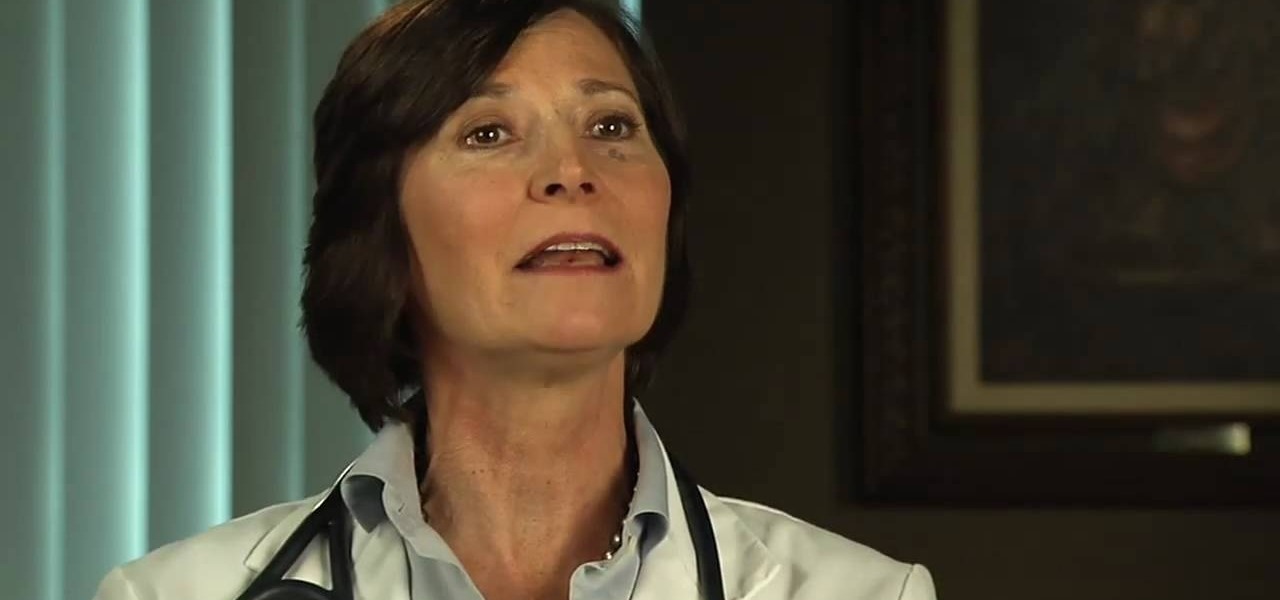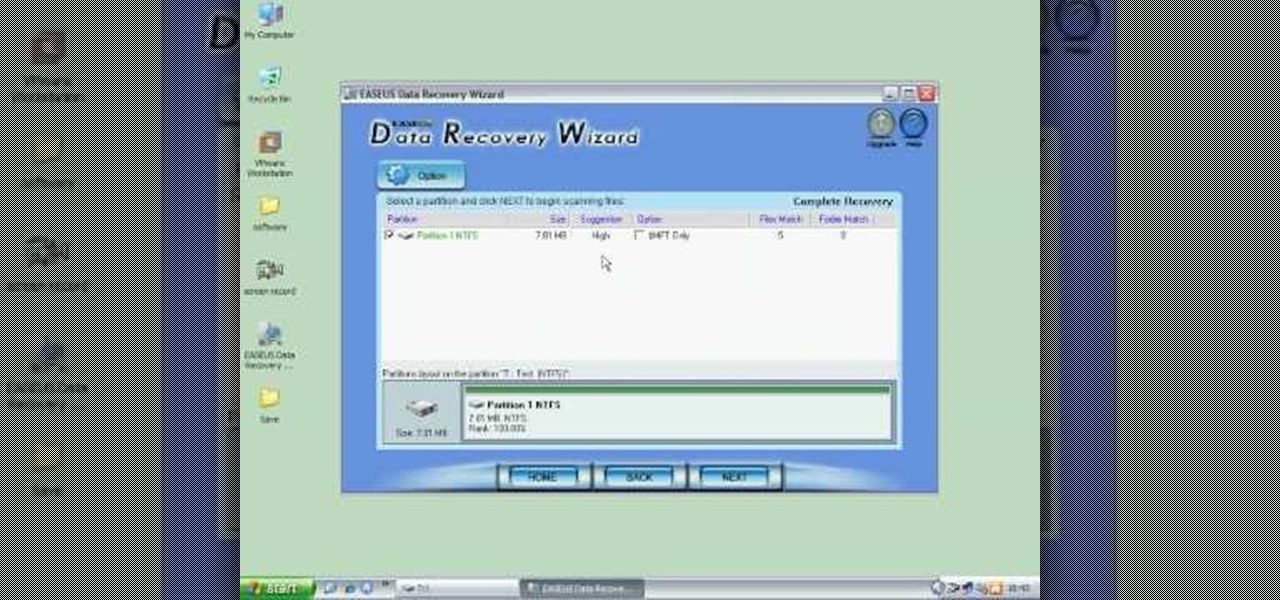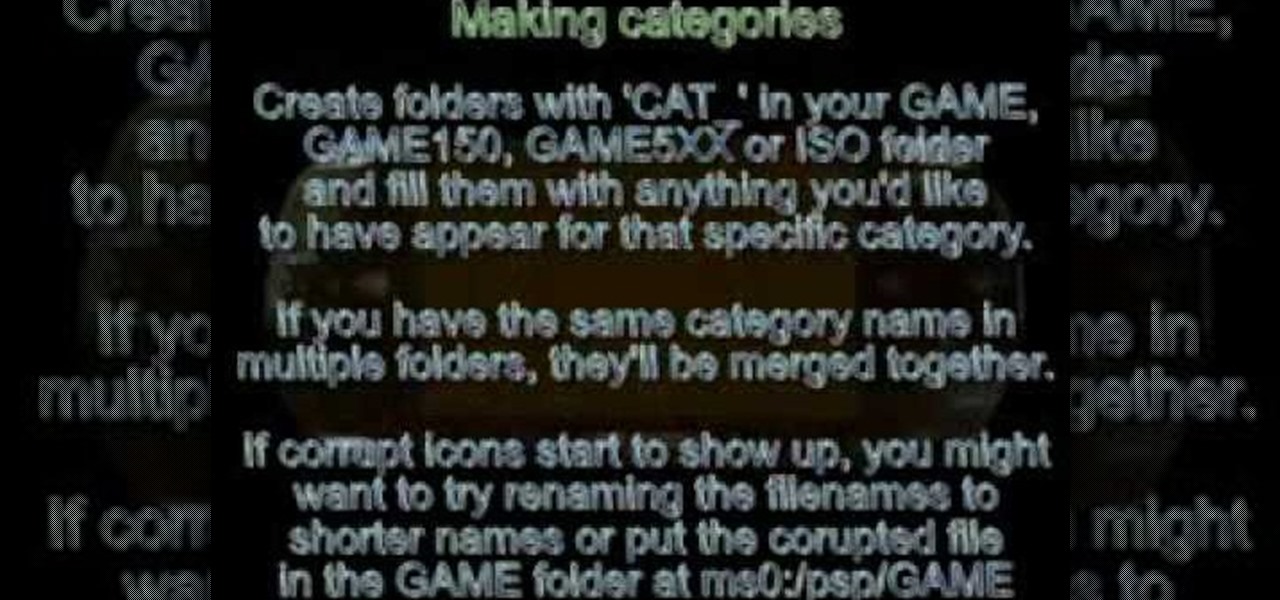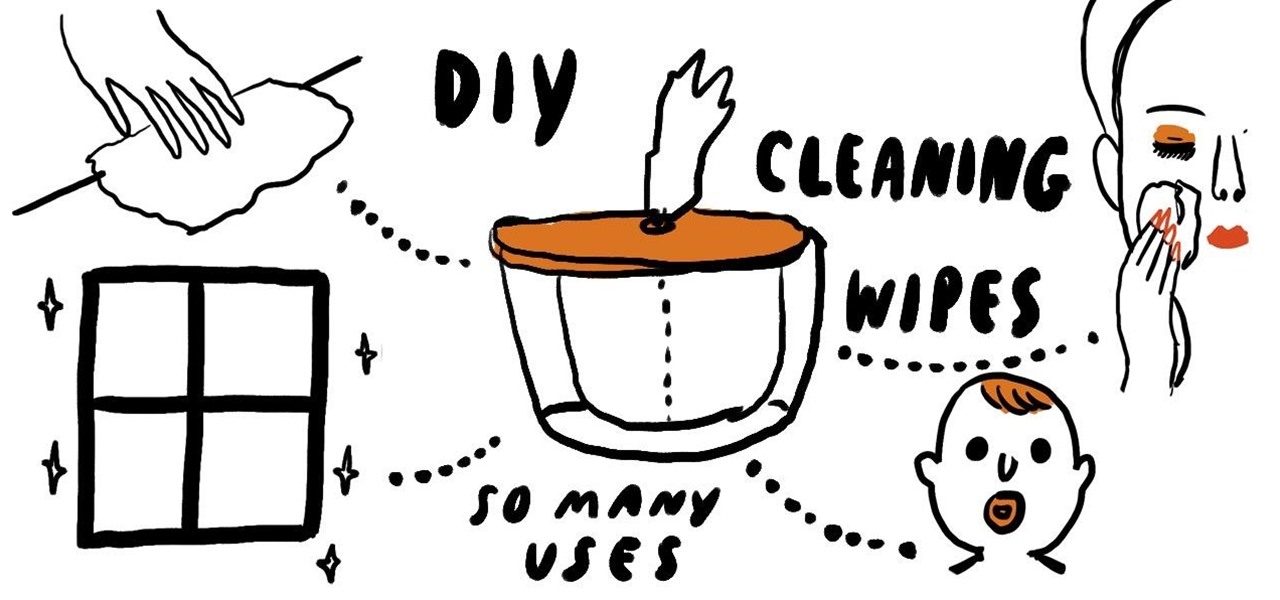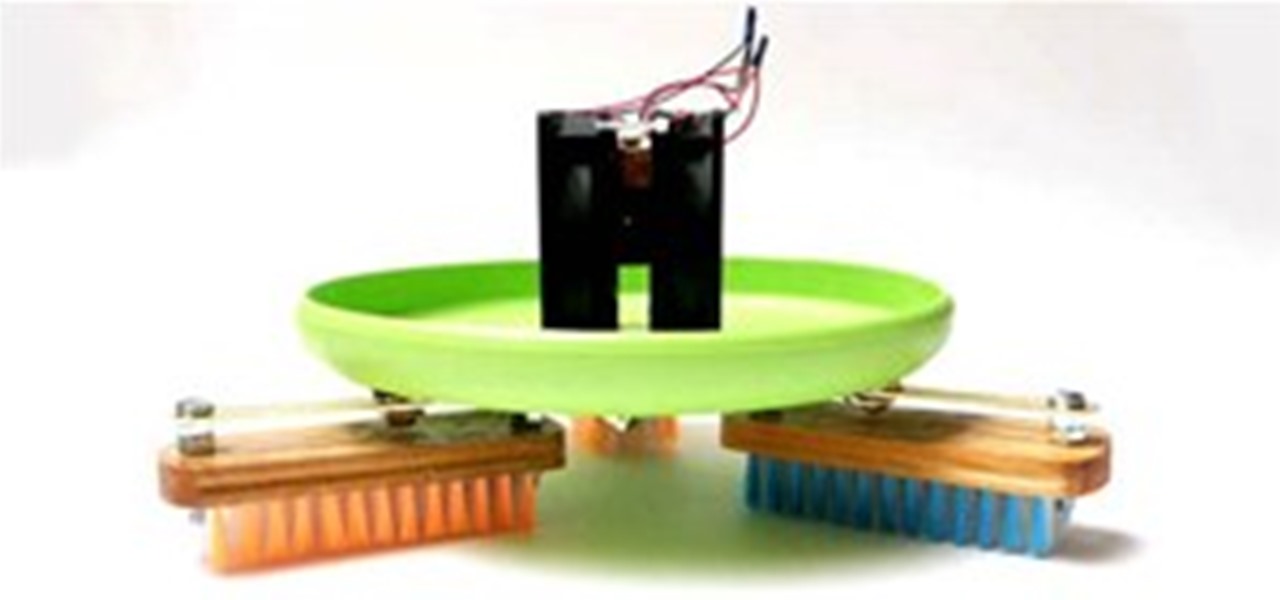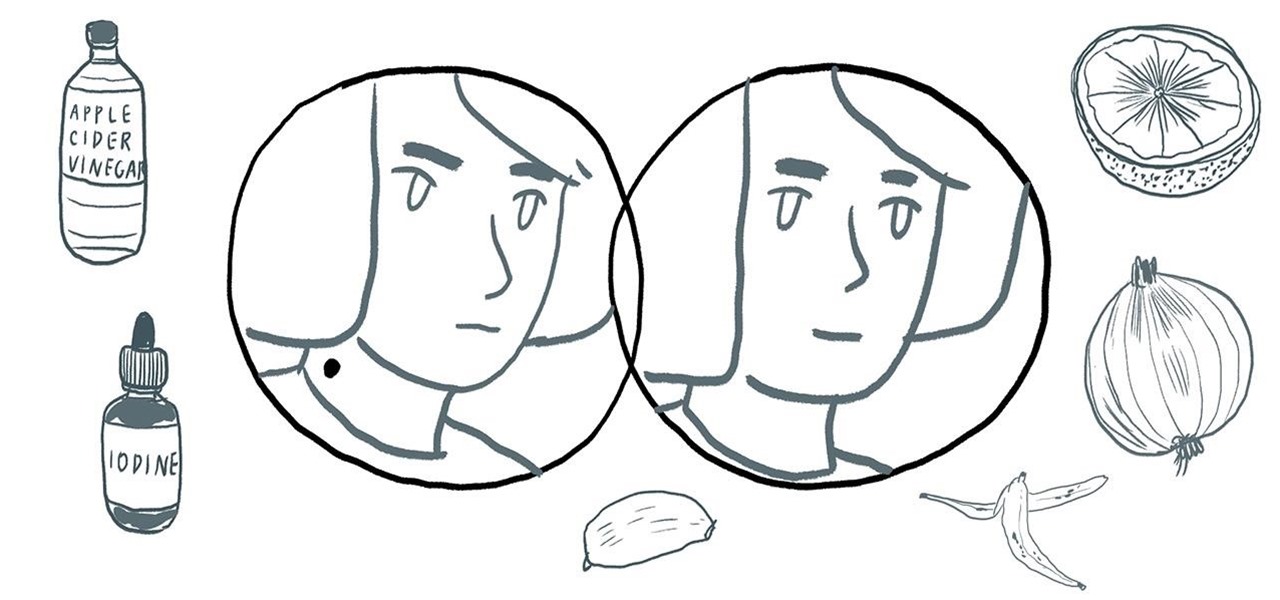This video will show you how to disable secure virtual memory in Mac OS X. From the top left of your screen click on the apple icon. Click on system preferences from the pull down menu. Click on the security icon. Click on the image of the closed lock from the bottom left of the window so that you can change make changes.
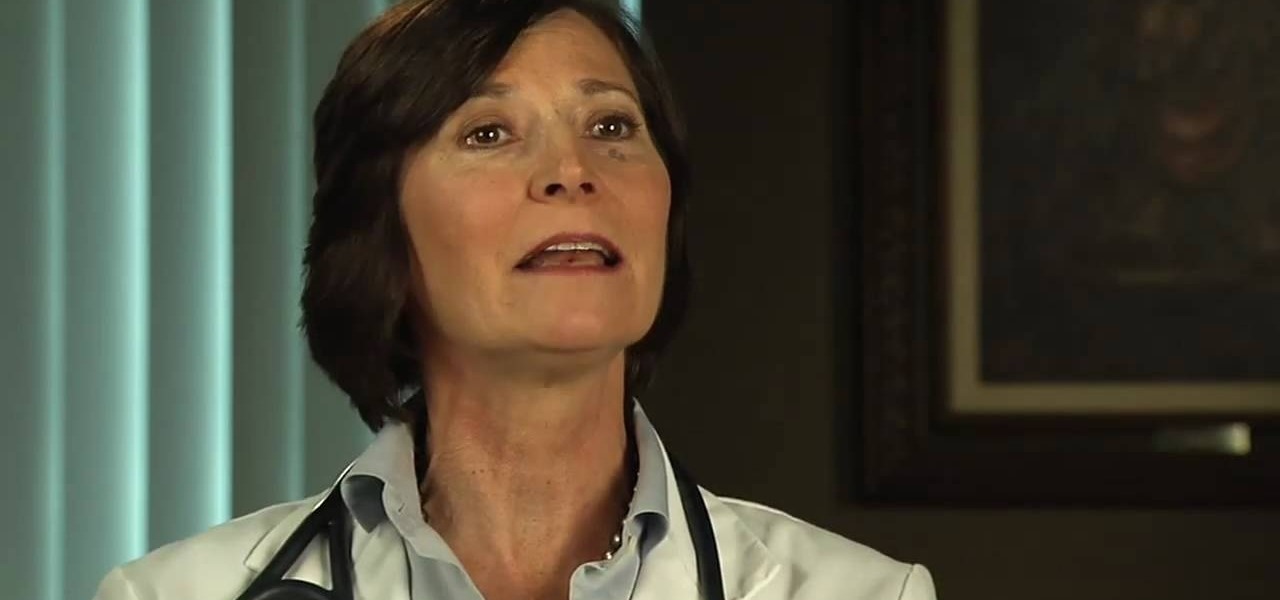
Learn how to care for your pet with help from VetVid. See how to recognize mast cell tumors in dogs.

See how you can make your mouse cursor leave a trail behind it. First, go to "Start" and then "Control Panel". Then go to "Printers" and "Other Hardware" and then "Mouse". A new window should pop up and you should go click on the "Pointer Options" and then select the length of the trail you want your cursor to leave behind. It's easy to set your mouse cursor to leave a trail on your computer screen.

Offense tactics are important in rugby, where the ball cannot be thrown forward. Learn how to play rugby, including rules and skills, in this video rugby lesson.

In this video clip series our expert chef, Paris Sourivong, walks us through many of the different options you have when preparing fried rice and how to cook it.

Whenever a new hard drive is purchased for a computer, it needs to be formatted to work with that computer. Formatting a hard drive on a Macintosh computer is a fairly easy process.

In this video the instructor shows how to restore lost data. When you delete your files you can restore them from the recycle bin. But if a hard drive is formatted all the data is lost and you can not even recover it from recycle bin. In such cases you will need to use data recovery tools to recover that lost data. In this video the instructor uses the Data Recovery Wizard software to recover the data. Start the Data Recovery Wizard. In that there are three options by which you can recover yo...

If you like to shop online then it is extremely helpful to have a PayPal account to safely make your online purchases. Help reduce your risk of identity theft by using protected methods like PayPal when your credit card information is involved.

It can be hard finding fellow singles in the suburbs but it can be done! Keep your eyes peeled and make sure you are out and about meeting new people in public settings. Don’t forget about your online or in print options.

Love the beauty and fresh fruit of trees but have limited space? Try your hand at dwarfing a tree. You can enjoy all the benefits of a tree without any worry of the tree outgrowing the area or roots damaging side walks and property. Plus, they just look adorable.

When doing a research project it is very important to not only cite the sources you use to give proper credit but to also cite them correctly. To cite information sources:

With a little bit of planning, you can avoid a lot of blood-pressure-raising traffic messes. You Will Need

Photo books are a great way to consolidate your favorite moments into one place, and there's no need to buy those clunky photograph books anymore, especially when the whole world of photography has turned digital. That's where Lulu comes in.

First of all you shall need a program called "Disk Inventory X". You can download this program from the link Once you have downloaded you have to install this program. Now launch "Disk Inventory X". This shall take some time to load because it processes your hard drive and looks at all the files and folders. This program provides you a visual representation of the files that are there in your hard drive. Therefore for every folder that is shown in this application it shows...

Just like any meal choice you can make more or less healthy options when eating sushi. Some ingredients are particularly calorie packed. If you’re watching your weight know where the hidden calories are and if your really conscientious you can try sashimi.

FireworksTutorial shows you how to restore your recycle bin files that you've already deleted. Go to Google and search "Restoration." Click on the first link that pops up from the list (the one from Snapfiles that's free) and download it. Once it's downloaded, run it and unzip it to somewhere you can easily access. Organize it by creating a new folder and putting the files into the folder. Double-click on the application Restoration with the trash can icon to load up the program (If you're on...

No need to get up to get your glasses, or strain to see that tiny text because with a few clicks of the mouse you will be a master at zooming in and out when using Mozilla Firefox browser. Do something nice for yourself today.

Work is commonly composed as a Microsoft Word document but if you would like to convert that document into a PDF file that any operating system can ready you will need to follow a few simple steps.

Game categories v3 plug-in is a must have plug-in for PSP users and this video shows how to install it. Using this plug-in, you will be able to put your home files, games, applications and all other stuff organized in sub-folders under "Game folder". The plug-in has two modes. The first mode is Muti-MS mode and the second one is Pre-Game-Menu mode. The Multi-MS mode makes a separate memory stick icon pop up for each category you have and choosing one can enter the appropriate category. There ...

One of the most frustrating events in life is a computer freeze. When your Mac freezes don’t freak-out. Stay calm there are things you can do. And, hey, if you can’t do them, there is a professional out the happy to help you out...for a price.

For music lover with a car there are countless choices to be made. Not the least of these is choosing an amplifier. There are countless options and things to take into account and this free video series will help guide you through.

In this drumming video series, learn tips and techniques on using electronic drums. Our expert will show you the basic trigger system of the v-drums, how the brain works, how to make your own kit and store it in memory, sound output options, playing electronic drums live, how to practice on v-drums, how to setup the kit, and a few other important tips for musicians new to the electronic drums.

In this series of video clips you’ll learn how to install new flooring in your basement, including tips on how to prepare your existing basement floor for the installation process, the equipment and supplies you’ll need to install your new floor, and the various flooring options available. Our expert will demonstrate how to spread adhesive and apply vinyl flooring evenly, how to mix mud and apply grout for ceramic flooring, and measure and set ceramic tile correctly. Watch these free video cl...

Ever needed to know the the basics of metal inert gas welding? This beginner's guide displays the necessary safety gear, such as the all-important welding mask and deer skin gloves. You'll also learn of some basic equipment options for gas cylinders, welding wires, feeders, and the essential parts of a welding gun. Follow these safety guidelines before getting started with MIG welding.

In this series of video clips you will learn the important steps of cutting hair from preparation to completion and the different cut options that can be used in several different styles.

Do you use disposable wipes for cleaning dusty tables, dirty windows or removing make-up? Ditch the chemically-loaded store brands and make your own cheaper, non-toxic and super-easy DIY wipes at home.

WonderHowTo favorite (and pal) NurdRage brings us another great science tutorial. Making glow sticks at home is not necessarily cheaper, but it's a great science project. Check out the video below to learn not only how to make the glow sticks, but also all about fluorescent dyes (and why Mountain Dew will not do the same thing). Previously, NurdRage Shatters Mysteriously Procured Human Heart.

This web site, New York Video School, offers comprehensive film tutorials that are customized based on your skill level and interests. It's an amazing resource!

Right now I'm dreaming of some ice cream, and I just remembered a great Bay Area treat - IT'S-IT! It's a chocolate-covered ice cream cookie sandwich. It is so, so good. I even considered just ordering cases of these for my wedding instead of having a cake. But it turned out the cake was cheaper.

An Australian Liberal senator has slammed the use of Lego to promote creativity among ABC staff as a "bizarre" waste of money, suggesting finger painting would have been cheaper and just as effective.

Check out these videos by P+S Technik, they are very informative about setup and the basics for using these unique type of dollies.

Make your own version of the $1500 Qlocktwo, a clock that literally spells out the time for you. Instructables member drj113 shares instructions for making a much cheaper alternative. Click through to do-it-yourself.
AMD vs. Intel processors - How to pick your ideal PC. Okay figuring out what computer you want is one step, but figuring it out what it's used for could save you money and achieve you much better performance. Every dollar saved could be used for something else in that computer to make it last longer, stronger, faster and better in general.

Weddings are expensive, but there is a way to have all the glamour and beauty of a wedding day without it costing a fortune.

The use of unmanned aerial vehicles (UAVs) has been widely used by the military for surveillance and reconnaissance missions—even armed combat. But there are other beneficial applications of an unmanned aircraft, such as search and rescue operations, scientific exploration, locating mineral deposits, transporting goods and even filming bikini models. But drone development can be pretty pricey, unless you just happen to have a 3D printer...

I am missing those times when I get to go to the fishmongers @ the beach in our home town. You get to buy the freshest and the latest catch from the local fishermen. And whats more, you get it cheaper than anywhere on the planet. Even at the lowest price you can still haggle to go lower where at some point the fishmongers would give some extra fish just so you would buy again from them.

Cheaper (and perhaps cuter) than a maid, the simple scrub bot is easy and cheap to make: "This state of the art cleaning robot is great at polishing floors and shining glass tables (provided that you soap it up first). It also disperses small particulates evenly across your floor in such a manner that your home may look cleaner than it actually is."

While you can go to the doctor to have an unsightly mole professionally removed, there is a good chance that a DIY home remedy can reduce or completely eliminate the appearance of your mole using items found in your kitchen or medicine cabinet for a much cheaper price.

If you are like most people, you will probably be traveling a lot over the Thanksgiving and Christmas holidays. While holiday air travel is hardly the most fun or relaxing activity in the world, you can prepare yourself with the following tips and strategies to make long flights as bearable and comfortable as possible.

If you have never heard of skim boarding, or think you can't skim board because you don't live near the beach this is for you.