
News: Brian Craig- Wankiiri Interview by Adam Reeder
The Process & Form Of Brian Craig- Wankiiri By Adam Reeder


The Process & Form Of Brian Craig- Wankiiri By Adam Reeder

GreenYou can tell a lot about a person's thought process by MTG color they favor: Red: aggressive, unsubtle, will surpass an obstacle by blowing it to bits with the largest explosives available (or Fireballs, as the case may be

Mike is baffled by the lack of new releases this weekend so he kinda goes off the rails for a bit. In the end, he manages to suggest a few decent option, though...

Unfortunately there is no picture of the weirdly-flavored ice cream. But Scoops is practically an institution in Los Angeles. If anybody could make it work, they could. They're known for their unusual flavors, and they have vegan options. Hmm...

MyShoppingGenie is an online shopping application that can help you find the best deals on products you search for.

Not too many options for Tuesday.. at least this Amoeba one is free and all ages. Other shows: Spirit Animal @Bootleg Theater 21+ $8

I really want these, the best of all worlds, DSLR mount and a PL mount option on the same lens.

This 3D modeling software tutorial shows you how to move UVs back into the correct location using the Pack UV tool in modo 301. The Pack UV tool is a very useful command for optimizing UV space. This video reviews the basic use and options of the Pack UV command in modo 301. Use the Pack UV tool in modo 301.

This tutorial explains the different options for controlling video playback you can use in Flash 8. Control video playback in Flash.

This Flash 8 tutorial covers some basics on various options of encoding videos into Flash flv format. Encode videos into Flash (flv) format using Flash 8.

Transitions determine how your pictures change from one to another. Options such as twirl, wipe, and dissolve give your slideshow a little more flash to add to your substance. Adding transitions is easy. This video will show you how. Add transitions to an IDVD slideshow.

This video shows you that when you reach approximately 30 years old you'll now be growing up to one centimeter of ear hair a month, we will be happy to show you the most painless and quickest options for removing nasty ear hair! Remove ear hair.

This video shows you how to rename a series of images all at once in Bridge CS3, and how to manage options for batch-renaming. You also learn how to create a metadata template and use it to apply metadata to multiple images. Check out this video created by Michael Ninness now! Batch-process file names and metadata in Bridge CS3.

This video shows you how to combine multiple files of various types into one sequentially numbered PDF file in Acrobat 8. You also learn how to manage the options for combining files, and wrap the separate files into a PDF Package that retains individual attributes of the files. Check out this lesson from Brian Wood now! Combine files into a PDF file in Acrobat 8.

Creating footnotes could be troublesome. But not in InDesign CS3. This video shows you how to insert footnotes in InDesign, including how to manage options for numbering, formatting, and layout. Create footnotes using InDesign CS3.

This video shows you how to use layers in InDesign to organize and control overlapping objects. You learn how to create layers, put objects on layers, and manage layer options. Check out this video created by David Blatner now! Use layers in InDesign CS3.

This video shows you how to save or export content from Illustrator CS3 in various formats, and how to manage the options for each format. Even if you know how to do a basic save, you may learn a few tips and tricks from this video. Export content from Illustrator CS3.

This video shows you how to use the new Quick Selection tool in Photoshop. You also learn how to use the new Refine Edge option to preview a selection and modify properties of the selection edge. Check out how to use this cool tool now, it's going to make your Photoshop life a whole lot easier. Make and refine selections in Photoshop CS3.

This video shows you how to effectively print a Photoshop image to a desktop printer. You learn how to manage settings and options for both Photoshop and the printer. Check out this tutorial created by Chris Orwig now! Print photos from Photoshop CS3.

An estimated 19 million American adults live with depression, a mood disorder which causes a persistent feeling of sadness and loss of interest.

I don't know anyone who doesn't use Google to explore the web. And I don't know anyone who hates Google's Instant Search feature, which is available in all web browsers, as long as you're searching from Google's website.

Business owners and marketeers are diverting from traditional marketing techniques, including billboards, radio and TV advertising, brochures, and any other outdoor promotions, to cheaper but effective Internet marketing strategies. Under the new arrangement, business owners reach out to the final consumers through advertising on the World Wide Web.

There are lots of Linux distros out there. Normally, you'll have to download the ISO and then burn the image onto a CD. But nowadays, it's easier and cheap to install it on a USB drive.

This is the GetNetWise video guide on how to set up Internet Explorer 6.0 for Windows to allow cookies from some sites. This is useful if you wish to block cookies by default, but allow for certain sites. The procedure is simple; firstly, select "Internet Options" from the "Tools" menu. Then select the Privacy Tab of the Internet Options menu, and under the Web Sites section click the Edit button. In the text box labeled "Address of Web site", type in the address of the site from which you wa...

In this video the instructor shows how to allow email from people you know and block emails from all other users in AOL 9.0 for Windows. To do this, first open your AOL mail box. Go to the Mail Options menu and select the option "Block Unwanted Mail". This pops up an "AOL Unlimited Use Area" screen. You have to select "Yes" to proceed. This opens the Mail and Spam controls window. Now scroll down in the window till you find an "Additional Spam Filters" heading. Now there is a Select Filter ov...

Give a vintage look to your footage similar to that obtained from LOMO Cameras. Originally LOMO cameras are still cameras that are used for causal cheap photography. But the photographs obtained from such cameras have a unique look to it. In this tutorial you will learn to digitally manipulate cross-processed LOMO effect and add it to your video footage.

It has been suggested that about 150 million internet users will be affected by today's blackout of Wikipedia in protest of SOPA and PIPA. If you don't know what those are, go here and read up on it, and then take action yourself! After you've contacted your Representatives about these bills, you'll probably still need to get some work done today using Wikipedia's English-language site.

Want to make money by streaming videos online? Here's three steps to success. Find Good Quality Websites to Submit Videos

With the purchase of my latest computer, installing Linux turned into a nightmare from Hell. The graphics drivers are probably the biggest issue that anyone with a newer computer will run into when installing Linux. AMD and NVIDIA are the dominant ones on the market, both of which have awful support.

By now you may have heard that the Diablo 3 Friends and Family beta testing has begun. Diablo III is the next highly anticipated addition in the Diablo trilogy, and is the sequel to Diablo 2, originally published all the way back in 2000. The game is the product of Blizzard Entertainment, a company well known for its very successful Warcraft and Starcraft franchises. Like the other Blizzard series, Diablo III will be exclusively for PCs at launch. Console players can rejoice as the lead proje...

D.I.Y.: Start Your Own Cassette Label! By adam_schragin on Aug 4, 2008 at 10:56am in DIY

There are over 425,000 apps in the iTunes App Store and the Android Market has over 300,000 available, which makes it really hard to tell which ones you want and which ones you don't. One of the best ways to find new mobile apps is from your family, friends and colleagues—those who have similar tastes in games and productivity. And it goes both ways, which means you need to share your favorite picks with those around you. But what's the easiest way to do that?

Have you ever gone on a long internet binge, researching and surfing mindless things, and thought to yourself: I wish I could make some money surfing the internet and sharing the (sometimes useless) information I had just acquired? Well, now you can!
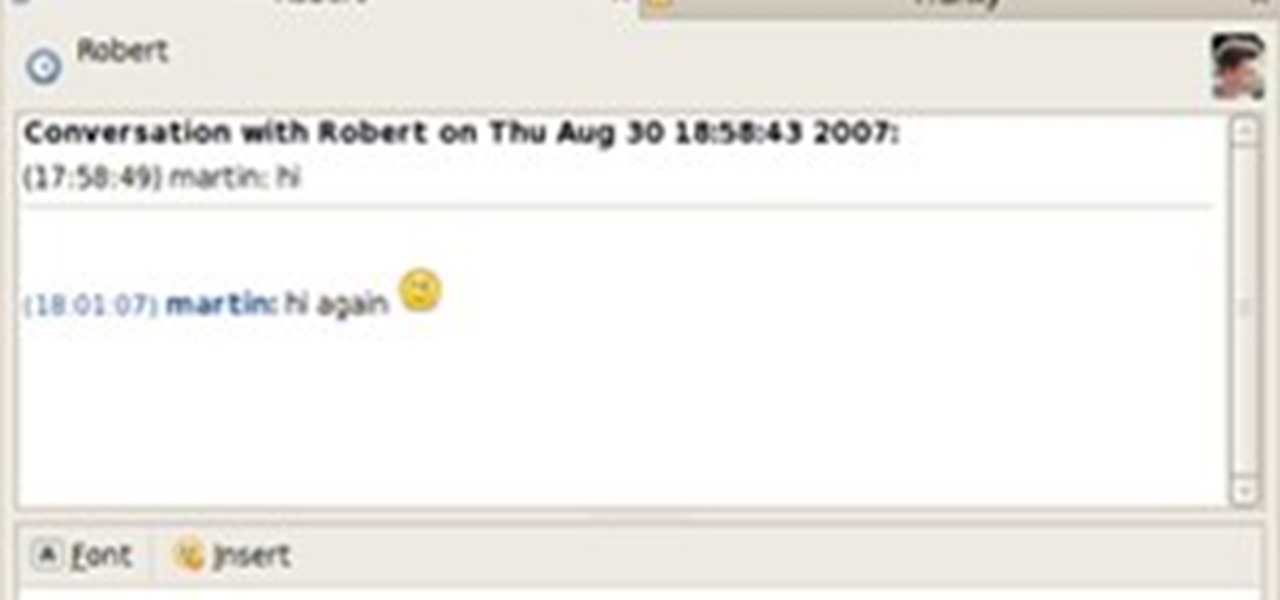
Your best friend's on Yahoo!, your daughter's on AIM, and now your co-worker wants to connect with you over Windows Live. Before you know it, your desktop is overflowing with buddy lists and message windows. Mismatched alert sounds are dinging and buzzing incessantly. Your computer has become a disorganized, stressful place to be.

Forget CNN. Forget New York Times. Forget BBC. You can even forget the Washington Post. And yes, the Wall Street Journal, too. You no longer need these well-established and reputable news organizations to get your daily fix on what's happening in the world today.

You've had a massive hard disk failure.. ...in your PC or laptop and like a large number of people who think it will never happen to them...you did not have a backup of those 2000+ family pictures, those hundred of important Word documents, those family videos that you downloaded from the camera then erased from the cameras disk...the inevitable "I'm Screwed!'

This very short tutorial looks at using image planes, and the new 'per light' option in Houdini 10 to create extra image planes to separate out diffuse, specular, and gi lighting. Whether you're new to Side Effects Software's popular 3D production program or a seasoned graphic artist just interested in better acquainting yourself with the application, you're sure to be well served by this free video tutorial. For more information, including detailed instructions, take a look. Export light pas...

In order to enable peripheral illumination with a Canon EOS camera, begin connecting your computer and camera by means of plugging in USB connection. Open EOS Utility and click on "camera settings and remote shooting option".

In this Fine Art video tutorial you will learn how to replace focusing screens on Canon EOS cameras. The EOS 40D, like the EOS 5D and EOS 1 series of digital cameras has a user replaceable focusing screen. With the EOS 40D, you have the option of Ef D and the Ef S focusing screens. To replace the focusing screen, use the tool provided with kit supplied with the screen. The tool has a hook at one end and a spring loaded grip at the other end. Use the hook to lift the latch of the focusing scre...

Sometimes, it can be a pain to remove an countertops made of material such as wood and laminate. So an easy to do option would just let it be. If you're looking to add ceramic tile, you can easily do that over your existing countertops. This video will show you how for a quick to do and easy kitchen project. Enjoy! Apply a ceramic tile over an old countertop.