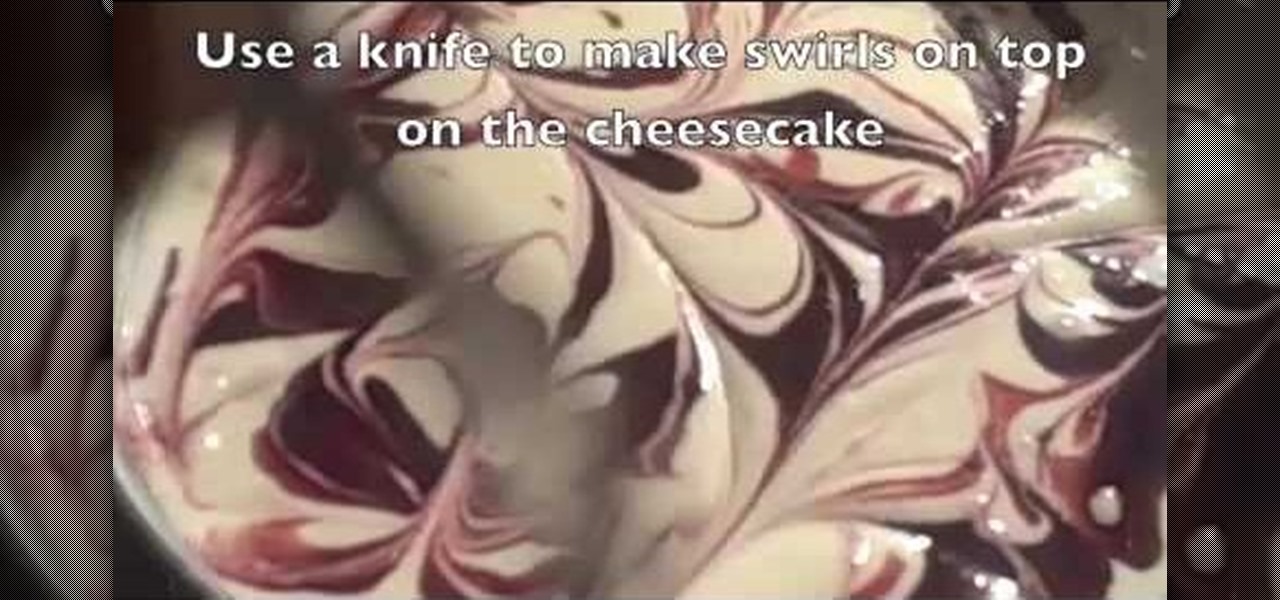System Restore helps can help fixing the problems that might be making your Computer run slowly or stop responding. Please follow the steps below to restore the Computer running the Windows Vista Operating System.

This how-to video explains how to copy and paste text in the browser in a Motorola Droid phone.
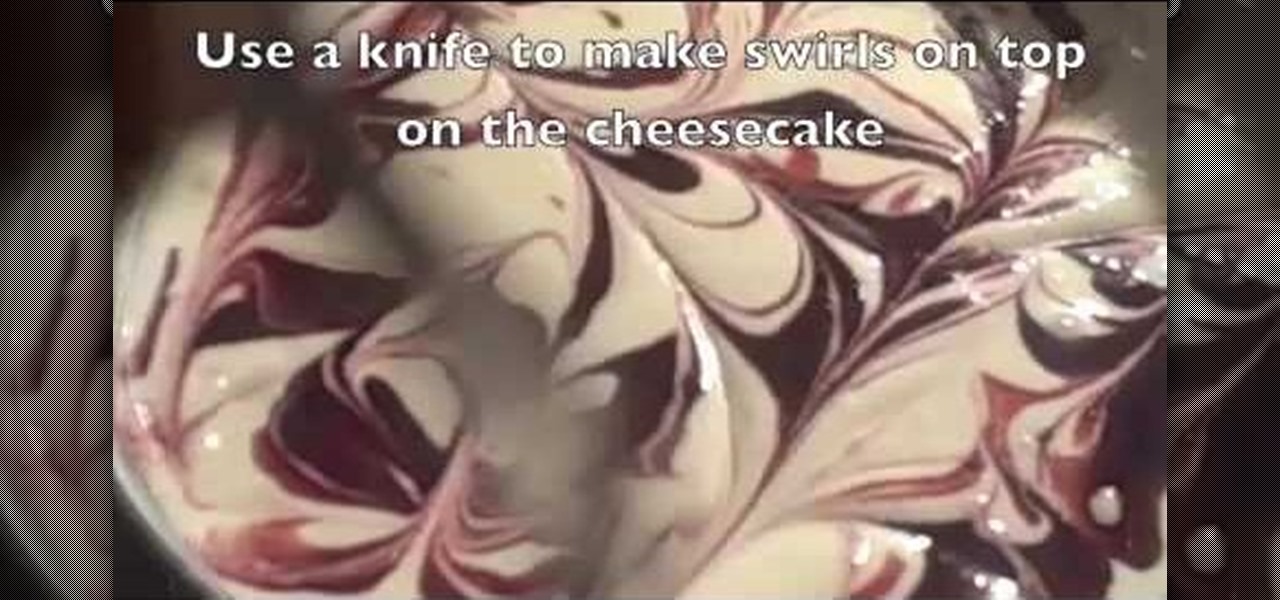
The recipe can be found on www.yesdivascancook.com. An eBook containing this and other cheesecake recipes is also offered.

Using acid stains on concrete floors can be cheaper and easier to maintain than laying down tile on your floor. Here, Gaye Goodman shows you how to make acid stains on your concrete floor, a nice, economical way to make beautiful floors. First, you should test on samples of your floor in order to decide which color to use and to determine how the acid stain will look. After covering the bottom of your walls with painter's tape to avoid splashing, mix about 1 cup of TSP to 4 gallons of water. ...

Learn how to print double-sided and reverse printing order in Microsoft Word. * Go to the Start menu and open Microsoft Word.

A little planning is all it takes to decorate your dorm with style! You Will Need

Why use store-bought ketchup when you can whip up a healthier, tastier, and cheaper version at home? Watch this video to learn how to make ketchup.

Deck repair is much cheaper than building a new deck and it conserves wood by reusing existing deck wood. Find out how to repair an old deck to look like new in this free video series.

Homemade yogurt is so simple to make that you’ll wonder why you haven’t made it before. Watch this how-to video and try this recipe. You will agree that Indian style homemade yogurt has a delicious flavor that is very different from store bought ones, not to mention how much cheaper it is to make versus buying.

Android is all about customization. That's why it's entirely appropriate that Spark for Android's newest update adds a ton of customization options for your out-of-control email alerts. Now, you can add lights, sounds, and vibrations to notifications, and you can even set specific settings for all of your email accounts.

The Files app received a big update in iOS 13. Before, it was limited to local and cloud-based files, but now you can access data from external storage devices, including SD cards and USB drives. But before you try to connect your favorite card or drive to your iPhone, there are a few things you need to know.

You may note be able to root your Snapdragon-powered Note 10, but thanks to the hidden Developer Options, you can still tweak low-level settings like custom codecs for better audio quality on Bluetooth headphones and faster animations to enhance your experience. Best of all, you don't need to be an expert at modding to take advantage of this menu.

The longer it takes Apple, Snapchat, Facebook, and other tech giants to build their own version of augmented reality headsets and smartglasses, the longer runway of practical experience Microsoft gains with the HoloLens and its sequel. The latest example: AR cloning.

In the last few years, the HoloLens has become a popular tool for use in medical procedures and training. But recently, the Magic Leap One has gained momentum in the space as well when it comes to medical use cases.

For the first time, you can officially use a computer mouse with your iPhone, thanks to Apple's new Accessibility settings in iOS 13. It works for all types of Bluetooth mice, so if you have one, it'll already work. Plus, those with wireless receivers and even wired mice are supported by using a USB to Lightning adapter.

For those of you who like to frequently change the icon shapes on your home screen, the process has changed in Android 10. The setting is buried and now applies to more than just home screen icons.

Just because Developer Options is hidden by default doesn't mean you shouldn't unlock it. While for rooters its benefit are obvious, even for the average user it opens the door for tools which enhance your experience. From animation speed to improving gaming graphics, Developer Options has something for everyone.

When Apple announced the iPhone X, 8, and 8 Plus, they had a laundry list of new features to talk about. They discussed the improved camera, the new screen, wireless charging, and many other things, but they curiously failed to mention that they just matched one of biggest features Android has touted over Apple for years — fast charging.

Lyft is experimenting with commuter ride sharing by debuting a new "Shuttle" option, which offers pickups and drop-offs along select routes, much like a metro bus would do. The company is trying out the new option in San Francisco and Chicago, but if all goes well, we might all be ordering a pickup soon through Lyft's new Line ride share option.

Forget headphone jacks and "Courage." Look past the shiny Jet Black finish and beyond the minimized antenna lines. Sure, quad-LED flash and dual cameras are nice—but dual-SIM would've been much better.

You gotta love Android—not only can you replace your default home screen entirely, but there are tons of options that provide alternative methods for launching apps with ease. We've covered some of these options in the past, including an app called Bar Launcher that lets you launch apps from your notification tray—but that one's starting to look a little dated these days.

Every time Windows gets a significant update, the vast majority of existing tweaking utilities become obsolete. For every option that you fine-tuned with one of these tools on Windows 7 or 8, there's a change in the registry or system settings that cause your tweaks to now point to a dead end. This was definitely the case with Windows 10, since there were so many sweeping changes that very few existing options carried over.

Cooking on a budget isn't always easy, but there's a silver lining: it can be really fun. Ever since I started supporting myself I've enjoyed going shopping, finding the most affordable items, and learning how to make the most of them. Sure, sometimes I wish I could afford to buy a filet mignon and some morel mushrooms every night, but there's a different kind of enjoyment that comes from being able to turn a few dollars into a gourmet meal. For me, that means starting with cheap meat, and af...

Slowly but surely, Microsoft is pushing more and more options out of the Control Panel and into a new menu simply called Settings. This new Settings menu debuted with Windows 8 and mainly focused on touchscreen-related options, but starting with Windows 10, you'll find quite a few general options residing here as well.

Left-handers only make up about ten percent of the world, which means they typically have to use things made for the majority, i.e., right-handed people. If that wasn't annoying enough, there are studies that show that lefties actually get paid less.

Most diehard Mac users have used TinkerTool at some time or another, and if you haven't, it's time to start. Whether it's to change your system's font or to disable UI animations, it seems like anything you could ever think about tweaking in Mac OS X is doable through TinkerTool. And now, developer Marcel Bresink has updated his app to work with Yosemite, so let's see what it can do now.

As we all use our smartphones for more and more things, we constantly want to share and view those items on a larger screen, especially when it comes to media. While phones like the Samsung Galaxy Note 2 and tablets like the iPad do make watching Netflix on a portable device pretty legit, bigger is always better. Newer iPhones may have Retina displays, but watching Avatar on your phone is like being forced to drink a delicious mango tango smoothie with a coffee straw. Plus, if you want to sho...

Learn nose drawing! Specifically, a woman's nose. Watch this tutorial to learn how to draw the female nose (step-by-step). Make sure to pause the video after each step and look at the screen every few seconds while you are drawing.

Want to optimize your computer for peak performance so you can avoid error messages and hiccups when using Pro Tools? This tutorial shows you how to go into your computer's system directly and set the power option to customize it for using Pro Tools.

The right-click menu in Windows is a very valuable tool, because it has instant shortcuts available to you, that streamlines your workflow. One thing it doesn't have in Windows XP or Windows Vista is a "Copy To Folder" or "Move to Folder" option. This video will show you how to add there right-click shortcuts.

If you like shortcuts, then this shortcut for Windows XP should peak your interest. In this video, you'll learn the exact steps to adding a command prompt shortcut option to the Windows Explorer right-click menu. This allows you to access hidden functionality by adding a right-click option to select "Command Prompt Here" from the menu in Windows Explorer on a directory.

First go to your word press admin and click add new themes in appearance options. Now click on upload and then click browse. Now you have to locate your theme in .zip format and then click install now. If you have successfully uploaded that then you will get a message "theme installed successfully". Now you can click on preview to preview your theme, if you think it's fine then you can click on activate to activate your theme. If you want to change the font color, layout etc. then click on de...

In this video, we learn how to remove the subscription link, images and widgets in Thesis. First, you need to go to the Word Press Admin, then click on the Thesis option. After this, go to the navigation menu and click on "feed link in nav menu". Now, click the box to show feed link in nav menu and make sure it's de-selected. After this, go to check out your site and refresh it. Now, to remove the boxes you will go to thesis option, then design option. Go to the multimedia box, then go to def...

In this video tutorial, viewers learn how to zoom in and out on a Mac computer. To access the zooming tool, begin by clicking on the Apple menu and select System Preferences. Under System, select Universal Access and check On under Zoom. In Options, users are able to set specific settings such as the maximum and minimum range of zoom. The keyboard shortcut for zooming in is: Option, Command and =. The keyboard shortcut for zooming out is: Option, Command and -. This video will benefit those v...

There are quite a few media devices going on inside a 2010 Ford head unit. In this video, you will learn how to manage and use all of the different options inside your head-unit and get started. This media player can be used for music, radio, phone and many more options. You will also learn how to rip music and add it to your head unit - you even get 10 GB of storage!

This video teaches how to change Windows 7 accessibility options. Choose Start, Control panel. This opens the Control Panel window. Choose Ease of Access in the control panel window. This opens Ease of Access window. Inside the Ease of Access window, there are various links that allows you to set various accessibility options in windows 7. You can use these settings for options like "Optimizing Visual Display", "Replace sounds with visual cues" and you also have settings to choose how the way...

This HelpVids.com tutorial shows the basic options for setting an alarm on an iPhone. To begin, open the "clock" app. There are four sub-menus in the the "clock" app. Choose the "alarm" sub-menu. To create a new alarm, touch the "+" in the upper right corner of the screen. A new screen appears and the user has different options. A repeat time for the alarm can be chosen. The user can choose the sound that plays when the alarm goes off. The "snooze" option can be toggled on or off, and the ala...

Some times when you upgrade your Microsoft Excel software to Excel 2007 your old macros may stop working. Some times this may be due to the settings and by enabling the macros you can get your old macros to work. Macros are turn off by default in Excel 2007. You can turn this on from the macro security settings. But the settings option is it self completely hidden. You cannot find it in any of the tabs present on the top of the program. Even the macros option present in the view tab has no se...

This video shows the method to install 'Installous' on your iPhone and iPod Touch. The first step involves opening up 'Cydia' on the iPhone or iPod Touch. After opening Cydia go to manage and then go to the option of 'Sources'. The resultant window will show an option named hackulo.us. Add this cydia.hackulo.us to the source. The resultant window which opens shows various sections. Find the section of Hackulous in the window. Go to the Hackulous section and find the option of 'Installous'. In...

Learn how to operate the latest Blackberry 8330 in simple steps. Follow the steps below to overview the Blackberry 8330: 1. First switch on your Blackberry by pressing the power button on its top. 2. Use the 'Trackball' to navigate around the menu options and press it to select an option. 3. The 'Send' can be used to call a contact, the 'Menu' key opens a list of options, then the 'Escape' key is used to end an application and the 'End' key is used to end a call. 4. You can find on the left s...