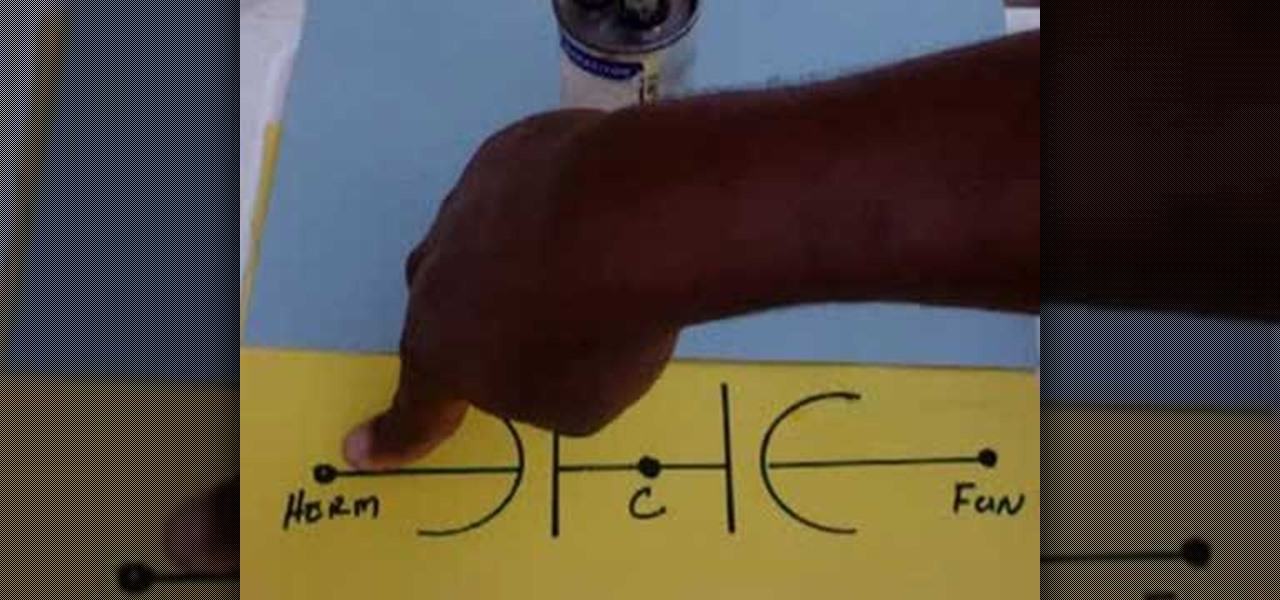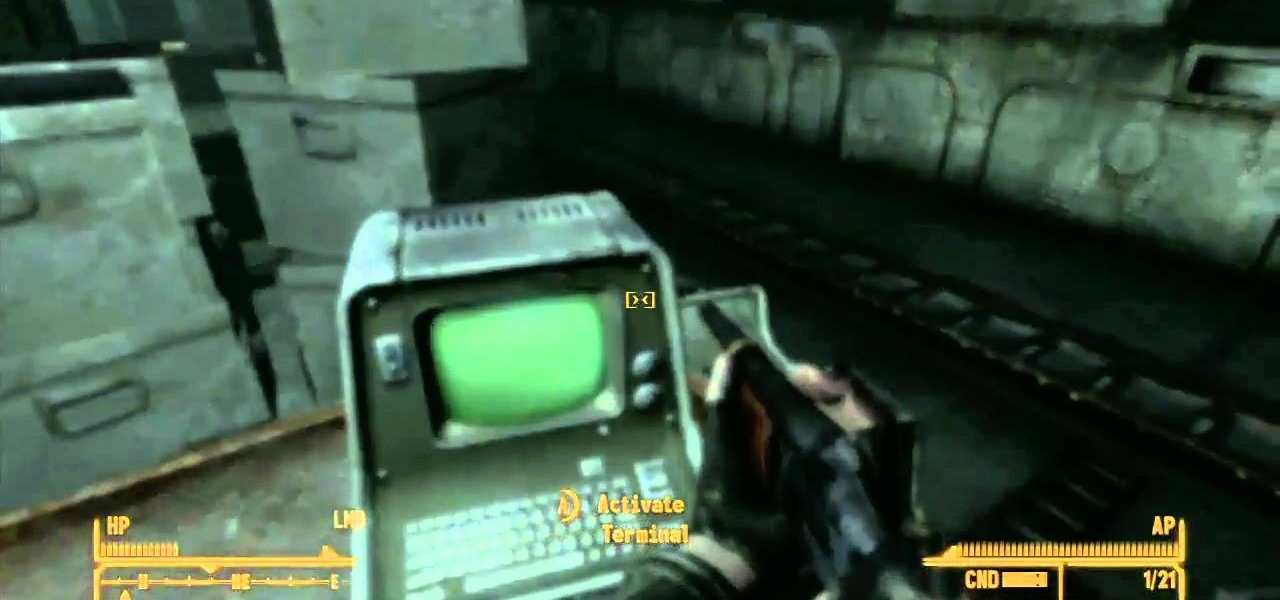If you're an avid gamer save yourself from game compatibility issues and check out System Requirements Lab. While the minimum specs are compatible with more machines, Tekzilla explains that you should try to meet the recommended specs.

Check out this 1959 instructional film on how to manually set type on a letterpress. You can use these techniques to create posters, chapbooks, artist prints, and all kinds of D.I.Y. old school printing fun. All graphic designers and anyone working in the printing should check this out. The video demonstrates basic principles of typesetting and distribution. The film stresses the correct way of manipulating the type, spotting letters before they are chosen and the importance of following copy...

Learn how to do a fluid check on your Nissan Altima with this instructional automotive repair video.

Professional mechanic and emmy award winning car talk host Scotty Kilmer shows how to check your vehicle's suspension system out.

How to get and use Lynx (a text-based web browser) to check your web site for SEO (search engine optimization).

This video shows how to check yourself for the early signs of Melanoma. Check your body for moles or freckles that don't look like others on your body, sores that don't heal after 4 weeks, or a mole that changes over time.

Learn how to care for your pet with help from VetVid. See how to check your pet for fleas. Dr. Mike walks you through the process of checking your pet for fleas; what to look for, how to use a flea comb, what is flea dirt, and the importance of starting a flea control program such as oral tablets.

As the efficiency and capacitance of a capacitor can decrease over time, it's important to check them from time to time. Make sure your air-conditioner is running optimally, and prevent larger malfunctions or repairs. Watch this video tutorial and learn how to bench check a single capacitor and a dual capacitor.

Protect your most important investment with seasonal maintenance. A regular schedule of periodic inspections and maintenance of windows can help prevent the most common, and costly, problems before they occur. Organized by season, this workshop covers topics such as repairing walkways and steps, cleaning out gutters, and checking the heating, AC and plumbing systems--everything you need to maintain your home year-round. Discover tips for checking window seals to save on heating in this how to...

Even under normal circumstances, it's almost impossible to speak to a representative for a government agency or company in just one try. Many systems will put you on hold for long periods or ask to call you back when someone is available, but there are still some out there that just give you the busy signal over and over again. In those cases, there's a jailbreak tweak that can help.

In a departure from Apple's newer iPhone models with Face ID technology, the 2020 iPhone SE goes back to the old days where the Home button ruled, and Touch ID was the biometrics method. But if you've never owned an older iPhone with a Home button, something as simple as shutting down and restarting the iPhone SE could elude you.

WhatsApp, like other popular messengers on iOS and Android, shows when recipients have read your sent messages with a blue double check mark indicator. On the flip side, for those of you who are bad at replying promptly or don't feel like replying at all, you can disable "read receipts" so the senders won't know when or if you even read their messages.

If you're a Game of Thrones fan and would like to watch the latest season offline on your iPhone, or if you need to catch up on previous seasons, there is no current support on HBO Go or HBO Now to download episodes for offline viewing. But that's only halfway true because there is a legal, official way to download HBO content on your iPhone, it's just not obvious at all.

All of the new iPhones from 2018 were released with dual-SIM support, but none of them were capable of actually using the eSIM in iOS 12, only the physical nano-SIM. But on iOS 12.1 and later, you can finally take advantage of eSIM so you can have, say, a business and personal plan on your iPhone XS, XS Max, or XR at the same time.

Like an overbearing mother, Apple will constantly nag you through annoying red bubble alerts about iOS updates that are ready to install. Fortunately, you don't have to take this issue lying down, as there are ways to prevent your iPhone from receiving OTA updates and their corresponding prompts, regardless of whether your device is jailbroken or not.

As cheesy as it sounds, #HODL became a thing for a reason. A lack of discipline when dealing with cryptocurrencies can lead to impulse buys and panic selling, and ultimately, depleted funds. Luckily, Coinbase has a way to safeguard your cryptocurrency savings to not only protect them against thieves, but to also help you resist the urge to sell off your investments.

Apple officially unveiled the long-awaited iPhone X, its tenth-anniversary edition iPhone, on September 12. With preorder and release dates just around the corner, you'll want to brush up on all things iPhone X to make sure you get your hands on one as soon as possible. After all, preorders start Friday, October 27.

Unless you've been living under a rock with no internet connection, it's safe to say that you've heard of the Heartbleed flaw that allows practically anyone with the right knowledge to steal your personal information, such as passwords, credit card numbers, and e-mail addresses using OpenSSL.

How do you know if the Beats By Dre Studio headphones that you are about to buy online are genuine? Always ask the seller to use the youVerify app before you buy. Smarter Selling, Safer Shopping.

In this Windows 8 Tutorial I will show you how to change your windows update settings and check for optional updates as well. The settings that you applied for automatic maintenance settings in one of our previous tutorials will directly effect your windows update settings and will also be shown in this tutorial. After checking for critical updates you will also have the opportunity to learn how to install optional updates.

If you're a medical student, you'll learn a lot from this video lesson on examining your patient's eyes. If the patient is having trouble seeing, like double vision, blurred vision, pain or any other problem, a proper eye examination is detrimental to properly diagnosing and treating him/her. You can also determine and potential problems which may arise bases on your family history. Watch to see the complete procedure outlined, which is great for any med student or doctor. Even nurses can ben...

Check out this video guide on turning a fountain pen.

Check out this iMovie slideshow on how to make guacamole.

If you're a baby boomer or at least older than 40, then you probably remember the Five and Dime stores around your neighborhood street corner. Carrying kitchy knick knacks like masks and cheap candies that even little kids could afford, they were quite the sensation in their day.

Are you out of time and need a quick way to get yourself in the Halloween spirit? Then check out this all-inclusive Halloween video. You'll learn how to do three things:

Come Fly With Me is a quest that you get in Fallout New Vegas after speaking with Manny in the search for the man who shot you, Benny. He needs you to go check out the old ReppConn headquarters to get rid of some of the Ghouls nesting over there. What you find, well, that's a whole other story! Having trouble completing the quest? Check out this video for a full walkthrough of the entire quest! Just be sure to watch your back!

In Fallout: New Vegas, you will eventually end up having to check out the other factions and tribes in the game. One of them happens to be the Boomers over at Fort Nellis Air Force Base, a clan of old vault dwellers who took over the base and have been making use of their heavy artillery to keep intruders away.

In this video we learn how to check blood pressure. First, ensure that the patient is relaxed the cuff is empty of all air. The arm should be held at the level of the heart. The doctor will then start to pump air into the cuff to inflate it. The doctor will do this until the pulse is not felt anymore. The pressure of the cuff will start to raise, then they will slowly reduce the air from the cuff. The doctor will listen to the flow of blood through the artery as the air is leaving the cuff. N...

Modern bombshell Scarlett Johannson literally worked her butt off to get into shape for the role of Black Widow in "Iron Man 2." While always lean, Johannson whittled down her famous curves, losing about ten pounds (a major difference for a woman that small) and gaining a lot of lean muscle.

If you're anything like the rest of the world, then you're glued to the computer. It's almost impossible to get away from using the computer at work, and once you get home how do you unwind? By checking your favorite blogs and websites on the computer.

Want to look totally pro when you deal blackjack, or even just when you're playing Go Fish with your friends? Then check out this easy yet super impressive card shuffling trick. Cutting cards can either be boring or a spectacle, so add some spice to your card game by shuffling it impressively in one hand.

Check out this video for information on how to use guard breaking in the re-release of Marvel vs. Capcom 2. If you are a noob to this classic arcade game, check out this vid. You will get secret advice from IGN so you will be ready to take on those that have been playing since they were ten in the local arcade. Good luck!

How to use Home Sharing in iTunes 9 to transfer music files to another computer. First make sure both computers have iTunes version 9 installed. To check this go to the iTunes 9 menu next to file in upper left and select the about item. On windows machines this will be in the help menu. In the computer with the music files we need to make sure the iTunes library is nicely organized. Again go to iTunes menu, this time open the preferences menu, and advanced icon. Check mark both sections "Keep...

First of all check for the yellow haze on the headlights by scratching it. Now take toothpaste and then apply some of it on to the headlight. Now you need a dry towel to clean the headlight. Start by rubbing the toothpaste over the headlight with this towel. You have to rub it hard so that the toothpaste cleans out the yellow haze. Start from the middle and make circular motions with the towel. Then start to spread out towards the corners of the headlight. Keep on doing it and you may even fe...

First of all you have to start by terracing all the lands. Now select the varieties of trees that you want and start planting them in your garden. These trees shall help you in checking soil erosion. You may also use rocks fro land scalping and also checking soil erosion. Now you can plant ‘daisies’ all around the garden. These grow very fast and then they help to bind all the soil together. However you have to check their growth because they compete with other plants for the nutrients. They ...

So, you've just got yourself an Apple iPad, but it already needs fixed, or you want to check the innards out for yourself, you're going to have to know how to open that sucker up. This video tutorial will show you how to do just that.

Tom Skowronski teaches the secrets of using an outdoor green screen. An excellent summary is given below. First check the advantages of using green screen outdoor like a lot of space, sufficient light. In the same way check some disadvantages like noises from birds, children. For the screen materials you can use paper which is cheaper but it cannot be controlled if wind blow. You can also use a board or even paint a wall green which will be better. Now to set up the screen use the screen rods...

In this video, Gary from MacMost gives some tips on how to set up a new printer with your Mac. Some printers don't work for Macs, so make sure it's compatible before purchasing it, by checking the internet. Check if a USB cable comes with a cable and buy one if necessary. Ignore the CD that comes with the printer, because it probably doesn't have the correct Mac drivers. Leopard or Snow Leopard systems will find the correct drivers for you automatically most of the time. You might need to dow...

With all the documents ready, we need to fill our wallet with money for the travel. This video discusses various ways of filling the pocket. That is how to prepare the money for international travel. Over the years credit cards have been widely used by many travelers, which is safer than carrying cash. In this case we need to contact the credit card provider well in advance and notify them about the travel. Also we need to learn about the various fees applicable to international purchases. Th...

Not sure exactly how to calculate a twenty percent tip for your waitress? Or how about how to figure out how much less your cost will be with that thirty percent off tag? Use these steps to calculate percentage, without a calculator.