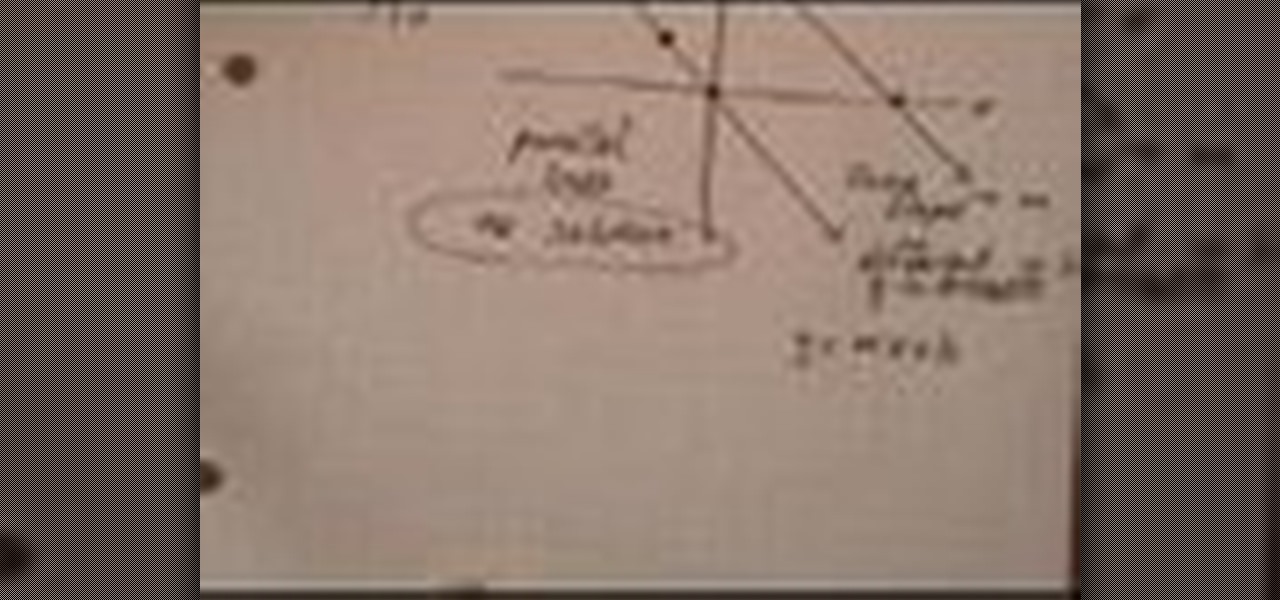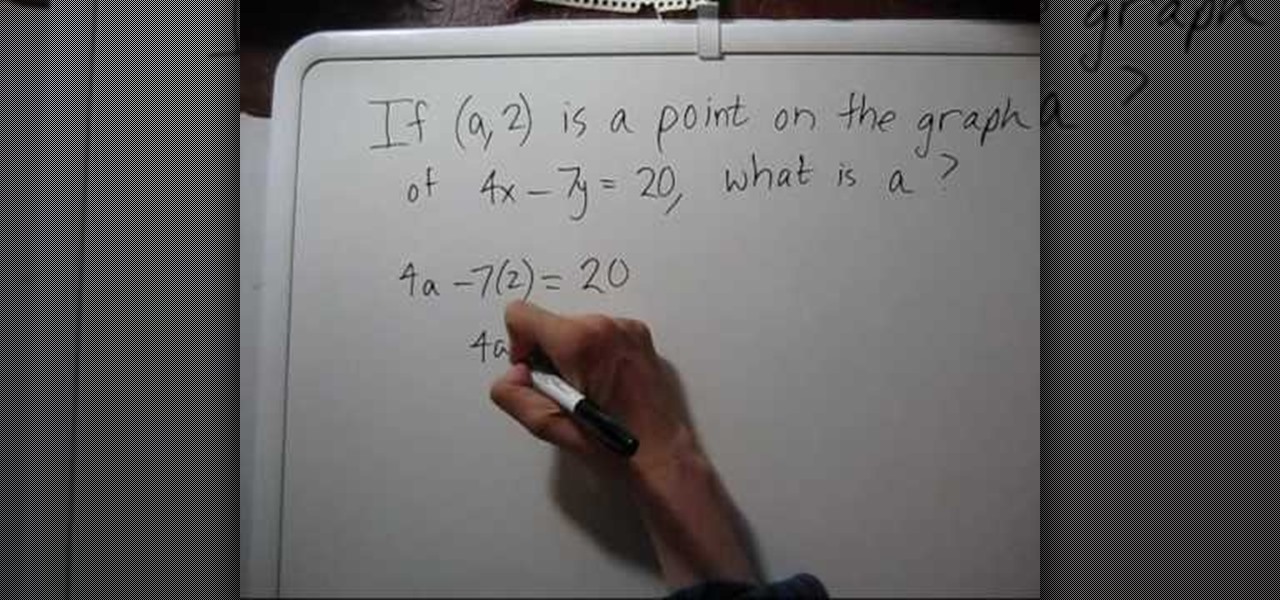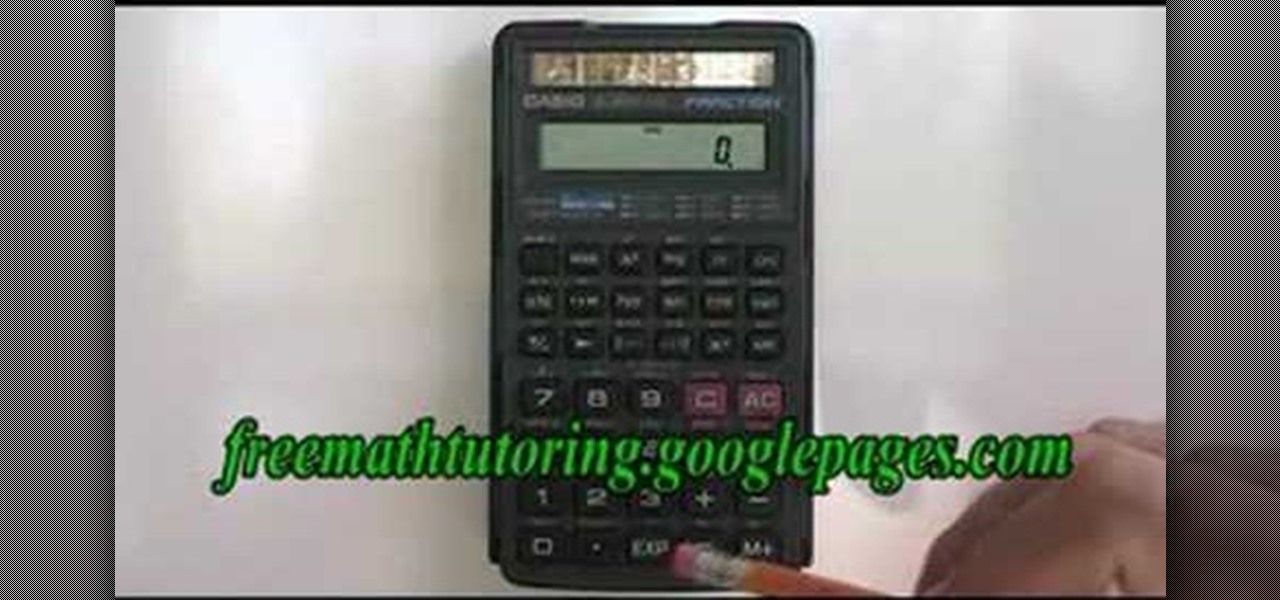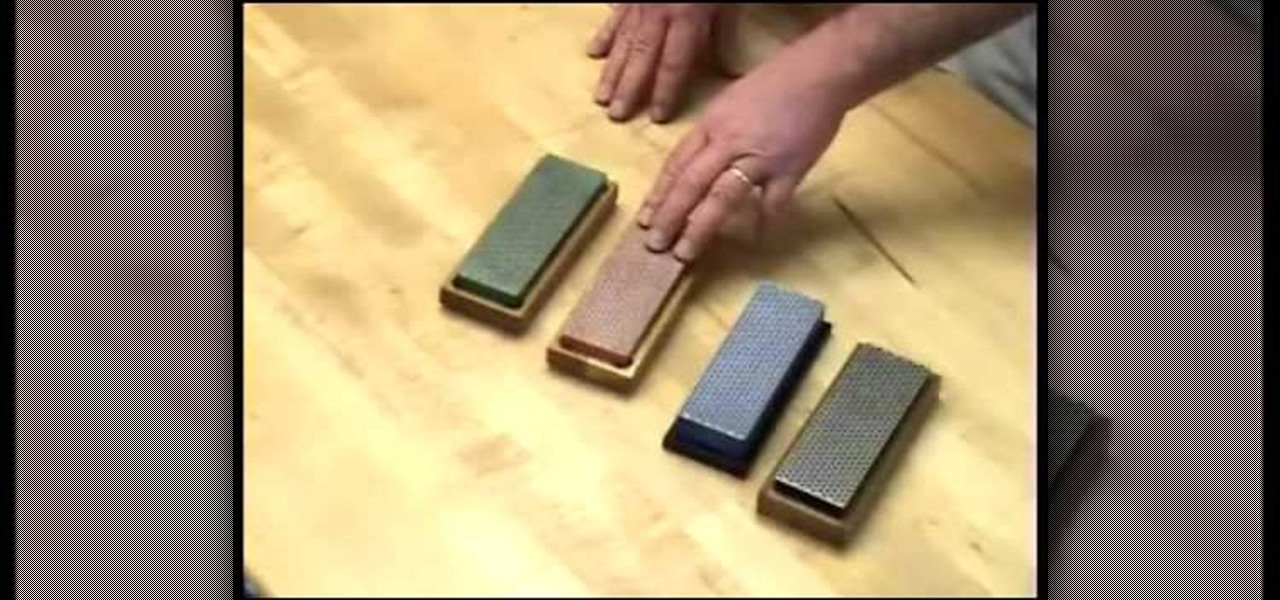In this video, learn how to use Google Reader with RSS, Atom, and/or XML feeds. Feeds allow sites to "pull" information from the web without having to visit the site manually. It also helps prevent web users from having to go "check" a site for updates because the feed will check for you! In this video, learn how to add and remove feeds from Google reader and get tips on how to sort & read them these feeds effectively.

This video talks about protected mode for internet explorer 7 and Windows Vista. The person tells you that protected mode helps protect your computer from types of spyware. It is not the best solution and they tell you one should not rely on this alone. By default protected mode is on. You want to make sure it hasn't accidentally been disabled. To check your settings, double click on the area on the bottom of the screen that says protected mode. The security tab will pop open. Look to see if ...

Hi everyone, happy new year. Today we will be repotting a Japanese black pine bonsai tree with Charles M. We will first check the health of the pine tree by checking the fungus cultures. It is a healthy tree if there is a lot of fungus. We will first prune some of the roots to be used in the new soil. We will loosen up some of the roots to be able to repot it. We will make sure not to throw away any fungus cultures to make sure to preserve the tree. Enjoy the video on how to repot a bonsai tree.

Master Gardener Valois Pearce advises how to identify problems with pecans. 1. Look for webworms. One control is to cut the branch off if you can. You can break the web with a strong blast of water. 2. Shiny leaves indicate there may be a problem with Aphids. 3. Check for Pecan-nut Casebearer. Should you decide to use insecticide for any of these problems, please check with your local county extension office to confirm spray dates. Even with these precautions trees normally do not give a hund...

This video illustrates the method of Removing Ubuntu Linux installation and the GRUB Loader. The process is composed of the following steps -Step 1Insert the Ubuntu Linux Live CD. Boot from CD and select the install option.Step 2Click on install button and wait until the next screen appears. Now , you would be presented with two options that would enable to either "Uninstall Ubuntu" or "Install it again".Step 3Choose the Uninstall option and check the Remove GRUB loader option. Also check the...

In this video you will learn how to remove the Trojan .dnschanger virus with Malwarebytes. To see if you got a Trojan .dnschanger virus go to your network connections right click on Local Area Connection, select proprieties, click ok internet protocol, click again proprieties and if you got an ip address at preferred DNS server that means that the Trojan entered a fake ip address. You can remove the Trojan. To do this first run the Malwarebytes application, click on the update tab, click on c...

When someone you love asks for money it can be very hard to turn them down; especially since you are usually put on the spot. Check out this tutorial and discover ways that you can help your friend without having to spend a dime, and make things easier for everyone.

This Sports video tutorial will show you how to practice away from the golf course. This video is from Golf Link. Sandy LaBauve presents this video tutorial. You can work on your grip while watching TV. Sitting on your sofa, take your golf club and keep on practicing on the correct grip. Make sure the face is square, use the visual check points, lower your hand and feel the grip. Check your posture in the mirror. Use your backyard to practice your arm swing. And finally you can work on your p...

In this Autos, Motorcycles & Planes video tutorial Tool Dude Tony will show you how to replace the burned out headlights in your car. It’s pretty simple. Open the hood. Then pull out the electrical connector by pressing down on the locking mechanism and pulling it straight back. Next remove the locking ring that surrounds the bulb. Pull the bulb straight back. Remove the new bulb from the packing, put it straight in without touching anything. Put the locking ring back and plug in the electric...

This is a tutorial to get XBox live without paying $100 for the router. You need an Ethernet cable and a laptop or computer with a wireless internet connection. To begin, go to the start menu and click on control panel. Change the control panel view to classic view. Then click on network connections and go to your wireless connection under the heading 'LAN or High Speed Internet'. Right click on the wireless connection icon and select properties. In the properties window, go on to the advance...

This video shows you how to set up XBox Live using a laptop and Ethernet cable. The materials you will need are an Ethernet cable, an Xbox 360, and a laptop or desktop computer. First, you will need to connect your computer to your wireless network. Next, you must connect your computer to your Xbox 360 using your Ethernet cable. Power up your computer, go to the start menu and select network. In the window that appears, select the Network and Sharing Center located below the address bar. A ne...

This video tutorial by HelpVids, Dave Andrews shows you how to use the transfer files and settings wizard in Windows XP. This program enables you to transfer your documents and settings from various programs and the 'My Documents' folder between computers if you wanted to do so. First go to the start button select all programs, accessories, system tools and select the files and settings transfer wizard. Click next and check old computer to select the PC your currently on and click next. Wait ...

A method for solving a linear system with no solution is described. The method is described in 4 steps. The first step in the method is designed to solve a linear system that is described consist of “solving by graphing”. Details for “solving by graphing” first consist of finding points to graph using two different equations. The second step in the method consist of placing the points from both equations on the same graph in order to find out if bo...

Be warned before hand that by making changes your router settings that you know nothing about can damage your router. Start off by opening your internet browser and then in the address bar either type 192. 168. 1. 1 or www.routerlogin.com. A prompt will come up in which you have to fill in "admin" in the first box and "password" in the second one. Look for the "Advanced" option and under it will be "WAN", click it. Now change your "NAT filtering" to "open". Make sure that "Disable SPI Firewal...

This video contains instructions about how to disable or enable the user accounts on Windows Vista. It is very simple; just go to control panel -> user accounts and safety -> user accounts. You can click the check box on or off to disable or enable the user accounts. This can also be done by using command line. Open run and type the following command:

There are a number of things that users must check on their roof to insure safety and prevent any leaking. For example, users should check that the roof vent is fastened and ensure that there are washers or caulk under the nails. On the chimney, make sure the flashing is fastened tightly and downwards. Users should also inspect the condition of the chimney. Remove any tree branches and clean the roof. This video will benefit those viewers who want to learn how to secure their roof from proble...

YouTube user Hacker of None teaches you how to hack Mushroom Madness using Cheat Engine. Start the game from Kongregate website and then run Cheat Engine. Search for your browser, which may be Firefox, Chrome or Internet Explorer, in the Process List and then click Open. Change the Value Type to Array of bytes and make sure the Hex box is checked. Then simply enter the values provided in the video to access the hacks. These give you one hit kills, unlimited ammo or no money will be needed. En...

FusionGuy09 tells us how to fix a leaky toilet. You should be able to hear the leaking toilet. First thing you want to do is turn the water off. You can do this by reaching behind toilet and turning a lever. Next, flush the toilet to remove the water from the tank. Remove the flapper and check for wear with your finger (don't worry about the water back here, it's sanitary). Look out for cracks or pieces coming off. Also check the valve seat for spots without a seal. If you find parts that are...

In this video, the instructor shows how to find an unknown coordinate given the other coordinate of that point and the equation that passes thought the point. A point is said to lie on the graph, if the point can satisfy that equation of the line. To check if a particular point satisfies an equation, all you have to do is substitute the value of the point in that equation and check if it validates the equation. Now, substitute the given point with an unknown coordinate in that equation. If th...

You should watch this video if you want to improve your credit score with just 3 steps. To improve your credit score: Check your credit report. It is where your score comes from. You can also get a free copy of your credit report once a year at Annual Credit Report. Check it for errors. Timing. If you're going to apply for a loan as the application month approaches, stop charging because if your balance happens to be reported while it's big, it will temporary lower your score. Don't close you...

This video teaches the secrets of installing a light bulb in your own home. First turn on the light switch to check whether your old bulb still works, but its not working. Now turn off the light switch to start the replacement and remove the light cover. Remove the bulb by twisting in anti-clockwise direction carefully. Now install the new bulb and turn on the switch to check if it works and the lighting is good enough. Finally attach the light cover to finish.

In this instructional dance video, learn how to perform the famous "Salsa Disco" dance move using different amounts of spin. A lot of dancers get caught up in the fact about knowing very little moves, but in reality, by adding doubles and triples in their current salsa dance combination - they become almost new.

If you want to manage what sort of data is entered into your Excel spreadsheet, data validation will help you to accomplish just that. In this Excel tutorial from ExcelIsFun, the 549th installment in their series of Excel magic tricks, you'll learn how to use data validation to full effect in your Microsoft Office projects.

Demolition Dude! Play it now and try to complete the flash game yourself, then watch this two-part guide on defeating the whole game, just in case you need it. In the first video, check out Levels 1-15 being conquered. Then, check out video two for the last 15 (Levels 16-30). If you need help winning, this walkthrough is all you need to succeed.

This how-to video is about Fourth Law of Exponents. Before going to see this let's first know what the fourth law of exponent says. The fourth law of exponents says that "any value other than zero brought to an exponent of zero is equal to one".

In this video guitar lesson, from FreeandEasyGuitar.com, host Aaron teaches you to play the song "Check Yes Juliet" by We the Kings. In this lesson you will learn how to tune your guitar to "Drop D", so that you will be in tune to play this song. He begins the lesson, by breaking down the intro and explaining the picking pattern you need to follow to get it right. For the rest of the song he goes through the chord progression, and strum pattern, breaking it down so even a beginning guitarist ...

All those apps, but you can't preview them without buying. Wouldn't it be great if there was a way to check out these games for free. Check out this tutorial to get started!

This video goes through the steps needed to sharpen a kitchen knife using a sharpening steel. The presenter goes through sharpening various knives, using two different sharpening steels. He shows the proper technique of how to use the steel, how to hold it and how to move the knife across the steel. He also shows how to check how sharp the knife is, by carefully moving your thumb down the blade, rather than across the knife, and also how to use a tomato to check for sharpness.

This is something you will need to know how to do if you have a bike in case you get a flat. . First you will make sure all the air is out, and take the tire off the rim and take the tube out.

This video tells about the screen resolution of your monitor. In this video it is said that we can check our screen resolution by opening the site www.whatismyscreenresolution.com .While you get into that site our screen resolution will be displayed in the screen. But the screen resolution can be checked easily by clicking the right button of the mouse in the desktop and then selecting the properties button. In the small window that appears click on the settings tab. In that window we can see...

Patty Moreno shows us how to test your pond's PH, and see if the conditions are right for fish. • First get a freshwater PH test kit.

The RV Doctor, Gary Bunzer, tells us tips on how to keep RV batteries in good condition. •If you stay in camp grounds a lot or leave the couch plugged in during periods of non-use, one of the things you need to know is the boiling out the electrolyte on the auxiliary battery.

If you want to learn golf swings, Sean O'Hair is the main to learn from. One of the most exciting and talented young players on Tour, Sean O'Hair also has one of the best golf swings around. Check out his move with the 3-wood, which is nearly perfect, and you too can learn to hit it long and straight. See how to drive the golf ball like Sean O'Hair.

Sometimes your old shower head just doesn't cut it anymore. Don't fret, installing a new one is a simple task.

Need some help with your Latin dancing skills? Can't quite impress the crowd with your moves? Well, check out this quick video tutorial to learn how to dance with technique and style during Latin dances. When you dance Latin dances, does it feel like you are really dancing? If not, check out these five things to make it feel great!

Check out Tasselfoot's video walkthrough of the fun an addicting video game Fragger. Watch to learn how he beat Fragger on Elite Difficulty, Levels 16-30.

Get the look of a pricey kitchen renovation—without the cost. All it takes is a few smart upgrades. Check out this Howcast video tutorial on how to remodel your kitchen without spending a fortune.

Ever wondered how stars stay a size two – besides starvation, personal trainers, and plastic surgery? Wonder no more. Check out this Howcast video tutorial on how to lose weight like a celebrity.

Your car needs care and maintenance to run properly. Let Firestone Complete Auto Care teach you the basics about keeping you automobile running smoothly. Check out this video tutorial for some helpful hints on maintaining the belts and hoses in your vehicle.

Active Expert Gale Bernhardt explains basic gearing and bike fit in this instructional cycling video. Learn the proper pedaling forms and correct bike fit to maximize your bike power output. This video also provides tips on looking for a bike that fits you and your needs. As a beginner, the bike you have now is just fine for your first race. As you get more into the sport of triathlon, then you might consider investing in some new equipment. So watch this cycling tutorial video that demonstra...