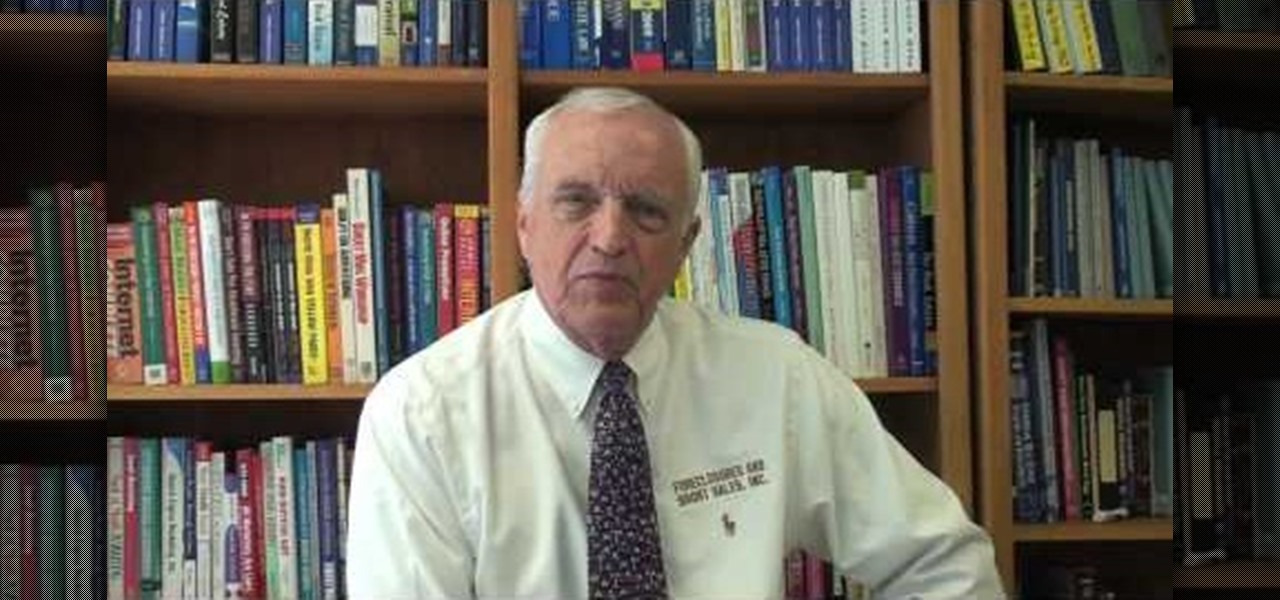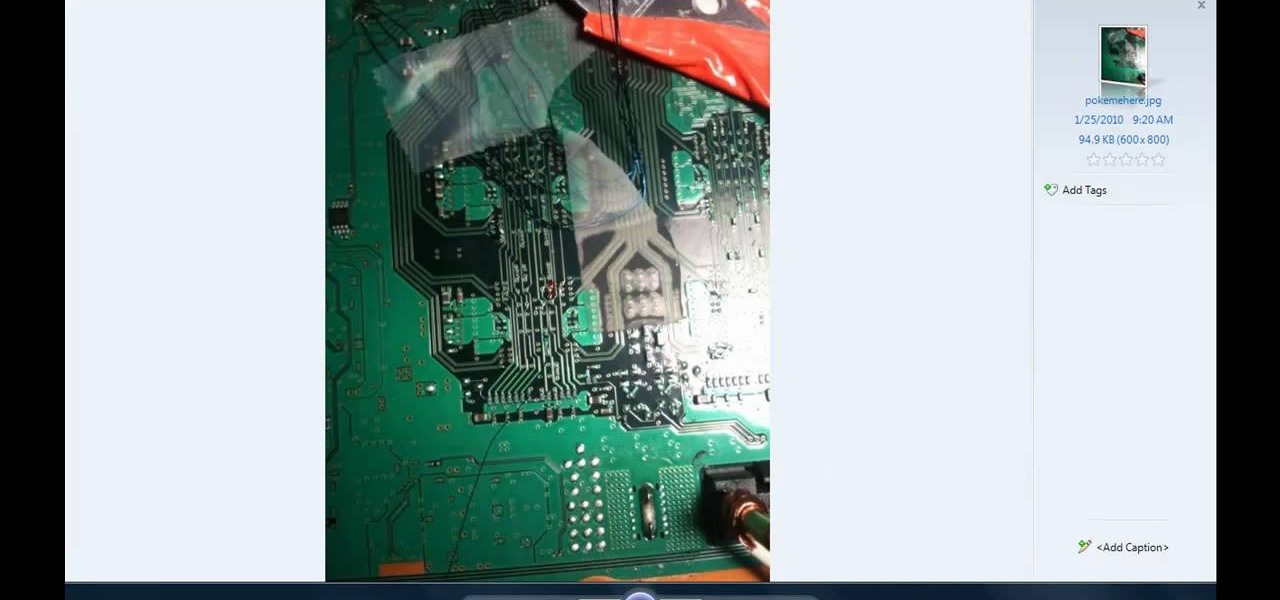If you're running late to a Halloween or fraternity/sorority party and need to know how to tie a toga, check this video out. In it, you'll find out how to tie a toga for both men and women using just a single bed sheet. It's simple to follow and really easy to do. So good luck, enjoy and toga, toga, toga!

In this clip, Dr. Savant gives you information and tips on how to prevent or recognize heart disease in females. It is important to remember that heart disease affects women, too, and should not be overlooked. Check out this clip and be prepared.

In this video, you will learn some useful tips for Super Smash Bros. Brawl and Okami. In this clip, you will learn how to perfect grenade throws in SSBB for ultimate fighting moves and in Okami check out how to rack up more demon fangs than you could ever hope to use. Have fun!

When you wear glasses it is important to make your eyes stand out. Your eyes will be hard to see behind your frames, so make sure to choose brighter colors and deeper lines that will help them pop. You don't want to put too much makeup on, however, because you don't want to look clownish. So, check out this video for great makeup tips that will help you look great, even with poor vision.

In this video learn exactly how pickpockets work to steal your stuff. You can use this information to protect yourself next time you are on the subway or walking at night.

If you've been using the internet for many years, chances are you've come across Internet Explorer at some point. Nowadays there are a whole wide variety of Web Browsers including Google Chrome and Mozilla Firefox. So if don't have IE downloaded on your computer this tutorial will help you. Check it out and understand how to download and install Internet Explorer 8 on your computer. Enjoy!

A common move in golf is the 'waggle'. The waggle during the set up is a very important part of the swing because it keeps your muscles relaxed so that you can start your swing smoothly. Waggling is similar to the shake a baseball player does before he gets up to bat. So, check out this tutorial for information and tips on waggling and make sure you are loose enough to sink that ball.

This video tutorial from iTouchMaster2 shows how to SSH to iPod or iPod Touch using FileZilla application.

Isn't it annoying when you want to check your Facebook or MySpace but you are at school and hit a big giant Websense blocker? Well, if you are stuck in a library or somewhere else where there are filters on your surf-ability, check out this tutorial for a useful hack.

Steps to Configure Your Modem/Router are: 1. Open Network connection and click properties

Firstly download the TweakUI into your computer, which is free. Fire up TweakUI and click on menu "Explorer", uncheck menus: "Allow help on start menu"; "Allow log off on start menu" and so on play with the settings however you like. And select "Light arrow", next click on "Thumbnails" menu and drag the slider all the way to the right, increase the size of thumbnails to 120 pixels. Next double click menu "Common Dialogs" and uncheck all three menus. Next double click menu "Taskbar and start m...

In this how to video, you will learn how to make a rain gauge. First, you will need a 2 liter bottle to collect the rain. You will also need scissors, a ruler, and a permanent marker. First, take the bottle cap off of the soda bottle. Next, cut the top of the bottle off. Now, collect some pebbles and put it at the bottom of the bottle. This will keep the bottle in place. Pace the top of the bottle on top to use a as a funnel. Now, take a ruler and measure 7 cm high on the rain gauge. Mark it ...

Whether you are an actor or a toothpaste, branding yourself is the best way to get yourself out there and noticed. By branding yourself you will be remembered. So, if your dream is to become a movie star and you think you have the skills and the look, check out this video and learn how to brand yourself into stardom. You will be signing autographs in no time.

Becoming a notary can be useful to your business. Check out this tutorial for information for becoming a signing agent in your state. It is much easier than you would think and there a multiple ways to take advantage of your new title. This video will show you exactly how to do all of those things. You won't regret it.

An important aspect of building your remote controlled car is ensuring you have the proper fuel ratio.

Craig Madox from TubeTutorials shows how to create and put ringtones on your iPhone 3G. If you already own the song, you shouldn't have to pay for it again as a ringtone!

This is a video that is describing how to connect your xbox360 to the internet using a laptop. First what their showing is going to the start menu, and then to the right of it, click on control panels. A little page will pop up, and you click on network and internet. It takes you to another page and then you click network and sharing. It will take you to another page, where you see three computers, and to the very left of that page there it says "tasks" look in the columns under tasks and cli...

gjtfreak demonstrates a new free tip for the iPhone 3G on how to get free ringtones on a Windows Vista environment in this video. Firstly go into the start menu open control panel option and from that open folder option. Click on view and find a box that says hide extensions for known file types and unclick that box click apply and then OK. Secondly open up iTunes and pick the song you want to use and go into the preferences column at the top left of the iTunes window. Make sure that the ring...

Danny Lipford gives us tips on setting up and maintaining a portable generator. Set-up usually includes assembly of things like wheels and handle kits. Most portable generators come without oil so you will need to add it. Be sure to check the owner’s manual for the proper type of fuel to use.

If you have a fancy for the sea and fishing you may wish to watch this video to learn how to cast a fishing net. 1. Grab the main line of the nylon fishing net and put it on your wrist. 2. Wrap the excess line around your hand, until you reach the net. At this point grab the crown of the net and pull it up. 3. While doing so check the net for any tangles. 4. Pull up the net part by part and then use your other hand to grab the bottom part of the net. At this point throw the net over your shou...

The resolution, or sharpness, of a lens is vital to creating and reproducing quality photographs. Watch as this video breaks down how to diagnose the sharpness of your SLR lenses.

In this video, you will learn how to record using Apple Logic Pro 9. First, open the program and save the session. Make sure your audio interface is set before recording. Go to global settings and navigate to audio. Click on the general tab and change the audio settings. Wave files are the industry standard. Make sure 24-bit recording is checked. Software monitoring will allow you to monitor the audio. Save this and change the project settings. You can adjust the sample rate of your recording...

This Lowe's video shows you how to safely use a charcoal and gas grill. For gas grills you should always follow the manufactures instructions. You should keep your grilled maintained by keeping it clean. Empty the grease cup on a regular basis. A good cleaning of your grill is recommended at least once a year. All of the parts should be checked to make sure they are working properly. Make sure you use gas or propane wisely. Check for leaks. For charcoal grills you should follow the manufactur...

Use a 5mm Allen wrench and loosen the bolt holding the cable on the rear derailleur. Thread the shift cable through the cable stays and tighten it in the rear derailleur with as little slack as possible. Make sure that the adjustment screw on the shifter is in the mid point of the adjustment.

The following video is about making an Ethernet patch cable using RJ45 cable tool, category 5,5e or 6 cable, RJ45 connectors and optionally a scissors and cable tester. First of all, measure out the length of cable needed for your purpose and then cut it. Strip out the outer insulation of the cable using a cable tool. After stripping the insulation, sort the eight wires inside it in the order orange-striped, orange, green-striped, blue, blue-striped, green, brown-striped and brown. Cut off an...

Not sure how to enable javascript on your computer? Follow these steps to enable all the functionality javascript provides.

Looking to get an FHA loan? The Federal Housing Administration, FHA for short, provides mortgage insurance on loans made by FHA-approved lenders throughout the U.S. Here's how to get your FHA-insured loan. Learn how to get one with help from this video.

Learn how to print double-sided and reverse printing order in Microsoft Word. * Go to the Start menu and open Microsoft Word.

After over three years of development, the PlayStation 3 unlock exploit has finally been released. This is an extremely advanced procedure, not for the feint of heart. Be sure to check out the exploit's author's page at geohot PS3.

A quick weave is a great way to make your same old hairstyle into something completely different. With an invisible part, the quick weave is taken to a whole new level. Check out this video for steps on how to do the invisible part quick weave yourself!

Can you barely keep your eyes open at work? So bored you could sleep through the entire day? Seinfeld's George Costanza built a bed under his desk, but we'll tell you how to be a bit more subtle. Here's some tips on how to get a some quick shut-eye at work.

Making a batch of candy this holiday season? To make a successful batch of candy, you need the precise temperature, consistency, and timing during the cooking process. Watch this video to learn how to use a candy thermometer.

Thanks to Apple's awesome user interface, it is extraordinarily easy to set your default printer. Instead of guessing which printer your document printed to, be certain of where it is every time.

We're sure you can relate to those awful experiences when you seem to be waiting an awfully long time for your YouTube video to load, especially on Firefox. Well, now there's an easy fix for that. Check out this video from Tekzilla to learn about Auto Buffer, a Greasemonkey script that will automatically play your video in HD if available, remove ads, and buffers the video without autoplaying. Watching YouTube does not get any easier than this!

Check out this not-so-magic trick. Moving only three toothpicks, you can invert a toothpick pyramid. It's an easy and fun bar trick you can show anyone. It's great for parties and entertaining. For more magic tricks, search for magic tricks on WonderHowTo.

Over the years, jailbreaking the iPhone simply has gotten easier and easier. This video gives a fairly good example of how easy it can be to unlock and jailbreak your iPhone. With only a few clicks and downloads, you should be on your way to jailbreaking your iPhone. Check out this video for a walkthrough on how to do it!

If you have T-Mobile and haven't quite figured out how to get MMS working with it on the iPhone, check out this video. This tutorial will cover activating the iPhones original MMS feature to work with t-mobile. This feature also allows you to share your iphones internet connection with other computers.

If you've got T-Mobile as your carrier, and you have an unlimited texting plan, check out this video to learn how to enable MMS on your iPhone. Assuming you have this plan, you should be able to send multimedia messages.

Worried about not being able to get Cydia on the 3.0 firmware? Never fear! Hackers are here! Check out this video to learn how to jailbreak your iPhone using redsnow to get Cydia. With Cydia, a whole world of iPhone and iTouch hacks and cracks are at your fingertips!

If you've been using Cydia and you noticed that there's a lot of loading and waiting, check out this video to learn how to install Icy. Icy is very much like Cydia except less loading and waiting. It's much faster and you don't lose any of your sources you've added from Cydia or Installer; they are synced into icy.