
News: Google Preparing AR Walking Navigation via Testing Through Local Guides
The augmented reality walking navigation mode for Google Maps appears to be closer to an upcoming release for the general public.


The augmented reality walking navigation mode for Google Maps appears to be closer to an upcoming release for the general public.

These days, it's easy to cut the cord. Thanks to a new crop of streaming TV apps, you can get the same service offered by a traditional cable subscription at a fraction of the price. After some extensive testing, we believe we've found the absolute best apps for cord cutting.

Let's face it, iPhones are expensive. With the latest iPhone XS Max reaching as high as $1,449, our wallets could all use a little support. That's where Black Friday comes in, supplying us with deals and discounts on iPhones of all kinds. If you're looking for a new iPhone this holiday season without having to break the bank, you've come to the right place.

Hashes containing login passwords are transmitted between Windows computers on local Wi-Fi networks. By intercepting and decrypting these hashes using Responder and John the Ripper, respectively, we can learn a target's login credentials which can be later used to gain physical access to their computer.

HoloLens developer Arvizio has expanded its collaboration suite of tools for enterprises with a device that can stream and record mixed reality experiences in high-definition for local and remote audiences.

Argo AI is coming late to the party, but has begun testing a fleet of driverless cars in hopes of developing robo-taxi services to eventually compete against those that Waymo, Uber, Cruise Automation, and others plan to offer.

Uber resumed its pilot program for driverless cars after one of its autonomous vehicles crashed in Tempe, Arizona last weekend.

With the release of the Mirai source code, botnets are back in a big way. In the early days of botnets, zombies (infected hosts) would report to IRC (Internet Relay Chat) channels for CNC (command and control) instructions. Modern botnets have evolved, but they continue to use the same concepts as their predecessors.

This Is for the Script Kiddies: This tutorial is about a script written for the How to Conduct a Simple Man-in-the-Middle Attack written by the one and only OTW.

Google constantly adds useful little features to stay on top of the search engine heap. Recently, we've seen them add "Find my phone" functionality, as well as the ability to set alarms and send directions to your Android phone or tablet.

Well Welcome Back My Fellow Hackers. What is Slowhttptest? You may be asking. Slowhttptest is a Application Layer Denial of Service attack aka an attack on HTTP. You can read more about it here and also download it if you don't have Kali Linux. slowhttptest - Application Layer DoS attack simulator - Google Project Hosting.

Welcome back, my hacker novitiates! Eluding and evading antivirus software and intrusion detection systems is one of the most critical tasks of the hacker. As soon as a new exploit is developed and discovered, the AV and IDS developers build a signature for the attack, which is then likely to be detected and prevented.

For the most part, transferring files from your computer to your Nexus 7 (and vice versa) is a simple process. Just hook up your tablet to your computer with the USB cable and transfer. However, most of the time you'll need additional software on your computer to do this, and then, of course, you need the USB cable.

How do you know if the Beats By Dre Studio headphones that you are about to buy online are genuine? Always ask the seller to use the youVerify app before you buy. Smarter Selling, Safer Shopping.

There is a substantial number of helpful tools at your disposal in Microsoft Word when it comes to writing; grammar check, word count, dictionary, thesaurus, and tons more. One tool that doesn't necessarily make itself obvious is testing your document's readability. With this built-in tool, you can not only check your spelling and grammar, but also the reading level of your document.

In this Windows 8 Tutorial I will show you how to change your windows update settings and check for optional updates as well. The settings that you applied for automatic maintenance settings in one of our previous tutorials will directly effect your windows update settings and will also be shown in this tutorial. After checking for critical updates you will also have the opportunity to learn how to install optional updates.

In this video you will learn how to check your internet speed without using any software. In order to do that just follow these simple and quick steps and instructions: The first thing that you need to do is to double-click on your Local Area Connection icon. A window will appear and you will see what your speed is on the right of it. The speed of your internet will be in Mbps. If you follow these easy and quick steps you will now how to check your internet speed without using any software or...

Can you speak like the Beatles? Not bloody likely! Well, you CAN learn to speak with a Liverpudlian accent IF you check out this video and wrap your head and tongue around the words. This accent is a wonderful one and recognized around the world as the dialect spoken by the Fab 4. It almost sounds Scottish, but it's 100% working class England. John Lennon had the best example out of the Beatles of this accent, with George Harrison coming second. Paul and Ringo did not have particularly good L...
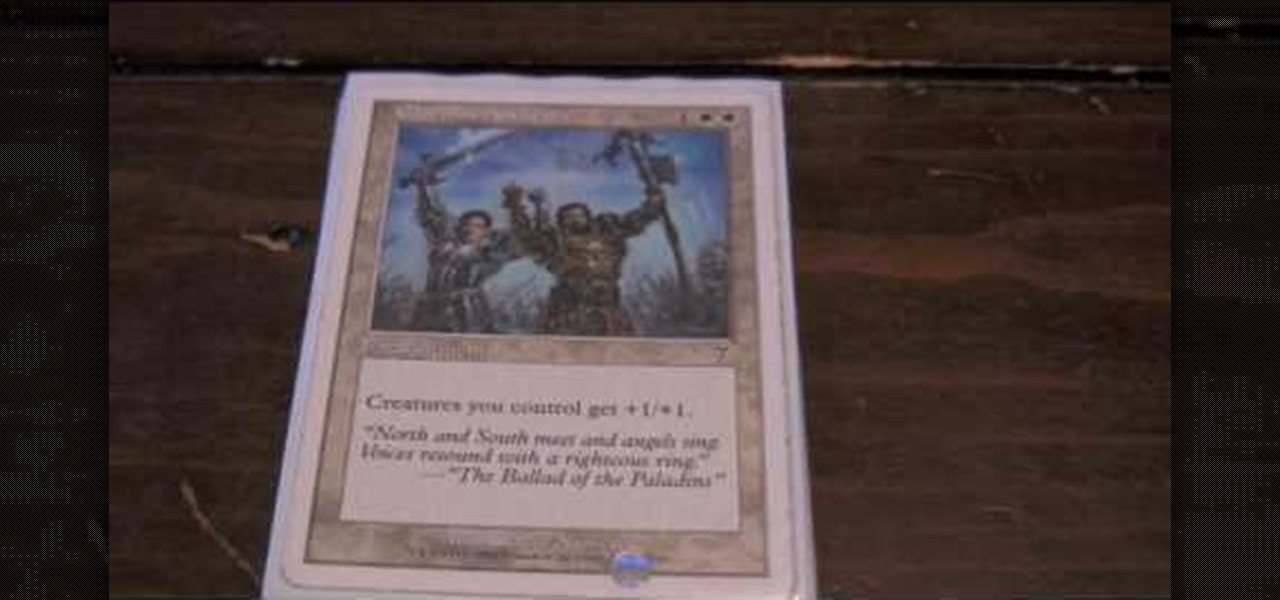
If you play Elder Dragon Highlander, the awesome Magic: The Gathering variant, check out this video for a guide to building a cat-based deck that will ravage people. Cat attack! If you haven't played EDH, check out the link above and come back.

Your "check gauges" light comes on inside your vehicle, which prompts you to notice your oil pressure gauge, which is reading pretty low. What do you do to resolve this car problem? In this video, Scotty Kilmer shows you what you can do to shut that low engine oil light off for good!
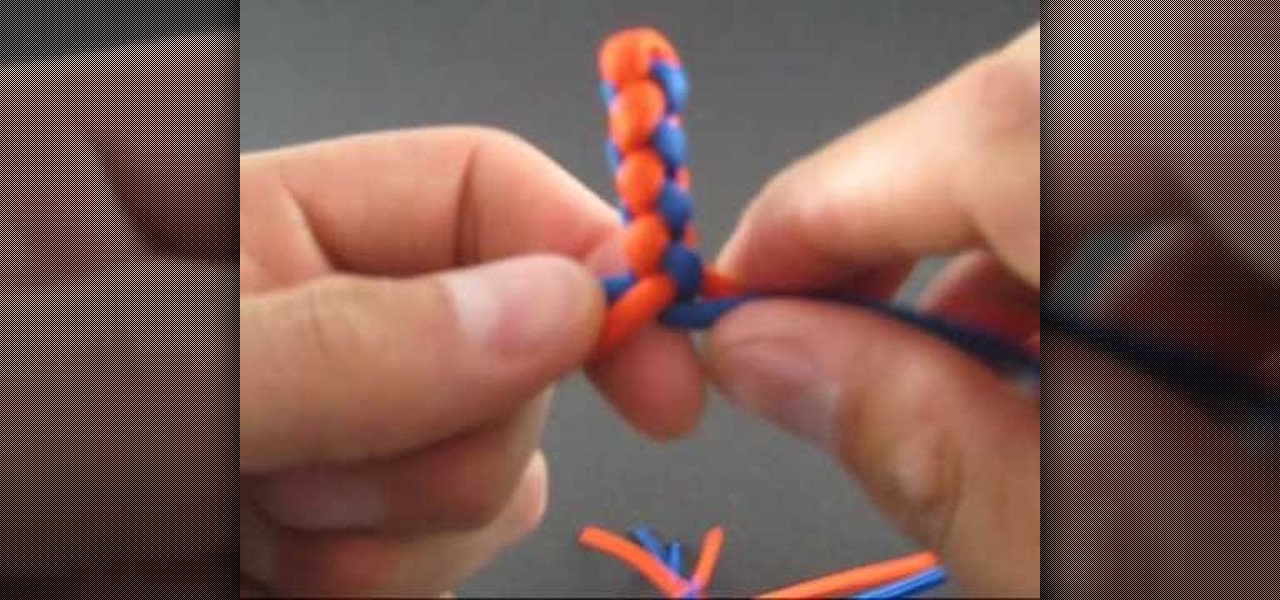
If you are interested in tying something cool just for fun, check out this next tutorial. In the video, you'll be finding out how to tie a four strand round braid easily. There are many tutorials on how to tie a four strand braid, but they can be very confusing and that's no fun.

In this tutorial, we learn how to lay out and plan your drywall with Myron Ferguson. First, check the wall to make sure there is proper access inside to see what layout you're dealing with. Next, plan out what kind of materials you are going to have to deal with. Measure the ceiling and windows that are in the building and do the math to figure out how much drywall you need. Next, check for possible problems with the wall, so you can make sure your drywall will attach correctly and not pop ou...
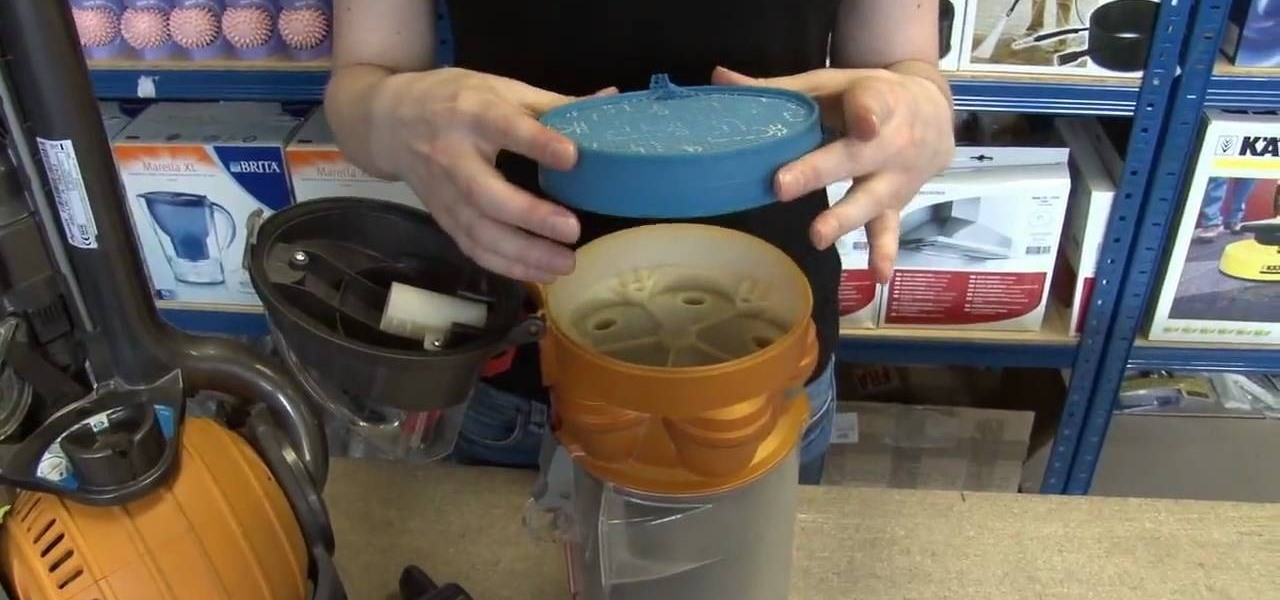
If you own a Dyson DC25 and haven't replaced or cleaned the filters, then check out this video. It's important to clean the filter on your vacuum cleaner because not only does it help to keep dust and other particles out of your motor, it also makes sure that none of that stuff is spwed back out onto your floor.

In this video tutorial, viewers learn how to quickly troubleshoot memory problems in Windows. Begin by clicking on the Start menu. Type "mdsched" into the search bar and press Enter. The Windows Memory Diagnostic window will then appear. Click on "Restart now and check for problems". Your machine will then be rebooted and will run its memory diagnostics tool. It will look for any issues that may cause problems for your system. Advanced users can press F1 when it starts to specify certain opti...

In this clip, learn all about Swype. Swype is a cool new app that allows you to type at super fast speeds. If your phone has this capability and you are just in too much of a hurry to actually type a word - check it out. You don't even have to remove your finger from the screen! Just swipe your digits over the letters and the phone will magically know what you were trying to say. It's sort of like T9 updated for 2010.

In this video, learn how to enter mail-in sweepstakes, what supplies you need, tricks and tips for filling out entries, how to organize your entries, and how to not get disqualified. This clip will walk you through the entire process so that you can increase your chances of winning and getting one of those oversized checks delivered to your door. So, follow along and enter those contests the right way to maximize your opportunities to win.

Julissa Roberts shows how to shuck an oyster. She shows us how to determine whether the oyster is safe to eat, how to shuck the oyster, and then one way to prepare a plate of oysters. If you don't properly check the oyster, and clean it, you could get a mouth full of sand, or get an oyster that smells like rotten fish. To check whether the oyster is good, smell it, it will smell like rotten fish if it's bad. Then tap the oyster on something solid, if the oyster is dead, it will sound hollow, ...

Experts say that every house has around 1500 dollars worth of merchandise that could be sold on eBay. eBay is a great alternative to the traditional garage sale these days, and with more and more people joining the site every day - why not get in on the action? eBay is an exciting Internet tool that allows anyone to sell anything. Check out this tutorial, for information and tips on how to start your own eBay seller's account. This is a great video to check out if you are new to eBay or have ...

Check out this video tutorial to show you how to use the Sony DSR-PD170 MiniDV camcorder. This video was made by the equipment room at CUNY Journalism School in New York.

Need to check out the posterior abdominal wall of a human being? Well, go no further. This human anatomy video tutorial will show you how to dissect a human for a closer look at the abdominal autonomics, the genital and urinary systems, the diaphragm, and the posterior abdominal wall. You need to get most of the superficial layers out of the way, so get your scalpel out and get cutting. You'll even check out the kidney itself in this educational look at the insides of a corpse.

Check out this 1959 instructional film on how to manually set type on a letterpress. You can use these techniques to create posters, chapbooks, artist prints, and all kinds of D.I.Y. old school printing fun. All graphic designers and anyone working in the printing should check this out. The video demonstrates basic principles of typesetting and distribution. The film stresses the correct way of manipulating the type, spotting letters before they are chosen and the importance of following copy...

If you're a fan of the hit video game Fallout, you may want to check out this how-to video which gives an overview of building several different props from the game. Check it out and see if you can get your Pip-Boy 3000 up and running. No mutants allowed!

Modern weddings can be expensive. Old-time weddings could be held outside barns with simple stools found around the house for seating and the bride would wear a dress passed down along generations of women from her family.

When your car turns on, the computer under the dashboard runs a quick diagnostic of your car. If a problem is detected, the check engine light will turn on. Here is how you can diagnose your car to determine what has gone wrong, and how you can fix it.

In this video from AppleGenius0921 we learn how to enable a Live/Hotmail account on the Mail application on a Mac. Open Mail. In full name put your full name. Type in your email address and password and continue. Leave the account type on POP and name the description what you'd like. The incoming mail server is pop3.live.com. Type in your live.come username with @live.com in it! Click Continue. The outgoing mail server should be smtp.live.com. Check use only this server and check use authenti...

A lot of people seem to have idle problems in their Honda vehicles, especially the Integra models. And idling problems are really hard to pinpoint. But you're in luck, because Eric has some great tips for hunting down those engine idling problems and eradicating them for good! Some of these tips include bleeding a cooling system, checking for vacuum leaks, reading the check engine light codes and diagnosing overheating.

Are you trying to cut meat (especially red meat) out of your diet to lower your cholesterol? Then check out this food video to learn a delicious and easy Indian vegetarian recipe for paneer (cheese) masala.

In this tutorial, we learn how to start out on a motorcycle. Before you ride a motorcycle, you will want to learn where all the controls are. After this, you need to make sure all the springs are in place and the clutch works well. Then, check the engine oil to make sure it's full, and then make sure the throttle is working correctly. The steering bar should also be checked and the ignition switch should be checked. Once you know that your bike is ready, then you can pull the kickstand up wit...

In this tutorial, we learn how to clear your World of Warcraft cache. First, you will go to your computer, then the local disk (C:), then users. From here, go to the public folder, then click on 'games', and then 'Word of Warcraft'. Once here, you will need to delete the 'cache' and 'wtf' folders. Next, you can exit out of this and continue to play your game as normal. This will clear out history from your game and make it load faster than before. If you aren't a Vista user, you will be able ...

In this tutorial, we learn how to remove a program from your startup menu in Windows XP. First, hold down the start key on your keyboard, then hit 'r'. After this, type in 'msconfig' into the box that appears. Click 'ok' and then go to the start up tab. Find the applications that you don't want to start on your computer when you restart or turn it on. Check the check mark next to the ones that you want and remove it for the ones that you don't. When you're finished and have all the correct bo...