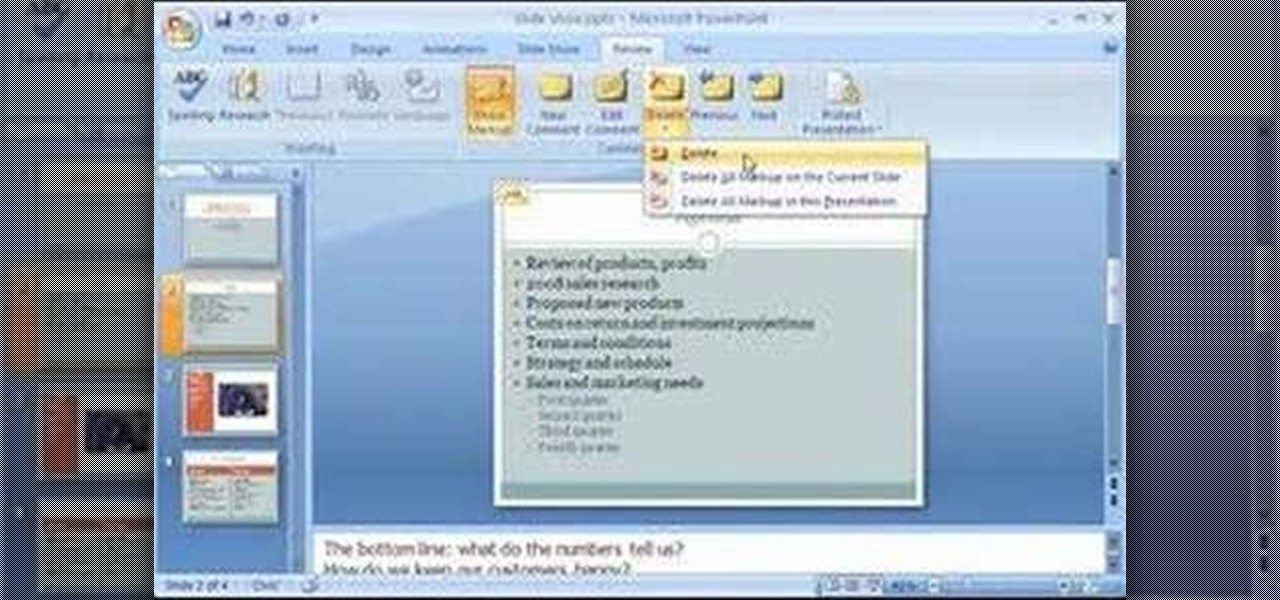Love pen spinning? Check out this pen spinning magic trick tutorial video to learn how to do the Shadow Still trick. This is a great trick for beginners to learn and practice using the thumb flap. Learn some pen spinning techniques that will help you master the Shadow Still magic trick. Soon you too can spin like a pro!

Been practicing a few pen spinning tricks? Check out this pen spinning magic trick to learn how to get at least two spins with a continuous backaround. This move looks nice in a combo move. Learn the multiple backaround movement and you can start performing 3-6 backarounds in a row like a pen spinning pro!

Need a few lessons on pen spinning? Check out this magic trick tutorial video to learn how to do a sonic reverse trick. You'll need to know how to do a basic sonic for this trick (preferrably without the thumb flap). Practice a few of the techniques this video shows that will have you pen spinning like a pro.

Need help with pen spinning? Check out this instructional magic trick video tutorial that will teach you how to perform the double charge magic trick for pen spinning. You just need to practice a few other techniques before attempting the double change. Learn a few tricks from this magic tutorial that will have you spinning like a pro!

Check out this amazing magic card trick tutorial video to learn how to perform the Jumping Gemini card trick. Improve your magic skills and amaze your friends with this simple and easy card trick instructional video. The Jumping Gemini is a great trick for beginners to perform. You too can become an expert magician with a little bit of practice.

Check out this magic trick tutorial video to learn how to balance two forks and a match on a glass cup! All you need to do is grab a cup, two forks, and a match. The plugs hang on a match. Practice this magic trick on your friends and soon you'll be teaching everyonw how to perform this quick and easy magic trick.

Check out this quick and easy instructional magic video that will show you how to tilt glassware and defy gravity! All you need are a few sturdy matches and some glasses to set on a table. Practice this nice magic trick that will easily impress your friends. Soon you'll be performing magic tricks like a pro with this magic trick tutorial video!

Check out this instructional language video to learn how to say a few greetings in Russian. This tutorial also explains the difference between formal and informal exchanges, as well as introduces a few basic phrases in Russian. This lesson is a great way for beginners to establish a foundation for developing your Russian language skills.

Photoshop Express is a free online version of Photoshop that is fairly new. So if you haven't used it yet, check out this two part tutorial and get an overview of how to use this Adobe Suite software.

Check out this instructional dance video to learn how to do the clown walk. Learn the basic dance formations to start doing a c-walk. With this dance tutorial, practice your skills and you'll be clown walking like a pro in no time.

Luckily, a Mythbox won't get you into nearly as much trouble as Pandora's Box if opened and used. That's because Mythbox is an open source software that allows you to run Myth TV, which is a free way to turn your TV into a PC. You get a much larger interface as well as cool options like a video recorder and network streaming.

Check out this instructional video and learn how to use a generic around the world pattern on your tennis racket. This stringing pattern does not require a starting clamp. Once your mains are done, you'll want to count your crosses and you can determine where to go from there.

Check out this instructional video and learn how to start your crosses(two-piece) with a starting knot when stringing your tennis racket. Once you have your first cross in, you need to find where your starting knot is going to go. Whichever starting knot you choose, you need to pull it tight from both sides to make the knot as bulky and tight as possible.

Check out this tutorial and learn how to replace your tennis racket grip with a new one. This instructional video shows you how to do this with an overgrip, but also explains how to go about it with a replacement grip.

String a Tennis Racket. Check out this instructional video and learn how to pre-stretch your tennis strings by one method. The reasons why someone would want to pre-stretch his tennis strings are to maximize tension life and to get rid of coil memory. The strings' coil memory makes it harder to string a tennis racket.

Check out this tutorial and learn how to use an Around The World pattern started by the UKRSA's Liam Nolan (USRSA recognized)for your tennis racket. This stringing method requires a starting clamp.

Watch this instructional travel video to learn about obtaining a tourist visa to Brazil. Visa fees include the following:

Looking for a special meal from the barbecue grill to serve up at your next tailgating or backyard party, or for your family picnic? If you love bar-b-q chicken then you have to check out these easy to grill, moist and tender, seared chicken thighs. With a little rub, sauce, a few simple grilling tricks and about an hour of your time, you'll be eatin' mighty fine, and wishin' you had made a double batch of chicken.

When you are in need of a real special side dish for your next barbecue, check out these easy to grill seafood stuffed clams. In this how to video one of the BBQ Pit Boys combines Rhode Island Littleneck Clams, Maine Lobster, Louisiana Shrimp, and Alaskan King Crab into some herb bread stuffing mix for a crowd pleasing BBQ side dish.

Check out this instructional puppetry video that explains two methods to make shadow puppet joints. You can use any puppet pattern. Using the Mr. Stripes puppet as an example, this tutorial video shows how to create shadow puppets with joints. Beginners will enjoy this shadow puppet video demonstration on how to make joints.

Check out this instructional harmonica video to learn how to jam in E on the harmonica. This tutorial explains how to know what key you are playing in when playing in second position, or cross harp, in the key of E on the A. To play cross harp, you are playing the harmonica in a key other than the key in which the harmonica is labeled.

Check out this instructional violin video that will give beginners some tips to do a better arm vibrato on the violin or fiddle. This basic tutorial offers a few exercises to help you practice an arm vibrato. This is a great video for beginners looking to improve their vibrato skills on the violin.

Now that you've created your presentation, you want to make sure it's ready for your audience. This Microsoft Office PowerPoint 2007 tutorial shows you how to preview a presentation on your own computer to make sure it looks as you expect; check the spelling; and make comments on the slides if you want colleagues to review the show first. It steps you through preparing speaker notes and printing handouts.

Check out this instructional cello video to learn how to have perfect thumb position while playing the cello. Thumb position is involved when you play on the upper part of the cello. This tutorial offers great tips and techniques for beginning cello players.

Check out this tutorial to see how to create a new template part in Microsoft Office InfoPath, test it, make corrections in it, and install it on your computer. After that, you can use it over and over and share it with other form designers in your company.

Check out this instructional cello playing video to learn how to create legato, or long sounds, on the cello. One of the great challenges cellists encounter is the ability to make smooth changes when changing the direction of the bow. Once you're comfortable with détaché without accents, try to eliminate the gap between the notes. This tutorial is great for beginning cello players.

Check out this instructional cello playing video to learn how to create short cello notes. When creating a short note on the cello, divide the note into two sections. This tutorial recommends practicing with a few martele exercises until you're comfortable making short notes on the cello.

You don't have to check the settings for every control individually — you can use the Logic Inspector to see a form's business logic displayed in a single window, grouped by features such as data validation, calculated data values, rules, and programming. Take a look at this instructional video and learn how to view the logic in a form template with Microsoft InfoPath.

A PivotDiagram is similar to an Excel PivotTable report: It arranges data in a visual way. Check out this tutorial and learn how to look at the same data from different angles to establish and analyze relationships that you might miss in a table or a worksheet.

Check out this tutorial and learn how to use Excel Calculation Services to handle processor-intensive calculations from your Microsoft Office SharePoint Server 2007 team site and to control access to external data.

Check out this tutorial and see how to add a library to an existing Record Center site, apply policies to the library, and configure the Records Center site so that submitted documents are routed to the right library.

Check out this guitar playing tutorial video that explains how to play the song "Two Coins" by Dispatch on the acoustic guitar. This is a great instructional video for acoustic guitar playing enthusiasts. Practice your skills by learning each chord to the song with this step by step video.

Check out this guitar playing video tutorial that explains how to play the song "Crash" by Dave Matthews Band on the acoustic guitar.

Check out this tutorial and learn how to encrypt Microsoft Office files to help prevent unauthorized people from opening a workbook, document, or presentation. Watch the video to see how easy it is to set a password to help you control who can open or modify the Office files you create.

Do you have a Sciphone? With its internet capabilities, you can check your email or surf the web. Take a look at this instructional video and learn how to set up your internet on the Sciphone 168. In order to set it up you need to contact your service provider for information such as an IP address, etc.

Check out this ceramics video sequence to learn how to shape tall pottery using a potter's wheel. Follow these easy steps by Andy Ruble to create shapelier, taller pottery. This video is great for ceramics enthusiasts.

Need to get a ball down the rail in that pool game you're losing? Well, check out this cool billiards video tutorial to see how to do the running rail pool shot. This is a valuable trick to know, using a little English, so pay attention.

This is a tips and tricks video on how to use Microsoft Outlook's calendar function. Outlook is the email software provided by Microsoft Office suite. If you are new to Outlook or Outlook 2007, check out this video and learn some tips and tricks for working with the calenddar.

Check out this tutorial where you can learn how to create a Virgo inspired makeup look. To get this great astrological sign look you will need the following products: Urban Decay Scratch, Urban Decay Underground, Urban Decay Zero, Urban Decay Ransom, Urban Decay liquid liner in Radium, Two Face lash injection mascara, MAC Coffee Liner, Pur Minerals Marble Mineral Powder, and MAC Bare Slimshine. Watch this how to video and you will be able to achieve a Virgo sign makeup look.

This is a short Blender tutorial that illustrates how to move a vertex along an arbitrary edge of an object no matter how the edge is rotated in 3D space. This 3D tutorial is from Stage6 so check it out and learn how to control the vertices on your Blender models.