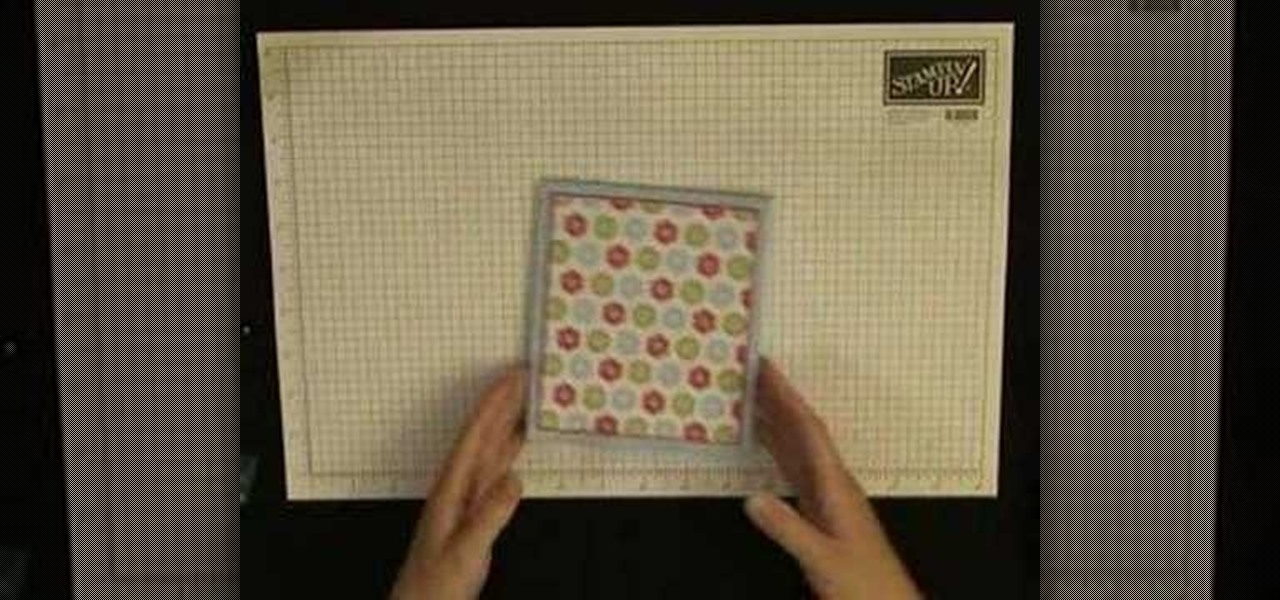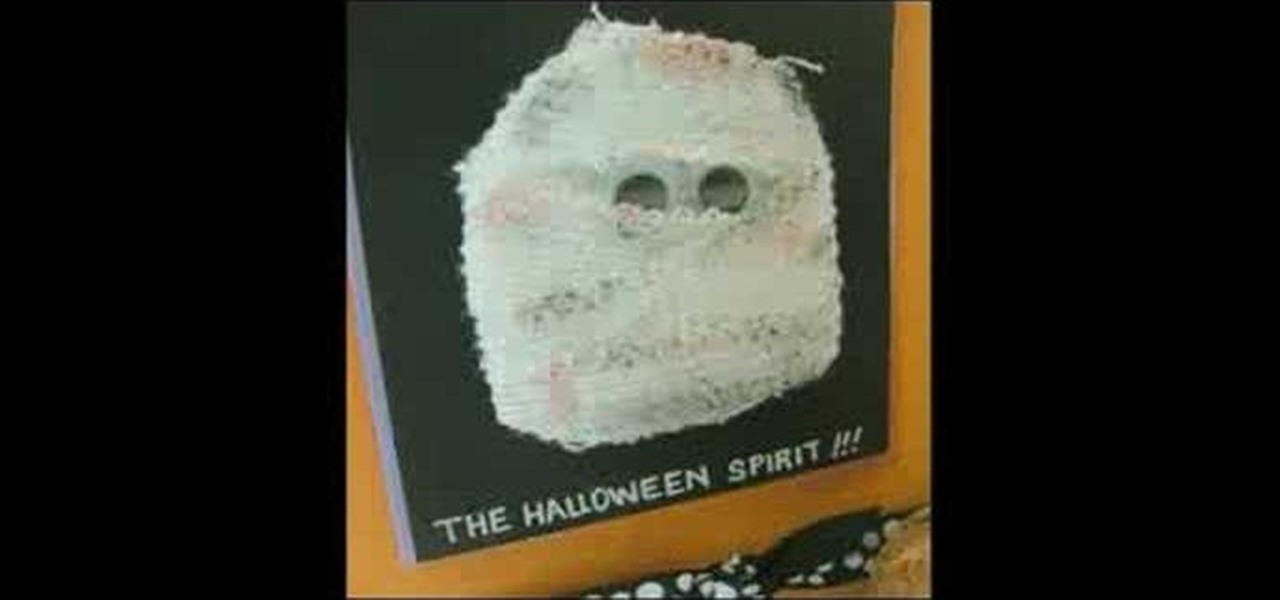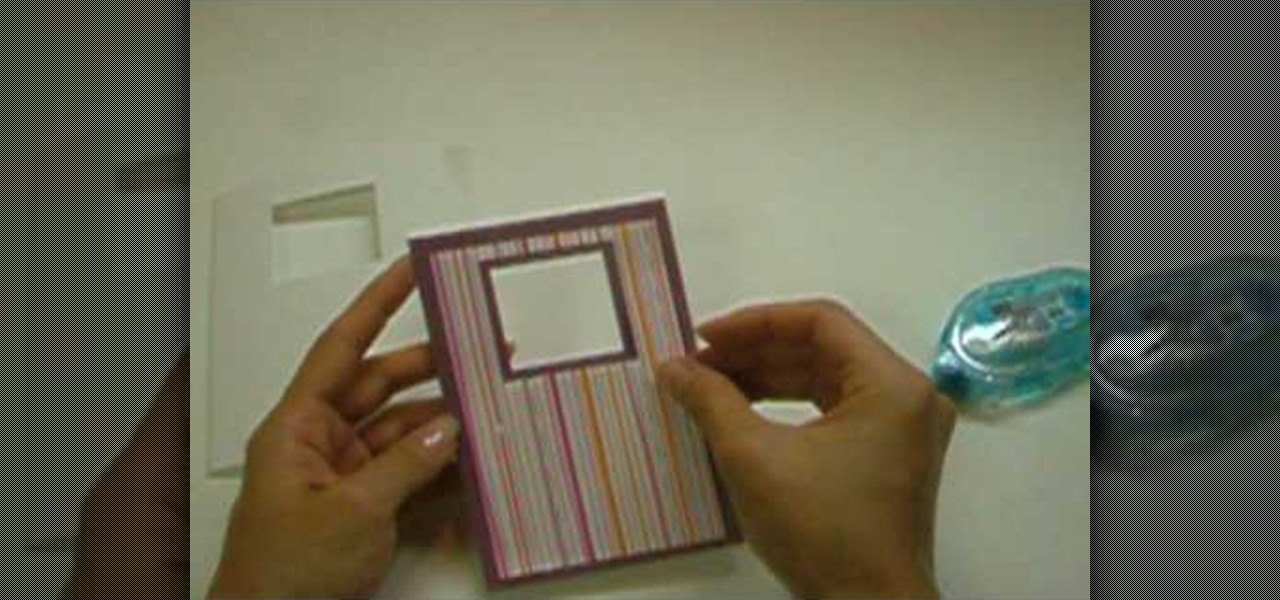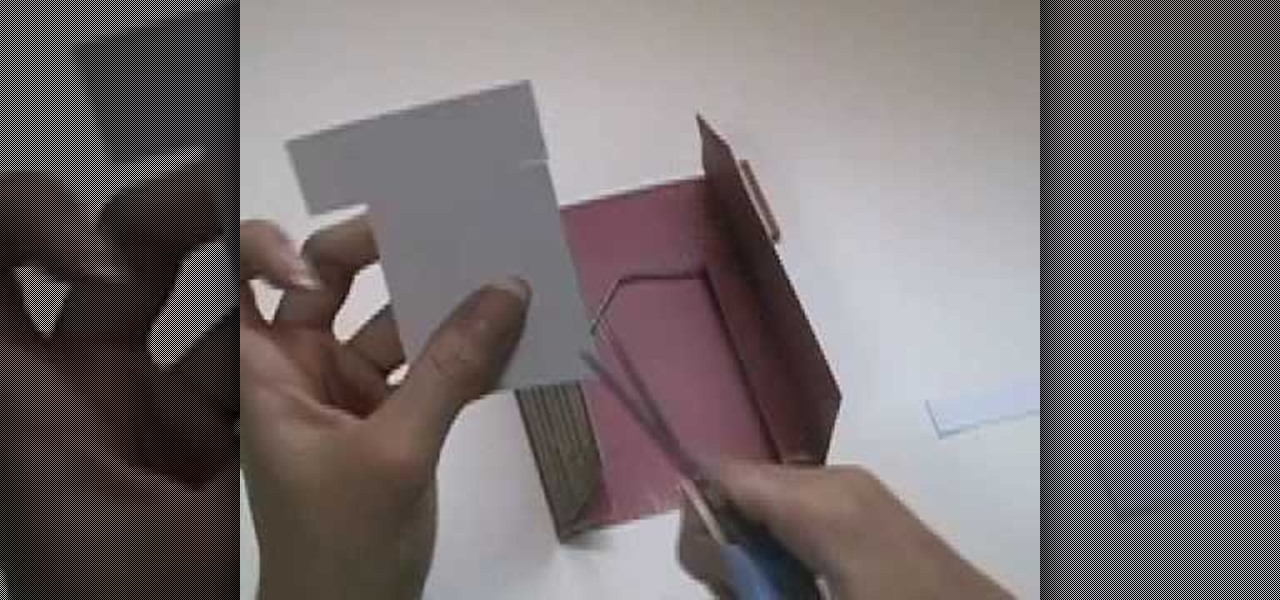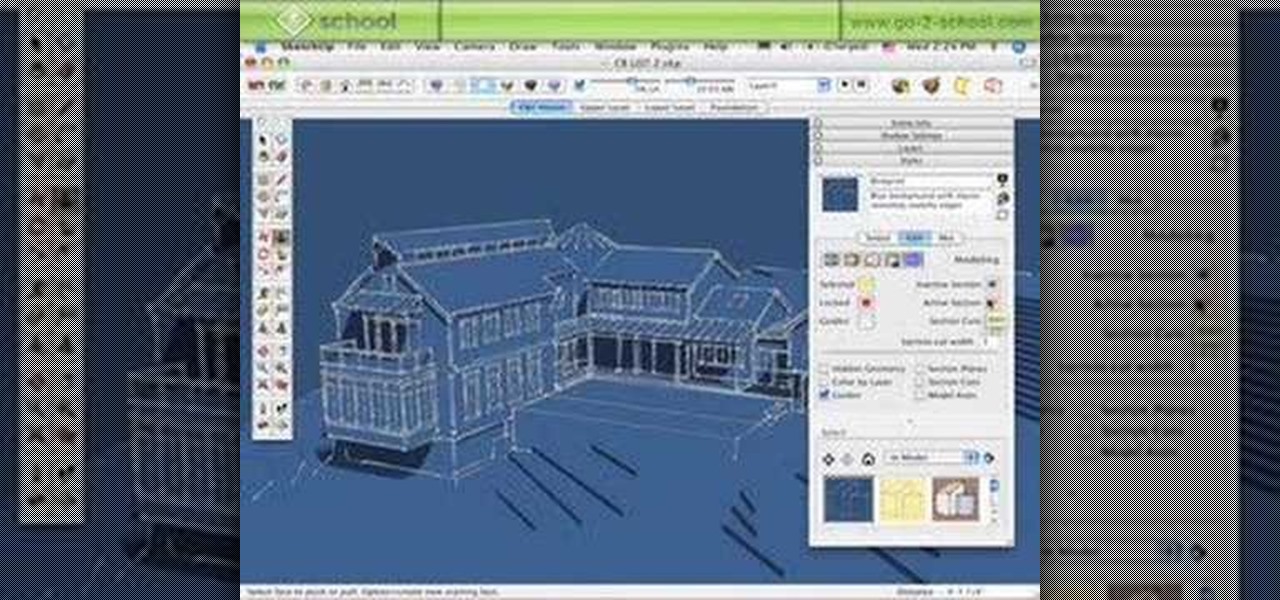A lock-up is when you and your opponent both have your weapons pressing against each other to the point where neither of you can move. How to deal with a lock up in larp combat? This video shows you all the ins and outs of dealing with lockups in a boffer larp.

Want to create complex paper cut outs that a die cut machine just can't handle? One option is to use the Craft Robo, which will let you create your own welded shapes and patterns on your computer and then cut them out on your paper.

When it comes time for a Showdown, you better be ready, and the best way to be ready is to watch this NextGenTactics video on playing Showdown in Call of Duty 4: Modern Warfare. There's a lot to know about the multiplayer map Showdown, and if you don't know the ins and outs, you need to pay attention. This will help you move around the map, minimizing enemy confrontation and increasing the chances of surprising the enemy.

In this clip, you'll learn how to create fade-ins and fade-outs using Sony Vegas Movie Studio or Pro. Whether you're completely new to Sony's popular nonlinear editor (NLE) or are a seasoned digital video professional simply looking to pick up a few new tips and tricks, you're sure to be well served by this free video software tutorial. For more information, including detailed, step-by-step instructions, take a look.

This tutorial explains some of the ins and outs of using the ProType Titler in Sony Vegas. Whether you're completely new to Sony's popular nonlinear editor (NLE) or are a seasoned digital video professional simply looking to pick up a few new tips and tricks, you're sure to be well served by this free video software tutorial. For more information, including detailed, step-by-step instructions, take a look.
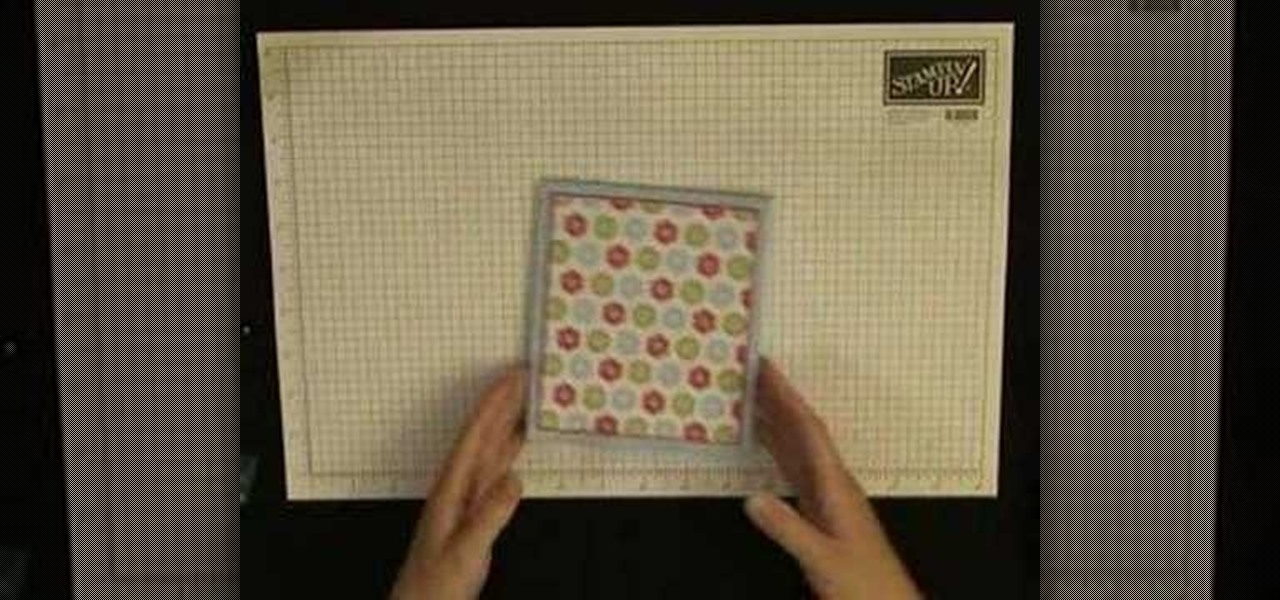
Watch this video tutorial on how to make a note card holder that holds four note cards and four envelopes. You will need a large piece of cardstock to complete this box. Use double stick tape to hold the joints together. You can decorate the outside with store bought cut outs or use recycled scraps of paper and ribbon.

Watch this instructional scrapbooking video to make a Halloween card with a scary mummy design. This is a spooky Halloween card for anyone who won't be going trick-or-treating. You can use store bought cut outs or use recycled scraps of paper and ribbon. This unique card is also good for Halloween invitations!

Watch this instructional scrapbooking video to make a spooky Halloween card that says, "Boo!". This charming Halloween card will cheer up anyone who won't be going trick-or-treating. You can use store bought cut outs or use recycled scraps of paper and ribbon. This unique card is also good for Halloween party invitations!

Watch this instructional scrapbooking video to make a greeting card with a nifty clay tag. Use a stamp and a piece of air dry clay to make a personalized hanging tag for your card. You can use store bought cut outs or use recycled scraps of paper and ribbon. This unique card is good for invitations, graduations, holidays, bar mitzvahs, and birthdays.

Watch this instructional scrapbooking video to make a greeting card with a sparkly window frame. You can use this technique to make a small paper window in your card or make a picture frame. You can use store bought cut outs or use recycled pieces of scraps and ribbon. This unique card is good for thank you cards, holidays, bat mitzvahs and birthdays.

Watch this instructional scrapbooking video to make a charming t-shirt shaped Father's day card. This is an affectionate Father's Day card which can be personalized to really charm your dad. You can use store bought cut outs or use recycled pieces of scraps and ribbon. This unique card is also good for thank you cards and birthdays.

Watch this instructional scrapbooking video to make a leaf shaped card. This is a sophisticated card to give an old friend. You can use store bought cut outs or use recycled pieces of scraps and ribbon. This unique card is also good for Easter, birthdays, and graduations.

Center yourself and your geometry, in modo that is! The Center command is a crucial component for all modelers. The modo center command allows you to center any piece of geometry along the X Y or Z axis. Learn the ins and outs of the modo Center options here.

Peter John covers some basic ideas of a tarot card lay out. Using the face cards (the page, knight, queen, and king), he shows how to interpret a card as the person being read. He also demonstrates a few tarot card lay outs for predicting the future. Watch this video tutorial and learn how to set up a tarot card lay out.

Roll Outs are similar to the plank posture in yoga where you isometrically engage your abdominals and core to stabilize and control anterior pelvic tilt thus preventing hyper-extending your lower back.

A video for those of you just getting started. We talk about line and phono inputs, headphones, faders, crossfaders, RCA plugs, hooking up a laptop to play a program like Windows Media Player, stereo mini plugs, main outs, etc. Hook up your mixing board and turntables to your computer.

Jeff Schell introduces you to the ins and outs of the Time Remapping video effect that is new to Premiere Pro CS3. Jeff shows you how to use the Time Remapping controls in the Timeline panel to change the speed of a clip.

Libraries have been used in page layout applications for years. InDesign CS2 has one of the best implementations of Libraries, however, InDesign CS2 also introduces Snippets. In this episode Terry White will show you the ins and outs of both and let you decide which one is best

Ever see someone magically put a quarter into a bottle? Learn the ins and outs to this neat little trick to impress eager onlookers. Demonstrate some top notch magic by sticking a quarter in a bottle and bring it out again.

Tire pressure is often overlooked, but can decrease your fuel mileage if you tires are not properly inflated. Have you ever peddled a bike with low tires. If you have, then you know it was much harder than when the tires are aired up. A car is no different. Low tires requires the engine to work much harder as well.

In-N-Out Burger uses only quality, fresh ingredients, and that means no frozen, prepackaged, or over-processed anything in sight. Because of this, their food is exceptionally tasty, and one of the first things tourists flock to when they visit the West Coast.

Worried about the new capped data plans for iPhone and iPad? They may actually save you money. Here's how to check. Whether you're the proud owner of an Apple iPhone 3G or perhaps just considering picking one up second hand, you're sure to benefit from this free video tutorial. For more information, including a detailed overview, watch this iPhone user's guide.

Well, you're all ready to play basketball, or dodgeball or football or kickball, but, your ball is flat. To make matters worse, you don't have a pump. To make matters even worse, you don't have the needle you'd normally use to inflate your flat ball. Well, this how to video shows you a simple life hack to get your balls up and bouncing again in no time. What you'll need is a can of compressed air, commonly used for cleaning keyboards, or other tech equipment. These cans come with plastic 'tub...

In this tutorial, we learn how to make an Android doll at home. First, print out the Android logo from the internet, making it large enough to make a doll. Now, cut out the print out with scissors cutting out the different sections individually. Next, place the cut outs onto a piece of green felt, then pin it down so it doesn't shift around. Now, cut around the paper so you get the same pattern. After this, cut out all the other parts, making two of the shapes so you have a top and a bottom. ...

Need some help figuring out the ins and outs of LAN networks? They're easy enough to understand. And this brief video tutorial from the folks at Butterscotch will teach you everything you need to know. For more information, and to learn more about LAN networks yourself, watch this helpful video guide.

Making a tutu can be hard, but making a non-sew tutu is nothing but easy. Watch this video tutorial to learn the ins and outs of the non-sew tutu for young children. You can change it up all you want once you get the basics down, but for starting off, use the following supplies:

America's favorite barbecue food, hamburgers are an easy but satisfying meal. Learn the ins and outs of burger grilling.

In this video series you will learn how to make cut outs using chocolate transfers. Then seehow to apply the chocolate transfers to dipped crackers, sugar cookies and caramels.

Bob and Brett guide you through fade ins and fade outs in Pro Tools.

The in's and out's of buying a second hand mixer for your DJ setup. Learn what to look out for.

Brian from thetoyz.com and ProLineRacing.com will show you some painting techniques in this video. He is decorating his Revo truck with a special paint design. Brian is painting tears on various shells of vehicles and he got his design idea from the label of a drink can of Monster beverage. Brian suggests using "liquid" masking to mask the base vehicle and then it will be this "shell" that you draw on, which in this case is a design of tears, tear like in air. Draw some tears on the body's sh...

If you want to use your sweet new 40" TV as your monitor instead of your laptop, here's how to do it. This quick how-to video walks you through the steps to have you up and running and checking email BIG time in no time.

By default, iMovie for iPhone adds a dissolve (also called a crossfade) in between all of the video clips in your movie project's timeline, which is an effect that transitions gradually from the end of one clip to the beginning of another. However, iMovie does not add any beginning transitions to your first video clip or ending transitions to your last video clip. But that doesn't mean you can't.

At one time or another, every parent has thought about taking off the belt, but that's frowned upon in our current society, perhaps even illegal. Even using you hand could be too harsh for the child's sake, but there are ways to get your unruly tot under control. Toddlers are often headed for trouble, but you can steer them in the right direction without spanking.

Here's a new handle system for the RED ONE Camera. Allows multiple mounting points as well as an isolation plate for RED DRIVES. It's extremely robust, versatile, and inexpensive.

Sick of pounding beer and shots to get drunk faster? Here's a sure-fire way to get drunk faster, be forewarned, this involves using your anus. If you can't view the video below, you can check out this MANswer over on Spike.

You're probably under the (false) impression that building wads of Hulkish muscle also requires wads of cash, because most muscle builders have complete gyms filled to the brim with weights and tabatas.

One way to keep your budget in line is with MoneyWell. This video tutorial for beginner users teaches you the ins and outs of setting up credit cards accounts, and how to manage them.

Upgrade your look this spring with these makeup tips inspired by the sexy style featured on the television show, Gossip Girl. Bronze your skin, add golds to your eyes and contours, and apply a high shine peachy gloss to your lips to achieve this sexy look for your next big outing.

Mike explains the ins and outs of using Styles in SketchUp 6. There is so much to learn about working with styles, that this is a two-part tutorial. Mike starts by using a house project to run through the different options you have available to use in the styles palette in SketchUp. Learn how the styles palette interface works and then how to work with style folders in SketchUp.