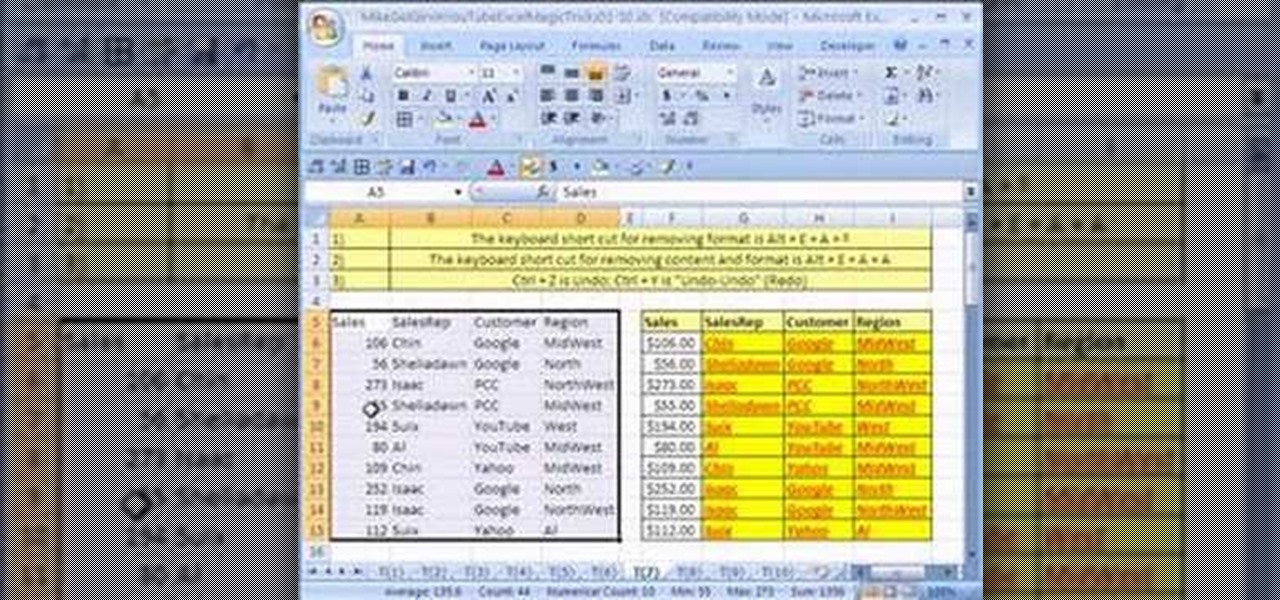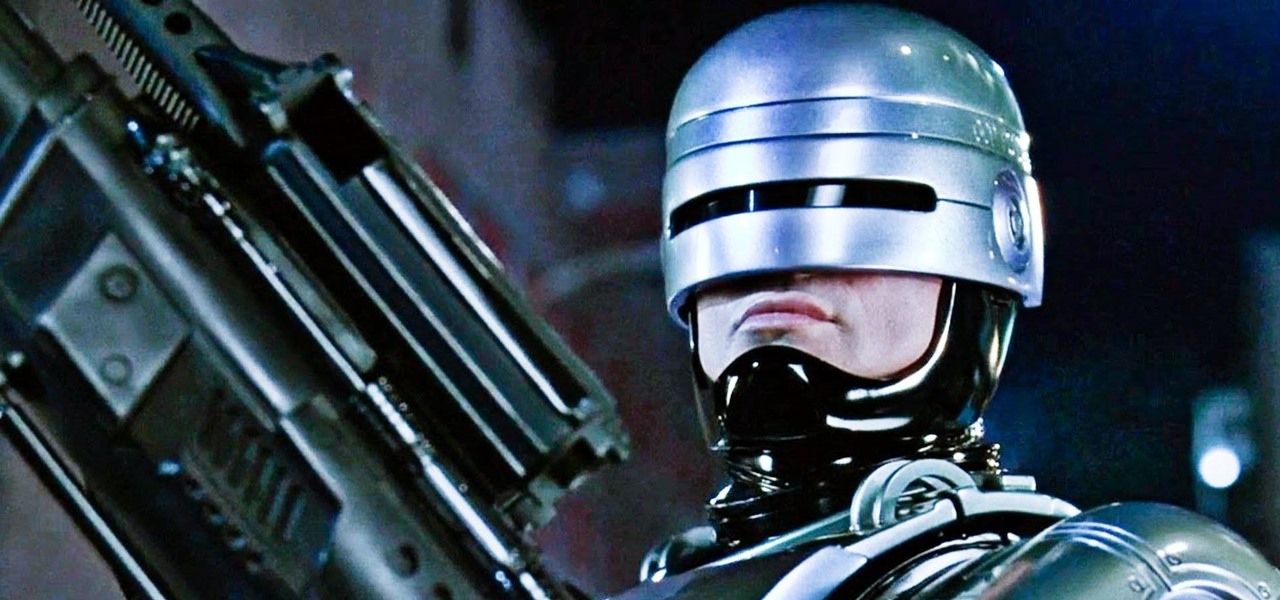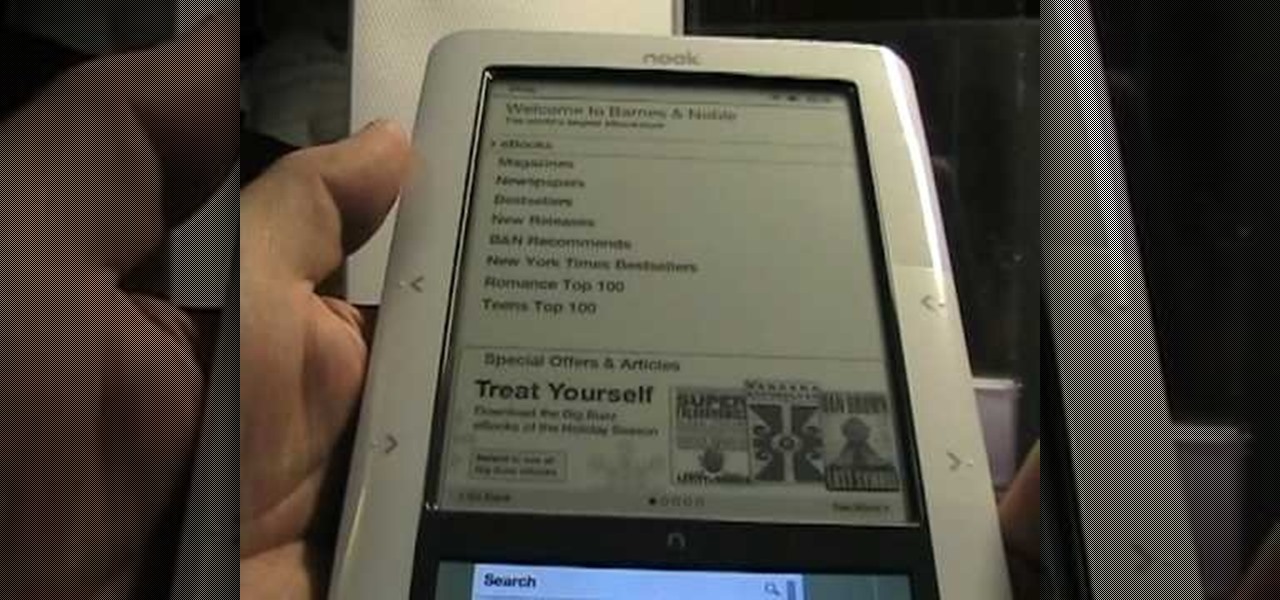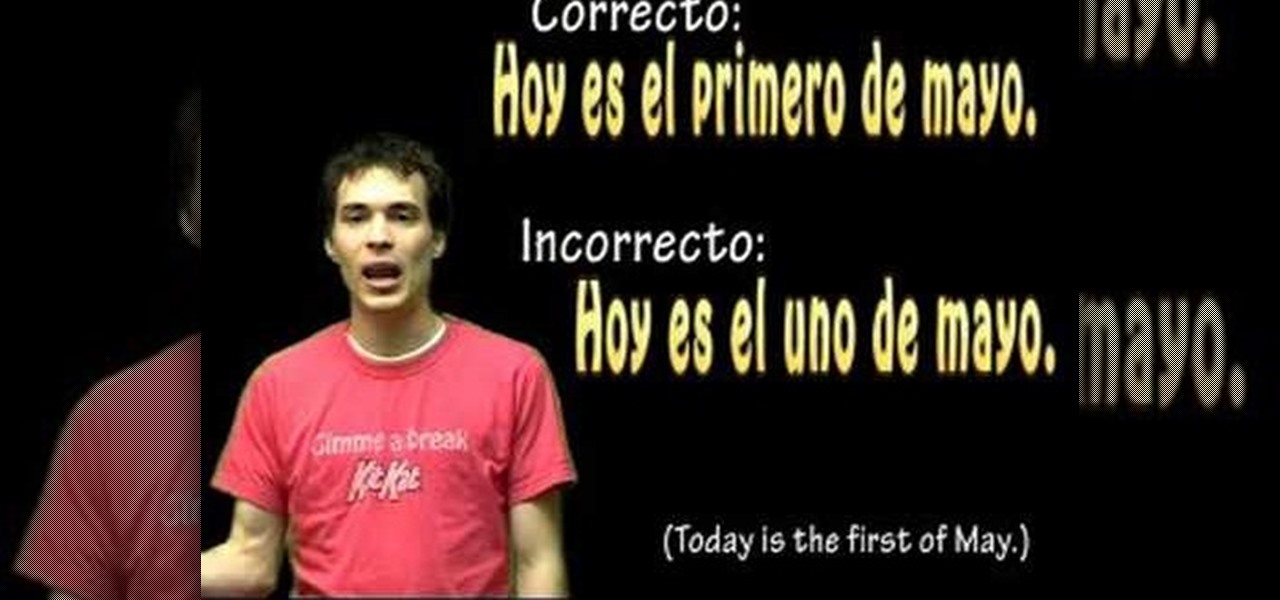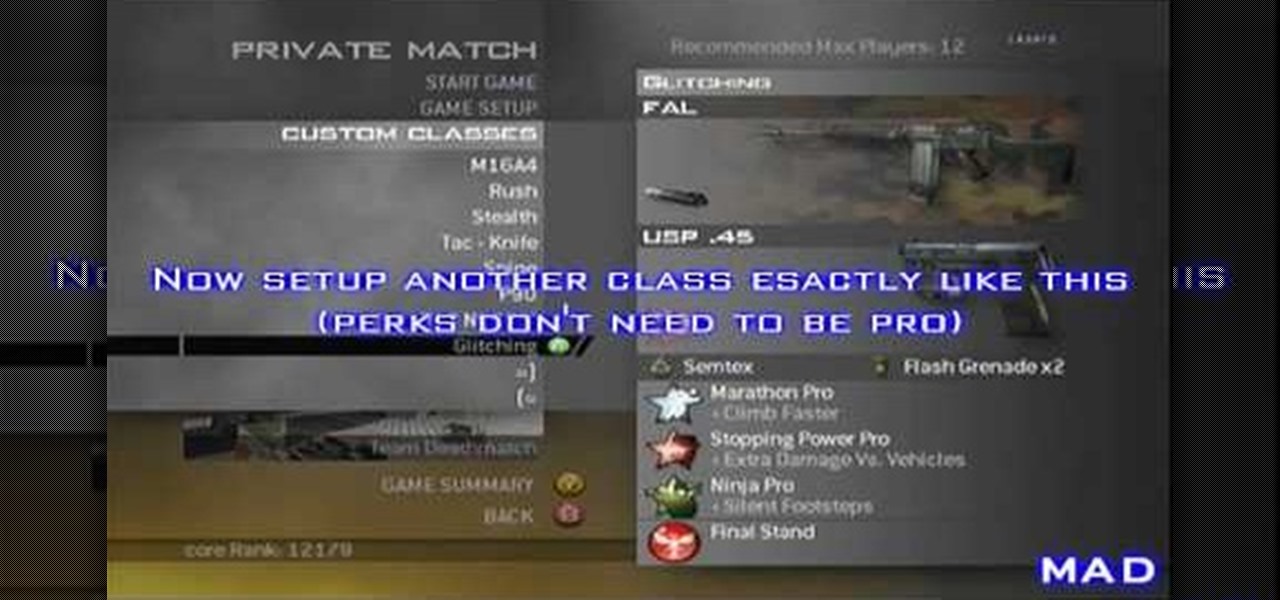Going out to dinner on a Saturday night can be more trouble than it's worth when you find yourself waiting for hours on end just to be seated. Thankfully, Google Maps has some very useful data that can save you from a headache the next time you head out to your favorite restaurant.

Big Thanks to All You Die Hard Fans First off, thank you all for making this such an incredible contest. Your ideas were imaginative and wild. Clearly, you are diehard fans of Jackass!

Excel is great, and if you're a Mac user, Excel 2008 for Mac has a lot of new and useful great features you can use to maximize efficiency in your spreadsheets. Excel doesn't have to be the boss anymore, you can! The Microsoft Office for Mac team shows you all the great features in this how-to video.

New to Microsoft Excel? Looking for a tip? How about a tip so mind-blowingly useful as to qualify as a magic trick? You're in luck. In this MS Excel tutorial from ExcelIsFun, the 528th installment in their series of digital spreadsheet magic tricks, you'll learn how to check two data sets (lists & tables) to see if there are discrepancies using the MATCH and VLOOKUP functions.

Check out this video on cricket bowling drills. Develop your Cricket Bowling with this video that gives good information on some useful bowling drills for cricket players and those coaching.

HTC has started rolling out it's KitKat update (Android 4.4.2) for the HTC One to French carrier SFR, expanding on the original update to it's Google Play Edition devices from November. Update roll outs tend to begin in Europe, Asia, and Africa before hitting stateside, but the release means we can't be too far away from a public build. As always, US carriers take much longer than their international counterparts, but the French OTA (over-the-air) update means that, for all intents and purpos...

Store bought Nerf guns don't always achieve the velocity necessary for an effective assault. Zach Scott's solution: mod the toy. Known for his fantastic cat videos, Zach claims this hack increases trajectory by at least 25%! Every bit counts when you're in an all out foam war.

Jennisse shows how to do your nails ‘Fruit Style’, using acrylic glitter, in this tutorial. She begins by taking the natural shine away and bowing the nails down. A few coats of acid-free protein primer are then applied onto the nail beds. Next, some bright green acrylic glitter is taken onto a small brush and applied side to side, at the point where nail grows beyond the finger line. The nail is turned over to create a smile line. Then a thin coat of yellow glitter is added next, halfway beh...

New to Microsoft Excel? Looking for a tip? How about a tip so mind-blowingly useful as to qualify as a magic trick? You're in luck. In this MS Excel tutorial from ExcelIsFun, the 575th installment in their series of digital spreadsheet magic tricks, you'll learn how to selectively delete. Specifically, you'll se how to delete the cell contents only, formatting only, the entire cell, or formatting and content together.

Whether you want to search the web or just the contents of your phone, the Desire HD's searchbar widget is the way to go. Learn how to use it with this quick, official guide from HTC.

New to Microsoft Excel? Looking for a tip? How about a tip so mind-blowingly useful as to qualify as a magic trick? You're in luck. In this MS Excel tutorial from ExcelIsFun, the 7th installment in their series of digital spreadsheet magic tricks, you'll learn how to remove the formatting from a given Excel cell without erasing the cell content!

New to Microsoft Excel? Looking for a tip? How about a tip so mind-blowingly useful as to qualify as a magic trick? You're in luck. In this MS Excel tutorial from ExcelIsFun, the 271st installment in their series of digital spreadsheet magic tricks, you'll learn how to use conditional formatting and the DATEDIF function to add formatting to a cell based on the content of a different cell.

"Dead or alive, you're coming with me!" That iconic quote from the 1987 movie RoboCop was repeated by kids like me for years. The 2014 reboot introduced the baddest robot-cop on the planet to new audiences worldwide. While it didn't live up to the amazingly high expectations set by its predecessors, RoboCop 2014 did show off some newly upgraded gear. The modern look is cool and all, but rolling to a party rocking the 1987 helmet with the retro visor cannot be beat. With Halloween coming up, i...

This how to video is a quick demonstration of a basic clinical chest expansion exam. It is a useful thing to know if you are a medical student or if you are a patient who will be having their chest examined. Watch and learn how to check for an enlarged and expanded chest.

Bind offs, also known as cast offs, are useful tools in knitting because they help you keep one area of your project in place while you work on another section. Bind offs on a circular needle work basically in the same way that bind offs work with straight needles.

Word 2008 for Mac is jam-packed with tons of cool and useful features and tools that you can use to make a great looking document. Starting with the pre-made templates is the best way to go, and from there, customize it the best you can, anyway you can. The Microsoft Office for Mac team shows you all the great features in this how-to video.

There are tens of thousands of iPhone applications out there. Some are fabulous. Some are stinkers. From boredom-busting games to truly useful utilities, Fox News Tapped-In tell you which are worth a place on your iPhone. Their concise video reviews and how-tos let you see the apps before you download. Plus, they show you tips and tricks you never knew were there. If you own an Apple iPhone or iPod, check this vodcast out.

Breakfast bars are great for on the go people who never have time to make a complete breakfast. You leave you house without eating and you get those hunger pains soon after you reach you destination. This recipe for quick and easy breakfast bars will provide you with a wholesome and complete grab-n-go meal for those early morning run outs. This video will demonstrate how to make these quick, easy, and delicious breakfast bars for you early morning breakfast skippers. Enjoy! Make quick & easy ...

Being able to load and unload .swf files to content areas in your website is useful, as it gives you the opportunity to show visitors a variety of different animations. This tutorial shows you how to use the Flash code to set up a system for loading and unloading multiple .swf files to the same area of your website.

Do you have an old uninterruptable power supply you're not using or that's broken? Most people have scads of them these days, and they contain all sorts of useful electronics parts, including all of the stuff to make a little batter charger, which you'll learn how to do by watching this video and checking out the circuit diagram here.

Is your dog the apple of your eye? Then integrate some doggy decor into your life by crafting this useful and highly cute binder clip. Embellished with an adorable scalloped stamp featuring a teeny blue bone in the center, this binder clip is possibly the chicest we've seen.

Brussels sprouts get a bad rep (mostly from picky kids), but they're actually super delicious if you prepare them right. Caramelized brussels sprouts bring out the best flavor because doing so exposes more of brussel sprouts' surface area to the pan.

Google Voice is the newest release from the experts at Google. Google Voice is a low-cost Internet phone service that redirects calls to your home phone and works over your WiFi connection. This service is very exciting and useful for those that are looking to save some money on long distance. Google Voice was in limited use for a while and is now available to everyone, so check out this clip and learn how to use it!

In this tutorial, learn all about the newest eBook reader from Barnes and Noble, the Nook. Nook is a fantastic reader that is slim, stylish and useful. Check out this 25 minute tutorial and see how to get started with your Nook with everything from opening the box to using all of its cool applications.

Check out this fishing tutorial video that demonstrates how to tie a Centauri Fishing Knot for tying line to terminal tackle. The Centauri knot's versatility and functionality makes it one of the most useful fishing knots you are likely to encounter. Follow along with this instructional video and reel in the big fish!

The dolly zoom shot is also known as the Vertigo Effect in filming. It's that dizzying, slightly unstable camera effect you see in shows like "Glee" and sometimes "The Office." It creates audience confusion, thus forcing them to keep watching in interest.

Watch this instructional photography video that shows how to build a useful, inexpensive tripod for the amateur photographer on a budget. This tripod will be more useful than most commercial tripods with only a plastic bag full of beans. The result is a stable, useful extension with minimal photographic inhibitions that works on any surface. A great how to video for the amatuer photographer.

Ever wonder what tree is which in the bush, or what each tree is useful for? This video tutorial will show you how to identify the various trees that are useful in Bushcraft. Andrew Price explains the difference between the trees, like Ash, Beech, Holly, and Elder trees, and their uses. If you need to survive in the wilderness, this is a great way to do it.

Google Analytics is a state of the art barometer of how a website is doing. With this program you can measure traffic, get statistics and anything else you would like to know about your page. This free service is especially useful to business owners and others who depend on site traffic to stay afloat. So, whether you need it for business reasons or are just curious, check out this clip and get started with Analytics.

Tired of the same old flower corsages? Check out this video on how to make a one of a kind candy corsage for your next outing! These make a great gift for prom, holidays, even birthdays for that special little girl in your life.

Check out this Spanish language video that shows you how to say the months of the year in Spanish. This video covers months and some useful phrases dealing with numbers and months. Practice your Spanish language skills and improve your pronunciation of the months of hte year in Spanish with this instructional language video. Hope it's helpful.

Watch this Chinese language tutorial video and learn useful phrases and additional vocabulary when checking into customs, such as "Visa" and "Your passport, please." Learn how to correctly pronounce these words and phrases, and how to use them in the real world with your Mandarin teacher Benny.

An in-car camcorder can be extremely useful at times. Should some situation arise that you would need to know the description of another car, a camcorder could provide the information. Or maybe you just want to record a car trip. Check out this tutorial and learn how to build your own in-car camcorder mount.

What's harder than returning Nadal's serve, hitting a Clemens fastball or tossing a Manning bros. level touchdown pass?

Today is day 2 and YES... I don't know the ins and outs of this platform but I am liking the graphic detail of it. I compare it a new computer program that work would get...

Check out this video tutorial on how to use the Band Website Template. This is just a quick tour of it, explaining why it was built and why it can be useful for bands and their web designers. So, if your a band or a CSS web designer, check this out, because you're Internet page isn't getting any prettier.

Hello world! I thought it was about time that wonderhowto had its own World of Warcraft community. A place where gamers from all over the real world can come together to discuss the in and outs of the biggest and best MMORPG.

If you've never owned a snowboard before, this next tutorial is very useful to help ensure that it will last a long time. In this tutorial, you'll find out how to properly store your snowboard during the summer months.

If you're having a hard time choosing the right mulch for your garden, then this video may prove useful to you. In the tutorial, you'll find out how to choose and use the best mulch for your garden.

This next tutorial is one that will definitely have you using the Fal over some other weapons. This glitch video shows you how you can have an automatic fal gun. This comes in handy since this gun can be pretty powerful. It's really easy to follow and will result in a very useful weapon when the time comes. So check it out, good luck, and enjoy!