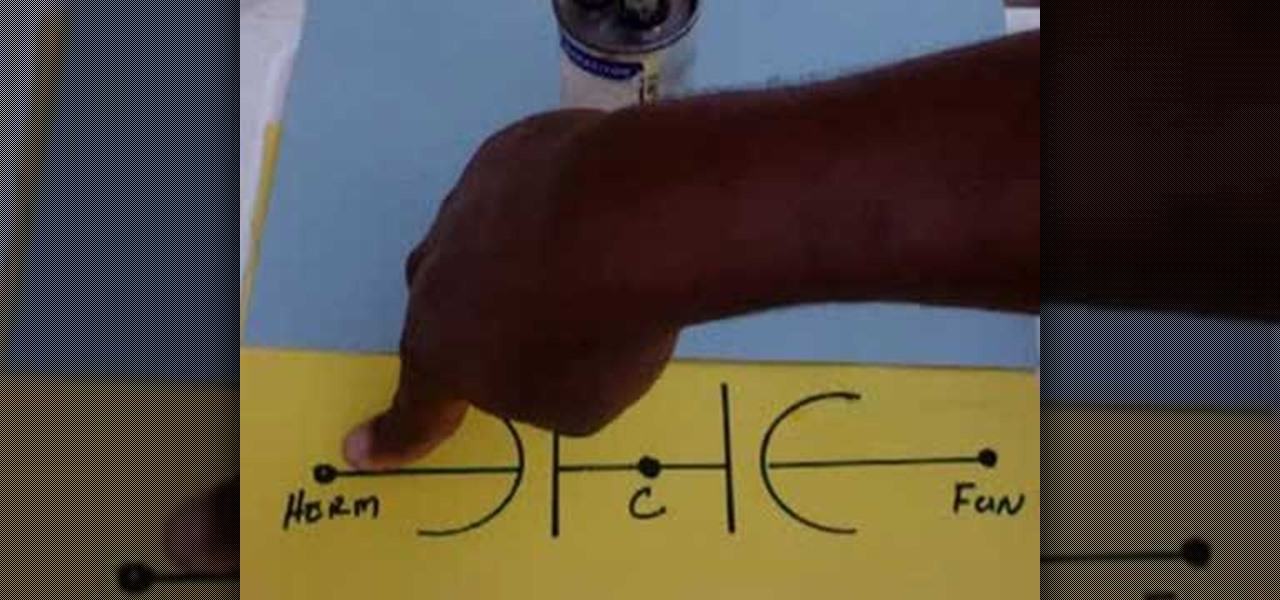This tutorial on the companion Tech Ease for Mac site shows you how to use Inspiredata to collect, organize, and visualize data using several types of diagrams supported by the program. The movies were recorded on a Mac, but Inspiredata is a cross-platform program so the steps shown should work on the Windows version of the program as well. Inspiredata works like a database system that allows you to add notes and more.

Learn how to stop check washing with a pigmented gel pen or specifically the Uni Ball 207 Gel Pen instead of a typical dye-based pen. Most Bic ball point pens are dye-based.

Build an infrared pen fast, cheap and easy, just check out this how-to video! There's no need to solder anything. You need scissors, tweezers, an infrared LED, and a light LED pen. Check out this video tutorial and make a fancy infrared pen.

In this video tutorial, viewers learn how to completely uninstall a program on a Mac computer. There are 2 ways to uninstall applications. The first way is to drag the application into the trash bin. With this method, users will also have to drag the related, numerous preference and supported files. The second ways is to download an application called App Zapper. With this program, users just need to simply drag the application into the App Zapper program to completely uninstall it. This vide...

First you have to install program, called 'Cain and Abel'. Then, you will be automatically asked to install 'Win Pcap' and you should do that. After installation you have to click on 'Cain and Abel' program icon with right mouse button and start it as administrator. Then push blue plus sign to scan Mac addresses. After scanning go to the bottom of program window and press APR tab. Then push blue plus icon again. When table appears push first option in first square and first option in second a...

Your first bank account can be exciting and confusing at the same time. Check out this video and learn how to manage your money and accounts so you don't wind up in the red. You don't have to earn an MBA to make good financial decisions; this video offers plenty of suggestions to keep your accounts on track.

In this video the author shows how to install any version of Linux from a USB thumb drive. He gives the requirements, which are a USB drive, the ISO of the Linux OS and a program called UNetbootin. He shows how to download the program from Sourgeforge.net. After installing it he shows how to set the version of Linux in the program. Later he shows how to format the USB drive quickly and he goes on to set the USB drive option in the UNetbootin program. Now all the Linux OS will be copied to the...

To print your screen on Windows Vista, start by going to the start menu. Click on all programs then click on accessories. When accessories opens click paint and that will open a new window with the paint program. Minimize the programs so that your desktop is all you see. Press the prtsc button near the top right side of the keyboard. Once you have pushed prtsc, restore the paint program so that it is full screen again. Click edit and a drop down menu will open. Then click the paste button. Yo...

As the efficiency and capacitance of a capacitor can decrease over time, it's important to check them from time to time. Make sure your air-conditioner is running optimally, and prevent larger malfunctions or repairs. Watch this video tutorial and learn how to bench check a single capacitor and a dual capacitor.

Protect your most important investment with seasonal maintenance. A regular schedule of periodic inspections and maintenance of windows can help prevent the most common, and costly, problems before they occur. Organized by season, this workshop covers topics such as repairing walkways and steps, cleaning out gutters, and checking the heating, AC and plumbing systems--everything you need to maintain your home year-round. Discover tips for checking window seals to save on heating in this how to...

We're glued to the news now more than ever, but our "free press" isn't necessarily free of charge. Cable news outlets like CNN and MSNBC are locked behind expensive cable TV packages and cord-cutting streaming subscriptions such as Sling TV and Hulu + Live TV. Luckily, there are plenty of alternatives to get your TV news fix, free of any payment, account, or commitment.

Starting Sept. 13, you can preorder the iPhone 11, 11 Pro, or 11 Pro Max from Apple, wireless carriers, and various e-commerce websites. However, unlike with Android smartphones, there is only one set of iOS phones that come out each year, so they're pretty hot items. That means being the first to get your hands on one could be a challenge, but we're here to help you out.

When you want to install a new tool or game on your iPhone, you go straight to the App Store to do so — but it's not the only place you can get apps from. Some developers use back alleys to get their apps to you, while others can trick you into installing them without giving it much thought. This can lead to malicious software running on your iPhone, software you'll want to get rid of asap.

After a long hiatus, we shall once again emerge from the shadowy depths of the internet to build an exploit. This time, we'll be looking at how to defeat a non-executable stack by using the ret2libc technique — a lean, mean, and brilliant way of exploiting a stack overflow vulnerability.

After Vuzix's scorching hot week at CES, the future of AR is so bright, we have to wear (smart) shades. Luckily, Vuzix is making it easier for consumers to grab a pair.

Format strings are a handy way for programmers to whip up a string from several variables. They are designed to save the programmer time and allow their code to look much cleaner. Unbeknownst to some programmers, format strings can also be used by an attacker to compromise their entire program. In this guide, we are going to look at just how we can use a format string to exploit a running program.

Outside of early military applications, augmented reality is a relatively new technology. It stands to reason that the next company to make a splash in AR would be a startup, and Techstars wants to help.

In an early morning blog post, Microsoft announced the expansion of the Microsoft HoloLens Agency Readiness Partner Program. This announcement comes on the tail of an expanded HoloLens release over the last few months to many countries outside the initial US and Canada.

We knew it was coming eventually, but this is a bit out of left field—early builds of the next version of Android have been released almost two months ahead of schedule. Android N, as it's being called for now, is already available for the last two generations of Nexus devices, though it's just an early preview build for now.

Welcome to a tutorial on crypting technology. In this article, we will be discussing types of crypters, how they work and why they work. After defining these, we will then make our own basic crypter using the function I gave to you as a task to complete by yourself in the previous tutorial.

This is a little c++ program that I thought would be handy in the future. Although, I apologize in advance for any errors in the code since I haven't had the chance to compile it yet. Anyway, please if you are a script kiddie please do me a favor and at least read this article fully. :)

Hello fellow training hackers. I do not know if many of you are familiar with ruby, but since it is a useful scripting language, that hasn't been covered too much here on Null Byte, I thought why not do some How-tos about it now and then.

Not that long ago, Google introduced a beta program for their Google Search app on Android. Much like any beta program, testers will get access to new features before they officially debut, but you might have to put up with the occasional bug as new functionality is introduced. If you'd like to sign up, it's quite simple, but I'll go over the process in detail below.

Well, this is my first article so if it sucks tell me...lol!! Story Time

A month after its initial release to developers, iOS 9's Public Preview build is now available to everyone. If you signed up right from the start, you should receive an email or push notification letting you know of its availability. If you didn't, make sure to sign up for the Apple Beta Software Program.

Smartphones don't generally play nice with tripods, so videos taken with our handheld devices make terrible source material for time-lapse photography.

If you've just upgraded to an HTC One M8, chances are you've got some media files you want transferred over from your computer or previous phone. Even after you've done that, there will be times when you want to transfer content back to your computer for safe keeping.

How do you know if the Beats By Dre Studio headphones that you are about to buy online are genuine? Always ask the seller to use the youVerify app before you buy. Smarter Selling, Safer Shopping.

There is a substantial number of helpful tools at your disposal in Microsoft Word when it comes to writing; grammar check, word count, dictionary, thesaurus, and tons more. One tool that doesn't necessarily make itself obvious is testing your document's readability. With this built-in tool, you can not only check your spelling and grammar, but also the reading level of your document.

If you weren't aware, all music purchased online through iTunes, Amazon, and other digital audio providers have information embedded that can be used to identify the buyer and transaction of the digital music file. This may seem like something you should be disclosed about in their terms of use, but it's not.

In this Windows 8 Tutorial I will show you how to change your windows update settings and check for optional updates as well. The settings that you applied for automatic maintenance settings in one of our previous tutorials will directly effect your windows update settings and will also be shown in this tutorial. After checking for critical updates you will also have the opportunity to learn how to install optional updates.

A lot of computers come with a ton of pre-installed software from the manufacturer, some of which you need and some of which you could most certainly live without. And over time, you may have downloaded and installed a bunch of programs and apps that you probably can't even remember. Now, you could go ahead and uninstall everything that you don't think you need, but then you run the risk of removing something that could really mess up the system. When I open up my Programs folder, I feel like...

I recently wrote about Twitter's super now app called Vine, which lets people create 6 second video clips that can be embedded in a tweet. Those videos have their own proprietary extension, but if you want to turn those 6 second videos into an animated GIF, you can now do so thanks to developer Esten Hurtle, who created VineGifR, a seamless way to transform your (or someone else's) Vine movies into GIFs.

This video tutorial speaks about how to create a dramatic effect to an image using only Camera Raw in the Bridge program of Photoshop. In this example, the picture was first brought into the program and the fill light was turned upwards in order to lighten up the dark foreground. The white balance of the picture was changed to cloudy to add a nice effect and the color temperature was changed to make the picture appear warmer. The various parts of the picture can then be changed individually b...

Datamoshing is a cool new art form that takes uses digital videos to create original artistic works by combining them together using software. It takes advantage of the way that digital video is encoded to make one video appear to dance across and destroy the other video is a very psychedelic way. If you use a Mac, all you need are videos and two programs, which you can get in one .zip here. The programs are FFmpegX and Avidemux. If you have a PC, you'll need to use VirtualDub instead of FFmp...

Most people don't think of After Effects as a program that can be used to create 3D images. That's Cinema 4D and 3DS MAX territory. No more! This video will show you how to use Photoshop and After Effects in conjunction with a free plugin called 3D Invigorator to create 3D titles without ever opening a 3D modeling program. Simple, but very easy and useful!

The iPad is a pretty innovative device, it looks like an iPhone, runs like a computer and is sleek and thin like a magazine. This new tool can be used for almost anything.

Kim, a staff mechanic of Driverside, demonstrates how to check the fuses in a car. In majority of the cars the main fuse box could be located on the left side of the kick panel situated near the driver seat. Inside the car, he opened a cover stating fuse box (near the driver seat), by turning a small lever, he dispatched the fuse cover with ease. A pilot map can be found behind the back of the cover panel. The Map elucidates all kinds of fuses distributed in the car and their amperages. Then ...

Audacity is a very effective program when it comes to audio and top of that it is free. Download Audacity from its home page, get the newest version because only that one will work with what we need to do. Install it when done with the downloading. Now the first step to installing auto-tune is getting the Audacity VST enabler, you need to need place this right or it will not work, it needs to go into the plug-ins folder in the Audacity installation folder. Now you need to get auto-tune evo fr...