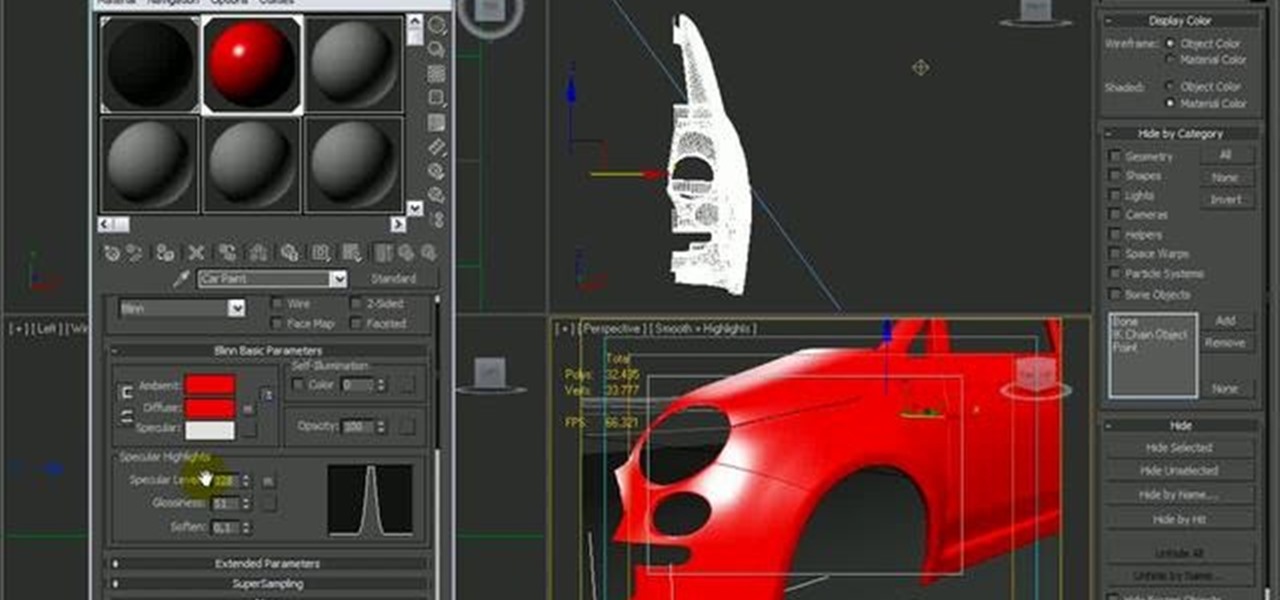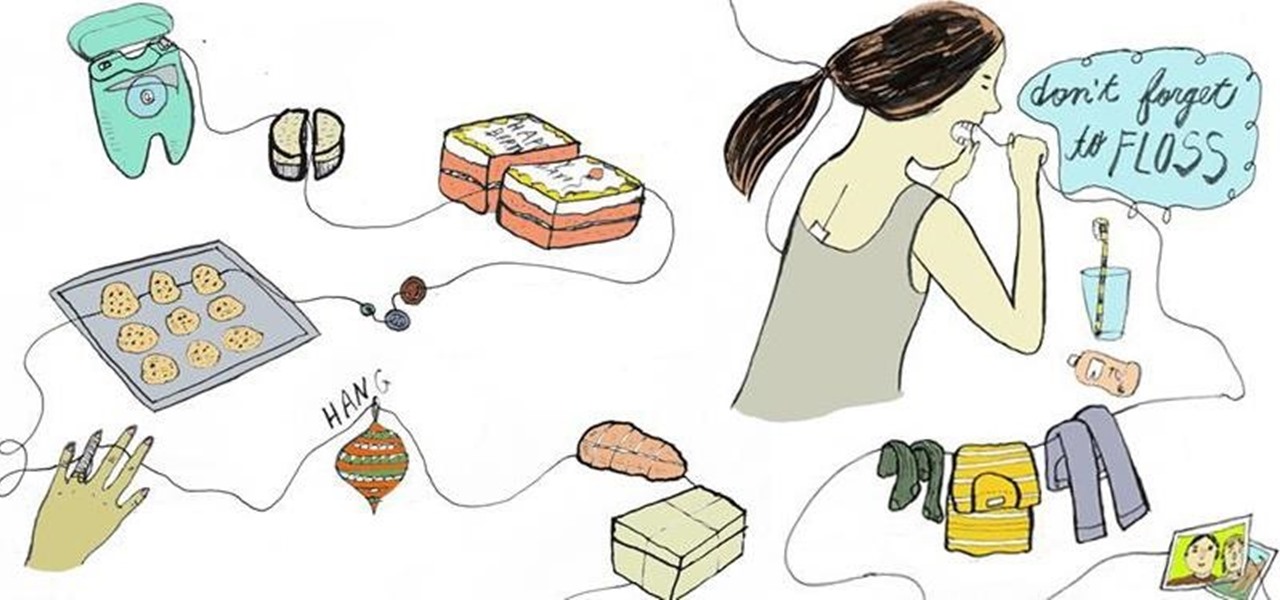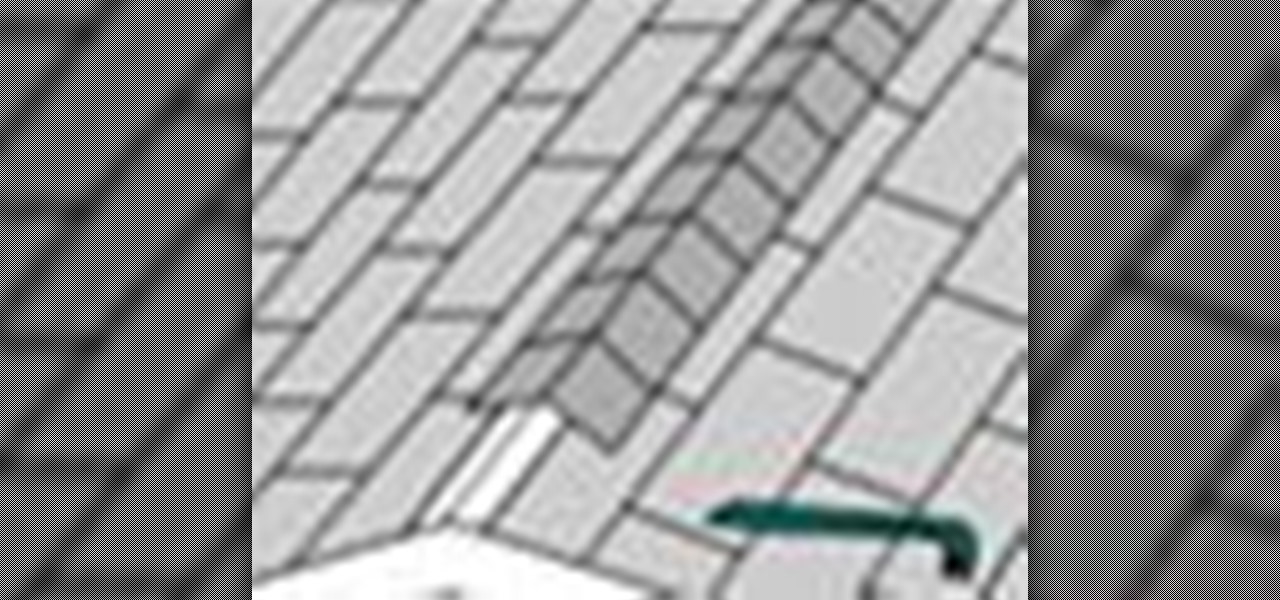Piezoelectric Energy In this article, I'll show you how to make a small, wallet-sized device that generates electricity from kinetic energy. The concept is simple: Piezoelectricity is the charge that is produced when certain solid materials (commonly ceramic and crystal) in response to mechanical stress. Piezoelectrics have many applications; in speakers, actuators, sensors, even fuses. For more information, click here.

Natural processes often create objects that have a fractal quality. Fractal branching patterns occur in plants, blood vessel networks, rivers, fault lines, and in several electrical phenomena. Many of these processes take lifetimes, or even occur on geological timescales. But this is not the case for electrical phenomena. They often occur near instantaneously. One example would be the branching patterns that sometimes occur in lightning.

After getting slammed with a crazy-big earthquake/tsunami, the Japanese nuclear plant Fukushima Daiichi might be on the brink of meltdown. Not as bad as Chernobyl, but maybe as bad as Three Mile Island. Nobody wishes such a disaster on anyone...anywhere in the world. In the US, there are about 100 nuclear facilities, about 8 of which are located near hot beds of seismic activity.

The idea is to trick your roommate into opening a can of oatmeal that will be booby-trapped. The outcome will be hilarious, considering your roommate doesn't punch you in the face.

Especially today, with the internet making information so readily available, people of all ages, all around the world, are trying to learn magic tricks. Unfortunately, going about this the wrong way won't make you into a magician at all, but will instead make you into someone who simply knows how a few tricks work.

In this quick Blender 2.5 video tip, you'll learn how appending/linking can be used to bring in elements from another .blend file. These elements can be mesh objects, lamps, materials, or even sculpting brushes. Whether you're new to the Blender Foundation's popular 3D modeling program or a seasoned graphic artist just interested in better acquainting yourself with the application, you're sure to be well served by this free video tutorial. For more information, including detailed instructions...

This tutorial will walk you through how to create a car paint shader from scratch utilizing materials inside of 3D Studio Max. Whether you're new to Autodesk's popular modeling software or a seasoned 3D artist just looking to better acquaint yourself with the application, you're sure to be well served by this video tutorial. For more information, and to get started creating your own car shaders, take a look! Create a car paint shader in 3ds Max 2010.

This tutorial presents a general guide on how to model a book within modo, setting up the UVs, assigning some basic textures and materials to different poly groups. In the end, you will set up a studio shot for the book and create some more copies to fill the scene. In order to achieve the final product shot, you'll use some of the outputs provided with Modo. Whether you're new to Luxology's popular 3D computer graphics application or are a seasoned digital artist merely on the lookout for ne...

See how to create a complete natural environment in modo. See how to add a simple river mesh and then use procedural shaders and complex modo shader layering system to create a procedural rock shader and a basic water material. We'll use adaptive microtriangle displacement and bump mapping to achieve final rock look. Lighting will be based on internal daylight/skylight system to use global illumination to achieve a more natural result. Create a 3D natural landscape in modo.

This clip will take you through the process of texturing a 3D pumpkin in Blender 2.5. This tutorial uses a procedural materials and textures. Whether you're new to the Blender Foundation's popular open-source 3D computer graphics application or are a seasoned digital artist merely on the lookout for new tips and tricks, you're sure to be well served by this free video software tutorial from the folks at CG Cookie. For more information, including step-by-step instructions, take a look! Make a ...

This Blender user's guide discusses techniques for creating hair and giving them textures and materials. The first is Mesh hair using Bezier Curves, and the second is Particle Hair. Whether you're new to the Blender Foundation's popular open-source 3D computer graphics application or are a seasoned digital artist merely on the lookout for new tips and tricks, you're sure to be well served by this free video software tutorial from the folks at CG Cookie. For more information, including step-by...

In this video tutorial, viewers learn how to make a homemade anti-aging facial mask. The materials needed for the facial mask are: 6 tsp of evening primrose oil, 1 tsp of melted honey, 2 drops of neroli essential oil, mandarin essential oil and 2 drops of orange essential oil and some grounded almond. Place all the ingredients into a bowl and mix it all together until it becomes a paste. Now apply the paste onto the skin and leave it on for about 20-25 minutes. This video will benefit those v...

This tutorial walks you through how to set up a procedural night sky with twinkling stars in Autodesk 3ds Max. You will be creating a opacity material with noise maps, and using an phase animated noise behind this to illuminate the stars. To edit the star size and brightness, you should play with the noise size and high/low settings on the individual noise map. Whether you're new to the Blender Foundation's popular open-source 3D computer graphics application or are a seasoned digital artist ...

If you have laminate flooring, the great thing about it can be the cleanup and the look it brings to a home. But a disadvantage to having laminate flooring is that is tends to be slippery. This video tutorial will show you how to make your favorite rug slip-free using some easy to use material. Good luck and enjoy! Make a slip-free rug for your home.

Sometimes, it can be a pain to remove an countertops made of material such as wood and laminate. So an easy to do option would just let it be. If you're looking to add ceramic tile, you can easily do that over your existing countertops. This video will show you how for a quick to do and easy kitchen project. Enjoy! Apply a ceramic tile over an old countertop.

David Newton from Canon Professional Network teaches you how to eliminate dust spots on a Canon EOS camera. The Canon EOS has a self-cleaning sensor to help eliminate dust from it. You need a lens of 50 mm or longer for this to work properly. If you have a zoom lens, set it to the longest focal length it has. Switch the lens to manual focus and turn the focus ring until infinity. Enter the second red menu tab and choose Dust Delete Data at the bottom of the list. Pressing it will show you you...

Ingredients: White multi-purpose glue (do not use washable glue)

Watch as Kipkay from MAKE Magazine shows you how to make something really cool for your music skills, with parts from RadioShack. Everybody's heard of them, but nobody has one or knows how to play one... a theremin. You could be the exception as you see how to build your very own optical theremin to play the air around you. Wait, this is optical which means you'll be making that beautiful music with light, like a flashlight.

Watch as Kipkay from MAKE Magazine shows you how to make something really cool for a shake microphone, with parts from RadioShack. You'll be transforming a simple shake flashlight into a so-called shake microphone. The fun won't stop when you hear your shaky voice out loud.

The Department of Biological Sciences at the University of Alberta brings you this flash animated video tutorial specifically relevant to your student laboratory courses, specifically microbiology. If you're a student at any school of biology, this information will be helpful for learning how to perform in vitro transcription.

Learn how to go about rendering a car within modo. This clip discusses basic shader creation, studio lighting setup and how to approach to every single material using shader trees, raytracing with blurry reflection and global illuminations. What's more, you'll see how to create glasses, rims, brakes, tires, different car paint surfaces and more. Whether you're new to Luxology's popular 3D computer graphics application or are a seasoned digital artist merely on the lookout for new tips and tri...

This modo tutorial offers instructions on how to create a simple scene with a basic photographic lighting setup as well as how to create some simple glasses using bezier curve and sweep operator tools. This guide also presents an overview on material and shader creation using the modo Shader Tree to render glasses and liquids. Whether you're new to Luxology's popular 3D computer graphics application or are a seasoned digital artist merely on the lookout for new tips and tricks, you're sure to...

Feel that chilly draft coming through your doors and windows? It might not be as difficult or costly to solve as you might think!

Do you need a simple, yet attractive way to move about your yard or garden? Stepping stones create a very natural looking walkway through a garden or to the front door of your home. There are a multitude of materials that can be used as stepping stones, everything from large flat field stones that you have unearthed from your gardens to flag stone or the manufactured stepping stones found at the local garden shop. These represent only a few of the choices that you have available. For complete...

An easy video tutorial on removing scratches on your car. The materials needed are: fresh hidden paint, best to get it under the spare tire, #220 sandpaper, super glue, green wax, aluminum foil, and a hair blower. This will be of great use when those big SUV's scratch your little car. Watch this instructional video and learn how to easily fix small scratches on your car. Remove car scratches with super glue.

With Valentine's Day right around the corner, it's time for some heart-origami! In the video below, see how to fold a winged origami heart. General Information

Sturdier than sewing thread and far less cumbersome than metal wire, dental floss has an amazing multitude of practical uses that can be used for baking, cooking, interior decorating, and more.

In this tutorial, we learn how to wear a scarf for fall and winter. First, take a scarf in any material and color that you would like for your outfit. Use a solid, lace, print, or anything else that you would like to use. After you have picked it out, you can tie it around your neck so one side is tied on the back and one is on the front. Or, you can leave both sides in the back and make it loose around the neck or tight. You can also spread the scarf out so it's a slight triangle in the fron...

Creating fake wounds on the human body is one of the most fun parts of being an amateur or professional makeup artist, and whether your clients are you friends on Halloween or Brad Pitt. This video will teach you very quickly how to make a fake wound on your hand out of latex and other basic makeup costume makeup materials. Make others think that you need to be hospitalized! Make a fake wound for Halloween or film.

If you've made chairs from scratch and are looking for something else to add, cushions could be a good option. Buying them from the store is great and all, but making your own is so much better. Not only are your able to choose whatever material you want, but you can have it look a certain way as well as make it as soft as you want. In this tutorial you'll find out how to add cushions to your chiars with some help from these videos. Good luck and enjoy! Add cushions to your seat.

Accidents happen. Once they've taken place it's impossible to go back and fix whatever mistake you made. Or is it? When it comes to wood, or other materials, dents, indentations, or cuts can easily disappear when using the right type of wood filler. It's especially important to choose the right one, when you have to stain your wood. Not doing so can result in an obvious mistake that almost anyone can catch. So in this tutorial, you'll find out how to determine which wood filler is right for y...

In this video you will learn how to make Wiccan spell stars. The materials you will need are applesauce, ground cinnamon, then put them in a bowl and mix them until they reach a dough like consistency. Then make sure that you have a surface to cut on and then lay out your mix and roll it flat and cut it out however you would like (she uses stars). Then with these you can use it with your ritual and put your intention into them and throw them into the fire, you can do this with wind spell as w...

This video has some great techniques for holding bamboo pieces together. Lashing is both strong and attractive, and all you need for each joint is a piece of waxed lashing cord 4 to 5 feet long.

Learn to make a chic hair bow for yourself or your daughter in 9 minutes using a glue gun and a few materials selected from a craft store. A little ribbon, a sequin or cameo and a plain metal barrette or scrunchie will help you complete this project. Once you understand the process, the possibilities are endless. This tutorial will prove especially helpful for those who have daughters in gymnastics, cheerleading, band or virtually any sport that involves a matching uniform. Create hundreds of...

Roof ventilation principles are very straightforward -- a cool attic is a happy attic! You need to create a flow of air that enters the overhang of your roof through soffit vents, then flows straight up through the rafters and out through a ridge vent. To help facilitate airflow, it may be necessary to install a thermostat-controlled exhaust fan.

Why won't my recorded disc play in other machines? Check out this video tutorial on how finalize DVDs on Panasonic DMR-ES15 (ES25) for other players. This Panasonic DMR-ES15 (ES25) DVD Recorder is easy to operate and great to record with.

Why won't my recorded disc play in other machines? Check out this video tutorial on how finalize DVDs on Panasonic DMR-ES45V (ES35V) for other players. This Panasonic DMR-ES45V (ES35V) DVD Recorder is easy to operate and great to record with.

Why won't my recorded disc play in other machines? Check out this video tutorial on how finalize DVDs on Panasonic DMR-EH55 for other players. This Panasonic DMR-EH55 DVD Recorder is easy to operate and great to record with.

Take a look at this instructional video and learn how to make a light a toothpick on fire with just a few household items. The materials you will need for this process are a roll of tape, two AA batteries, any kind of headphone jack, and any type of aerosol spray. To start this process, you'll want to ducttape the headphone jack and tape it to a batter from the negative end. Take the other battery and tape the positive end to the headphone jack. Afterwards, take you toothpick and spray the en...

Plaster walls, although popular homebuilding materials, are notoriously easy to damage. Door handles, elbows and moving furniture are all great at putting holes in plasterboard walls, holes which, thankfully, only take an hour or so to patch up. Stumped as to how to do it? Watch this video tutorial to learn how to repair these holes on your wall.