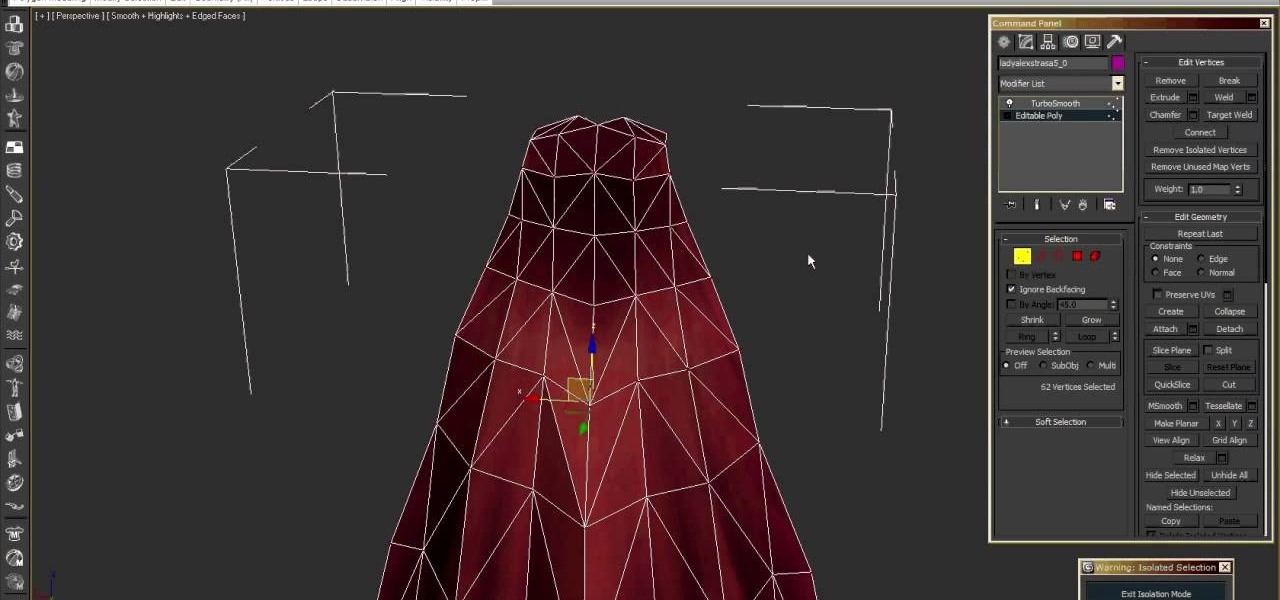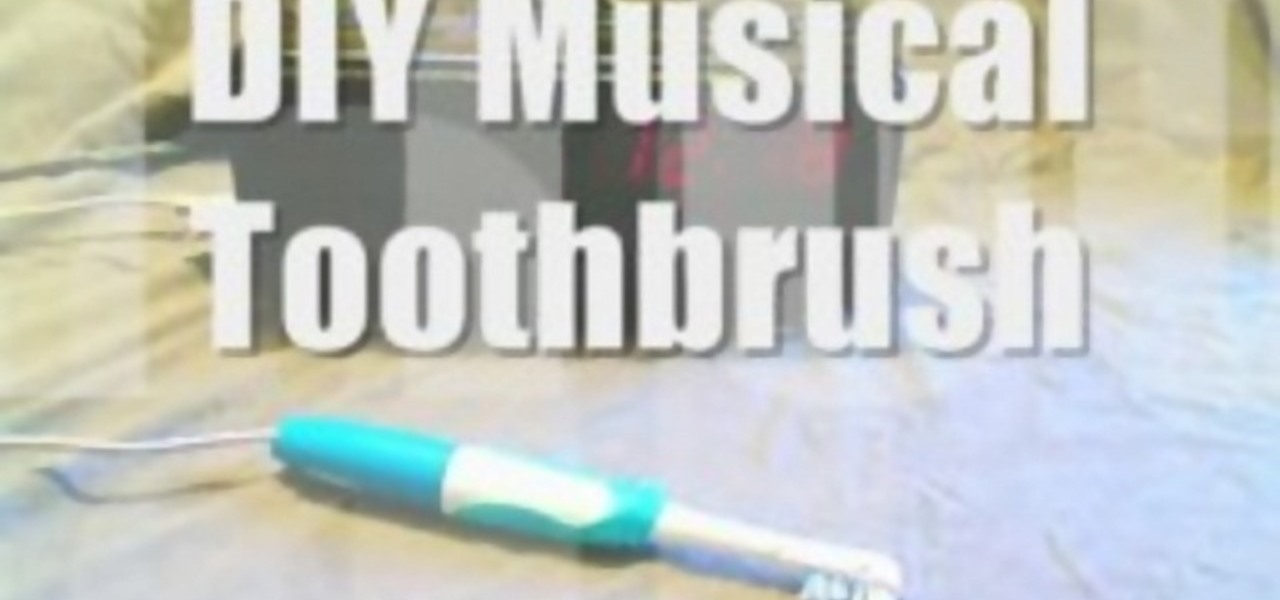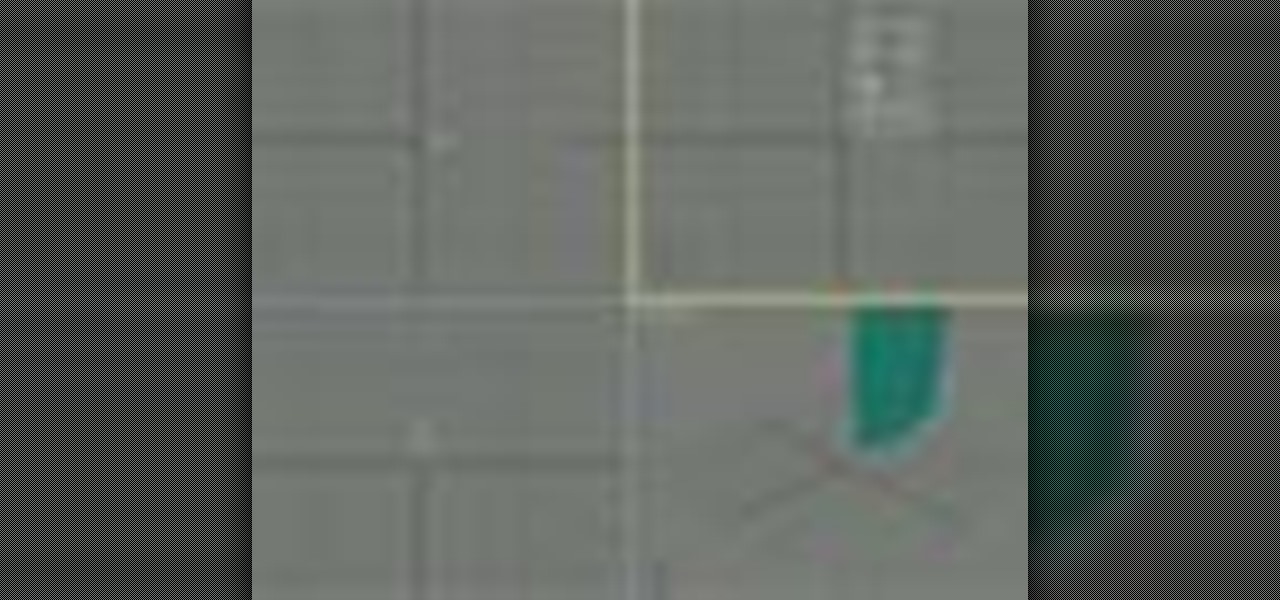Set up your Flash-based meshes in Away 3D to be responsive to user clicks. This particular tutorial will display the name of the image when the user clicks on it, and you're also taught how to use the ctrl+rollover command to navigate the program.

In this clip, you'll learn a simple method for modifying a Manfrotto tripod into a fun, functional car mount for your Canon or Nikon digital single-lens reflex camera. For more information, including a complete demonstration, and detailed, step-by-step instructions, take a look.

Want to make an old floppy disk useful again? Turn it into a USB drive. It's easy. So easy, in fact, that this free video tutorial from CNET can present a complete overview of the process in just over three minutes and a half. For detailed instructions, and to get started modifying your own floppy disks into working USB drives, watch this handy how-to.

Are you tired of your fireplace? It's actually not too hard to give it a fresh new look by refacing it with stack stones. This video will show you exactly how to do it, whether you're starting from brick (easy) or not (harder). If you have brick, you don't even need to modify or remove the existing face!

Need some help figuring out how to modify taskbar clock settings in MS Windows 7? This video tutorial will show you how it's done! It's easy! So easy, in fact, that this home-computing how-to can present a complete overview of the process in just over a minute's time. For more information, including detailed, step-by-step instructions, watch this Win 7 user's guide.
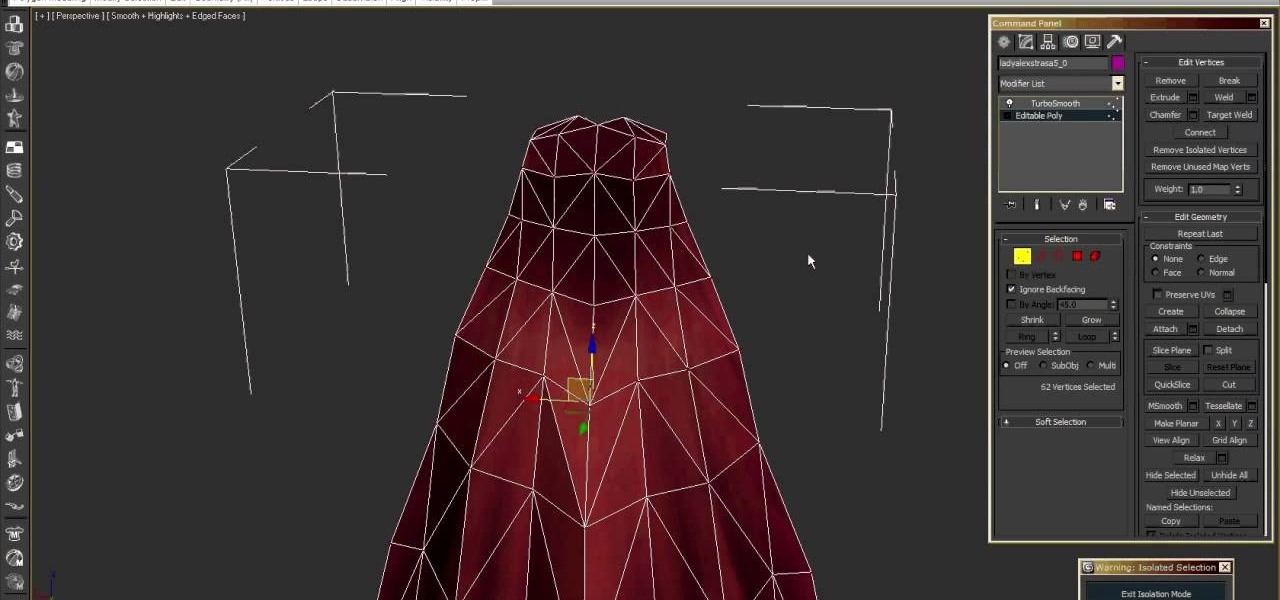
Working with the characters from World of Warcraft in 3DS Max has become as popular hobby for machinima enthusiasts. This video features an accomplished 3D artist going over some tips for working with the Lady Alexatraza character from Wow, focusing on how to modify the fabric models for her clothes and other aspects.

In video games, like life, having enough money to do everything you want to do is nearly impossible. Well, unless you are playing Lego Star Wars that is! This video will teach you how to make as much money as you could possibly need in Lego Star Wars by playing Level 4-1 with all of the score modifying enhancements. Never want for studs again, you Lego Star Wars stud!

Interested in customizing Mac OS X dock by changing its color or even by superimposing an entirely different theme upon it? It's easy. So easy, in fact, that this home-computing how-to can present a complete, step-by-step overview of the process in just over two minutes' time. For details, and to get started modifying your own OS X dock, take a look.

This handy video for the DIY duct tape enthusiast teaches you how to make a fun, quick, easy flashlight holder out of that most versatile of materials: duct tape. The presenter in this video uses the flash new zebra-patterned duct tape, but you can use the more basic grey if you want to save money and go with a more restrained look.

This episode of TUTCAST shows you how to get rid of blemishes in your photos using Photoshop. For this demonstration the patch tool in Photoshop is used to clean the blemish. Use the elliptical marquee tool to select the area including the blemish as shown and then feather the selection using the selection modify feather command. Use the patch tool to patch the area with the blemish and use the clone stamp tool to clean up the unevenness as demonstrated.

This video demonstrates a project taken from "Make" magazine. Viewers will learn how to modify an ordinary computer mouse with a vibration unit for use with PC games, similar to the rumble controllers sold for video-game consoles, to make gaming more fun.

Here's my way of doing a puff. You can modify it according to your length or desired outcome. AKA afro puff. Watch this video to learn how to style your own puff.

ZAppLink 3 is a ZBrush plugin that allows you to seamlessly integrate your favorite image editing software into your ZBrush 3.1 workflow. In this tutorial you will learn how to open Photoshop while in ZBrush, use it to modify the active ZBrush document or tool, and then go straight back into ZBrush. See how to use Zapplink to seamlessly integrate your Zbrush workflow.

Setting up a haunted house for Halloween doesn't have to be expensive. This how-to video offers some tips for adding spooky touches to your haunted house. Instead of buying everything from a Halloween store, thrift stores and tag sales are a great place to pick up decorations to modify yourself. Watch this video tutorial and learn how to get props ready for a Halloween haunted house.

This how-to video shows a choke move from crucifix position. Learn some new skills or just practice your jiu jitsu skills. Follow along with this video martial arts tutorial and learn how to do a modified jiu jitsu choke move from crucifix position.

In this Windows how-to, Digital Connector Jessica will show you how to change the appearance of your Windows XP desktop. Specifically, she addresses how you can use the classic Windows theme using the XP themes feature. For more on modifying the appearance of your Windows XP desktop, take a look!

In this gardening tutorial, you'll find instructions for building an aeroponic fogger, or mister, for a hydroponic growing system. Nutrified fog is accepted by the roots at a much faster rate than nutrients from spray or soak system. So I modified my Aerospray system to have both nutrifog and timed sprays. To learn more about this method for constructing an aeroponic fogger, take a look!

Rocketboom Field Correspondent Bre Pettis on how to make a mellotron. You might remember this organ-like, polyphonic keyboard from the Beatles song "Strawberry Fields Forever." With a Walkman tape players, a keyboard, and a speaker, you can create your own musical instrument. Watch this video tutorial and learn how to make a modified mellotron musical instrument.

Convert a Zoom h2 into a 4 track field recorder which cane record from 4 channels on a computer audio interface. You will need four 10 Kohm resistors, four 100 ohm resistors, two double pole switches, four RCA chassis parts, some wire, small screwdrivers, a wire cutter, a soldering iron, gaffa tape, and a drilling machine with a 6mm metal drill. Watch this video circuitry tutorial and learn how to modify a Zoom H2 into a 4 track field recorder.

Make a $100 super bright cop flashlight for less than $10, as shown in the steps of this how-to video. This flashlight is brighter than a Surefire and is so easy to do. You will need a compact flashlight, a Krypton flashlight lamp, a file or drill bit, and 3 volt batteries. Watch this video circuitry tutorial and learn how to modify a cheap plastic flashlight into giving off a stronger, brighter light.

Yoga not only helps with body strength and flexibility but it can also help easy pre-menstral syndrome. In this fitness how to video SELF Magazine features yoga positions for PMS. Watch and learn how to decrease the bloating and cramps with seated twists, wind pose, cat pose, bow pose, reclining angle, crocodile pose, bridge, thunderbolt, half shoulder stand, rag doll, modified cobra pose and finally child's pose.

Style Builder is a companion application to Google SketchUp 6 Pro that allows you to create, mix, and modify your own unique style that you can use and share in SketchUp. Take a look at this instructional video and learn how to use this new software. This tutorial covers loading and mixing strokes, creating custom strokes, and how to finish the style in Google SketchUp.

Take a look at this instructional video and learn how to completely disassemble electronics without damaging the tamper seal or the parts. This tutorial uses a brand new HP IPAQ 2410 for instructional purposes and you can apply these techniques to other electronic products that you wish to modify or repair. The materials used for this procedure are a #5 Torx driver (8

World fusion drumming combines the energy and feel of rock, Latin, and world music with the technique and improvisational skills of jazz. In this installment of his video tutorial series on the rudiments of world fusion drumming, Berklee College of Music professor Skip Hadden demonstrates how to modify the feel of a samba groove by changing up the hi-hat pattern.

Check out this tutorial and learn how to encrypt Microsoft Office files to help prevent unauthorized people from opening a workbook, document, or presentation. Watch the video to see how easy it is to set a password to help you control who can open or modify the Office files you create.

Tired of getting speeding tickets? Not prepared to start driving by the letter of the law? Well, this instructional video shows a way to con the speeding radar. Regular LED lights can be modified with infrared LED bulbs and will avoid speed detection by the police. Learn how to stop getting speeding tickets and avoid police radar detection by adding LED lights by watching this how-to con video.

This tutorial pyrotechnic video will teach you how to modify matches in order to make an adorable rocket. Be careful, though, this match rocket can be dangerous.

This tutorial video will show you how to modify an electric toothbrush so that it will play the radio through your skull while you brush your teeth. This handy device is similar to the store bought models but you could hook it up to any audio source (For example: ipod, mp3 player, radio).

Check out this 3ds Max video tutorial on how to modify a 3D object. If you plan on being a 3D modeler/animator, then why not take a gander at these educational software videos?

This 3ds Max video tutorial will take you through the process of setting up reference plates for precision modeling in Autodesk's 3D Studio Max. So get those Adobe Photoshop reference images ready for 3d Studio Max so you can display those modified photographs. It can be done in just about any digital 3D modeling software out there.

Here is a video that shows you how to modify your Rock Band drums so that they respond to your hits and drum rolls better. Remember this only works with the QM drum set.

See how to mod your Nerf gun's darts to be a little more painful than they should be. Those darts could either be just the foam they are, or the foam and pushpin they could be.

Watch this video to learn how to modify an 8.9cuft Whirlpool chest freezer to hold 25 gallons of homebrew.

A quick visual tutorial on how to change the boot screen dialogue on any Windows XP machine. Great for messing wtih friends.

Once you have created a few shapes you can modify them with the path selection tools in Photoshop. The Path Selection tool selects all points on a path. The Direct Selection tool selects individual points on a path.

This is a modified version of the Thumb Cut that I like to use. It's fairly easy and I recommend it for beginners.

Balls go flying as MrfixitRick attempts to show how certain conditions cause a magnetic ball to reverse its direction, mysteriously revolving backwards to the rotating magnets of the CD Turbine.

To add a professional, multimedia quality to your slide show presentation, OpenOffice Impress, allows you to add transitions between each of the slides in your presentation.

This is an introduction to HTML using Notepad. While some prefer to use a WYSIWYG editor, HTML can be a great benefit if you want to modify your MySpace profile, embed video clips on your blog, etc. The second part of this video series expands on using HTML, introduces a WYSIWIG (What You See Is What You Get) editor into the mix, and gives a basic introduction to Microsoft Front Page.

Check out this instructional video and learn how to build an infrared night vision device from a modified digital camera. You'll be able to see and record in night vision. For detailed, step-by-step instructions on replicating this hack at home, take a look at this how-to video. Build your own infrared camera with this simple hack.