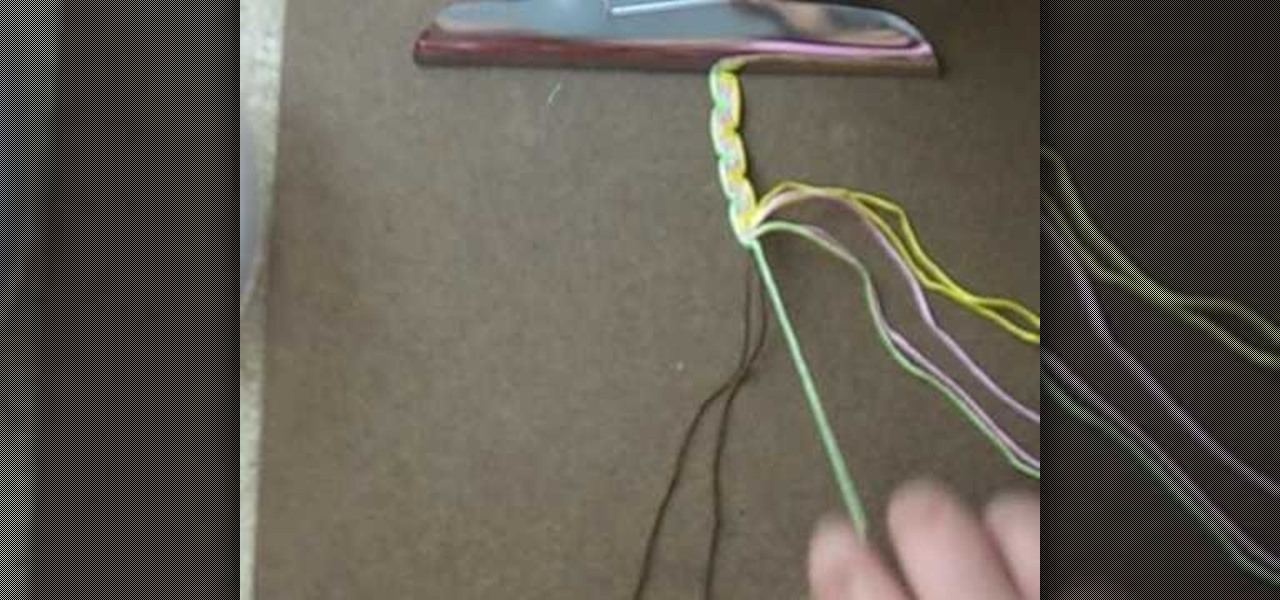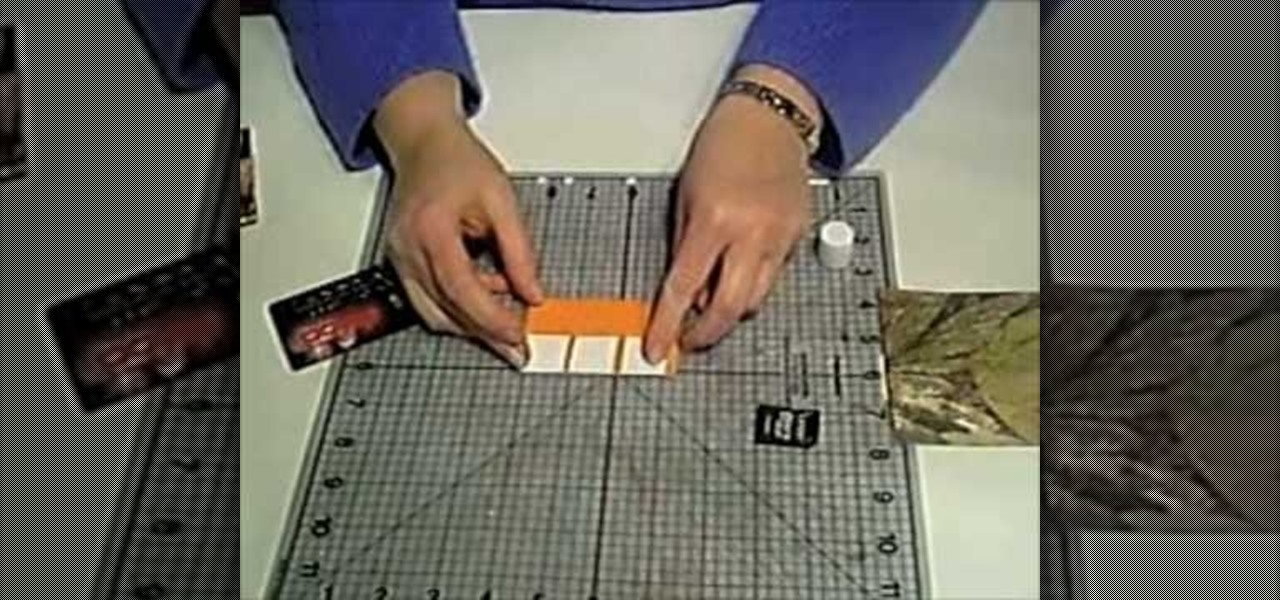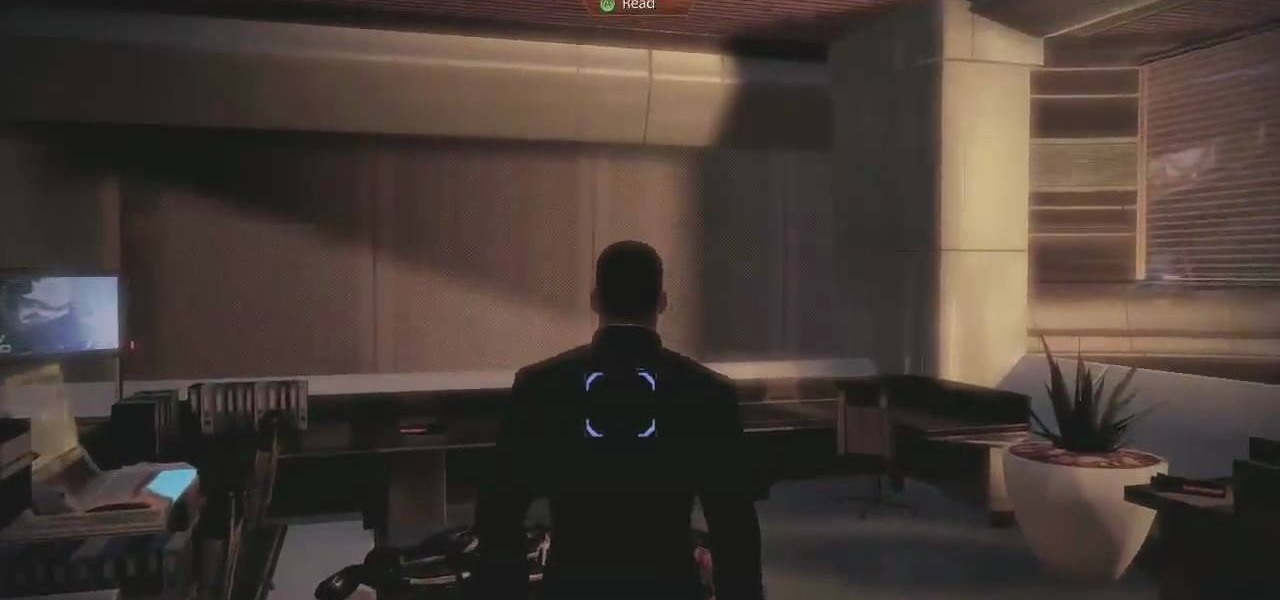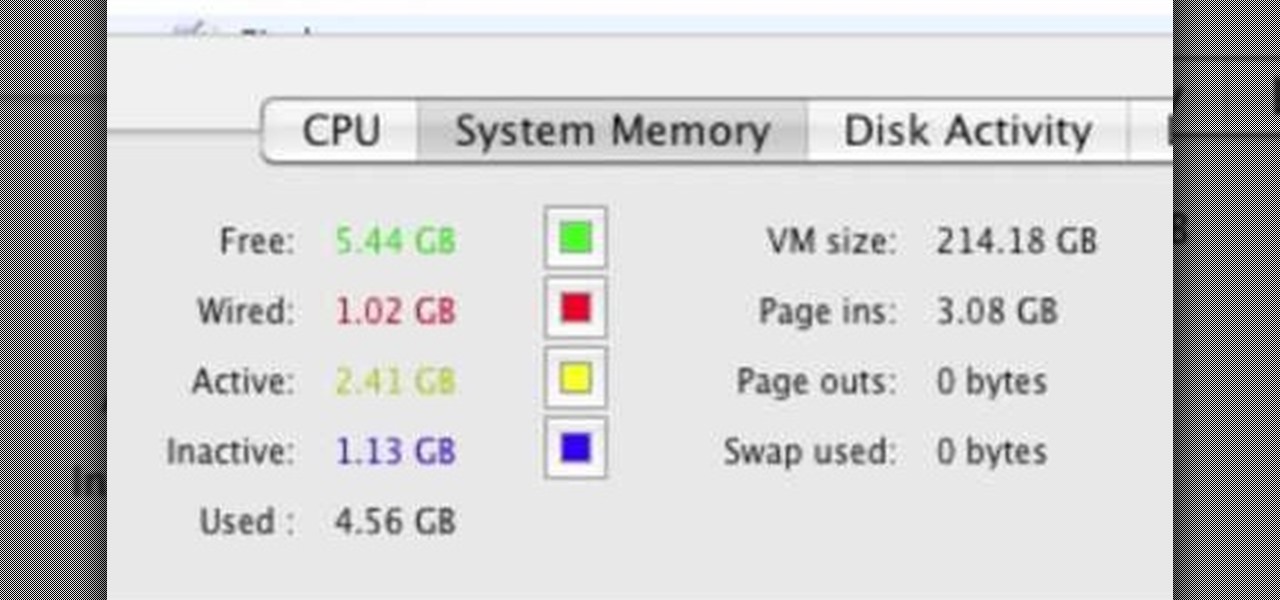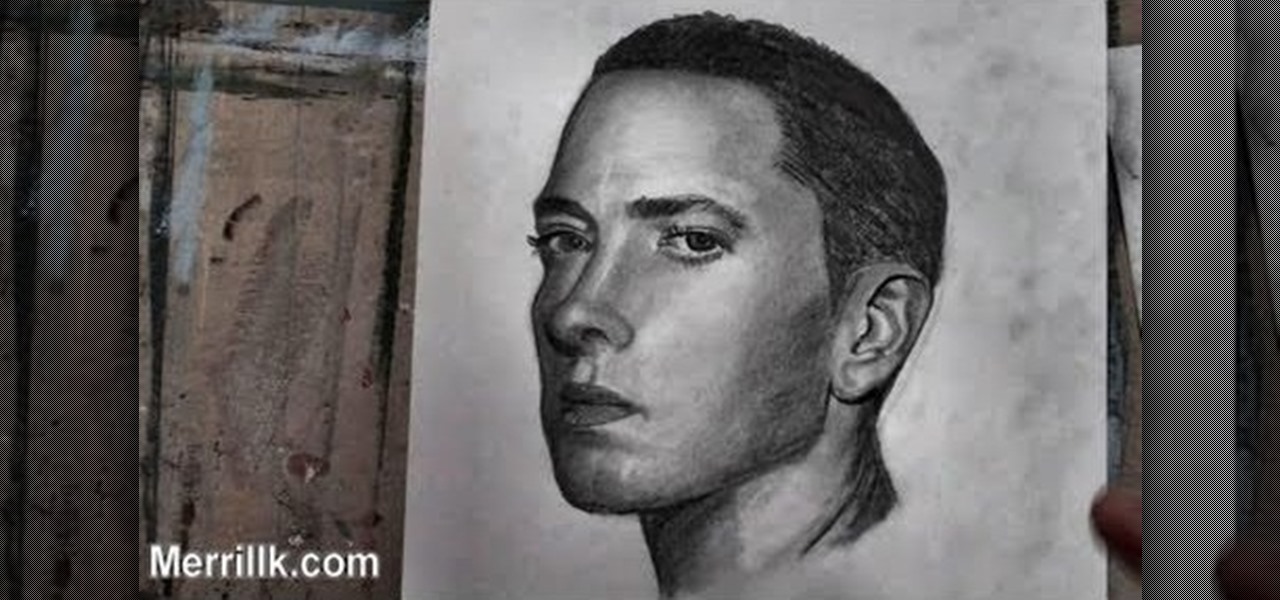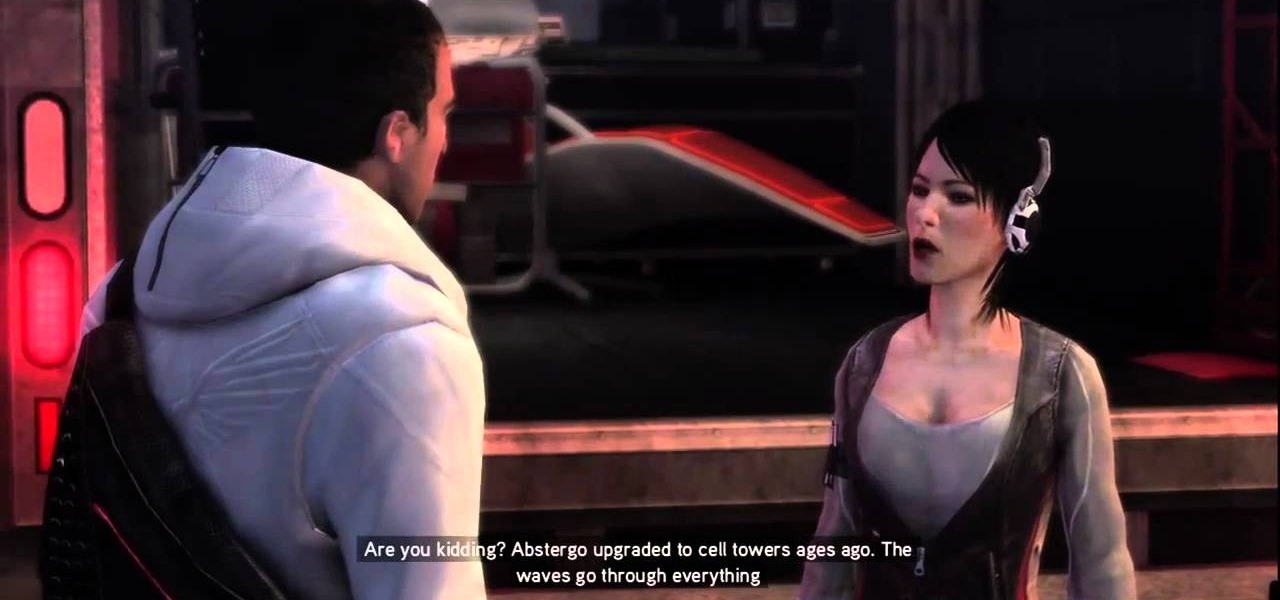Learn how to format a SD memory card using a Panasonic G1 or GH1 digital camera. Whether you're the proud owner of a Panasonic Lumix DMC-G1 or DMC-GH1 micro four thirds digital camera or perhaps just considering picking one up, you're sure to like this free video tutorial, which presents a complete overview of how to format a memory card when it's in a G1 or GH1 camera. For more information, including detailed instructions, watch this digital camera user's guide.

Holly Chegg shows the best way to peel and chop fresh garlic in a quick way! She first shows us how to peel off the skin in a perfect manner using a simple technique that everybody should be able to do. It is practically fool proof. She then shows us some easy ways to chop up our garlic into the perfect size, depending on your preference. Don't have time to buy and chop up your own fresh garlic for every one of your family's cherished recipes? Holly Chegg leaves you with advice on using the g...

This quick video guide will show you how to expand your virtual memory. Do the following steps to expand your virtual memory: Go to Start, select My Computer, then Properties. Click the Advanced tab, and under Performance hit Settings. Go to Advanced Settings, and under Virtual Memory hit Change. Change your Virtual Memory size here. Hit Set, OK. Restart computer for the new settings to take effect.
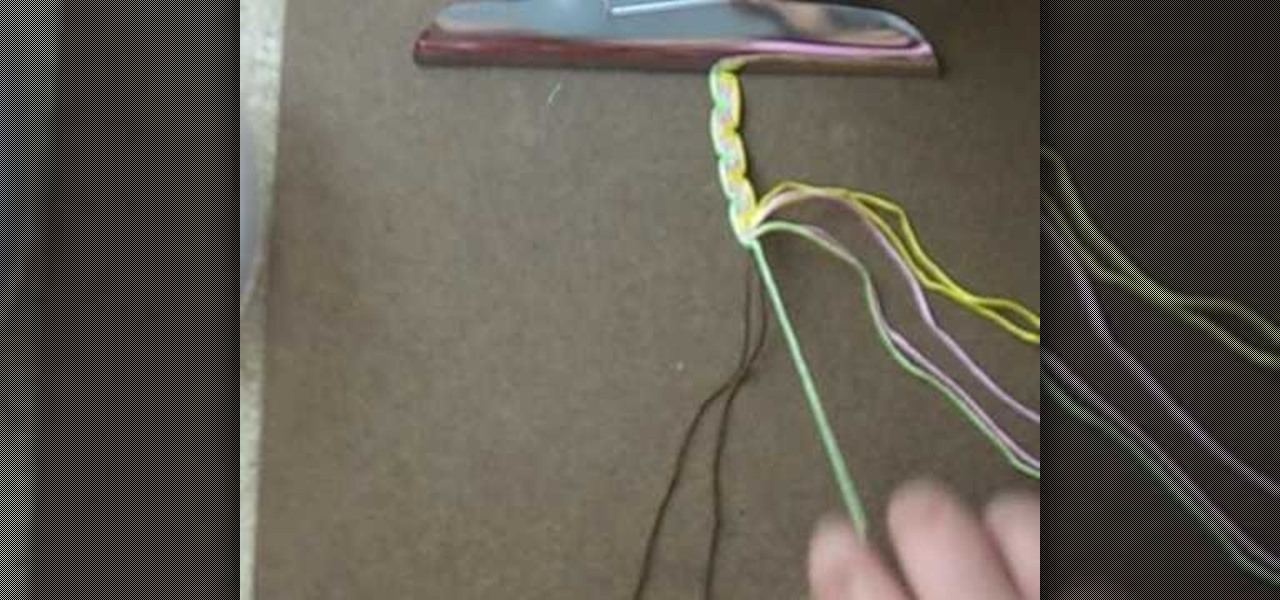
A strong and genuine relationship is something that should be cherished at all times. Learn how to make a wave friendship bracelet to give to your best friend as a gift. Wave friendship bracelets are not only simple to make, but they are absolutely beautiful to look at. Before you begin making your bracelet, be sure to choose the colors of yarn you would like to use in advance. Also, you'll want to follow the video's instructions completely to ensure that it turns out right. This friendship b...

In this video, US Memory Champion Chester Santos teaches you how to expand and improve your memory by using a few simple techniques. Word visualizing allows you to create associations which help to remember individual words. Memory can be increased in a fun and easy way by taking advantage of Santos' cool and unique method of associative thinking. You will hopefully never forget your shopping list again!

This video features a computer memory upgrade (RAM) in a standard PC.

This video demonstrates how to add more memory to an iMac G5 without damaging any of the components. The video walks you through opening the computer, removing the old RAM, and installing the new memory.

This video demonstrates how to safely add RAM to a desktop without damaging any important components. To do this, just take out the side panel of your computer, take out the old memory, and insert the new memory.

Do you lose your SD memory card when you need it the most? This video will teach you how to turn your problem into a fun arts and crafts project! The video teaches you how to create a fashionable sleeve to store your SD memory card. Not only does it look great, it will create a safe place to store your SD memory card. If you finish the video, you can create your own sleeve and make your life a lot easier by storing your SD cards safely.

Your brain holds a lot of precious information and is capable of great feats. However, there's one quality that doesn't lie among its strengths—memory security. Yes, that's right, your brain can be hacked, and it doesn't take a psychologist to do it. Anyone with the right know-how can change your memories for their own personal benefit, and you can do so to others, too.

In this tutorial, learn how to increase the speed of your computer by incresing the virtual memory stored on your PC. Virtual memory is simulated by RAM and at times, when the RAM has been used up by your computer, your computer will slow. In this video, learn how to increase you virtual memory, which is essentially increasing the empty space reserved for your RAM.

Learn how to add memory (RAM) to a Apple MacBook Pro notebook computer. Upgrading your MacBook Pro laptop memory is easy to do and an inexpensive way to improve the performance of your MacBook.

This video shows you how to install additional memory into a Power Mac G5 1.8 single processor system. You do need to install the memory in matched pairs so keep that in mind when you're buying the memory.

In this video tutorial, viewers learn how to make a Mediterranean blue bracelet. The materials required for this project are: memory wire, Mediterranean Czech glass bead mix, 4mm sea side mix Czech fire polish round beads, wire cutter, super glue, bead stopper and 2 3mm memory wire end caps. Begin by cutting 3 1/2 clamps of wire and glue one memory wire end cap to the end of the wire. Then string the beads. Users may decide to make a repetitive pattern with the beads or randomly string the be...

In this video tutorial, viewers learn how to increase a computer's low virtual memory. Begin by clicking on the Start menu. Then right-click on My Computer and select Properties. Then click on the Advanced tab and click on Settings under Performance. In the Performance Options window, click on and Advanced tab and click on Change under Virtual Memory. Now select your hard disk and check Custom Size. For both Minimal Size and Maximum Size, set it at 2500 MB. Finish by clicking on Set and OK. U...

In this video tutorial, viewers learn how to increase the virtual memory in a Windows XP computer. Begin by clicking on the Start menu. Then right-click on My Computer and select Properties. Now click on the Advanced tab and click on Settings under Performance. In the Performance Options window, click on the Advanced tab and click on Change under Virtual Memory. Change the Initial Size to 3000 and Maximum Size to 5000. Finish by click on Set, press OK and restart your computer. This video wil...

The XBox 360 memory units were never very popular and have become even less so since Microsoft enabled the use of flashdrives with the XBox in the last firmware update. If you haven't updated your firmware or still want to make use of your memory units for modding, this video will teach you how to install drivers for your memory units on a PC so that they can access them and you can modify the contained data however you see fit.

In this video tutorial, viewers learn how to get music on the LG Rumor or Scoop using a Mac OS X computer. Users will need a memory card and a memory card reader. Begin by finding the music that you want on your phone and create a playlist. Then connect your memory card to the reader and connect it to your computer. Now open your memory card on the computer and create a music folder. Drop the music into the folder. Unplug your reader ad insert your card into your phone. This video will benefi...

Follow this video to help you change the settings of your virtual memory on your computer. Click Start and then right click on My Computer and select Properties. A window will come up. Click on the Advanced tab,. In the first section there is a part named Performance. Click on the Settings button of this section. Another window named Performance Options will open. Click on the Advanced tab of this window. In the bottom part of this window there is a section titled Virtual memory. Click on the...

In this video tutorial, viewers will learn how to make a memory wire bracelet. This video provides all the materials required to make the bracelet. The required materials include a memory wire (bracelet size), heavy duty wire cutters (memory wire shears), round-nose pliers and several beads. First, determine how thick you want your bracelet to be and cut the wire according to that size. Now, layout the design of your beads; make a loop on one side of the wire and add the beads on. Once finish...

This video describes how to improve one's memory by using a grouping technique. First you break up large chunks of information into smaller chunks and then you focus and concentrate on memorizing those smaller chunks one at a time. The video then describes how short term memory work on the anatomical level. This video is about four minutes long and will help you improve your short term memory. This video is great for those who are generally forgetful.

This tutorial will tell you how to install custom firmware on your psp with the help of magic memory stick and pandora battery. In the first step you need to create magic memory stick after that you will use your magic memory stick with your pandora battery in order to install custom firmware on your psp.you can choose any CFW version you like to install from mms creator. You can buy pandora battery and magic memory stick from PSPoverhaul.com (Firmware/EBOOT guide free). Pandora kit becomes v...

In this clip, the Achievement Hunters, Geoff and Gus, show you how to navigate the new DLC for Mass Effect 2, Kasumi - Stolen Memory. This cool level is downloadable and if you are lucky enough to get your hands on it, check out this clip for advice on reaching a bunch of important achievements. Have fun!

Looking for a primer on how to create and work with names in Microsoft Office Excel? You've come to the right place. In this free video tutorial from everyone's favorite MS Excel guru, YouTube's ExcelIsFun, the 10th installment in his series of Excel name tricks, you'll learn how to store lookup tables in memory using a named array.

Make sure you use FLASH Player 9 First: Deinstall Flash Player 10

Welcome back, my budding hackers! One of the most basic skills the forensic investigator must master is the acquisition of data in a forensically sound manner. If data is not captured in a forensically sound manner, it may not be admissible in court. In my Kali Forensics series, I showed you how to acquire a forensically sound, bit-by-bit image of a storage device such as a hard drive or flash drive, but now let's dive into live memory.

You can use Activity Monitor to see how your Mac is using memory. But what do free, active, inactive and wired mean? How about page ins and page outs? Plus, learn to use them to figure out if you need more memory. It's easy! So easy, in fact, that this home-computing how-to from MacMost can present a full overview of the process in about four minutes. For more information, including detailed, step-by-step instructions, and to get started monitoring your own RAM use, watch this Apple lover's g...

Making the magic memory stick is one of the vital first steps involved in hacking a PSP. This video will walk you through the on-computer part of the process, creating the magic memory stick itself. The steps are very easy to follow, and should have you playing all of the homebrew PSP game you can imagine lickity split! All you need are these files.

For this project you will need some 4 mm orange beads, acrylic spacers, 4 mm black glass beads, 8 mm black glass beads, 10 mm orange glass beads, memory wire, headpins & skull charms. You also need pliers that include bent nose pliers, chain nose pliers, round nose pliers and memory wire cutters. Ordinary pliers become blunt when used on memory wires. In the first step cut some loops of the memory wire depending on how many loops you want to have on your wrists. Now take a skull charm and a 4...

ReadyBoost in Windows 7 can give your PC a boost. How? This feature takes advantage of unused space and can quickly free up room and make your computer faster. Watch this Microsoft video for more details.

Learn how to upgrade your RAM memory for a typical laptop or notebook computer. In this example, we show you how to install memory in a Compaq Presario laptop. Upgrading your laptop memory is easy to do and an inexpensive way to improve the performance of your laptop.

Learn how to add memory (RAM) to a typical desktop computer. In this example, we show you how to install memory in a eMachines Desktop. Upgrading your desktop computer memory is easy to do and an inexpensive way to improve the performance of your desktop.

Learn how to install more memory (RAM) into your laptop and how to determine how much memory you have beforehand.

Hey guys, in this tutorial, we are going to learn about the heap segment and how to use it for storing data in our programs. We will also go into the details of its use in conjunction with the char pointer and struct data types.

This tutorial shows you how to create something to give as a gift or keep for yourself that can be used and cherished as a handmade keepsake. I show you how I stamp and foil the bookmark, then ink it to give it a real distressed and vintage feel, finishing off with ribbon. Step 1: Items Used

Android version 5.0 Lollipop introduced a ton of changes to the OS—and of course with new features, there's always a new set of bugs. One of the biggest bugs of all was a massive memory leak caused by the new screen-off animation, which loaded its assets into memory but never cleared them away.

If you're looking to expand the storage capacity of your Xbox 360, you should look no further than a USB memory stick. And, this video will show you how to do it. You can store games, profiles, basically anything that's stored on your Xbox 360 game system. Microsoft recently added a patch to the game system to make this process really simple and easy to do. So, get a memory stick and start bulking up today! Oh, all that video game glory!

This tutorial shows you how you can draw a picture of Eminmem almost completely from memory. Draw the rap star in three quarters view, and make sure that you have all the facial proportions (such as the spacing of the eyes and lips) correct.

If you want to expand your storage capacity in your new Samsung Galaxy Tab, it's easy thanks to the microSD slot on the side. Installing your microSD memory card is as easy as removing the slot's cover, inserting the microSD card in, pushing to make sure it locks, and recovering the slot. Adding storage makes your Android experience even better, plus you can transfer files and data easily!

As Desmond travels into the past, he discovers some strange layered memories hidden within Ezio's consciousness. And then as Ezio, you must journey to Roma and confront the forces of the Borgia Pope, who has brought your family under attack.