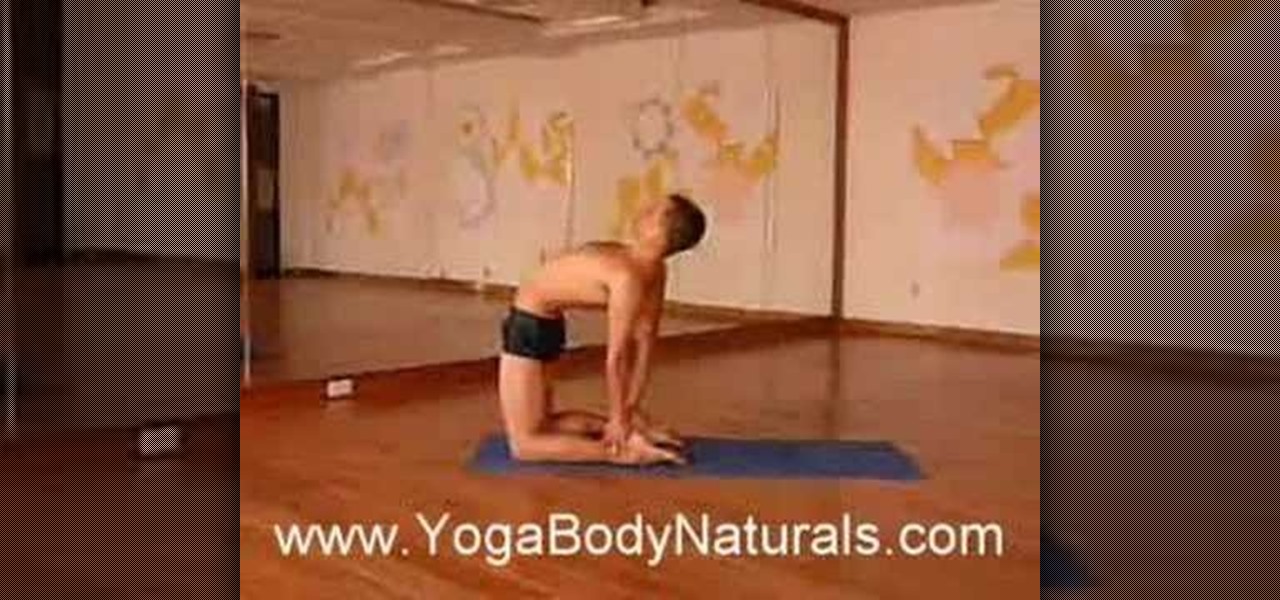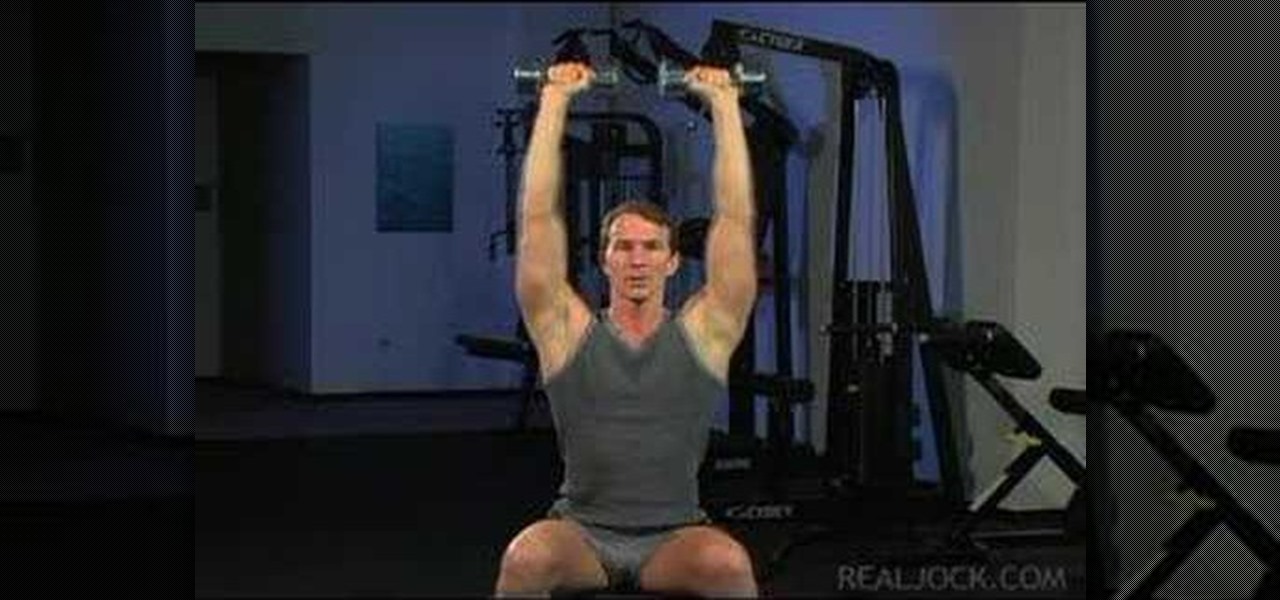With any sort of woodworking, you need to make sure that your rough layout looks perfect. Any slight mistake and you'll be crying all the way back to the lumber yard. This video will show you how to set up your rough layout and some tips on where to start your drawing and where not to draw.

If you're ever done a big race before, then you've probably had to deal with attaching a paper number to your chest with safety pins. In a triathlon, where you are going to have to change clothes multiple times, having to keep unpinning and repinning that number can cost you valuable time and effort. This video will show you how a race belt can simplify the process, making switching your numbers location a breeze, even across multiple outfits.

Plain tees are indispensable because you can match them with anything, from the plain to the outrageous. But sometimes you get tired of wearing the same old gray tee shirt time after time and want to spice things up a little.

Believe it: Your perfect pecs are a soup can away!

Find a fun environment and get ready to work out the chest, back and arms with pull-ups. Learn how to do pull-ups to improve overall health in this fitness tutorial. To practice pull-ups you should grip shoulder-width, contract arms, and pull shoulder blades together. With this how to video you can learn to do pull-ups more effectively.

Spinal Rolls are a great way to limber up the spine. Learn how to do the Spinal Roll pose in this tutorial about easy yoga exercises. First, lie on your back, then place hands on knees at chest, next lift your head and rock on your back.

If you're breastfeeding and suffer from painful stabbing sensations in your chest area and back you could have nipple vasospasms. This maternity how-to video explains the symptoms of nipple vasospasms and how to look for them.

Pushups are a great body weight exercise you can do just about anywhere. Pushups work your pecs, shoulders and triceps. With this how to video you can add pushups to your body weight workout and get buff pecs.

Learn how you can do standard push ups with this fitness tutorial. Push ups are a great exercise that builds muscle in your arms, chest, and back. Watch this how to video and you can get in shape with standard push ups.

Proper breathing is a very important part of Pilates exercise. Many Pilates exercises are taught with specific instructions on how to use the breath with them. Often in our daily lives our breath becomes very shallow, most people only breathe into the upper part of the chest. Watch this pilates how to video to learn proper breathing techniques.

In this yoga how-to video we explore a sequence from child's pose to half dog into eye of the needle shoulder stretch and twist. This yoga posture allows you to get into the spine in different spot as well as get a nice front chest stretch and shoulder opener. Watch the video and learn how to open your shoulders with this easy yoga back twist.

Build your own herbal apothecary with home remedy secrets. Building a herbal medicine chest. This video is part of a course that is free. It is herbal home remedies made simple.

Meital demonstrates how to do camel undulation for belly dancing. You have to push your chest forward, up, down, and back. Then, you connect the four points. The camel undulation can be combined with other belly dancing moves to create a truly spectacular performance.

How to solve the Second Translator puzzle in God of War II (2) and get the Mega Green Treasure Chest.

To build a robot suit you will need a football toy chest, a medium sized trash can, two old camera flashes, heater vent cover, two old Sega Genesis controllers, a big lamp shade, a big sheet of cardboard, dryer vent hose, plastic scale, old "Go-bots" brand 110 camera, spray paint; I used silver and gold.

This video demonstrates how give an child CPR in case of an emergency. The video walks you through waking the child, calling 911, breathing twice in the victims mouth, and compressing their chest 30 times.

Castlevania ranks up there with Super Mario as one of the most memorable video games ever, and a new iteration of the side-scrolling action RPG has been soft-launched in Canada ahead of a worldwide release. If you want to try out the game on your iPhone before everyone else, there's a simple hack to try.

In an ongoing effort to improve its services and become more accessible to users from all regions, Facebook has released a streamlined version of its social media app. Though the leaner Facebook Lite is only officially available in Turkey for now, there's a simple workaround you can use to get the app in any country.

Prepare yourself for a trip back to the days when a Sega Genesis was your gateway to premium gaming. The mid-nineties classic, Comix Zone, has been soft-launched in the Philippines, and while it's not officially available for gamers in the states, you can install it right now with a little hackery.

Fans of rhythm tap games and traditional one-on-one fighters finally have something to bring them closer together. DuelBeats, a fighting game that lets you perform moves by tapping to the beat of a song, has been released as a soft launch for both iOS and Android in New Zealand, Australia, and Singapore. Just because the game is exclusive to those regions doesn't mean we can't try it out for ourselves, and with a little hackery, it's entirely possible to do so.

This is a chicken farm which collects all of the eggs laid by chickens and hatches them using a dispenser. Then when grown up they get fried and the cooked meat gets collected in a chest.

In this how to video, you will learn how to draw Broly. First, start out with an oval shape for the face. Next, add another for the ear. From here, you can add the neck, shoulders, and chest. Next, draw numerous spikes for the hair. The basic outline is complete. Go into the drawing with more detail by adding lines inside the spikes to simulate hair strands. Add the eyebrows, eyes, nose, and mouth. Next, draw in the muscles of the shoulders and chest. Add the outline of the necklace. Now you ...

Pushups are a great workout at any level of bodybuilding. However, if you feel that you're ready for something more advanced, dumbbell rows are a good option for the next step in your advancement. They offer a new challenge and a different way to work out the same muscles you do with pushups.

In this video, which is another installment of Masc Minute, we learn about razor burns, and how to prevent and treat razor burns. One thing is that you don't want to be using a dull razor. As soon as your razor is done, throw it out, because that will definitely irritate your skin. You also want to use a good shaving cream that will protect your skin. But something you can do to help treat razor burns specifically is using a post-shave repair product. The product recommended in this video is ...

Follow along as Yuri Elkaim shows us how to do a plyometrics chest workout. This will help improve your overall upper body strength.

First stipple moisturizer onto your face. Gently rub the lotion into your skin until completely absorbed. Next apply liquid foundation, preferably Mac Studio Fix Fluid (four shades lighter then your skin's natural tint. Shake and dabble your foundation onto a clean surface, using a #187 foundation brush to apply to your face carefully blending into your skin. Now that you've created an even canvas to your face, you're ready to apply a clown white oil based face paint for accent. Apply the whi...

Looking to impress the ladies with your singer voice? Most of us could only sound like Barry White by gargling cockleburs. But you can pull off a throaty, soulful resonance with the right kind of practice.

This tutorial is made for people who are having trouble learning or have no clue how to go about learning a back complete with a spin. Here's how you spin: initiate the spin by throwing your arm around your chest and looking over your shoulder. This will cause your chest to start rotating; the rest of the rotation is in the hip movements. You start your rotation until you are facing the opposite direction, and then you use your hips to spin the rest of the way.. on double fulls and triple ful...

This instructional fitnes HowTo video demonstrates how to do a ustrasana pose.

Learn how to do Gravitron wide grip drop set pull ups. Presented by Real Jock Gay Fitness Health & Life.

Learn how to do speed tricep dips on a Gravitron. Presented by Real Jock Gay Fitness Health & Life. enefits

Learn how to do seated alternate cable rows on a stability ball. Presented by Real Jock Gay Fitness Health & Life.

Learn how to do cable reverse raises. Presented by Real Jock Gay Fitness Health & Life. Benefits

Learn how to use a medicine ball to do power snatch to toss ups for height. Presented by Real Jock Gay Fitness Health & Life.

Learn how to do medicine ball power press toss ups for height. Presented by Real Jock Gay Fitness Health & Life.

Learn how to do dumbbell straight-leg deadlift and dumbbell rows. Presented by Real Jock Gay Fitness Health & Life.

Learn how to do seated arnold presses. Presented by Real Jock Gay Fitness Health & Life. Benefits

Learn how to do POP push-ups and sculpt your body without weights. Presented by Real Jock Gay Fitness Health & Life.

In this video tutorial, viewers learn how to use the noise removal tool in Camtasia Studio. Begin by uploading the audio track into the time line. Then select and highlight the region that contains the noise. Now click on Edit and select Audio Enhancements. Under Background noise removal, users are able to select to automatically or manually remove the noise. Once selected, simply click on the Remove Noise button. Users also have the option to adjust the sensitivity. This video will benefit t...