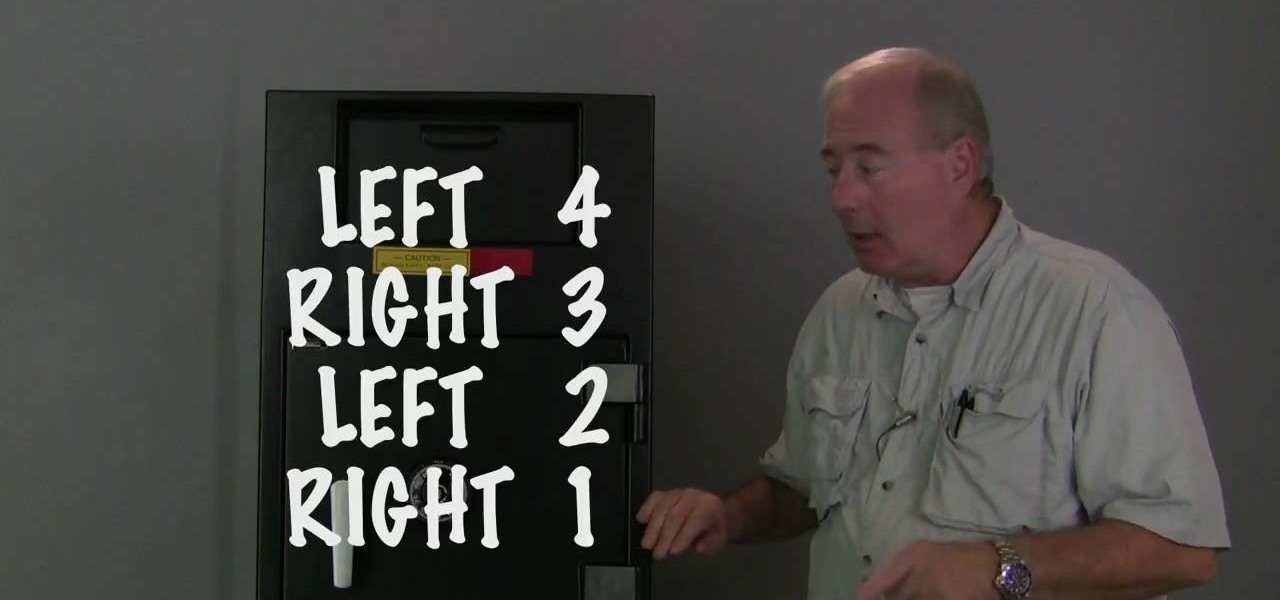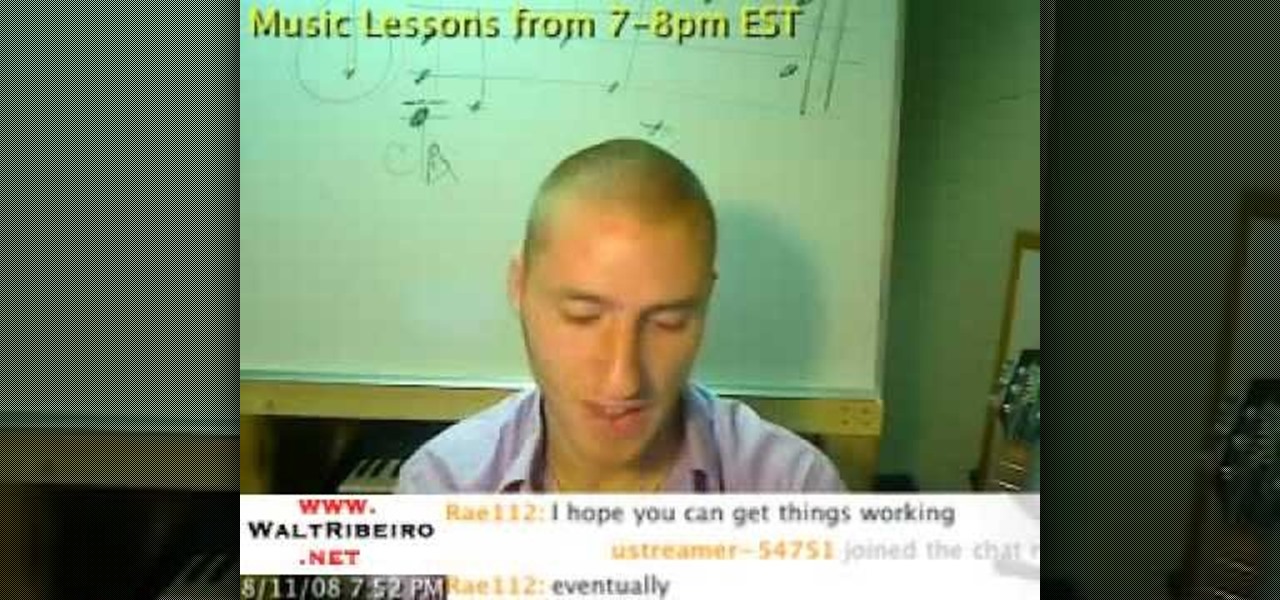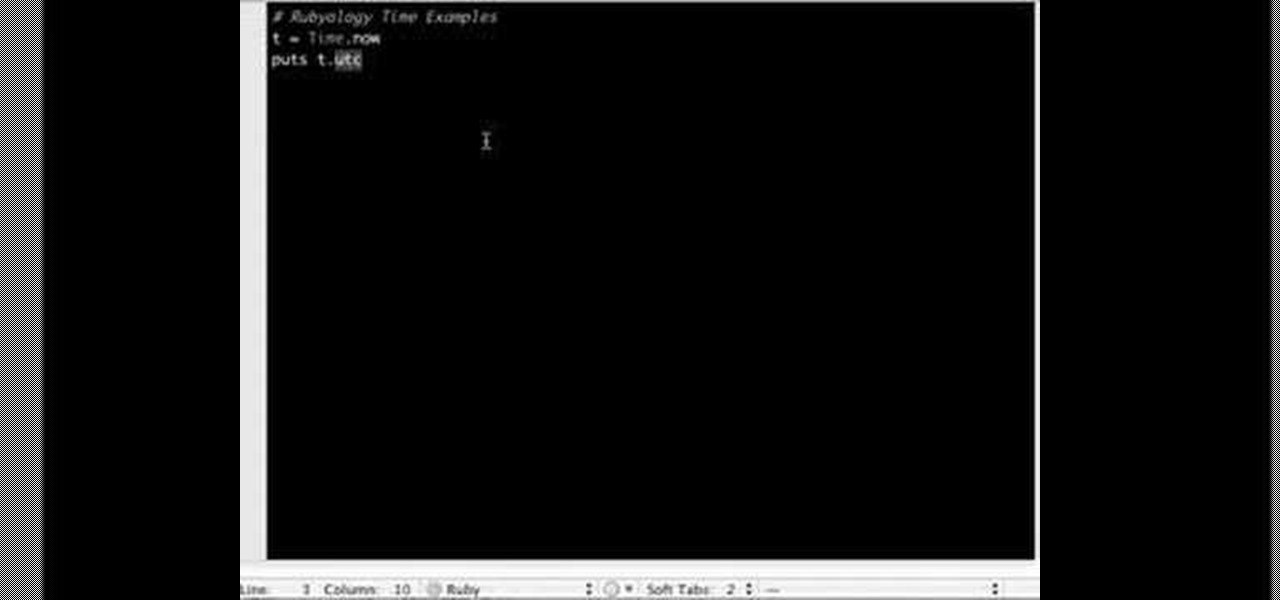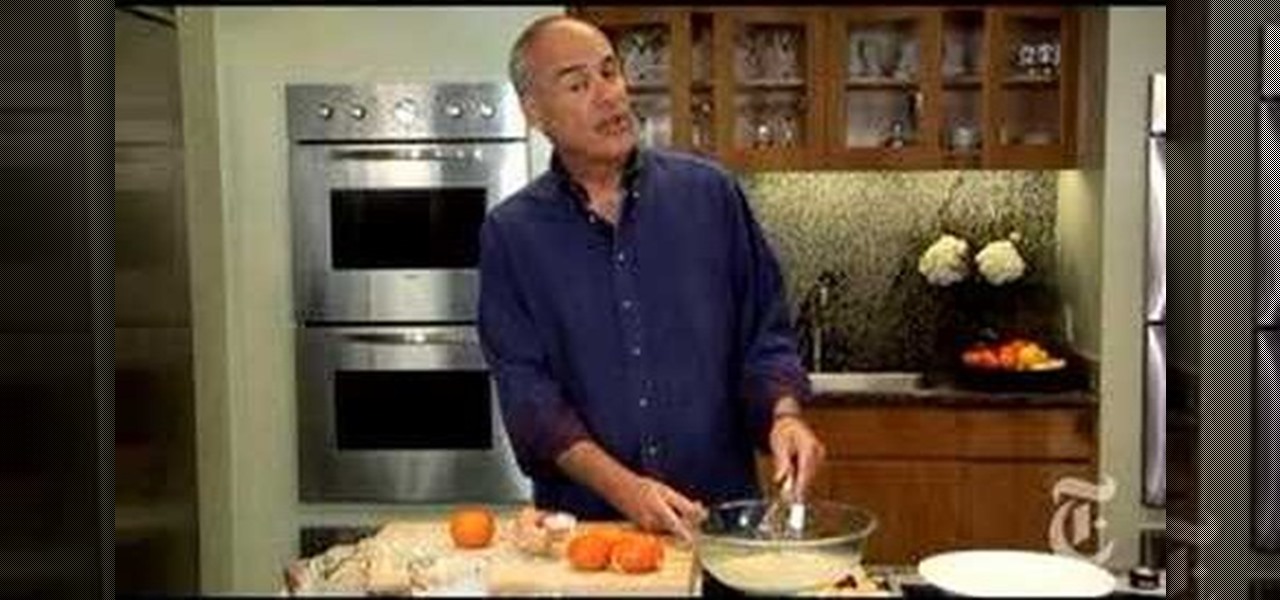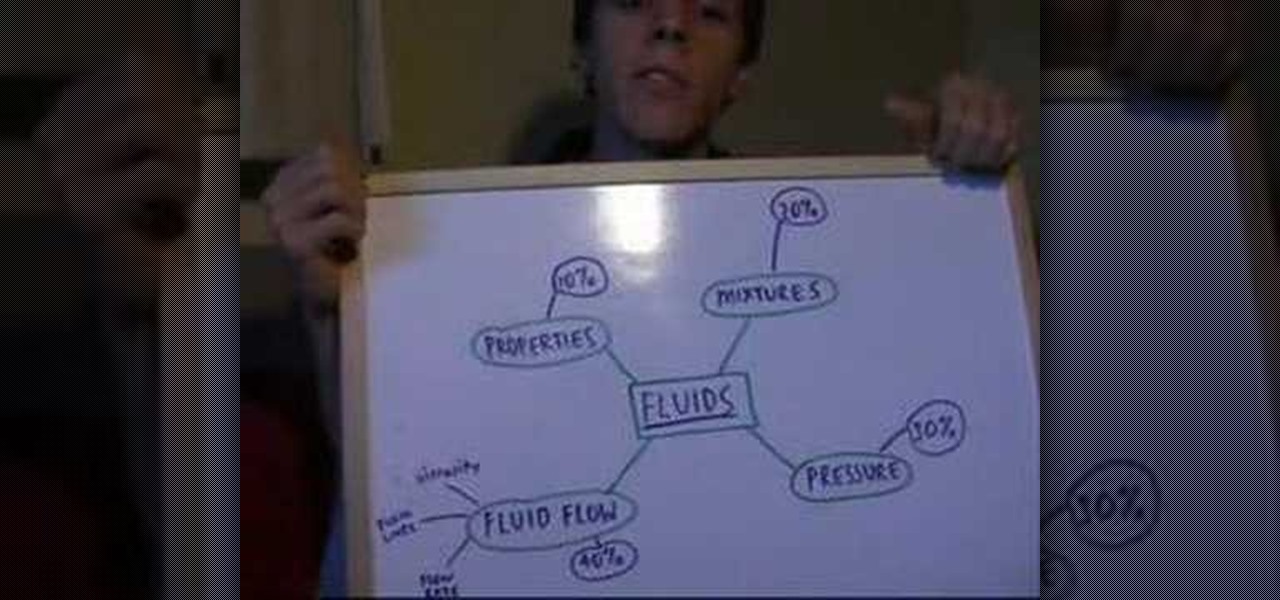New to Microsoft Excel? Looking for a tip? How about a tip so mind-blowingly useful as to qualify as a magic trick? You're in luck. In this MS Excel tutorial from ExcelIsFun, the 501st installment in their series of digital spreadsheet magic tricks, you'll learn how to work with time in Excel, making calculations and formatting temporal values.

Every time you download a game, movie, etc to your computer, you make changes to the computer. Sometimes, these downloads can make your computer unstable. By default, Windows Vista creates restore points in the background. What this means is every time you make these changes to your computer, Vista takes a snapshot of your computer before the changes are made. This enables you to go back in time and restore your computer to an earlier time. Documents, photo's and emails will still be saved. O...

New to Microsoft Excel? Looking for a tip? How about a tip so mind-blowingly useful as to qualify as a magic trick? You're in luck. In this MS Excel tutorial from ExcelIsFun, the 312th installment in their series of digital spreadsheet magic tricks, you'll learn how to use the DATE, MID, LEFT and TIME functions to extract dates and times from a database field that stores dates and times as a text string.
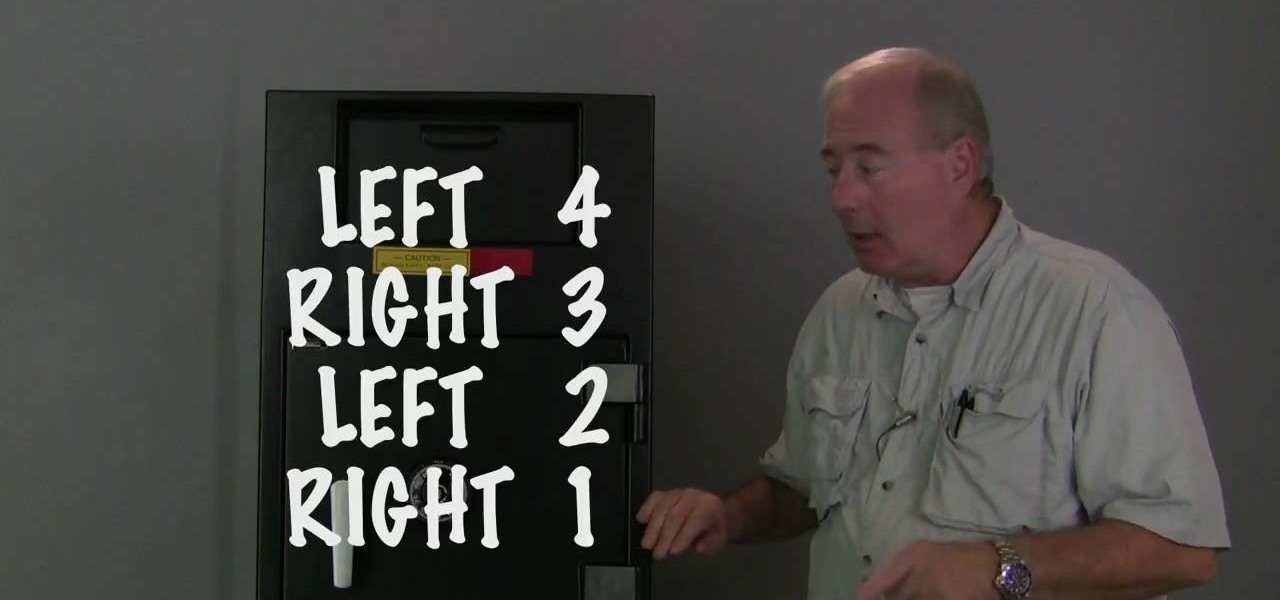
In this video tutorial, viewers learn how to dial open a combination safe lock. Begin by turning the lock 4 times to the left. Then turn the lock 3 times to the right. Now turn the lock 2 times to the left and finish by turning it one more time to the right. Users should hear and feel a click when they finish turning the lock. When locking the safe, turn the lock 4 or more times to the left. to ensure security. This video will benefit those viewers who have a safe lock and would like to learn...

In this video tutorial, viewers learn how to create a freeze-frame effect in Adobe Final Cut Pro. Begin by placing the time line indicator to where you would like to place your freeze-frame. Press Shift and N to create the freeze-frame. The default user preference is 10 seconds. To change it, change the time and click on the insert button to splice the new freeze-frame time into the time line. Now click on the Effects tab and select the Dip to Color Dissolve under Video Transitions and Dissol...

In this how-to video, you will learn how to design and create four of your own Lego light sabers. All you need is six different pieces as seen in the video for the first design. Now connect them vertically, one at a time. All you need is six different pieces as seen in the video for the second design. Now connect them vertically, one at a time. All you need is seven different pieces as seen in the video for the third design. Now connect them vertically, one at a time. For the last design, you...

In this video, we learn how to perform a system restore on an HP Touchsmart PC. A system restore will return your computer to a previous point in time. This will not change anything you've currently downloaded or any files you have. First, go to the main desktop then click on "start", then "all programs" then "pc help and tools" then click on "recovery manager". A page will pop up and click on "advanced options". You will now be presented will several options, choose the one that says "restor...

There are a number of items that you will have to use your mouse and click onto in the process of changing your clock, language and religion in Windows XP. Click START-CONTROL PANEL-DATE/TIME/REGIONAL OPTIONS. This will get you to the window that allows you to change any of these settings. To change the date or the time click on Date/Time icon. Here is displayed the current time. If you change the time here, you will have to click the Apply button to enable the new setting. Set to the correct...

In this video the instructor shows how to insert a quick time video into your web page. To do this, first create a text box. It is always good to create a text box first and then insert your movie or flash object or any other media into it because it gives you more control of your object regarding its placement, rapping, and other things by containing it in that box. Now select the Quick Time object and browse to your movie and place it in the box. Now re-size the box to a required size for t...

Watch as iblogtutorials teaches you how to speed up your Windows XP and Vista shutdown times. To speed up your Windows shutdown time, do the following: Go to Start and select Run. Type in "regedit". Click the triangle next to "HKEY_LOCAL_MACHINE" and then click "SYSTEM" current control set. Click the Control folder. Wait to kill service timeout. Change the Value data to 0.2 seconds. Restart your computer and from now on your shutdown time will be much faster.

Walt Ribeiro shows you how beats per minute work along with time signatures. This video takes you through the steps with a detailed explanation of how they work together and is executed using a drum along with a handy saying to help you keep your time signatures going steady to the beats per minute. Walt explains this using an electronic tempo clock while changing up the time signature. If you have ever had a music question with how these two things relate to each other then video is for you.

Practice your guitar playing better (& smarter) with helpful techniques exposed by a pro-guitar teacher. In this two-part video tutorial, learn from Your Guitar Sage some tips & tricks to singing & playing your guitar at the same time. Strumming issues & how to get through a song that has you stumped are both gone over. Be sure to check out more guitar tutorials from Your Guitar Sage on WonderHowTo, for more on all things acoustic guitar.

In this Excel magic trick video the tutor shows how to perform reverse two way look up for date and time columns and row headers. In this tutorial he shows a spreadsheet that contains dates in columns and times of a day in rows which makes up a small table schedule. Now he shows how to use those values of the cells in that schedule table and summarize and print out the values based up on a name or some other text value. He also refers to a previous video of his which he says to watch to get g...

Has time travel always sparked your interest? Are you weirded out by wormholes? Flummoxed by your flux capacitor? Strap yourself in for this time-travel primer.

Shave precious seconds off your running time and you just might win your next 5K. You Will Need

Worklogs are the time sheets of OnTime. They help track the time your developers spend working on bugs and features, or the time that tech support staff work on incidents. There are several ways to interact with worklogs and this installment from Axosoft's own series of video tutorials on the OnTime Project Management Suite covers them in detail.

In this instructional acoustic guitar video, learn the popular I IV V chord progression and an easy strum pattern for the verse of Green Day's song "Time of Your Life." Try it with a pick and with your fingers--this is an easy chord progression and fun arpeggiated pattern. With this lesson and a bit of practice, play "Time of Your Life" by Green Day and improve your guitar playing skills.

Check out this instructional language video to learn how to speak Cherokee! In this lesson, learn how to tell time and review the numbers. This tutorial is great for beginners who want to improve their Cherokee language skills. Practice your Cherokee by learning how to tell time. This video also provides a review of the numbers.

If you frequently fill out online forms, and are looking for a way to save time, you're in luck: With this video tutorial, you'll learn to use your keyboard, instead of your mouse, to fill in online forms and visit web sites. Make time for this time-saving tutorial.

Sometimes you want to burn to a CD-R multiple times to make the best use of the available space on the disc. In Mac OS X Leopard, you can create what's known as a multi-session disc and burn to a CD-R multiple times. For more, and to learn how to create your own multi-session discs, watch this video tutorial from Apple.

Check out this triathlon instructional video that provides a few tips on how to improve your T1 time by mastering Gale Bernhardt's techniques by transitioning from swim to bike faster. Polish your transition by trimming seconds and even minutes to your time by following these steps. A good thing to practice at home is your transitions. Improve your transitions from swim to bike faster with this triathlon tutorial video.

New to the Ruby programming language or simply looking to brush up on your skills? In this installation from his Rubyology series of Ruby tutorials, YouTube user cmatthieu demonstrates some of the cool time functions supported by the Ruby programming language. Make time for and with this how-to.

Lavender is a very underrated herb,and not many people use it for cooking. In this cooking how to video tutorial Mark Bittman, from the New York Times, adds an unusual flavor to an old favorite. Watch and learn how to cook pasta with lavender. All you need for this NY Time recipe is: zucchini, carrot, red pepper, oil, garlic, lavender and pasta.

Spring time means soft shell crabs. In this cooking how to video tutorial Mark Bittman, from the New York Times, demonstrates how to cook pasta with soft-shell crabs. Watch and prepare yourself for a delicious pasta and soft shell crab recipe brought to you by the dining section of the New York Times.

Here is one the most elegant seafood dishes you can imagine. In this cooking how to video tutorial Mark Bittman, from the New York Times, poaches fish in lettuce for a simple and sophisticated entree. Watch closely as there are only four ingredients for fish wrapped in romaine leaves recipe from the NY Times.

In this cooking how to video, Mark Bittman, from the NY Times, demystifies a fancy French dessert. Watch the video lesson as he make clementine clafoutis. Clementine clafoutis is a delicious fruit dish with pancake around. Try this dessert recipe from the dining section of the NY Times.

If you have your own domain, odds are you do things from FTP from time to time. In this tutorial, you'll learn a technique for making FTP shortcuts with the Windows HOSTS file, which will allow you to simplify the process. The time you save will be your own.

Your Apple computer keyboard, over time, can accumulate quite a lot of dirt and sticky gunk. It is only natural, then, that you should want to clean it from time to time. In this tutorial, Gary Rosenzweig talks about his success in putting his Mac keyboard in the dishwasher and the risk you take when you try this extreme method. Take a look!

Preparation and planning are the keys to travel satisfaction. Learn how to plan and pack for a trip in this free travel tips video from an experienced traveler.

Watch this piano tutorial video to learn how to play "Better in Time" by Leona Lewis on piano. Instruction includes names of chords and an overhead view so you can learn by watching. Intermediate pianists will have no trouble learning how to play Leona Lewis' "Better in Time" on piano by watching this helpful how-to video.

Watch this harmonica tutorial video to learn how to play the harmonica one hole at a time. The instructions for the exercise in this how-to video are helpful for harmonica players of any level, and the exercise will help build your creativity. Start simple and then increase complexity. Playing the harmonica one hole at a time will be easy using the tips in this instructional video.

If you know how to use long shutter times, you can capture night skylines, great sunsets, and more on a Canon PowerShot SD600 digital camera. Watch this video photography tutorial to learn how to use long shutter times to take better photos.

Find out how to dramatically reduce study time & increase your grades. Included is a flow chart to see exactly how to reduce your study time.

Parenting can be busy, and sometimes stressful, but kids deserve quality time every day. Check out these tips for creating some quality time in your evening family routine.

There are several ways to do time lapse photography, my favorite involves using a digital still camera and a controller. Once the photos are taken, I demonstrate how to to stitch the photos together into a finished movie. You could also use a digital video camera with controlling software to do time lapse.

Watch this video series for a demonstration on how to apply a night time eye shadow. Part 1 of 2 - How to Apply a night time eye shadow.

Jeff Schell introduces you to the ins and outs of the Time Remapping video effect that is new to Premiere Pro CS3. Jeff shows you how to use the Time Remapping controls in the Timeline panel to change the speed of a clip.

If you use After Effects you have become familiar with the Work Area, a range of time that allows you to focus on a specific range of time. You can work exclusively in this area, or work in the larger time of the composition, only to preview or render that area of time when you go out to final. In CINEMA 4D, users can achieve similar results using the Preview Range. This tutorial will show you how.

The Reminders app has always lacked the oomf that would make a person switch from a powerful third-party task manager. But Reminders has received quite the makeover in iOS 13, including a revamped UI and several new features, such as timed reminder alerts, which make the app a worthy to-do list option for the iPhone.

Some may find it annoying to get YouTube notifications randomly throughout the day. Every time a YouTube channel uploads a video, every time someone replies to your comments. But at the same time, you don't want to turn off those notifications so you don't miss out. Well thankfully, YouTube offers a happy medium where you can get important notifications, but only get them once a day at your desired time.