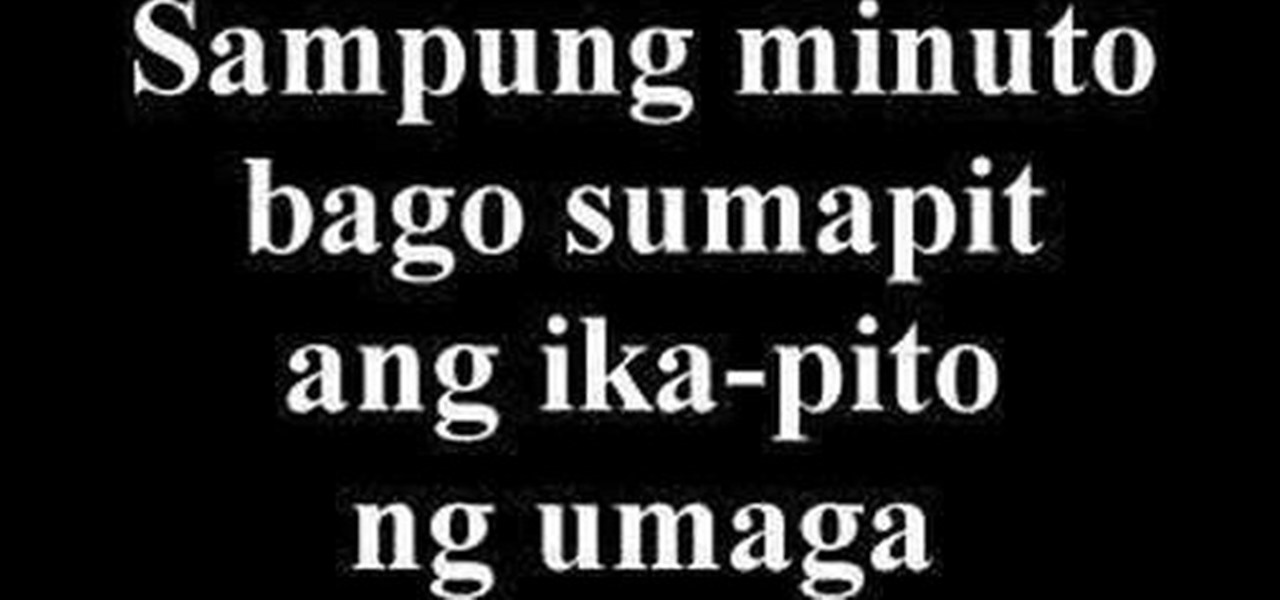Charles Sedlak shows you how work on your blues progressions on an acoustic guitar. We'll begin with two strings at a time. Power chords and blues go together like sugar and coffee. You just have to perfect them.

This episode discusses the four causal aerodynamic factors leading to the overall left turning tendency that an aircraft experiences during flight. Join Scott Ludwig and Seth Hardley as they teach about Torque Effect, Spiraling Slipstream, Gyroscopic Precession and P-Factor and how these principles will affect your aircraft on your next training flight. During the takeoff roll, remember to maintain centerline at all times and don’t get lazy feet.

Do you lose your socks all the time because you don't know how to organize them? Try making this sock organizer from paper. You'll never have to worry about them disappearing again.

Shooting Times cookery writer, Mark Hinge, shows you how to properly breast a pigeon.

Watch these step-by-step instructions on how to fix a ding on a surfboard.
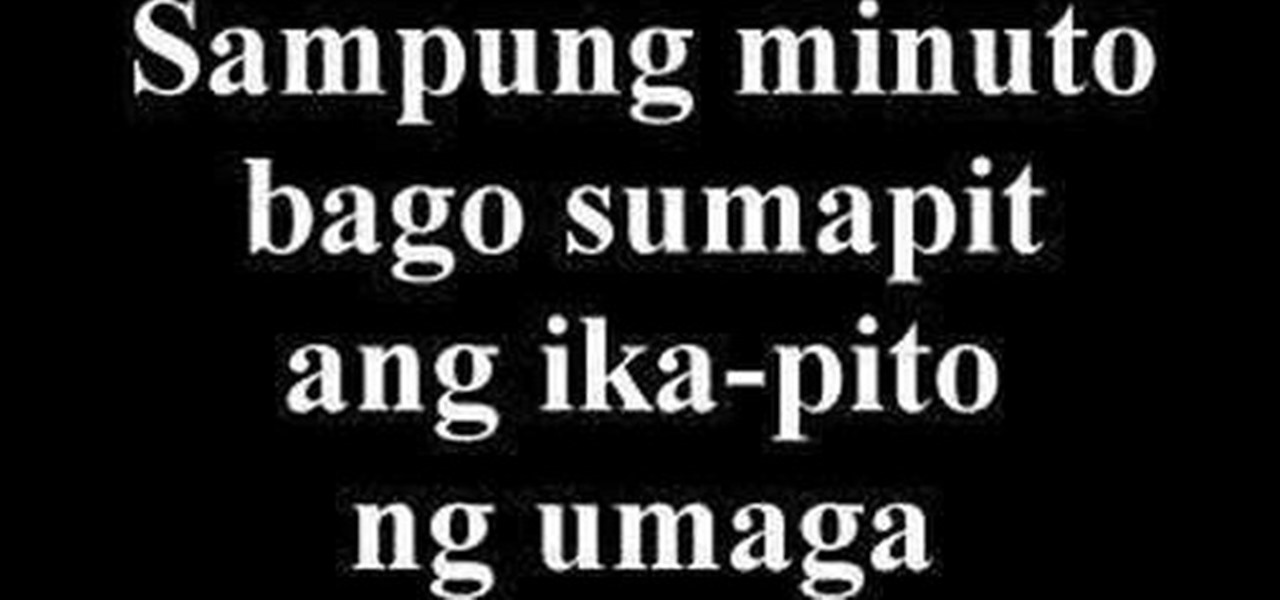
This video goes over how to say phrases regarding time in Tagalog. Tagalog is one of many dialects in the Philippines, and is the national language.

This video is a simple tutorial on how to dance the basic fundamental steps of salsa either on1 or on2 timing.

Learn to read and play drum music written in the 3/4 time signature. In order to do this drum lesson, you already need to have an understanding of quarter notes, 8th notes, 16ths notes and their corresponding rests. You will also need the Beat Sheet for this lesson.

Learn how to plant paperwhites. The fall is the time to fill our gardens with bulbs for spring bloom. If you like daffodils and Narcissuses, it's also a time to plant them indoors.

Here's episode three of the delightfully demented video tutorial, You Suck at Photoshop. Get rid of your dirty liar ring with Photoshop and Dane Cook. Use the clone stamp tool and manually sample from a similar area. Thank you MyDamnChannel.com! Erase 7 years of marriage in no time!

This video shows you how to find the initial timing of your motor, with or with out a top dead center whistle. You need to know your firing order and distributor rotation direction.

Check out this instructional video and learn how to make a special pen that will help you cheat on your next exam. Just make sure you don't get caught. Maybe you could spend the time studying, or maybe you're irredeemably stupid. Watch this video tutorial and learn how to make a cheat pen.

One of my favorite summer time food moments is that first perfectly sweet, ripe and juicy melon, wrapped with a thin slice of Prosciutto. This recipe is inspired by that same combination, only this time the cold sweet melon is being replaced by hot sweet prawns.

This video explains how to set your sundial to the correct time. Check the time and follow the instructions on the video. As the earth turns you will be able to see how the shadow progresses.

Naturally you're going to need to align objects from time to time while using Adobe Illustrator. One of the ways that we use to keep objects lined up is to use a visual guide so that we can see at a glance if something is lined up or not. In this video we'll also see how to turn any path into a guide as well as putting guides on layers.

The next time you find yourself in need of the same element in multiple places on your page, it’s probably time to check out Adobe Illustrator CS2’s Symbols. Symbols are more efficient than just duplicating elements in your document, and they also allow your Illustrator documents to print faster. Lastly if you ever need to update all those elements it’s much faster to update the master symbol.

Are you so hot you're smokin'? Well you will be if you can pull the magic trick in this how-to video off! Watch this instructional video and see just how to make your fingers smoke. This trick can be tried out any time you've got a box of matches and a water faucet handy.

We're going to look at 2 great core strengthening exercises. The Core Area, the abdominals, definitely corresponds with a stronger back so it's something that you want to do several times a week, once the body is warmed up, and remember to keep breathing so that you're supplying oxygen to those working muscles.

Learn how to repair a broken or loose joint on your chairs or other furniture for long-lasting stability. Chairs take a real beating over time and it's only natural that over time one of those glue joints is going to fail. What do you need? Well to start with you need some common, everyday carpenters' glue.

Kipkay has developed a shoplifting prank, and all you need is a little electromagnetic strip to play this prank at Walmart (or wherever). You also need to bring a magnet. You swipe the strip thirty times with the magnet and this will actually magnetize the strip. Use this as inspiration for one of your April Fools Day pranks!

This interactive Kodak EasyShare camera tutorial takes you through every step necessary to setup the time and date for your pictures and videos. If you have a Kodak EasyShare digital camera, you're going to need to know how to do this important step in maintaining and using your camera. Let Kodak teach you how. It's easy to set the time and date for great record keeping of your photos and videos, and is basically the same on all Kodak EasyShare digital cameras. Set date and time on a Kodak Ea...

I'm always looking for solutions to problems people are having with their smartphones. This means I spend a lot of time browsing forums and release sites looking for new apps. In doing so, I find a lot of apps that don't quite solve a major problem, but are nonetheless pretty cool. I came across four of those this week.

With iOS 13, Apple introduced system-wide dark mode for the first time on the iPhone, and there are several ways to activate it. You could use the brightness slider to change the theme, have Siri do it for you, or adjust it straight from the Settings app. But there's one way that's faster than all others so that you can switch from light to dark in no time.

We all know how volatile the stock market is, especially during times of crisis. That does not mean that the market is impossible to gauge, however. Day traders are trained to read charts in order to recognize market trends and price patterns, giving them the insight they need to make their trades as profitable as possible.

With stay-at-home orders for most of us in the US because of the new coronavirus, many of you are likely struggling to be productive and efficient when working from home. Unless you've worked from home before, it can be challenging to separate work from personal life throughout the "workday." But your iPhone can help make the transition easier and more successful.

One of the more interesting power-related features for OnePlus phones is the ability to schedule a time to turn it, off then back on again. While OnePlus phones typically run blazingly fast, you can still benefit from the RAM clearing and process killing that a reboot provides. And since you can schedule this to happen overnight, you can wake up to a refreshed, restarted phone every morning.

After achieving viral and financial success with its Gender Swap and Baby Face camera filters, Snapchat has returned with the augmented reality equivalent of Benjamin Button.

Lots of people sleep with their phone close by. When closing our eyes, our phones are often the last thing we see. But with help from Google's Wind Down Mode, we can have an easier transition into our sleepy time.

There is power in the detail. Sending an email at a specific time can give you an edge. Depending on what you are doing, it can help your email get read or it can put you at the top of someone's inbox. With the Gmail app for Android and iOS, you can now schedule your messages to maximize the efficiency of your email.

Sometimes you may need to send a message out at a specific time. Say a thought strikes you late at night, but you don't want to wake anyone up. You could do this by waiting to sending it at your desired time — or, you could schedule your message at a precise time.

The OnePlus 7 Pro comes with a new Zen Mode feature to help increase your concentration and reduce distractions. It takes things a step further than Google's Digital Wellbeing by disabling your device and stopping sounds. But even if you don't have a OnePlus, you can now get this distraction-free feature on any phone.

Next to map data overlays, one of the most often discussed concepts for apps that could propel augmented reality smartglasses into the mainstream is a real-time language translation app.

With Android 10 "Q" right around the corner, now would be a great time to get accustomed to the new system-wide dark mode it's bringing with it. Dark themes not only allow for more comfortable viewing at night, but can also consume less battery at the same time. With a single button tap, you'll be able to enable this new dark theme for all compatible apps without having to jump through hoops.

Did you know that the YouTube app can tell you how much time you've spent watching videos? If you're like me, you'll be surprised to know exactly how much of your life is spent inside the popular app. You can get a specific breakdown of how much you YouTube you consume.

On Monday, the world watched in horror as the historic Notre Dame Cathedral went up in flames in Paris.

Apple just released the second public beta for iOS 12.3 today, Tuesday, April 9, one day after the release of the iOS 12.3 developer beta 2. This update introduces new Japanese "Date & Time" updates as well as changes to Wallet transactions. Overall, iOS 12.3 includes Apple TV Channels, premium monthly subscriptions with content available directly in the TV app across the Apple ecosystem.

Apple just released iOS 12.3 dev beta 2 today, Monday, April 8, which follows the first iOS 12.3 beta by twelve days. This update introduces new Japanese Date & Time features as well as updates to Wallet transactions. As a whole, iOS 12.3 introduces Apple's previously announced Apple TV Channels, premium monthly subscriptions with content you can watch right in the TV app across Apple products.

As intuitive as Google Maps is for finding the best routes, it never let you choose departure and arrival times in the mobile app. This feature has long been available on the desktop site, allowing you to see what traffic should be like at a certain time and how long your drive would take at a point in the future. Fortunately, Google has finally added this feature to the app for iPhone and Android.

Although it's impossible (at least for now) to travel back in time to see the Big Bang, The New York Times has provided its readers the closest simulation of the experience via its latest augmented reality feature.

Included with iOS 12 is an easier-to-use Do Not Disturb mode. Not only is there a new Bedtime Mode that makes waking up less annoying, but also new ways to quickly launch the DND temporarily. One example is having the ability to set Do Not Disturb based on a time of day — specifically, morning or evening.