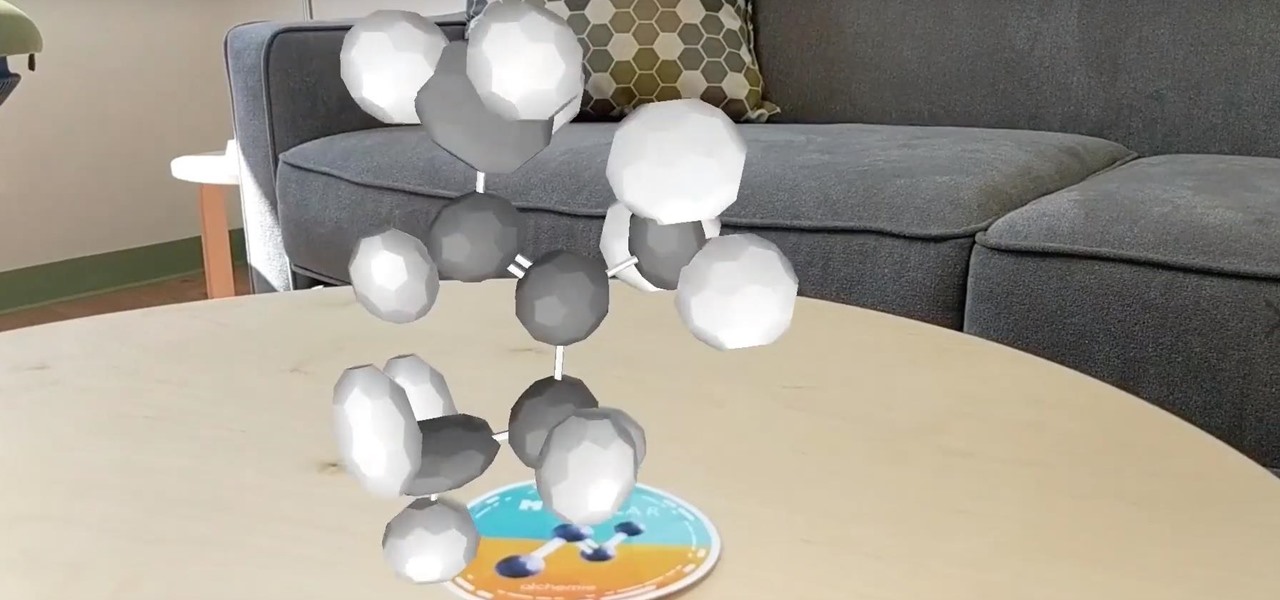Puppy Linux is a more user friendly version of the Linux operating system. In this tutorial, learn how to use UNetbootin from Windows to install Puppy Linux on a USB thumbdrive. This will allow you to boot your PC using the thumbdrive so that you can use your new operating system.

In this how to video, you will learn how to dual boot Windows 7. To do this, first back up your hard drive. Download the Microsoft Windows 7 adviser to see if your system is able to handle the operating system. Next, download and burn the Windows 7 64 bit ISO. Shrink your existing partition to at least 16 GB. Next, insert the Windows 7 CD and reboot. You should make sure that you can boot from the optical drive. Once that is done, you can begin installation of the operating system. When it is...

In this Computers & Programming video tutorial you will learn how to format a hard drive to boot a second operating system. First, do a Google search for EASEUS partition master, download and install it. Launch the program. Right click on the unallocated space on your hard drive and then click ‘create’. Now create a new partition for the new OS. Name it Vista, select ‘primary’ in the ‘create as’ window, choose ‘NTFS’ in the ‘file system’ window, select drive letter as ‘V...

Learn how to operate the latest Blackberry 8330 in simple steps. Follow the steps below to overview the Blackberry 8330: 1. First switch on your Blackberry by pressing the power button on its top. 2. Use the 'Trackball' to navigate around the menu options and press it to select an option. 3. The 'Send' can be used to call a contact, the 'Menu' key opens a list of options, then the 'Escape' key is used to end an application and the 'End' key is used to end a call. 4. You can find on the left s...

Toyota USA provides this quick video guide to show you how to use the windshield wipers in the 2010 Prius. If you want to control the wipers and washers, take the following steps: To operate the wipers, move the right hand stalk up for a single wipe, or move it down to activate the intermittent setting. Move the stalk down one more position to select a slow and constant wiper mode. One more down pull selects the fast wiper mode. Pulling the entire stalk towards you will activate the windshiel...

Operating the Toyota Prius 2010 cruise control is very simple if you watch this video. The switches of the cruise control is located on the stock which is behind the right side of the steering wheel. The on/off button is at the end of the stock. Once you turn it on, accelerate to your desired speed and push the stock down to set it on the current speed. If desired to change speed, hold the stock up to increase the speed and release it when speed desired is reached, and to decrease the speed h...

Permanent access to the internet might not always be possible for you and your Linux system, and this computer operating system could be a bit tricky for beginners, but fret not, help is here. Check out this video tutorial on how to offline package install and update on Ubuntu Linux.

New to Ubuntu Linux? This computer operating system could be a bit tricky for beginners, but fret not, help is here. Check out this video tutorial on how to create fake HD from low quality vids in Avidemux on Ubuntu.

New to Windows? This computer operating system could be a bit tricky for beginners, but fret not, help is here. Check out this video tutorial on how to reconnect media files to Windows Media Player.

New to Windows? This computer operating system could be a bit tricky for beginners, but fret not, help is here. Check out this video tutorial on how to create HD 1080p/720p videos with Windows Movie Maker.

New to Ubuntu Linux? This computer operating system could be a bit tricky for beginners, but fret not, help is here. Check out this video tutorial on how to split video files with MKVToolnix on Ubuntu Linux.

Taking screenshots in Windows isn't as easy as taking screengrabs in Mac OS X, but Microsoft sure is trying to resolve this issue. Their idea -- Snipping Tool. The Snipping Tool is available for both Windows Vista and Windows 7 operating systems.

With iOS 5 coming out, the folks behind RedSnOw were able to jailbreak the operating system so that you can install Cydia on it. This walkthrough / tutorial will show you how to jailbreak your iOS 5 iPad, iPhone, or iPod touch.

You can give the Windows 8 Developer Preview a spin on your Mac laptop or desktop by installing and running it with VMWare Fusion 4. VMWare Fusion 4 allows you to run Windows from within OSX so that you can have access to both programs and operating systems at the same time.

If your phone won't boot or you need to dig deeper into the Android operating system on your Motorola Droid Bionic, this tutorial on booting the Bionic into recovery mode should help you out. Just be careful, because a factory reset on the Verizon Wireless smartphone will cause you to lose all of your data.

If you want to permanently set the default browser on your Mac notebook or desktop, take a look at this walkthrough. You can set any browser to open up by default when you click a link or try to access webpages in OS X.

If you didn't find the solution to your misfire problem in this video, then the 1999 Mercury Villager 3.3L might have a code P0305 (Cylinder #5 Misfire). This is great troubleshooting advice from a professional mechanic to help you diagnose the problem. The vehicle is a '99 Mercury Village, 3.3L, with 150,000 miles on it. The chief complaint is the CEL (check engine light) comes on and it runs like it has a misfire. It feels like a steady consistent misfire, which is code P0305. Watch the vid...

As a mechanic, you can't get paid until you fix it, and you can't fix it until you diagnose it, which means a quick diagnosis means a quick fix which means a quick payout. If life was always this easy! This automotive video will show you how to troubleshoot and diagnose a 1999 Mercury Village, 3.3L, with 150,000 miles on it. The chief complaint is the CEL (check engine light) comes on and it runs like it has a misfire. It feels like a steady consistent misfire, which is code P0304 (Cylinder #...

Mac OS X has convinced many traditional PC users to switch platforms. While Windows 7 may do something to stem that tide, a lot of you PC users reading this have probably thought about switching right? If you have, watch this video. It will give you a PC-user centric rundown of OS X and allow you to make a more informed decision about what operating system is best for you.

If you like the idea of building rockets that will soar through the air like angels but don't want to bother with operating high explosive, it's possible to build pretty darn powerful rockets out of water. This video will show you how to do so very easily out of junk that you probably already have.

If you haven't bought a new iPhone or iPod Touch since the 3G and 2G models of those respective devices, iOS 4 has probably been a major problem for you. It slows down those devices mightily, but there is a solution. This video will show you how to adjust some basic settings in your phone or MP3 player to make it run the new operating system faster and allow you to keep enjoying you device as you have for years.

Multi-touch input has been spreading throughout a huge variety of devices, from phones to all-in-one PCs. However, most multitouch (table) displays that can function with your computer tend to be fairly expensive, so with this project we're going to make our own display, that can run on any operating system, and reuses some useless everyday materials.

Watch this piano tutorial video to learn how to play "Ruby" by the Kaiser Chiefs on the piano. The song is played slow enough for even beginners to learn by watching. Playing the Kaiser Chiefs' "Ruby" on the piano will be easy after you've watched this helpful how-to video.

Gloobus Coverflow is a new program on Linux that lets you view all of your files without actually opening them! It's very similar to Apple's Quicklook, but is made for Linux.

A new profile on Apple's exiting design chief Jony Ive, the man behind many of the company's most successful products, paints a fuller picture of what led to his departure.

In the wake of Apple and Google pitching augmented reality to schools, McGraw-Hill is stepping up its own augmented reality efforts for education.

Amazon Web Service's do-it-yourself tool for building augmented reality experiences and VR has graduated from beta and is now available to all interested users.

It looks like Google's feud with Amazon won't end anytime soon. A war has been brewing ever since Amazon pulled Chromecast, Apple TV, and other competing devices from their store in 2015, but the latest exchange is a huge blow to people using Amazon Fire tablets and streaming TV sticks.

When Apple unboxes the next major update to its mobile operating system this spring, iPhones and iPads will gain some significant new features for augmented reality experiences: verticality.

In a move that will increase production capacity for its TrueDepth camera system, Apple has awarded vendor Finisar with $390 million from its Advanced Manufacturing Fund.

On Wednesday, Snap, Inc. unveiled a revamp of its Snapchat app that draws a hard line between content from your friends and content from professional media organizations.

To revise a line from the Blues Brothers, when it comes to ARKit apps, we've got both kinds — home utilities and games. As such, two more candidates for each category have made their way to the app store.

While many have their own strong opinions on Apple and their products, few have complaints about the way they embrace accessibility. Apple typically finds ways to make products functional to all customers, regardless of their situation. This philosophy can be seen in Apple's partnership with Cochlear, as the two develop a new cochlear implant sound processor for iPhone.

Chinese search engine giant, Baidu, has just announced its own autonomous car platform which is intended to speed up the development of driverless vehicles.

Uber's driverless cabs began picking people up in Arizona in February, after its attempt at a pilot test in San Francisco. Now, one of these cars has been in an accident, and that's just the tip of the iceberg.

According to Dr. Lindsey Fitzharris of The Chirurgeon's Apprentice, hospitals during the first half of the nineteenth century were known as "Houses of Death."

There's a new operating system on the horizon, and this one's so big that it may actually live up to its galactic moniker. Andromeda, a merging of Android and Chrome OS, has the potential to bring Google to the ubiquitous status that Microsoft's Windows enjoyed in the '80s and '90s.

In my first few articles, we focused on operating system hacks. These hacks have been primarily on older operating systems such as Windows XP, Windows Vista, and Windows Server 2003.

Learn how to multitask when running iOS 4.2 or 4.2.1! The 4.2 release of Apple's iOS 4 mobile operating system for the iPhone, iPad and iPod Touch brings with it a host of new features. While that's certainly a cause for celebration, there's also, believe it or not, a downside: learning how to take advantage of them. Happily, the web is awash in helpful video tutorials like this one which make the process a pleasure (and a simple one at that).

In this video from MegaByteTV we learn how to find your operating system's original install date and time. This is for XP Pro only. To find it, go to the Start menu, then click Run. Once there, type in cmd and click OK. A black box will come up showing that you are in cmd. Then paste the following into the cmd box: systeminfo | find /i "install date" The original install date will then come up on your screen along with the original install time as well on that date. This is a very simple proc...