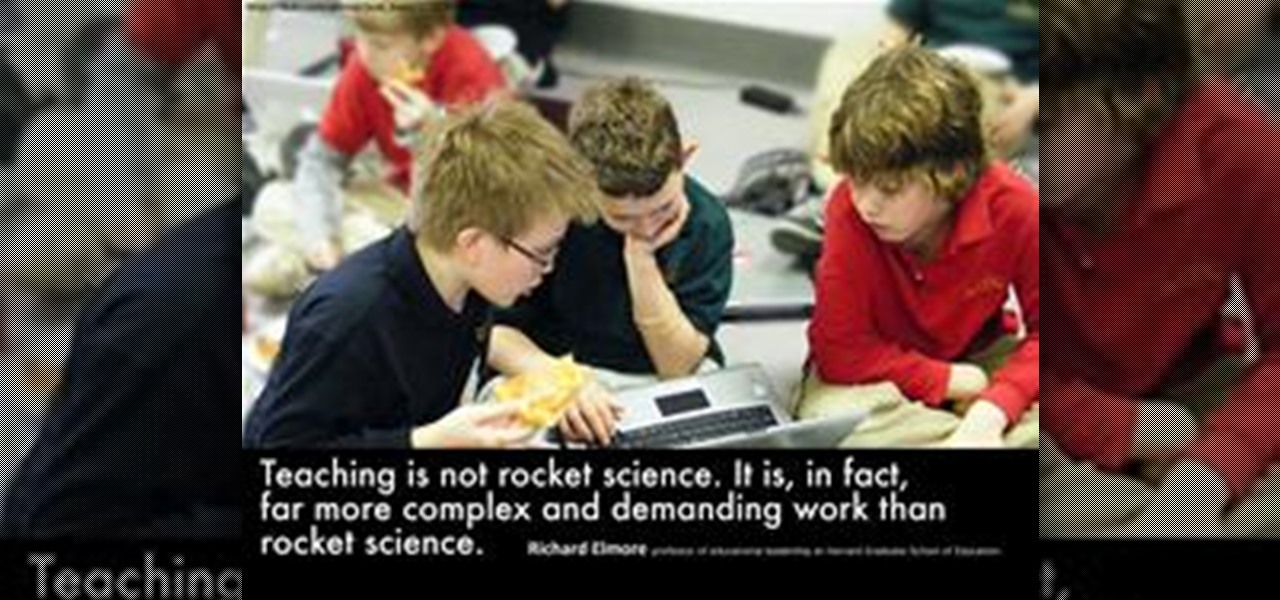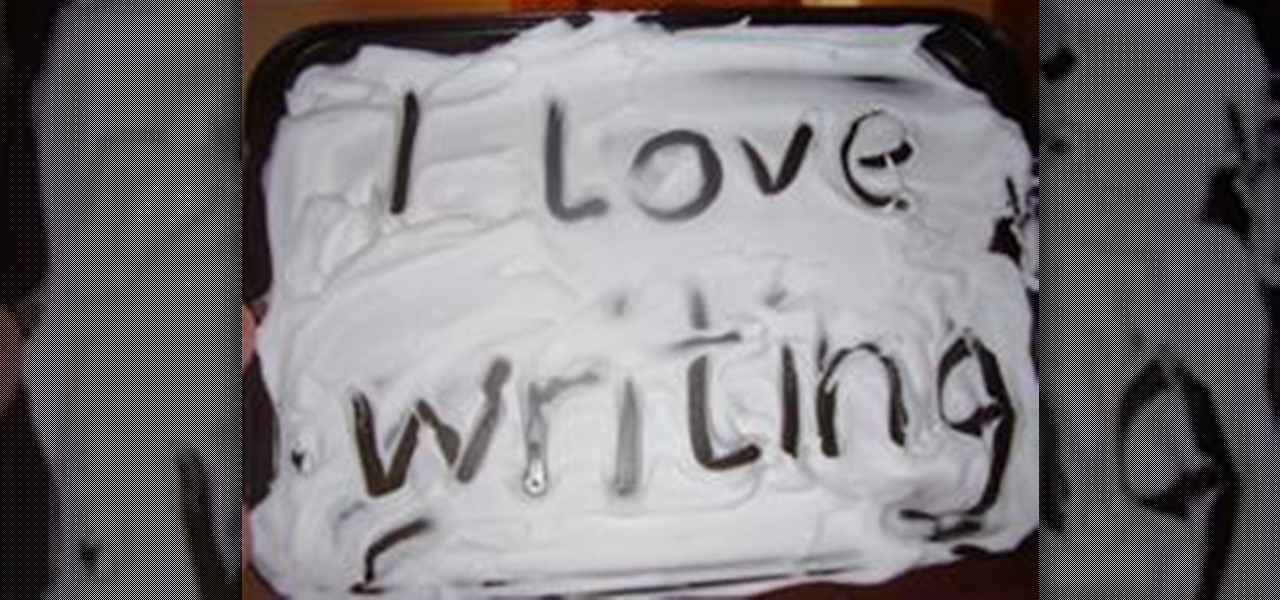Android 11 is here. Prior to Google dropping the naming scheme, this would have been a dessert with an R name (maybe Rice Krispies Treat or Red Velvet Cake) — but nope, just plain ol' Android 11. And after months of betas and a global pandemic, it finally debuted a little over a year after Android 10.

Cases and stickers are always great, but they aren't the only way to customize an iPhone. The software on your device is full of customization options, from a better-looking home screen and cooler lock screen wallpapers to app icon changes and a system-wide dark mode. There's literally over 100 ways to make iOS on your iPhone genuinely unique, some of which are hiding in plain sight.

Once you've installed Ubuntu with security in mind and reduced the possibility of network attacks on your system, you can start thinking about security on an application level. If a malicious file is opened on your system, will an attacker be able to access every file on the computer? The chances are much slimmer if you put the proper defenses in place.

Android comprises an entire ecosystem of apps, games, functions, and features, so it would only make sense that it has its own lexicon. Words, phrases, and acronyms that didn't exist ten years ago are now used in an off-the-cuff style by developers and support technicians across the web.

Children under the age of 13 possess insight that can blow the minds of their elders, but not the wherewithal to make important life choices for themselves. This is exactly why there are strict rules against marketing cigarettes to them. In 2000, a law went into effect called the Children's Online Privacy Protection Act that institutes similar consumer protections for our youth's online identities, prohibiting companies from soliciting personal information from children under 13 years of age ...

This video helps you filter AOL search results for the protection of your children. In your internet browser, type in or go to http://search.aol.com/. AOL Search home appears. Click the link named "Settings" located on the upper right corner of the AOL Search home. Click the radio button before the "SafeSearch ON" text on your Settings page. If the window saying "You have turned on your SafeSearch filter" appears, click OK and you're finished. Filter AOL search results for children.

Spyware can cause all sorts of problems for your computer. It sneaks its way onto your computer and then does its damage. You can remove spyware from AOL 9 by double clicking AOL spyware protection on your desktop. If you don't have that, you can search for spyware. Once you open the spyware protection, it will allow you to scan for spyware and display it on the screen so you can choose which software you want to block. This video will benefit those viewers who use AOL and would like to learn...

In this video tutorial, viewers learn how to set and encrypt the wireless password using WEP Apple Airport. Begin by opening the Apple Airport utility program. Then find the network's name and double-click on it. The Configure "Apple Airport Express" opens, click on the Airport tab. Then click on the Wireless Security button. Now click on the Wireless Security drop-down menu and select 128-bit. Click on the Set WEP Password button, type in the password and verify it. Finish by clicking on Upd...

In this video tutorial, viewers learn how to set and encrypt your Wi-Fi password using WPA on a Linskys router. Begin by opening your web browser and type in the address: Click Enter. Now type in your user name and password, and click OK. Then click on the Wireless tab and select Wireless Security. In the Security Mode drop-down menu, select WPA Pre-Shared Key and then type in a password under WPA Shared Key. Finish by clicking on Save Changes. This video will benefit th...

In this Computers & Programming video tutorial you will learn how to encrypt a D-Link router with WEP password protection. First you connect to your wireless network. Open your browser and type in http://192.168.0.1. Type in your base station username and password and press OK. Under the SETUP tab, select WIRELESS SETTINGS, scroll down to 'Wireless Security Mode' and select 'Enable WEP Wireless Security'. Scroll down to WEP. Under WEP Encryption pull down menu select 128Bit. Now create a pass...

In this video tutorial, viewers learn how to set and encrypt a NET-Gear router with WEP password protection. Begin by opening your web browser and go to the router website: Router Login.. When the Prompt window appears, type in your router user name and password, and click OK. In the sidebar, under Setup, click on Wireless Settings. Once again, type in your user name and password, and click OK. In the Security Options, check WEP (Wired Equivalent Privacy). Then select the Pass-phrase box, typ...

It's a question I've been pondering a lot lately. Technically, children under the age of 13 are not allowed to join Facebook. But according to a Consumer Reports in May, 7.5 million children 12 and younger are already on the site. Currently, federal law prohibits websites from collecting personal data from children without parental permission. The Children's Online Privacy Protection Act, or COPPA, as it is more commonly known, has been in effect since 1998, but has not been updated since.

What type of protection does Doug have in this scene from The Brady Bunch Movie?

Zero chance of your ride being jacked with this level of protection. You will need: a 100,000 volt tesla coil strapped to the roof of your vehicle. Created by tesla master, Peter Terren. Previously, Electrifying Transparent Tesla Coil (DIY!!)

A former decorated undercover FBI agent, Mike German, explains how the national security state, in league with local law enforcement, is secretly targeting Americans for political views and activities perceived as a threat to the political establishment. » Former FBI Agent: Surveillance State Trashing Constitutional Protections Alex Jones' Infowars: There's a war on for your mind!.

In this tutorial, we learn how to set and encrypt a Wi-Fi password using WPA in Netgear. First, type "www.routerlogin.net" into your internet browser. Next, a pop-up window will appear, type your user name and password into this dialog box. A new window will pop up, click on the tab on the left hand side of the screen that says "wireless settings". Type in your user name and password once more, then find where it says "security settings", and click on the "WPA-PSK" radio button. Now, make a p...

Watch this video to learn how to encrypt Wi-Fi using WEP password on Linksys in 4 simple steps. Connect to your wireless network. Open your Web browser and type in the web address http://192.168.1.1. Press enter key. Type in the User Name for your network. Type in the Password, press OK button. Select the Wireless text tab, select the Wireless Security text item. Pull down and select the WEP menu item. Type in a good password. Click the Generate button. Click the Save Settings button. Encrypt...

In this video tutorial, viewers learn how to set and encrypt their Wi-Fi password using WPA in Apple Airport. Begin by opening the Airport Admin Utility application from the CD. Then locate your the name of your network and double-click it or press the Configure button at the bottom right of the screen. Now enter your password and click OK. The network should be opened now. Then click on the Airport tab and click on Wireless Security. In the pull-down menu, select WPA2 Personal. Then click on...

Chris Duncan demonstrates how to jump tabletops and you first need to put on protection. You should keep your legs bent, elbows up and out, and arms straight. Jump a tabletop.

This vintage video clips was produce in conjunction with the Los Angeles Unified School District with the intention of teaching school children how to walk to school. Watch and learn a few helpful tips that may help your young ones how to stay safe while walking to school. Remember to always look both ways when crossing a street. Teach children to safely walk to school.

What you can do to your stairs, windows, and furniture to protect your child from falls. Never leave baby on furniture, make windows childproof, install gates by staircases, remove cushions and sharp edge furniture, secure heavy furniture and install reverse motion sensors on electric garage doors. Prevent your child from falling.

Parental involvement is a crucial ingredient in the success of many children. Teachers know the saying all too well that it takes more than a village to raise a child, for one - it takes parental involvement. Thus, it is important for teachers to reach out to parents in that first week of school. Teachers should write a formal letter that is welcoming and easily comprehensible to the parent and the student. This letter should be able to communicate that the teacher values the child’s educatio...

Letter formation can be fun! Few children enjoy traditional handwriting practice. Copying the same black letters over and over again with a pencil is boring! Here is how you can make letter formation fun while practicing with your child at home.

In the wealthy oil man's world of Arabian camel racing, the tradition of using child jockeys has been replaced with the use of small robo-jockeys in recent years. But after finally ridding the game of the mistreatment of children, the sport is now under scrutiny again. The Dubai police have discovered a new feature illegally added to the torturous, whip-endowed robots: hidden stun guns.

A board sample of authentic fine marmorino made from base coat all the way to sealing with protection soap. Venetian plaster step by step with firenze marmorino.

If a car seat is not fitted correctly, it will not protect your child in the event of a collision. It is therefore imperative to ensure that you fit your child’s seat properly. See our article on Car safety below for further guidance. Fit a car seat for an infant.

For those who need security on their Android devices, the standard swipe lock screen just isn't enough, so it's necessary to install applications like GOTO and WidgetLocker to enable either pattern, password or PIN protection. This protection is great overall, but when you're frequently using your smartphone, having to keep unlocking the lock screen becomes quite an annoyance. You could be in a heated text conversation, following directions on a map or compulsively checking the news feed on F...

A handy chart I put together so you can see all the collections at one time and decide what to focus on for whatever you may need!

Halloween has become one of the most popular holidays of the the year in the United States. Retailers even lease out empty retail spaces to put in Halloween stores.

Academically Preparing Your Child For School Many parents are anxious when their child begins school for the first time, especially when he/she is the first child to leave the nest. Is my little one ready for school? What should my child know/be able to do before starting? Unless you have teacher friends or have been given guidelines by the school it can be difficult to know how to get your child ready academically. Here are a few tips to help give your child a good start.

Hello! This post is about the electrical socket. Imagine that somebody pulled the cable out of the possible protection outlet too fast? The result can be seen on the following photo. What to do next? Step 1: Preparation

These instructional animated slides teach you how to easily fold paper children's clothes Japanese style. Learn how to use the Japanese art of origami to make your own paper children's clothes. Use the start, stop, forward and back buttons to easily follow along. You can also speed up the instructional origami video if it is going too slow. Very cool Japanese origami how-to video! Origami children's clothes Japanese style.

No more Internet Explorer 9 Beta. Not today. Now you can explore the web with Microsoft's new Internet Explorer 9 Release Candidate (RC). It wasn't supposed to be released until tomorrow, February 10th, but it's been leaked a little early, WinRumors reports.

Watch this "Grease On Your Hands" video tutorial from the Washington Post to see how to install a short-throw shifter on your car properly.

Watch this "Grease On Your Hands" video tutorial from the Washington Post to see how to install a strut brace on your car properly.

Watch this "Grease On Your Hands" video tutorial from the Washington Post to see how to install a stereo in your car properly.

Watch this "Grease On Your Hands" video tutorial from the Washington Post to see how to patch a flat tire on your car properly.

There are many reasons to clear your cache. Privacy, protection, and performance are but a few reasons. This video shows you how to clear all of your cache except for your form data and saved passwords. This will teach you how to remove Temporary Internet Files, Cookies, and History. Clear cache in Internet Explorer 7.

Aimed at older children, this video shows you many techniques and practices to help you build up your child's water confidence. With water confidence skills from our expert swimming teacher, this video will help them to eventually be more confident in the water. Build up water confidence in young children 5-7 years.