
How To: Create type areas & paths in Illustrator
Check out this video on creating type areas and paths in Illustrator. This uses more than just text boxes. You can adjust the font, color and area using the area type tool.


Check out this video on creating type areas and paths in Illustrator. This uses more than just text boxes. You can adjust the font, color and area using the area type tool.

In this video tutorial, we learn how to use the Pen tool and Paths panel in Adobe Photoshop CS5. Whether you're new to Adobe's popular raster graphics editor or a seasoned designer looking to better acquaint yourself with the new features and functions of the latest iteration of the application, you're sure to benefit from this free software tutorial. For more information, watch this video guide.

Ever wanted to replicate the effect of writing text in a circle or other shape? You can set up a path for your text to follow using the GIMP free image software. This tutorial shows you a straightforward technique to achieve this effect.

In this clip, you'll learn how to create text along a specified path when creating logos or headers within Adobe Photoshop CS5. Whether you're new to Adobe's popular raster graphics editor or a seasoned designer looking to better acquaint yourself with the new features and functions of the latest iteration of the application, you're sure to benefit from this free software tutorial. For more information, and to get started creating your own contour-hugging text, watch this video guide.

Get started using Adobe After Effects with the help of The New Boston! This beginner's tutorial is bound to answer the many questions you have about the popular digital motion graphics and compositing software. The main purpose of After Effects is for film and video post-production.

In this video by PI Classroom you get to learn how to remove the sim chip from an i-phone. The video provides a step by step process for removing the sim chip. The only tool required is a paper clip.

BPS golf instructor Steve Bishop discusses setting up for a chip shot and the proper execution of a chip shot. Included with this lesson is also a drill which will help with your chipping technique.

Play the chip & punt pass drill by yourself in order to work on your passing game and punt skills. Each video gives different variations of the drill to try.

No one is safe anymore, it seems. Google's Project Zero has just uncovered how easy it is for attackers to target your phone's Wi-Fi chip, which is essentially a mini processor for Wi-Fi that detects and processes networks.

In this clip, learn how to use the Path tool in GIMP and edit your photos quicker and easier. This video will demonstrate exactly how to use this effective tool. GIMP is available for free online for both Mac's and PC's and is basically a freeware version of Photoshop. Enjoy!

This video tutorial by Tasktutorial shows you how to create a simple swatch in illustrator. Select the star tool, draw a star and select the path and scale it down as shown. Change the fill color to white, the stroke color to black and the stroke weight to 2 points as indicated. Select the rectangle tool and draw a background for the star, bring to back, change the fill color to blue and de-select the stroke as directed. Align the shapes using the align tool and select both paths and bring in...

Looking to be the talk of the town? Do you love gardening and have some time to spare? Build a garden maze and make your yard the neighborhood sensation.

Check out this tutorial on using motion tweening on a path in Flash. This is a basic tool for creating animations.

Go beyond the traditional 3D workflow to an immersive creative experience with the software Modo, created by Luxology. Modo is the next evolution of 3D modeling, painting and rendering for Mac and PC. Modo includes 3D sculpting tools, animation and network rendering, and advanced features such as n-gons and edge weighting.

This SketchUp software tutorial shows you how to work with moving cameras. Learn how to animate Sketchup "cameras" along a precisely drawn path using the camera position tool. You'll also cover the uses of Layers and Scenes to help create a final animation in SketchUp 6.

In this video tutorial, you'll be working in Adobe Photoshop and learning a little bit about a very specific skill that I think is important for all designers. That is, the Pen Tool and using it to hand-draw clipping vector paths. There are a variety of ways to make selections in Photoshop, but drawing a real vector path is the most tried-and-true and highest quality way to do so. Mastering this tool will make you a better designer and help unleash your creative potential.

Anytime you hit the grocery store you can find an entire aisle dedicated to quick fixes, meals-on-the-go, and pre-mixed cake batter. While these options are great if you're looking to add polysorbate 60 and red 5 to your diet, if you're looking for a more natural foodstuff then you should make it at home.

NFC. It stands from Near Field Communication. And it's invading the world, one small step at a time.
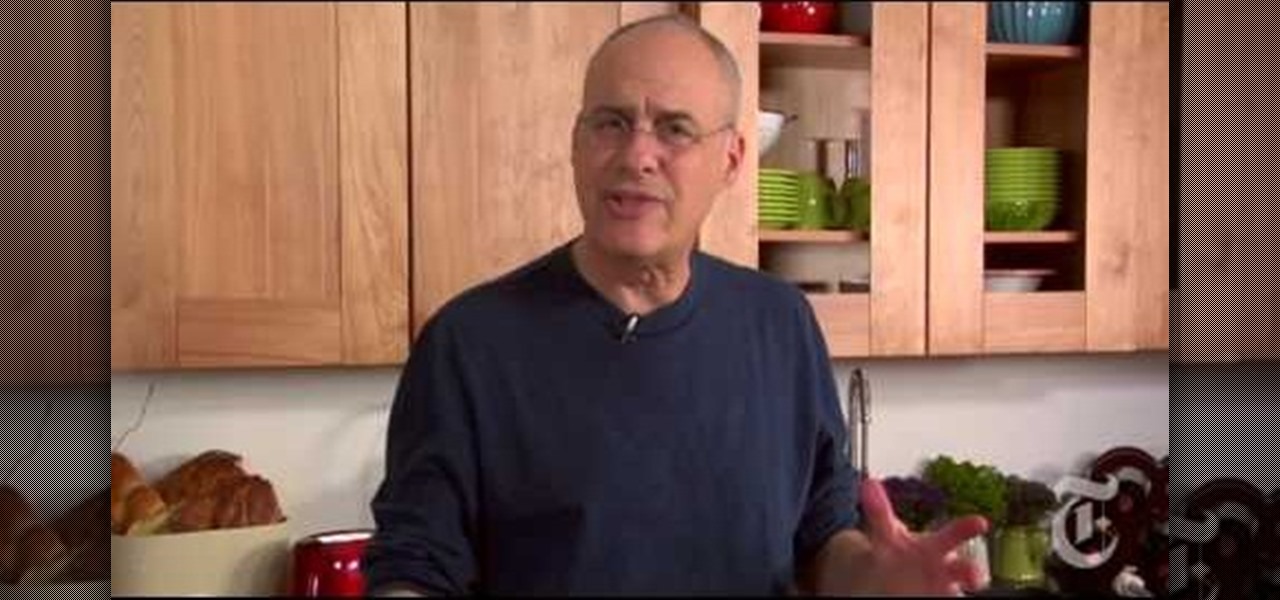
You know how some chefs refuse to barbecue on anything but a wood chip grill? Wood chips, especially mesquite wood chips, add a distinct flavor to any food you cook, the missing ingredient, if you will.

Jennifer DiDonato gives you a delicious recipe to healthy chocolate chip cookies. Rather than taking the approach to deprive yourself until you lose control, replace your chocolate chip cookie recipe with my Double Chocolate Protein Cookies. They contain slow digesting complex carbohydrates, healthy fats, lots of protein, and minimal sugar. Watch this Made Fit TV episode to see how simple they are to bake.

In this video from Lowe's we learn how to use a gas smoker. This tip comes from Lowe's. You can cook with a smoker anytime of year. He is using a gas smoker. Keep this away from siding. The fire source heats the moist wood chips, which release the smoke that flavors the food. You need tongs and a meat thermometer for sure. Before you cook for the first time, season the smoker by smoking some wood chips without food in it. He is cooking a pork shoulder which he uses a dry rub, wraps in plastic...

Pixel Perfect is the "perfect" show to help you with your Photoshop skills. Be amazed and learn as master digital artist Bert Monroy takes a stylus and a digital pad and treats it as Monet and Picasso do with oil and canvas. Learn the tips and tricks you need to whip those digital pictures into shape with Adobe Photoshop and Illustrator. In this episode, Ben shows you how to animate a 3D plane in Photoshop.

In this soldering tip video brought to you by BEST, Inc. Norman Mier demonstrates the installation and soldering of an 0805 chip component using a point-to-point soldering technique.
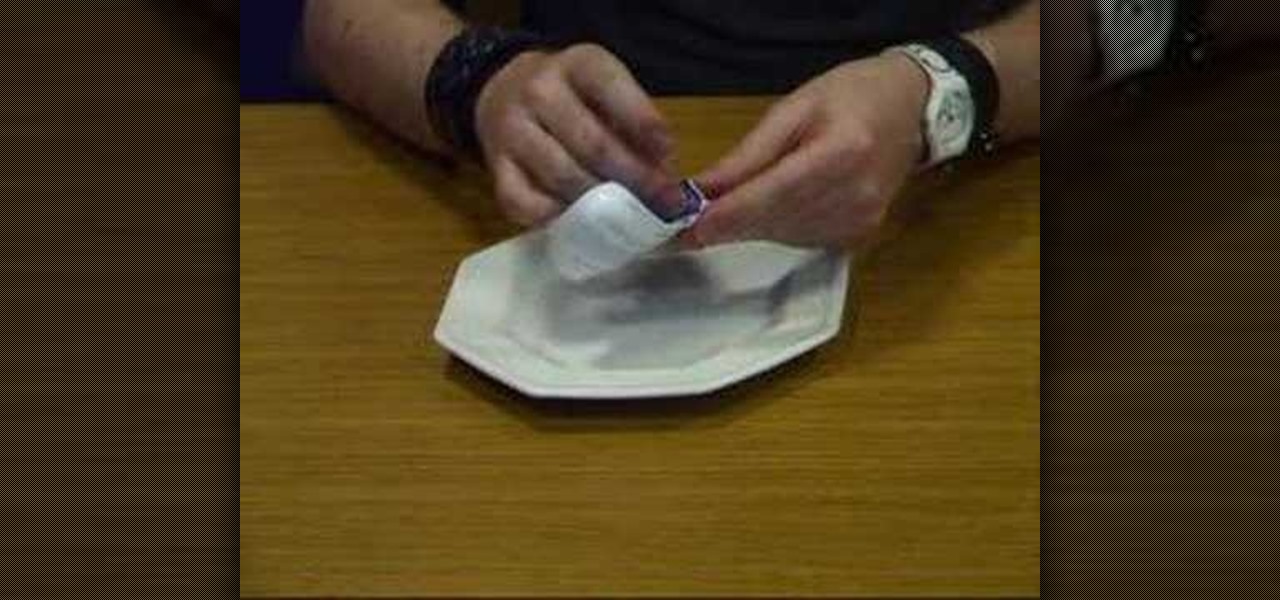
Here's how to remove the RFID chip and antenna from a London Oyster travelcard. You can then put it in anything you want. You need a jar and acetone.

Dave cooks us up the classic British fish and chips.

Did you know that malicious people can use scanners to read the Radio Frequency Identification (RFID) chips in your credit cards and identification documents and steal your personal information? Learn to protect your personal information from hackers and scammers with this simple method involving aluminum foil.

Reshmi demonstrates how to make home made tortilla chips in this video, which are much healthier than the fried one's available in market. First she cuts the tortilla into chip sized pieces .Then she uses oil spray which is sprayed over both sides of the tortilla pieces. Then she arranges the tortilla pieces neatly on a tray covered with baking sheet. You can top it with any seasonings of your choice. Place the tray with the chips in the oven and bake for 5-6 minutes at a temperature of 400F....

In this video the man describes of the circuit bending of Yamaha pss 140 synthesizer. This is a good model it's a FM synthesizers. It got many songs , many cool rhythms,nice trumpets and it is working real nice.Here he states that it is important for power supply or else we don't need batteries.First thing we have to do is open the case and we can see the wires related to battery supply but he doesn't need batteries. Keep the case aside so that you can get free space. Remove the screws so tha...

Consider the radish. This root vegetable is so sadly misunderstood sometimes, and that makes us sad because we adore its spicy flavor and crunchy texture. We're always on the lookout for unique food items that can be turned into a dish of wow and wonder with just a few simple steps, and radishes truly fit the bill.

Chips are one of the most overpriced snacks on the market, and they're wildly unhealthy... even though they don't need to be.

In this webmaster's guide, you'll learn whether it's important or not to have people-readable keywords in your URL path. Whether you're new to the world of search engine optimization (SEO) or are merely looking to pick up a few new tips and tricks, you're unlikely to find a better source than this official video guide from Google. Take a look.

Here's a quick tutorial on how to alter your Flash animations. You can use the pen tool in Adobe Flash CS5, and its companion tools, to change the curve of motion in your animation and edit the Bezier curves which define the path.

Scotch 3M manufactures an incredibly useful tool, the tape glider or ATG gun, that you can use to apply glue to chip board. Here are a few special techniques you can use when crafting with your own tape glider gun!

First thing you need to do this is to select rectangle tool and make a shape and select the gradient fill and change the angle of gradient to 90 degree. Now color and resize it as showing in the video. Now type your navigation texts like blog, contact, gallery etc. Now size your text for your rectangle shape. Now set the texts in the bar and resize your bar.

In this video, we learn how to test hickory shavings when smoking meat. If the chips are completely black, then you cannot use these any longer and they have been smoked too much. You can use sawdust from hickory shavings, just make sure it is hickory. If you cannot tell, then you can use hickory chips that are larger than sawdust and smell like hickory. After you buy these, you can use them inside of your smoker to have the best taste when you smoke your meat inside of the smoker. Once the c...

Cookies are the perfect dessert— compact, charming and never cloying— and chocolate chip cookies win the championship. But add a little oatmeal and there's a new winner in the cookie cutter world of desserts. Check out the recipe for these scrumptious chocolate chip oatmeal cookies from Chef Hubert Keller.
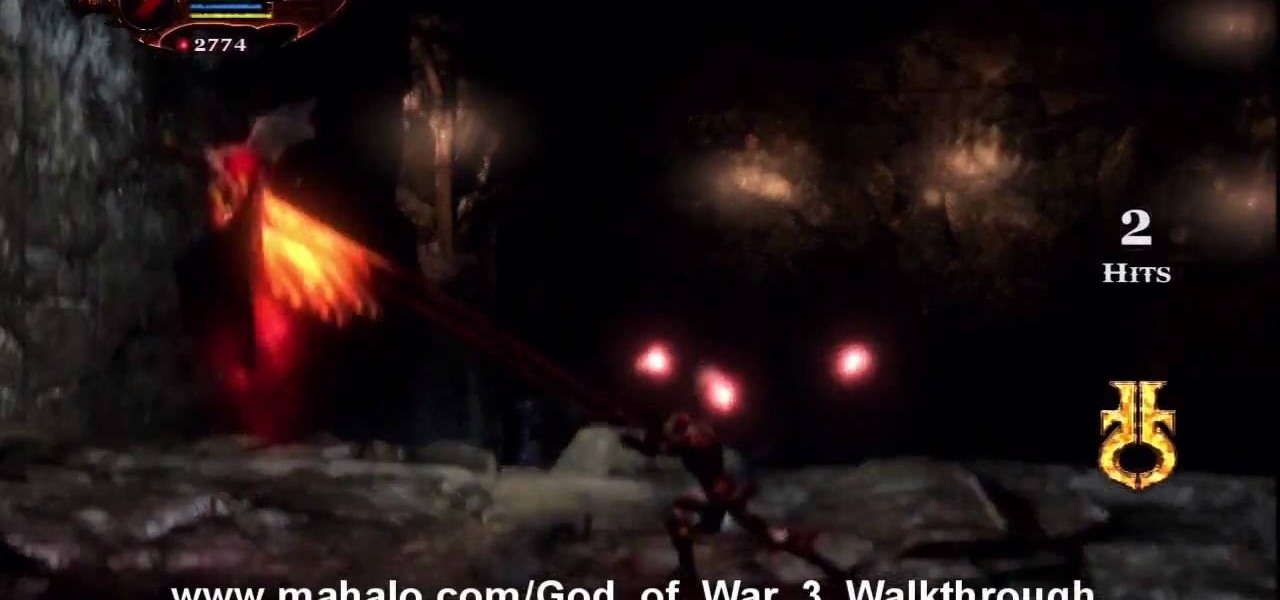
Eventually, you and Kratos will make it to the Path of Eos in the City of Olympia where cave fighting will be met. You'll be entangled with harpies, reapers and other enemies. Watch the walkthrough for the Path of Eos in God of War III on PS3.

This video shows you how to remove a tattoo from a photograph using Photoshop. First, select the tattoo using the pen tool, to get a very accurate line around the tattoo. Make sure the "Paths" button is punched in. Drag the mouse and click several times to make a path around the tattoo. Right click on the path and choose "make selection". Feather the selection with a feather radius of about 8 pixels. Use the clone stamp tool and a large size brush. Hover outside the selection and click to sam...

This video tutorial teaches you the basics of Keyframing using Final Cut Pro. A picture is used in this tutorial. You can also use video or picture for this example. The video shows the keyframe button and the different keyframing tools. The video then teaches a basic keyframing concept of how to add a motion to the clip using keyframing. You can also add rotation effect in the keyframe. When you add a keyframe and move the clip from one place to another, it adds a path along which the clip o...

Video games can be quite expensive, especially if you're a serious gamer building up a collection. The last thing you want to do is replace games you've already paid for. Learn how to backup your games so you never have to buy a second copy. This video will show you how to copy XBox 360 games without a mod chip.