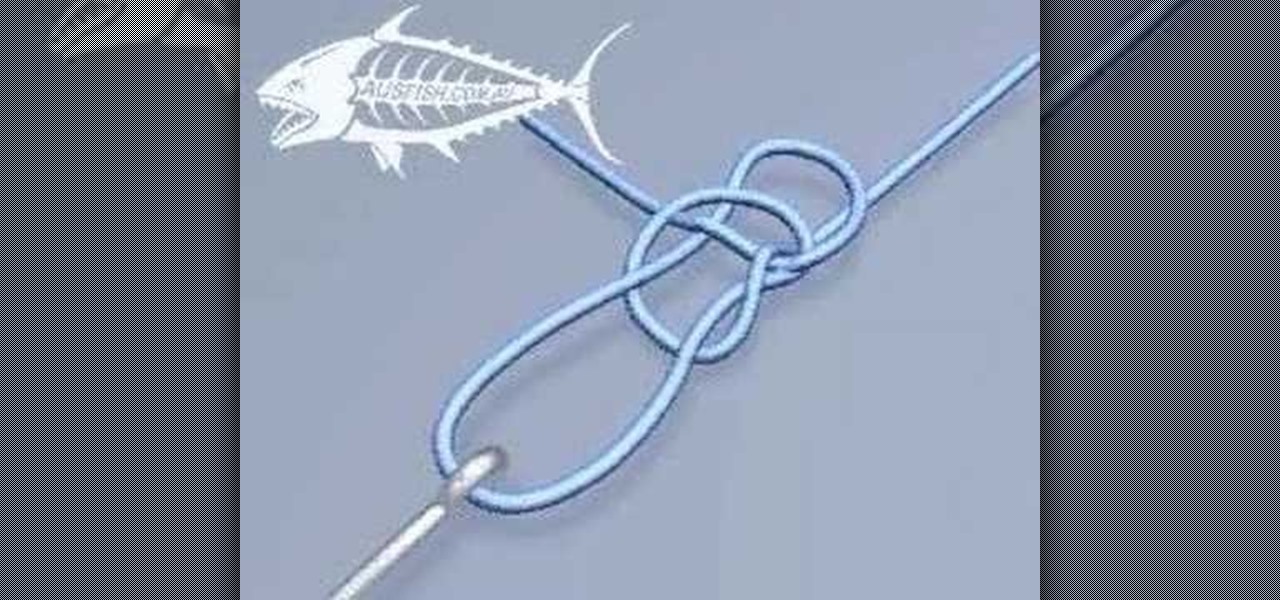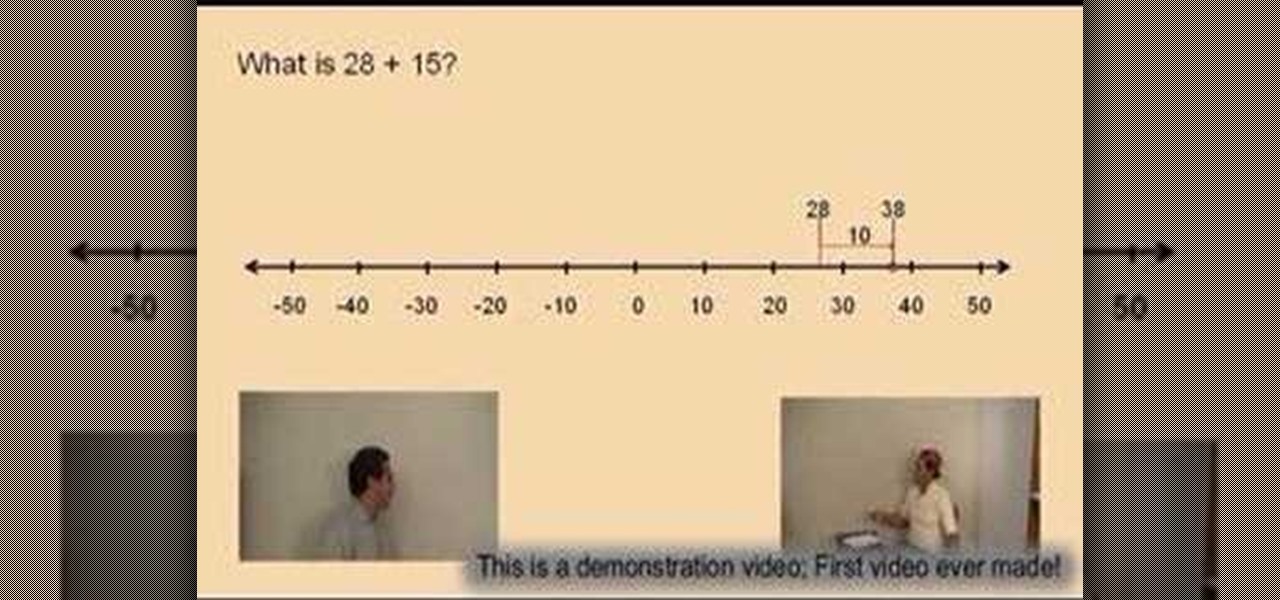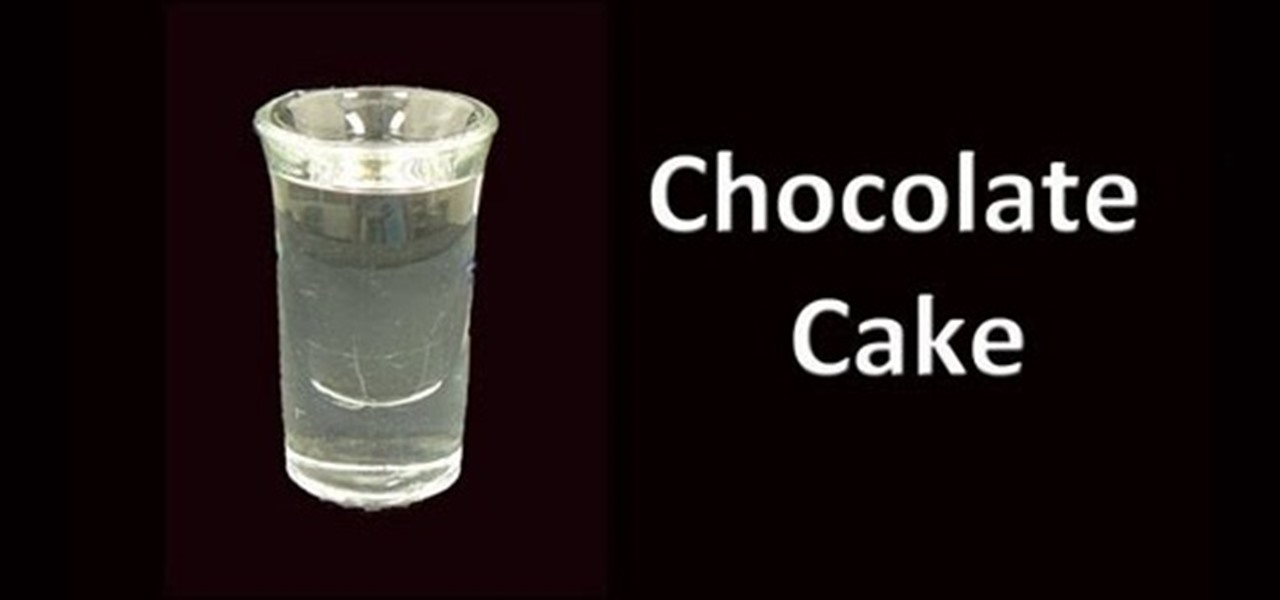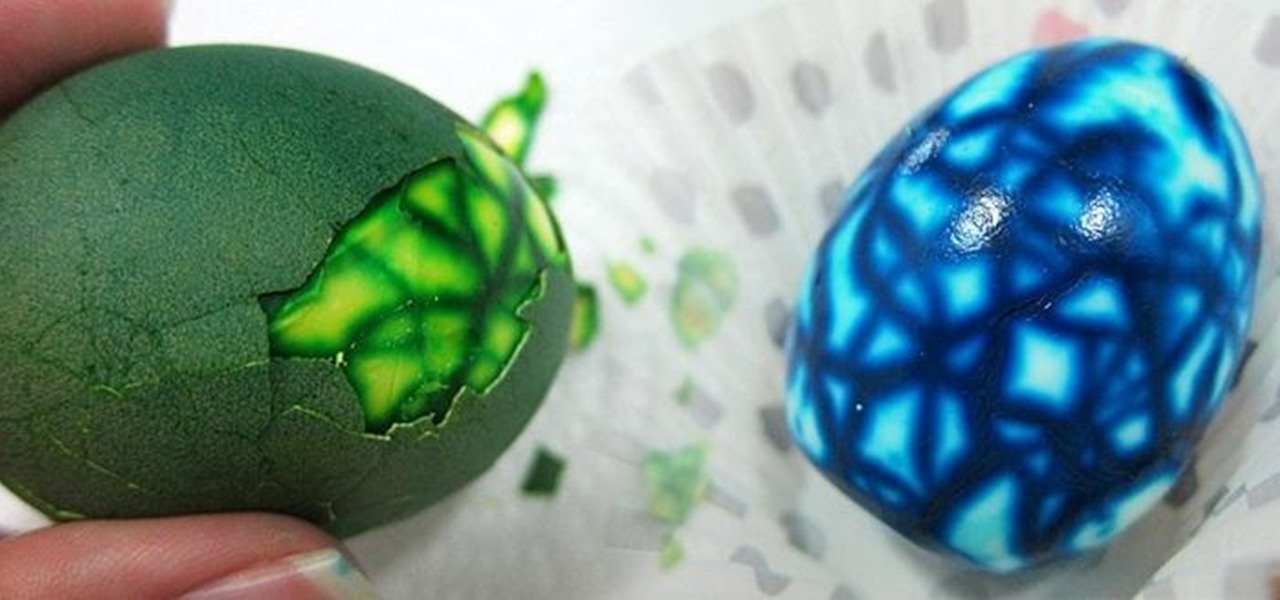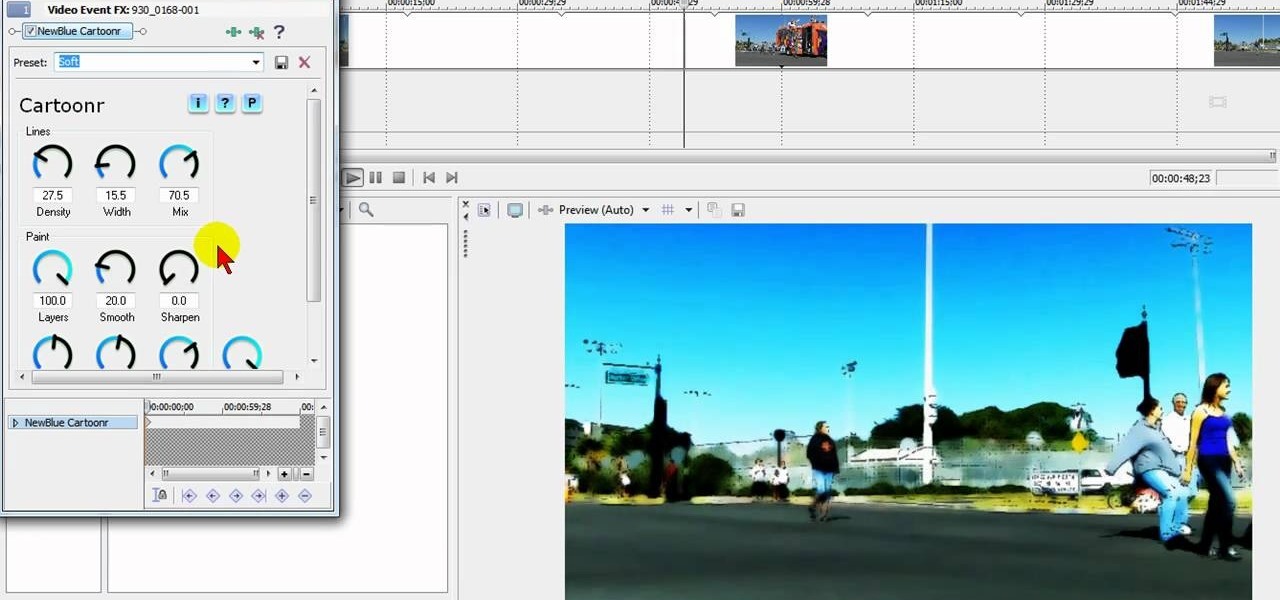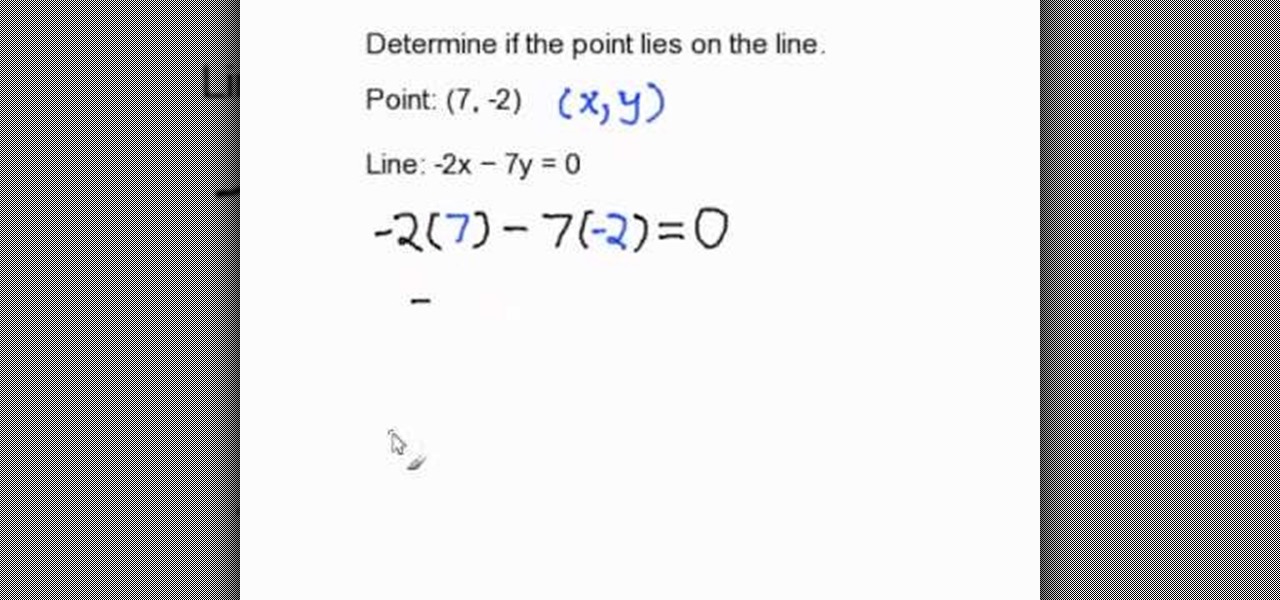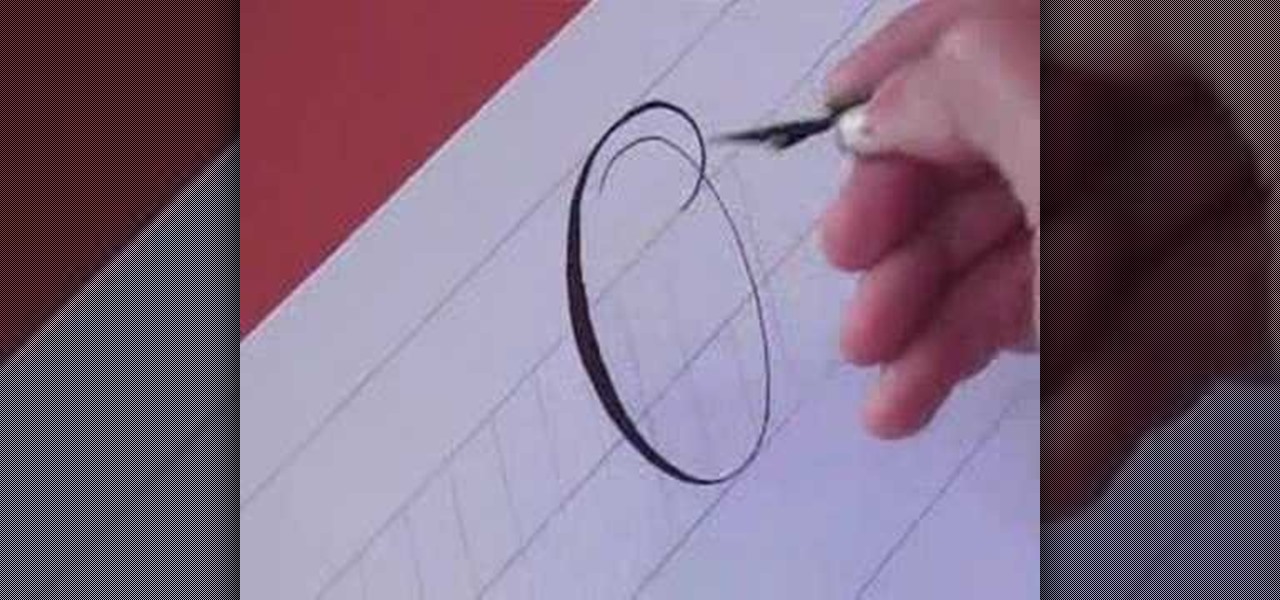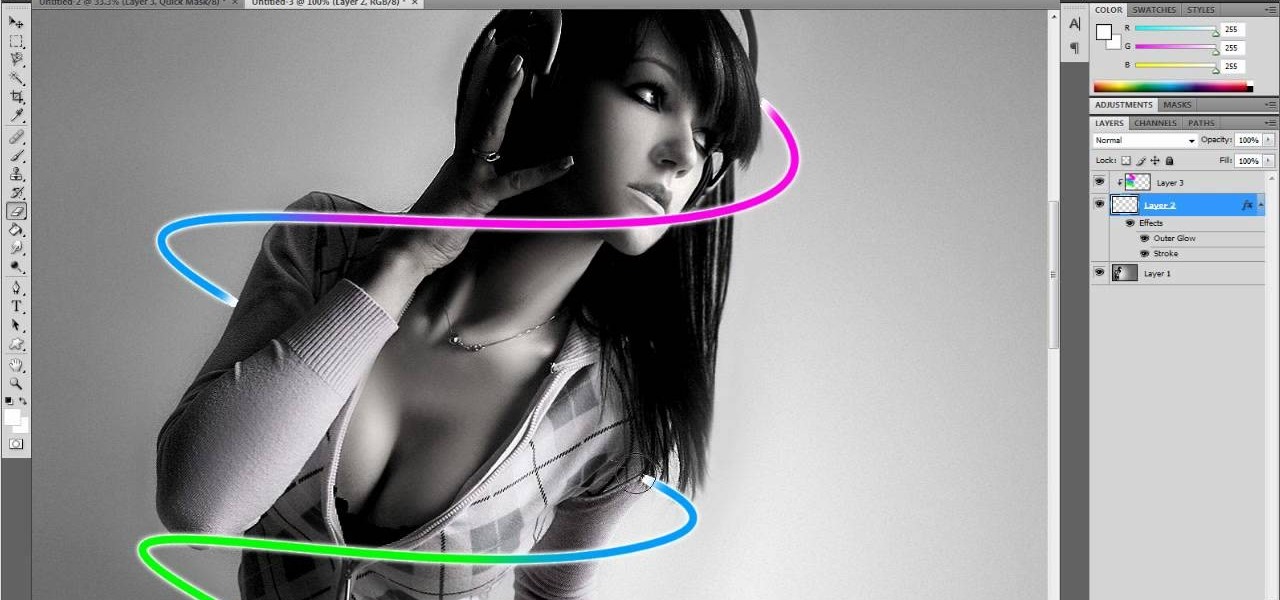New to Microsoft Excel? Looking for a tip? How about a tip so mind-blowingly useful as to qualify as a magic trick? You're in luck. In this MS Excel tutorial from ExcelIsFun, the 361st installment in their series of digital spreadsheet magic tricks, you'll learn how to create a dynamic two data series line chart for blood pressures.

Illustrator Michael Weisner takes us through the steps on how to draw realistic people. Needed:PaperDrawing Utensils

Don't know how to add some line frames in Photoshop? Well, this video teaches the viewers how to exactly add line frames, or borders for their images using Photoshop. First of all, change the background layer into a normal layer. Next, go to image size and add in some more pixels in order to allow room for the border. Next, add another layer and set it to transparent. Now select where you want your border to be, then go to strokes, and select a color. At this point, the viewer should have a b...

This video shows you how to hem pants to your desired length. First, try on pants and roll up cuff of legs to height you desire. Remove pants and use a pen to mark what will become the new cuff line. Then use tailor chalk to draw a line to be cut with scissors. Cut line with scissors. Turn pants inside out and fold in about a half inch or desired amount to make cuff edge. Turn pants right side out. Using a sewing machine, restitch the new cuff you have pinned up.

Watch this instructional drawing video to begin drawing with a mental philosophy. Drawing is not like photography. You have to decide what is important to you and what details you will include in your drawing. Every line you draw is important only in relation to the other lines you have drawn. Here is an explanation of what might go through your head as you learn to draw.
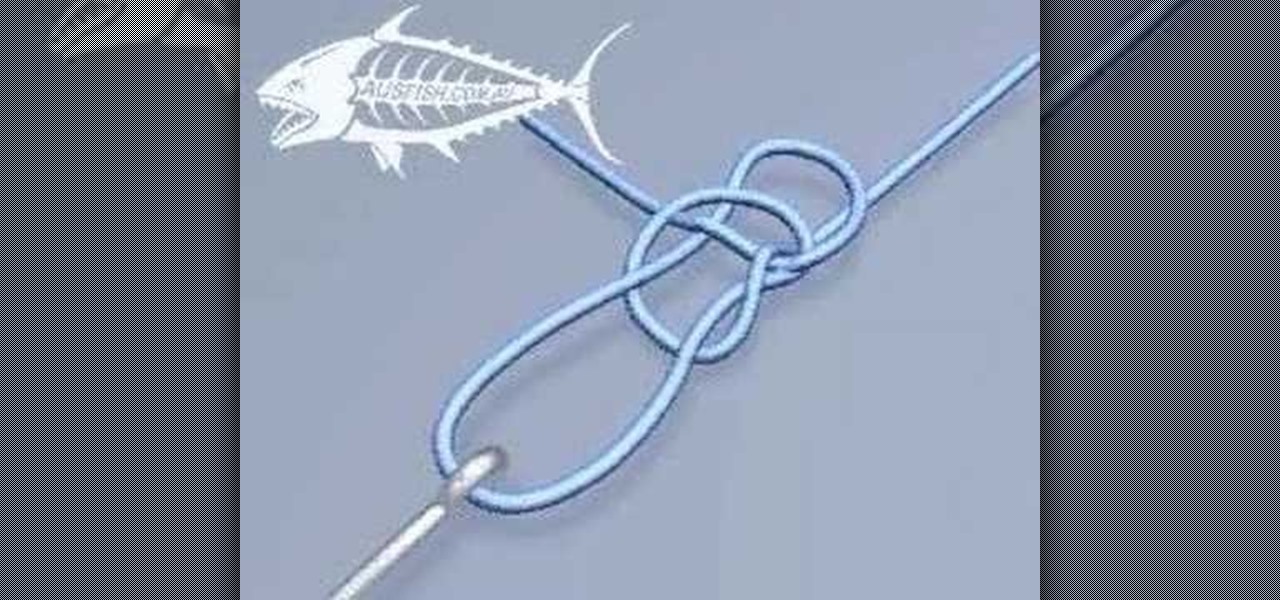
Check out this fishing tutorial video that illustrates how to tie a Perfection Loop fishing knot for tying lures to a fishing line. The Perfection loop is a fishing knot that forms a perfect loop at the fishing line. Just follow the simple steps outlined in this instructional fishing video and reel in the big fish!

Watch this instructional drawing video to draw and color a cartoon. Use a calligraphy pen to draw think lines and thin lines with a single pen. This allows you to draw expressions quickly and decisively. With a clean brush, dampen the paper where you want to add color. Mix marker colors with water to mix a quick watercolor palette.

Lawrence Perez, from Saddleback College, and his assistant Charlie, give this pre-algebra lesson on adding numbers on a number line. This is basic arithmetic here, so, if you want to get into algebra, start with the basics.

Learn how to get free electricity from your home telephone line just by watching this video. Save money on your power bill, and hack into the electricity coming out of the phone jack. The phone company doesn't monitor electricity usage, so you can probably get away with this con. Check out this video tutorial and learn how to tap into the electrical energy source in your phone line.

An ice cream bar is perfect for a party. Watch this how to video to find out everything you need to make a fabulous ice cream bar. In addition get planning and serving tips plus healthy options for adults.

This chocolate cake doesn't need to be baked - just pour and drink! Learn to make a chocolate cake with vodka and Frangelico and the experts at American Bartenders School.

Spruce up your pretzels, watch this how to video to learn how to make chocolate dipped treats. Dip them only in white or dark chocolate, or get creative and make multicolored ones.

Curve stitching is a form of string art where smooth curves are created through the use of straight lines. It is taught in many Junior High and High School art classes. I discovered it when my math students started showing me the geometric art they had created.

In this tutorial, we learn how to draw a plan view with art markers. First, you will draw a dot in the center of the paper and then draw lines out from here. After this, use the lines on the paper to create the proportions for the buildings. After this, draw in squares and lines to help create the ground and buildings. Then, you will add in details to the building and then draw in plants and grass around the edges. After this, erase any background lines from the drawing and then color it in. ...

Miandza teaches you how to sketch a busy street. You start by drawing a horizontal line and add 2 diagonal lines, for all 3 lines to meet in the middle. Using those diagonal lines, draw vertical lines, at the same distance from each other. These will act as buildings. Also start creating the road in the middle. Add details to the buildings like doors, windows or pieces of decoration. Create trees and two large towers in the far end. The road will have a truck and the pavement should be filled...

Learn how you can apply this beautiful pinkish orange nail polish with gold lines in this two part manicure tutorial. This is a great look for long or short natural nails or acrylic nails. With this how to video you can create this pinkish orange nail art with gold lines.

Next time you're out on the dock, try out this fishing knot. The Albright knot is known for it's adaptability to inequality. This is definitely a fishing line knot you should know! Watch this tying animation to learn how to tie it.

Parkinson's disease, a condition that can impair movement and coordination, affects over 10 million people worldwide. And with around 60,000 Americans being diagnosed every year, we're on track to see almost one million Parkinson's afflicted Americans by 2020.

Cupcakes are special treats by themselves, so surprise-inside piñata cupcakes are extra special for birthdays and special occasions. You can customize these with any flavor of cupcake and any type of candy or chocolate treat you want to stuff them with.

A simply frosted or glazed cupcake is like a blank canvas for creative decorations. Intricate cupcakes are works of art, but piping frosting or rolling fondant can be tricky. Luckily, even the most craft-challenged person can use pre-made decorations to create party-worthy cupcakes. Use chocolates or candies to make designs or other decorations and you can have endless fun (and very little stress) creating eye-catching treats.

Who doesn't experience food cravings? Whether you're trying to adhere to a strict diet, or simply hoping to avoid sugary, fatty foods, curbing cravings can feel like a monumental task.

My favorite finishing touch to any dish is a tuile. Small, elegant, and simple—even its name makes it sound delicate. Tuiles are garnishes that are malleable when directly removed from the oven and crisp up as they cool down. I love them because they complement both savory and sweet dishes and can add a nice alternative texture to creamy dishes. Read on to learn how to transform this warm, workable dough into a variety of crispy, light accents.

Although I love a good kitchen gadget just as much as the next food writer, the truth is that my drawers are bursting with unused tools. I usually like to take the simpler approach to cooking and prepping, and for everyday cooking, I find that the best gadgets are usually the ones that do more than one thing.

It sounds like a dream come true: just press a button on your phone, and 30 seconds later, a machine produces a custom-made, ready-to-eat meal. Finally, science comes through for the truly lazy!

Step 1: This Is an Instructional Video to Learn the "Goodbye Cha" Line Dance

Step 1: This Is an Instructional Video to Learn the "Voices That Card" Line Dance

How To Cut Pex Water Line With a Tubing Cutter

Ah, the art of the April Fool's prank. If you're a dedicated prankster, you probably already know who you're going to get on the big day. But if you're still searching for a prank to pull, never fear—we've got one that's pretty easy to execute and is guaranteed to get reactions. Those Oreo cookies look irresistible, right? Unless you're on a strict no-chocolate diet, you wouldn't be able to help yourself from shoving those in your mouth—and that's where the fun comes in.

There is nothing more refreshing than an ice cream in a hot summer day. And even though, here in Australia, summer is "just" a couple of months away, I still like to have a scoop or two every now and then. However, I like to make the ice cream on my own. In this way, you can make whatever flavour you want, plus you know what type of products you have used and it usually tastes better than a commercial one.

Web Design Tutorial for Xara Web Designer to help you learn how to apply line strokes to objects. Our web design tutorials are geared toward complete beginners although each web design tutorial will go deeper into helping you understand how to use the Xara Web Designer software. Line strokes a beneficial because it allow you to give objects in your web design space a unique look. In this web design tutorial I will experiment and show you some of the different variations of patterns that can b...

When it comes to Easter, I usually dig plastic eggs with money or chocolate inside but hard-boiled eggs shouldn't be missing from the party. And simple hard-boiled eggs won't do. You need to decorate them because we all know bunny eggs are extravagant. What's even better than bunny eggs, though? Spider-bunny eggs.

Video: . Step 1: Today We Are Going to Draw an Airplane. Let's Start with a Rectangle in Two Point Perspective. Before We Begin We Need to Figure Out Where Our Horizon Line and Vanishing Points Will Be. Sit Back and Think What Kind of Look You Are Going for.

Follow me To Get New Tutorials Everyday! Want a Built-In Power Line to your own Village or City? Well you came to the right place! Building a Power Line is a simple process. All you need is:

With those icy winter months setting in, it's time to start sipping your bourbon warm. Spike your classic eggnog, hot chocolate, and even lattes with a splash of Wild Turkey bourbon. Below, five recipes to add a little fire to your typical cold weather beverages. Adjust the recipes to get more servings, and you've got some great ideas for Christmas party favors.

Tired up straight-up video images? Make your videos pop by giving them an array of cool treatments. Make your video look like a cartoon, or a line drawing, or a watercolor painting or just really bad dreams! With a selection of cool, free Sony Vegas effects you can do it all. Download the free FX plug-in here .

In this video, we learn how to determine if a point lies on a line in standard form. In order to do this, you will need to substitute the X and Y value with the ordered pair that is given. The X value is the first number and the Y value is the second number. Re-write your equation, substituting in the numbers to the appropriate spots. Now, simplify the equation by doing multiplication with the negatives and positives (if given). When you get through the equation, you will end up with the solu...

In this tutorial, we learn how to draw Manga hair (curly vs. straight). When drawing the straight hair, you will draw lines first at the top of the head to indicate how the hair is coming out of the head. Then, draw some lines around the head you've sketched. Curve the hair around the body and draw it going behind the shoulders. Draw gentle curves so it looks more realistic. Add in lines in the hair to make strands. For curly hair, start by drawing in different shapes that kind of looks like ...

In this video tutorial, viewers learn how to use volume envelopes in Sony Vegas Movie Studio. Begin by importing the audio track into the time line. Then right-click on the audio control panel, go to Insert/Remove Envelope and select Volume. This will place a purple line through the audio track. Users are able to control the volume by moving the line up or down to increase or decrease the volume. Users are also able to select certain points by creating starting and ending points in the audio ...

In this video, we learn how to write the letter O in calligraphy copperplate. Take your calligraphy pen and make a medium thick half loop at the top, dragging it down into a thicker line on the left side of the word. Then, continue onto the other side of the O with a lighter touch of the pen making a very thin line, finishing with a loop in the middle. Make the smaller O just like normal, making the thick line on the side and finishing with a small loop bending out to the right at the end. Wh...

If you're looking for a fun little project to work on using Adobe Photoshop, why don't you give this a try. In this next tutorial, you'll be finding out how to create multi-colored glowing lines using Photoshop.