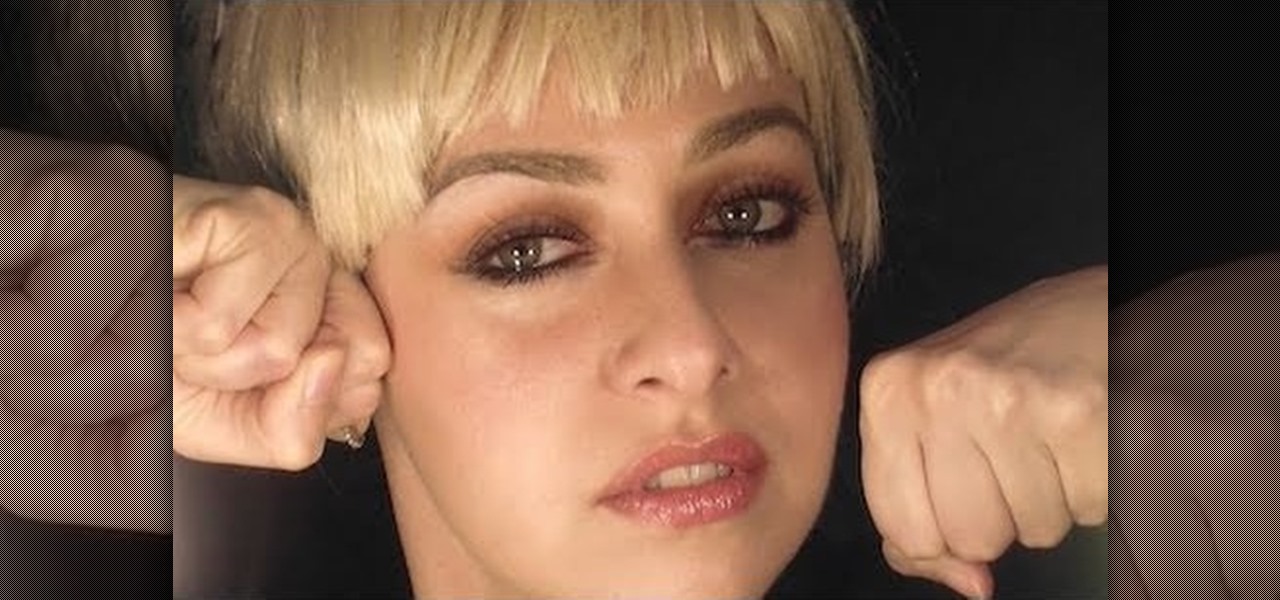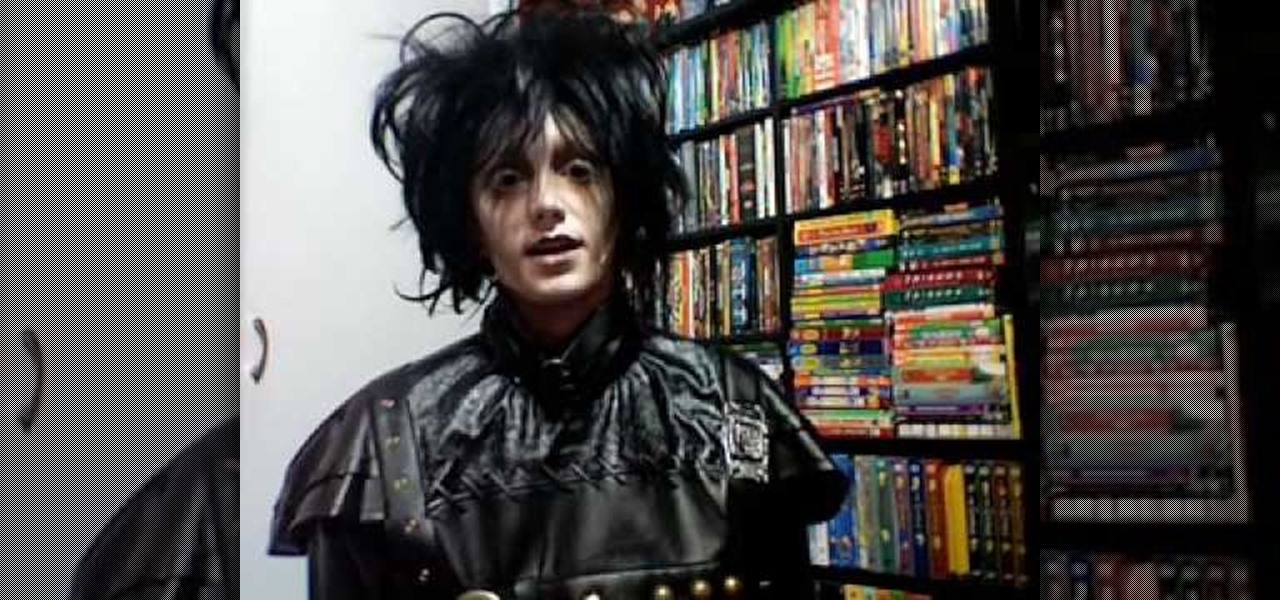Charles Sedlak shows you how to use your fingers for picking strings on your acoustic guitar. A great change when you're without a pick! Do you really need a guitar pick anyways? It's a choice, with or without, but most like without.

My Blackberry TV demonstrates how to protect your Blackberry device with a password. Protecting your Blackberry with a password will help to stop people from accessing your personal information on your device. From the home screen, press the Blackberry menu key. Then, select the options choice. Next, scroll down to the password choice on the options menu. Select password and then select the set password button on the password screen. Enter your desired password and then press the enter key. V...

In this video tutorial, viewers learn how to prepare for the PSAT writing section. Avoid any long, wordy answer choices. Make sure that the answers are short and simple, and does not contain any redundancy. Read the sentences literally to check if the sentence is properly structured and makes sense. Review the grammar rules to ensure that you can understand sentence errors. Some grammar rules that should be reviewed include: pronoun reference, pronoun case, modifiers and parallelism. Not all ...

In this video tutorial, viewers learn about the structure and scoring of the PSAT. The PSAT is basically a shorter version of the SAT. The test lasts for 2 hours and 10 minutes. This test contains 5 sections: two 25-minute critical reading, two 25-minute math and one 30-minute writing. In the critical reading sections, there will be passage-base and sentence completion questions. In the math sections, there will be multiple choice and gridding questions. In the writing section, there will be ...

This video explains how to create a database text alert using Google Forms. In Google documents click on new, then form. After naming the form and typing in that standard text messaging rates apply, our presenter selects multiple choice yes or no options. Select it to be a required question so that the user can make sure they understand terms. You can choose to select any or all of the questions to be required. You can then type in various questions for the user to answer-our presenter wants ...

This video demonstrates an easy and affordable way to make your favorite Oreo milkshake right at your home. By using simple household products you find available on a day to day basis. You are going to need a blender, Oreo cookies, milk and your choice of ice cream. First take four scoops of your choice of ice cream and then add about ¾ cup of milk. Next, add six Oreo cookies into the blender. Blend until your desired preference of viscosity. You may also use as many Oreos as you like. Enjoy ...

Check out this instructional electric guitar video that shows you how to train your ear to play the electric guitar. This is Season 3, Episode 38 of Dave Weiner's Riff of the Week series titled "An Intro To Ear Training." Dave Weiner is a Favored Nations recording artist, a G.I.T. graduate, and has been playing in Steve Vai's band since 1999. You want to tune your ear so that you can better communicate in music better. A tuned ear will give you better chord choices, better voicings, better no...

You don't have to be a professional designer to create a professional-looking slide show. Check out this tutorial and learn how to grab the audience's attention by adding a background to your slides. Microsoft Office PowerPoint 2007 design themes include an array of coordinated choices for background colors and textures. You can even use a picture as a background. See your choices displayed instantly in a live preview, so no guesswork involved!

Eventually, we all get tired of our home screens. There's nothing wrong with it, but after hundreds of times seeing the same thing, it all starts looking a bit stale. You can rearrange icons and widgets, or even just pick a new wallpaper — but sometimes, your layout is perfect and you still want a fresh look. Well, thanks to Action Launcher and icon packs, this is really easy to accomplish.

A redstone clock is a pretty easy mechanism to make. A digital readout for that redstone clock is a little harder, and that's what Lesnoydude has made that won him the staff choice award.

Microsoft PowerPoint is a powerful software to make presentations. It can also be used to make a Jeopardy board. To do this open a new PowerPoint presentation. Start with a title layout. Now add a gradient to its background. To do it right click on it and select the fill option from the menu. Select the color of you choice and fill the background. Now add the title in the layout with suitable fonts. Now add a new slide and insert a 5 X 6 table to it. Format the table with colors of your choic...

With group chats, arguments tend to devolve from a dispute between two people to a giant debate amongst all members. But before things get out of control, Telegram has a feature that can help.

This video will go over how to insert a check box in Microsoft Word for printing or for electronic distribution. With just a few clicks you can get a check box. You can even add different symbols or styles for your check box.

Want to know how to play some good music on the acoustic guitar? Well, this video tutorial will show you how to up your guitarist skills by learning to play "Not an Addict" by K's Choice. When you play this song from the lesson, play it like you mean it.

P!nk's new music video for "F**kin' Perfect" may veer on the sad, angry side, but her makeup is all feminine and chic.

A strapless dress is a smoldering, make-'em-weak-in-the-knees choice for any glamorous occasion. But getting both a beautiful dress and one that fits you to a tee is rather difficult.

When building a fire in the wild you'll need some hard steel, a sparking tool, such as a ferrocerium rod and something to actually light on fire. If you have access to it, cotton wood is a great choice. It's dry fibers light easy when exposed to a ferro rod spark and this video shows you how it's done.

Need a quick and festive snack to feed your kids during the holiday break? These marshmallow and cereal wreaths will make the perfect Christmas treat, and it helps that they're no-bake treats, which means more time for you to do other Christmas-related activities! Ingredients:

Edward Scissorhands is one of the most instantly recognizable characters in all of film, which of course makes him an ideal Halloween costume choice. Watch this video to learn how to do perfect hair and makeup to go along with a store bought Edward Scissorhands costume bought online.

In the Colonist Mission of Safe Haven on Starcraft 2: Wings of Liberty, you'll have two choices, either to "Protect the Colony" or "Purify the Colony". This video will show you how to "Protect the Colony," because you want to make sure the Doc is pleased. Watch the full NextGenTactics campaign walkthrough to see all the action.

LT Ixtreme firmware is the custom firmware of choice for XBox 360 modders for it's ease of use and great functionality. This video will show you how to flash / upgrade your BenQ disc drive's firmware to the newest version of LT Ixtreme, allowing you to play all your burned games and other mods as easily and effectively as possible.

Caulk is not the first material you'd think of using when crafting a birthday card, but when guided onto the paper in neat designs as created with the help of brass stencils, caulk motifs can be quite beautiful and tactile.

Letting your hair down is never a bad look, but sometimes the dependable choice turns into the dull one. Polish your hairstyle skills and your hair at the same time by watching this video on how to create a voluminous bun inspired by a look Jessica Alba recently wore to an event.

Learn to use Zotero to create bibliographies and citations with this tutorial. In addition, collect and organize information from all sources. So help correct the sources research paper. Before using the excitation features, make sure to select and prepare the style of your paper. If you are not sure ask your instructor. She has a preference style. You will select by clicking on the action button +preference then choose the style. It will include the number of most common style. You can downl...

In this video tutorial, learn how to make any piece of clothing on a man or woman invisible.

Hack Mafia Wars. Mafia Wars hacks, glitches, cheats. Mafia Wars is a popular facebook app / game. Watch this video tutorial to learn how to easily manage your Mafia Wars player updates.

(S.E.P) ShootingEggs Productions shows you how to make a magic coin like David Blaine to be used as currency! We show you how. You need a jeweler's saw, a vice, small rubber bands and a coin of your choice. This coin can be used for the coin bite trick or the coin in the bottle trick. It is easy to do and very effective for prop magic tricks.

Cooking perfect pasta isn't hard. Then again, cooking mushy or crunchy noodles is dangerously easy. Watch this how-to video from Howcast to learn how to cook pasta al dente.

In this video tutorial from 8BITches, 8BIT Ché explains how he uses Little Sound DJ, or LSDj,—the Game Boy/Game Boy Color tool of choice for amateur & professional musicians and composers—to make hot beats! Big Pick Zel expounds on his knowledge of Gameboy history, and Li'lBIT eats dinner. For more information on making beats with LSDj and a Nintendo Game Boy, watch this video tutorial.

Secret Ingredient host Scott Herbert prepares cheddar cheese biscuits using a non-food secret ingredient: a cast iron skillet. Learn why cast iron skillets have been an essential kitchen tool for hundreds of years and why they can be a healthy choice for your kitchen too. Follow along and see how easy these cheddar cheese drop biscuits are to make.

Chest hooping is no more complicated than spinning at the waist, and has a great variety of movement possibilities because of the variable choices of arm and shoulder placement. Safire, expert hula hoop dancer, walks through the simple steps of doing this stunt, breaking down each movement to exact body positions and also thoroughly explaining any of the hula hoop choreography terminology she uses. Watch this video hula hoop tutorial and learn how to rotate a hula hoop at chest level.

Kids can have fun using the iTunes music store while parents still control the credit card and content their children can access. Parents can restrict access to certain content, set up a shopping cart to review music choices before they're purchased, and give kids a monthly allowance.

This video looks at ways to insulate garage doors to help keep the shop cool in the summer, and warm in the winter.

Hi there, Crackers, Welcome to my 7th post (Part-1), this tutorial will explain about the basics of Batch Scripting.

Rooting an Android device used to be a nightmarish labyrinth of .zip files and command prompts, confusing seasoned modding veterans and newbies alike. Thankfully, the process has gotten simpler over the years, with various "one-click" rooting tool kits surfacing and working for nearly every major Android flagship on the market.

Having trouble coping with the fact your son picked a less than stellar choice to marry? Not too fond of your son’s taste in women? That’s his problem; don’t make it yours.

Grab your acoustic guitar, strap, and your pick and check out this free guitar lesson. This video tutorial will teach you country rock guitarists how to play a Keith Urban song. Not just any Keith Urban song, but one of his greatest: "Stupid Boy." And just so you know, here are the lyrics to go along with this instructional guitar lesson:

Pro Tools is THE software choice for digital audio recording and editing. You've got some serious power at your disposal and you'll want to know how to handle it all. This video shows how to take your finished Mix from Pro Tools SE, and burn it to a CD that will play in any CD Player.

Altair from Assassin's Creed absolutely drips charisma and originality, and thus makes a great costume choice for Halloween or cosplay. In this video you'll learn how to make a template for his upper and under tunic before your cut and sew it.

Are you going to be a tree for Halloween? It's not the most common or popular costume choice out there, but on the off chance that you are, check out this makeup tutorial for a curious faux bois (or imitation wood grain) makeup look.