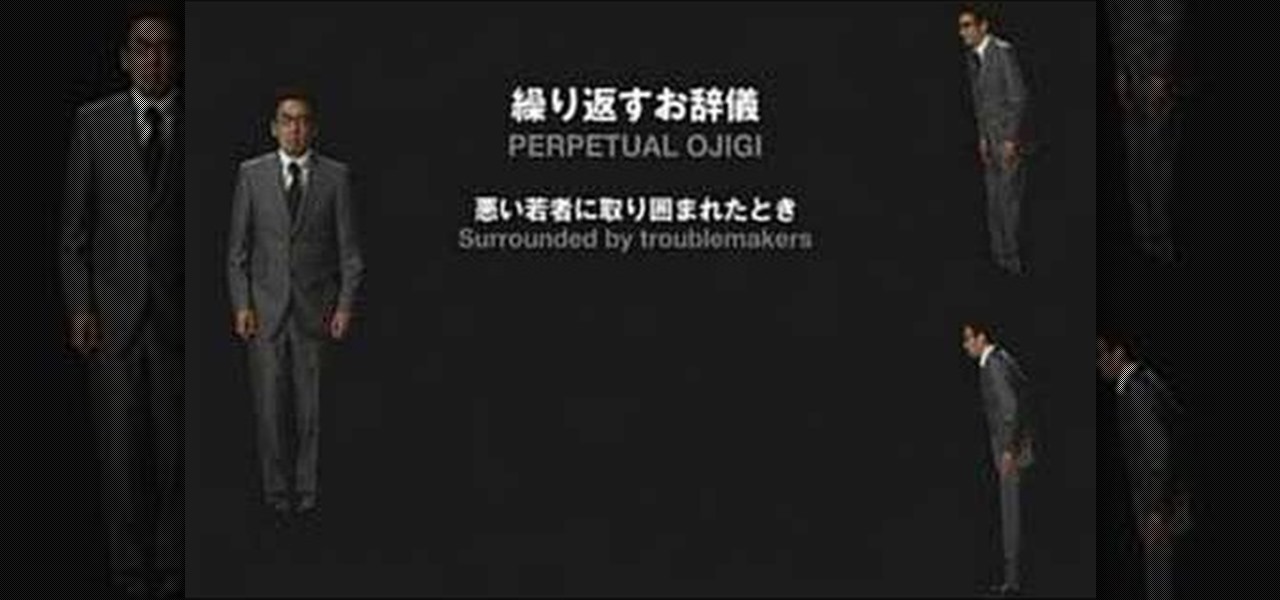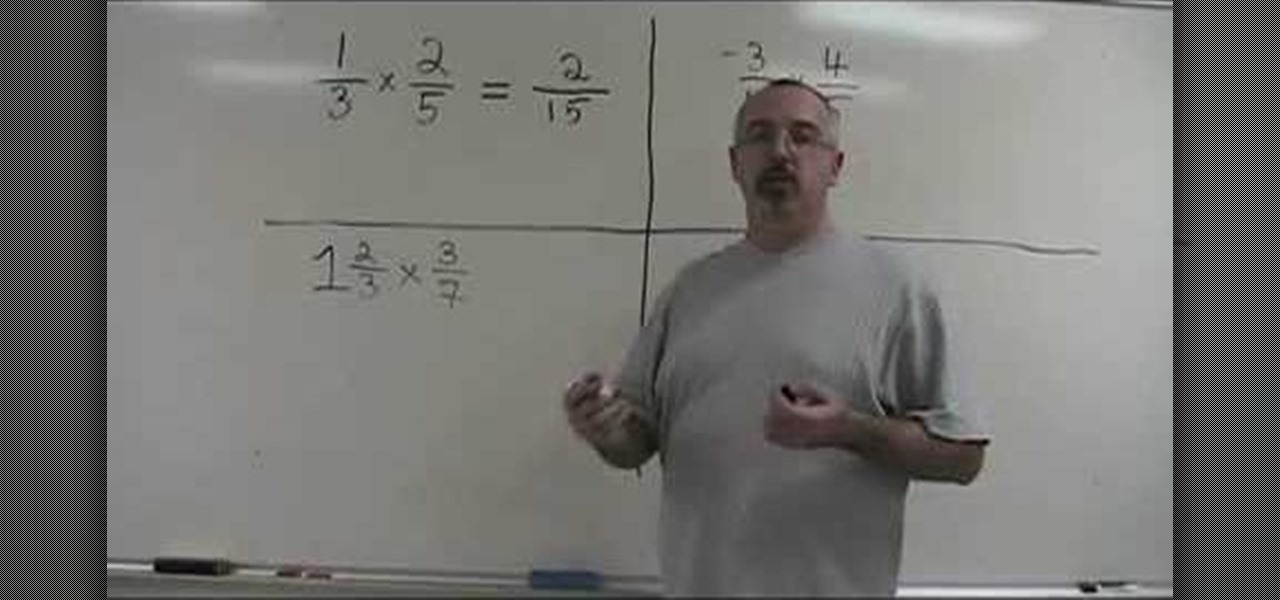This how-to video produced by Photoshop Universe gives step-by-step instructions on how to batch automate a process in Adobe Photoshop. With this tutorial you'll be able to learn to correct white balance, enhance colors, resize, and save for the web whole folders' worth of images in one go. The first step to doing this is to open up one of the images in your folder and correct the white balance, enhance the colors, resize the photo and save. The next thing you want to do is to record all of t...

This is an excellent kids tutorial to draw a koi fish easy and simply using a Adobe Photoshop. The artist shows you how to hand draw the body, add the fins and other features of the fish. Then you create guidelines to make a perfect pattern of scales on the fish. Next he starts texturizing the fins as well as creating a realistic flip of the tail. He then takes the outline of the fish and puts it on one layer then traces it over on the next layer. On subsequent layers, the artist paints the f...

Transferring money can be quite tricky, but keeping track of it can be even trickier. MoneyWell makes transferring money from one account to another incredibly easy. This video tutorial for beginner users shows you how to work with transfers in the budgeting software.

Keeping your money in check can be quite difficult. That's where MoneyWell comes in. This is a video tutorial on getting started with MoneyWell, so watch and learn the basics and see if it's right for you.

One way to keep your budget in line is with MoneyWell. This video tutorial for beginner users teaches you the ins and outs of setting up credit cards accounts, and how to manage them.

The viewer of this video will be instructed in the manner in which to prepare Filipino grilled squid. This video demonstrates to the user the method in step by step easy to follow directions. The author prepares this dish in front of you so you will be able to see the way this wonderful dish is prepared. All the steps are fully explained and easy to follow. The viewer will be preparing this dish with ease in their own home after simply watching this short video.

PGA Professional Rick Sessinghaus discusses three different tips that can help all golfers, from the amateur level to the tour professionals, can do to help improve their putting. The first tip focuses on improving hand and eye coordination by simply looking at the whole the proper way. The second tip deals with the reading the speed of the greens while putting. Finally the third and final tip helps the learner better read the line of the put. Rick believes following these three tips will hel...

As of March 2nd, 2010, YouTube began rolling out a new layout for video pages, and one of the things that seems to be missing in the new version, compared to the old, is the option to send a video response. The video response is some YouTuber's favorite option, but now where is it?

1. Shallow Bow You bump into someone in passing

This how to video describes how to use Fruity Loops to chop up orchestral loops and integrate them into your project. First you take a sample and adjust the knobs on the Fruity Loops interface to achieve the desired result. This video is great for anyone who is learning Fruity Loops Studio or simply learning how to create songs from smaller orchestral samples. The video itself lasts about ten minuets and will help you achieve the musical prowess you desire.

The video demonstrates how to do the two stitches used to make the raspberry stitch, which are purl 3 stitches together, and knit 1 purl 1 knit 1 in the same stitch.

Are you ready to learn a scrumptious new recipe to add to your repertoire? Impress your friends by making the perfect vanilla panna cotta with the executive pastry chef, Heather Bertinetti at Marea, a New York Times 3-starred restaurant. Check out the recipe below, from the Dairy Show!

Have you ever had to close an application with private info in order to let someone else use your PC? LockThis! is a windows application that lets you secure individual programs without the hassle of having to save your progress and closing the program. To use LockThis! just hold the control key and click on the application that needs to be locked and simply enter your password on the dialog that pops up and your done. Now anyone can use your pc without you having to look over their shoulder....

Doug Simms gives a demonstration of multiplying fraction in a simple and easy manner. The simplest problems have proper fractions to be multiplied by proper fractions, and the answer can be arrived at by simply multiplying the numerator (upper value) of one fraction with the numerator of the other, carrying out the same operation with the denominators (lower values) of the two fractions, and finally, reducing the resultant fraction by a common factor, if any. Doug also gives three other examp...

Sometimes pairing your mobile phone with your car is a difficult and unwritten chore to accomplish. But now with Ford's new SYNC system, you can easily pair your cell phone. It's as easy as pressing the Phone button. Let it search for already stored bluetooth devices, and if none are stored, simply press the Arrow buttons until you see the Add Bluetooth Device option. It's that easy!

Customizing your user account online for Ford's new SYNC system is a cinch. Simply go to the website and customize news and sports, vehicle health reports, and your personal favorites. You can even start out by adding your favorite destinations for turn-by-turn directions later. Learn how to customize your Ford SYNC online user account.

Turn-by-turn navigation is easy with Ford's new SYNC system. Cities, businesses, your favorite places - name your destination and SYNC returns with your turn-by-turn directions. To add your favorite locations, you simply need to visit your owner account online, then you're ready to find your favorite directions, or any other directions needed.

Ever desired your very own masquerade mask? ThreadBanger takes us through the fun, multiple steps to acquire your very own custom-fit plaster mask! Materials needed include plaster wrap cloth, water, scissors, petroleum jelly, spray paint (in your color choice), sand paper, paint sealer spray, and decorative additions to personalize your mask! This project will need to dry overnight, so be sure to leave enough time before your party or event.

Hack Mafia Wars. Mafia Wars hacks, glitches, cheats. Mafia Wars is a popular facebook app / game. Watch this video tutorial to learn how to mass add Mafia Wars Facebook friends.

See how to make a guerilla battery pack for your camera! For this quick battery hack from ChappyShowcase, all you need is some gaffing tape and two batteries from your camcorder. Simply tape the two batteries together so that the contact terminals are facing away from each other. By combining two batteries into one, you'll have a guerilla battery brick setup. Now you're prepped for the most efficient battery swapping capabilities possible! This is a good trick for any assistant cameraman.

Learn how to read the secret thoughts of three friends! This video is a great trick to perform at a bar or while sitting around with fiends. They'll be amazed when they think you are capable of reading their minds!

Welcome to a tennis lesson from FuzzyYellowBalls, the the best place to learn how to play tennis online. Our free video tennis lessons teach you how to play the game in a new way that combines technical analysis, visual learning, and step-by-step progressions.

Welcome to a tennis lesson from FuzzyYellowBalls, the the best place to learn how to play tennis online. Our free video tennis lessons teach you how to play the game in a new way that combines technical analysis, visual learning, and step-by-step progressions.

Welcome to a tennis lesson from FuzzyYellowBalls, the the best place to learn how to play tennis online. Our free video tennis lessons teach you how to play the game in a new way that combines technical analysis, visual learning, and step-by-step progressions.

Watch this science video tutorial from Nurd Rage on how to make iodine from an alkali metal iodide, hydrochloric acid (HCI), and hydroxide peroxide (H2O2).

Watch an 8 part series on Spore's Space Stage. How will you create the universe? With Spore you can nurture your creature through five stages of evolution: Cell, Creature, Tribe, Civilization, and Space. Or if you prefer, spend as much time as you like making creatures, vehicles, buildings and spaceships with Spore’s unique Creator tools.

The helicopter move is more of a trick than tricky; while this hula hoop move gives the appearance of a rapid spin, the effect is created by simply half-turning the hand while rotating the arm around the body. Safire, expert hula hoop dancer, walks through the simple steps of doing this stunt, breaking down each movement to exact body positions and also thoroughly explaining any of the hula hoop choreography terminology she uses. Watch this video hula hoop tutorial and learn how to perform th...

The Professor of Silliness returns with some paper. Watch this instructional video to make a tall tree out of newspaper. You need an old newspaper, masking tape, and scissors. Simply lay out the newspaper pages from end to end and tape them together. Then roll it up at a diagonal, starting from one corner, and pack i it into a compact tube. Use tape to keep the tub intact Use the scissors to cut vertical lines half way down the newspaper tube. Pull out the inner most layer and turn your recyc...

Given how glued we are to our computers these days, we're surprised we're not replacing PC and laptop keys on a monthly basis from all the wear and tear. If you've got a key/button that has kicked the bucket, it's best to replace it with a new one.

Ever wonder how to get out of doing the things you don't want to do? Work, relationships, and simply driving in traffic can make you so tired that you're asleep on your feet. Not any more!

Last weekend, some unlucky Gmail users inadvertently had their email accounts wiped out. Actually, it was 0.02 percent of all Gmail users—or roughly 40,000 of the 200 million who use the email service, due to an "unexpected bug" which affected copies of the data. Gmail does make backup files of everything, so eventually everyone will reclaim their email history. In fact, as of yesterday, Google has successfully restored all information from their backup tapes and has started returning everyon...

Welcome to Minecraft World! Check out our tutorials, post to the Inspiration board, and come play on our free server! HELLO, FELLOW MINECRAFTERS. Pmaguire here, bringing you my favorite idea for a competition so far! I hope that you will come to love it as much as I do! Well, starting off, as the title states, this week's Redstone Competition will be PvP Arenas! Except, not just ones where you physically fight. You have to have traps, things that make it hard to fight, and various ideas using...

Well it's time to put on the school play! This year, the school's going to put on Chekov's "The Cherry Tree". Only problem? You have no tree. Well, this helpful how to will guide you through the steps to make a light, portable tree that will turn your school play on its head.

When it comes to quirky homemade DIY, cords - made from rope, twine, or other materials - aren't usually used in many projects. Other than tying nautical knots, it seems they're quite defunct.

After you've tried out Nextraker's pillow prank, move onto the medicine cabinet with this deodorant stick prank. All you need is your victim's stick of deodorant (white) and some Kool-Aid (or in this case Flavor Aid).

Everyday hair doesn't have to be boring hair. In fact, doing one of the hairstyles presented in this video series doesn't take any more time (okay, maybe one or two more minutes) than your usual "I'm lazy and tired" ponytail.

Number six (B-6) for the National B License Tests in Gran Turismo 5 is pretty easy. It's about exiting from a looping center, and this video will show you how to win the gold trophy. To unlock these tests, simply buy your first car. Now, break open the PlayStation 3 and start speeding!

The first License Tests in Gran Turismo 5 on the PlayStation 3 to unlock are the National B License Tests. Once you've unlocked them (which can be done by simply purchasing a car) you can start playing the challenges. This video will show you how to get the gold trophy on the third one (B-3).

Has your KitchenAid stand mixer completely given out and won't even turn anymore? We know this can be extremely frustrating, especially when you're in the middle of mixing a pie filling, but don't just give up and get a new one.

The Golden Egg is perhaps more of a state of mind than a posture in yoga. The Golden Egg involves sustaining and concentrating your core strength, creating what Sadie Nardini calls an "abdominal balloon."