
How To: Make Thai green chicken curry
Heat oil in wok skillet, stir in green curry paste, about 2 minutes. Stir in coconut milk, brown sugar and fish sauce and bring to a gentle boil on medium heat for about 8-10 minutes.


Heat oil in wok skillet, stir in green curry paste, about 2 minutes. Stir in coconut milk, brown sugar and fish sauce and bring to a gentle boil on medium heat for about 8-10 minutes.

Want to know if you’re ready to get married? Try pounding your own curry paste. You can just buy the curry paste for this recipe and following Aunchalee’s clear instruction you can still make a flavorful Tai style chicken in green curry.

To build your plate display you will need a plate collection, some plate hangers, and a hammer. A good part of hanging plates on the wall is you can use cracked and chipped plates in your display. To get the plates ready to hang all you have to do is make sure they are clean and measured correctly so that you can get the right hangers for the plates. When purchasing plate hangers go with the smaller size. If the plate is 10 inches buy the 7-10 inch hanger rather than the 10-14 inch hanger. Yo...

This video describes how to import pictures from a digital camera onto your computer and use them in various ways. Simply plug in a flash drive with your stored pictures and they will immediately load onto your computer. Once this is done, you can share your pictures on Snapfish by opening the program and using its various programs. Within the program you can print your images, share, or even create gifts such as posters and mugs with your uploaded pictures. If you would like any more informa...

Welcome to a tennis lesson from FuzzyYellowBalls, the the best place to learn how to play tennis online. Our free video tennis lessons teach you how to play the game in a new way that combines technical analysis, visual learning, and step-by-step progressions.

For this Final Cut Studio video tutorial, Zach King will teach you how to create a spotlight effect in Final Cut Pro. To create a spotlight effect, just drag your photo of choice into the timeline, set and in and out point, go to video generators, and use the slug. Then press the red overwrite button. Next, select the clip, go to the Effects tab, go to Video Filters, Matte, and then Mask Shape. Check out the rest of the process in Final Cut. Let the Final Cut King show you how!

This video explains how to fold the Spiral by Tomoko Fuse. You need 4 sheets of paper of different colors of any combination of your choice. 2 sheets of 2 colors each would give you a dual colored spiral.

The one card trick that every street magician or street hustler needs to know is 3 Card Monte. With the help of this video tutorial, you'll see exactly how to perform the three-card monte throw. There is no real magic here, it's all just a sleight of hand, which is needed for any magic card trick.

Fresh sautéed spinach will help wash the taste of 14 consecutive nights of pizza out of your mouth. You will need:

This video will show you how you can simply type a symbol of a bomb in Microsoft Word. Using three easy steps, the symbol can be simply inserted into a word document. After opening up the Microsoft Word program, the user should then change the font type to a font which is called "Wingdings". This font will create symbols in the place of the regularly typed letters. In order to obtain the bomb symbol, simply type "M" (capital m) and the symbol will appear. The symbol should appear as a simple ...

This video is about how to install new fonts in Windows XP. The first step that you will need to do is open your web browser then search for fonts. If you have found the site, just simply click on it. Then the next step is have a browse and look for the font you like. Once you have found the font that suits you best, just simply click the button "download" then save the file in your computer. Once you have saved the file in your computer, simply right-click the file and click on the "extract ...

1. Visit 3schools for free and fantastic web building tutorials. 2. Find the subject you are interested in researching and simply click on it and it takes you to a video.

Want to solve the Rubik's Cube? Well, watch this how to video to know all about solving the troublesome Rubik's Cube. This three-part tutorial will go through seven steps to mastering the Cube. You'll need to lubricate the Cube first, with silicon spray, so it's lubed up nicely, for maximum speed. Then, start the steps.

While TouchWiz as an Android skin isn't a favorite among many, Samsung Internet is a fantastic web browser that S9 owners should be happy to have preinstalled out of the box. But you don't need to buy Samsung's latest flagship to try their browser — Samsung Internet is available to all compatible Android phones.

Samsung's Galaxy S9 was recently announced with features like AR Emoji and Dual Aperture, but great functionality lives underneath them — such as the ability to have your home screen auto-rotate to landscape mode. It's a nice feature, but with a little work, you can already do this on any Android phone.

An incorrectly scaled object in your HoloLens app can make or break your project, so it's important to get scaling in Unity down, such as working with uniform and non-uniform factors, before moving onto to other aspects of your app.

Verto Studio 3D is a 3D modeling package that has been in the works for a while now by Michael Farrell, the owner of Verto Studio LLC. Farrell has been working toward bridging the gap between XR 3D modeling and what we have become accustomed to with desktop 3D modeling packages like 3D Studio Max, Maya, and Blender.

Last June, Meta began shipping their Meta 2 mixed reality headset, to the delight of many. In September, it was announced that shipping had been delayed until the end of the year. Then it appeared that Christmas would bring something magical when Meta sent out an email four days before the big holiday saying that the Meta 2 developers kits were finally shipping. Unfortunately, having a few on order here at Next Realit,y we are still patiently waiting for ours to arrive.

Google and eight top Android partners have just signed the Android Networked Cross-License, nicknamed PAX. On the surface, this looks to be a peace treaty of sorts that could end several patent wars.

Whether you use Google Calendar, Exchange, iCloud, or any other service, you need a good Android calendar app to keep you organized on the go. For many folks, the obvious answer was always Sunrise Calendar, but Microsoft purchased the company behind this awesome app in a classic acqui-hire move, and now, Sunrise has officially been shut down.

This is my first article on here, it's based off of a project that I'm working on at school which is on three ways to bypass windows user password's. If all goes as planned and you all would like I'll work on part two and part three and post them as soon as I can. I do have to give credit to Puppy Monkey Baby and The Defalt, both of whom are my classmates at college and have helped me with writing this article.

Welcome back, my tenderfoot hackers! As you should know from before, Snort is the most widely deployed intrusion detection system (IDS) in the world, and every hacker and IT security professional should be familiar with it. Hackers need to understand it for evasion, and IT security professionals to prevent intrusions. So a basic understanding of this ubiquitous IDS is crucial.

And we meet again Crackers! Welcome to my 7th post (Part-2), this tutorial will explain about some more basics of Batch Scripting, with C00L Scripts, which in turn will help you learn and understand better

While you may look ridiculous doing the potty dance and crossing your legs back and forth, holding it in can be worth the discomfort when you've got an important decision to make.

Browser customization is one of Firefox's best attributes. You can personalize your Firefox with extensions, add-ons, themes, and so on. And if all of that still doesn't cut it, you can even customize the Firefox Menu button to say whatever you want. To start off, you'll need to download a user file editor called ChromEdit Plus. Click Add to Firefox, then hit Allow when prompted and wait for it to install. You will need to restart Firefox afterwards.

If you're new to Google+ and want to know how photos that are uploaded by Google+ users can be browsed or viewed, take a look at this tutorial. You can use the arrow keys to navigate the Google+ photo galleries, or simply click on the photos at the bottom of the lightbox.

If you engage in any nefarious activity on Xbox Live or simply like to swear a lot when you're playing online, your account may be flagged for a ban. Getting banned sucks, so watch this video to see how to use a program called XVAL to check your account and see if it's been flagged for banning in the next ban wave.

Come on baby light my fire! If you're going to be a survivalist, the first thing you'll need to know is how to start a fire. This simply video shows how to use a piece of quartz and a piece of steel to build yourself a fire and stay alive! In addition, the video shows how to pack it all together in a nifty little Altoids tin.

If you recently unearthed your silver from storage hoping to use the pieces to set your holiday table, you may have been a bit disappointed at how tarnished all those spoons and forks look.

Halloween is only a few weeks away, fellow goblinesses, which means it's time to begin planning for your costume, makeup, and nail look. If you're planning to dress up as a vampire this Halloween or simply want a mischevious nail look that screams "Halloween" and "Twihard" all at once, check out this nail tutorial for creating a bloody fang vampire nail look.

Nail polish is such a fun and quick way to display your mood - or current fashion fascination - with pizazz. But we hate it when, just a day into application, we notice the first few chips and tears and cracks.
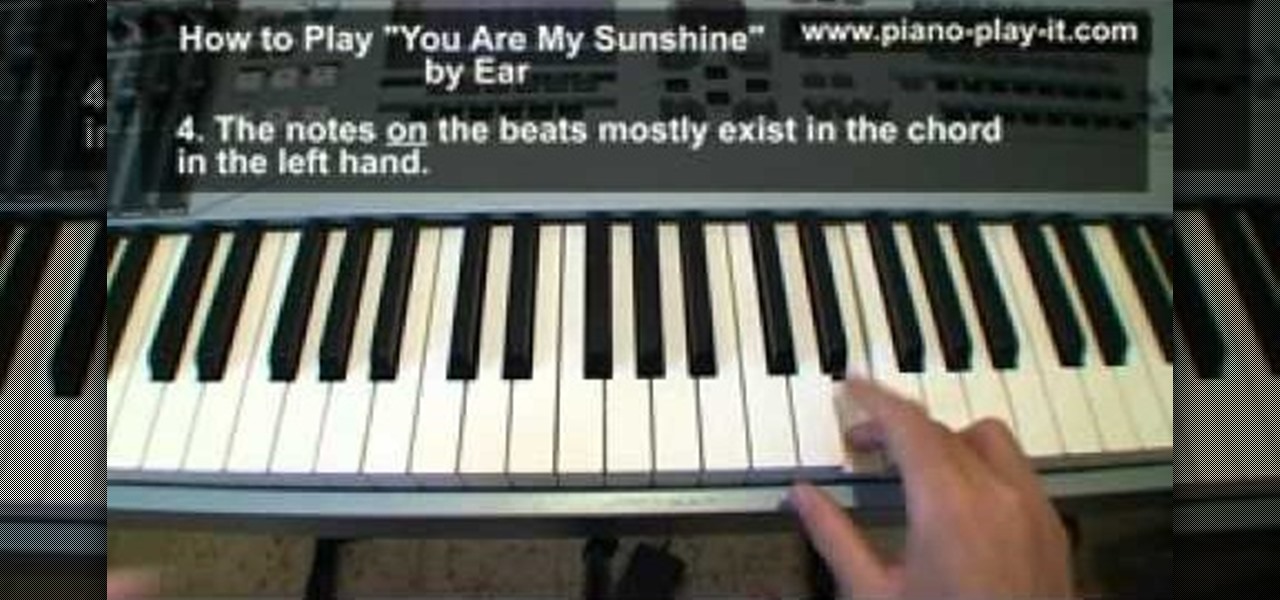
Ear training is incredibly important to any musician. Knowing to hear and identify root and chord movement and being able to analyze a chord progression quickly is so important to your career. In this video you will get a great ear training lesson on how to analyze the chord progression of a song simply by using the movement of the melody to identify the tonic and chord progression.

The turkey has been eaten, the mashed potatoes with chives inhaled, and the glasses clinked. After all the hullabaloo of Thanksgiving, the task of cleaning up and taking care of leftovers daunts every host.

Create a text box for the web using Adobe Photoshop! Whether you're new to Adobe's popular image editing software or simply looking to pick up a few new tips and tricks, you're sure to benefit from this free video tutorial from TutVids. For more information, including step-by-step instructions on how to create and slice up your own custom text boxes in Photoshop from scratch, watch this web designer's guide.

Create a rounded corner box with CSS in the Adobe Dreamweaver! Whether you're new to Adobe's popular WISYWIG image editor or simply looking to pick up a few new tips and tricks, you're sure to benefit from this free video tutorial from TutVids. For more information, including step-by-step instructions on how to create your own rounded-corner boxes, watch this web designer's guide.

Want to know how to create Twilight-style text using Adobe Photoshop? This lesson will show you how. Whether you're new to Adobe's popular image editing software or simply looking to pick up a few new tips and tricks, you're sure to benefit from this free video tutorial from TutVids. For more information, including step-by-step instructions on how to recreate Twilight's cover text, watch this graphic designer's guide.

Need to convert a large number of images to rich, contrasty black & white using Photoshop? Whether you're new to Adobe's popular image editing software or simply looking to pick up a few new tips and tricks, you're sure to benefit from this free video tutorial from TutVids. For more information, including step-by-step instructions on how to batch convert color images to high-contrast black and white, watch this graphic designer's guide.

Want to create a realistic-looking fiery explosion? With Photoshop, it's easy. Whether you're new to Adobe's popular image editing software or simply looking to pick up a few new tips and tricks, you're sure to benefit from this free video tutorial from TutVids. For more information, including step-by-step instructions on how to create your own custom three-dimensional shapes and how to create a fireball in Photoshop CS3, watch this graphic designer's guide.

Looking for an easy way to create 3D abstract art? Have Photoshop CS3 or later? Whether you're new to Adobe's popular image editing software or simply looking to pick up a few new tips and tricks, you're sure to benefit from this free video tutorial from TutVids. For more information, including step-by-step instructions on how to create your own custom three-dimensional ice sculpture and how to create and apply textures, watch this graphic designer's guide.

Looking for an easy way to create 3D shapes? Have Photoshop CS3 or later? Whether you're new to Adobe's popular image editing software or simply looking to pick up a few new tips and tricks, you're sure to benefit from this free video tutorial from TutVids. For more information, including step-by-step instructions on how to create your own custom three-dimensional shapes and how to create and apply textures, watch this graphic designer's guide.