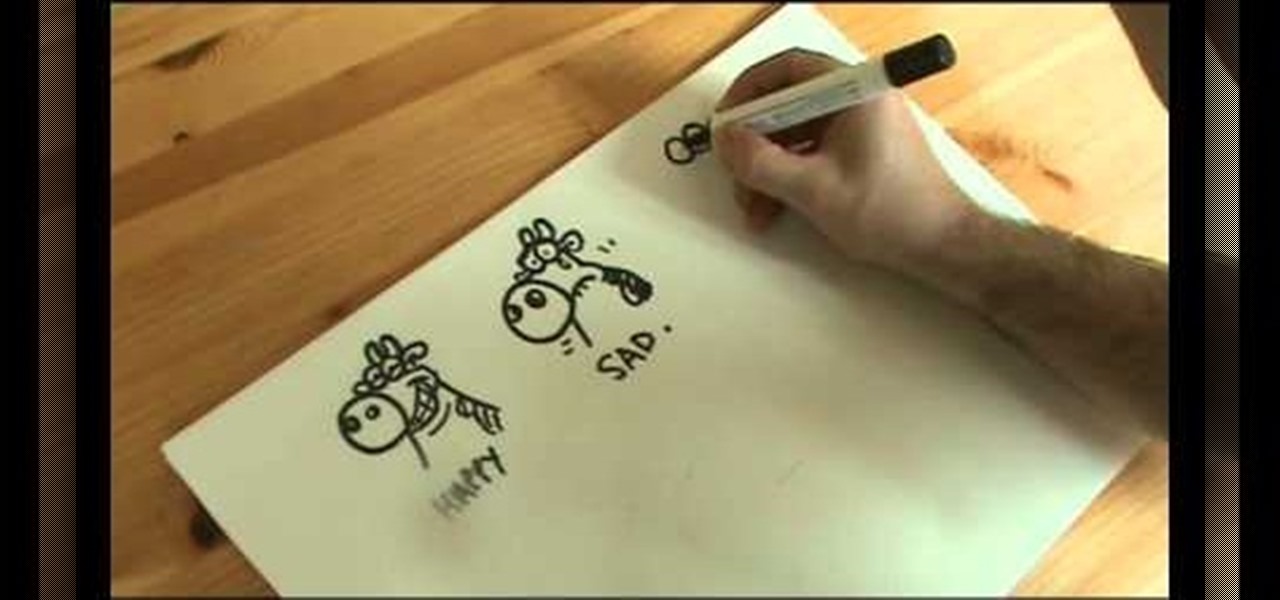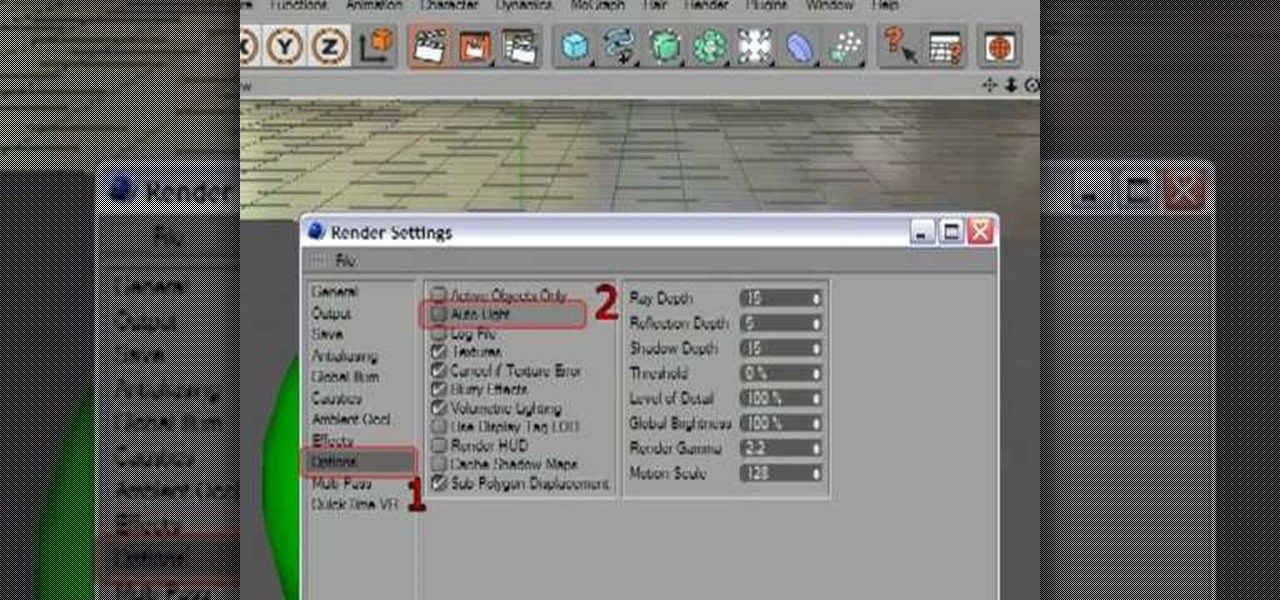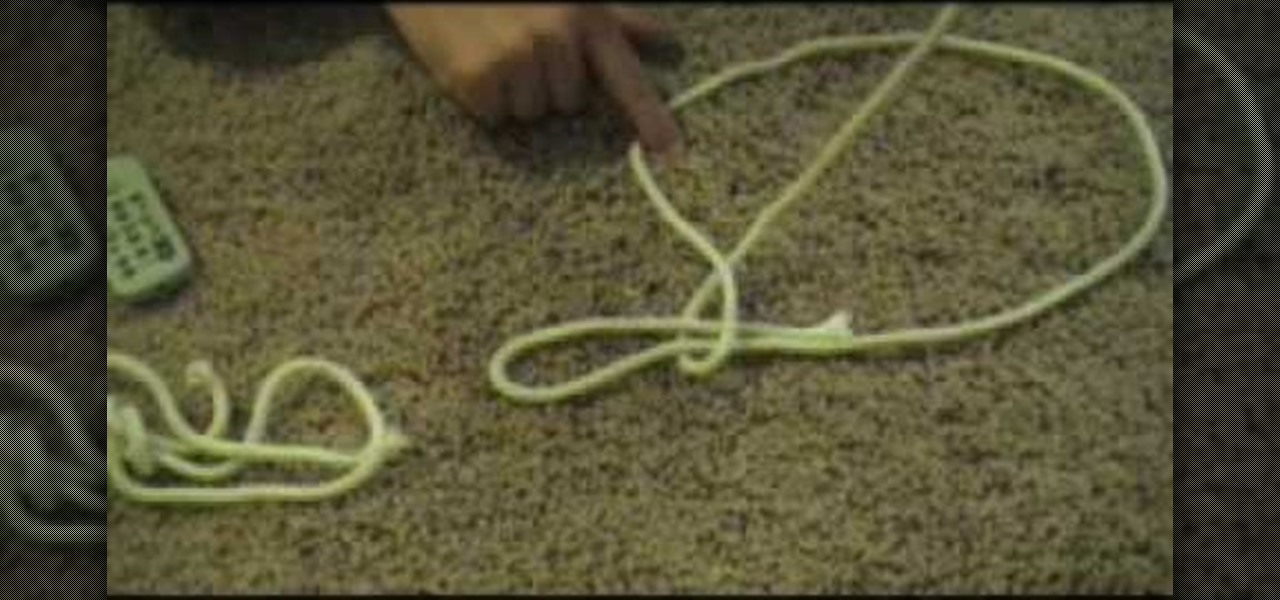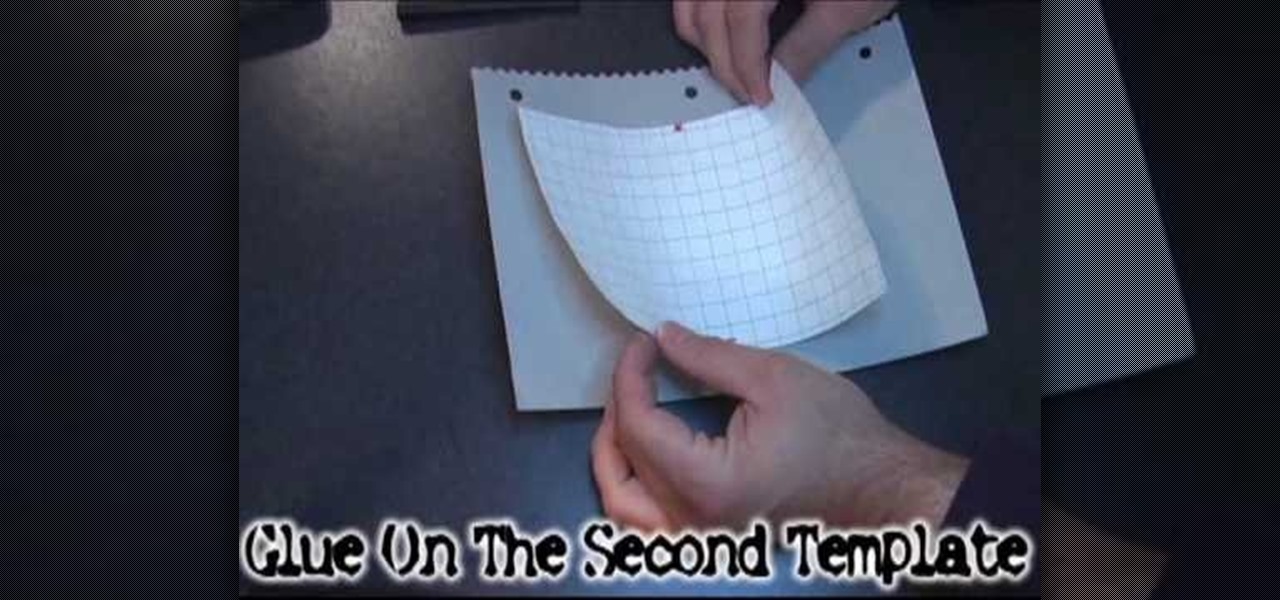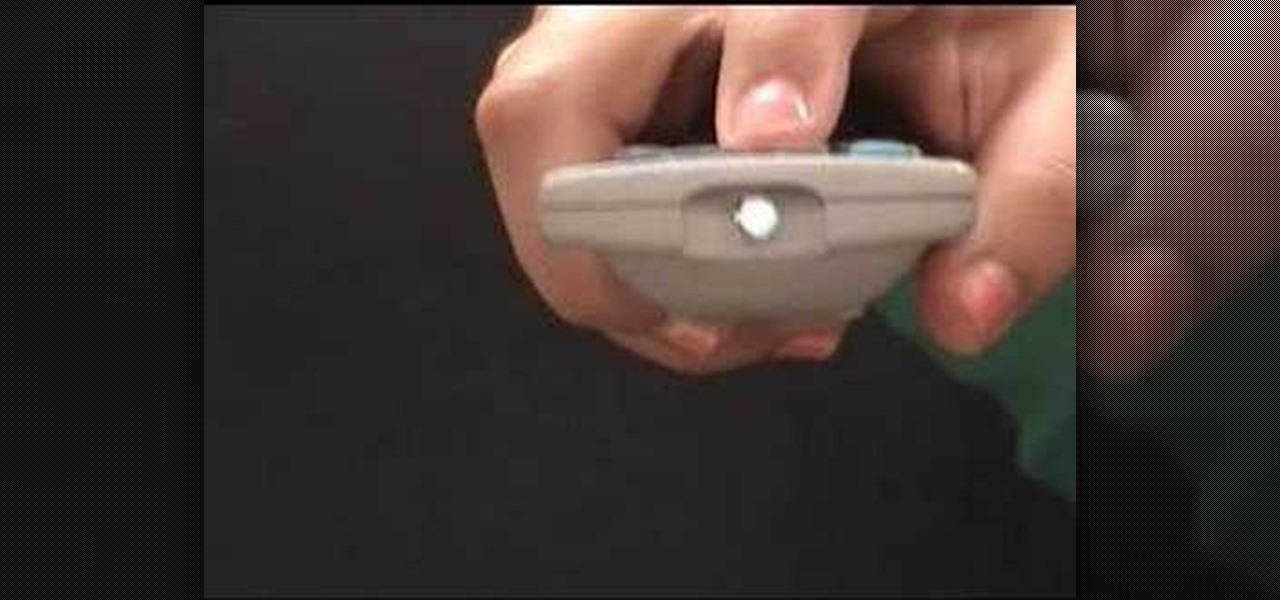Wheel pose, also known as Chakrasana is one the most famous poses in yoga. It is well known because it delivers many benefits, ranging from improved strength and flexibility of the back, legs and arms to relief of hormonal imbalances.
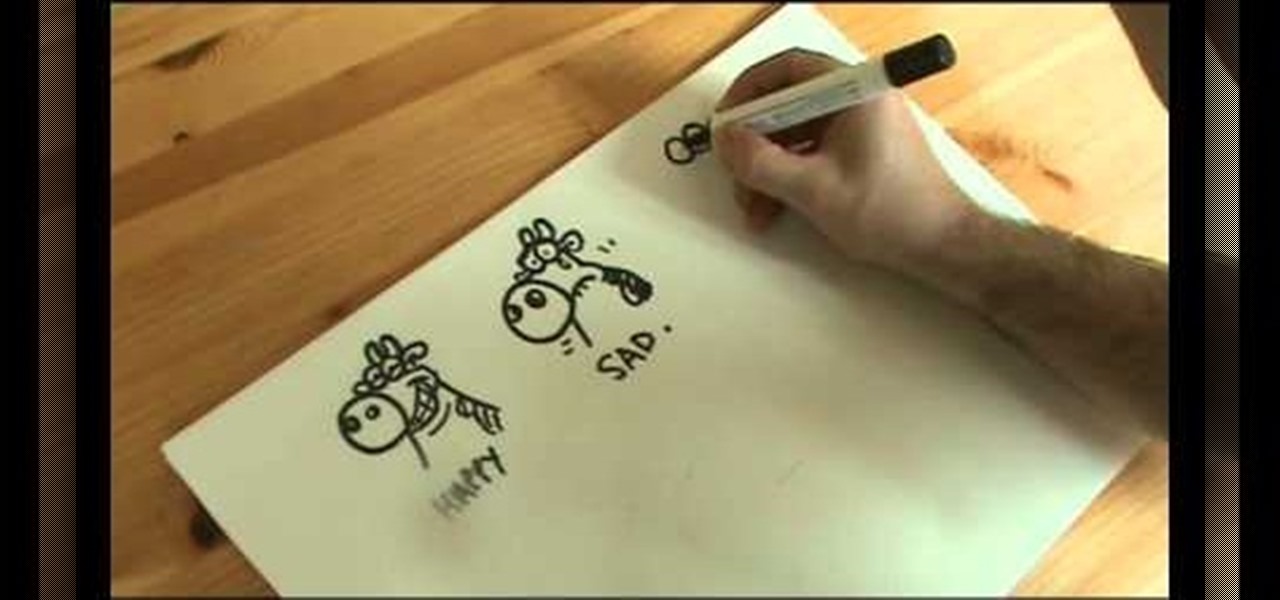
Take your cartooning to the next level! This video will show you how you can make your cartoon characters more expressing and emotive with outrageous facial expressions. Watch the artist demonstrate a full range of facial expressions and you will learn how to draw.

Looking for a way to boost your iTouch device's wifi signal at home? The answer is rather simple - all you need is an Asian cooking wok! The shape of the pan functions like a satellite dish, boosting your signal!

Optimize vehicle performance by knowing the differences between the different tires available for your RC vehicle. Each type of tire (commonly referred to by the red dot, blue dot or green dot) is optimized for a specific operating temperature range. Knowing about the different temperatures and what tires are best suited for them could be the difference between first place and second. Find out more in this instructional video.

Multiband processing allows you to apply an effect to only those parts of a track that fall within a certain frequency range. This official video guide from James Bernard of Propellerhead will teach you everything you'll need to know to use multiband processing (like multiband compression) in your own Reason & Record sessions. Whether you're new to Propellerhead's virtual music studio application, Reason, or their newer DAW app, Record, you're sure to find much to take away from this brief vi...

Sniping is a good skill to pick up when playing war games, since it allows you to kill enemies with great accuracy at long range. You'll need to find good spots with decent cover that give you access to enemy targets without revealing your own location.

It's not just for playing video games! Strap a Kinect to a Roomba and wire it together with an embedded wireless-N computer, a range finder, voltage distribution board and an external Li-Poly battery. And voila, you have your own custom made robot!

The boomerang wielding Nomad is good at both ranged stun attacks and crowd control, and can be adapted to fit a variety of play styles. Here's how to integrate Nomad into your own team matches when you play Bloodline Champions.

This tutorial shows you firstly what a boffer spear is (and is not), and then goes over the basic stances and techniques you can use when you're on the battlefield and fighting with a foam spear. Learn how to overcome an entire phalanx with a ranged weapon!

The concept of the Dragon Vein - the ridge of a mountain range - is an important one for Chinese landscape painters. Using a brush made with chicken feathers, this tutorial shows you how to apply a dragon vein to your own landscape art.

This video, from one of the younger pranksters that we've deemed worthy of inclusion on Wonderowto, will teach you how to execute five easy pranks that vary in vindictiveness. They range from swapping someone's shampoo for hair dye to putting ketchup on the bottom of a toilet. All are doable for just about anyone, so try it!

If for some reason, the knobs on your gas range have become damaged or worn out, it may be for several reasons. Buying new knobs can be a pain and cost a pretty penny. This tutorial will show you how to avoid getting your GE oven knobs damaged. It's easy to follow and will ensure that they will last for a long time. So good luck, be safe, and enjoy!

In this clip, you'll learn how to create high-dynamic range images within MAXON C4D. Whether you're new to MAXON's popular 3D modeling application or are just looking to get better acquainted with Cinema 4D and its various features and functions, you're sure to enjoy this free video software tutorial. For more information, including complete instructions, watch this 3D modeler's guide.

The great thing about owning a car is the ability to do whatever you want with it. This ranges from adding a certain type of brake pads to an awesome looking spoiler.

There will never be as many ways to quiet the vuvuzela sounds that buzz out of your TV constantly while you watch this World Cup as there are people bothered by the noise, but there are still quite a few. This video will show you how to use a hardware equalizer to cut out certain frequency ranges, largely muting the sound of the reviled horns. If you have a hardware EQ or are willing to buy one just for this, try it!

If you're hosting a dinner party or get together with friends or family, using ramekins. If you don't know what they are, ramekins are small glazed ceramic or glass serving bowls. They range in different sizes, colors, and sometimes shapes. So in this tutorial, you'll find out how to easily serve veggies using a ramekin. Enjoy!

If you've ever woken up at 5 AM and hopped out to the beach to watch the sunrise, you know that the sky is the ultimate artist, blending an infinite palette of colors that has been the subject of many paintings, including Van Gogh's "Starry Night."

Get that body toned and conditioned for a balanced life with the help of Pilates! In this Pilates tutorial conducted by expert, Ann Arnoult, learn how to use a Pilate Reformer. The Pilates Reformer builds on the idea of mat exercises, adding new levels of resistance with weight-bearing exercises. Improve the quality of movement, posture, flexibility and range of motion with help from a Pilates specialist in this free video.

Love Microsoft Excel? This clip contains a tip that just might induce you to. With this free video tutorial from ExcelIsFun, the 58th installment of his "YouTubers Love Excel" or YTLE series of free video MS Excel lessons, you'll learn how to use the Excel 2007 table dynamic range feature with a data validation drop-down list without using the table name!

A histogram is a summary graph showing a count of data points that fall in various ranges. Histograms are used in statistics and other forms of mathematics. In this video, learn how to create your own histogram using data analysis on the computer. This tutorial will show you how to create a frequency distribution, a cumulative frequency distribution, a histogram chart and an ogive chart with the data analysis add-in.

The slip knot, also called a running knot, is a very diverse knot. It's practical application ranges wildly from crochet and knitting to building a noose. The basic function of a slip knot is to create a flexible knot, with one end tied to the middle for greater mobility. Check out this how to video and learn how to tie a slip knot, because you never know when you might need it.

Microsoft Office Excel 2007 spreadsheet manager is a powerful tool that enables information workers to format spreadsheets, as well as analyze and share information to make more informed decisions. In this MS Excel video tutorial, you'll learn about using '$' to prevent excel from changing formulae when copying or filling ranges. For more on absolute cell referencing, watch this Microsoft Excel how-to.

See how to take an HDR photo set (three photos, each with different exposures) using a Nikon D50 digital SLR camera. This how-to video includes a walk through of the settings you should use to take the high dynamic range imaging photo. It pretty much works the same on most digital SLR cameras, so pay attention to this video tutorial.

This medical how-to video demonstrates the proper technique for evaluating a patient's shoulders. Follow along and learn how to do a shoulder physical examination. As with all examinations of the joints it is important to follow a standard routine including range of motion, inspection, and to compare the affected shoulder to the unaffected shoulder. Please note this instructional video is intended for medical professionals.

Dave demonstrates six key stretching exercises to help enhance your range of motion and prevent injury. Follow along in this how-to video to learn the top six stretching exercises. Watch this video workout and learn to do the lying leg crossover, hip flexor stretch, perfect periformis hip glute stretch, partner hamstring stretch, partner squad stretch, and the shoulder back lat pec stretch. This six stretches are to get your muscles relaxed and ready for you next workout.

Take a look at this instructional video and learn how to turn your laptop hard drive into an external USB drive. This hack is fairly easy to perform, all it requires for you to know is where to locate the laptop's hard drive for extraction. You'll also have to purchase a USB housing which ranges around fifteen dollars.

In this installment from his video lesson series in which he explores a series of exercises for the drumset and applys them to a wide range of skill levels, Jeremy Hummel demonstrates exercises to help develop basic psycho-motor independence while playing the drums.

While embossing and die-cutting machines and supplies are marketed to be used brand specifically, they're actually multi-purpose and compatible with each other. This saves money on having to buy unnecessary equipment, as well as allowing for a greater range of tools to choose from while embossing and die-cutting paper. Watch this video crafting tutorial and learn how to use a Sizzix Texturz mat to emboss a Nestability die cut.

The Hip Twist is an original pilates exercise that strengthens the abdominals and the core. By focusing on a modest range of motion to start and the correct use of the abdominal muscles, your abs will get stronger and flatter and you will protect your lower back. Watch this fitness how to video and you will be toning your body with the hip twist pilates move.

The Scissors is an original pilates exercise that strengthens the abdominal muscles and increases hamstring flexibility. If your hamstrings are tight initially, decrease the range of motion so that you can keep your knee straight, otherwise your hamstring flexibility won't increase as quickly. The Scissors will deliver flatter abs and lean sculpted legs. Watch this fitness how to video and you will be strengthening your body with pilates in no time.

This is a video tutorial on how to set up a very simple foil parabola to increase your wireless signal at your home.

This handy demonstration shows you how to use clever paper folding techniques in order to create a range of stunning origami butterflies, ideal for jazzing up your makes. Use bold papers for a modern look, or try antique style distressed sheets to get that traditional effect when making your origami butterflies.

This tutorial gives you a basic overview of how to build a Parabolic WiFi Booster that will increase you router's range as well as narrow the signal path for added security.

Watch this video from Tekzilla to boost the range of your cellphone, learn how to make your own stencils, put Pownce on the Desktop, and switch to HDMI for low cost.

Furniture movers discover the secret that increases vocal range and helps singers hit killer high notes! Revealed by vocal coach Renee Grant-Williams. Watch.

Infrared light is just outside our visual range. Here is how to use a typical camcorder to see the infrared light from a remote control.

This Photoshop tutorial will show you one method for changing clothing color utilizing the Select Color Range command and fine tuning techniques to use on the mask of the Hue and Saturation adjustment layer. Also shows how to clone.

Once you have created a basic shape in Open Office Draw, you can add a range of formatting to alter the appearance of your shape.

Facebook is the world's fastest growing social networking site with over 50 million users worldwide. ImageChef is a cool, online application that allows you to personalize a range of images, some famous, by adding your own text.

The Canon Powershot A560 is one of the cheaper digital cameras in the Canon digital camera range. Watch this video guide to learn how to use it.