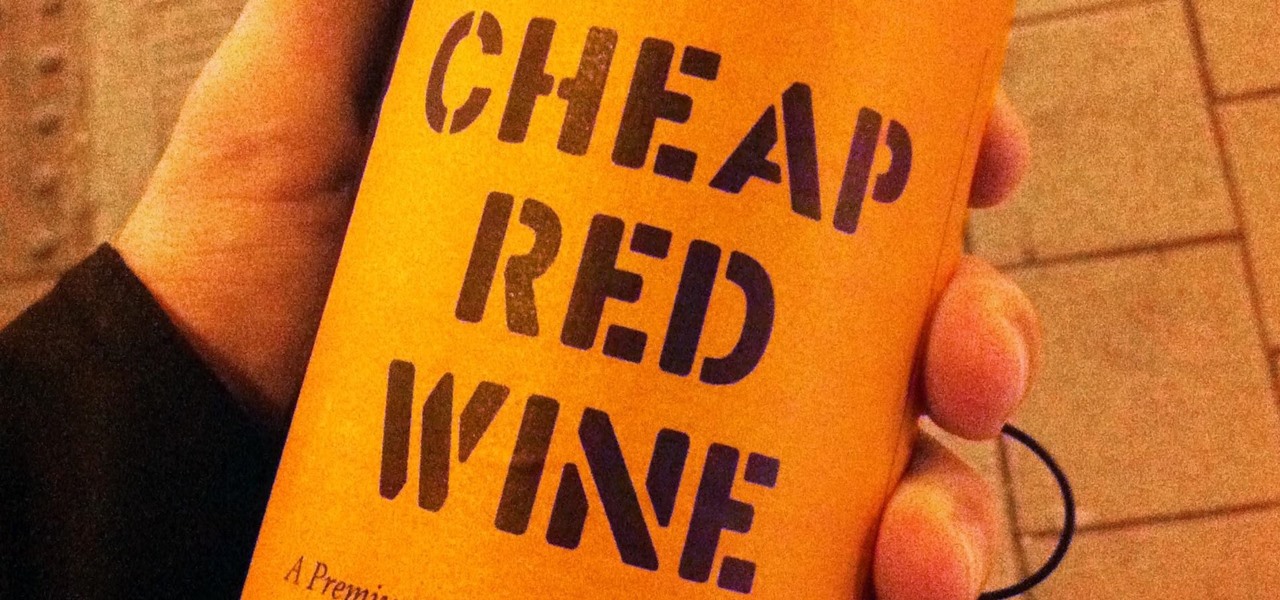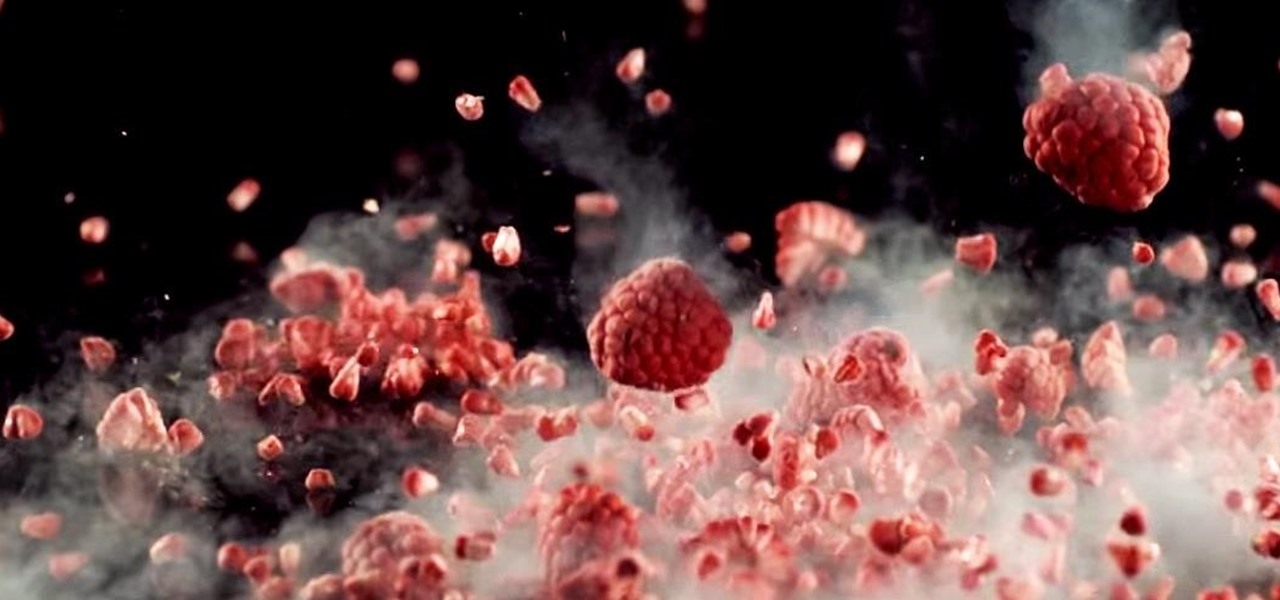Google Play Music is one of the best streaming services out there. It allows users to upload as many as 20,000 of their own songs for free, then stream them all to any device without ever paying a dime. If you upgrade to their All Access subscription, you get these features in addition to an expansive on-demand library of songs (and beta-access to YouTube Music Key).

Icebox cakes are some of the most satisfying, easy desserts to put together. This version made out of ice cream sandwiches takes the cake, literally, because the layers are almost pre-made for you. Simple and pretty when cut and served, it will be love at your first creamy bite. Depending on whether you want a layer of chocolate crunchies in your ice cream sandwich cake or not, this could be either a two-ingredient ice cream cake or a four-ingredient one. If you don't need the crunchy layer, ...

NFC, or near-field communications, is a hardware feature that has been built into most Android phones for the last four years. It's essentially a low-power data connection that can be used to initiate a quick command by bringing your device within range of a compatible receiver, be it tap-and-pay with Google Wallet, a file transfer via Android Beam, or a Tasker profile triggered by a specific NFC tag.

Does your Samsung Galaxy Note 3 feel slower than it used to? Background processes, cached files, malicious applications, and buggy updates can all lead to a sluggish smartphone. It's just what happens over time.

If you have satisfying memories of slurping up the sweet milk left in the bowl after eating your cereal, then this cereal-infused milk will make you feel like a kid again. Although people have technically been enjoying cereal milk since the invention of cereal, it was recently made popular as a standalone drink by the playful and quirky Momofuku Milk Bar in New York City. Created by pastry chef Christina Tosi, it's a "recipe" that is both simple and brilliant. The original Momofuku brand cere...

Connoisseurs of hard liquor always face a dilemma: how do they chill their spirits without diluting the flavors? After all, if you've shelled out big bucks for a bottle of single malt, you really don't want to mess it up with an ice cube that has freezer burn. (As for refrigerating whisky, most people recommend against doing that: it can cause the whisky to "haze," or look clouded.)

The stock AccuWeather widget on the Samsung Galaxy Note 3 is great if you want a super quick way to see the current time, date, and weather forecast for your area, but personally, its design just doesn't do it for me. It's big and bulky and I find that the background weather imagery is distracting. Developer ElMartinoAT feels pretty much the same, and brings us nine alternatives to choose from when it comes to the stock AccuWeather widget on Galaxy Note 3 devices running Android KitKat.

Holidays are a time for good food and good drink, but more often than not, we substitute good drink for, well, cheap drink. However, cheap wine doesn't have to be bad.

Stock Android is a great experience, and it's probably one of the biggest reasons that people purchase a Nexus device over other Android phones. Without carrier or manufacturer modifications to the core software, the entire user interface feels a lot more clean and snappy, and this also means that developers encounter fewer compatibility issues when creating flashable ZIPs and custom ROMs.

The "Smart Keyboard" on the LG G3 has received a lot of praise for its ability to adequately analyze user keystrokes, provide adjustable sizes, and customize key placements, among other things. These features, combined with predictive text, swipe gestures, and autocorrect make the Smart Keyboard one of the most powerful typing tools available for Android. Now, it's easy to get it installed on your Samsung Galaxy Note 3.

Want to get even this Halloween? Want to scare somebody with nothing but a few lines of code? Here's how it can be done...

Creating a haunted house for Halloween was a big deal when I was growing up, and the neighborhood kids were always coming up with ways to try and out-do each other when it came to this frightful night. One beloved game was to blindfold the participants and play the Withered Corpse.

As much as app developers would like to simplify things with icons and visual cues, text is still a huge part of a smartphone's interface. Much of our media consumption is text-based, and while Google's Roboto font is a beautiful typeface, a little variety here and there certainly wouldn't hurt.

JibJab may not ring the bell, but you've probably seen one of their personalized videos. Using your own images, JibJab will place you first-hand into silly and usually musically-inspired videos that you can view online. Currently in beta, JibJib has made it's way to iOS in the form of personalized GIF creation. And if you're wondering, "why the hell would I want this", trust me, you'll love creating GIFs starring your and your friend's faces. Check out the guide below to get the app installed...

I don't deep fry food that often, mostly because it uses a ton of oil, which is expensive, and the cleanup is a son of a mother. (That oil really splatters everywhere.) Plus, no matter how careful you are, you will get hit by hot oil at some point and it will not be pleasant.

Mirror, mirror on the wall, who is the fairest of them all? Besides being one of the most notorious misquotes of all time (the line is "Magic Mirror on the wall, who is the fairest of them all"), it's a question that men and women probably have asked themselves more than once.

"Cooking" with liquid nitrogen seems like one of those activities that should be strictly limited to pros who are appearing on Top Chef, but it's the only way you'd ever be able to make Dippin' Dots at home. If that isn't enough of a reason for you to get some LN2 for your kitchen, check out this dose of pretty:

There are several reasons why restaurant food tastes so good. One is that the cooks know how to make reductions, which involves cooking down large amounts of liquid until it becomes a pool of thick, glossy sauce. While this technique isn't hard to learn, it can be time-consuming.

Welcome back, my novice hackers! Reconnaissance is one of the most important preparatory steps to hacking. As I have emphasized many times before here on Null Byte, you must know the operating system, the ports, the services, the applications, and sometimes even the language of the target to be effective. If you haven't taken the time to gather this info, then you are likely wasting your time.

Since its creation, Arduino has been growing exponentially more popular as DIY enthusiasts and Makers alike realize its potential. As new versions of the device are released, many easy-to-use peripherals are showing up on the market also.

There are many different reasons that you might want to revert your Samsung Galaxy S5 back to stock. The main one would probably be that you need to return your device to the manufacturer for warranty purposes. And if you've used root to modify system-level files and components, you'll need to undo those changes before you send the phone back.

If you have a custom recovery installed on your Nexus 5, you're able to flash custom ROMs and lots of other cool Gadget Hacks. But when it comes time to receive and Over-the-Air (OTA) update directly from Google, having a custom recovery installed can be a fairly big hindrance—and for the upcoming Android L release, you're going to want to alleviate that.

In recent months, HTC has decided to start breaking its proprietary apps out of its own ecosystem and into the Google Play Store. Along with the benefit of allowing its users to update their system apps more easily, this move also means that other folks can get a glimpse of what it's like to use an HTC device.

Welcome back, my apprentice hackers! In this series on password cracking, I have been attempting to develop your skills in the age-old art of password cracking. Although it might seem like a simple and straightforward exercise, those of you who have attempted password cracking know that there are many subtleties to this art.

One of Android's strengths when compared to other mobile operating systems is its ability to set third-party apps as the default handler of certain file types. Instead of being stuck with pre-installed system apps when it comes to opening files and links, you're free to choose a better-fitting alternative.

Amazon released the Kindle Fire HDX back in late-2013, and if you picked one up or received one as a gift, you've probably had a good amount of time to get to know your tablet.

Google's upcoming Android release hasn't even received a name or version number yet, but the third-party development community is already having its way with the firmware.

We've already taught you how to clench your fist to make healthier food choices, and how to make sure you eat healthily at a restaurant, but it turns out there are even more mind hacks we can use in our never-ending quest to control our appetites.

The newest version of iOS 8 beta is now out. Almost three weeks ago, in the iOS 8 beta 2 release, we saw podcast integration, full-screen caller ID, new assistive touch toggles, and a "disable all" button for app notifications, among other things.

If you have an artistic ability, I encourage you to learn how to airbrush on cars. Sure, it may be a little different, but if you already have the artistic ability, the rest is a walk in the park.

We've told you how a rice cooker can work as a DIY sous vide machine and make amazing risotto the lazy way, but did you know that it can also make pancakes, bread, mashed potatoes, and poached fruit?

Welcome back, my novice hackers! It has become clear from some of your questions that quite a few of you are unfamiliar with the hexadecimal system, or simply, hex. The hexadecimal system is used throughout computing and if you have never studied this Base16 numering system, it may appear relatively opaque.

Android has come a long way in a very short period of time. One of its largest leaps, at least in terms of aesthetic value, was a design pattern called Holo UI. Originally debuting in Android 4.0, many of these design elements are still in place today.

I'll freely admit that I'm a SwiftKey diehard. I've used the keyboard since its inception in 2010, and it was one of the first apps I ever paid for back in the days of my beloved Sprint Evo 4G. Since then, I've kept up with all its beta iterations, and have unabashedly installed it on various friend's devices.

Known for its easily recognizable filters—and coining the hashtag #nofilter—Instagram has long been an app that focused more on photo posting rather than photo editing. Yet today, Instagram released an upgrade for both Android and iOS users that edges the app towards becoming a full-fledged photo editor.

The new iOS 8 was just unveiled, and it looks pretty awesome. Apple showed off some of the enhancements and new features we can expect to receive in the fall at WWDC, and while not the huge facelift we saw with iOS 7, it does showcase what Apple does best—refinement. Continuity

Most days, getting through an eight-hour work shift is a struggle. There are a million places you'd rather be, and none of them include your desk. It's difficult to find the motivation to tackle the growing number of emails in your inbox when your mind is back at home, comfortable in front of your gaming system.

It's been over two whole years since the Samsung Galaxy S3 was released, so let's face it—our beloved GS3, once an iconic heavyweight in the tech arena, is almost as washed up as Sylvester Stallone.

Your Nexus 5 comes with a pretty cool feature baked in called Android Beam. Using NFC, or Near Field Communication, this functionality allows you to send information to another compatible device by simply touching the two together. Most flagship devices have NFC built into them these days, so there is a broad range of devices that your Nexus 5 is capable of sharing information with wirelessly.

There is very little in this world that tastes as good as a glass of fresh-pressed juice. The flavors in fruit and vegetables are more clean and immediate on your palate, while the chlorophyll and nutrients seem to zip right into your bloodstream. A really great glass of fresh juice makes you feel more alive and the pasteurized versions on supermarket shelves just can't compare. However, as much as I love a glass of fresh juice, if I had to do it all over again, I wouldn't buy a juicer. The o...