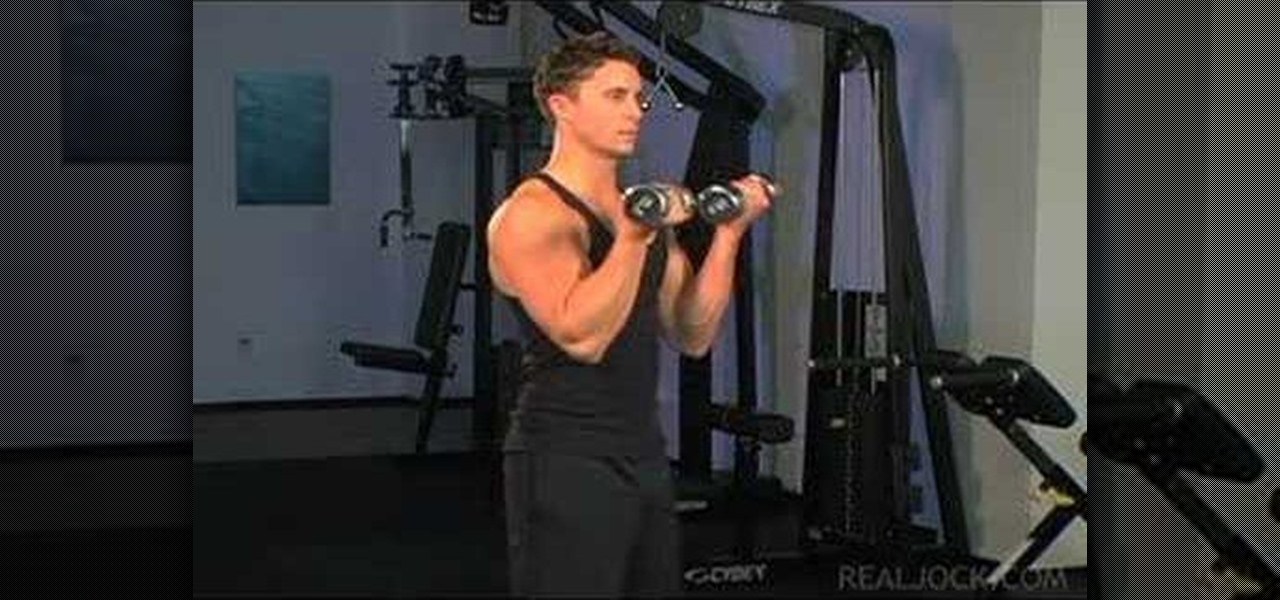In this tutorial, we learn how to create an everyday contoured look. First, apply a full coverage foundation to your face. Mac is recommended, using a color that is a match to your skin. Blend this on the face using a foundation brush. Next, apply a loose powder over your skin with a brush to settle the foundation onto your skin. After this, you will brush a bronzer of your choice onto the cheek bones, followed by a blush brushed onto your cheekbones. After this, you can also brush the bronze...

Just in case you've been living under a rock (AKA without internet) for the past couple of days, here's a quick update: "Gossip Girl" star Taylor Momsen has officially become the new face of Madonna and her daughter Lourdes' new fashion line, Material Girl.

Photoshop is the photo-editing software of choice for just about everyone these days. It is very complex; but you're in luck! We have many videos here on site dealing with how to use Photoshop's many functions. This video will teach you how to display a picture inside of text by using masking. The effect is very cool, and sure to zest up your website or film.

As good as Swype's word prediction software is, sometimes we all make mistakes. If you are wondering how to go back and fix something that isn't right in your text messages, check out this tutorial. Fixing words with Swype is just as fast as texting with this lightening fast application.

There's a reason witches are a timeless costume costume choice worn year after year on Halloween. They're sexier than fairy costumes and far more lurid than ketchup bottle costumes.

New to Microsoft Excel? Looking for a tip? How about a tip so mind-blowingly useful as to qualify as a magic trick? You're in luck. In this MS Excel tutorial from ExcelIsFun, the 532nd installment in their series of digital spreadsheet magic tricks, you'll learn how to count blanks in a dynamic range using the COUNTIF, INDEX, MATCH, COUNTA and OFFSET functions. Learn about the difference between an empty cell and a blank. Also see how to create dynamic ranges with INDEX and OFFSET (Index:Index).

Jungle Juice is a college frat party classic. In this tutorial, learn how to dump all of the left over liquor and juice in your kitchen and make this intoxicating cocktail.

Want to play "Home on the Range" on your ukulele? Learn how with this free video ukulele lesson from Ukulele Mike. Whether you play the ukulele or bass kazoo, there is no better way to improve your chops than by learning to play your favorite songs. Not only is it more fun and much easier than running drills or memorizing a chord book by wrote, it's obviously also a wonderful way to build your repertory of songs. For more information, and to get started playing this American folk song (and th...

Everyone dreams of hitting the high notes as a singer, right? With all of the competition out there today, it makes sense that artists would want to 'out-belt' the others.

New to Excel? Looking for a tip? How about a tip so mind-blowingly useful as to qualify as a magic trick? You're in luck. In this Excel tutorial from ExcelIsFun, the 165th installment in their series of digital spreadsheet magic tricks, you'll learn how to use a logical formula to extract values associated with dates occurring in the next two weeks.

This video shows the viewer how to do a ‘Jumping Gemini’ card trick. In this trick three different cards of your choice appear to continuously find their way back to the top of the pack. This seems impossible as the cards are both placed on the table as well as being placed at the back of the pack. The trick uses a series of breaks and lifts to work. Essentially it involves continuously appearing to place the chose card at the back of the pack or on the table whilst actually keeping the card ...

In this video the instructor shows how to graph a piecewise defined function. A piecewise defined function is a function that is defined in separate pieces. In these kind of functions, for different ranges of the value of x, you are given different small functions, all of which together make the whole function. This means your equation of the function is given in the form of smaller functions. Now to graph these kind of equations all you have to do is graph the individual equations in the sam...

Make sure you're getting the best experience from your Blu-ray movies on your PS3 by optimizing your PlayStation 3's audio, video and display settings. Scott Lowe for IGN, shows you step-by-step, the exact process for an enhanced Blu-ray experience.

How to use the Transfer Case manual lever on a 2010 Toyota 4Runner with a few easy steps: The manual transfer case offers three drive modes: two wheel drive high range, four wheel drive high range, and four wheel drive low range. Shift the transfer case from the two wheel drive high to four wheel drive high while in motion. To shift from four wheel drive high to four wheel drive low, come to a complete stop, shift the transmission into neutral and move the transfer case lever to the four whee...

If you want to manage what sort of data is entered into your Excel spreadsheet, data validation will help you to accomplish just that. In this Excel tutorial from ExcelIsFun, the 549th installment in their series of Excel magic tricks, you'll learn how to use data validation to full effect in your Microsoft Office projects.

You can use the Canon EOS 7D to shoot digital video at a variety of frame rates and resolutions up to full HD. In this video, see the basics of movie mode and how to use it. This is the best digital SLR camera to film video with.

In video shooting, it's always best to select manual focusing on the Canon OES 7D digital SLR camera. If you need to adjust focus during filming, then you can manually refocus when needed, but there are also powerful autofocus options available. Watch this to see how to change the movie mode settings for your needs.

This video shows you how to use the transfer case electronic dial on the 2010 Toyota 4Runner Limited. This 4 Runner has 3 transfer case settings.4 wheel drive high range free, 4 wheel drive high range locked, and 4 wheel drive low range locked. To change from 4 wheel drive (H4F) to the 4 wheel drive locked mode, you must come to a complete stop, depress the dial, and turn to the (H4L) position. To shift into 4 wheel drive low you must come to a complete stop, shift the transmission into neutr...

Increasing the contrast in Photoshop could help when performing this Illustrator technique. This subject: the eyeball. Watch this Illustrator video tutorial to learn how to vector an eyeball in CS3. Vector an aye of a model of your choice using simple techniques that will be useful, not only in vectoring eyes, but tracing techniques that are used for full face and body vectoring and vexeling.

dekePod, a tutorial show on computer graphics and digital imaging from O'Reilly Media, Inc., shows us how to fake an HDR (High Dynamic Range) portrait in Adobe Photoshop. What's HDR? An HDR image packs more pixels than normal into a picture creating billions of color variations and razor-sharp detail. Think your camera can do that? Well, it's possible with special software, but here's how to fake it (good) equipped with only your drab jpeg image, Adobe Photoshop, and this tutorial.

Household Hacker brings you fun hack how to projects in a variety of areas: electronic hacks, computer hacks, pranks, etc. Search Household Hacker on WonderHowTo for more videos by this creator. In this video, learn how to mod a USB flash drive.

Jello shots are the perfect combination of dessert and alcohol. They're super tasty and usually beloved by everyone, but they're especially great teasers for those who are alcohol virgins and prefer to be ushered in to the world of Jack Daniels slowly. That's because Jell-o shots contain minimal alcohol and maximum flavor.

Add some fizzle and sizzle to bath time with a homemade bath bomb. Bath bombs make great holiday or birthday gifts.

Need to use your XBox 360 as a wireless router to tether your other digital devices? While tethering itself is pretty much to the point, what about being able to tether from further distances than ever before? You can actually increase the WiFi range of your XBox 360 by making a few tweaks.

In The Netherlands, Gabber Hardcore is the music of choice for rebellious young people, much like punk and underground hip-hop in the US. It is a blisteringly fast style of electronic music which might seem hard to dance to at first. Enter the hakken, the dance of choice for the Gabber listener. Watch this video to learn how to do the hakken, and you will know what to do next time you're at a hardcore club in Holland.

Learn to create a fashion editorial style color in Photoshop! 1. From CHANNELS button select color of the Model. It will show different colors select as per your choice. 2. Click on Levels it will show the image selected. 3. Right click and select Black&White it will open ADJUSTMENTS button adjust the color. 4. Go back to CHANNELS button they all images will look same. Copy channel Blue and Select Blue copy3 and color model's body and hair with black. 3. Click on ADJUSTMENT button and adjust ...

When learning Wi-Fi hacking, picking a compatible Wi-Fi network adapter is the first step to learning to crack Wi-Fi passwords.

Solid-state LiDAR is cheap, robust, and compact in size — this is why the device is seen as the LiDAR of choice for future high-volume production of level 3 and level 4 cars.

Starting up a website can be daunting if you know nothing about web design or setup, but there are some tips to get the right people finding, looking, and returning to your site. A good landing page gives visitors exactly what they are looking for, and converts them from browsers to customers.

If you want to retouch or add digital make up using Photoshop you should first erase and cover up any blemishes you see on the surface of the skin. This can be bruises, blemishes, or even acne marks and bumps. Do this anywhere you feel necessary such as the face or on the body. Using the lighten tool, you can also lighten the eye color as well as the whites of the eyes. Next, you can also adjust the texture and color of the lips. You can also shift the color saturation of the picture to add r...

This how to video shows you how to create wallpaper for your computer desktop. Open Photoshop and create a new file. Change the dimensions to the size of your desktop. Click okay and go to edit and fill. Choose color and select black. Click okay to fill the screen with black. Duplicate the layer. Once this is done, go to filter, render, and lens flare. Make sure the lens flare is in the center. Edit the settings to your liking. Click okay to add the effect on to the image. Go to filter, disto...

This video demonstrates how to change the color of hair, dress, car or any thing of your choice using photoshop. This is really simple. Select the photo in which you need to change the color. Create a new transparent layer. Click on the brush tool and select a brush type with the right size required. For hair, you could use a brush with a fuzzy edge while sharp edges for clothes and car. Select the white color in the task bar. Click and drag carefully along the edges and fill in the area wher...

In this video you will learn how to do an autumn nail design. To start out, you will need 5 nail colors of your choice. First, you paint your nails in a background color. In this video the woman chooses Mandarin by Icing, a pretty peach color. The next color she uses is a vibrant green called Money Tree, also by Icing. Do 5 slashes with the green or other color of your choice, anywhere on the nail you want. Next she uses a gold color to paint one slash in the middle. With a dark brown color, ...

Learn how to draw a ‘Fake Tattoo’ using a ballpoint pen and some colored highlighters, by watching this video. Begin by drawing a faint design of your choice at the back of your palm, using a ballpoint pen. Darken the outlines when you are done with the image drawn. Now according to your choice, fill colors in the drawing using colored green, blue, yellow and pink highlighters. Begin with the yellow color and blend it together with the other color applied in each area, using your fingers. Use...

Steps to make Sprite animation in Photoshop are:1. Open a spreadsheet of your own choice; in this case we are going to take running animation.2. Once your spreadsheet is loaded, zoom-in until you get a four page, for ease of use.3. Zoom-in to the required movement, after zoom, select the image and open File and from that click New File and click OK (Dialog Box), and you will get a work space to work on with your selected image. The feature makes it simple for one character animation (work).4....

Flowering bulbs require some few common tools before planting such as compost or peat moss, work gloves, fertilizer, garden trowel or bulb planter and the garden bulb of your choice. During the spring season you can plant tender bulbs such as, irises, gladiolus and elephant ears. In terms of fall plantings you can plant bulbs such as tulips, daffodils, hyacinths and crocuses which could give a beautiful bloom in the spring. In general the blooms will last till three to four weeks, bulbs such ...

Yearning to know the secret behind a great homemade sandwich? This video claims they know how. If your growling stomach sounds like a caged animal, you can satiate that ravenous beast without having to scrub a bunch of pots and pans afterwards.

Lactose intolerance used to mean a diminished diet. Fortunately, now there are plenty of alternatives, as well as ways to help you tolerate lactose, or milk sugar. Learn how to deal with lactose intolerance with this how to video.

Learn how to do dumbbell 21 curls. Presented by Real Jock Gay Fitness Health & Life. Benefits

You can learn how to boost your car remote's range and you need a small screwdriver. Locate the antenna, sand the top surface of the antenna, and do not forget when you are done to close the remote up. This is another great video by Kipkay.