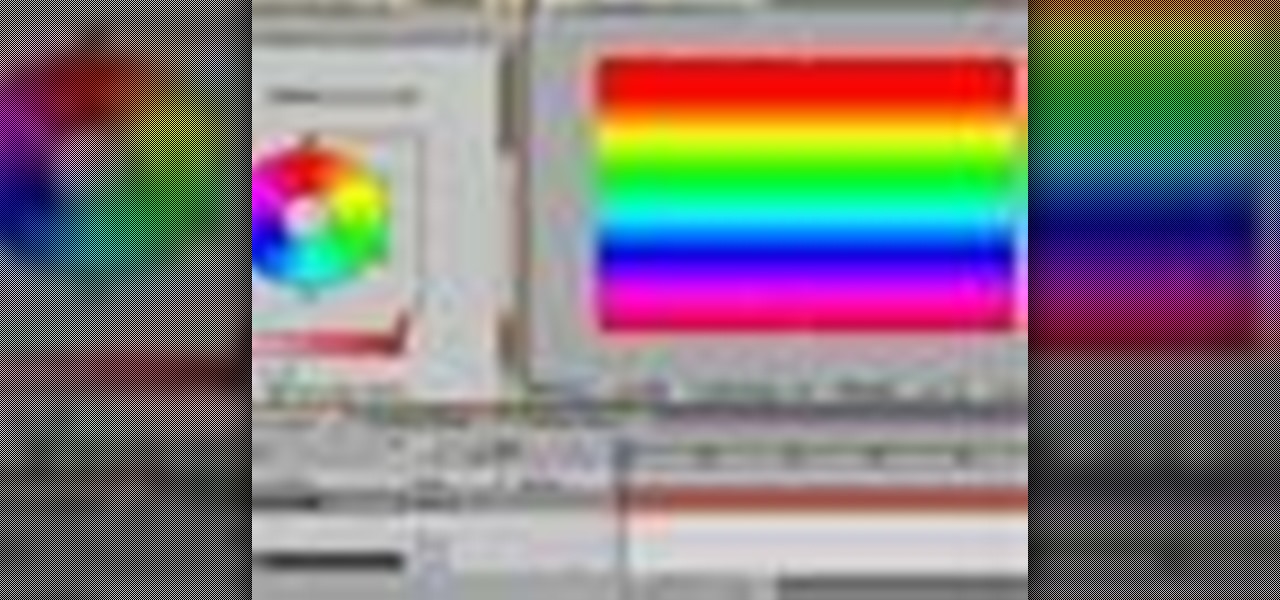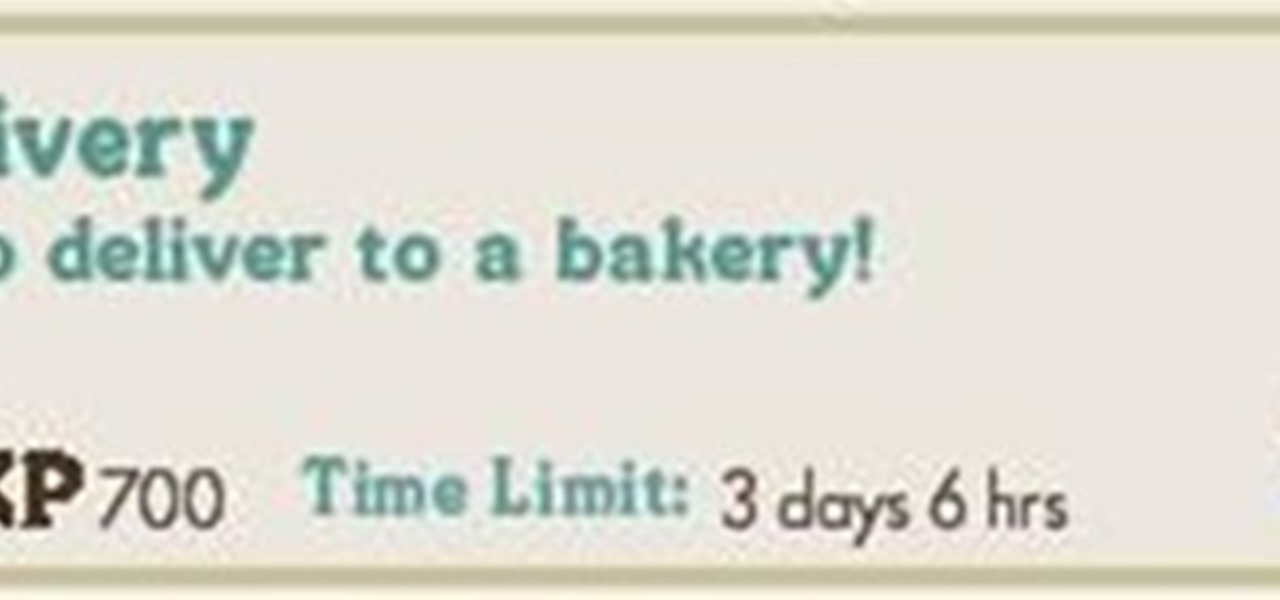In this video tutorial, Creative Cow leader Tony Ross demonstrates how to to create a simple text animation in Flash using Motion tweens and the Distribute to Layers command. Create a simple text animation in Flash.

In this After Effects tutorial, Creative Cow leader Aharon Rabinowitz adds to the concepts he covered in his tutorial Straight Vs. Premultiplied and explains how to use the remove color matting effect to fix a bad composite in After Effects. Use the remove color matting effect in After Effects.

In this video tutorial, Creative Cow leader Aharon Rabinowitz shows you a cool tip for adding depth to your Fractal Noise animations with the perspective offset. Add depth to fractal noise in After Effects.

In this video tutorial, Creative Cow leader Aharon Rabinowitz shows you how to move beyond the Basic shape tools to create your own custom shapes. Part two shows you how to combine several shapes to make a complex shape. Create custom shapes in After Effects - Part 1 of 2.

In this video tutorial, Creative Cow contributing editor Grant Swanson will cover important and useful techniques for working with alpha channels that are specifically derived from certain color luminance values. He will explain how to extract the color of a certain area of the image, turn it into an alpha channel, and use it to manipulate the image. Create the Sin City luminance effect in After Effects.

In this week's podcast Creative Cow Leader Jerzy Drozda shows you how to create a Skybox, the illusion of distant or even infinite 3D surroundings - in this case, a star field. Create a skybox or skydome in After Effects.

In this video tutorial, Creative Cow Leader Aharon Rabinowitz shows you a an often-missed tool in After Effects (Grow Bounds) that can help you out in a pinch, by expanding the boundaries of your footage. Expand the boundaries of footage in After Effects.

Creative Cow Leader Aharon Rabinowitz introduces you to Shape Layers, one of the most powerful features in Adobe After Effects CS3. Use shape layers in After Effects.

Creative Cow contributing editor Eran Stern with the help of his brother Yuval will show you a simple method to create the famous invisible look inspired from the movie "The Predator" in After Effects. Create an invisible effect in After Effects.

In this video tutorial, Creative Cow leader Aharon Rabinowitz introduces you to the Per-Character 3D Text animation feature in After Effects CS3. Previously, you could only animate characters individually in x and y, but with this new tool you can do it in z as well. Create per-character 3D text in After Effects CS3.

Creative Cow leader Jon Barrie demonstrates some advanced uses of the multi-cam workflow in Adobe Premiere Pro CS3. Use the multi-cam workflow in Premiere Pro CS3.

If you've dabbled with multi-camera syncing, you'll know there's a couple of ways to do it. In this video tutorial, Creative Cow leader Jon Barrie demonstrates a few ways he's found to be easiest using Adobe Premiere Pro CS3. Synchronize multiple cameras in Premiere Pro CS3.

In this tutorial, Creative Cow leader Aharon Rabinowitz shows you how working with Null objects lets you get better control of your animation. He also shares a technique for using nulls to make 3D camera motion easier. Use null objects to control animation in After Effects.

Creative Cow Leader Aharon Rabinowitz shows you how to create Scribble-like animation with shapes and text in After Effects. You will need Illustrator for some parts of the tutorial. Work with the scribble effect in After Effects - Part 1 of 2.

Answering a commonly asked question, broadcast editor and Creative Cow leader Walter Biscardi shows you how to take advantage Final Cut Studio's Color's node-based compositing to create a vignette in the ColorFX room. Build a vignette in the ColorFX room in Color.

Creative Cow Contributor Michael Mench demonstrates a brief overview of the Morph Node in Shake. You can even take your morph effect and import it into Final Cut Pro. The explanation and step-by-step is great but the text on the interface is hard to see. Use the morph node in Shake.

In this video tutorial, Creative Cow Contributor Michael Mench begins a series called "Shake is Money" in which he will discuss how Final Cut Pro editors can quickly learn how to integrate Shake into their workflow for added flexibilty in the studio. In this first video in the series, Michael demonstrates how to use the 'Smooth Cam Node' in Shake. Use the Smooth Cam Node in Shake.

IIn this video tutorial, Creative Cow Leader Aanarav Sareen demonstrates how to use the Color Pass filter to achieve that 'black and white plus one color' look that's so popular right now. Use the color pass filter in Premiere Pro 2.0.

Have you ever created an effect in which your actor is throwing a fireball? Pretty cool effect, right? But something's wrong. It doesn't quite look real. In this video tutorial, Creative Cow Leader Elvis Deane demonstrates relighting an actor that's throwing a fireball which will add realism to the effect. Relight an actor in particleIllusion.

In this tutorial, Creative Cow Leader Aharon Rabinowitz shows you a simple method of creating text wipe-on effects, and ways to enhance them with an updated look. Create & enhance text wipe-on effects in After Effects.

In this video tutorial, Creative Cow Leader Aharon Rabinowitz shows you a simple method of ensuring Broadcast-Safe Colors in your final output. Ensure broadcast-safe colors in After Effects.

In this podcast, Creative Cow leader Andrew Kramer shows you how to use the "Per-Character Text Blur" effect, a new feature in After Effects 7. Use "Per-Character Text Blur" in After Effects.

In this tutorial, Creative Cow Leader Aharon Rabinowitz shows you how to create the coveted Film Flash transition in After Effects, without the use of any 3rd-party plug-ins. Create the Film Flash transition in After Effects.

In this video tutorial, Creative Cow Leader Aharon Rabinowitz shows you how to Render a project on several computers at once (render farm), without the use of the After Effects render Engine. This may not be the most exciting video ever, but it's essential information when you need to render your really cool stuff quickly! Render an After Effects project on multiple machines.

In this tutorial, Creative Cow Leader Aharon Rabinowitz shows you how to create simple and complex multicolored gradient ramps in After Effects. No need to open Photoshop just to do your ramps ever again! Create multi-color gradient ramps in After Effects.

In this After Effects video tutorial, Creative Cow leader Aharon Rabinowitz shares helpful hints about working with audio, including avoiding a major pitfall, as well as better methods of timing video to an audio track. Work with audio in After Effects.

Dairy Stuffing in FarmVille This is a video showing how I make sure I get one fancy calf per day on FarmVille. ENJOY!

In the first tutorial, Creative Cow leader Aharon Rabinowitz shows you how to use After Effects to simulate the popular light writing effect seen in recent Sprint commercials. The second video shows you how to improve the look of the light writing effect by adding intense points of light and other improvement ideas. This is an advanced tutorial so you should be comfortable with After Effects before starting. The beginning of the video explains what you should know or review first. Write with ...
This article shows and talks about the tragedy that happened in Chicago in 1871's, and the cause of the fire was caused by an cow which lead to 1/3 destruction of the city.
Its a quick slip and dive to the finish, well the end of the course,The idea is a slip and slide down a rough course of mud and water, snaking about side to side, while having hay and saw dust thrown at you at first, then the nasty stuff begins!horse dung is thrown at you while you slide down and then there is a ramp, and at the other end, is a huge pile of horse and cow dung!...The diving is judged by a panel of 3 judges and the person scores the best dive wins!Its that simple!

There is a new interface for customizing your farmer! Just click on them on your farm and you can change their look. There will also be a small icon on the left of a face in a duck costume you can click.

Get Ryan Dunn to do the duck hunting stunt again tell him the producers want him to do it blind folded and befor the guys jump making him fly threw the air get them to bring 2 buckets of cow poo to throw on him while hes waiting blind folded then they jump and shoot him with paintballs

There were some additions to the game today that are not part of a theme. First off we have a new Co-Op that you can join to win the Truck Seeder

Or is it mash up? Click on the image for a larger picture. There are some characters I don't know but so far the games listed:

Wish there were a way to combine the glitz of wax paper with the glamor and status of bacteria? Consider these singular, single-cellular garments by sartorial scientist Suzanne Lee, who grows clothes from cultures of yeast and bacterial cellulose.

Instant web classic. 5-year-old Ryota tears it up at dance dance revolution. If he's lucky, maybe someday Ryota will exceed this teen's suspiciously amazing DDR godliness. Previously, HOLY COW! Who Taught White Baby To Dance?

Since we're on the topic of performing boy wonders today (Taiwanese Boy Sings Whitney Better Than Whitney Herself?), here's another defiance of nature. Little six-year-old Luke KILLS at tap dancing. Previously, Walk It Out Street-Tap-Style.

http://nfttu.blogspot.com/2006/02/swedish-potato-guns-that-can-take-down.html

In this video tutorial, Creative Cow leader Aharon Rabinowitz shows you how to create the flashback look as seen in the film The Bourne Ultimatum with some extra touches and hints in Adobe after Effects. Sooner or later, you're going to need to be able to make that flashback film look, so pay attention. Create a Bourne Ultimatum flashback in After Effects.

In this tutorial, Creative Cow leader Aharon Rabinowitz shows you how to create the popular effect in which a colored stroke is placed around a keyed or rotoscoped subject. This example outlines an actor, but you can use it on anything. Create an outline around an actor in After Effects.