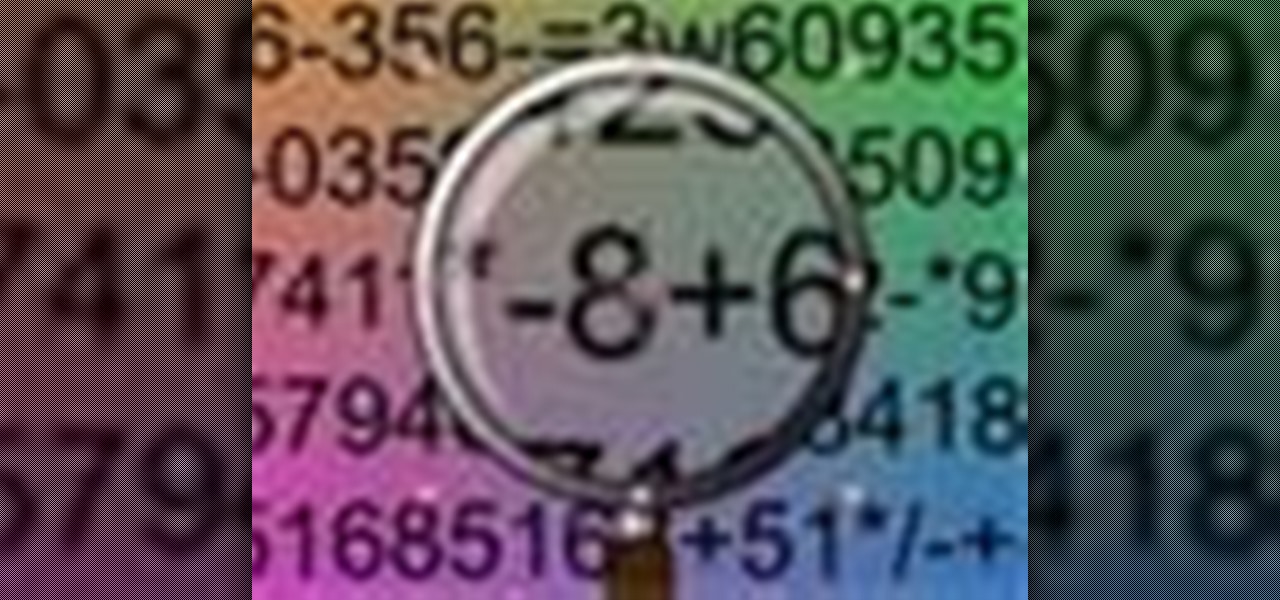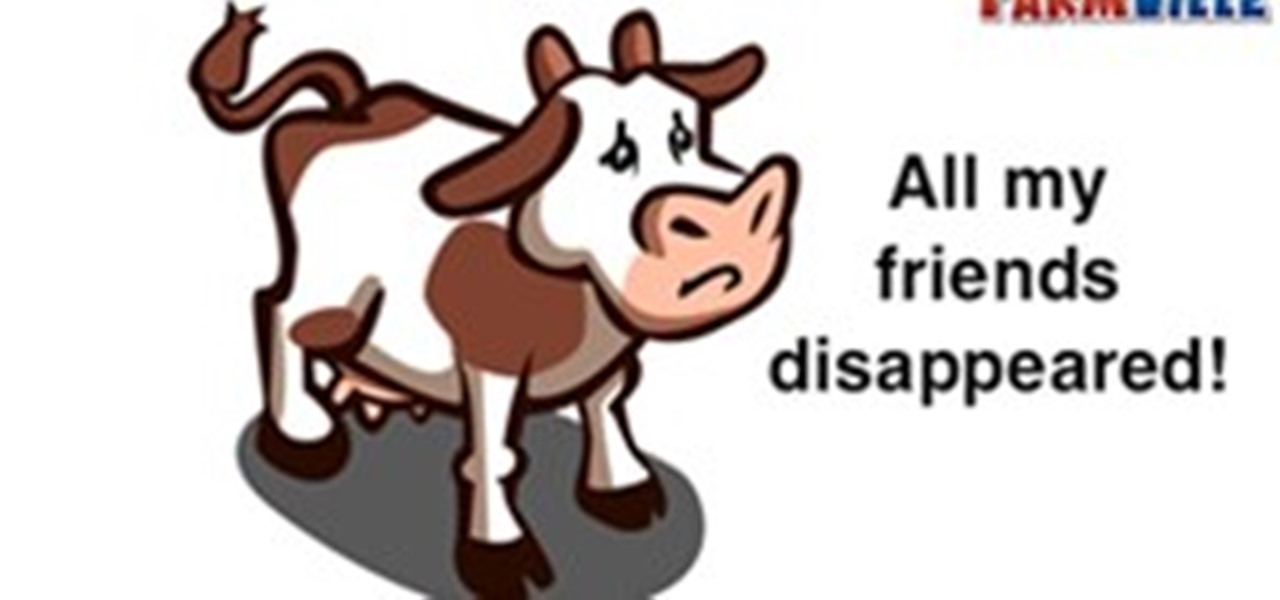In this tutorial, Aharon Rabinowitz introduces you to the Fractal Noise Effect, and shows you how to create the animated backgrounds seen in the opening of the Creative Cow After Effects tutorials. Fractal noise is a powerful way to add variation and randomness to surfaces or scenes and this tutorial only covers the VERY basic basics of the tool. Use fractal noise in After Effects.

In this tutorial, Creative Cow Leader Aharon Rabinowitz show you how to create seamlessly looping fractal background animations by using After Effect's Fractal Noise effect. Loop fractal noise in After Effects.
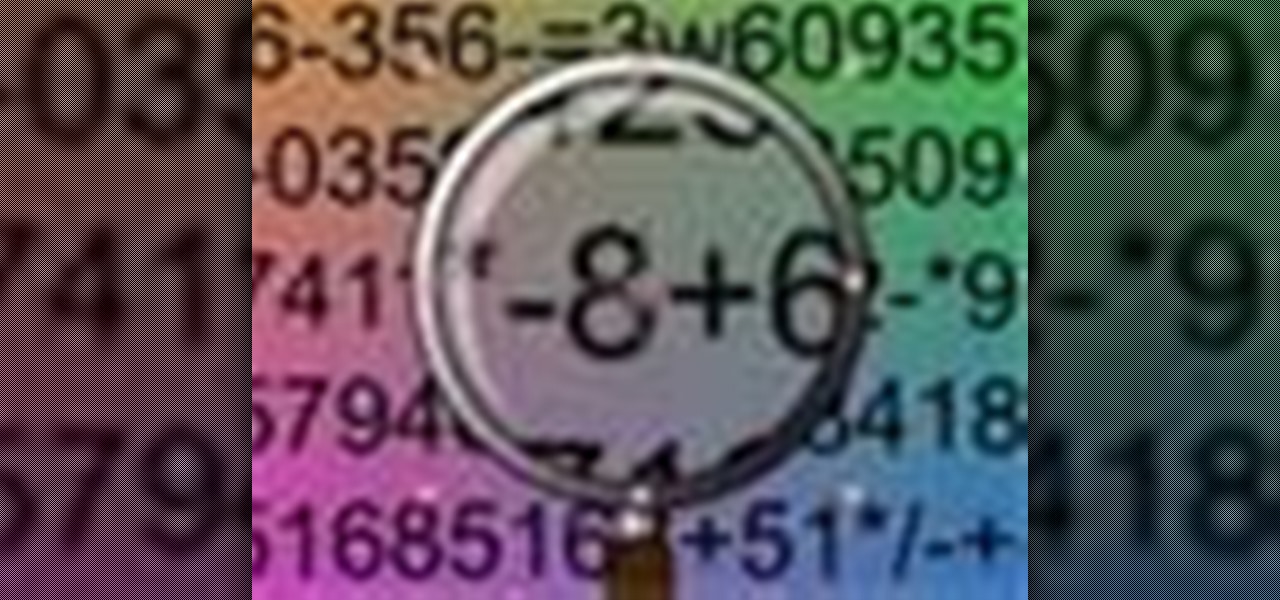
In this tutorial, Creative Cow leader Aharon Rabinowitz shows you a technique for creating a magnifying glass effect in After Effects. Create a magnifying glass effect in After Effects.

In this video tutorial, Creative Cow Leader Andrew Kramer shows you how create a slideshow in After Effects with some cool effects and timesaving methods. Create a slideshow in After Effects.

At WonderHowTo we've drowned and revived a fly, we've flown fly-powered aircrafts, and now we are inspired to make our own Dead-Fly-Art.

The mouse is the primary tool most people use for accessing their computer and the vast stores of information on the Internet. Wouldn't it be funny if instead of allowing you to click icons on the computer screen, your mouse just lit up and made noises when you pressed it buttons? Well now you can prank a friend's optical mouse and make it so. This video will show you how to do it using only a mouse, simple tools, and a light-up, noisemaking keychain cow toy. Prank an optical mouse by replaci...

In this video tutorial, Creative Cow contributing editor Carl Larsen will show you how to use offset tracking to analyze the motion of an object over time in Adobe After Effects. For an example on how to do this, you'll be working on a stromotion effect for a science show in After Effects. If you know how to use Tracker Points, you're off to a good start to stromotion in After Effects. Create a stromotion effect in Adobe After Effects.

In this After Effects tutorial, Creative Cow Contributing Editor Eran Stern takes you behind the scenes and show you how he created the background animation for his DVD Promo using Trapcode 3D Stroke and Shine. Part two continues to show you how he designed the 3D Titles for his DVD Promo using Zaxwerks Invigorator Pro and how the final composite was made. Make sure you have all the necessary After Effects plugins before trying to follow this motion graphics promo tutorial. Create a promo in ...

In this video tutorial, Creative Cow contributing editor Eran Stern shows you a very cool way to create 3D ribbon text animation using After Effects CS3 Text tool. Part two enhances the 3D ribbon text composition by adding a ripple effect to the floor plus a flock of fireflies that dance around the scene. Create tornado text in After Effects - Part 1 of 2.

In the first part of this video tutorial on creating a 3D watch animation, Creative Cow member Eran Stern shows you how to use Photoshop CS3 Extended to create different images of a 3D watch. In part two you learn how to use After Effects CS3 to create animated hands for the 3D watch, then in part 3 you'll learn how to transition between the different 3D images, and to create a final animation project. Create a 3D watch animation in After Effects CS3 - Part 1 of 3.

Welcome to Minecraft World! Check out our advanced tutorials and come play on our free server. There are few things more tedious in Minecraft than collecting items from your chicken, cow, and sheep farms. No one wants to take the time dealing with animal mobs even in the smallest of Minecraft farms. The answer? Automated Minecraft animal harvesters.

BOVINITY 66 points (16 points without the bingo) Definition: the state of being a bovine [n]

Update This issue has been resolved

A handy chart I put together so you can see all the collections at one time and decide what to focus on for whatever you may need!

Tetherd Cow Ahead posts an interesting science experiment. All you really need is a little bit of iron powder and a magnet, and you can unveil the info behind the magstripe on a credit card.

n this video tutorial, Creative Cow Contributing Editor Eran Stern shows you a how to build a 3D scene using Photoshop CS3 Vanishing Point and re-light it inside After Effects. Part two will show you how to project text on the floor using light transmission feature in After Effects. Build and light a 3D scene in After Effects - Part 1 of 2.

In this video tutorial, Creative Cow leader Tony Ross revisits the tutorial how to build a basic site about Colors in Flash. This version is created using Actionscript 3. The basic principles learned from this tutorial will enable the user to create a variety of simple websites. Elements covered are basic Actionscript 3, navigation, labels, button and graphic symbols. Build a basic site using ActionScript 3 in Flash.

In this tutorial, Creative Cow leader, Michael Park, demonstrates another, more advanced method for creating shimmering glitter particles using Trapcode's Particular in After Effects. The main advancement is the implementation of 3d rotation of the glitter particles, as well as using expressions to convert the rotation of the particles in all 3 axis to drive a greyscale map, which in turn is used to color the particle using colorama and create the shimmer effect when the particles face the ca...

reative Cow contributing editor Eran Stern demonstrates a cool way of designing a text title for a Telenovela soap opera opener using Illustrator open type font. Part two continues to animate the vector shapes using After Effects and finalizing the design for our Telenovela opener. Design a text title for a show opener in After Effects - Part 1 of 2.

Creative Cow Leader Jeff Bellune demonstrates how to use the tools available in particleIllusion and After Effects to get a particle emitter source to track an element in a video clip. Part One details how to animate the Layer Offset in particleIllusion to eliminate motion in the clip that is caused by movement of the camera that filmed the scene. Part Two concerns the animation of the emitter itself so that it accurately tracks the video element. art Three shows how to mask the emitter layer...

In this video tutorial, Creative Cow contributing editor Eran Stern will show you a cool technique for filling an image of a human head with animated numbers using After Effects CS3's Text tool. The second video will continue to finesse the design of the Digits Man promo. Learn how to create a subtle background using the Shape Tool and spice it further with additional effects and Text animations Create a digits man in After Effects - Part 1 of 2.

In this 3-part series on Displacement Mapping, Creative Cow Leader Aharon Rabinowitz covers the basics of using this effect in both After Effects 6.5 and 7. This highly detailed tutorial will get you started on distorting your footage with displacement maps. Please note, you must have After Effects PRO to do these effects. Use displacement maps in After Effects - Part 1 of 3.

In this three part tutorial Creative Cow leader Aharon Rabinowitz explains the process of converting video to cartoon by using only After Effects and Adobe Illustrator CS2. Even if you don't want to create this exact effect, this tutorial covers a TON of basics and is a worthwile learning experience. Topics discussed: Dealing with interlaced footage, Basic Color and Image Correction, Creative Outlines, rendering an image sequence, using layer blending/transfer modes, Motion Tracking, Hold Key...

In this After Effects tutorial Creative Cow leader Aharon rabinowitz shows you how to add a motion blur to effects that don't support this feature. Motion blur is key for any fast moving objects or effects and it can often cover up imperfections, so it's an important skill to learn. Also covered is adding blur to video footage that has been sped up, and an introduction to CyCore's updated Effects: CyCore FX HD. Force motion blur on objects in After Effects.

We have no control on the weather yet it is a part of our lives which influence what we do, what we eat, what we wear and many times where we live. How did people predict the weather before there was the Internet, television, radio or the weatherperson with all of their gadgets?
Today my friend finished his house then got blown up by a creeper upon finishing it. He also found 3 wolves- two of which fell off a cliff.

There are dozens of arguments on the table for reducing our dependance on oil to help the environment, but one cause of pollution that isn't as popular to hate is our domesticated bovine.

The Greek is a very cool venue, if you have pit tickets. I usually don't like sitting for shows but this one might be cool since their latest album Congratulations is a lot less dancy than their debut album Oracular Sepectacular.

In this podcast tutorial, Creative Cow leader Aharon Rabinowitz shows you how to export your video as Adobe Clip Notes. Part 1 will show you how to prepare and export your After Effects composition so your notes appear in a PDF document alongside the video. Part two shows you how to use them and export them back to After Effects. Work with Adobe Clip Notes in After Effects - Part 1 of 2.
I remember once listening to a Christian comedian making fun of the way some Christians pride themselves on all the "evil" things they don't do.

Monty Don talks through the process of choosing a good pair of secateurs for pruning, looking at a variety of styles, to help you select a pair to suit your needs.

Popsci has posted 2009's most amazing scientific images, and there's quite a few great ones in there. A few of our favorites below, click through for all 62.

Everybody has a different shaped face and therefore need glasses to match this bodily trait. So how do you choose glasses that suit your face shape? Check out this great video on the exact steps to choose the right glasses for you. Choose glasses to suit your face shape.

A match stick puzzle. Can you make the matchstick cow look the other way by only moving two sticks (not the tail) and the eye. This also makes a good bar bet. Solve a match stick cow puzzle.

YOUTUBE At first, click start, Right click the "computer" option and choose "manage" which opens the "computer management" window. On the left explorer pane, click the storage option and then choose disk management which brings you a list of all available hard drives that you are using in your system. Before doing a format, make sure you have a backup of all your files since formatting will erase the entire contents of the specified drive. Right click the drive you wish to format and choose "...

Want to learn about lingerie? This video teaches you about different types of bras and which ones to choose to flatter your shape: balcony or half-cup bras to boost cleavage, supportive underwire bras, full-cup bras for women with fuller busts, and plunge bras that enhance cleavage. Choose a well fitting bra.

In this video tutorial, Creative Cow Contributing Editor Eran Stern shows you how to duplicate elements in After Effects using the Shape Tool's Repeater function. Part two shows you a neat way to duplicate elements in After Effects using the Puppet Tool. Part three shows you how to duplicate elements in After Effects using the CC RepeTile Effect. Part four shows you how to duplicate elements in After Effects using the Clone Stamp Tool. Part five shows you how to duplicate elements in After Ef...

Are you bankrupt or all tied up for money? Do you want a very easy way to make money in RuneScape? If so, you are reading the right article! If you're a non-member, then read this.

This video demonstrates how to choose a theme for your Word 2007 document. From the people who brought you the Dummies instructional book series, brings you the same non-intimidating guides in video form. Watch this video tutorial to learn how to choose a theme for your Word 2007 document, For Dummies.