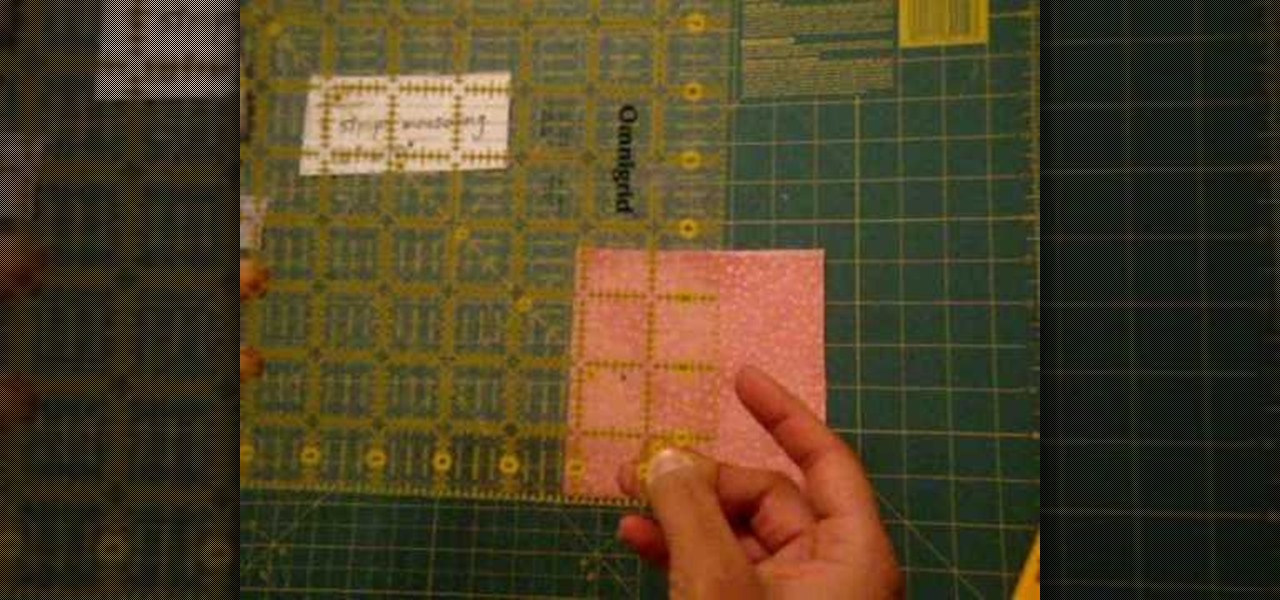When it comes to dictating what happens when the Galaxy Note 3's S Pen is detached, the stock settings that Samsung provides are severely lacking. There are only two measly options: launching Samsung's own Action Memo app, or displaying the Air Command menu.

When it comes to wallpapers, I'm no monogamist. I have a lot of wallpapers that I'm committed to, but they don't always get their fair share of time with me—and that's where the problem lies. I'm too lazy to go out of my way to make sure they all feel loved. I'd rather them to come to me when it's their turn, and thanks to Wallpaper Changer, they can do just that.

If you have a custom recovery installed on your Android device, the first thing you should have done as soon as you finished installing it was to create a Nandroid backup. But if you didn't, I'm not here to judge—I'm here to show you a much easier way.

Whether it's a chaotic family day meetup at the beach, barhopping with buddies, or getting stranded in the middle of nowhere with a dead car battery, being able to share your exact location with others using your smartphone makes life easier and less stressful.

For the most part, Google Play Music makes it extremely easy to upload and organize your music library, as well as access it quickly using the default settings—but there are a few things it could do better.

The sovereignty that's granted when we jailbreak our iOS 7 devices can only be described with one word—liberating. With this freedom comes countless themes and apps that let us manipulate our devices to really own them and turn them into something that is truly ours.

There are several ways to get around location restrictions on subscription sites like Netflix and Hulu using apps, extensions and proxies, but they tend to only work on laptops and computers. Users who want to access content from mobile devices and gaming consoles are usually out of luck.

Ways to Blocking a Website on a PC Open the “Control Panel” by click “My Computer” on your PC

I never really get tired of staring at the beautiful Halle Berry wallpaper on my Samsung Galaxy S3, but occasionally she needs a break. There are literally thousands of different wallpapers to choose from, but since the new Moto X just came out, its stock wallpapers are ripe for the picking. Step 1: Download the Moto X Default Wallapers

"What's the point of having a Nexus 7 for drawing if all of the drawing apps suck?" That's what my girlfriend said after buying her new Nexus 7 tablet. She draws a lot and was hoping to hone her doodling skills on it, but she's right—most of the drawing apps available on Google Play aren't that great.

Just because your Samsung Galaxy Note 2 is on silent doesn't mean that the world stops spinning. Emergencies can pop up at any time, even when your phone is put away during a lecture in class, in the library, or at an important business meeting.

Step 1: Calculating Expression in MS Word Step 2:

Since the release of the Samsung Galaxy Note 2, many of its features have been replicated by Android developers for other devices. The most popular feature, aside from Smart Rotation, on the Note 2 has been the multitasking multi-screen/multi-window feature, which allows you to run several apps at the same time.

Got a Samsung tablet with an S Pen stylus? Then you might be one of the many people irked about having to manually choose a different keyboard layout after pulling the S Pen out of the device. For instance, if you have a Samsung Galaxy Note I or Note II, when you pull the S Pen out, the keyboard layout stays the same. But if you'd like it to switch to a different keyboard, say, from the stock Samsung keyboard to something like SwiftKey, then you're out of luck.

Facebook has always been notoriously difficult to customize. Personally, I think this is an improvement over MySpace's totally open platform (some people should not use code), but users should still have the option to change a few things if they want. While you'll never be able to choose your own background image or add an obnoxious number of aWeSoMe quiz results to your profile, there are a few browser plugins that let you at least change the color scheme.

With voice commands becoming conventional on most new smartphones, it's only ideal that their abilities increase as well. Thanks to Apple's Siri, you can do things like update your Twitter account and look up who the president of Costa Rica is.

Archive files are great for portability and saving space, but a lot of people don't know they can also be encrypted. There are a lot of archiver programs out there, but most of them can open a file that's been encrypted using other software, as long as you're using a recent version.

Cropping images can be a huge pain if you have a bunch to do at once. Even if you have Photoshop or a similar program, the process of opening each individual photo and cropping them one at a time can take forever. A free web-app called Cropp.me makes that task a lot easier by auto-cropping your photos to whatever size you choose. All you have to do is upload an image, choose what size you want it to be, and click Cropp My Images. You can choose from a list of sizes or input a custom size of y...

Remember those Choose Your Own Adventure novels? If your school was anything like mine, they were so popular you were lucky to find one to check out at the library. But there's no worries now, thanks to this handy HTML5 app, which makes it easy to write and share your own 'choose your own adventure' novels. inklewriter is a free tool designed to make writing interactive stories simple. Basically, you start typing and inklewriter helps you organize your story, making it easy to add, remove and...

If you want to create a Pareto Chart for categorical data in MS Excel you should first have your data input into Excel already. From your data, you should highlight the cells that you want to count the frequency for and in the frequency box you should type in =COUNTIF and highlight the data you want the frequency for and put in F4 and then press , click on cell to the left and click enter. Now this will work all the way down. If you have not sorted it, you can right click and then click sort....

Step1. Determine the type of job you want. Make sure that you have a detailed and complete profile on ‘linkedin’. You must also have a number of connections. Then decide which job you are looking for and the typical functions and titles. Also choose which type of industry you would like to work in and also choose what locations. You also need to write down specific names of organizations that you want to work for and who are they.

To grow beautiful flowers and plants in an outdoor garden, you need to feed your soil the right plant food – a fertilizer that will help your plants thrive. Watch this video to learn how to choose plant fertilizer.

This video includes instructions on how to get your PlayStation Portable (PSP) onto the BGSU wireless network.

Before the feminist movement gained prominence in America, there was a man named Al Capp. Capp was creator of the hillbilly comic strip Li'l Abner (1934-1977), and in 1937, his Sadie Hawkins Day spilled out into reality as the pseudo-holiday practiced throughout schools and colleges, where girls asked boys to the dance.

In this tutorial, we learn how to create flashcards with Keynote to use on an iPod touch. First, go into Keynote and choose the flashcard with the plain white background. To format this, click 'masters' on the toolbar. Now, choose "title-center" and make the first slide the question slide and the second slide the answer slide. Double click the text box to insert text into each different card. Next, to add a picture, click 'photos' and insert a picture you already had loaded on your computer. ...

In this video you will learn the basics of starting a beginner sewing project. The project featured in this video is an eye pillow. Eye pillows are filled with flax seed and essential dried herbs like lavender, spearmint, chamomile, etc.They are easy and fun to make and they make great gifts! You will learn how to piece the front of your eye pillow using strips of three different fabrics and how to choose the silky backing of your eye pillow so it goes on smooth and relaxing over your eyelids...

In this video from nmsuaces we learn about choosing the right evergreen tree for your landscape. Upright Junipers are very good for the landscape. A topiary pruned juniper is something that the homeowner can maintain in the spiral form it is. An Austrian black pine is good for lower types of settings and low end soils. A Tanyosho pine can get to be about 10-12 feet and that would fit many landscapes. A Japanese black pine is a fast growing tree, and grows twisting an irregularly. Deodor Cedar...

Ash Davies believes that it is important to understand how to properly use Photoshop, especially with the Obama "Hope" posters that have become increasingly popular. The first step is to cut out the image that you want to use for the poster. To do this, you have to use the polygon tool and trace around the object you wish. After done, select Layer via cut to separate. Creating a new layer and choose color fde5a9 for the background layer. After this, you can create the different blue and red l...

This video shows you how to light a bottle with long exposure in photography. The end result is to have a picture of a bottle with glowing edges with a black background. For starters you set your SLR camera settings to a 30 second manual shutter speed and a f5. 6 set aperture. Put the camera on a tripod for steadiness and set up your subject. For the subject, on a table, place your bottle in front of your chosen drop cloth. It is best to choose a color similar to the bottle. Then you use a li...

This is a very good video. It shows you how to choose and use a fire extinguisher. You should know how to use one in case of a emergency.

In this how-to video, you will learn how to choose a proper bicycle helmet. They are the most important safety equipment a cyclist owns. Picking the right helmet starts with understanding what a helmet consists of. The micro shell is the thin tough layer that covers and protects the interior of the helmet. It absorbs the impacts of the helmet. The adjustable retention system consists of 2 straps. The chin strap goes across your chin and the other goes across the back of your head. The vents a...

This how-to video is about how to use the Ribbon and Backstage view in Microsoft Office Excel 2010.

Pixel Perfect is the "perfect" show to help you with your Photoshop skills. Be amazed and learn as master digital artist Bert Monroy takes a stylus and a digital pad and treats it as Monet and Picasso do with oil and canvas. Learn the tips and tricks you need to whip those digital pictures into shape with Adobe Photoshop and Illustrator. In this episode, Ben shows you how to create flooring in Photoshop.

Pixel Perfect is the "perfect" show to help you with your Photoshop skills. Be amazed and learn as master digital artist Bert Monroy takes a stylus and a digital pad and treats it as Monet and Picasso do with oil and canvas. Learn the tips and tricks you need to whip those digital pictures into shape with Adobe Photoshop and Illustrator. In this episode, Ben shows you how to create fabrics in Photoshop.

!!! READ THIS FIRST !!! - 4 april 2009 -

Hanging closet hooks is one of the simplest ways to expand your storage space. You will need hooks, drill and bits, a steady hand, a stud finder (optional), a hammer (optional), & wall anchors (optional).

In today's world of social media, there's really only two powerhouses—Facebook and Twitter. And those of you with Twitter accounts know the power of a Tweet. Getting more followers means reaching more people, but the vast majority of Tweeters are following only a handful of Twitterers themselves. Do you ever wonder why them? What's so special about these selected followed users? Is it worth it to follow them, too? That's up to you, but if you're searching for more people to follow, then it's ...

Need to make a homemade business card for you new company. Maybe you're about to take freelancing to the next level, a more professional level. Well, Word 2008 for Mac allows you to make your very own, personal business cards, and they give you tons of pre-formatted templates to choose from. You just have to supply the ink and paper. The Microsoft Office for Mac team shows you just how to find and use business card templates in this how-to video.

First, remember not to be afraid to experiment. A scarf is not a big investment. Once you have a scarf, you can proceed to tie it on a handbag in a knot. Next, you can get another scarf and use it in place of a belt around your waist. To do so, just run the scarf through each of your belt loops like a belt, and continue until you have reached the front belt loops. Tighten up the scarf so it is taut. Then, you run both ends of the scarf through opposite ends of one of the two front belt loops,...

Never sewed before? Not a problem. This DIY ribbon flower, which can be made in any color of your choosing, is incredibly easy and only requires a few basic stitches to complete.