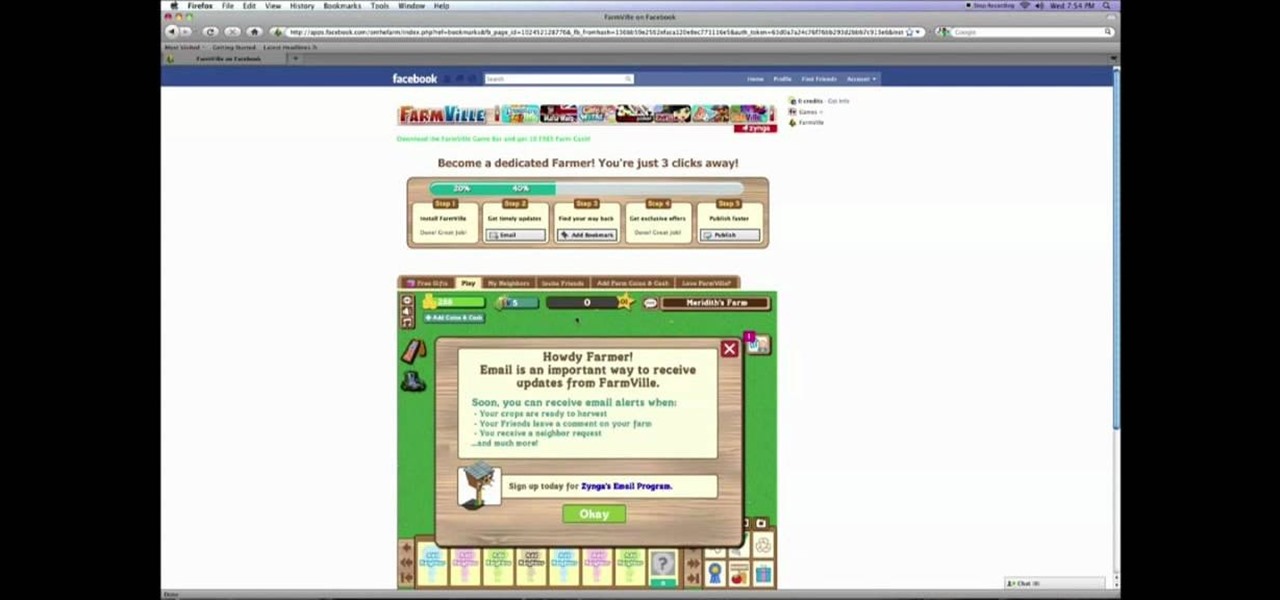Use autotune on Garageband with your MacFirst, create a new track. Click on real instrumental track. Create. Record your voice. Listen to the recording. Go to view, hide track editor. Go to enhance tuning. You can bring it to max for the TPain effect or choose the enhance tuning setting that you want. If you choose limit key, the program will keep you in the same key as your vocal key. (That was determined by the software.) For vocal effects, record a new track. Choose real instrument track, ...

Managing your web browsing History in the web browser Firefox is easy. First, open Firefox, then select History tab on the top menu bar of the browser. You select to view your browsing history in several different ways. You can choose to view all past browsing history or you can choose to just view one of the last seven days. You can also chose to view it as a side bar or a separate window. To clear your web browsing History, you can chose to delete just one page of the browsing history or yo...

In this Excel magic trick video the tutor shows how to change operator in a formula from a drop down using Choose function. He shows a basic work book which can be downloaded from the internet for hands-on to the tutorial. In this trick the tutor shows how to include some operators in a drop down box of a cell and based on this drop down value change the operators in equations that are using this cell there by dynamically altering the equation and the value produced using the equation. For th...

This video is about creating a group on Facebook. Groups on Facebook join friends and people with similar interests. Go to the dialog box and choose groups, create new. You then bring up the form. Choose a name and describe the name. Scroll down and choose the group type. Click create group. You can also add a photo of the group. Scroll down and choose enable photo, video or links. Then you decide who has the responsibility for making changes to the group-members or an administrator. Decide w...

Sure, buying a quilt is fun, but making your own is much cooler! Learn how to design and sew your own quilt by watching this informative video.

With quick preparation you can perform a mind boggling card trick for your friends. You Will Need

A great pair of sunglasses can make you look like a celebrity. Follow these steps to choose the best style for your face.

Here is an animal how-to video with tips on how to choose a good hummingbird feeder. Watch as the owner of a birding nature store shows you what qualities to look out for in a feeder. Always look for red colors in your feeder and one that is easy to clean. Good luck choosing a hummingbird feeder for your backyard.

Are you planning on buying your child a baseball glove? Finding the right glove with the best fit and feel can be tough, but there are a few things you should know before entering the baseball shop. In this two-part video, Craig Brooks of Jonquil Sporting Goods shows you how to choose different sized gloves for different sized kids. Great not only for parents and young baseball players, but baseball coaches, also.

This video quilting tutorial explains how to choose the feet on the sewing machine to suit the purpose of the project at hand. Different quilts are going to require different sorts of seams, but the right rotation of feet will be able to multi-task effectively. Learn how to choose the right sewing machine feet for quilting projects by watching this instructional video.

Some tips on picking the right skateboard for you and your goals as a skater. Part 1 of 2 - How to Choose a skateboard.

Watch the lab rats as they breakdown their way of choosing the right mp3 player for you. Maybe its based on flashram or harddrive, the choice is based on your use. These guys explain how they work and what criteria to use to choose the one thats right for you.

In this video, we learn how to play Warcraft III Frozen Throne on Garena. Before you do this, you must have Garena installed by going to Garena Download. Next, open up Garena and log into your account. Next, click on the game you want to play and choose settings. Now, choose the game you want to play and click on "ok". Next, choose the game and your country, then choose a room to play in. Press 'start game', then the game will start to load. Choose local area network, then choose a room and s...

In horse riding, horse bits and bridles work on the horses head and mouth to control the direction of the horse. Learn more about how horse bits work with tips from a horse trainer in this free horse care video.

A simple self working trick that requires no sleight of hand. Turns randomly chosen cards into the first chosen card by the spectator.

Want to get started playing FarmVille? Signing up is easy! And this gamer's guide will show you precisely how it's done.

Need to know how to plow a field in FarmVille on Facebook? It's easy! And this gamer's guide will show you precisely how it's done.

Want to know how to earn digital coins when playing FarmVille on Facebook? It's easy! And this gamer's guide will show you precisely how it's done.

This video tutorial shows how to use arborists and farmhands in FarmVille (07/02/10). Farmhands and arborists are two of the most powerful helper tools that you can employ on a large FarmVille farm, allowing you to take care of all of your plants of a particular type with a single mouse click! That beats clicking all over your whole dang farm right? This video will show you how to use farmhands and arborists properly to achieve maximum FarmVille success.

This video tutorial shows how to cheat at FarmVille (11/01/09).

This video tutorial shows how to hack FarmVille (12/23/10). Are you tired of using Cheat Engine to hack FarmVille? Well now there's another way. This video will teach you how to use a Firefox entension called Greasemonkey and this script to cheat in FarmVille. Try it out!

This video describes how to create an easy glossy button in Photoshop. This is done by "simpleretouch.com" website. First select the "Ellipse Tool" from the Photoshop tool bar and then drag it on the layer; it will give the ellipse shape in the layer. Select the "Blending options" from the "Layers" Menu by double click on the layer which is right below corner. From the blending options choose only the "Gradient Overlay" and in that we can choose color and its gradient as your wish. Now take a...

A cow is enormous... Hence why this video on how to butcher a beef carcass (from start to finish) had to be broken up into 13 parts. This butchering process is designed to not waste an ounce of meat and utilize every part of the carcass. Warning! These videos are not for queezy stomachs!

These are some great tips for improving speed on FarmVille. If you want to learn how to harvest and plow and plant faster, then these tricks will definitely help you out.

Speed up that egg production in FarmVille by speeding up your chicken coop harvesting skills. No cheating, just some normal everyday tips for getting better at egg harvesting.

It seems like a new, dangerous Android exploit is uncovered every month or two. The latest headliners are NightMonkey and Chronos from the list of CIA hacks reported by Wikileaks, which have been billed as gaping security holes in the world's biggest mobile operating system.

The success or failure of your sewing project relies only in part on your skill - if you choose the wrong fabric, it won't matter how good you are. But picking the right fabric will forgive many small errors you might make. Also, learn the difference between woven and knit fabrics.

This survival video offers up two pieces of useful information: how to scout and choose a good location to hunt deer and how to use the Kodiak fire steel tool to light a fire. These two pieces go hand in hand when you're out in the wild looking for food and needing a way to cook it.

In this video, we learn how to choose the right duct tape for craft projects. There are many different choices for colors of duct tape available, so you can choose this by the preference you have. There is also craft duct tape and professional duct tape. The craft duct tape is good for projects and the professional is good for making a book bag or something larger and more heavy duty. The Gorilla Tape is very thick and should be used on projects where they are not supposed to bend very much. ...

In this clip, Chef Jason Hill talks all about kitchen shears (or kitchen scissors). In order to be the best cook you can be, you will want to make sure you have the right shears. Shears are designed for cooking and work a million times better than a knife or normal pair of scissors for things like cutting through bone. Check out this chef's tip and make sure you choose the right pair for you.

There are many different acting classes available in Los Angeles, so how do you know if you are taking the right type? Don't get stuck with a bad teacher, or learning the wrong method for your chosen field. This tutorial, hosted by actor Shaun Pilkington, will walk you through a few insider tips for choosing the right mentors. Follow along, practice your skill and make your Hollywood dreams come true.

There are a couple of options available to you when it comes to navigation on your new HTC EVO 4G. In this clip, you will learn how to use the two most popular options: Sprint Navigation and Google Navigation. These apps are similar but each have their own pros and cons, so check out this clip before you choose so you can make an informed decision.

Been craving some epic space action lately? Well charge up the mass relays and practice your conversation skills because Mass Effect 2 is finally here. In today's episode of IGN, you will learn how to start the game off right and pick the best character for you. This video will walk you through all the different characters so you know exactly who you want to choose to embark on your journey with.

This video is about using a luminosity mask in Photoshop. The luminosity mask is used to enhance the color and contrast in photos that lack each of these. The color is enhanced or punched up. Choose the manipulation tool: channel and RGB. To choose RGB, touch control and then select RGB. Select the 100 % white or light parts of the photo, it will not select the darker or black images. Copy the light parts of the image by using control J. Choose to copy the lightest parts by selecting overlay ...

Tim and Kevin meet up/hang out & talk their talk. They discuss buying domain names, choosing business names, starting companies, and selling books by their color. These two entrepreneurs have lots to teach us about selling ideas and making profitable businesses.

Love to cool off with juicy watermelon on a hot summer day? Learn what you should look for when choosing a ripe watermelon, and learn how to pick one right off the vine.

This video tutorial shows how to send exclusive gifts in FarmVille (11/27/10). Sending gifts to your friends is one of the many ways that FarmVille helps you stay connected to people on Facebook. This video will teach you how to send the FarmVille.com exclusive gifts in Facebook, which normally isn't possible. Show your love for your friends by sending them the best gifts possible!

Ingredients: 2 lbs well cleaned intestine (from pig or cow)

Need a little help choosing the right paper for the job? When it comes to making a good impression, choosing the right paper can make all the difference. Use guidelines will help you pick the best type for your project.

Running low on cash in FarmVille? Sell some items and trees, and make it to your next harvest. This video tutorial shows how to sell items in FarmVille. While crops and plots can only be deleted, selling items and trees is a great way to make some quick cash if you're running low. The sell action is also the way to check the value of your various items, so even if you're set on coins, this is a great video to watch for the Farm Ville hopeful.