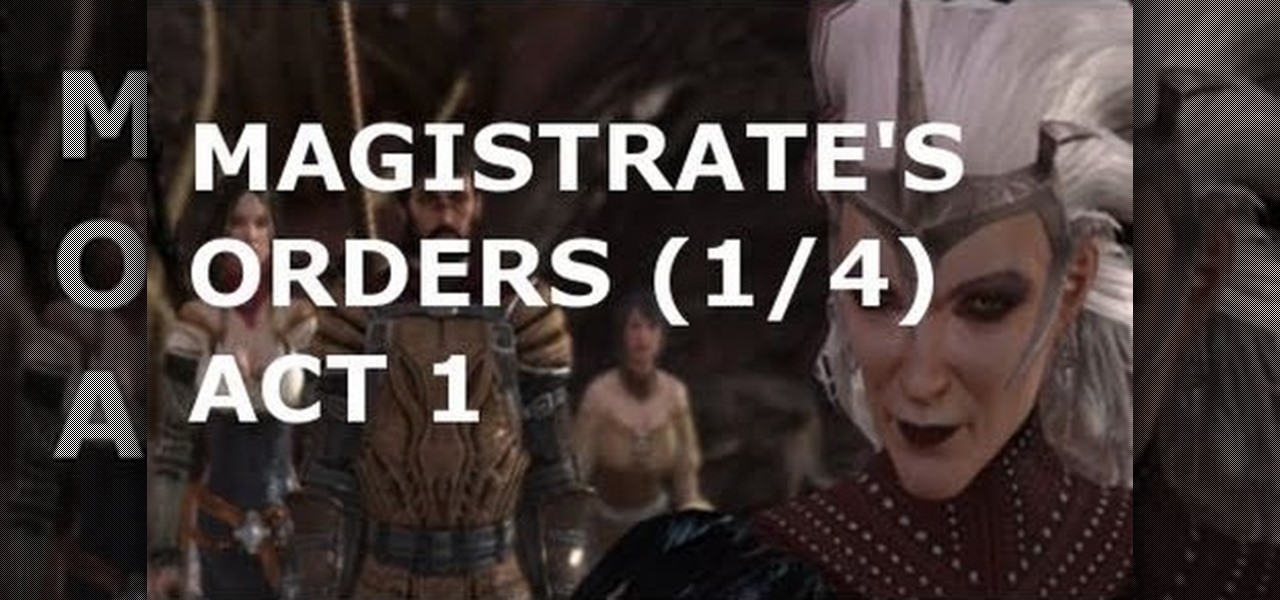Keeping the hands protected from burns or rough equipment is the main requirement of welding gloves. There are a few things to look out for: quality material (all leather), reinforcements, good stitching, softness, toughness, comfort, and length. Watch this video welding tutorial and learn how to choose an appropriate pair of welding gloves.

From Mezcal to Blue Agave, learn to choose tequila well with LX.TV host Shira Lazar at LA's L Scorpion. There is a right way to drink tequila, and three types of tequila most don't pay attention to. Learn how to choose a good tequila by watching this video tutorial.

Using only a circle and straight lines, it's possible to create various aesthetic curves that combine both art and mathematics. The geometry behind the concentric circle, ellipse, and cardioid dates back centuries and is easily found in the world around us. From an archery target to an apple, can you name these geometric shapes?

This video tutorial shows how to hack FarmVille (05/06/10). At this point, it seems like people are more interested in hacking FarmVille than they are in actually playing the thing. This video will teach you how to use Cheat Engine 5.6 to get unlimited tractor fuel, improving your farm's efficiency and increasing your profits. In the game, of course. You'd have to do work to get real money.

In this Disaster Preparation video tutorial you will learn how to make a candy stripe bar. The candy stripe bar is a slick way to create a strap of slanted lines. One of the many tying techniques used to create friendship bracelets, the bar can be modified to create stripes meeting at an angle. The line used in the video is a 450 test, 1/8” nylon parachute cord. To attach the cords to the ring, hang the ring on a hook, take two different colored cords and tie the cow hitch. For this, pass a...

In this video series, watch as artist Carolyn Travisano teaches how to d acrylic painting on feathers. Learn how to choose the feathers, choose brushes, choose paint, how to get inspiration, how to prepare the paint pallet, how to design a layout, how to fill in colors, how to do stage comparisons, how to work the feathers, how to add detail, how to do shadowing, how to do the finishing spray, and how to mount the feathers.

If you prefer to use Google or another search engine for everyday browsing in Safari but would also like a more secure browsing experience for all your secret searches, there's a simple way to switch between them quickly while also adding additional layers of security on top of your already clandestine browsing.

Your iPhone has plenty of already-created Apple wallpapers just waiting for you to set as your Lock Screen and Home Screen backgrounds. But using a photo from your own library can provide a more emotional connection, help you express yourself better, and give your phone a more unique look. To maximize these effects, auto-rotate your personal images daily, hourly, when locked, or when tapped.

Since iOS 16, you've been able to add and track medication in the Health app, learn about potential drug interactions, and receive dose reminders. With iOS 17, Apple improves that last aspect with even more notification options to ensure you take your medicine on time and never miss a dose.

Popular chat apps like Facebook Messenger and (these days, sadly) WhatsApp might not cut it when it comes to privacy and security, but they sure do offer some fun ways to customize your chats. If you're worried that moving to Signal Private Messenger means you lose these features, don't — the privacy-focused app also lets you choose custom chat wallpapers for all your threads.

One of WhatsApp's best features is being able to change the default wallpaper for all chats. There's no reason to stick to the default WhatsApp backgrounds when you can be texting over an image of literally anything. In a newer WhatsApp update, you can go a step beyond that by setting custom wallpapers for individual chats, personalizing every text thread you have.

Not trying to gatekeep here, but if you're not customizing things on your Android phone, you're doing it wrong. Still, I won't shame you for not knowing what to do if you take this time to learn how to make one of the biggest changes you can make.

You're a busy, on-the-go professional, so you deserve an email client that keeps up with you. "Mail" on iPhone wasn't always the best option, but thanks to iOS 13, it feels like a completely different app. That said, there are plenty of alternatives that offer a different experience. Better yet, these apps are free. You won't need to spend a dime to try them out for yourself.

These days, using Reddit on your iPhone is just as good, if not better, than Redditing on a desktop browser. While there's an official Reddit app for iOS, there are plenty of third-party clients that have similar features as well as custom perks to enhance the experience. But figuring out which Reddit client is best for your daily use can be a lot of work — work that we can make easier on you.

On the surface, Instagram is pretty intuitive, so you might think that you already know everything there is to know about using it on your iPhone or Android phone. But this photo and video-sharing app is constantly adding new features, some of which don't make the press releases. Even if you're an Instagram guru, chances are you've missed one of these hidden goodies.

Despite its rocky start, the Essential PH-1 has a lot going for it. Not only does it get consistent security patches and system updates hours after the Pixels, but like the Google-developed lineup, it's also great for rooting. Not only is your warranty not void with rooting, but the process is pretty straightforward.

While there isn't as much personal data residing on your Apple Watch as there is on your iPhone, it's still a good idea to set a passcode for it and lock it up when you're not using it. If you don't, while it's charging or otherwise off your wrist, others may be able to sneak a peek at your activity, messages, emails, and other personal details. Plus, you won't be able to use Apple Pay without one.

There are a number of options and hidden menus within Android that provide users more control over their device. With this control, you can better manage how your phone operates. We came up with a list of tips and shortcuts that, when used, will slowly put you on a path to becoming an Android power user.

The LG V30 has solid battery life. With its QHD P-OLED screen and 4 GB RAM, it's able to maintain all-day performance with average use. Heavier users might find that its 3,300 mAh battery isn't quite enough for a full day of work, though, but with a few software tweaks, you can squeeze out even more battery life.

The LG V30 is an amazing device that will contend for best smartphone of 2017. It has all the major features you'd expect from a high-end flagship, and it even includes what's become a rare commodity these days — a headphone jack. However, for the purists out there, the LG UX skin strays too far away from stock Android. Have no fear, for with the LG V30, you can have your cake and eat it, too.

Hacking from a host machine without any form of proxying is reckless for a hacker, and in a penetration test, could lead to an important IP address becoming quickly blacklisted by the target. By routing all traffic over Tor and reducing the threat of malicious entrance and exit nodes with a VPN, we can configure Kali to become thoroughly private and anonymous.

When you hear people say that Android is more flexible than iOS, it's because of things like Tasker. You can do virtually anything with the venerable automation tool, from saving battery life to controlling your smart home with your fingerprint. But before you get to that, you'll need a good understanding of all the basics.

The Galaxy S8 has finally touched down, and it's an absolutely gorgeous device. Samsung's brand new flagship comes jam-packed with new features — some refined, and some that aren't. Luckily, we've compiled some major features to help you get started as quickly as possible so you can go about the rest of your day and show off your shiny new S8 to friends and coworkers.

No more carrying around heavy laptops and thousands of Linux Live CDs and USBs to always be ready for pentesting on the fly!

Whether you're the kind of gamer who likes to fight the law or fight for the law, you probably shouldn't pass up this sidequest line in Dragon Age 2. Accessible after completing the 'Birthright' quest you can pursue 'Magistrate's Orders', which these videos will give you a walkthrough of.

To test how fast your internet speed is an intermediate level skill. Start by picking an internet speed test. You can use Google or another search engine to find one. A service that is recommended in the video is DSLreports. This site does not require you to know a lot of information about your service. To test your speed start by picking a city that is near to you. Then shut down all tabs and every application that you have running. It's important to do this on every computer on your home ne...

Time to get started playing League of Legends! This recently released game is a completely free to play multiplayer online battle area game. Play a powerful summoner and pit your chosen champion against your oppnents and defend your tower! Here's an easy guide to getting started playing League of Legends.

First type your word and set the font. Now select the word and break it apart by pressing the ctrl+B twice. Now select the erasing tool and erase the letters in reverse order like when you write that word, you write it in a order but you need to erase it just reversal of it as you can see in the video. Now press the F6 button, it will create a keyframe, select

In this video, we learn how to add ray so flight through trees in Photoshop. First, open up Photoshop and open up your picture. Now, go to your channels and choose the one with the most contrast by looking at all of the options. Now, duplicate the layer and go to "image", "adjustments", and then "levels". Now, make the image a lot darker, looking at the image preview as you go. When finished, click "ok", then select this layer and press "control", then click". Go back to the regular image, th...

The pen doesn't have to stop on the paper. Your art masterpiece doesn't have to stay on the canvas. You can share your favorite drawings with everyone, right on your own chest. Wear your art designs with pride by using a scanner/printer, a photo editing application, an iron, and Avery iron-on Dark Fabric Transfer paper. And don't forget your tee shirt.

1. First of all you need go to the 'view' button at the top bar menu. From the drop down click on 'view options'. Then click a 'check mark' against the 'kind' and then click 'ok'.

To make a rainbow, blow up three tube-shape white balloons, twist the bottom ends of the three balloons together, then braid the balloons together like you would for your hair. Twist the top ends of the balloons together. This will now be the cloud that your rainbow will be sitting on. Now choose three more tube shape balloons of different colors. The different colors will be the colors of the rainbow. Blow the balloons up. Get the first color and twist a little ball out of one end. Slip the ...

Want to be the Donald Trump of Restaurant City? Watch this video tutorial to learn how to hack Restaurant City (02/21/10) with Cheat Engine 5.6.

Want a pile of coins, Scrooge McDuck style? Watch this video tutorial to learn how to hack Restaurant City (01/08/10) with Cheat Engine 5.5 for unlimited free money.

This is a how to video on making dried flower arrangements. It is presented by John white along with Virginia podmenik, Master Gardener from southwest yard and garden show. John white and Virginia podmenik, Master Gardener from the Dona Ana co. walk us through the various types of plants used for dried floral arrangements. Virginia podmenik shares her garden collections for the dried floral arrangements. Mexican sage is an excellent plant to choose for dried floral arrangements. These are pop...

Doña Ana County Extension Agent John White and Master Gardener Benny Knudsen look at stone fruit trees on their tour of the "Garden of Weeden". The Mariposa Plum, the dwarf Stella Sweet Cherry, Elberta Peach, Tilton Apricot and the almond tree (which also belongs to the stone fruit family) are featured in this segment of Southwest Yard and Garden series. The suitability of these trees for a small garden is mentioned. Besides this, also discussed is the problem of late frost and its effect on ...

This video shows how to change the NAT type on a PS3. Go to connection settings>network settings>internet connection settings>OK>custom>wired connection>auto detect>manual. Choose an IP address that is different from your router, any other consoles, etc. Click right>automatic>do not use>enable. Press x to save settings, and test your connection. In this example, NAT type is 2. Now go to your PC and open IE. In the address bar, input router IP address, username and password. Go to Firewall Rul...

Fried chicken is delicious but it is pretty fattening and messy to prepare. With this recipe, eliminate all that yucky oil and frying and make equally delicious "fried" chicken in your oven! Serve the chicken along with a refreshing and light bean salad and you have the perfect summertime dish..and it's so easy!

1. To make tilt shift take one picture which is taken from high angle with any content like car and buses. Now open the picture in Photoshop and change it to quick mask mode to create and edit the selection.

We all know one of the most beloved family dinner favorites is pot roast! But, did you know it is also one of the easiest to make? In this tutorial, learn how to season and prepare your roast for a nice long simmer in a Crock Pot. All this recipe takes is about 10 minutes of prep, and some patience while it cooks. No family table is complete without this American tradition!