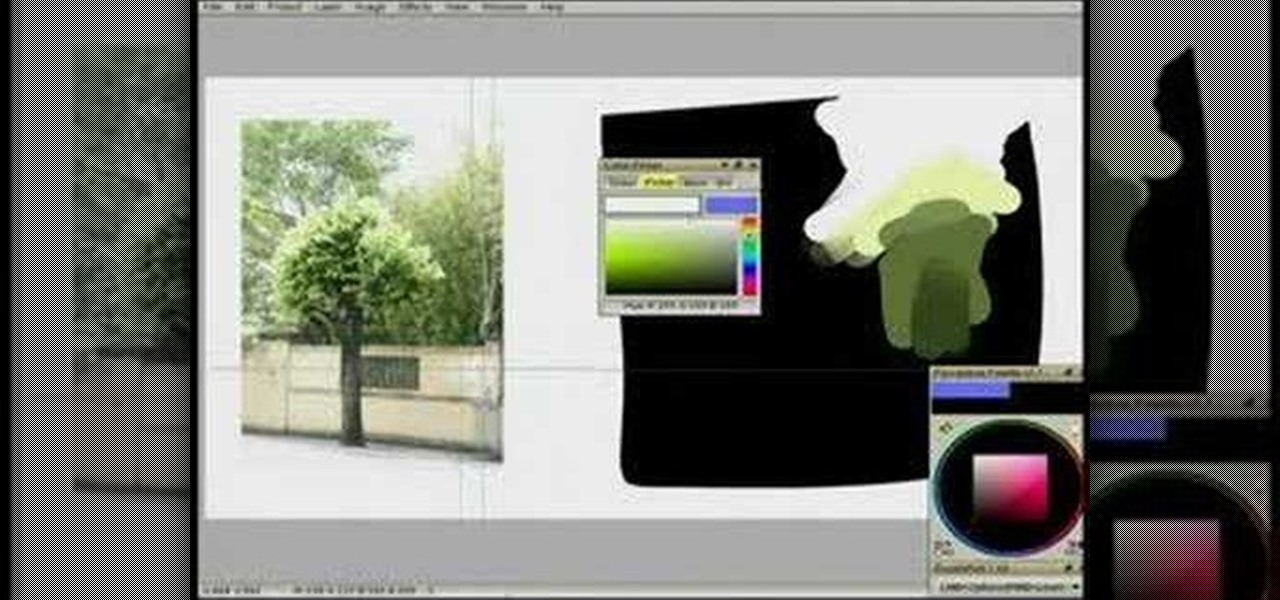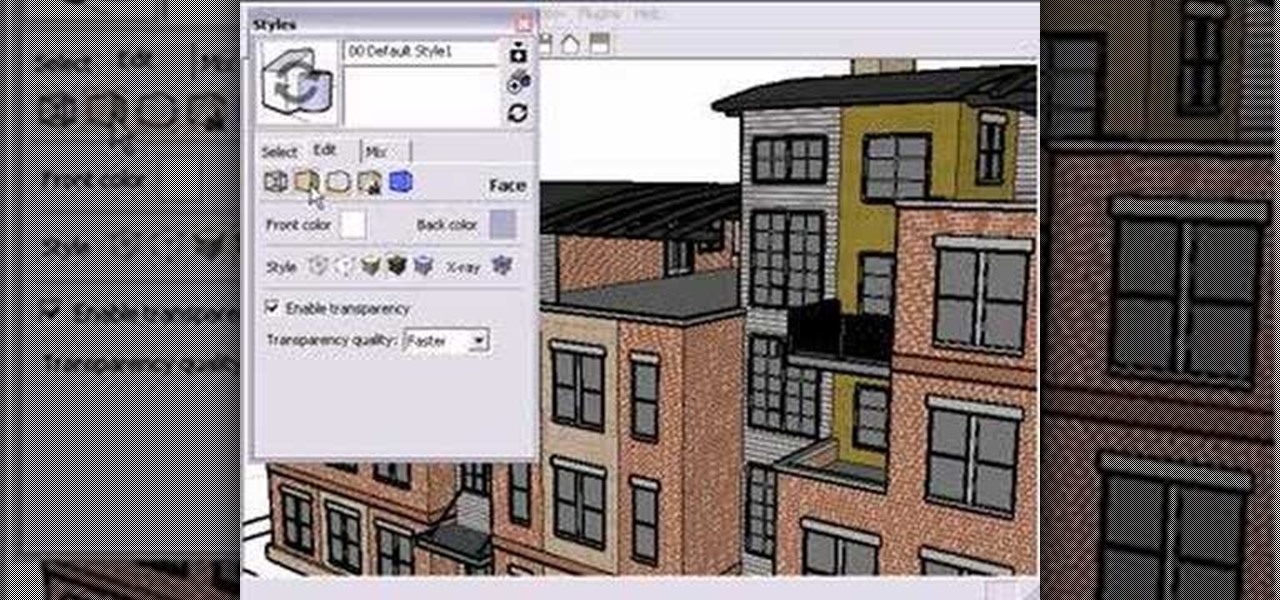Choose a musical instrument to play by assessing your skills and talents in relation to that instrument. Pick a musical instrument with tips from a professional musician in this free video on music.

Depending on your space and circumstances, you will need a water tank to suit your needs. There are different tools that will work better with your home. Watch this video home improvement tutorial and learn how to choose a water tank for the space at hand.

A jigsaw can be used to cut wood timber, metal, and plastic. The jigsaw is a very versatile tool, and comes in an array of options that may or may not work for you. Watch this video home improvement tutorial and learn how to choose a jigsaw.

Depending on the job at hand, you're going to want to choose the right drill glue. There are different adhesives that will work better with metal, wood, glass, ceramic tile, or anything else you might need to bond, and that have different techniques for using. Watch this video home improvement tutorial and learn how to pick the right glue for the repair job at hand.

Here is a bird how-to video that offers tips on attracting and feeding orioles. Orioles like hummingbirds are attracted to a specific color. When choosing an oriole feeder you want to pick one that is orange. Follow along as the owner of a birding store gives you more great tips on choosing a feeder and food material for a orioles.

Want to bring some light to your garden and make it look fabulous at night? You may want to consider installing garden lights. As for what sort of lights to install, that depends on your garden and the type of effect you wish to achieve. For detailed instructions on choosing the right garden lights for your home, watch this video guide.

Studying to be a nurse? Then here is a nursing how-to video that teaches you how to the basics of port-a-caths. Every nurse should know the basics of this technique, follow along and see how easy it is to identify and choose the port-a-cath for a patient. These medical tips are sure to help you pass your nursing exam with flying colors.

Studying to be a nurse? Then here is a nursing how-to video that teaches you how to choose and put on sterile gloves. Every nurse should know the basics of this technique, follow along and see how easy it is to read the directions on the packaging for donning sterile gloves. These medical tips are sure to help you pass your nursing exam with flying colors.

How do you choose colors for a drawing without it looking like a child's drawing? Watch this instructional drawing video to use a digital color palette effectively. Examine a photograph to choose accurate, subtle colors based on limited perspectives.

One of the long-standing problems of guerilla and indie filmmakers is the quest for exactly what kind of prop gun to use in their films. To help guide you through this quest, Mat Nastos takes a look at all of the options open to filmmakers, including blank firing guns, Airsoft guns, Japanese Model Guns, Real Action Markers and even firing blank loads with real guns. Check out this instructional prop video to learn how to choose a prop gun that's right for your film.

Take a look at this instructional video and learn how to choose, change, or update different styles to your sketch up models in Google SketchUp 6. This tutorial covers the new Styles dialog box that is a part of Google SketchUp 6. This replaced the previous dialog box called "Display Styles", and is much more powerful and combines many options for your convenience.

Having large breasts can pose as a serious challenge for women when it comes to choosing and finding the right clothes. Whether it is business wear, evening wear or casual wear, it is important that the clothes fit correctly. Women with large breasts do do not want to attract unwanted male attention. This often leaves many women who have large breasts wearing boring and loose fitting T-shirts as a last result.

Outdated thermostats promote temperature swings and higher utility bills. Why not choose a programmable energy efficient thermostat for you home. Watch this Home & Garden how to video to learn how to choose and install a programmable thermostat for your home.

This is a very simple card trick to learn, but still amazing to watch. All it takes is a simple sleight of hand, the double lift, and of course, a regular deck of playing cards. Watch this video magic tutorial and learn how to bring a chosen card to the top of the deck of cards trick.

The spatula is one of a cook's most important tools. Chef Jason Hill explains why you should buy a high heat rated, heat resistant rubber spatula. Learn how to choose a good spatula by watching this video cooking tutorial.

Hello! My name is Nicole Valentine and on behalf of Expert Village, I'm here to talk to you about how to coordinate birthday games for a birthday party. Now we're going to discuss the game can you read my mind. This game has a little bit of mystery flavor to it. You'll see what I mean. In this game, you need to utilize 2 rooms. In the first main room, you have all the guests of your party. Then later we'll instruct the guests we're going to play a game called can you read my mind and the goal...

Corey discusses some of the factors to consider when choosing bucktail to use for the flies you'll be tying. Not all bucktail is created equal! If you find good hair, make sure you stock up.

Kitchen lighting is vital to having a beautiful and functional kitchen, but even knowing where to start when choosing the type of lights for your kitchen can be confusing. To find kitchen lighting ideas, Meghan Carter visited Kichler Lighting where she discovered the three different types of kitchen lighting you need to make the most of your kitchen.

As early as the 1930s, kids were attaching roller skates to two-by-fours and calling them skateboards, but oh, how times have changed. This video shows you how to choose the perfect skateboard for you.

This video shows you step by step how to choose the aperture to produce drastically different effects. The is the opening by which light enters your camera.

The Lab Rats, Andy Walkers and Sean Carruthers, talk about Cable vs. DSL and how to choose the right Internet connection for yourself.

Gary tackles oaky, over the top Chardonnay’s. Watch today and see how Gary reviews these three Chards: 2004 Ramey Hudson Chardonnay , 2004 Robert Young Alexander Valley Chardonnay , and 2003 Newton Unfiltered Chardonnay. He also gives a great overview of choosing wine glasses to use.

This is a great episode that helps to explain exactly what Chianti is and what the different types mean. Gary tastes a couple different Chianti's and gives you his opinions and some great advice on how to choose a good Chianti (surprise you don't always have to pick the most known!)

Master cheesemonger Steven Jenkins gives a quick primer on putting together a selection of cheeses. Stop at four cheeses: "To serve more than three or four cheeses at a time is an insult to all the other ones that you've chosen."

In this video tutorial you will learn to use Photoshop to create text that resembles what you often find in video games. Learn to use the different options on Layer Style to achieve the effect you want. This example uses "Battlefield" font, a freeware font which you could find online.

OnePlus is known for making a quality products with their line of smartphones, but as with most, they have their own specific customizations that you can't get anywhere else. Font types, boot animations, sounds, and proprietary apps — they are all unique to each different skin of Android. The good news, though? There's an effortless way you can grab some of that OxygenOS goodness right now.

So, your grandmother finally wants to ditch her flip phone for a shiny new smartphone? Congratulations. But helping her get used to her new device, even when it's an iPhone, is no small task. Grandma mastered checking her email in late-2012 and just recently learned there's a thing called "Facebook." But we love grandma, and thanks to this guide, we can definitely make this happen for her.

One of Android's biggest strengths, when compared to other mobile operating systems is its open file structure. Google introduced a built-in file manager with Marshmallow that provides basic file management, but like with most apps on Android, there are alternatives. Third-party file managers are readily available, providing deeper access and control of all your files.

This video tutorial is in the Video Games category in which Tina Wood will show you how to find and change themes on your Xbox 360 (Xbox 101). Head over to game marketplace, select explore game content, and then choose "themes and gamer pictures". Here you find "halo 3 ODST" and download it. Once it is downloaded, you can choose "change theme" right then and there to redecorate your dash board. You will find one image on my Xbox, one on the game library, one for the video, music and picture l...

In this tutorial, we learn how to save power with your Xbox 360 (Xbox 101). This can save you money on your energy bill as well! First, turn on your console and then go to the guide button. Scroll to settings and then choose 'system settings'. From here, choose 'console settings' and then scroll down and select 'shutdown'. Make sure 'auto off' is enabled and then your console will automatically power down after six hours of inactivity. With this setting, you will never have to worry about tur...

After you generate the world and choose a location for your fortress in Dwarf Fortress, it's time to prepare your party of seven dwarves to journey there. This video will show you how to assign their skill points and choose the right items to help you reach the fortress and succeed there.

If you've never played Dwarf Fortress before, you've come to the right video. It will show you how to start the game, generate the world on which you will play, then choose a good location for your fortress.

In this tutorial, we learn how to add watermark using Camtasia Studio 6. First, go to the "add" tab and then click "import media". Now, click "add in timeline" and edit it to how you like it. Next, go to the produce tab and click "produce video as". Click "add/edit reset" and choose which one you like, then click "edit" and "next" until you see the watermark tab. Now click "add watermark" and click "options" when you are done. Click the folder to find your watermark and choose how you want it...

If you have a iPhone then you can assign a photo or a ring tone to any of your contacts. With this feature you can know who is calling just by the sound of the ring tone or by seeing their picture if the phone is in silent mode. To do this open the contact and tap on the edit button at the top right corner. Now tap add photo. This allows you to take a new photo with the integrated camera or choose a new photo from your library. To assign a ring tone tap assign ring tone and choose the tone fr...

Learn how to edit audio files using Audacity of the MAC. 1 Create an audio file by using the built in recording function in Audacity. Save the file prior to starting your editing. 2 Open the file that you created earlier and test the file by playing it. 3 You can copy, cut and paste different parts of the file by highlighting the section in your file and then right clicking (or option clicking) and choosing what you want to do from the pop up file. 4 You can also add effects by highlighting a...

To do that, first select the pen tool, choose yellow stroke color and draw the path as showing in the video then deselect and choose pen tool again, pink color in stroke and draw the path again. Now you need to select the blend tool and click on both paths. Now go to object, blend and choose blend options. Now select the specified steps, put the value of 25 there and click on ok. Now open the blend in layer window and select the paths. Now set color to white

Remember Seven Up? No..not the soft drink..the game! Seven Up is a popular game in school classrooms all over the country. It is great for all ages and super easy to learn, so check out this video and start having fun at school!

The video demonstrates how to add animated images and video content to your Microsoft PowerPoint presentation.

In order to create 3D lettered signs in lights, you will need to first create an object. Open Illustrator. Type your letters on the page. Adjust the font to the style you would like. Click on "effect". Then, click on "3D". This will allow you to rotate the image for the angle that you will want to see it at.

Microsoft PowerPoint is a powerful software to make presentations. It can also be used to make a Jeopardy board. To do this open a new PowerPoint presentation. Start with a title layout. Now add a gradient to its background. To do it right click on it and select the fill option from the menu. Select the color of you choice and fill the background. Now add the title in the layout with suitable fonts. Now add a new slide and insert a 5 X 6 table to it. Format the table with colors of your choic...