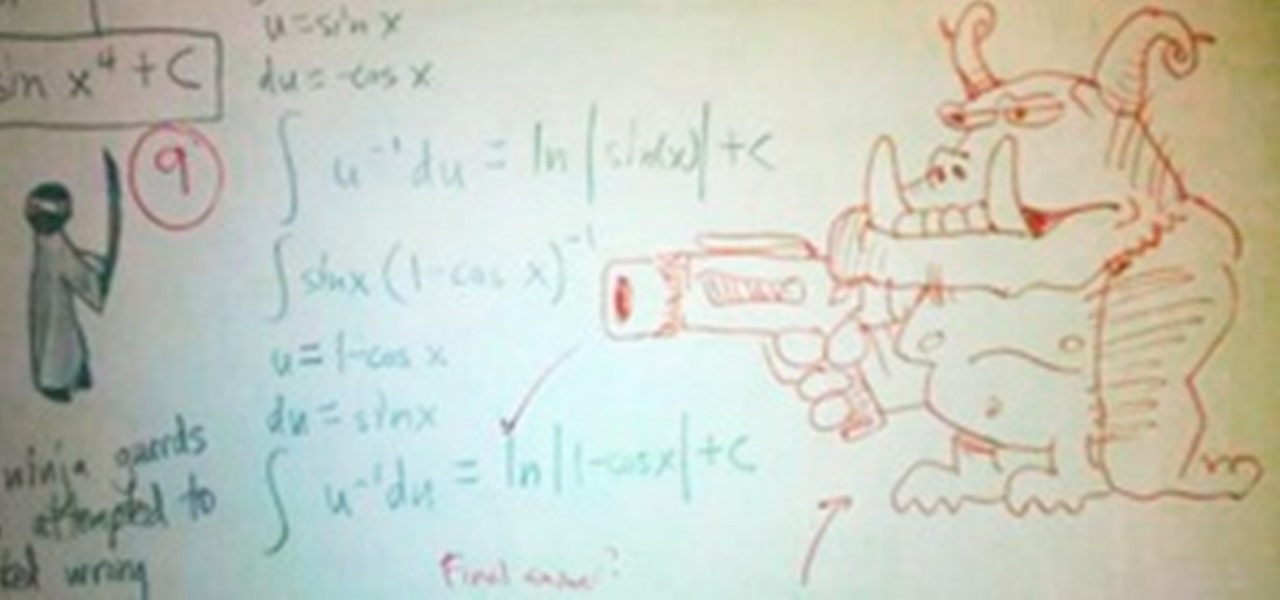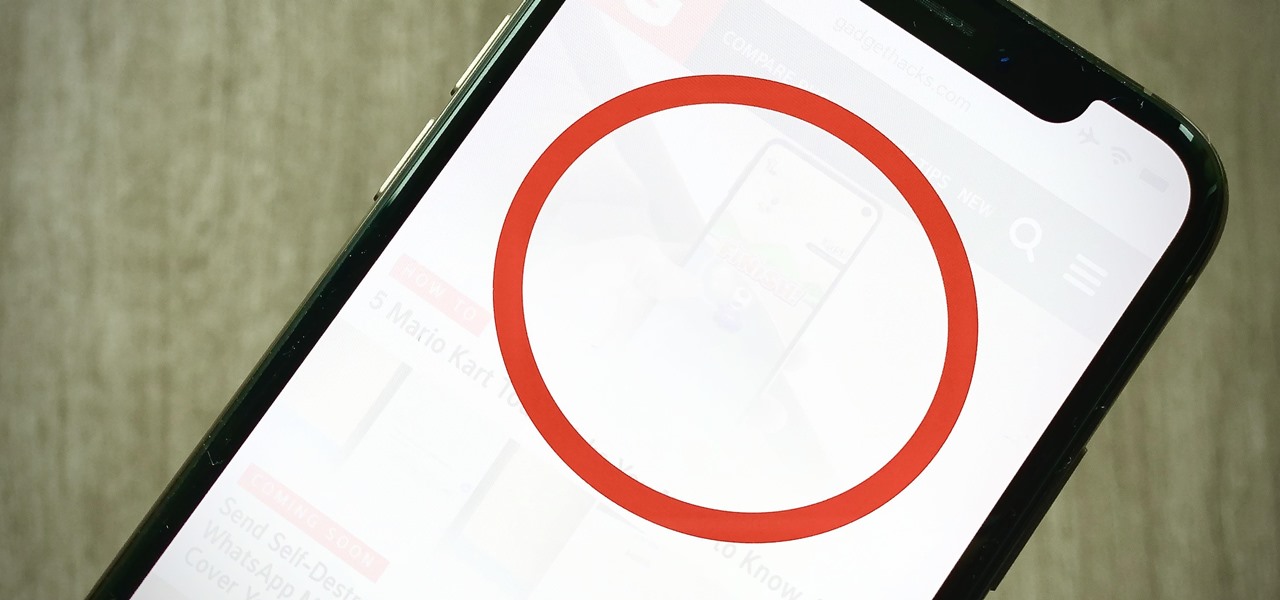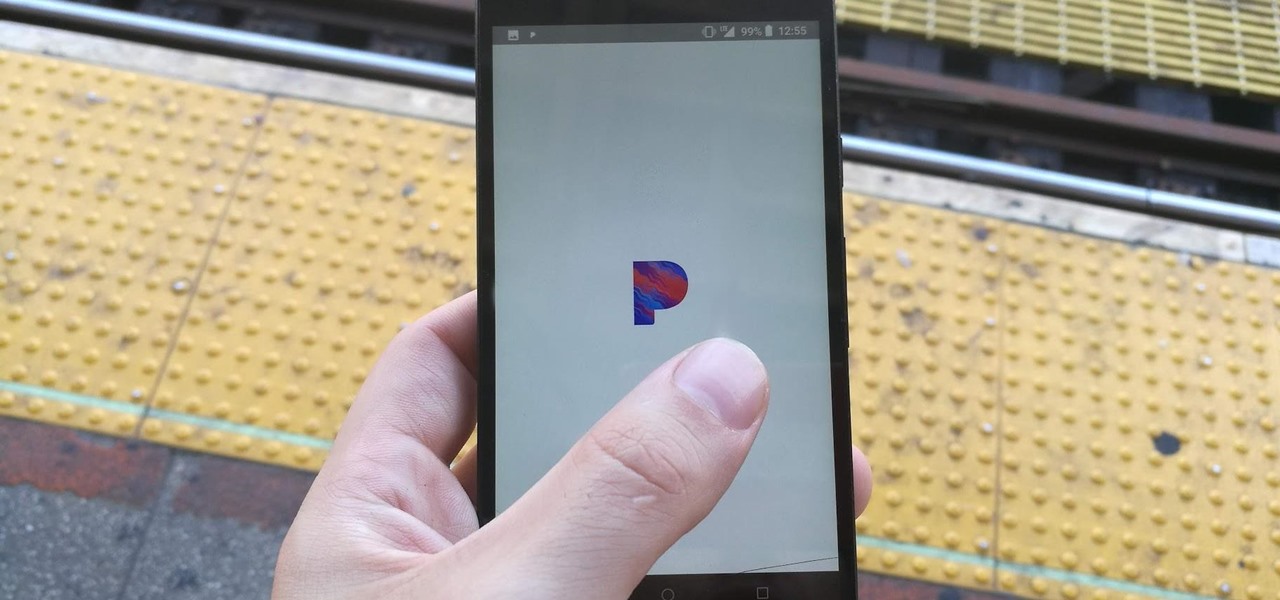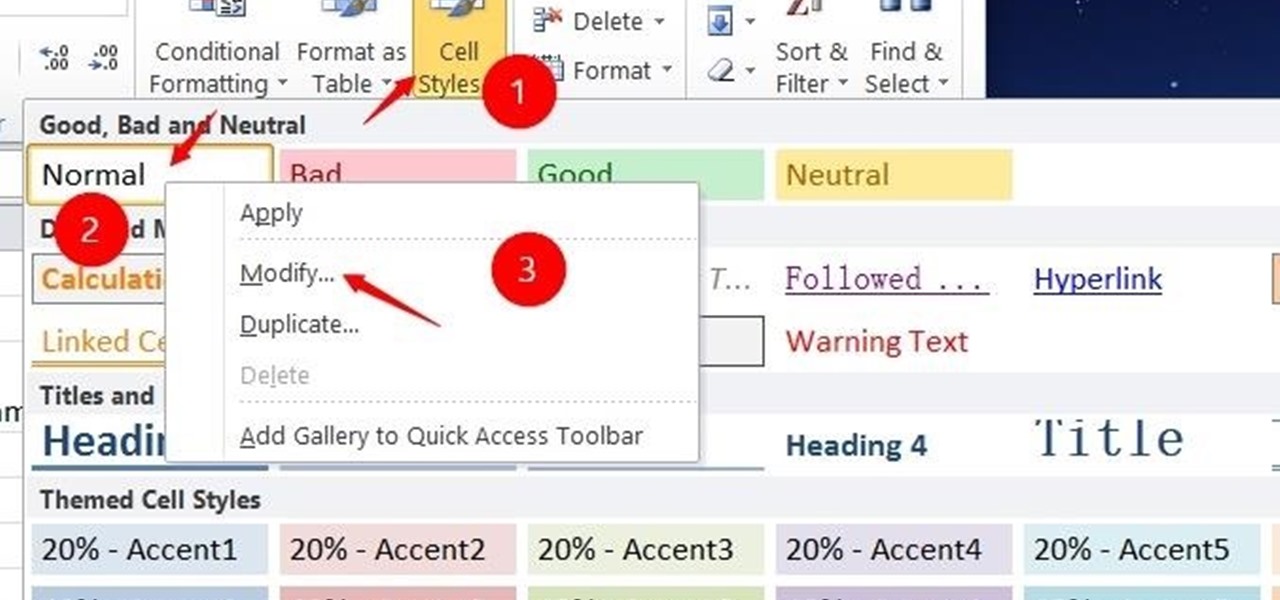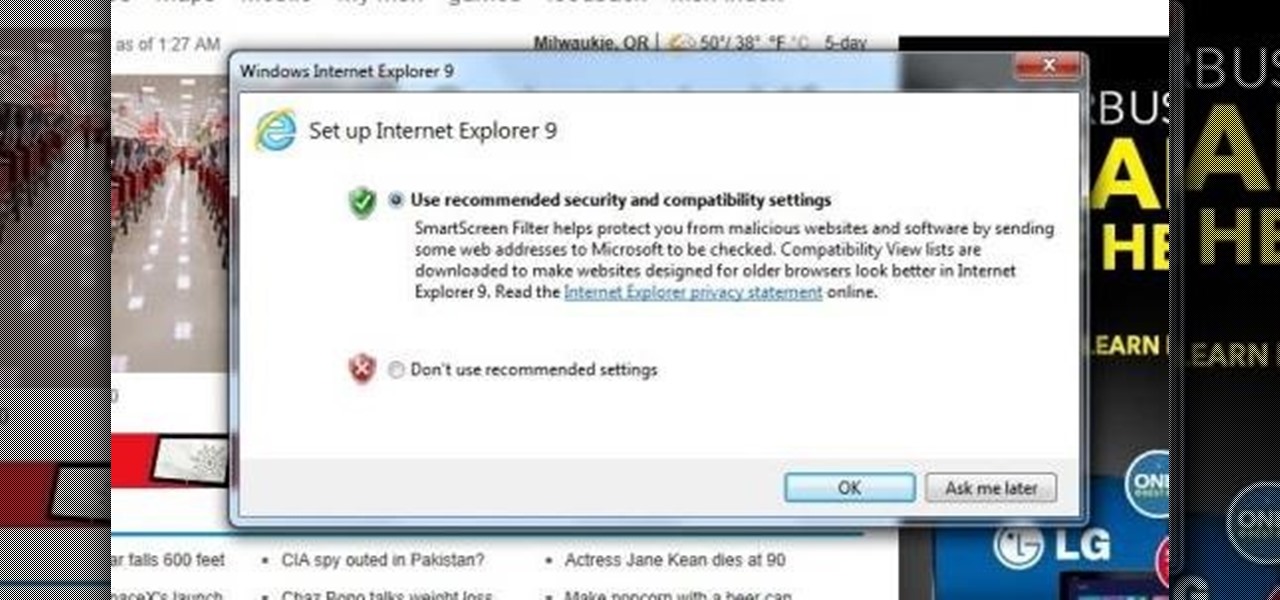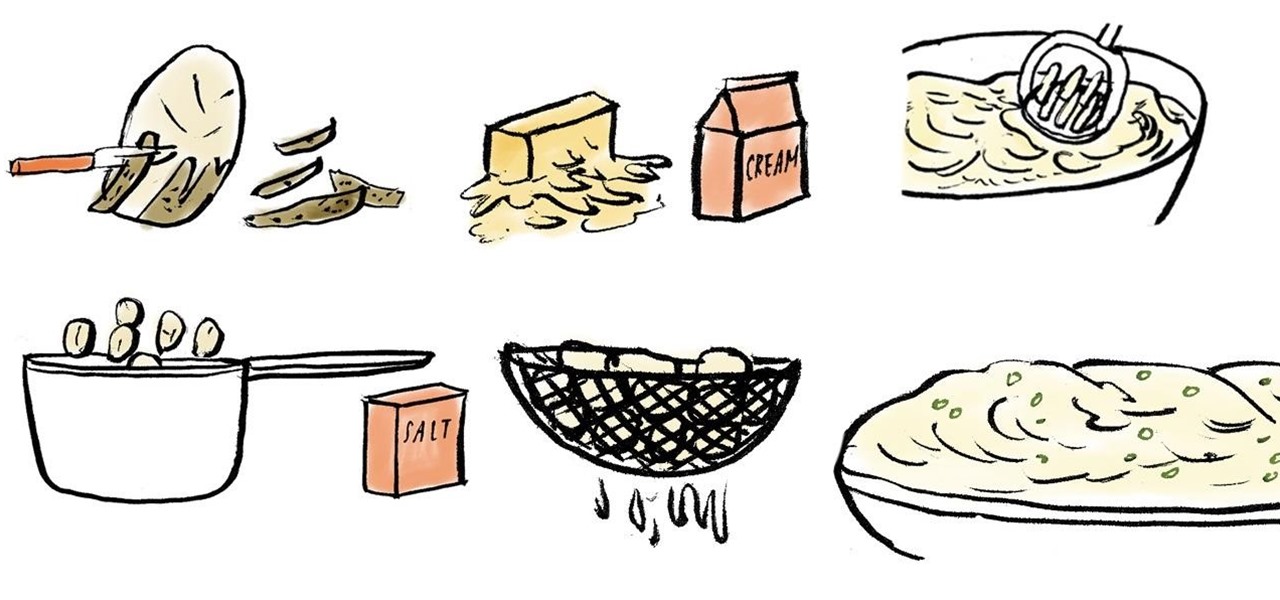Using LightWave 9 Modeler, Speed Boolean options allows you to quickly boolean objects in a single layer. You start by selecting the object you want to do the Boolean work, select Speed Boolean (where you choose from the normal list of add, subtract, intersect, or union) and the object you have selected will be booleaned with the non-selected geometry. We will use the "subtract" function in this video tutorial. Quickly boolean objects in LightWave 9.

Bushcraft and Survival Skills Magazine and video jug team up to demonstrate how to build a bivouac shelter. Materials you will need are: a bivouac, a ground sheet and a knife. Choose right spot for camp. Is there a fuel source or water nearby? Is there a water source? These and other practical considerations are discussed. Build a bivouac shelter.

Looking for a front-yard upgrade that'll have visitors beating a well-lit path to your door? The answer is an easy to install pathway lighting set. Too often, we're forced to choose between form and function. But when it comes to the route that leads to your front door, you can have it both ways: a pathway lighting system that combines the safety and security of good exterior illumination along with decorative elements that enhance your landscaping. Even though you might not have any experien...
SketchHeroes.com can be a very useful website for artists at every level. As a beginner, one can watch any of the thousands of tutorials we have available. One can adjust the speed of the tutorial as you go along. Feel free to watch the video as often as necessary, or just pause it whenever needed. Sometimes your best bet is to draw the same drawing a couple of times as each time you are bound to improve. For the intermediate and advanced artist, they can watch tutorials as well and learn fro...
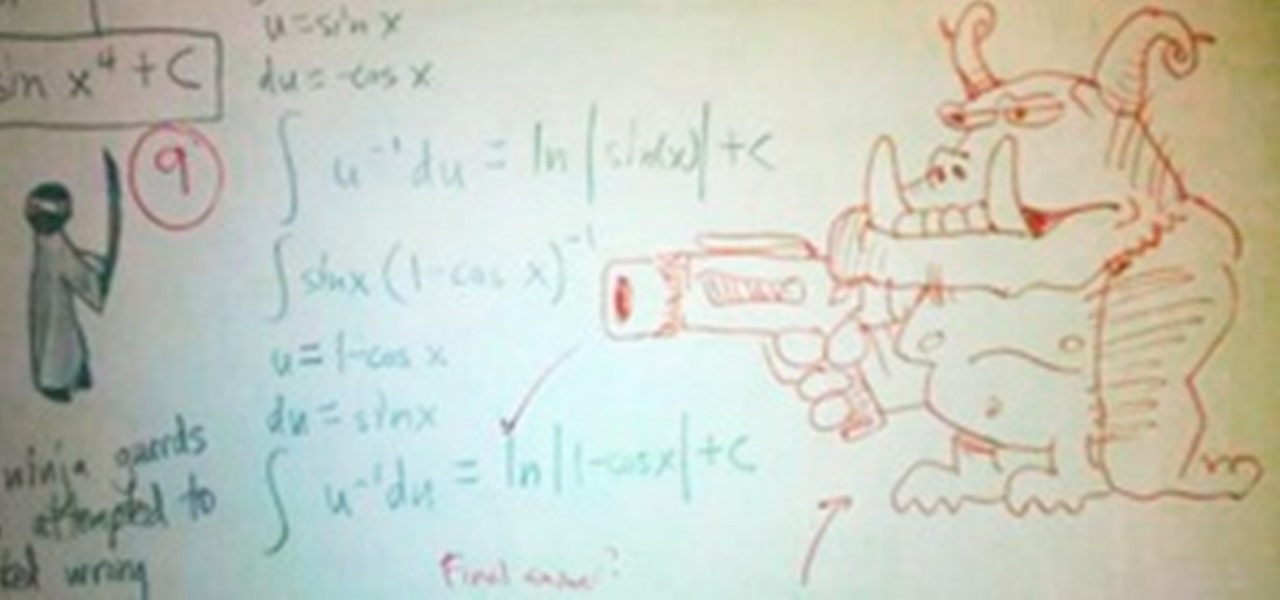
Want to get back at your teacher for setting a ridiculously difficult test? Why waste time? Do it during the exam. There's really no particular order below, just so you know.

As you progress in the world of information security, you'll find yourself in situations where data protection is paramount. No doubt you will have files to hide and secrets to share, so I'm going to show you how to use the GNU Privacy Guard (GnuPG or GPG for short) to encrypt and decrypt as you need. GPG is a great open-source version of Pretty Good Privacy (PGP), a similar application used for encryption, but licensing and patent problems led to the development of GPG in its wake.

MacPhun, the company who brought FX Photo Studio to the iPhoneography community, and MobiTog, have teamed up to create the upcoming International iPhoneography Show. The first exhibition will kick off in New York on December 16-22 at The Soho Gallery for Digital Art. It will feature approximately 200 pictures captured with iPhones by over 150 different artists from around the world, making it the biggest exhibition of iPhone photography of the year. There will also be more international exhib...

Although there are many great camera apps with filters for the iPhone, Android users should not feel left out. Apps such as Vignette and Retro Camera offer an exciting array of filters to complement any photograph. I've tested out different filters from both apps, and uploaded the samples below.

How to use trendlines in Excell 2007 In this tutorial I will show you how to use trendlines in microsoft excell 2007. Trendlines can only be used for certain types of charts.

Create Your Cardboard Masterpiece Before you can create the shader, you must create an object to test the shader out on so that you will feel comfortable with your results. I have chosen to do the traditional cardboard box for this.

While we're waiting for Google to sort out the mess over suspended Google+ accounts, it's a good reminder that you have the option to download much of your Google+ data with Google Takeout. Google Takeout, created by an internal Google engineering team marketed as the Data Liberation Front, is a free service that provides a handy and easy way to download data from your Google+ stream, your contacts and circles, and other information in a zip file.

How to transfer iTunes from PC to Mac You want to switch from PC to Mac and you want to take your iTunes library with you? There are several ways to move iTunes from your Windows PC to your new Mac. You can manually move all your iTunes contents to an external hard drive and from it to your Mac, or you can use a software like CopyTrans TuneSwift that does the job for you. Let's start with the easier way!

Following in the footsteps of great historical figures is a great way to learn about them. Michael Wood famously did so in the 1980's for his PBS documentary and book In The Footsteps of Alexander The Great. This March, UK-based marketing director Chris Worth completed a similar endeavor—not by tracing the path of a real-life emperor or explorer, but a humble video game character. One known simply as "The Courier".

It's happened to the best of us—a drunk dial or text; a humiliating Tweet or incriminating photo uploaded to Facebook. Spirits are high, gestures are fearless… If only we could take it all back once the cold, sober morning light creeps through the blinds.
So precisely what is an affiliate marketer? Essentially, an affiliate marketer has an online site and also refers guests to some other sites, called 'merchants'. When these site visitors buy things, the other websites pay the particular online affiliate marketer a payment, which depends upon online monitoring softwares which monitors web customers purchases.

Starting off on Your Journey So, you've decided to learn a language, eh? First off, let me congratulate you. Why? Well, language learning is looked upon by many people as a complicated and difficult task. Unfortunately, this outlook deters many people from even thinking about starting to learn a language. So, the fact that you chose to learn a language, despite what the majority tells you, means a lot!

So what's all the fuss about World of Warcraft? I guess the first question would be 'is there a fuss?' and the simple answer is Yes there is, very much so.

Every summer the city of Brussels assembles an enormous carpet of begonias, under the advisement of one hundred experienced gardeners. The project is planned far in advance, with illustrations and scale models based on a chosen theme (previously chosen have been the arms and shield of a town or commemoration of important events). This year's theme features Saint Michael striking down the dragon, the official protective image of the city, founded over 1,000 years ago.

Via Cakes! Cakes! Cakes!: Wisely-chosen makes her husband squirm with her batch of rainbow vagina cupcakes:

Learn how to conceal under eye circles with Martha Stewart's REAL SIMPLE. The thin skin under the eyes is prone to dark circles?especially when you don't get enough sleep. Here's how to achieve a bright-eyed look. All it takes is a few cosmetics to cover up those dark circles.

Goldfish are very easy to care for, making them a popular pet and perfect for beginners and first-time pet owners. To get started you need only a goldfish and a fish tank. The type of aquarium you choose to keep your fish in is very important and often overlooked. This video will help you choose between a flat-sided tank and a round fishbowl. The second choice you must make is which type of goldfish. There are two types, the first being the long-bodied types such as the Common Goldfish and th...

These days, AirDrop's distinct "doo-doo-doo-doo" sound is almost as iconic as Apple's classic Marimba ringtone. And just like with ringtones, that AirDrop alert on your iPhone doesn't need to sound like everyone else's. In just a few taps, you can make it sound like anything you want.

There are plenty of apps that can translate text on websites and even in the real world. But when you need to write a message in a language you don't speak, it's your keyboard that will come in handy the most.

No matter how you feel about Apple, I think most Samung fans would agree that AirPods have some great features, including the ability to pair and use the earbuds without messing around with Bluetooth settings. But did you know your Samsung Galaxy S20 has this feature as well?

You might know that you can increase text size on your iPhone by digging around in Settings. But you also have the ability to text size with a quick toggle so you can use a larger font only when you need it.

By default, Gmail organizes your inbox into multiple categories to make it easier for you to avoid spam and other unwanted mail, and get to the email that matters. But as it stands, to access these folders, you need to open Gmail, open its side menu, then select the inbox you want.

Smartphones have made us all photographers in a sense, and with the sheer amount of pictures we take, it's become too easy for memorable moments to be overlooked. Thankfully, a feature in Google Photos makes it easy to revisit forgotten images and recordings.

The screenshot editor in iOS is full of fun and powerful ways to mark up your images to quickly highlight what's important. That said, screenshots are often noisy, and can distract from arrows, circles, and other edits we add. Luckily, there's a simple hidden tool that can help those markups stand out right away.

Are you trigger happy with a specific emoji with a particular friend? Do you like flinging emoji poo at a buddy who keeps acting sh*tty? We have good news. In the Facebook Lite Chat app, you can now set a specific quick access emoji for easy emoji spamming.

If you rely on WhatsApp as your messaging go-to, you're probably all too familiar with the default background in chats. While its distinctive look definitely sets it apart from other messaging apps, you're free to swap it out for something more appealing.

Audiophiles should know Pandora has an option to increase its sound quality. Change one simple setting and you'll enhance your experience with high fidelity audio. Even if you're not an audiophile, who wouldn't want the best possible sound?

Some people may don't like the default word or hyperlink font in their Excel. Though you can change the word font of the whole sheet by using the font tools in the Home menu, but the default font still remains when you create a new Excel file. So, here is the solution.

The release of Windows 10 marked a big visual overhaul for the world's most popular desktop operating system, but Microsoft isn't done tweaking the interface just yet.

After you've updated Windows 7. Internet Explorer 9 is automatically installed. This is just a two step process of knowing it's been upgraded, and is ready to run and get you on the web.

From choosing the right potato to the movement at which you mash your cut and boiled spuds, making the perfect mashed potatoes requires more attention to detail than you might think.

Which cooking oil is best for baking cookies? Sautéing vegetables? Deep-frying chicken? With the plethora of different cooking oils out there, it can get pretty confusing choosing the best one for your next cooking adventure.

Windows 8 gives you a few different options for the image you want to appear on your lockscreen, whether it's a PC or Surface, but if you're the kind of person who gets bored easily, you may want more to choose from.

One of the features on the Samsung Galaxy Note 2 that has created quite a bit of buzz is Multi Window, which adds split-screen functionality and allows you to simultaneously task through two applications. This feature can be toggled through a menu that appears on one side of the screen and only works with a few selected applications (unless you mod your Note 2). Thanks to a new hack from XDA Developers, you can now turn the Multi Window task menu transparent, so you can still see what's under...

Sometimes there's no one around to take a picture of the entire family or group of friends. That means that one unlucky person is chosen to be the photographer and left out from the moment. Sure, you can set up a timer and run, but that's not a viable option during interactive moments. You could always edit yourself into the picture, but who has the time and proper skills to make it look genuine?
HOW TO CAPTURE STREAMING MEDIA many websites stream songs and videos