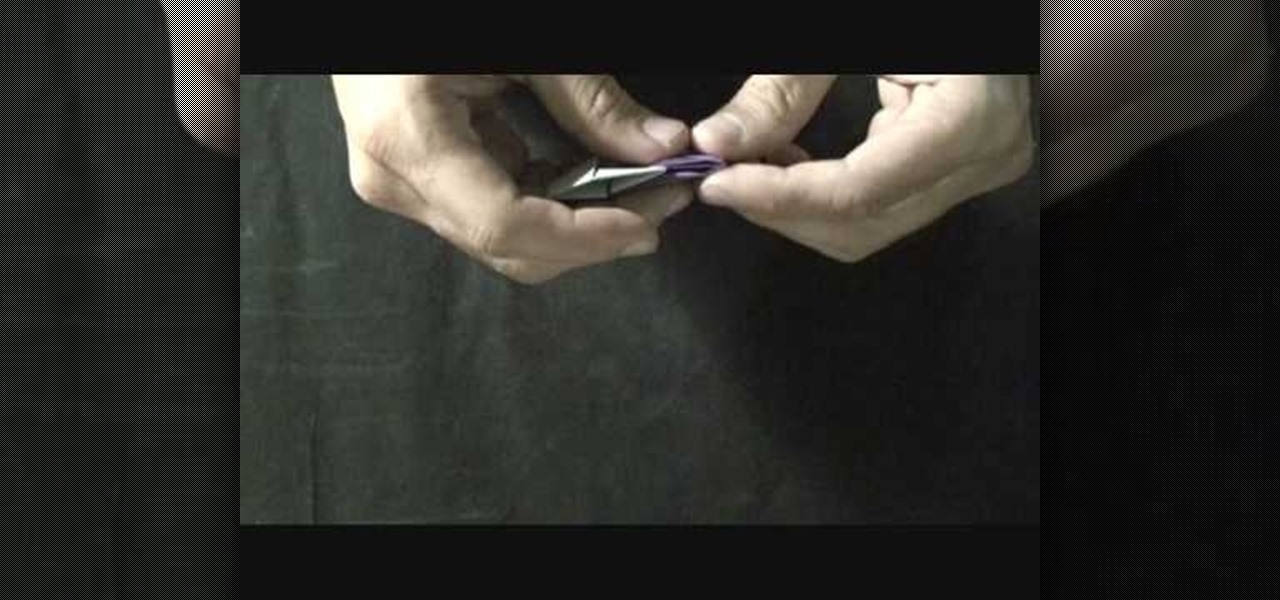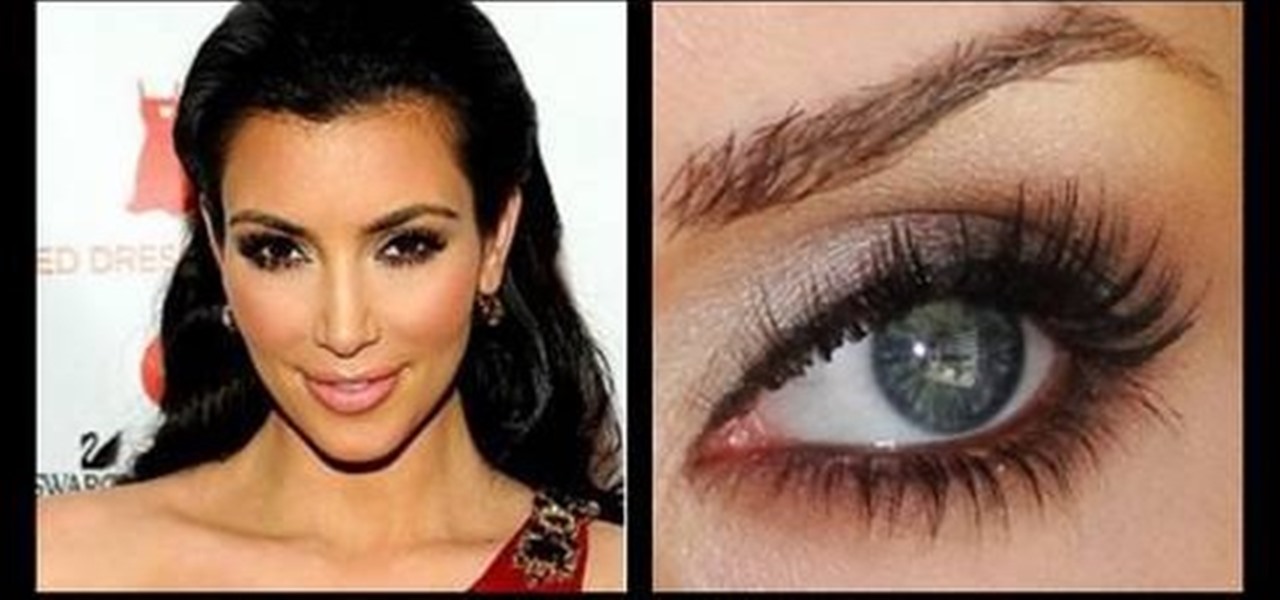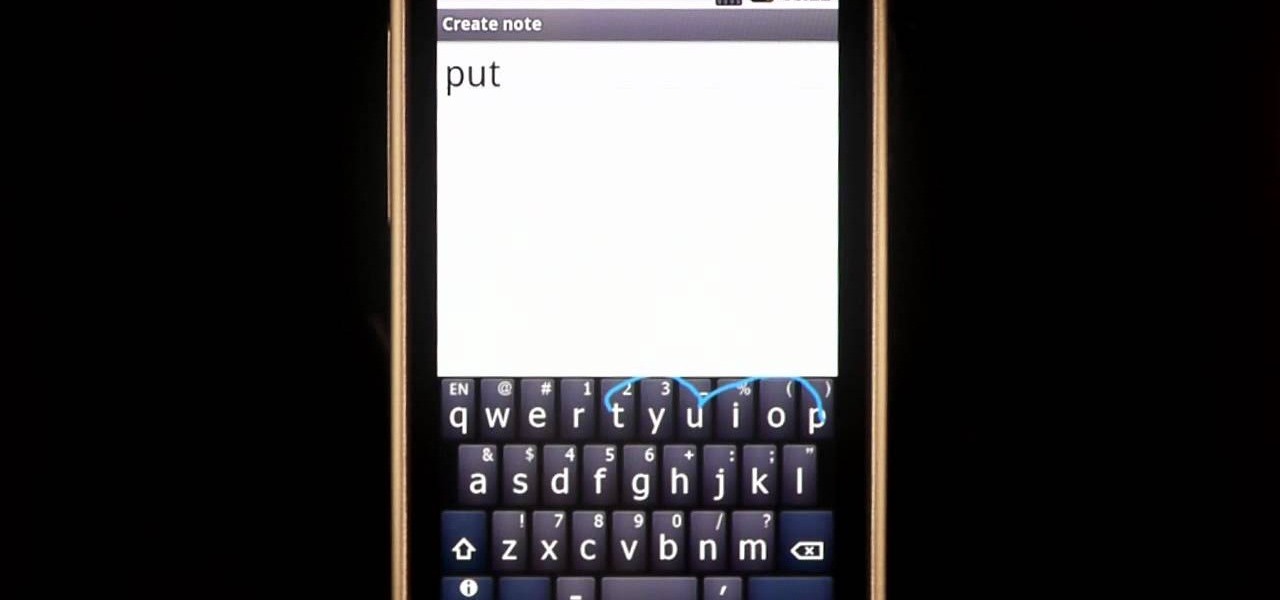Archive files are great for portability and saving space, but a lot of people don't know they can also be encrypted. There are a lot of archiver programs out there, but most of them can open a file that's been encrypted using other software, as long as you're using a recent version.

Cropping images can be a huge pain if you have a bunch to do at once. Even if you have Photoshop or a similar program, the process of opening each individual photo and cropping them one at a time can take forever. A free web-app called Cropp.me makes that task a lot easier by auto-cropping your photos to whatever size you choose. All you have to do is upload an image, choose what size you want it to be, and click Cropp My Images. You can choose from a list of sizes or input a custom size of y...

Remember those Choose Your Own Adventure novels? If your school was anything like mine, they were so popular you were lucky to find one to check out at the library. But there's no worries now, thanks to this handy HTML5 app, which makes it easy to write and share your own 'choose your own adventure' novels. inklewriter is a free tool designed to make writing interactive stories simple. Basically, you start typing and inklewriter helps you organize your story, making it easy to add, remove and...

One thing that's always important to have in your home office is a bulletin board, because they let you quickly display papers that you need to see every day, such as schedules, notes and memos.

If you don't have the patience or the tools to root hair, you can use paint instead! This tutorial is primarily for reborn doll artists who want to learn how to use Genesis heat set paints to replicate the look of real hair on their baby doll head. You will need: your doll head, a palette, Genesis heat set paints in your chosen colors, a few paintbrushes and some soft makeup sponges. You will also need a little paint thinner and some water.

Alright BlackBerry users, it's time to wipe all that information before you sell, or pass on your BB to someone else. This simple how-to video will let you wipe it all, simply and easily. If you desire you can also choose to leave in your sim card and wipe the contents of that as well. The tutorial hose will guide you you step by step on how to remove your personal information from your Blackberry 8350i Curve. This instructional video is a simple but very detailed tutorial that instructs you ...

If you're looking for a fabulous gift, why not check out this tutorial with Martha Stewart and see what to do to create a beautiful fruit basket. Bananas, apples, peaches, grapes, cherries, oranges, pineapple, kiwi, tangerines - any fruit you want! Of course, make sure you're picking fresh, ripe and in season fruit so your gift can be enjoyed right away! And, you'll want a basket. Typically, these are made from wicker, but you could get creative and choose some other kind of basket as well!

This simple how to will show you the steps to transform your face from a lovable person on the street to a spooky, scary or downright creepy wolf. Awhoooo werewolf in London! How about a werewolf, or just your regular wolf, right in your own backyard? You'll want a white base makeup, some blacks, grays, and eye liner. You can choose to add teeth if you want to get extra scary. So check it out and get wolfy!! Woof woof!

Awhoooo werewolf in London! How about a werewolf, or just your regular wolf, right in your own backyard? This simple how to will show you the steps to transform your face from a lovable person on the street to a spooky, scary or downright creepy wolf. You'll want a white base makeup, some blacks, grays, and eye liner. You can choose to add teeth if you want to get extra scary. So check it out and get wolfy!! Woof woof!

Origami double hearts are easy to make and a great way to show your loved one that you care. Plus, it's cheaper than a dinner out, so watch this video, follow the steps, and profess your love with a piece of folded paper. Hey, at least your loved one will know you went through the effort, and it's the thought that counts, right?

What's the only thing better than one heart? Well, it must be 2 hearts. Whether it's for Valentines Day, or any day of the year, this clear and helpful how to will show you the steps to fold up this sweet little creation. You can use any size of paper you want, but you'll want to choose paper that has different colors on either side. Go for it and get your fold on today! I heart hearts and you'll heart hearts as well with this tutorial.

Valentine's Day is near, and Judy Topaz has the perfect project for you… a knitted heart. If you want to add a little bit of sweetness to your scarf, sweater or other knitting project, then this knitted heart will surely do the trick. Just make sure to choose a good yarn for good color contrast. Watch all four parts of this comprehensive Valentine's Day knitted heart!

In this tutorial, we learn how to file a player complaint with Microsoft (Xbox 101). There is no tolerance for file complaints, cheating, rude remarks, and anything of that nature. The file complaint feature should only be used if someone really violated the code of conduct. When you feel someone has crossed the line, you will tap the guide button, then select friends. From here, choose the person from the group and identify the complaint. View the profile of that person, then you will be fin...

In this tutorial, we learn how to dress up your avatar on your Xbox 360 (Xbox 101). This is a great way to express yourself and change it up to match your mood or current obsession! First, go to 'myxbox' on your Xbox live dashboard. After this, select your gamer card and then select customized avatar. From here, go to 'change my clothes' and then choose the clothes that you want for your avatar. After you do this, make sure to save and exit on the main menu. To stand out in the crowd, go to '...

In this tutorial, we learn how to redeem a code for Microsoft Points (Xbox 101). First, you will need to log onto your Xbox Live account on your console. From here, pick a game that you want to purchase. Make sure you research the information about the game and you really want it, because you cannot return it. After this, choose the option to redeem a code and then type in the code for your Microsoft Points. After you do this, you will be bale to purchase the game that you want and you will h...

The Terminator— it might not seem like an obvious choose for a woman's Halloween costume, unless you're thinking of the T-X from "Terminator 3: Rise of the Machines", played by Kristanna Loken. But this Halloween makeup look actually feels more like the Governator's famous portrayal of the Terminator, which actually looks pretty damn good on a female.

The release of Dwarf Fortress 2010 introduced many great changes to Dwarf Fortress, and this video will bring you up to speed on them. It also covers the beginning of a game, including preparing your dwarves, choosing a fortress site, and getting into caves.

This video will show you how to create a 3D cartoon character using a website called Xtranormal. In the program, you should first pick the scene where you want your action to occur as well as the 3D character which you would like to be present in the scene. You can then type a script and choose a voice for the character to speak. The website will be able to read your script and your character will say whatever you have typed. Next, you can add additional sounds and add actions to the cartoons...

In this video, we learn how to find your true skin undertone. Although you may look at your face and think that you have pink undertones, you might not. You will want to look at your chest and see if you are more yellow toned than you are red. This can help you choose your makeup when you are trying to find something that will blend in best with your skin tone. If you want a foundation that is going to work well with your skin, try it out on your neck or chest area first, then apply it to you...

Summer is the absolute best season to fire up a grill. The weather's like a dream, the sun's up longer than usual, and seafood is at its freshest. If you're dying to eat some fresh seafood this summer but don't know how to go beyond the grilling part, then watch this food video.

Kim Kardashian is one celebrity who knows how to work what she's got (and it doesn't hurt that she's utterly gorgeous, either). With darker, bronzy skin, perfect, sharp cheekbones, and gorgeous, huge eyes, she always chooses to highlight these features when she's on the red carpet.

Feeling feisty? Style your Le Sac dress from American Apparel into a deep V and let it all hang out (not your bosom… your back). This classic look is perfect for a night out or even casual enough for a party on the beach. Follow along and see how to achieve this easy look, which is just one of many styles with the Le Sac. There's at least TWELVE to choose from, plus your own creations.

The XBox 360 does not cool itself very well. If you're going to take it apart and mod it, you probably want to increase your fan speed by connecting it to the 12v part of the motherboard so it will spin faster and cool better. But you don't need 12v all the time right? It's very loud. Maybe you want to be able to choose between the stock 5v and 12v speeds depending on what you're doing? That's the best way. This video will show you how to make a switch attached to you fan that will allow you ...

The Zone AF option on the Canon EOD 7D is a brand new feature, and it lets you select a cluster of AF points, which could be in center or off-center. In this video, see how to actually use the Zone AF selection on your digital SLR camera.

You can gain even greater precision on the Canon EOS 7D digital SLR camera by using Spot AF or AF Point Expansion. When you manually choose one AF point, you also have the option of changing its size. You focus point will be exactly what you want. Very specific.

There are some words that Swype has trouble with. While Swype will still be able to recognize these words, it will make you choose from a list of options. For example, you will run into this problem with the words "put" "pit" and "pot" because on a QWERTY keypad the letters "TYUIOP" are all in a line. In these situations, you may want to "hop" so that your texting stays up to super speeds. Check out this clip for an explanation of "hopping" from the makers of Swype and keep on texting!

Suturing wounds is one of the most important parts of any doctor's job, and learning how to do so should be among the first priorities of any medical student. This three-part video covers all of the basics of suturing a wound in a hospital setting. It features information on infiltrating anesthetic, choosing how many sutures to use, and other techniques.

Want to grab some great shots at your friend or family member's wedding? Create a glowing, diffused, soft focus wedding photo effect through the power of Adobe Photoshop CS4. Add a whole lot of "mood" to an image by softening and increasing contrast, that also features a vignette around the focal point of your choosing. The beauty of this technique is that by using adjustment layers you can have full control over the final effect's strength and color. Create the perfect wedding photo and give...

Sarah East from Grocery School gives a lesson on how to buy fresh asparagus. Look for straight, firm stalks with dark green or purple tips. It is best to choose stalks the same size so they will cook uniformly, though the size does not affect the flavor.

If you want to create a Pareto Chart for categorical data in MS Excel you should first have your data input into Excel already. From your data, you should highlight the cells that you want to count the frequency for and in the frequency box you should type in =COUNTIF and highlight the data you want the frequency for and put in F4 and then press , click on cell to the left and click enter. Now this will work all the way down. If you have not sorted it, you can right click and then click sort....

Step1. Determine the type of job you want. Make sure that you have a detailed and complete profile on ‘linkedin’. You must also have a number of connections. Then decide which job you are looking for and the typical functions and titles. Also choose which type of industry you would like to work in and also choose what locations. You also need to write down specific names of organizations that you want to work for and who are they.

According to Gordon Ramsey there are only a few but very important steps to take when cooking a rib eye steak.The first thing to remember is that the tools and seasonings are almost as important as the main dish.You should pick out ingredients that are as fresh as possible such as rosemary,olive oil,salt,pepper,garlic and butter.You can let god quality tools like a knife and griddle do most of your work for you.And lastly you should choose a quality side dish like artichokes to make your rib ...

To start off making your bouquet, you must start by crossing the stems instead of going straight up and down. The crossing action will give you a round bouquet. Choose the size of the bouquet to match the bride and to match the dress. If it's a big dress with lots of action, you don't want to hide it with a big bouquet. Always hold your bouquet down. Use wax string to hold your bouquet together. This won't slip. Tie the not twice to ensure it stays together. Cut the stems off and then proceed...

Spaces is a very cool feature that is included with all newer versions of Mac's OS X. With Spaces, you can organize your programs and keep your desktop clutter free. This program is similar to Expose, but instead of having your windows open on the desktop, Spaces minimizes them but keeps them ready for a quick reload. You can choose a number of spaces and decide which shortcuts you want to use to access them.

We learn how to throw a cast net. There are many different ways to do this since everyone develops their own personal technique. The way we're shown is this way: First choose your bait. Then get all the rope up in your hand. Lay your hand on the top. Come down about halfway. Lay it back on top again, Hold net up. Grab the lead line. Although many people dislike doing it this way we see him put it in his mouth. Then he grabs the led line and throws it, releasing the lead line at the right moment.

In this Computers & Programming video tutorial you will learn how to upgrade from Windows XP to Windows 7 with CNET. You need to do these 3 things. 1st - run the Windows 7 upgrade advisor to know if your computer can handle any version of Windows 7. 2nd – check the Windows 7 compatibility center to know if you need to upgrade your drivers or apps. 3rd – make a copy of your hard drive. Down load and run the ‘windows easy transfer’ wizard. This will back up all your files and settings to an ext...

In this video, Brian from Trutricks shows us how to create a new Twitter account. First, go to Twitter and click on the "sign up now" button. You will now be brought to a new page where you can choose your user name and enter your email, password and full name into the information boxes. Once finished, click "create account". After this, you will be able to follow people you want as well as have other people follow you. Once you are ready to tweet you can type whatever is on your mind in 140 ...

This video demonstrates how to shell, devein, and butterfly shrimp. For this, you will need a paring knife or a pair of kitchen shears and large shrimp.

In this video tutorial, viewers learn how to perform an amazing card trick. The magician begins by going through the deck and lets the spectator pick a card. The entire deck has a red back. Then the magician put the card at the top of deck and a cut. The magician then snaps his finger and lays out the entire deck face down. The cards are now a blue back and the only red back card is the spectator's chosen card. Then the magician snaps his finger again and the card changes into a blue back. Th...

Learn how to delete the game history on your Xbox 360 from Ryan Treit in simple steps. You can get rid of the nasty unused game history from your Xbox 360 by following the steps below: 1. First go to your profile, press the guide button and then slide to the left one tab to Games and choose 'Achievements'. 2. Now a list of all the games you used will be displayed in order. 3. Select the game you wish to delete and press the X button and select 'Yes' to delete the game history. 4. Delete all t...