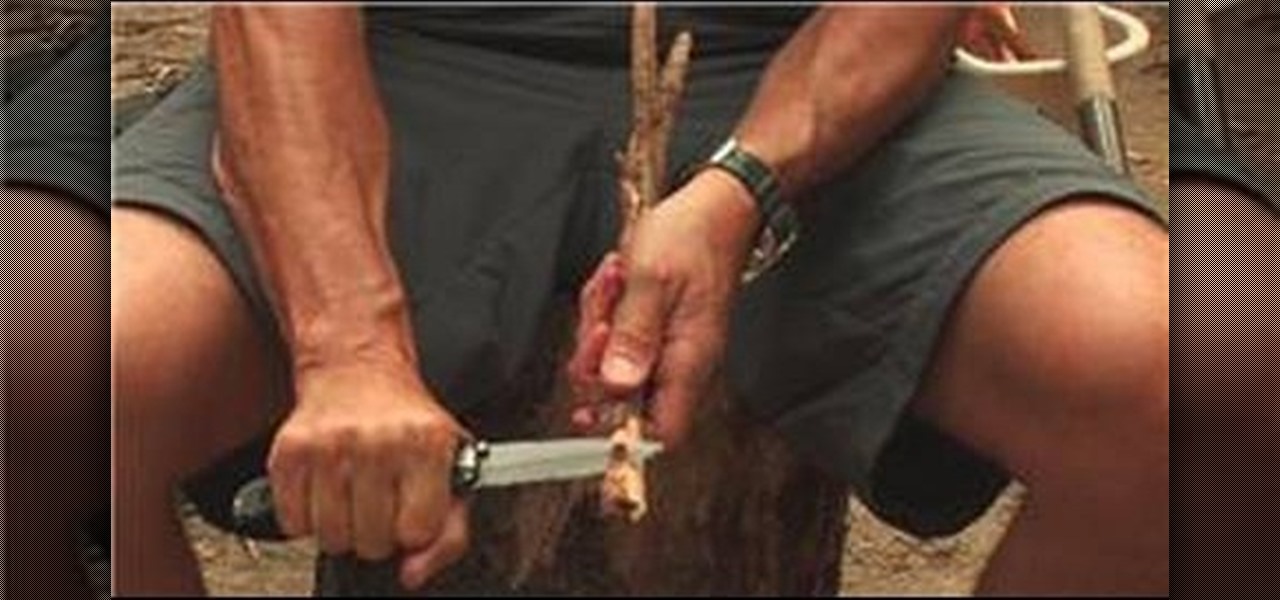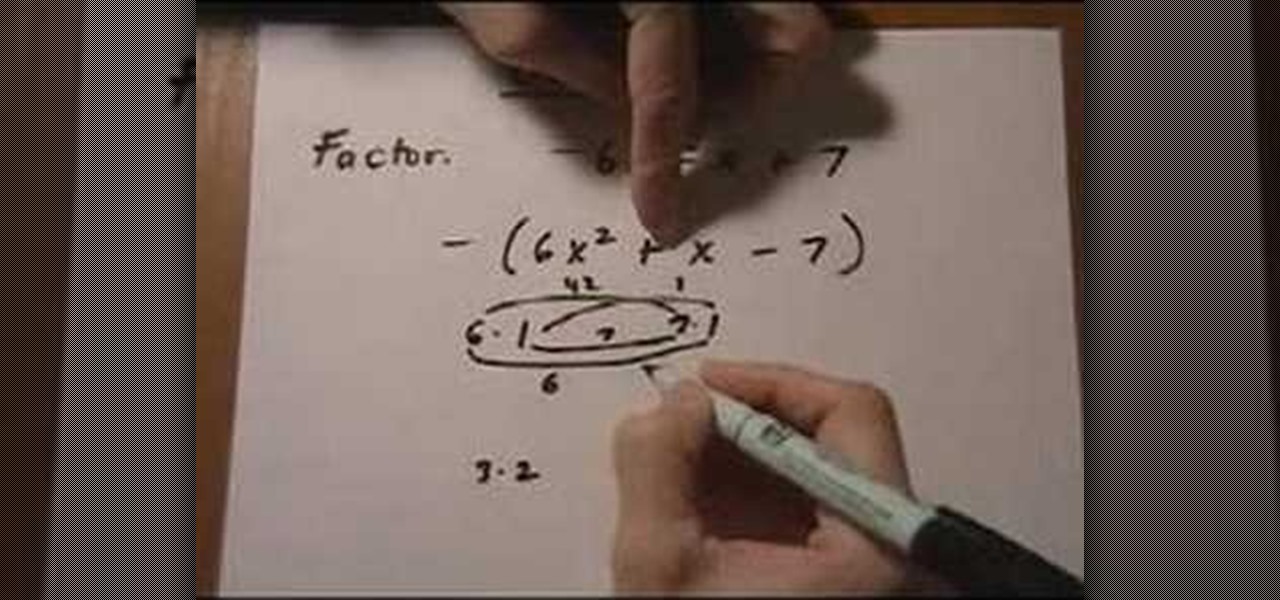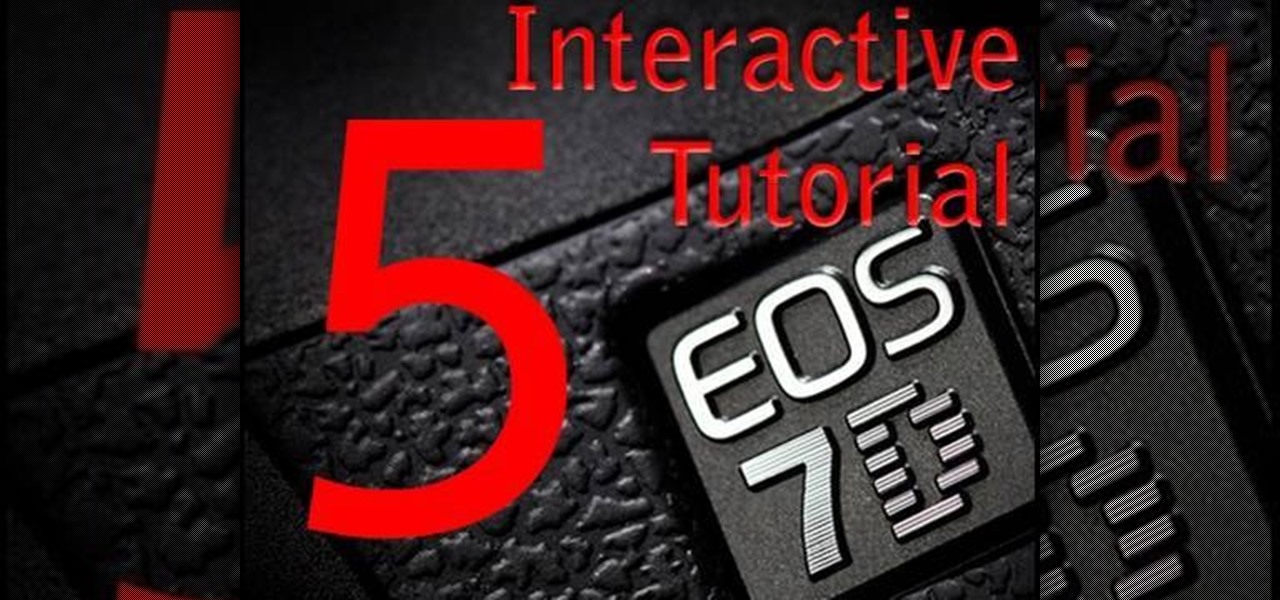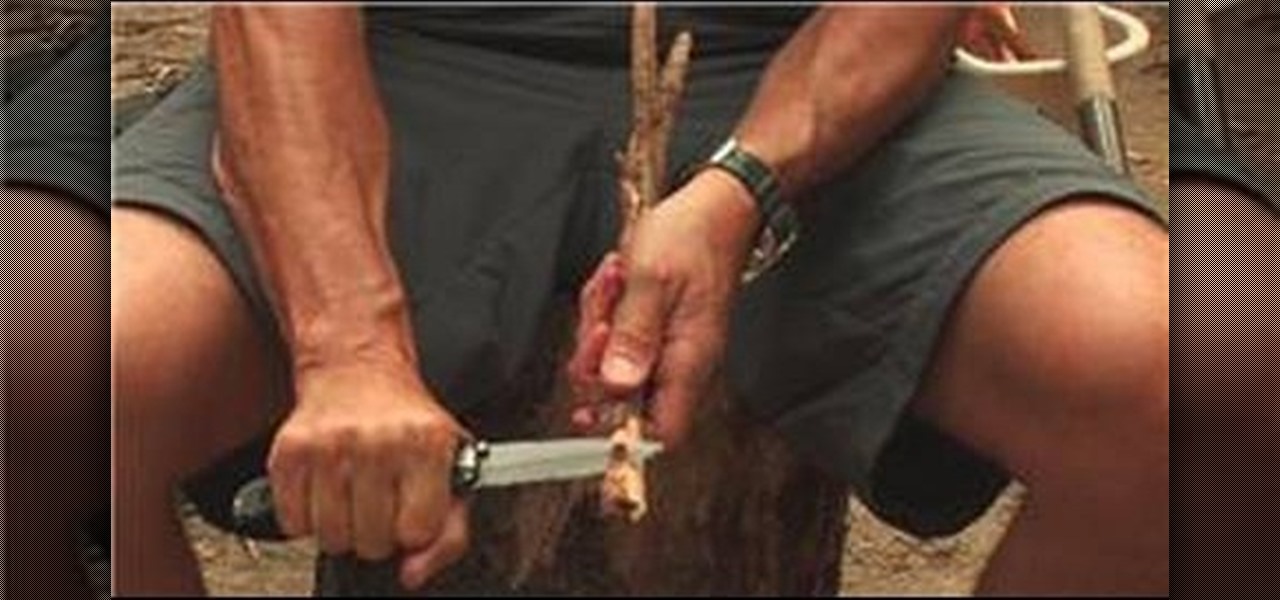
Scott Cook gives you some very easy tips to use your pocket knife carefully. Some of the tips to use your pocket knife carefully are: Always choose a knife with a lock so that it does fold accidentally and a firm handle comfortable to use. Always use your knife away from you while carving. Hold it firmly to carve easily and make sure nobody is around you while using your knife. You can also dig using it and to drill hold it firmly straight and rotate the knife.

This video helps us how to add continuous music to your PowerPoint presentation. To add continuous music to your PowerPoint presentation, click "Insert" in the Main toolbar. Place arrow key on the Sound icon and wait for options to appear. Select "Sound from File". Locate for and select the sound file. Select "Automatically" button once a window appears. Select "Animation" and then "Custom Animation". A window appears on the right side of the screen. Select "Effect" options and choose the num...

Two to Three Minute App Reviews gives an introduction to operating the camcorder app on the iPhone. Open the app, which opens just like your camera app. Tap the "record" button to start recording your video. When you are finished recording your video, tap the "stop" button, which will bring up your recently recorded videos. Choose the file you have just recorded. To export the file to email or save to your iPhone, tap the "export" button.

This video describes how to increase battery life on most of the LG phones", for that first we have to enter into the service by typing the numbers "##77647269700" and then clicking the call button. Now it will ask for 6 digit "service code" to enter into the service. Just type "000000" as a code and it will enter into the "services" Menu and from the menu click on the "Network Select" and from that choose "Mode Preference", by default "Digital Only Hybrid" mode will be in selected. Now to sa...
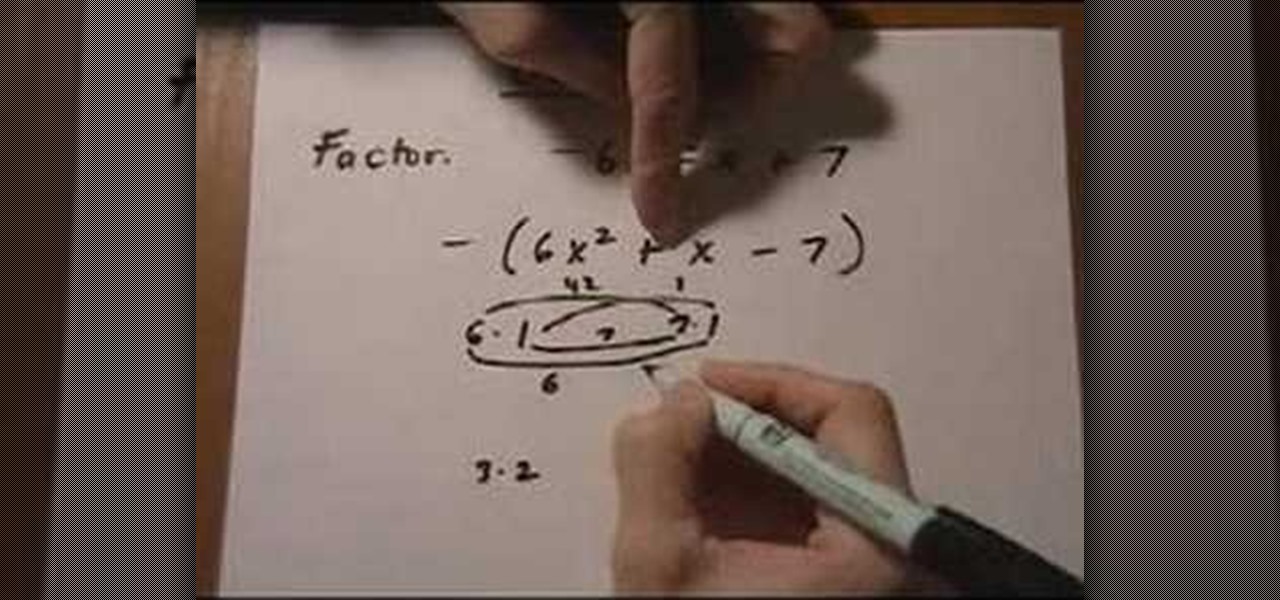
This video shows the method to factor a trinomial with a negative sign in the front. The first step is to make the first term positive. This is done by taking the negative sign out. Then we see the middle term of the trinomial. The coefficient of the middle term is a positive one in the example shown. We have to group the coefficient of the first and third term in a way so that the difference is positive one. The appropriate combination is chosen so that this becomes true. In this way the tri...

First you take a glass, then put 3 ounces of your favorite gin into it. Then, choose 2 of your favorite tea bags (and tea leaves if you want) drop it in the gin. Let this fuse together for 2 to 2 1/2 hours. Gin will turn a dark gray color when done fusing together. Grab a lemon wedge with a slit in it and rim the edge of a martini glass, the dip the martini glass into the granulated sugar to make a fine rim of sugar. Then take 1 1/2 ounces of Tea Infused Gin, 1 1/2 ounce of lemon juice and 1o...

Karen Knowler, The Raw Food Coach, demonstrates how to make a wonderfully filling raw muesli. Start with a cereal bowl. Coarsely chop and add two or three varieties of nuts of your choosing. In this instance, Karen adds hazelnuts, almonds and brazil nuts. She then adds cut dried apricots, dates and raisins. Blend together with your hands. Now, add fresh fruit of choice. Bananas, blueberries, raspberries and apples are good picks. Stir to blend and finally, pour almond milk to taste over all. ...

This video explains how to make basic moving text in Adobe Flash. First, insert the text in the top left corner of the stage area. Then convert the text to a symbol. After that you want to go to frame 30 in the timeline and insert the key frame. Then choose Create Motion Tween. This will enable you to create movement with the text. This video will show you the details involved in getting your text to move.

This video discusses the lenses available for the Cannon 7D camera. The video starts by describing the difference between still and video lenses. The presenter then goes on to recommend his three favorite lenses. First, the Tokina 11-16 is the wide angle lens recommended in the video. The Tamron SP AF17-50mm is a stabilized lens that works great for video and stills. Finally, the presenter recommends the Sigma APO 50-150mm to round out the lens collection. These lenses will cover all distance...

Ever wanted to change your desktop background and can't figure out how to do this in Windows 7? This tutorial will show you how to change this background. If you have an image saved on your computer already, you can simply right click it and then choose "Set as Desktop Background" and this will set the picture as your desktop background. This can be used for any picture you have stored on your computer, regardless of location. Using this technique, you will soon be able to change your desktop...

This video instructs the watcher on how to use the flash of a Vivitar to add light to photos taken outside if a little extra light is needed. Turn the camera on AV mode, choose an ISO setting like 100 or 200, then take a reading, either off the sky or an object. Then use the Vivitar to match up to that setting. Then position your camera off to the side to add a directional light to give the photo detail and kick. Follow the directions in this video to learn a new technique to give your outdoo...

In this Adobe Flash CS3 Professional video the instructor shows how to work with text. This video shows how to work with text in flash and various other tips. First open your flash and create the text. Now format the text using the formatting option and by setting the proper font, color etc. Now convert your text fields to symbols by right clicking them and choosing the required option. You can also mask them to create animated text. Use different layers in your video, one for actions and the...

Oceanmist presents a way to cook with long stem artichokes, which will provide you, the customer and consumer, more bang for your buck. To begin preparing the artichokes, you want to cut off the bottom of the stem, and then peel the stem with a vegetable peeler until you reach the pale green flesh of the stem. Once done, you can choose to either cut the stem into large pieces or bite size coin pieces. Also, you can grill the stem or cut it up and use it in stir fry, salads, or stews just as r...

Here's a video tutorial that will surely teach you how to do Hindu Shuffle and Hindu Control. Shuffle the cards to your audience and let a person pick a card. Retain the bottom card not by overhand shuffle since it's obvious that the bottom card is retained. Hindu Shuffle does the same thing as overhand shuffle except that it's done in a different angle and way of handling. Force the bottom card by holding the deck with your right hand's thumb, ring and middle fingers. Take off half of the de...

Deciding which type of loom to buy and size isn't always easy. Looming is a lot of fun and addictive. But you don't want to buy a loom for the sake of buying a loom. This will help you make better choices instead of buying out the store and realizing you have looms you will never use.

This video shows you how to easily add a bookmark to your home screen on a Motorola Droid phone. The first thing you have to do is press anywhere on the main screen for a few seconds and select Shortcuts from the pop-up menu. Then, select Bookmark and then choose the desired bookmark from the list. This will place a web page bookmark shortcut to your home screen. Click it and it will start the browser and surf to that specific website. That's it! Good Luck!

Ryan instructs you how to post pictures on Facebook. 1. Go to groups and choose which groups you want to post pictures.

Kristina tells us the key steps to making a cheerleader styled hair bow. All you need is one simple thin strip of material, of whatever color or pattern you might want, there being a huge variety to choose from, thread and a needle, and the hair tie that you will then be attaching the created bow to. You make a simple "breast cancer sign" with the material, then further twist it into a bow, then thread the center to hold it together. The last step, of course, being to glue the aforementioned ...

This video shows you how to easily turn JavaScript on in Firefox. The first thing you have to do is open Firefox, click the Tools tab in the upper menu and then choose Options. After this, you have to select the Content tab. Then, simply check the "Enable JavaScript" box. Remember to click the OK button in the window. Next, you only have to restart Firefox by closing and re-opening it. You can now enjoy the benefits of JavaScript! Good Luck!

In this Adobe Photoshop tutorial the instructor shows how to turn on headlights of cars realistically. To do this open the image of a car in your Photoshop software. Now select the dodge tool and choose a brush size that you want to apply. Now click on the head lights of the car a few times using the dodge tool to make it appear as if the lights are turned on. Now after doing this it appears as if the original lights were turned on and never looks like it was edited. This video explains how t...

To upload pictures to your Facebook account, this video instructs, you'll want to start by knowing where the exact picture or pictures you're wanting to upload are located on your computer. Then, from your main Facebook account page, click on "photos". From here, you decide how private to make the photo. Then, remembering the location of the photo you wish to upload, you must go there and click on it. That done, you can choose a caption for the photo, and click confirm. The biggest social sit...

Eating a pomegranate for the first time can be a daunting task. This great tutorial by RawKristen demonstrates, step by step, how to wash the fruit, cut it open and which parts to eat. Both nutritious and delicious, the pomegranate is an excellent addition to your diet that you shouldn't pass by during your next visit to the grocery store. This tutorial covers helpful knife handling techniques and tips, advice on how to choose a ripe fruit and how to get the most out of what is inside.

This how-to video from Lowe's demonstrates how to install a closet organization system. He explains that the first step is to clean out the closet and take inventory of the items that go in the closet, then choose what type of racks, shelving and bins will work for your space. He explains the options and shows wire and laminate components, and encourages the viewers to take measurements to create a design based on their needs. Using this advice and the materials available at Lowe's, along wit...

This video is sponsored by My Poker Corner and introduces the novice into how the game "Texas Hold 'em" is played. The complete process of the game from the number of players and their positions such as the Dealer are explained. The Small Blind position and the Big Blind position in the game are forced to place blind bets before they view their cards. Different betting rounds of the game such as "The Flop," "The Turn" and "The River" are explained and how the betting works and the option the ...

Making this DIY album is easy and fun! This video will show you how to make an 8x10 photo album enclosed in ribbon. After cutting two pieces of cardboard to size, you can take the material you've chosen for the cover and cut a 9x11 piece so that you can fold over the edges. After that, it's as simple as gluing the material to the backs of the cardboard and taking an extra piece of material for the inside cover. Good luck!

Sanding molding can be pretty challenging with all the curves and details. First for sanding curves try wrapping your sandpaper around a piece of dowel rod. Choose the proper sized dowel for the size of the curve that you have to sand. The larger the curve the larger the piece of dowel that you will need. To get into hard to reach crevices try folding the sandpaper several times and then use the edge of the sandpaper to sand down in the tight crevices.

Are you new to the social networking scene? Struggling to figure out how to upload your photos to Facebook? This easy step by step tutorial will show you the exact steps that you need to take to upload your photos to your Facebook page. Before watching the video you will need to upload your pictures to your computer so that you can browse through them and then choose the ones that you want. You can also learn how to "tag" other people in your photos and link the picture to their Facebook acco...

This instructional video shows you how to be creative and paint your shoes. You will need acrylic paint, paint brushes of different sizes, waterproof permanent markers, and spray lacquer. You should create a base coat with white paint. Draw whichever designs you want with a permanent marker. Next color the design with the acrylic paint. Using one color so your paint doesn't dry out. Fill in the background with whichever color you chose. Then spray with a lacquer and you are finished.

This video presents you the character input methods and the messaging options that can be found on LG Chocolate Touch. When sending a text message, you get to choose from the following input methods: Text (abc, Abc, ABC), numbers, pen (handwriting) and symbols. The phone features a normal mobile phone keyboard and a QWERTY one, making text messages easier. The QWERTY keyboard pops up when you rotate your mobile phone horizontally, using the built-in accelerometer. Also, you can create a "Favo...

This video shows you how to easily copy data to and from your Motorola Droid. The first step is to connect your Motorola Droid to PC, using the data cable. Now, simply drag down the bar in the upper side of the screen and select USB Connected. Then, click on Mount in the popped up window. This will allow your PC to see the SD Card in your Motorola Droid and browse through it. Now, open My Computer, in your PC and open the Removable Disk that appeared. Easily click and drag or copy-paste the f...

Looking for a great scrapbook style for Spingtime? Bonnie shows us how to use prima flowers in scrapbooking. First she chooses her flowers, then she paints and glitters them and finally attaches them to her pages. The flowers add a pretty, 3D effect to an otherwise flat scrapbook.

In this Adobe Photoshop tutorial the instructor shows how to make a torn image effect. He shows you a sample image of what it is going to look like after producing that effect. It basically looks like as if the photograph was torn to pieces and then put back together with the cracks visible. To do this first open the image in Photoshop. Now make a rough outline of the tear with the polygonal lasso. After generating the tear go to filter and in the distort sub menu choose the ripple. Now it ap...

This video is about understanding and deleting cookies in Internet Explorer. Cookies store bits and pieces of personal information concerning your web browsing habits. In essence, you can be spied on by others through cookies. Cookies should be deleted often - daily, weekly or twice weekly. Go to the Internet toolbar and select "Tools", "Internet Option". In this screen, you will see "Temporary Files". Choose delete cookies. Delete all cookies. Press "ok". All the cookies will be deleted. Rem...

No need to go out, or order in from your local Chinese restaurant. This video shows you how to make the delicious traditional Chinese dish, chow mein. Yummy noodles, perfectly cooked and perfectly paired and use choose. It could be shrimp, chicken, or vegetables, whatever your heart desires to eat. Cooked to perfection on a frying pan or wok, this recipe is great for a self made stay at home meal. No more ordering you'll master this great delicious Chinese meal after watching this video. Dont...

This video shows how to use a special tool to redact or remove sensitive information from Adobe Acrobat 9. This includes hidden metadata, file attachments, comments, hidden text and layer elements within a PDF file. You can also set it up when you're emailing. The Examine Document function highlights information that you may want to remove. You can then select the different types of data and choose which things you want to remove.

This video shows you how to easily save music from MySpace or any other website. The first thing you have to do is open your web browser and surf to MySpace. Then, go to MySpace Music. Search for your favorite or desired band in the upper-right side. For the following step, you will need a program called Streaming Audio Recorder, that can be found on Google. Open the program, go to Settings and choose what input method you like and click OK. Then, hit the Record button, go to MySpace and pres...

Toni and Guy Vancouver show you how to French braid hair. You should sweep hair in the front to the side. Then starting at the crown of the hair you should start your braid. After braiding a few strands you then start adding in pieces of hair while braiding keeping the tension and pulling tightly. You can either choose to put a band in the middle or braid down to the ends. It's supposed to look messy and sexy.

Here is a Quick Tip for Vista Print. Are you looking for an easy way to make a brochure? Follow the directions in this how-to video and you will have your brochure typed up and ready for the printer in no time. Start on the Vista Print Homepage and choose the theme you want for your brochure. Learn about Express Design and the different templates available. Learn how to put text on your page and how to insert images and logos to make your brochure personal and unique.

In this ClearTechInfo tutorial the author shows how to backup and restore the bookmarks in Firefox 3 browser. He points to the organize bookmarks option under the Bookmarks link in the menu tab. Now he shows how to take the back up of the bookmarks by using the backup option and selecting a location on the hard disk to save the backup. Now the back up is easily taken which can be carried anywhere because of its small size. Now to restore the same bookmarks if they are deleted, you have to go ...

Thanks to technology, art savvy users can visually edit pictures with the click of a button. This video tutorial demonstrates how to color hair in Adobe Photoshop CS. In Quick Mask Mode, color over the hair area with a fairly large brush. Under Filter, select the Blur category and apply a Gaussian Blur to soften the edges of the mask. Revert back to Standard mode where the mask will appear as a selection, and under Select, choose the Inverse option. Finally, adjust the hue and saturation to s...