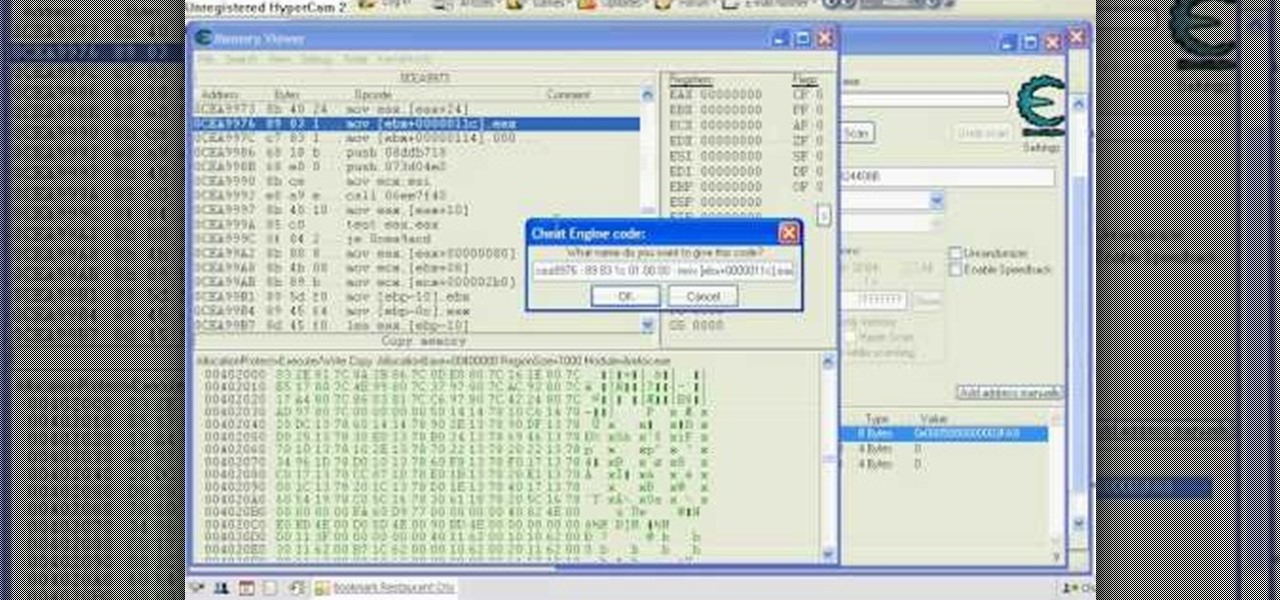The best way to fish is with live bait, but buying bait can be expensive and it isn't always guaranteed fresh. Once you learn how to cast your own bait you will be able to catch large amounts of bait fish on your own, and cut out the middle man. Happy fishing!

What to do if you're lost & freezing in Antarctica? Build a fire to keep warm! Yes, fires can be built successfully in cold and wet conditions with the right tools & preparation. In this eight-part series of short videos, Fitclimb survival instructor Ali teaches how to build a fire in the snow in 15 minutes. You can build this fire with just two tools: a knife and a metal match (magnesium stick). In part one, Ali talks about site preparation and how to choose and prepare the right site for a ...

After you launch Outlook 2010 in your computer, you will see the Ribbon strip immediately in the main window. The button for writing a new e-mail is separated from a button for creating new items in the calendar, contact list or task manager. An independent Quick Steps section offers functions allowing you to move a message into different folders, to save it into a calendar as a meeting reminder, to quickly forward it to a chosen person or to more people and to forward it with a FYI note. If ...

This video describes how to edit images and videos in MS Power Point 2010. For example, we will take a slide with picture added. If you want to edit the picture, first go to the "Picture Tool" button and click on the format tab. If you want to change the contrast and sharpness of the picture use the "Corrections" menu, and to change the saturation, tones, and to do recoloring we can use the color option tab, and then the "Artistic effects" which can be used to see a real time preview like usi...

Tom Skowronski, an editor for VideoMaker, teaches us how to use a tripod to capture video and take photographs. The great thing about this video series is that it covers everything you need to know.

Play Acruz online and hack it, too! With this handy hack, you can cheat your stat points, levels, and money. You just need Cheat Engine.

If you want more money, character points, and skill points on Arcuz online, then this video should solve your dilemma. Just use Cheat Engine.

Getting weird looks from the other dudes at the bar? Maybe because you're ordering a sex on the beach like the other women. Spit out that tropical drink or wine spritzer and throw away your stemware. It's time to put some hair on your chest, hoss.

This is the Double Pointer Coin Hack for RC. The tools you need for this hack are Cheat Engine 5.5, Adobe Flash Player 9 or 10, Mozilla Firefox or Flock, and Mouse Recorder.

If you're interested in learning how to cook asparagus, check out this video. Asparagus can be quite tasy when cooked right!

Stitching in Wizard101. You're going to need some new gear for you wizard, and the only possible way is to start stitching away.

The Wizard101 Test Realm. You can play in it, but beware of scammers, beggars, and spammers! There's nothing worse than getting bombarded with these annoying requests.

This is a Piaip's and Cheat Engine hack for RC. Restaurant City is a Facebook game that allows you to create and manage your own virtual restaurant. Watch this video tutorial to learn how to hack Restaurant City: Garbage Guru trophy (11/15/09).

Restaurant City is a Facebook game that allows you to create and manage your own virtual restaurant. Watch this video tutorial to learn how to hack Restaurant City coins (11/12/09). You need Cheat Engine 5.5, RC Tools 5.1, and RC Tools Online.

How to hack Pet Society! Pet Society cheats, tricks, hacks. Watch this video tutorial to learn how to hack paw points and EXP in Pet Society (09/26/09).

Frontier is a flash game from Armor Games. Learn how to hack Frontier with tricks and cheats. Watch this video tutorial to learn how to be rich on Frontier with Cheat Engine (09/13/09). See how to get an infinite amount of gold on Frontier.

Pixel Perfect is the "perfect" show to help you with your Photoshop skills. Be amazed and learn as master digital artist Bert Monroy takes a stylus and a digital pad and treats it as Monet and Picasso do with oil and canvas. Learn the tips and tricks you need to whip those digital pictures into shape with Adobe Photoshop and Illustrator. In this episode, Ben shows you how to build a sign in Photoshop with 3D lightbulbs.

Pixel Perfect is the "perfect" show to help you with your Photoshop skills. Be amazed and learn as master digital artist Bert Monroy takes a stylus and a digital pad and treats it as Monet and Picasso do with oil and canvas. Learn the tips and tricks you need to whip those digital pictures into shape with Adobe Photoshop and Illustrator. In this episode, Ben shows you how to transform a photo into a flashy poster in Photoshop.

Linoleum asphalt mosaics, also called Toynbee Tiles, are artworks permanently embedded in pavement. In this video I'll show you how to construct your own from inexpensive materials. You can get real linoleum (don't use vinyl flooring) for this project by ordering free samples online. By cutting out a mosaic design in the linoleum and sandwiching it between layers of paper, wood glue, and asphalt crack filler, you can affix the mosaic very permanently to an asphalt surface, such as your drivew...

Keeping the hands protected from burns or rough equipment is the main requirement of welding gloves. There are a few things to look out for: quality material (all leather), reinforcements, good stitching, softness, toughness, comfort, and length. Watch this video welding tutorial and learn how to choose an appropriate pair of welding gloves.

From Mezcal to Blue Agave, learn to choose tequila well with LX.TV host Shira Lazar at LA's L Scorpion. There is a right way to drink tequila, and three types of tequila most don't pay attention to. Learn how to choose a good tequila by watching this video tutorial.

This 5 part tutorial goes through the right steps to use when sculpting a creature or character in Zbrush. If you do things in the right order, it will be easier and create a better result. First, establish a workable base mesh, then make your bust, then part three is to create realistic eyes, part four covers choosing a base material to start painting on and lastly, creating the teeth and finishing up.

In this video series, watch as artist Carolyn Travisano teaches how to d acrylic painting on feathers. Learn how to choose the feathers, choose brushes, choose paint, how to get inspiration, how to prepare the paint pallet, how to design a layout, how to fill in colors, how to do stage comparisons, how to work the feathers, how to add detail, how to do shadowing, how to do the finishing spray, and how to mount the feathers.

This article is a guide for making Chainmail Armor from start (simple wire) to finish (a finished chainmail shirt). We will be using the European 4 in 1 weave, as this is the most common weave. This is the weave that you usually see in movies. There are several sections to this guide: Materials, Making the Rings, Weaving the Rings, and Making the shirt.

Outdoor lighting is an important part of your landscape. It's serves multiple purposes, but wouldn't you want to make sure you're getting the right lights, for both daytime and nighttime use? Lowe's has the answers to help you plan and install outdoor lighting in your yard.

First double click on the image in layer window then name it and click on OK. Now if you use magic tool on the image and delete the background, it will also delete some of the image part. So to fix it you need to find that kind of places of the image and use brush tool to fill up that space. Now you can delete the background by selecting it with magic tool.

The Fist of Shadow is a ninja assassin character, a hybrid damage/ability champion. She's also good at harassing and farming during a battle. Here are a couple good strategy tips on how to maximize your build when Akali is your chosen champion.

To do that click on tools in windows explorer and choose map network drive. Now click on "connect to a web site that you can use to store your documents and pictures" and then click on next and next. Now you have to type your internet or network address for example you type ftp://ftp.mozilla.org. This is a public server and it does not require a user name or password. Now click on next and there make sure you selected "log on anonymously" but if your server require a password then you have to...

In order to set up a secure wireless router, you will need to use the security that is available with your wireless routing. You will need to change the default ID names and password on your computer. Try to make sure that your passwords are difficult. Also, turn on the encryption: e.g. WEP.

In order to make a pair of baby shoes from gum paste, you will need the following: a pattern/template from Cake Central, gum paste, a paint brush, a knife, foam, mini flower cutter, rolling tool, a cutting tool, a quilting tool, dust brushes, snowflake luster dust, and edible glue.

In this Software video tutorial you will learn how to install & use CDBurnerXP: Free CD/DVD burning software. It is compatible with Windows XP and Vista. Open up a browser and go to CDBurner. Click on downloads, download and install the file. Open it up and select your language. Then the main menu will pop up. Here you can choose exactly what you want to do. After you select your action, say Data disc, click OK. On the next screen you get to select the files. Just drag and drop them in to the...

In this clip, learn how to install OS 4 on your iPhone or iPod Touch before it is released to the public. This is not the final Apple approved version, so you will be missing some small things like wallpapers and iBooks but you should still have plenty to play around with while you wait for its official release!

Have a new app that you want to pin to your home screen on your Android enabled mobile device? Slapping the application on the home screen is simple on any Android phone. Best Buy has answers. The Best Buy Mobile team explains how simple it is to add apps to your home screen on an Android cell phone.

Widgets are invading our computers and mobile phones, and the new HTC Hero Android-enabled device is no different. If you want to get the most out of your widgets, you're going to have to first learn how to add new ones to your home screen. Best Buy has answers. The Best Buy Mobile team explains how simple it is to add widgets to your HTC Hero cell phone.

The new Android enabled phones can take up a bit of power, so knowing the best way to manage your power settings is crucial in having a fully-charged cell phone all the time. The biggest key is making sure your screen brightness isn't more than it should be. Best Buy has answers. The Best Buy Mobile team explains how simple it is to adjust screen brightness to save battery life on an Android cell phone.

In this how to video, you will learn how to whiten teeth in Photoshop. First, open an image that you want to edit in Photoshop. Zoom in to the teeth as much as you can. Next, go to the brush tool and set the diameter to 21. Hold shift and q to put you into quick mask mode. Now paint over the teeth with your brush. Whatever is red will be your selection. Once you are done painting the teeth, select press shift and q again. Go to select and choose inverse. Next, go to image and adjustments and ...

In this how to video, you will learn how to create an animation with pictures using Photoshop. First, open an image in Photoshop. Double click the layer to unlock it. Next, open another picture in the program. Select and copy the first image, then paste it into the second image as a new layer. Close the original picture. Next, open another picture and copy it. Paste it into the other picture and close the latest picture. Open yet another image and copy and paste it into the previous picture. ...

How to cure your tomato plant of the dreaded horn worm

Teach Excel describes how to create a dynamically updating named range that goes from left to right using Excel. First, you define the named range by highlighting the cells containing numbers in a certain row. In the name box to the left of the formula bar, type the name of the data. In this example, the numbers correspond to sales, so type "sales." To check if the named range works, click on an empty cell and enter =sum(sales). That should return the sum of the highlighted cells. However, as...

Mike Callahan from Butterscotch describes how to manage the passwords on your iPhone by using the 1Password app. The application costs $5.99 for the Pro version. First, you enter an Unlock Code to give you access to the app. The icons across the bottom of the screen correspond to different features of the app. The Logins icon stores your login information. The Wallet icon stores information about your credit and bank cards. The Passwords icon holds all your passwords. The Add icon allows you ...