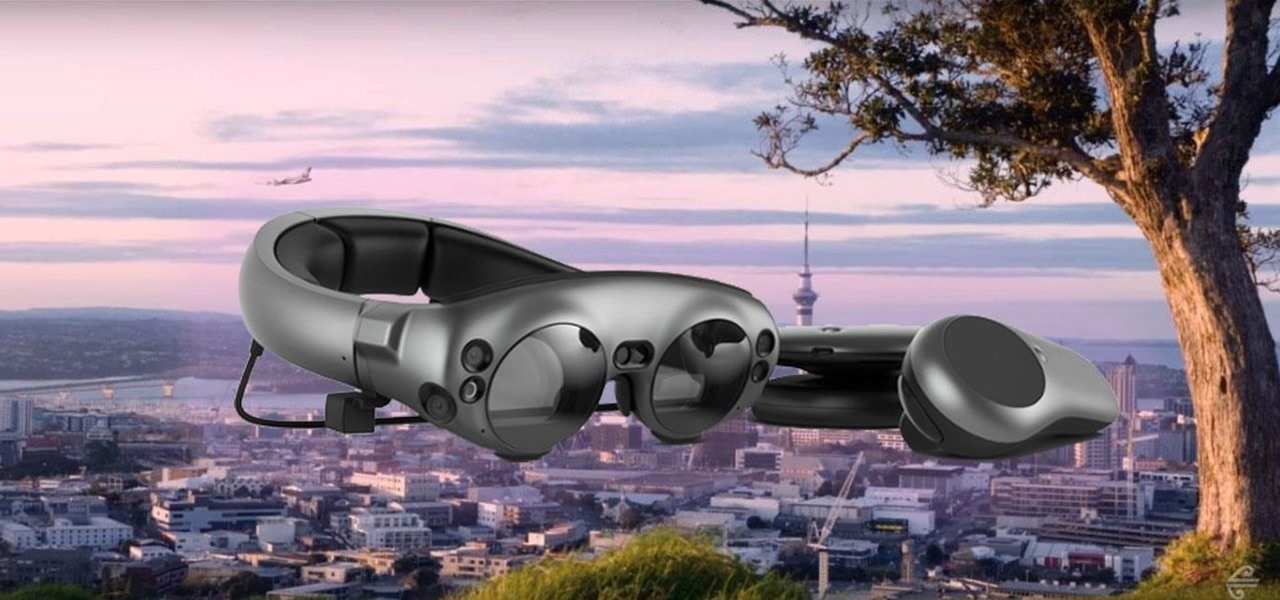This video makes suggestions in how to choose colorful flowers and shrubs in your garden. Bowle’s Mauve is a purple flowering plant that will grow and bloom until fall. It will become bushy. Another colorful choice is the Rock Rose, a pinkish flower. The Blue Salvia has blue flowers. A Bank’s Rose, only bloom for a short time. It has yellow or white flowers. Aphids tend to attack it, but it is hearty.

In this tutorial, Christopher Prince Boucher shows us how to suggest a friend to another friend on Facebook. First, log into your Facebook account and look through your friends. Find the person you want to suggest to your friends and click on their page. On the left hand side will be a button named "suggest to friends". Once you click on this a new window will pop up and you can choose which friends you'd like to suggest this friend to. Once you pick out all friends, click "suggest" and it wi...

Southwest Yard and Garden teaches viewers how to plant asparagus! First, in your garden you need to dig a trench that is about 8 inches deep. You should mix up some compost into this trench. Choose an asparagus that has a fern and make sure you choose a variety that is a male hybrid. These are more tolerant of other problems such as wilt. Simply, plant these 8 inches deep but do not cover them fully. Cover them gradually and cover it as it grows highly. Make sure your roots are laying horizon...

The presenter, John White, explains how to choose and transplant cold weather vegetables and flowers in this video. The first vegetable he identifies is spinach. He suggests ensuring that the plant has been "hardened off" when buying transplants from the nursery. Next John presents leaf lettuce, broccoli, Brussels sprouts, and Swiss chard as some additional vegetables. He does remind the watcher to consult the plant labels for all the spacing information they may need. Moving on to flowers, J...

In this video, Jessica shows us how to change eye color using Photoshop. First, open up Photoshop on your computer. Open up your picture and zoom in on the eyes so you have a great view of it. Then add a new layer or "control +j". Where it says "normal" change that to color. Then select your paintbrush tool and make it a reasonable size for your eye. Click the color palette square and change the color to whichever one you choose. Now, paint over the eye and it will completely change the look!...

This video shows us the method to rotate a video clip using iMovie HD. Go to iMoviePlugins and download Turn Clip from it. Also make sure you have iMovie HD installed. Now add the video clip to the timeline. Go to the editing tab and choose Video FX and CFX enhancements. Choose Turn Clip from the resulting window. Now set the rotation angle. This can be configured to 90 degrees or 180 degrees. Click on 'Apply' and the software will render the rotation on the timeline. When everything is done,...

Your Epson driver controls your printer to your computer. You can change options to more suite your work. This video will demonstrate how to use the Epson priter driver.

Here we learn how to insert secret symbols from your keyboard onto Facebook or any other regular program. This only works on PCs, sorry Mac users! By holding down the alt key and pressing numbers on the keypad from 1-9 and beyond, we discover there are many different symbols that pop up. There are smiley faces, arrows, numbers, punctuation marks, and various other random symbols. Exploring these on your own is simple and will show you everything there is to choose from. You can get creative w...

This video describes the process of changing the audio on a YouTube video that you have already uploaded. The video is presented by Helplines.com and is in their technology series. We start out logged into YouTube and click on Uploaded Videos, then choose the video you would like to change. Click on the Audio Swap button that is just below the video. You can then choose the I'm Feeling Lucky button to have YouTube pick the audio for you. Or browse through the selections to find an appropriate...

This video tutorial by photoshopuniverse shows you how to create a postage stamp in Photoshop. First take a suitable image and decide the shape of the stamp. Corp the image to suit the shape of the stamp by selecting the area and choosing corp and increase the canvas size as shown in order to create the perforated cutout. Transform the image into a regular layer and once again increase the canvas size to create a back ground with an appropriate color as shown. Add a layer mask, chose the brus...

Without an available browser, it is challenging to enjoy media on your Nvidia Shield outside of the apps on the Play Store. It is because of this limitation that file transferring is vital, as only then can you enjoy your movies and music.

For audiophiles, few smartphones come close to LG flagship devices. With either the latest G series or V series phone, you can be sure you're getting the best audio experience of any smartphone thanks to Quad DACs and headphone jacks. And with some tinkering, you can make this experience even better.

Augmented reality seems to come into its own in museums, where audiences are ready and willing to try out new immersive tech. Now, that tech-powered palette is about to get a little larger.

By default, videos in the Photos app auto-play in several instances on iOS 13, making it a great way to get a quick, extended glimpse when you're browsing. But this isn't always ideal — especially when you're flipping through private or embarrassing videos and other eyes are on your screen. Fortunately, Apple has an easy way to disable this feature.

Lots of people sleep with their phone close by. When closing our eyes, our phones are often the last thing we see. But with help from Google's Wind Down Mode, we can have an easier transition into our sleepy time.

Google Keep now has a dark mode. If your device is running Android 10, it kicks in automatically when you turn on the system-wide dark theme. If your device is not running Android 10, you will have to manually switch on dark mode for each app, including Keep. The benefits of dark mode include increased battery life, reduced eye strain, and improved readability.

While the audio experience is solid on Galaxy phones, it isn't the absolute best out of the box. That's because Samsung has partnered with Dolby Laboratories to provide its industry-leading sound technology known as Dolby Atmos, but it's turned off by default. Once enabled, your audio experience will go from good to great.

It looks like Microsoft will finally make good on its promise to bring Minecraft to augmented reality, as foreshadowed via a HoloLens demo in 2015.

In the waning days of October, at the Innovation Tokyo 2018 conference, attendees got their hands on some of the new augmented reality experiences that Niantic is working on through its Real World Platform.

Apple unveiled the iPhone X-like redesign of its iPad Pro line Tuesday, Oct. 30. Among the many new changes to the company's famous tablet was a glimpse at its new wallpapers. These images, while clearly intended to take advantage of the new iPad's striking screen ratio, are clearly well suited for any iPhone as well. That's why we've made it easy for you to download them all.

After a little more than a year at motion tracking technology maker Leap Motion, Keiichi Matsuda has resigned his position as vice president of design and global creative director, the company announced on Wednesday.

It turns out that Dr. Grordbort's Invaders is not the only Magic Leap demo to become a reality for the Magic Leap One.

After weeks of teasing what many hoped might be a live, on-device demo of Magic Leap software to go along with the hardware glimpse we got last month, it turns out that all we got was a bit of new demonstration video footage.

If touring the scenic vistas behind the Lord of the Rings film franchise doesn't persuade tourists to visit New Zealand, perhaps immersive content viewed through Magic Leap One will do the trick.

We're starting to see more WhatsApp integration with apps that Facebook also owns. We got our first glimpse last year with the ability to share Instagram posts directly to WhatsApp contacts. Now, the same is being tested on the Facebook app itself, so users will be able to share statuses, videos, photos, and more to WhatsApp.

Even if your default mobile browser is Google Chrome, you may not want Google to also be your search engine. Maybe you're not impressed with Google's search results all the time, maybe you want a more private search experience, or maybe you just don't want Google's hands over everything in your life. Whatever the case, it's easy to switch from Google to another default search engine.

In the latest example of life imitating art, IBM has applied for a patent for a video censoring system that looks a lot like the "Arkangel" child monitoring system from the latest collection of modern sci-fi fables from Black Mirror on Netflix.

In the years leading up to the release of the Apple Watch, we were frequently teased with concept designs of what Apple's smartwatch might look like. Of course, many of those outlandish designs were off the mark, but the attention to the idea itself hinted that the public was ready for a mainstream wearable from a high-end hardware maker like Apple. Now smartglasses are getting the same treatment.

Throughout the day, I receive countless emails from various e-commerce sites who are trying to get me to spend money I don't have. Normally, I dismiss the notification on my smartphone, but when I open the Gmail app, I find all those unread messages waiting to be dealt with. Fortunately, Gmail has a way to quickly get rid of all those emails with one swipe.

After years of tantalizing drone video, and then brief glimpses from special guests sharing photos on social media, the Apple Park Visitor Center finally opened to the public on Friday, Nov. 17.

Going live on Instagram is a fun way to interact with your followers. It lets you forgo the usual meticulous editing and framing in exchange for giving your friends and fans a glimpse into your real, unfiltered life. Now, your followers don't need to be separate from that experience, with a new update that will let you invite viewers to join in on your live videos.

Update 10/12: Since the event has now ended, we figured we'd update this page with a link to a replay version of the Google event. So if you missed any of the goodies or just want to give yourself a refresher, jump down to the "Where to Watch" section below.

ARKit and ARCore generate excitement among various segments of the tech industry for spurring adoption of augmented reality with consumers via mobile devices.

Waymo just received approval on a patent for a push-button console that replaces not only a steering wheel in a car but the brake and gas pedals, too. This reflects Alphabet's driverless arm could remain true to its original mantra of developing cars that pilot themselves without human intervention.

Technology and nature, typically thought of as opposites, are coming together in a new London exhibit.

Apple has sprung a massive AR following since the announcement of their ARKit, with users waiting to see what exactly the tech giant will do next.

It's fitting that students at the University of Washington can catch a glimpse of the new, 135,000 square-foot computer science building in augmented reality before construction is completed.

The Sharknado franchise is, somehow, releasing a fifth movie "Sharknado 5: Global Swarming" (groan) next month. In anticipation of the film's release, the company has decided to create an augmented reality mobile game called, prepare yourself, "Sharknado: ShARkmented Reality".

Despite a round of updates to Pokémon GO that patched and eliminated location spoofing, the game still has a difficult time dealing with the most hardcore cheaters. Like weeds on a grassy lawn, third-party bot makers still remain the biggest thorn in Niantic's side and continue to thrive despite the developer's best efforts to root them out. While the latest updates have blocked users from running modded versions of the game, like Pokemon GO++, that feature built-in joysticks to move your pla...

A few days before Christmas last year, we saw the first glimpse of HoloSuit, a new motion controller by startup Kaaya Tech. This full-body motion controller is designed as a tracksuit with sensors that can be used to control devices such as a computer or Microsoft HoloLens, and now it's getting ready to start production, with an upcoming Kickstarter campaign planned to go live soon.