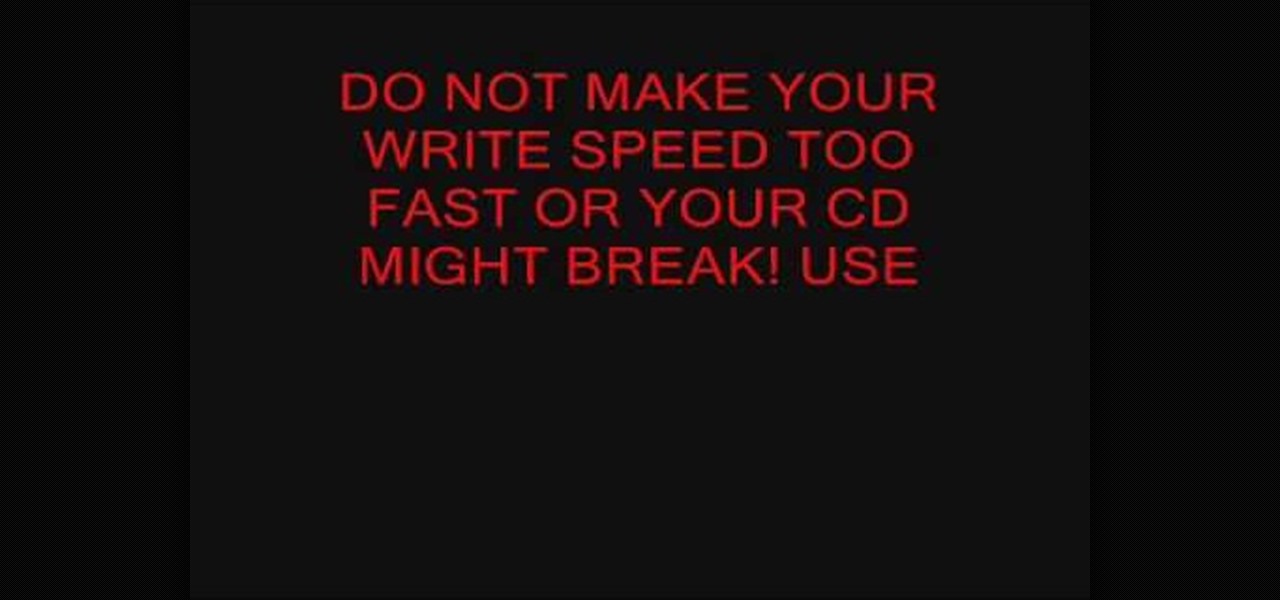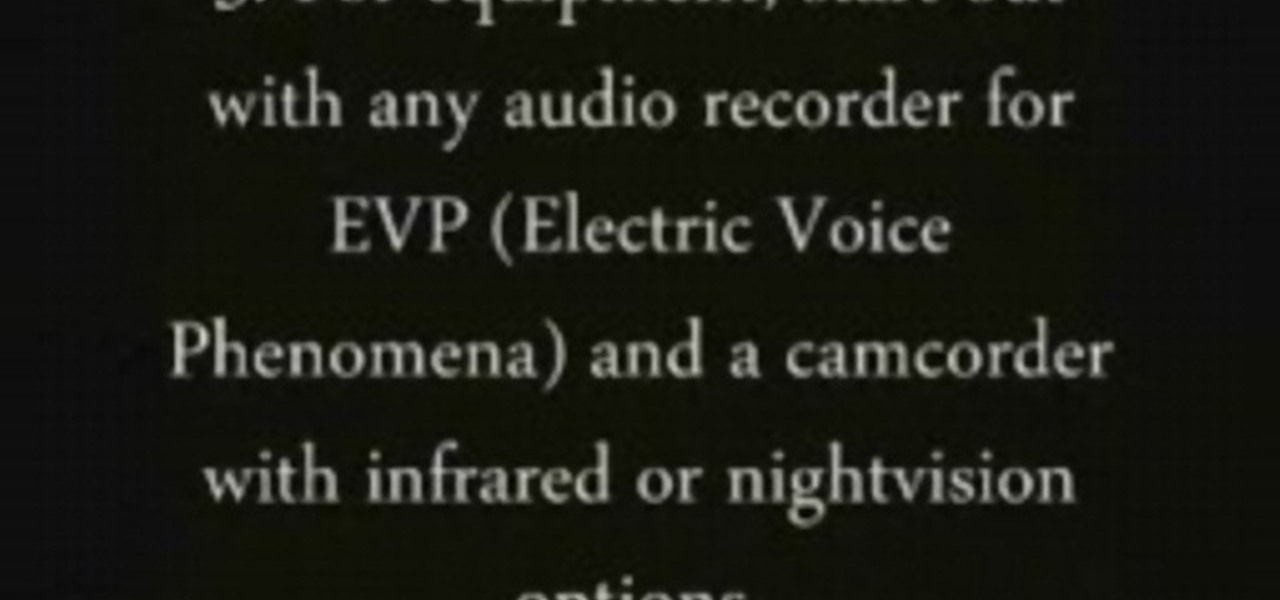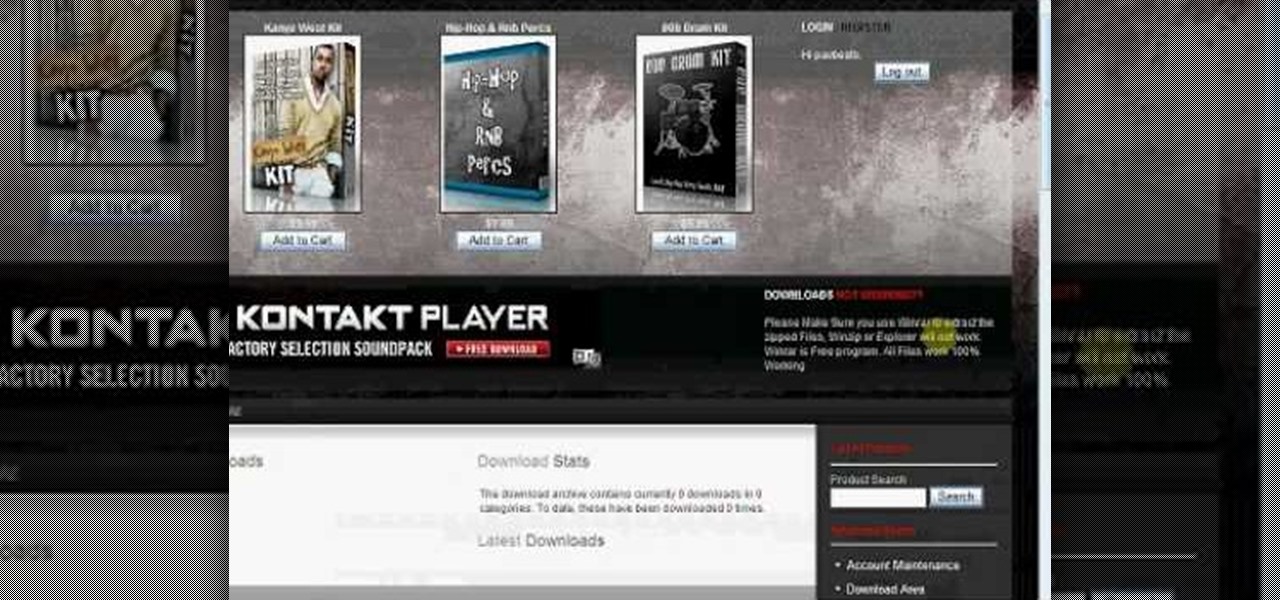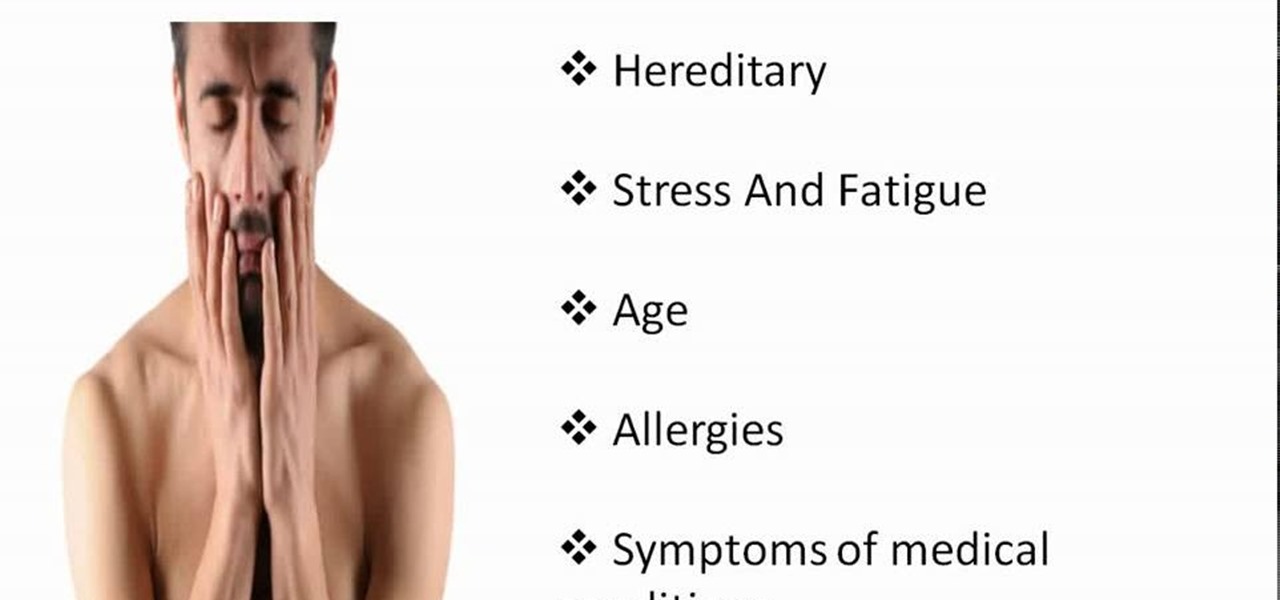If you use Facebook more than you probably should, then you may have noticed all of those emails they send you. You'll get one when somebody comments on your wall, when someone comments on a comment you wrote on somebody else's comment, when somebody comments on a photo someone else tagged you in, when some… well, you get the idea… a LOT of freaking emails!

In this video, we learn how to add live chat to your website. First, go to the website Meebo and log into your account. Now, you will see the interface and the accounts you have associated with this client. There are several chat engines you can use through this interface. Once you have added all your chat clients, you can participate in the chats that occur on your website just from this one website. In order to add this widget to your website, go to preferences and choose the option for wid...

In this tutorial, we learn how to make meatballs using a meat grinder. To begin, choose three of your favorite types of meat, around six pounds is enough. Trim the meat up and take any bones out. Trim most of the fat off, but you can leave some in, because it will cook out. After this, push all the meat into a meat grinder and place into a large mixing bowl. Next, add in Romano cheese and bread crumbs, then mix together thoroughly. After this, add in an egg and salt and pepper to taste. Mix t...

Not sure what a paddle shifter is? Well, if you own the 2010 Ford Flex, you are at least aware of its existence. You can switch your vehicle from automatic transmission to manual transmission in the 2010 Flex, and there's these things on the steering wheel called paddle shifters, which allow you to shift between gears without ever taking your hands off the wheel. Learn how to use them.

In this video, we learn how to perform a mind reading trick with Brian Brushwood. First, grab some random change out of your pocket and tell the other person to turn over any coin the choose. Then ask them to turn over two more. Now tell the person to pick a coin and slide it towards them and pay attention if it's heads or tails, then cover it up. Now tell the person to say "heads/tails" and tell them which one it is, depending on if the person leads forward. You can easily accomplish this by...

In this tutorial, we learn how to play piano in a romantic style. Take a minor third to begin and play these two notes. Improvise a melody by hitting any white key you choose. This is great for a beginner who doesn't have much experience. Adding the melody will help your song sound happier and more romantic. Using harmonies will help you create romantic notes and help you build a great song. You can use improvisation to make a beautiful melody as well, and make something that is all your own....

Even some experienced cross stitchers find the French knot difficult to make, and beginning stitchers are often afraid to choose patterns containing them. Luckily, the technique you will learn in this tutorial will make it easier to learn and to execute. In this video clip, your instructor will do several in a row just so you can get the hang of it. Once you decide to take the leap and try this cross stitch knot, use this video to help you along. So grab a piece of fabric, thread your needle ...

In this video tutorial, viewers learn how to turn off the system firewall without admin privileges. Begin by clicking on the Start menu and open he Run program. Type in "system.msc" and click OK. Scroll down the Services list and look for Windows Firewall. Double-click on it and under the General tab, click on Stop. Then click Apply and OK. This video will benefit those viewers who use a Windows computer and would like to turn off the firewall, even if they are not running the administrator a...

FSx tutorial, shows us how to drop off and pick up passengers and theirluggage. The first thing you must do is bring the jetway and that is(ctrl + j), then open the luggage bunker which is (shift + e + 2).now you need fuel to make the fuel truck and fill you up press the following (shift + f)then the jetway is automatically attached to the plane press (shift + e) to open the aircraft door. you can also chose the amount of kerosene needed and the weight of the aircraft. when the luggage is fin...

In this video tutorial, viewers learn how to extract .rar files. Begin by opening your internet browser and go to Google. Search for Winrar and select the 3rd result. Download and save the file. It is recommended to save it to the desktop to find it easier. Double-click on the file and follow the instructions to install it. Click Install and check all the file types for the program to be associated with. Once finished, open a file, select Extract To and choose the destination to save it. This...

In this video you will learn how to delete apps off of your iPod Touch or iPhone. All you need to do is press select the app you wish to delete. And instead of tapping it you hold your finger until the X pops up on the top left corner of each of the apps. Then simply press on the X and it will bring up a menu asking whether or not you would like to delete the app. Then all you will need to do is either choose yes or no. Then there you have it you have successfully removed the desired app.

Learn how to burn an ISO file to a blank DVD or CD using Ashampoo burning studio. What you will need: - Ashampoo burning studio- A blank CD/DVD- A CD/DVD drive which can burn CDs/DVDs 1. Open up Ashampoo Burning Studio and go to "create/burn disk images" then click the first option. 2. Browse for you ISO file. 3. Click on "next" and then insert a blank DVD or CD (use a CD for files less than 700mb). 4. Select the CD/DVD drive under "CD-writer". 5. When you see a green tick, click on options a...

PGA golf professional Frank Ganley explains how to hit a golf ball with an iron. In golf, a player has a variety of clubs to choose from, but should only have one type of swing. Frank emphasizes that in order to learn how to hit a golf ball with an iron, the player needs to use the same swing that he uses when hitting the ball with a wooden club. The key to a successful hit is in the players ability to adjust for the difference in the lengths of shafts of the clubs. This because a wooden golf...

To make beef jerky with a jerky gun, first mix ground beef with dry seasonings of your choosing. Next, use the jerky gun. Take a tablespoon and scoop the ground beef into the jerky gun like you're scooping ice cream. Pack the ground beef into the jerky gun. Fill the jerky gun almost to the top. Attach the jerky trigger to the jerky gun. Make the jerky strips on the tray like you're using a caulking gun. Use your finger to cut off the jerky strips. Dehydrate the jerky strips for three to five ...

gotbletu teaches you how to mount an ISO image file in Ubuntu using AcetoneISO2. You can see what's inside a regular ISO image in Ubuntu, but not when it's 'mdf'. The program you need for this is AcetoneISO2. Start the program and at the bottom of the main window you'll see a button called mount. Click on that and choose your 'mdf' file. The program also opens and mounts 'ISO', 'nrg' 'bin' 'img' files. After you've mounted your file you go at the top of the main Ubuntu screen to Places and yo...

The easiest way to change your mouse pointers using Deviant Art artwork is explained in this informative and easy-to-follow video.

If you are on a gluten free diet you need to remember to avoid gluten and any of its sources. The main sources of gluten include wheat flour, anything that is whole wheat or says whole wheat on the label, anything with barley flour or rye flour and anything with malt those are all the main sources of gluten in the diet. Get tips for buying food without gluten at the grocery store. Learn how to adjust your diet to fit your specific health and nutrition needs in this how-to video on grocery sho...

One of the best ways to reduce stress is to see a therapist. Interviewing a therapist can be tricky, but picking the right therapist for you is crucial. Get advice on reducing and managing stress in this stress management how-to video.

Check out this supernatural tutorial video that offers 7 tips on getting started in becoming a paranormal investigator. Just follow these simple steps:

Try making a homemade thin crust spicy Mexican pizza. It is also called a taco pizza. This instructional how to video will teach you how to make this tasty treat. Start with a chipotle based tomato sauce, choose your dough of choice, and assemble your pizza. You can top it off with grilled chicken, black beans, green chilies, cilantro, and diced tomatoes.

In this cooking video series, our expert chef will show you how to make a delicious homemade mushroom soup recipe. You will get easy to follow step-by-step instructions on how to pick the best mushrooms for your mushroom soup, how to brown the mushrooms and how to cook your soup. You'll get tips for finishing touches to make your mushroom soup extra delicious, and learn how to serve your soup. This is a great cold weather soup for autumn or winter dinners that the whole family will love.

More than 25 percent of children in the United States have cavities by the time they are 4 years old, sometimes as early as age 2. Regular dental checkups are one way to help your child maintain good oral health. This program offers some ideas on how to prepare your child for that first trip to the dentist and what you and your child should expect. The American Academy of Pediatrics recommends that children receive a dental exam after their first birthday. However some dentists, including our...

In this tutorial, we learn how to use a "no CD" crack to play PC games without a disc. First, go to www.gameburnworld.com and search for your game using the search bar. Once you find the game you want, click on the version that you want. After this, the game will start to download onto your computer using the software you choose. Once it's finished, install it and open up the executable file. Now, move this file and make a copy of it on your desktop. Now you can delete your original copy and ...

In this tutorial, we learn how to download free drum kits and samples from FruityTuts. First, go to FruityTuts and register on the site. After this, log into your account and look to find the kits that are available under the downloads section. Different kits will appear that you can download, choose the one that you like. After you have picked the one you like, click on it and then click on the download button. After this, save it on your computer in the file that you prefer, then you will b...

Light art is a cool way to express yourself… or just make some pretty cool light images. Starting out with light art can be tricky, but as long as you have the right equipment and the determination, you'll be making a light art masterpiece in no time.

It's easy to get around in the 2010 Ford Lincoln MKX, because it has a built-in navigation system. But how do you use it? How do you find your way around? This video will show you the steps necessary to set a waypoint on the touch screen inside the 2010 Lincoln MKX. Getting directions is so easy!

This video tutorial from computerticket shows how to use Daemon tools and Img Burn applications. First, install Daemon Tools and ImgBurn programs. Both can be easily found using internet search engine.

GetYourSkinBack discusses the various causes of black circles under the eyes and how to get rid of them. Skin discoloration under the eyes affects almost everyone at one time or another. It can add many years to your appearance, so getting rid of it is extremely important. The main causes are heredity, stress and fatigue, age, allergies, and medical conditions.

This video teaches you how to install Winterboard on an iPod touch or iPhone. First you search for the Winterboard program and install it. Then its going to ask you to install and you tap it and then it will ask you to confirm and you will tap it again. Then it will start downloading and the icon will appear when it is done. To change the ipod or iphone lock screen sound, click on Cydia and then tap "sections". Tap "themes" then "sounds". At this point, you can choose any sound you would like...

Flower arrangements bring color, life and mood to everyday life or a special occasion and the best part is you can make these bouquets yourself. The flower god will show you some of the ideas and an example using sunflowers for balanced table centerpieces. You will want to choose a main flower and several supporting pieces of foliage and flowers to increase depth and interest to your spread. The meaning concept is balance and accent. This video shows a minimalist, three vase approach for a ch...

This video shows you how to enable cookies in Google Chrome browser.Enter Google Chrome. First of all, select the last icon in the upper right corner of the window (the one that looks like a wrench) and click on options. Then choose the "Under the hood" tab and scroll down until you reach the cookies section. All you have to do is make sure that the "Allow all cookies" option is selected and click OK.Once this is done, you will be able to use sites that require cookies, which otherwise would ...

The Tanooki demonstrates how to instantly stream Netflix onto your Wii. You must have a Netflix account to use this feature. To stream instant Netflix on the Wii gaming system, first select your desired disc channel. The Netflix streaming option will open. Click the start button. The Wii will now connect to the Netflix server. Use your game controller to select your desired categories and controllers. When you select your desired video, you can then choose to play it from the beginning or res...

Use Encase to open the drive after the document has been deleted. The deleted file will show up in the program and will have a red circle with a line through it showing that it was previously deleted. The window on the bottom of the screen will show the document context so you can verify that it is the correct one. Right click on the file and click 'copy/unerase' to restore the document. Down in the bottom right hand corner you will see the progression of the copying to the chosen file destin...

Ever wonder how to make an amazing piece of art just using paper and some glue? This video takes you through the step-by-step process of how to make a Transforming Spike Ball. The video includes the materials needed, and a video demonstration of all the steps that you will need to construct your perfect Transforming Spine Ball. And if you ever get stuck, you can just hit pause, complete your step, and continue. The video also leaves room for you to be creative, allowing you to pick and choose...

First of all, download and install Daemon Tools Lite. After the install, open Daemon Tools and a red icon will appear on your taskbar; right-click on it and go to Virtual Drive and search for an option that changes the number of drives to 1. This will make Daemon Tools create a new virtual drive on your computer. Right-click again, go to Virtual Drives, and then search for an option called Device 0; click on it and a new window will appear on your screen. Now choose the ISO file that you want...

This is a video clip about "How to Seal a Concrete Patio " by Danny Lipford. This video depicts how to seal concrete by using mortar and cement. It will be sealed for more than 30 days. Use red bricks to seal it and wash it with concrete and masonry waterproof. Always make sure that we seal the concrete properly. Finally, clean and seal for more than 30 days. This seal is not breakable and works for more than 5 to 6 years. Be careful in choosing the waterproof.

This method works for anything except sidekicks. First open your browser then in the address bar go to MYXERTONES. Look through the site and choose a ring tone that you think you might like. Click the song and upload it, then type in your phone number, or edit the song to just get the part you like. Make sure you keep in mind that this is a free service. The song will take a while to download, but as long as you have a web enabled phone, it should work.

In this video the instructor shows how to install a program or a game which is in ISO format. The first thing you will need is the ISO file that contains the game or program. Next you will need a program that can open the ISO file. Use the daemon tools for this purpose. Right click on the daemon tools icon in the notification area. From the menu choose the mount image option and point to the virtual disk. Now browser and select the ISO file that you want to open. This mounts the image to the ...

This video instructs the watcher on how to create a passport-sized photo in Photoshop. First, open Photoshop and choose the image that you want using the "Browse" option. Then go to "image", from there "select image size" and select the image size you want (e.g. 35 mm by 43 mm). Next, under "File", go to "select new" and select the size of the paper you use in your printer. Select image and move it to the new file. Copy it as many times as you want in that file. Save, then print. Watch this v...

We can make a paper fortune teller for fun by using the following instructions. First start the process with a square piece of paper approximately 8 inches on each side. Now, fold each corner of the paper into the center and flip it over and then fold each new corner now created into the center. Then, mark each triangle (there will be 8 of them) with a number. On the reverse side of each triangle, write a fortune for every number. Next, fold the numbered side in half and stick both thumbs and...