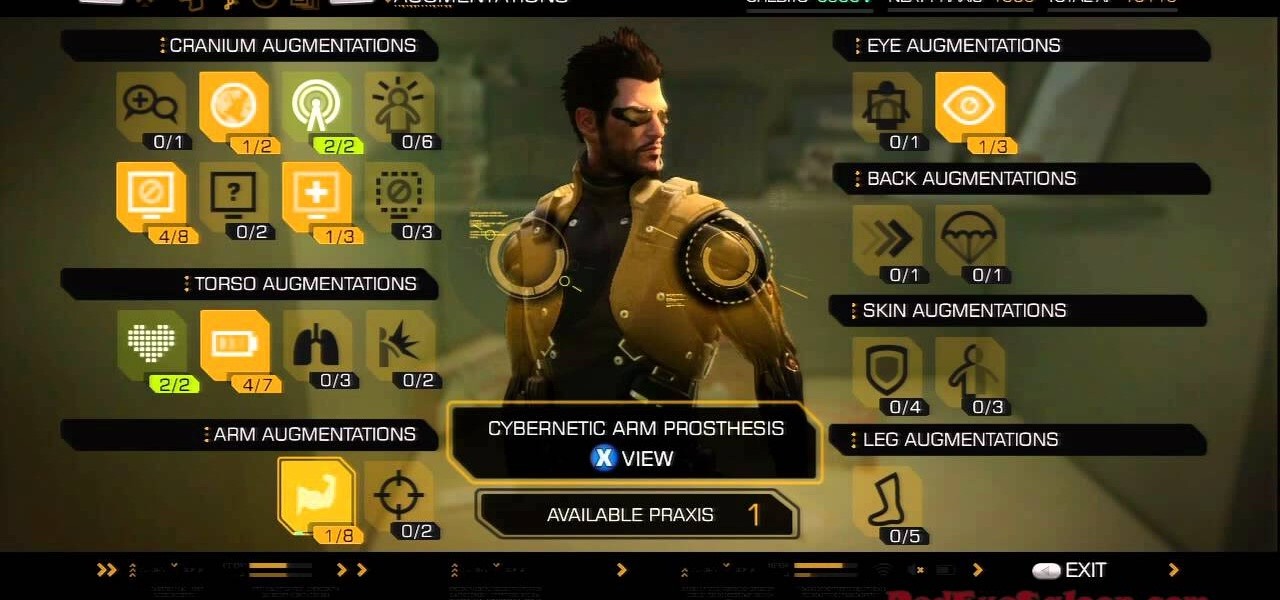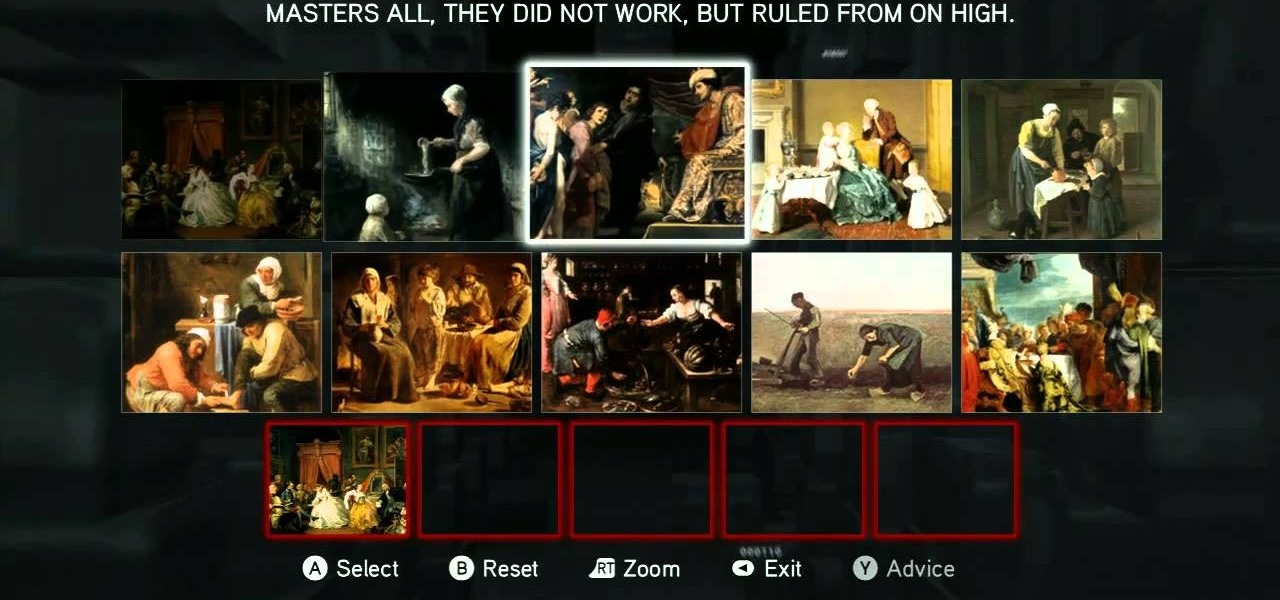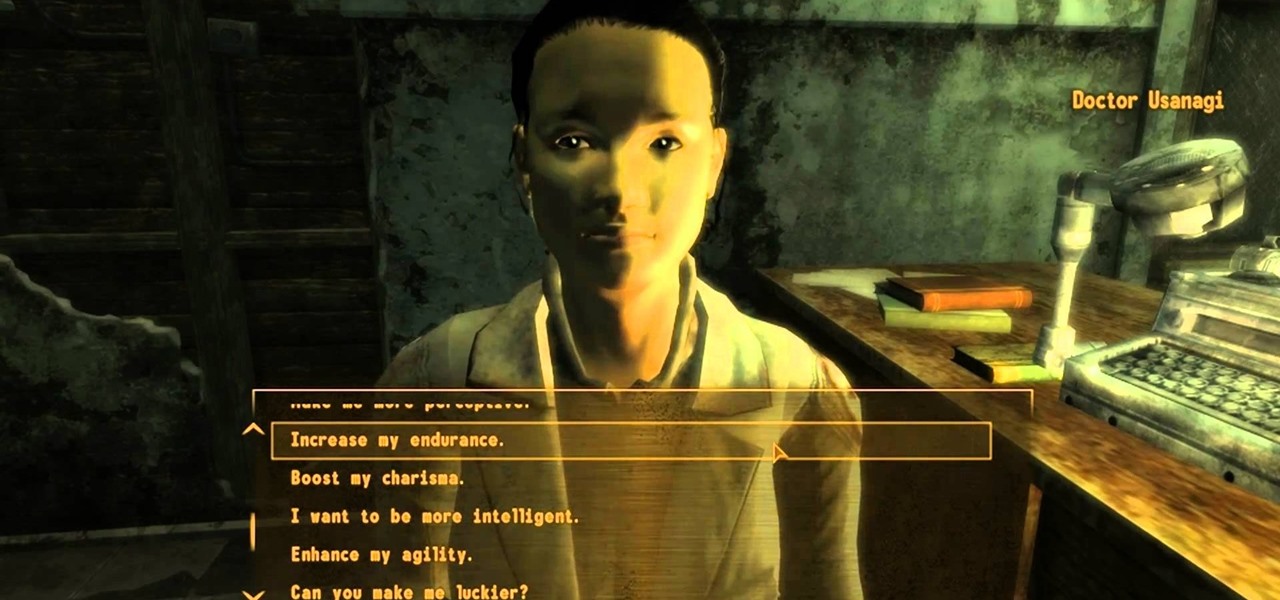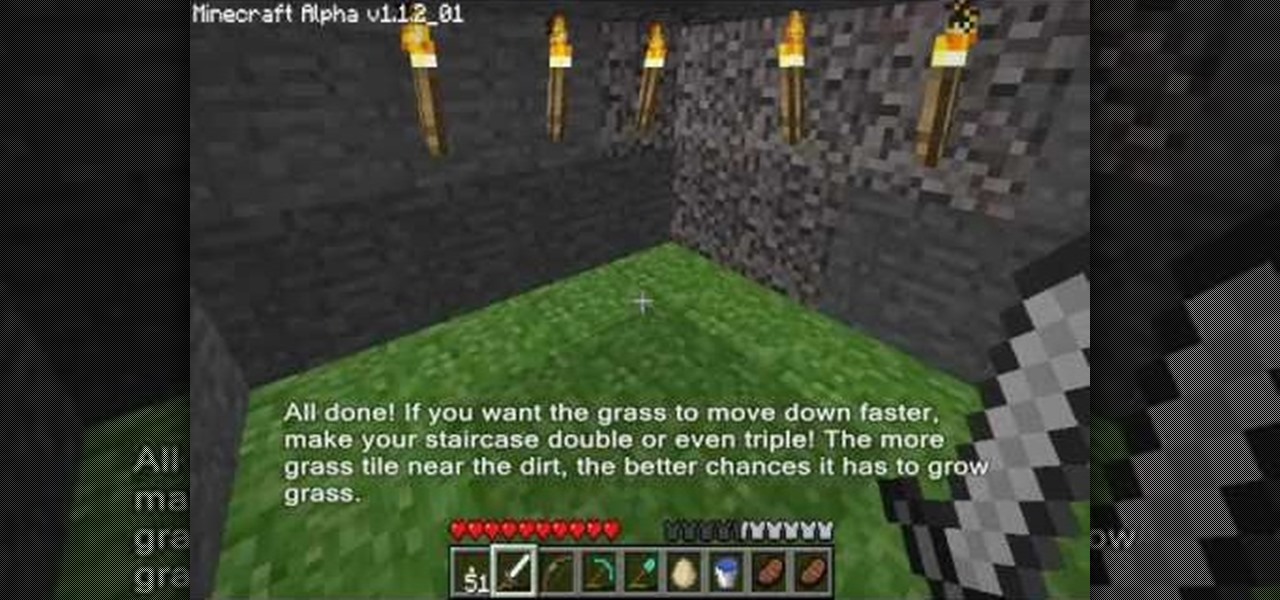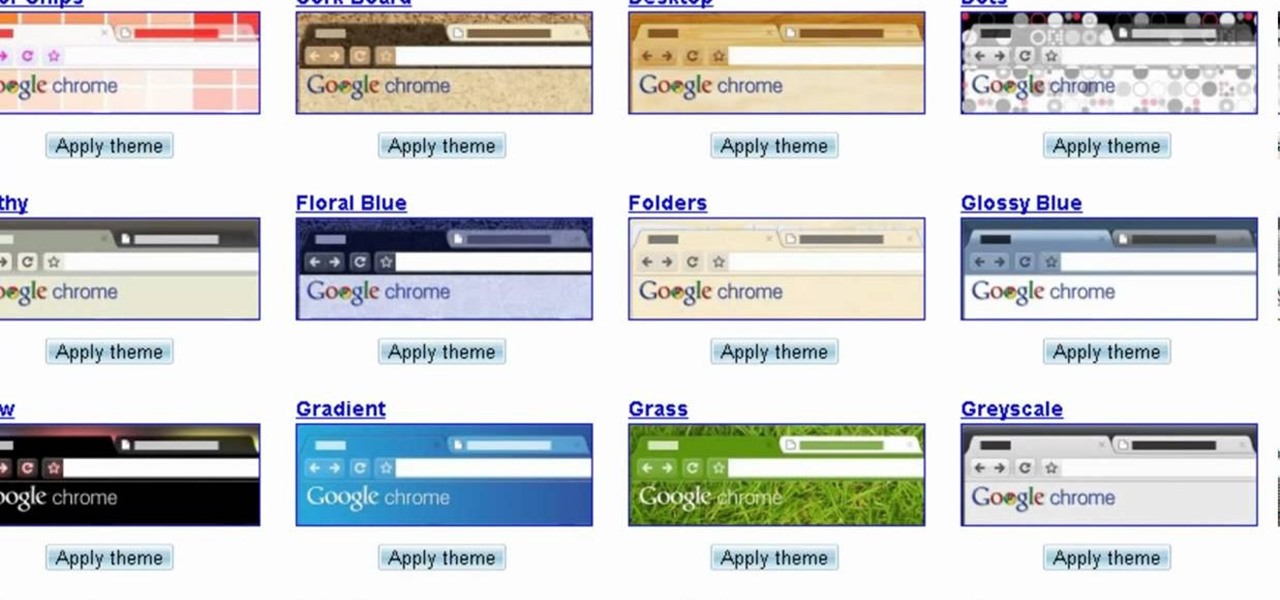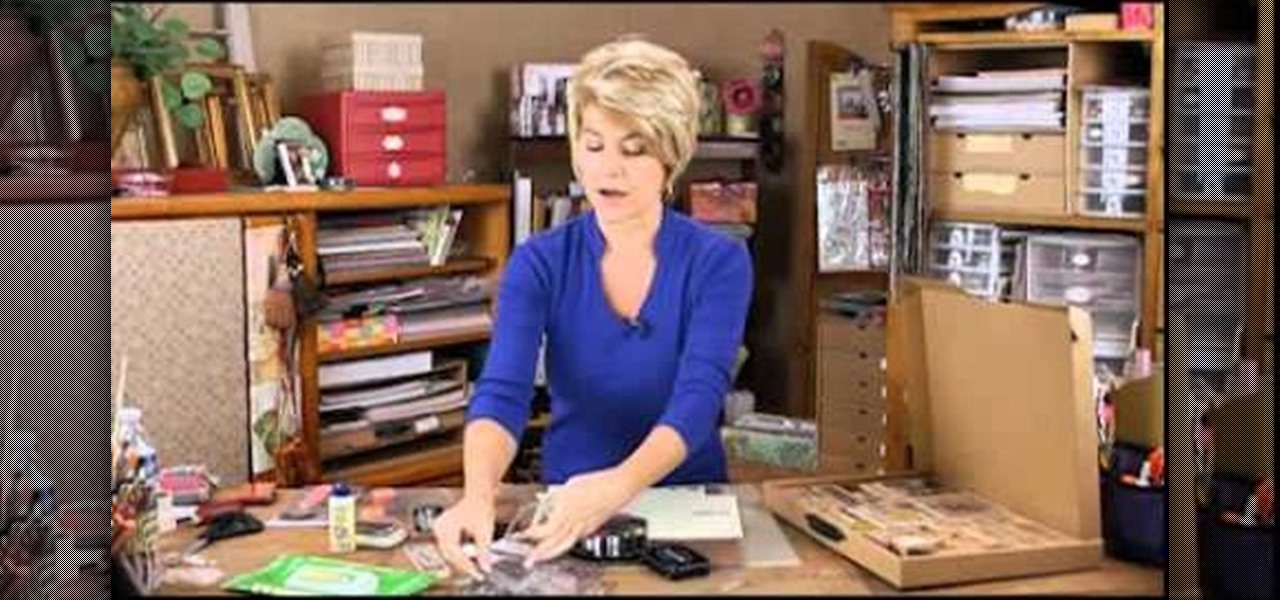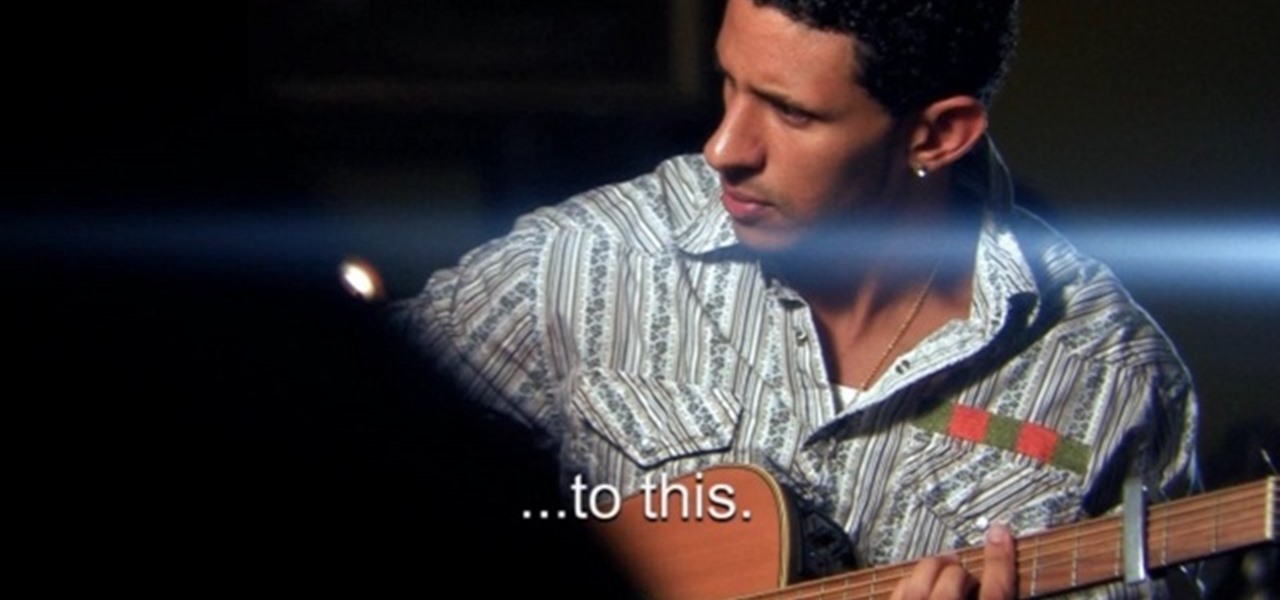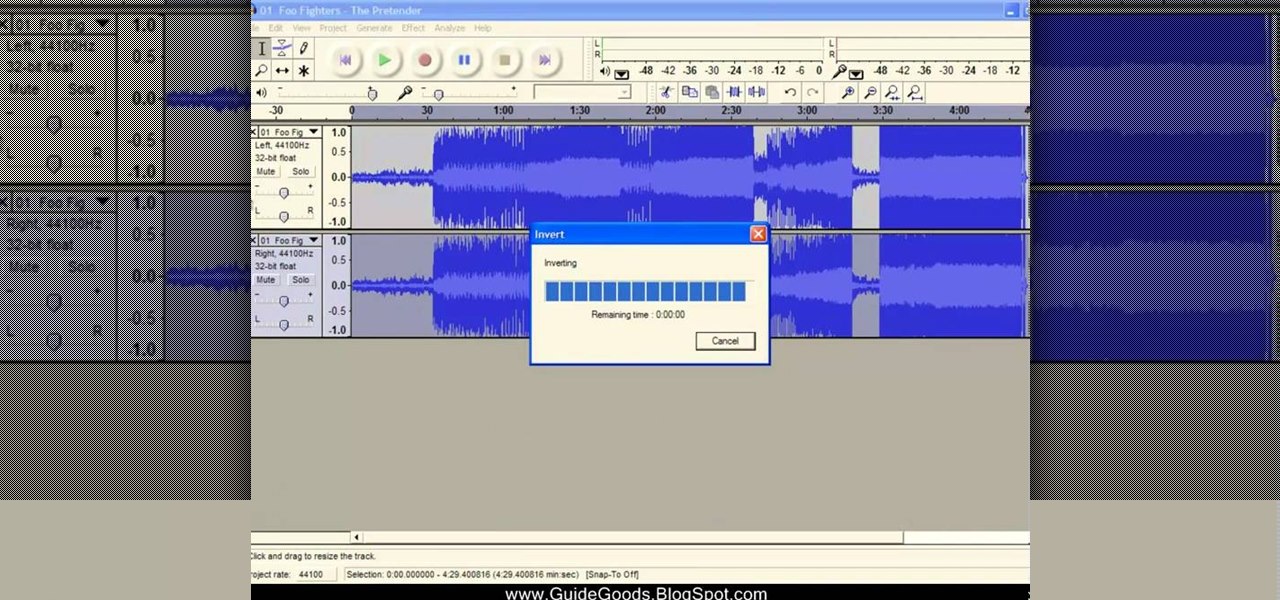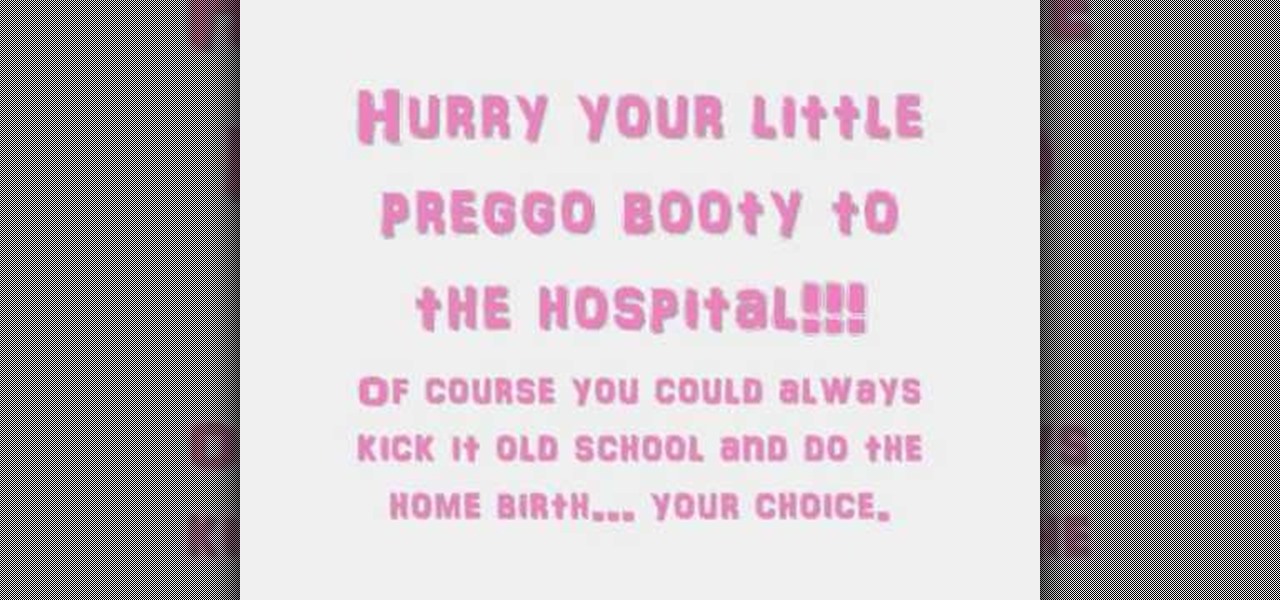This process requires XBox2 live with vision camera. We are going to create a character. First, you go to multiplayer mode, options and then choose character creation. If you haven't created a character, you will start from scratch here. If you have created a character previously, you will make some adjustments to the character for this presentation. Now, go to player information and then service record. As the program already has a character, we are going to change the appearance of the char...

This technique uses indirect heat. When cooking the ribs make sure to place the coals over to one side in the grill. When choosing your meat make sure to get bone in beef short ribs. First coat ribs well with your favorite dry rub. Then cover them with olive oil. Next sear the ribs on all sides in direct heat. Once they are seared you then place them in to a pan on the side of the grill without the coals. Next pour chicken broth over the ribs. The liquid is what tenderizes the ribs. You do no...

This video demonstrates how to make a basic Jeopardy game in Microsoft PowerPoint. First, choose a background color by clicking Format on the top bar menu. Select Background and choose the color you wish to have. Click Apply To All to apply it to your entire PowerPoint presentation. Then, click Insert on the top bar menu and select Table. Fill in the number of columns or rows you wish to have for your table and then click OK. In this example, create a 2x2 table. Make a title for your game by ...

Watch as Tina Wood talks about how to view pictures, videos and more on your Xbox 360. If you want to view pictures and watch videos on your Xbox 360, simply follow these steps: 1. Turn on your Xbox and go to the dashboard. 2. Plug your USB compatible device into your console. 3. Press the Guide button on your controller. 4. Scroll to the Media tab, and choose which files you want to see. 5. Choose Portable Device, and start a slide show, or select specific pictures to see. 6. If you want to ...

First of all you need to a set up deck. You need to learn about two things. First you need to learn about calculating the numerical value of the card and also work out the suit the card. First take out a card and lay it face up. This is 4 of clubs. The rule here is that next card shall be 3 more in numerical value because this deck is a set up. So pick the next card that is 7(4+3) of hearts then 10 of spade (10+3) and then king of diamonds (10+3). Now remember the phrase "chsd", c for club, h...

If you had to answer the following statement, which answer would you choose? Water is:

How to hack Pet Society! Pet Society cheats, tricks, hacks. Watch this video tutorial to learn how to hack poo and coins on Pet Society (09/10/09). See how to get unlimited poo: normal, gold, or rainbow! You can sell them for lots of money!

New techniques may improve a swimming pool workout from Masters coach Nancy Kirkpatrick Reno. Before sticking a toe in the water, consider this advice: * Swim in a pool that's at least 20 to 25 yards long; those pools can usually be found at high schools and some gyms. A 50-meter Olympic-size pool is best, but not everyone has access to that. "If you're going to become a lap swimmer," Kirkpatrick-Reno says, "you can't go any shorter or you'll be constantly turning." An outdoor pool is prefera...

If you're trying to make sense of the complicated augmentations feature of Deus Ex: Human Revolution, you're not alone. There are a lot of different augmentation categories to choose from, and the menu can be a little convoluted. Thankfully, this tutorial will help teach you how to learn and upgrade different abilities for use in the PS3, Xbox 360, and PC versions of the game.

Minecraft is a great game because it grants the player total creative freedom. Not only can you build whatever you want in your world, you can also choose the appearance of your world, by installing Texture Packs. This video will show you how to install Texture Packs for Minecraft Beta 1.6.

The Subject 16 puzzles are part of the subplot to Assassin's Creed: Brotherhood. The first cluster is fairly easy, but just in case you are stuck, this video shows you how to solve them. Choose the right photos, move the pawn and then pick the right dots.

By going to the medical clinic, you can enhance your character's stats in Fallout: New Vegas. This tutorial shows you where the clinic is located, and then the different implants you can get to improve your chosen stats and abilities.

You can grow grass underground! This quick and easy tutorial shows you how to cultivate an underground lawn. Build a deep staircase down to your chosen piece of land, then follow the rest of the tutorial to make the grass grow!

Cake pops, popularized by bite sized goddess Bakerella, are a food fad that you should definitely sink your teeth into (literally), but to make sure your cake pops appear professional and uniform you have to consider your sizing.

Looking for another way to increase your app opening efficiency? Here's a little how-to video from lifehacker showing how to use an new little app called Apptivate. You can choose your app and assign whatever how-keys work for you. Check it out.

Google just makes everything easier! This video shows you how you can find a theme for your copy of Google Chrome, download it and install it in less than twenty seconds. It's incredibly easy, and there are so many themes to choose from!

Depending on the fabric you choose, this could be part of your Lolita costume or a professional skirt. Sew a skirt with one inch box pleats, without needing a pattern. Get your fabric, measurements and some basic sewing supplies together, and you're ready to go!

Ruffles are incredibly easy to make, though they are time consuming. Get a length of your chosen fabric, and then follow along with this tutorial to make an elegant and fun ruffled ribbon that you can use as an embellishment, a headband or an accessory.

There are so many choices at the craft stores when you go to buy some new stamps! Do you get wood or acrylic? How do you choose the best one? This video shows you everything you'll ever need to know when it comes to stamp types.

This tutorial shows you how to set up a very stylized shot that's ideal for shooting music videos. Choose and set up the right kinds of lighting setups, and then make sure you get just the right camera angle for your project.

This will work for nearly any song. Upload your chosen piece (simpler pieces work better), and then follow along with the procedure so you can remove the entire vocal track and end up with a song that's purely and completely instrumental.

This is a fun and versatile tutorial—choose your favorite colors of yarn, then follow along to learn how to crochet a multi-colored pansy. This lesson has been specifically designed for left-handed crochet artists. Check out Crochet Geek's full guide by Teresa Richardson for more help.

This tutorial has been specifically designed for those who like to crochet left handed. Create a pot holder and include a ring so that it can be hung from a hook or an oven. Just choose your favorite color of yarn and get started!

This tutorial goes from the box model and then progresses on to show you how you can use floats when designing a website using CSS. Which layout you choose will determine how your website looks, so make sure you pick the one that's the best for your needs.

On your wedding day you should most definitely be the most beautiful thing to walk across that aisleway. If you've gotten your makeup look down and have finally chosen the perfect Dior gown, check out this hairstyling tutorial to learn how to create an elegant hairstyle.

Most weddings happen in churches, and of course everyone wants to capture the moment on film. If you're going to be the photographer for an indoor church wedding, this tutorial is for you. Choose the right kind of camera and settings to make your pictures and film as professional and memorable as possible.

This tutorial shows you how to sew your own set of black out or Roman blinds. You will need some heavy fabric in your chosen colors, a large work table, a steam iron and a heavy duty sewing machine or serger.

This cute no sew pattern for a vest takes about an hour and a half to make. Choose a relatively heavy and durable fabric for this project, especially if you want to keep warm during the cold winter and fall season.

You can create the corset look for your own wardrobe without having to resort to boning! All you need is your dress, a collection of small safety pins and your chosen ribbon or twill tape (make sure you buy several yards of this).

For this tutorial to work, you will need the Homebrew channel already loaded onto your Wii, an SD card (preferably one with more than 64 MB of storage) and your chosen homebrew application. Then just follow the steps in this video to load your apps!

A snap extender gives you a little extra room when attaching leather or canvas using snaps. It's very easy to make - all you need is your chosen leather or canvas, a ruler, pencil, scissors, snaps and snap attachment tools.

Learn how to use the official Google Voice app on an Apple iPhone 4! Specifically, this video guide from IntoMobile addresses how to choose a number, create and edit contacts, make and receive phone calls, write SMS text messages and set up push notifications. For detailed, step-by-step instructions, and to get started using Google Voice on your own Apple iPhone 4, take a look.

Re-entering contact information every time you upgrade to a newer mobile device is pain, but the Android software on the Samsung Galaxy Tab allows you to copy over your existing contact information from a SIM card. This video will show you the steps to importing that data. Go to APPLICATIONS < CONTACTS < MENU < IMPORT/EXPORT < IMPORT FROM SIM CARD < MENU < COPY TO PHONE. Choose SELECT ALL to copy all of you contacts and then DONE.

Most of the most important information in the world is stored on computers, and if your part of it gets deleted in some way you're probably in trouble. There are lots of data recovery options out there, and this video will show you how to figure out what sort you need for your hard drive / data storage problem.

Prime rib is one of the most delicious types of meat that man can prepare, and is a staple of many of the world's finest restaurants. If you want to make your own prime rib roast, watch this video for detailed instructions on how to do so.

Want your sims avatar to be able to give birth to twin girls? This tutorial shows you a few tips and hints to influence the pregnancy of your chosen Sims avatar to ensure two baby girls pop up in the delivery room! (hint: it's all about the watermelon)

DarkOrbit is rapidly increasing in popularity, as a free browser based game that anyone with an Internet connection and a PC can play. This video shows a new player how to choose and join one of the many clans available in the game.

Need a hand picking the right text editor for the task of coding in Ruby? Let this video be your guide! Whether you're entirely new to Ruby on Rails 3 or are a seasoned developer merely looking to brush up on a few of the basics, you're sure to find much to take away. For more information, take a look!

Considering brow lift? This medical-minded video tutorial from Aurora Clinics will help you understand the procedure and help you decide between open and closed surgery techniques. For all of the details, and to get started learning about brow lifts (or browlifts) yourself, take a look.

Shopping for a swimsuit is hard enough for anyone, but if you're an extra busty lady, it can be difficult enough. You'll want to make sure that whatever suit you choose gives you enough support and is cut to flatter your figure.