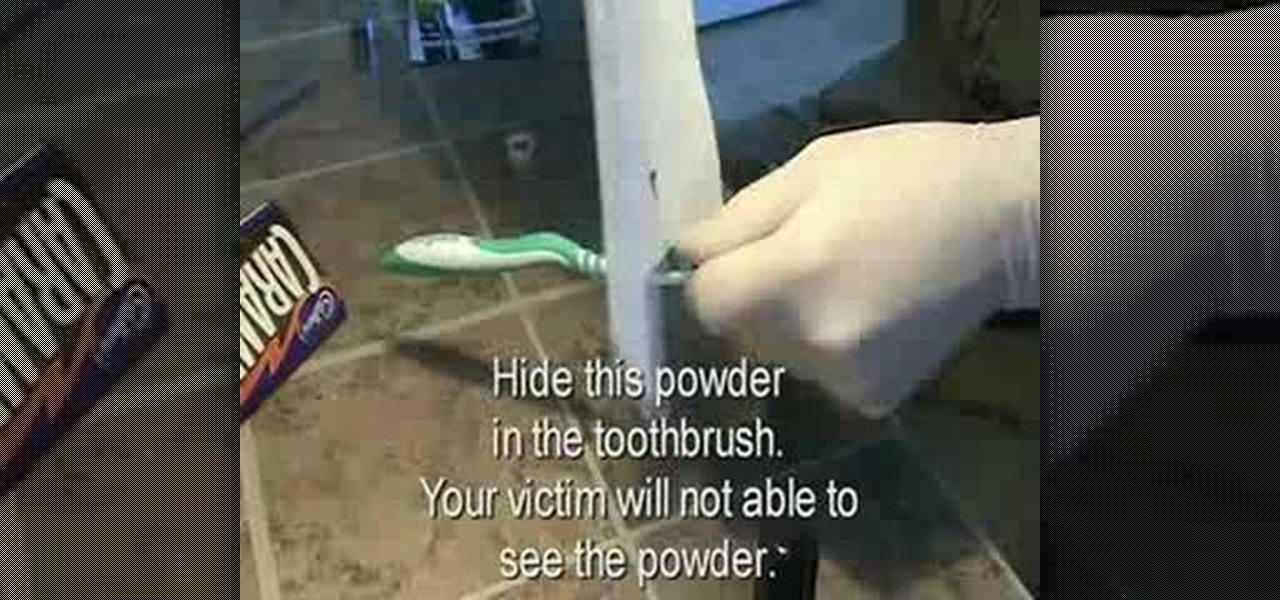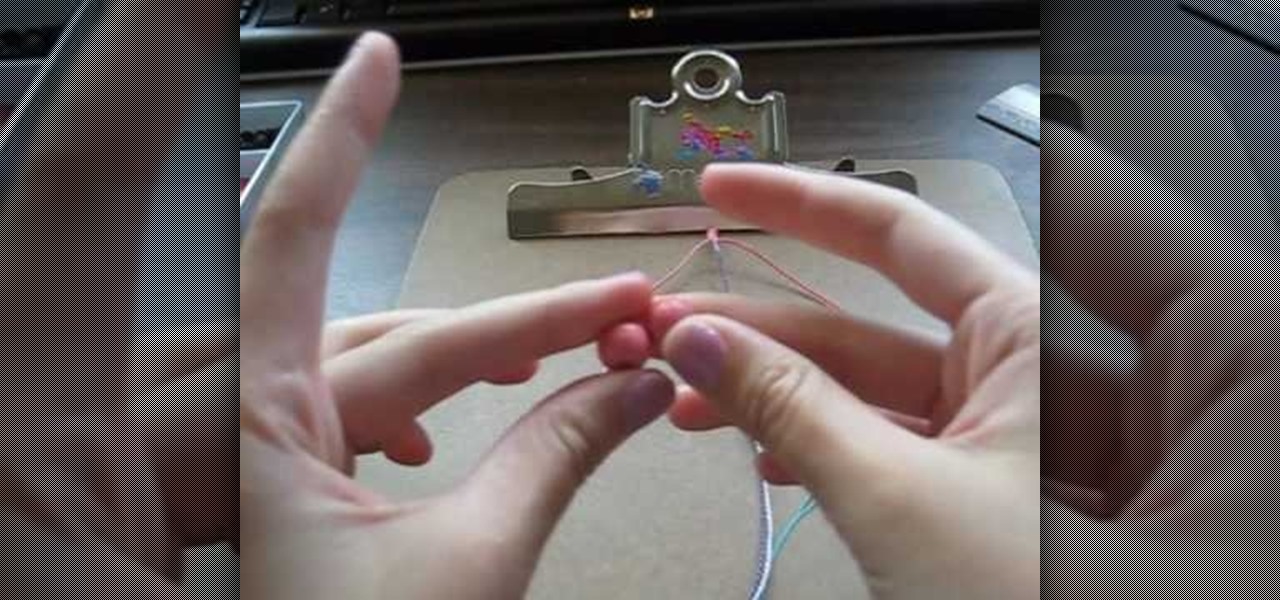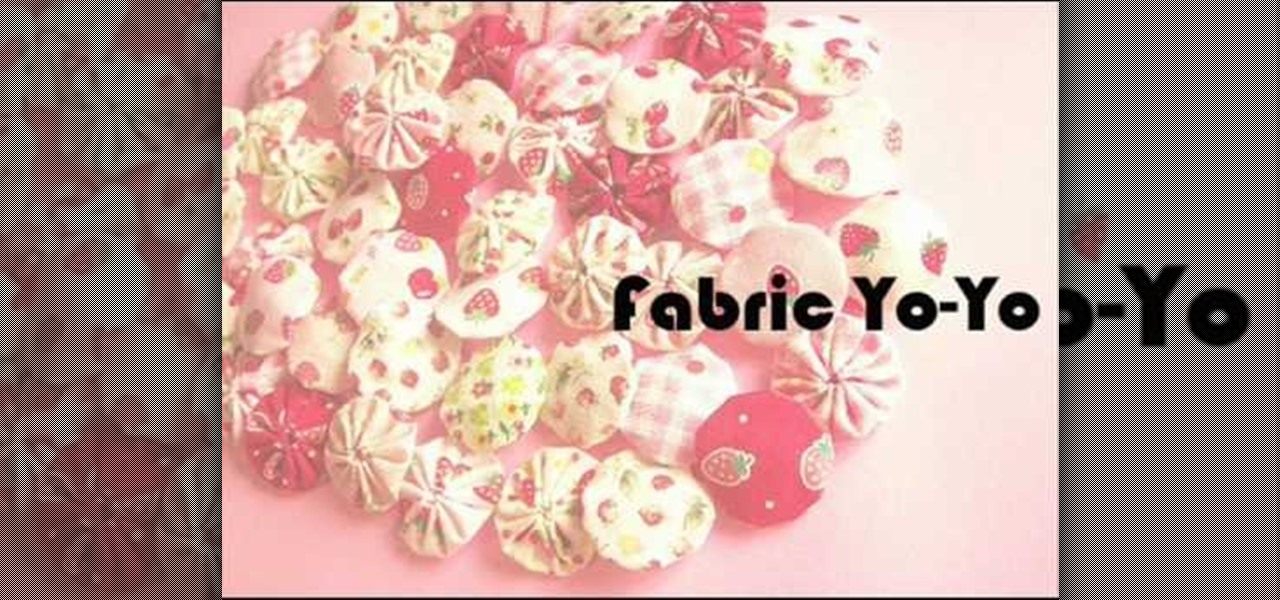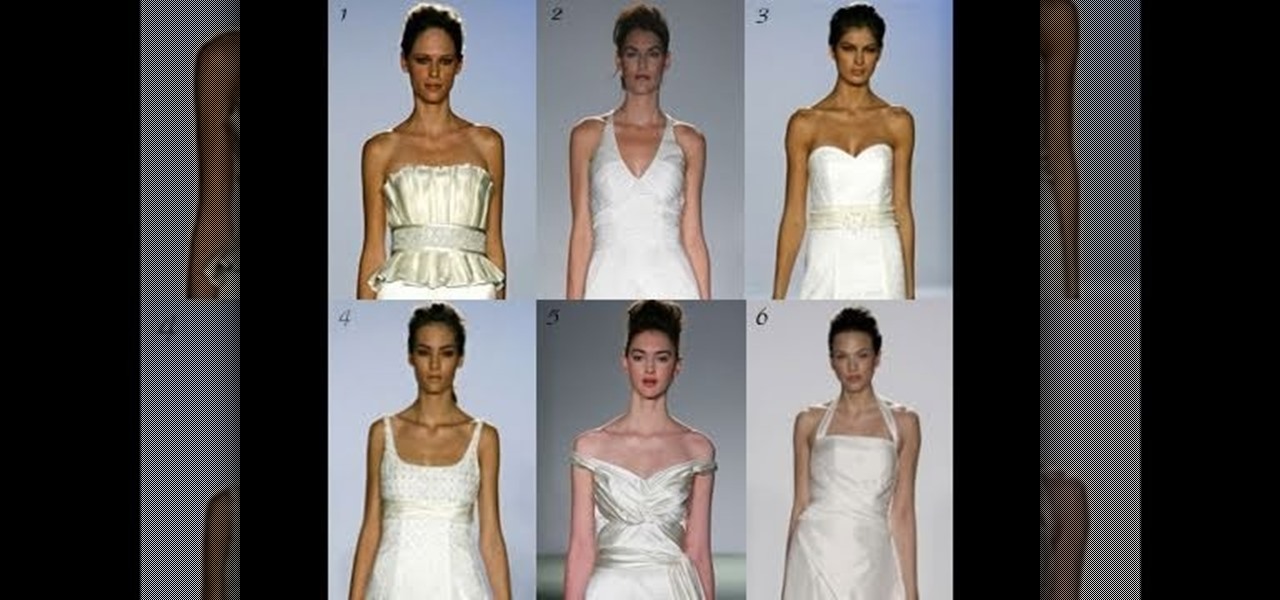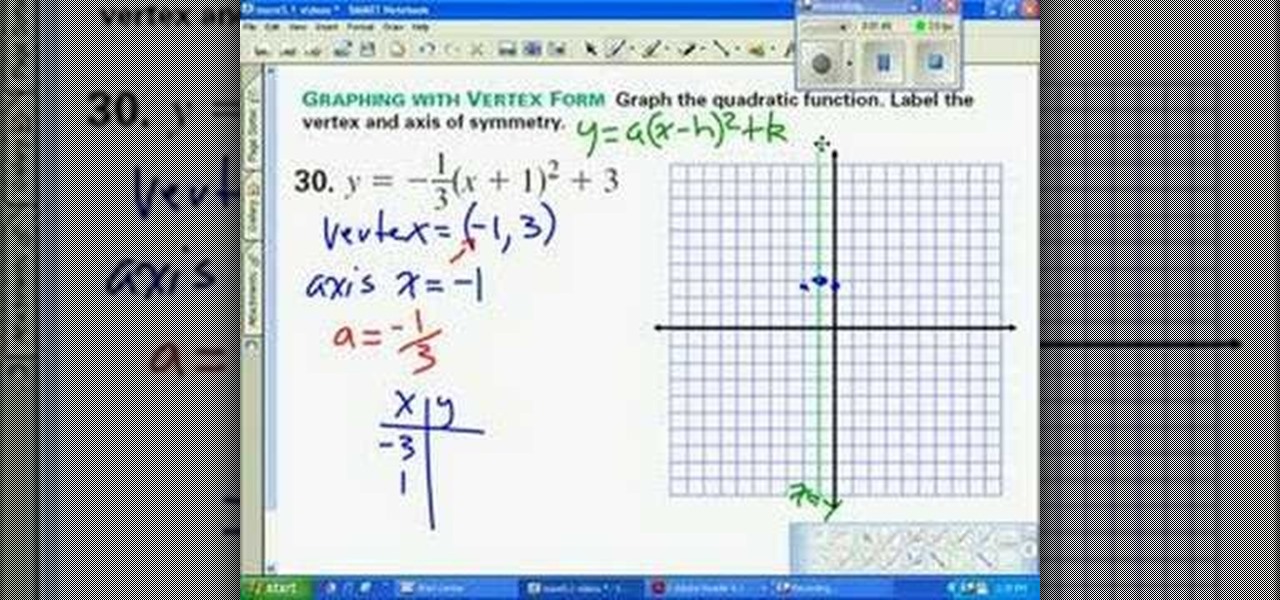Found a video on YouTube that's perfect for your Keynote presentation? It's easy to embed YouTube clips on websites, but how can you successfully insert them into something like a Keynote project? It's actually quite easy! This video, just over a minute long, shows you the basic process behind downloading and re uploading your chosen video. Make sure that you append the .flv file extension to your downloaded fire, and also take care that you have the right to use what you're incorporating.

Bohemian ware is all the rage these days - from bohemian headbands to necklaces to hemp jewelry, the braided, slightly undone look is all the rage. Get in on the trend without dropping mad stacks at a store by creating this cute spiral braided bracelet.

Move over November, Movember is here to stay. Join the fight against men's cancer and grow your own moustache. But that's not all. Movember is a time to learn about staying healthy, and more importantly… being healthy! In this video, you'll learn how to prevent prostate cancer with the perfect morning shake.

You'd think that in the United States we have more of a problem of women wanting to look tan year round than white and pale. But many women actually crave the vampirish pale complexion, and because not all of them are born with it, some turn to whitening/lightening creams. Some women also turn to these creams because they claim to fade dark spots.

Dressing up as a character from the "Harry Potter" series is so appropriate for Halloween because you've got a wide selection of witches, wizards, house elves, fluffy pets, trolls, evildoers, and other miscellaneous wacky characters to choose from.

Who is the hottest "Batman" villainess of all time? It's a hard question, we know, since there are so many fiesty - and sexy - women to choose from, but the most well known is probably Catwoman. Batman's female counterpart in many ways, Catwoman is fierce, plays rough, and is downright gorgeous.

Enjoy a creamier version of those curries you love so much with this spicy and creamy recipe for pork curry. Of course, you can substitute the meat for whatever you choose, but if you want all of the flavors of this spicy curry to come out— stick with pork.

Everyone loves a nice lush lawn, but as most of us know, it's not something that happens by itself. Sometimes it takes a little push to get your grass at its greenest, and that's when fertilizer is your friend. Lowe's has the advice you need when it comes down to picking the right kind.

Nippier fall weather - and the beginner of sweater season - means we're sure to be consuming lots more warm, sweet comfort foods to keep us nice and toasty even when it's dreary outside. From pumpkin spice muffins to warm apple cider, there's a lot to choose from during the fall season.

In this photography tutorial, you learn how to create a contact sheet using Photoshop for your digital photography prints. In order to create this contact sheet, you can open Photoshop, go to File, find the subfolder called "Automate" and then choose to create a contact sheet. If your version of Photoshop does not appear to have this setting, your version of Photoshop should have come with a secondary disk which has this feature. You can also find the file from Adobe if you do not have the go...

Sometimes it's necessary to format your memory card in your mobile phone or digital camera, just like you need to format a hard drive, because of virus problems or slower speeds. This video will show you the steps to formatting (or reformatting) the SD memory card for a cell phone, using a memory card reader. You'll also get details about a write protect error that could happen.

In this video, we learn how to use Logic Pro: Changing presets in Logic instruments. First, insert the ES2 and add in a preset that you like. You can also use key strokes to step through presets instead of using the mouse to click through all of them. By doing this, you will save time while you are going through presets to audition a bunch of presets to find the one you want. Use the drop down menu within the instrument to find the different presets and then choose one you would like to inser...

Download an app that will play Bejeweled Blitz for you and score high! Check out this video tutorial to learn how to hack Bejeweled Blitz (04/02/10).

In this video, we learn how to fertilize your lawn. First, you need to pick out what kind of fertilizer you need. You need to know how to read the numbers that are on the bag, so you can choose the right kind for you. After this, go to the store and look at the different fertilizers that are in stock. Look at the back of the bag and read to see if it's the correct type for your project. After this, look up the right time to apply the fertilizer to your project. When spreading it, make sure it...

In this tutorial, we learn how to make a hedgehog plushy. First, choose a fabric to use, then cut out the shape of it. Once you have done this, cut it out again and pin the two pieces of fabric together. After this, use a sewing machine to sew all of the sides together, leaving a hole in the bottom. Now, turn the hedgehog inside out and then iron him flat. Place some stuffy cotton into the plushy until it is as full as you would like it. Then, sew the hole together so none of the stuffing can...

In order to create a Cleopatra inspired makeup look, you will need the following: lipstick, eyebrow pencil, blush, bold eye shadows, and false eyelashes.

Like a scene from Charlie and the Chocolate Factory, this high-tech cookie offers 7 different flavors. The University of Tokyo's Tajuki Narumi and team presented the Wonka inspired augmented reality flavor-changing cookie at this year's SIGGRAPH computer graphics and animation conference in Los Angeles.

Brushing your teeth is pretty mundane. Why not enliven the experience for a friend or enemy by pranking them into thinking that their mouth is gushing blood? This video will teach you how to use food coloring and an oven to set up the Bloody Toothbrush Prank. All you do is cook the food coloring into it's powdered essence, apply the powder sneakily your victim's toothbrush, and wait until they brush.

Create holiday red, green, and gold wreath nails

For those of you who are knitting beginners, an Afghan may sound difficult but it's actually just a fancy schmancy term for a crochet blanket. The blanket's texture varies according to your choosing, from thick wool yarn to light and airy summertime yarn.

In this video, we learn how to remove brown spots from your skin. These develop over time on your hands and face. First, you will need to buy sunscreen and use this as often as possible when you go outside. Next, you need a bleach cream that will stop the body from making extra brown pigment. Also a topical treatment will work with the bleach cream that will peel off the layers that are holding the brown spots. If none of these work, you can see your dermatologist and have them removed perman...

For those of you who are knitting beginners, an Afghan may sound difficult but it's actually just a fancy schmancy term for a crochet blanket. The blanket's texture varies according to your choosing, from thick wool yarn to light and airy summertime yarn.

You want to know the real reason people don't exercise? Often, it comes down to having bulky exercise machines. Every time you look at them you get a reminder of how much pain you'll have to go through to get those perfect abs or sculpted butt. So for many of us we simply choose not to do anything.

In this tutorial, we learn how to use a USB flash drive. First, go to "my computer" through your desktop. Next, you will see a device that says "flash drive", which is in drive "d". When you unplug your USB device, the drive will disappear. When you plug it back in, a new window will appear asking what you want to do with drive "d". Now, go to your documents folder and if you want to copy one of these files, right click and choose the copy option. After this, you will be able to paste your fi...

Unlike being a square, being a square knot means you're multifaceted, fun, and unique. Of course, we're talking about square knots in friendship bracelet/jewelry making, in which you utilize two different colors of string to create a tight zig zag knot pattern followed by loops.

In this tutorial, we learn how to pack for mountaineering and backpacking trips. You will need a large backpack that fits your body, then lay out all of your items in front of you. Place your sleeping bag on the bottom of the backpack first, rolling it up tightly. Next, place climbing gear into the backpack and then fuel for the stove. After this, add rope to the bag, then a first aid kit. Next, add in a space blanket and some other clothing items you may need. Next, take a thermal foam pad a...

Little kids either love monsters during Halloween or hate them. But even if your little ghost is not quite of scary movie age yet, she/he will get a kick out of decorating cupcakes into fiendly shapes.

You probably already have a plethora of white t-shirts and plain blue jeans, and while having outfits you can lean on no matter the time of day or occasion, going with the same neutral tones and combinations gets a bit boring (not to mention visually dull) after a while.

Whether you're a pro or someone just taking off the training wheels, buying a bicycle can be difficult. There are plenty of choices and different kinds of bikes for different conditions. Knowing which bike to choose could be daunting. Taking the time to select the right bike ensures that your investment yields the rewards you desire.

In order to sand and repair drywall, you will need the following: 100 grit sanding sponge. After you have applied mud to the walls evenly, you will need to sand the walls until they are smooth. Hopefully, you minimized or mitigated most of the need for sanding in the application of the mud, by using feathering and thin layering. When the mud is completely dry, you will need to choose a good sander. It is recommended that you use a 100 grit sanding sponge. Place the sponge against the wall, an...

The ancient Romans were well known for their decadence. Whether it was coddling enough vino to fill every barrel in donkey kong or having nightly orgies with any partner of their choosing, they knew how to party and could put any frat boy to shame with their decadent endurance.

Want to let the world know who made your photo? Then choose File Info. Here you can assign a title, an author, a copyright, and a Web site. No image should go out without a visit to File Info. Whether you're new to Adobe's popular raster graphics editing software or a seasoned professional just looking to better acquaint yourself with the program and its various features and filters, you're sure to be well served by this video tutorial. For more information, including detailed, step-by-step i...

In this clip, learn how to make homemade easy crepes at home. Jenny Jones will show you exactly how to make these delicious flatbreads that can be eaten with anything from chocolate and fruit to meat and veggies. Jenny will also show you how to alter the ingredients to make them healthier by choosing the right oils and whole wheat flours. It's as easy as 1, 2, 3.. what will you put in your crepes? Enjoy!

As powerful as Photoshop is, there is little about the program that is obvious. Case in point: How do you rotate a layer? Right-click on it and select Rotate? Choose Rotate from the Layer menu? Click on the Rotate tool? The answer is no, no, and no. Fortunately, there's the Free Transform command, which rotates the active layer and much, much more. Whether you're new to Adobe's popular raster graphics editing software or a seasoned professional just looking to better acquaint yourself with th...

Baby clothes and accessories are the cutest around: delicate polka dotted bibs, fuzzy knitted booties, and of course perfectly cozy knitted Afgans to cover them up as the get their first ZZZs.

Kids love Cheetos. There's nothing better than those crispy sticks and the joy of licking your orange fingertips when you finish. Or is there? Watch this Food Facts tutorial and learn why you should keep your family far away from Cheese doodles and other types of puffs. This clip will give you a basic rundown of all the mysterious ingredients inside these snacks and offer advice on finding much healthier alternatives for your family.

Spring and summer are the prime seasons for weddings, which in turn means loads of brides searching for the perfect flattering wedding dress. But while some designer wedding dresses look great on the rack and maybe on pin-thin models, finding the right wedding dress for you means taking into account your body shape.

Can't decide between two new nail colors you snagged at a Sephora sale on Essie nail lacquers? We understand it's sometimes difficult to choose a color when both look so tempting.

This video demonstrates how to make a defense-splitting pass. You need to see three very important factors. The first one is you need to see the opportunity. Secondly, you need to choose the right moment. And third, you must be able to put the right weight on the pass. Learn to control your ball so that you are in the position to make a killer pass. Train yourself to be able to improve on these aspects. The more you train yourself the more you will be able to successfully do it in real matche...

This video shows viewers who are interested in mathematics how to graph a parabola whose formula is displayed in vertex form, or the form y=a(x-h)^2+k, where the vertex is (h, k). After determining the vertex, plot it on your graph. After graphing your vertex, your axis of symmetry would be x= h, or the x-coordinate of your vertex. The a value in your equation will act as your slope in this case, and your should graph the two points which correspond to this slope on your plot 1 unit away on e...