
How To: Roast garlic
Transform a piquant herb into a creamy, sweet paste by oven-roasting garlic with the help of these tips.


Transform a piquant herb into a creamy, sweet paste by oven-roasting garlic with the help of these tips.

Everything old is new again—including this cherished coming-of-age tradition. Watch this video to learn how to play spin the bottle.

Learn how to teach your dog to high-five. Make your pooch the hippest dog on the block by teaching him how to greet you with a high-five.

Everyone remarks upon the hands of the skilled pianist, but even the most dexterous keyboard artist couldn't pull off Schubert without using some fancy footwork.

Newton Virus is the first art virus by Troika. In the beginning were harmless computer viruses. Viruses born out of the wit of early computer adopters, viruses whose sole purpose was to surprise and amuse. A non-destructive form of artificial life.
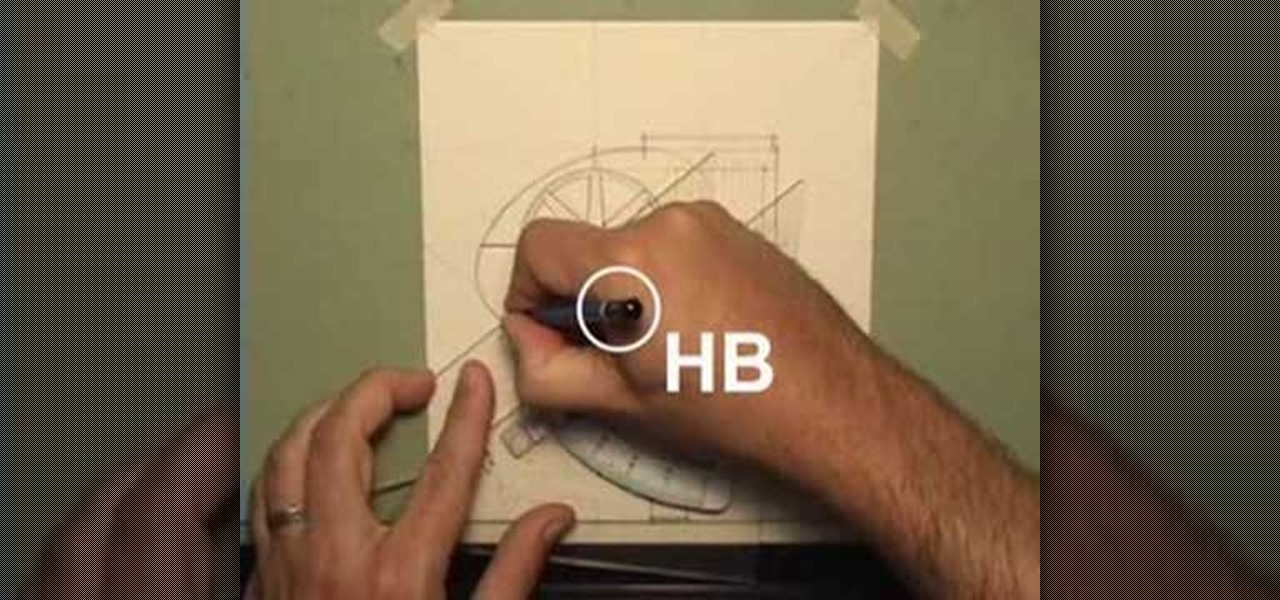
Take a lesson in architecture from renowned architect Doug Patt by watching this video tutorial. If you want to learn about drawing and designing, without going to school, Doug's just the teacher. Watch to see how to design and draw with lead like an architect.

These pastel painting lessons can help you learn painting basics such as sketching, choosing color and framing. Learn how to paint with pastels in this free video series of pastel painting lessons.

This instructional pet video shows a good way to introduce your pet rats to water. However, it's important to understand that some pet rats will just not like water. Your success will vary depending on your individual critter(s). Watch this tutorial video to learn the best methods of approach.

Learn how to do tube flys. Presented by Real Jock Gay Fitness Health & Life. Benefits

Home cooks know firsthand what it takes to make delicious and amazing food for friends and family. One of the most effective ingredients to making foods as delicious as possible is herbs.

This is a video tutorial on how to create a mouseover link (button) in Flash. According to the author, this is an extremely easy task, the first step of which is to select the file in which the button is to be made. Then, on the extreme right-hand side, in the middle of the column of icons, one has to choose the button icon, and then select which shape and color of the button one would prefer. The text is then typed in the text box selected over the button, and converted into a symbol by pres...
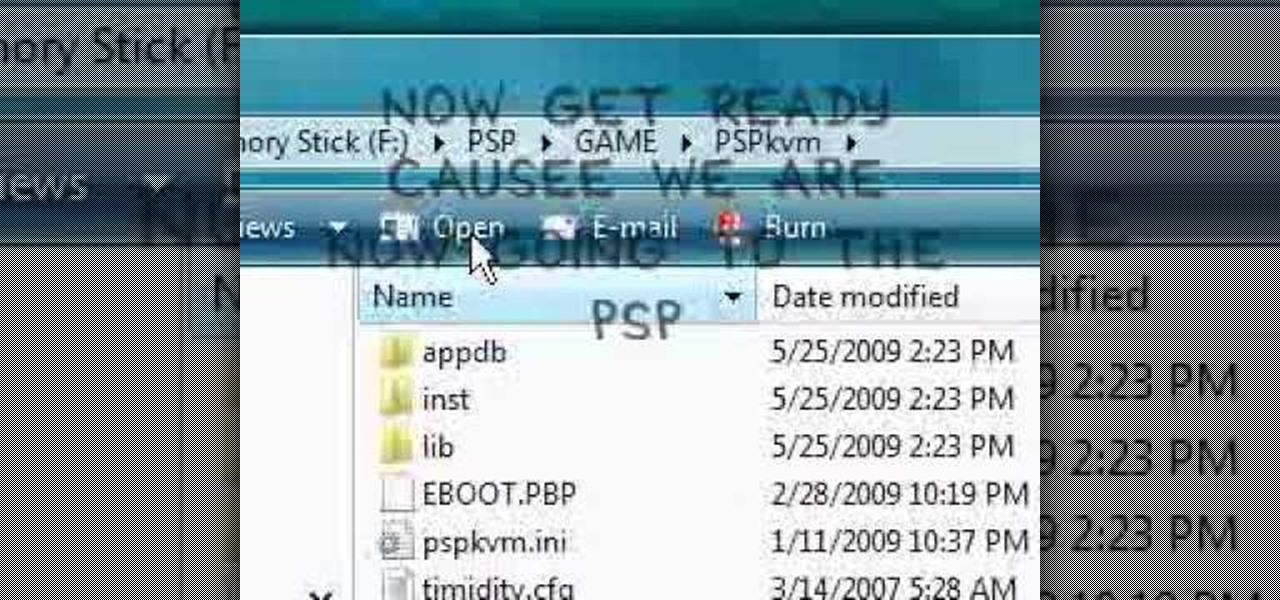
In this video the instructor shows how to play java games on your PSP. To play java games on your PSP you will have to download and install the PSPkvm. Now plug in your PSP and go to my computer and put the downloaded folder in the PSP/Game folder. Now download any free java game from the Internet. Now open your PSP and choose the game by looking for the PSPKVM. Now open that file and it prompts to install it. Install it using install from memory stick option. Now open that application and ch...

YouTube user diabeticHOWIE instructs you on how to enable MMS (Multimedia Messaging) for your iPhone 3G or 3GS. He claims that this may not work for the first generation iPhone. Using his step-by-step tutorial, you will be able to send multimedia messages to your friends and family.

Bored with the same old stationary? You can create you own! It's just a few easy steps! *Using the on-screen menu on the printer, scroll to the second page and select "Print ruled papers".

To keep your lawn healthy, you'll want to fertilize it twice a year: once in fall and once in spring. But what type of fertilizer should you use? The answer, of course, has to do with the type of lawn you have and the sort of results you want to see. For more information on choosing the right fertilizer for your own lawn, watch this home landscaping tutorial.

There seems to be no end to all the viral TikTok sound bites and trending TikTok songs, and there's a good reason why they are ingrained in the fabric of our pop culture. TikTok's short audio clips can evoke laughter, tears, and a wide range of other emotions, and many of them just happen to be the perfect length to add to your iPhone's or iPad's arsenal of ringtones.

Your iPhone's clipboard can only save one item at a time, so it may seem impossible to retrieve your entire history of copied text, images, and other content. Luckily, there is a workaround you can use to find and copy your past clipboard contents, but you have to implement it first.

Editing and unsending iMessages are definitely the stars of the Messages app's latest app update, but they aren't the only new features worth exploring. One tool you may not have discovered yet fixes an issue that's plagued the Messages app since the beginning.

Apple announced the long-rumored iPhone SE with 5G capabilities on Tuesday, March 8, and the preorder and release dates are just around the corner.

Accessibility features — such as spoken content, reduced motion, and voice control — help those who might have hearing, vision, learning, or physical and motor disabilities better use their iPhone devices. These features are very welcome, but when enabled they work system-wide, which can be a problem if you need these settings enabled only in certain situations.

I always keep my iPhone's Portrait Orientation Lock on so that my screen doesn't randomly rotate while I'm lying down. However, there are certain apps that I do turn it off for. It's kind of a pain since you have to swipe down the Control Center and toggle the orientation lock — but that ends now. Instead of doing it manually, a new iOS update can automate app orientations for you.

Modern life is almost completely digital ... almost. While you can get by in many cases with just your iPhone, sometimes a situation requires a hard copy. In the past, there was really no convenient way for you to get a Reminders list from your iPhone onto paper, but iOS 14.5 changes that.

Instagram is addicting — and that's done on purpose. To stop your Instagram habits, your smartphone likely has a built-in feature to curb the daily usage of a particular app, like Apple's Screen Time for iOS and Google's Digital Wellbeing for Android. But you don't need to mess with those complicated settings when Instagram itself can help you get some of your life back.
Yes, that's right: Instagram has a sneaky, inconspicuous, cryptic, hush-hush way to change its iconic, colorful icon on your Android's or iPhone's home screen and anywhere else it shows up throughout iOS. The app really outdid itself too, with 12 alternative icon designs from its classic look to new themes, all located in an impossible-to-find preferences menu — unless you know the trick.

The Galaxy Note 20 series has one of the largest screens on any smartphone. Such a massive display not only makes it easy to enjoy videos, but it also makes split-screen mode more viable, as each half of the screen is large enough to enjoy the content — including two different videos.

Your iPhone comes with a feature that allows you to share your name and photo with anyone you iMessage in Messages. It's a useful feature if you want people to see a customized name or fun image that you pick, but seeing all those "Share your name and photo" alerts in conversations can get real annoying quickly. There's a way to stop that from happening, thankfully.

AirPods are not only a great way to listen to music on your iPhone, but you can also use them as a headset for phone calls, videoconference, Siri, voice memos, audio messages, and more. While each 'Pod has a built-in microphone, they aren't used simultaneously, and your AirPods will automatically choose which to use. If you want to only use the mic from one 'Pod or the other, there's a way to do that.

Apple has introduced several new features to its native Messages app with iOS 14. When it comes to group chats, you can now pin those conversations, use inline replies, and receive notifications only when you're tagged. And if that wasn't good enough, you or anyone else in the group can assign a photo for the entire group.

Everything you post on social media lives there forever — even if you delete it. Just ask anyone that's ever posted something stupid. Instagram does not provide built-in tools to save or download images and videos from other users, but there are workarounds. Third-party tools make saving other people's photos and videos easy, and there are always screenshots.

Not every app is designed well. With nearly 3 million apps on the Play Store and countless more that you can sideload from other sources, there are bound to be a few stinkers. And many of them do a terrible job using RAM.

If you're quarantining with other people, consider yourself lucky — but it's not always easy. Staying in one space for so long with too many people can be challenging, so you need to find things to do to make the time go by (and to keep everyone sane). Our advice? Try out these seven free multiplayer games that only require one iPhone or Android device to play.

The response to the COVID-19 pandemic means that social distancing has become the new normal. It also means that more Americans are using video conferencing to connect with colleagues working from home or friends and family in quarantine because of the new coronavirus.

Alongside Sesame Street, the Dr. Seuss universe has been a constant presence in the formative years of several generations of children in the US.

Despite the cancellation of Mobile World Congress and several high-profile companies pulling out of the upcoming Game Developers Conference, Magic Leap is pushing forward with hosting its own developer conference.

When you have a personal Instagram account but also manage other profiles — like ones for work, your entrepreneurial startup, an alter ego, or your famous pet, to name just a few examples — how do you manage them all from the same device?

There's a new trend on Instagram Stories: People are making viral AR filters where images of popular characters from TV shows, movies, and other mediums shuffle above your head until one sticks. The filters range from Disney and Pokémon characters to Harry Potter and Friends, but you're not limited to just that because you can create your own "which are you?" filter.

Cases and stickers are always great, but they aren't the only way to customize an iPhone. The software on your device is full of customization options, from a better-looking home screen and cooler lock screen wallpapers to app icon changes and a system-wide dark mode. There's literally over 100 ways to make iOS on your iPhone genuinely unique, some of which are hiding in plain sight.

Low Power Mode (LPM) decreases the amount of battery your iPhone uses by disabling background app refreshing and automatic downloads, locking your screen after 30 seconds, and more. While it's only meant to be used temporarily, if you're struggling with battery life, you may want to enable LPM permanently.

If reaching up to access Camera controls like the flash, HDR, and timer wasn't bad enough, it's gotten a lot more tedious on recent iPhones like the X, XS, and 11 series thanks to their tall displays. If you have a jailbroken iPhone, however, you can easily fix this issue using a free tweak.

You usually reply to emails on your own ... unless it's related to your work. You may want input from coworkers or higher-ups, and while forwarding works, Spark offers an easier way to discuss important emails with others. Using Spark for Teams, you can easily share an email with your team and discuss it privately.