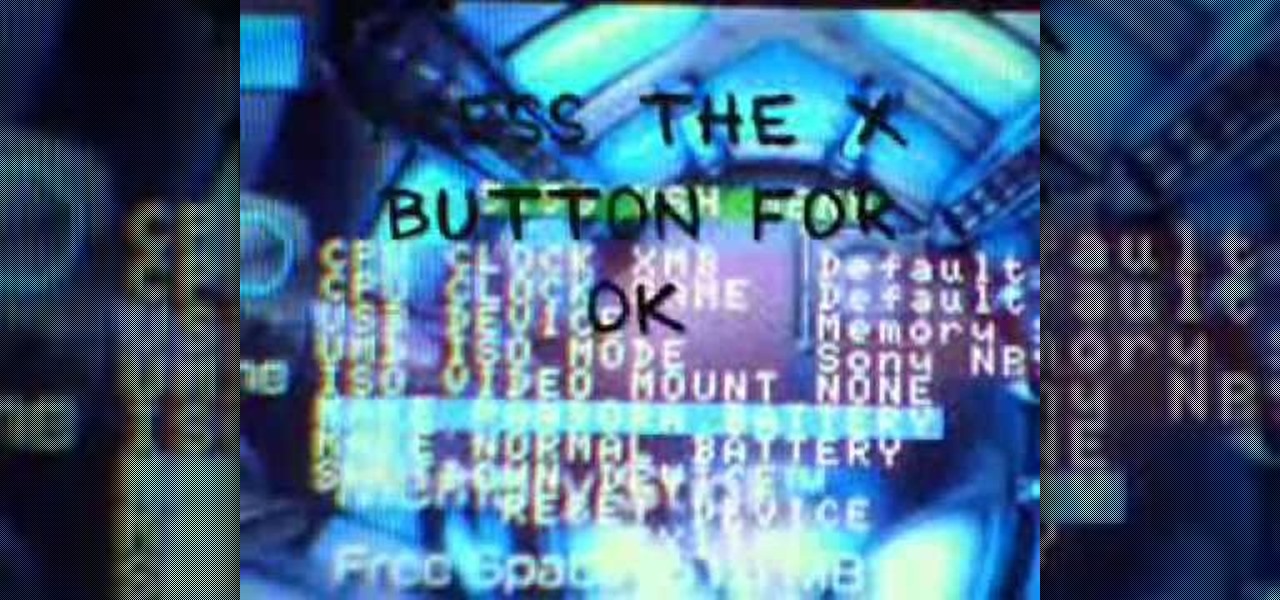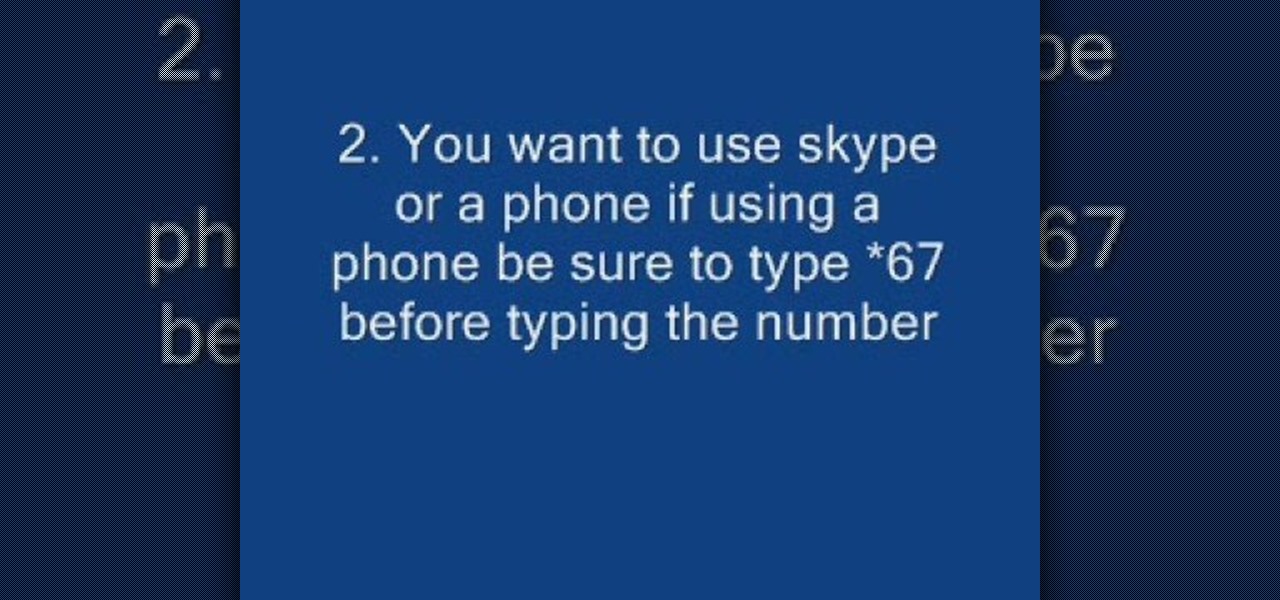Our shaving expert, Sabrina Bow, will show you the proper way to shave your legs, leaving your skin soft and sexy. Get tips on how to prepare your skin before you shave, how to use shaving gel, how to choose a razor, moisturizer tips—and more important techniques for getting the best possible result.

This video turtorial is on how to make a free website (without any cost at all). There are two ways to make a website and you can choose whichever one you want. First, go to Webs.com. Go down to "pick a site address" and create a password. Click "create a website". Fill in the information requested. Choose a template. Agree to terms of service. Click create site. Press "No thanks" and continue to next page and start to build. Click content box button. Choose page options. Edit template.

Choosing paint colors for the living room or wallpaper for the bedroom can be tough. How do you know you won't get sick of it? Well, this video will help you choose the colors that will fit you best. Learn how to choose colors that you won't get tired of in your home. If you're looking for a magical color palette, forget about it. Everyone gets tired of the colors of their clothes, and some people weary of their hair color. That's only natural. So the bottom line is: decorating with color isn...

How to install custom themes in your PSP gaming unit. First go to Google and search "Free PSP themes" and then click first link.
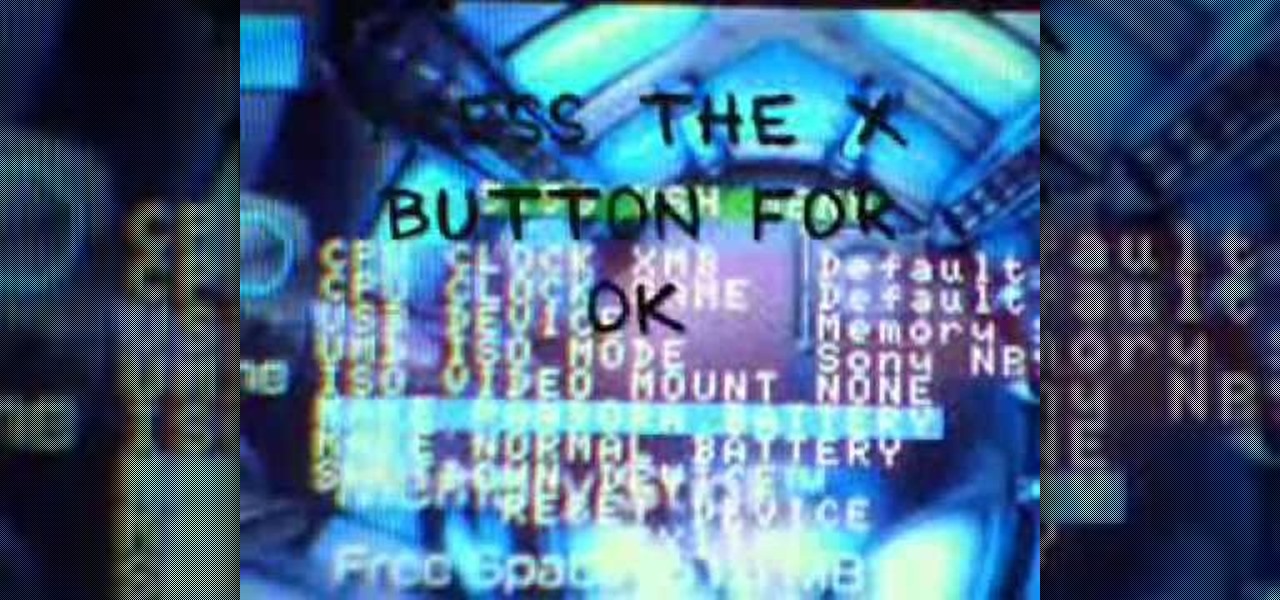
Make a Pandora Battery on 5.50 Gen B (full) 1. Make sure you are running on 5.50 Gen-B (full)
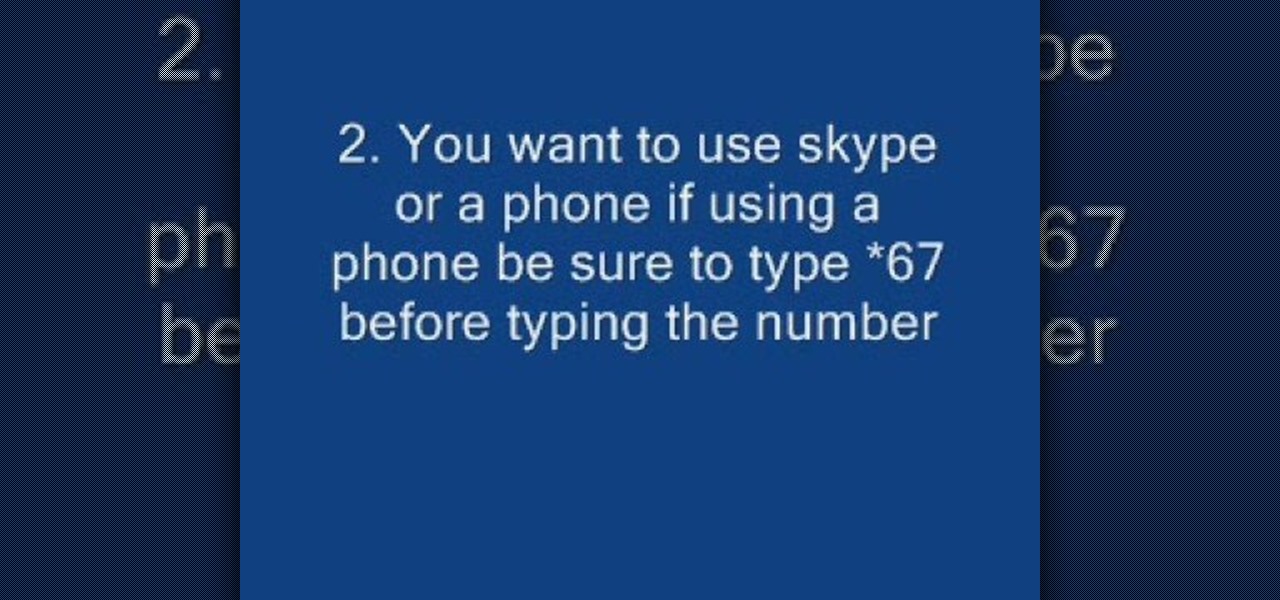
Have you always wanted to make a prank call but never had the guts to do it? Well, now you can because there's the Internet. In order to make a cool prank call without getting caught, first you have to choose a voice. The best one to choose is Arnold Schwarzenegger. To get his voice, go to Google and search for Arnold soundboard.

Starting a business has to involve a desire to benefit someone else other than you. If all your reasons for starting a business are to benefit you, chances are good that you have missed the big picture. At least one reason you have to want to stat a business needs to be to help someone else. Either use proceeds from the business to help a charity of your choice or to solve a problem or provide a solution to a need for the target group that your business serves. Focus on one issue to start wit...

We've all seen this warning message at one time or another while playing around on the internet in the Mozilla Firefox web browser:

Masteries are special trees of skills that can be either offense, defense or utility, which your champion can use during a battle when playing League of Legends. This tutorial goes in-depth into the mechanics and math of masteries, so you can make sure to choose the best masteries for your particular champion.

In order to do the "Whoops You Missed It" magic trick, you will need a deck of cards. Hold the deck in one hand. Rifle your way down the deck, asking the bystander to tell you where to stop in the deck. Pull out 2 cards, disguising them as one card. Turn it face up and place it on the top of the deck. Explain to the bystander, "This is your card".

In order to make your own icons for free, you will use any bitmap program. You can use Paint, in Windows. Open paint. Click on Images. Then, go to Attributes. Change the width to 32 by 32 pixels. Click OK. You can enlarge the image, if you like, in order to make it easier to work on it. Draw the image that you like. Click on File and Save. Next, you will need to save the image. Click on File and Save As. Change it to a 24 Bitmap image. Name it New.ico. Save it to your desktop. You should see ...

Pho. If you haven't heard of this Vietnamese soup, you've got to run and try it… NOW. Okay, you don't have to run to the local pho eatery, you can make your own homemade version right in your own kitchen. In this video series from the chose "Cooking with Maily", you'll learn how to make the pho tái version of this wonderful soup. Pho tái means noodle soup with raw beef fillets, which cook when placed inside the hot liquid. It's quite a treat, and if you love soup, you'll love this. Maybe you'...

Selling isn't easy. And it isn't any easier online, at least, until you get set up. It sure beats the streets. But how do you get ready to sell online?

This video tutorial is in the Software category which will show you how to convert a video file to play on your iPod with Super. A video file to play on iPod, it has to be MP4. Any other type of video extension will not work on iPod. So you will need to convert other video files in to MP4. For this you will need software that is free and it is called super. You can do a Google search for 'super software', download and open it. You can use this software to convert a lot of files. The output co...

In this Software video tutorial you will learn how to make animated GIFs with Adobe Fireworks CS4/CS3. It is easier than Photoshop and Flash. You can create a picture or you can drag and drop a picture. To drag and drop a picture, find out the dimensions of the picture. In the example, it is 420 x 420. Now open fireworks, open a new document and set the height and width to 420 pixels and click OK. Now drag the picture and drop it in to the blank canvas. On the top bar go to window > states. T...

In this video from Act2Scene5 we learn how to convert movie files to DVD player playable video using ConvertXtoDVD. All you have to do is take a movie file and drag it into the interface. The program will import it into the program. Once it's in the application, you have several options you can do. You can change the name of the DVD so you can name it. You can also set the DVD to auto start. You can use loop playback where the video will restart after watching it through. Another option is to...

ruffdeezy shows how to create ringtones for the iPhone from regular MP3 files. ruffdeezy begins by importing the desired file into the iTunes library. Accuracy of the file's info can be confirmed by selecting "get info" on the song title. Under the "get info" page, go to the "options" tab. Under this tab is a "start time" and a "stop time" option. Choose the desired start and end time of the ringtone. Do not make it longer than 30 seconds. Next, right-click the song and select "convert to AAC...

Changing computers or switching to a different type of web browser? If you have been using Firefox for a while, you most likely have some good bookmarks saved. Check out this tutorial and learn how to export your bookmarks from your old browser and take them along with you, wherever you go.

Whether you're at a concert or on a road trip, sometimes you need to camp out. Check out this video if you are planning a car trip where you will be camping along the way. Car camping requires plenty of preplanning and patience but will be totally worth it in the end when you have one sweet road trip!

Looking to make your Xbox your own? Check out this tutorial for details on how to create your own custom designed faceplate and make a statement.

Cucumbers are a tasty addition to any salad or sandwich. Why not add this yummy vegetable to your garden at home? They are easy to grow and will taste even better fresh from the ground!

Privacy is important. Whether its a telemarketer or a crazy ex, sometimes you may need to block someone from contacting you. With this tutorial, learn how to get rid of those pesky callers.

Leave your geometry teacher speechless when you turn a circle into a square! This very cool magic trick is easier than you would think. With this tutorial, learn how to impress your family and friends, step by step.

Anyone can go to the store and buy a bag, but how many people are going to have a handmade duct tape bag? Show your creativity and style by choosing a wacky color and show up with this whimsical tote bag.

Although it is a rare and potentially frightening occurrence, knowing how to do a system restore in Windows XP is an important thing to know how to do. To get started with a system restore, select the Start menu in the lower right of your screen. Then select All Programs. Then from the All Program menu, select Accessories and then from Accessories, select System Tools. There are several items under System Tools, but you want to select System Restore. You will follow through the next few scree...

Many people suffer from camera-shyness, or a reluctance to have their pictures taken. The reasons vary; some people are generally insecure about their appearance, others feel that their pictures don't match the way they want to be shown. Carson Kressley, from Queer Eye for the Straight Guy and How to Look Good Naked, offers the following advice: relax! Tight smiles, defensive body language, and insincere emotions can easily ruin a picture. Try to be spontaneous: if you want to smile, look at ...

This video shows you how to easily and properly highlight dark hair with blond highlights at home! First, you need to have your choice of store bought highlights (try Renew highlights!). First, put the gloves on that are provided in the highlighting kit. Get scissors and cut the powder and empty this in the tray. Now add this with the mix given. Stir these together with the applicator brush. Grab a towel, wrap it around yourself to protect your clothes. Select the hair that you wish to highli...

Take a pumpkin that is round and not oblong, to make the arrangement look its best. Cut the pumpkin strait across at the top, below the stem but far enough down so you have a wide opening. Clean all the seeds out and guts in pumpkin so that the pumpkin will not decompose. Cut your floral foam piece to fit snugly inside the pumpkin so it won't move. Take it out, and soak it for a few minutes in water so it will absorb lots of water. Choose fresh flowers that would look nicely in pumpkin arrang...

Watermelon is not only a refreshing treat but is full of nutrients and energy. Prepare for a summer you will never forget by starting a watermelon patch today. From seeding to watching your plants grow, this is a fun project for the whole family.

The future is now, which means you can do crazy things like connect to the world wide web through your Xbox 360 and PS3. Cool, right? Definitely. But before you start surfing the Internet you'll need to adjust the settings on both your computer and gaming console. This instructional video tutorial demonstrates the process and offers helpful user tips in setting up an Internet connection on your video game system using Microsoft Windows XP.

In this data recovery tutorial the instructor shows how to recover deleted files and lost data using a free software called PC Inspector. On your computer you may loose data sometimes due to a corrupted hard drive, or because you deleted it accidentally or some other reason. Now some times you will need to recover that important data and it will cost you hundreds of dollars to get it done outside by the professionals. Now you can avoid this and use a free software called PC inspector and reco...

Learn the right way of Applying Eye Shadow using a sponge tip applicator, as shown in this video. Begin by applying a little eye primer over the eye lids, to ensure the make up stays longer. Spread it evenly using a brush or your finger tips. Always take a light shade (Bisque by MAC used in this video) of an eye shadow first onto a sponge tip applicator. Dust off the excess. Press and dab the color over the brow area. Blend it in to soften the edges. Next, choose any two dark shades, which ma...

Come see how to master your own music tracks with software by Studio One! Just follow the step by step instructional video. Mastering is done from the project page, which is not available in Studio One Artist. If you want mastering features, please upgrade to Studio One Professional. How to Master a song using Studio One: Adjust song start and end markers: Click on Open Marker Track button. Click and drag start and end markers to the beginning and end of the song. Master a song in a new proje...

In this tutorial the author shows how to find out a Cool XP Easter Egg hidden in the XP which comes by downloading the latest update of widows update. The author now opens Internet Explorer and visits the windows site. Now he quits the explorer and holds down both the Control key and alt key and right clicks on the desktop seven times. Now keeping the control key pressed, he releases the alt key and right clicks the desktop and chooses the option 'Create ShortCut'. Now he releases all the key...

This video is about downloading videos in Firefox. Firefox is a web browser, but it will be used rather than Internet Explorer because Firefox allows you to install plug ins. Go to the tools menu and click "add-ons". Download helper is the add on we will select. Click "get extension". A web page opens. In the search box, choose "search for add-ons". Add to Foxfire. Install now. Restart to complete installation. On the toolbar you will see three rotating bars which will let you know the add on...

Studio one single window interface now eliminates multiple windows and complex menus enabling to focus on music in an easy way. The important music creation and production tools are instantly accessible. Studio one directly opens into the start page by default. Here we can find the recent files that enable to easily choose the ongoing productions. The default page also helps to open tutorials and demo songs. We can create songs on the song page using hot keys to access various panels. For exa...

This is one of the easiest Restaurant City hacks out there… the rubbish hack. All you need is Cheat Engine and very little time. Very easy to complete.

Are you a magician on a budget? Impressive feats of magic don't require an assistant to saw in half, or even a rabbit to pull out of a hat. You need only the slightest sleight-of-hand to perform this impressive magic staple.

Need a little more cash on Restaurant City? That's easy. Hack money to get your desired amount. Just get Cheat Engine.

Want to know how to get free green points in WeeWorld? Sure you do. They're free! And there's 500 of them. No hacking involved, just a little trick, but you can't do it over and over again.