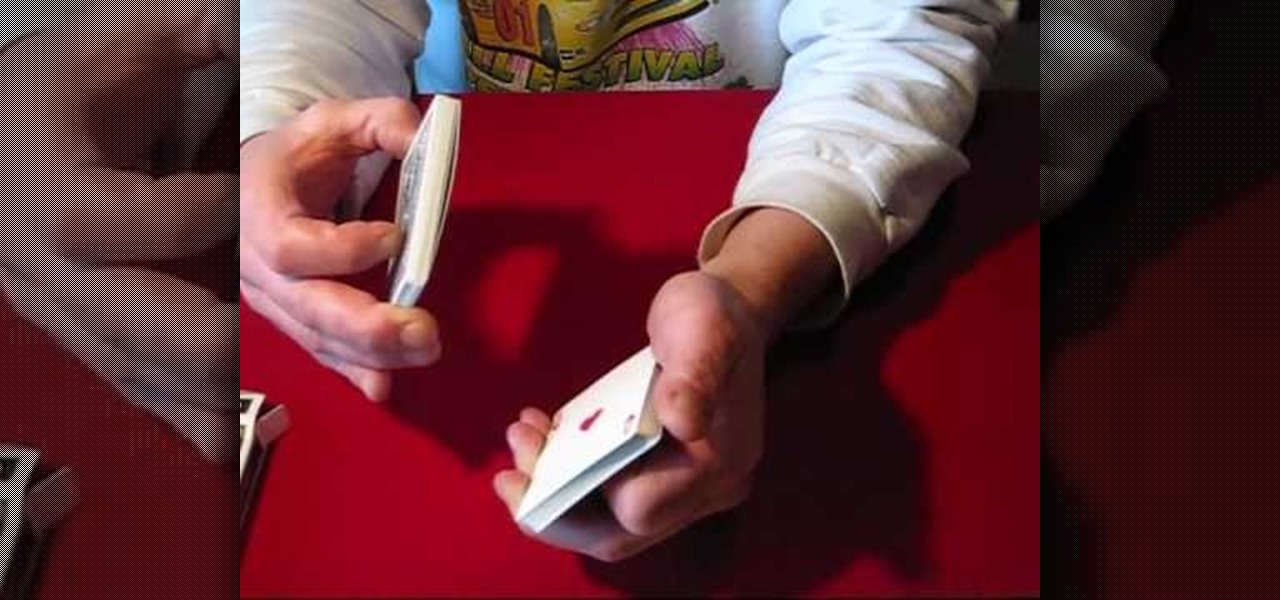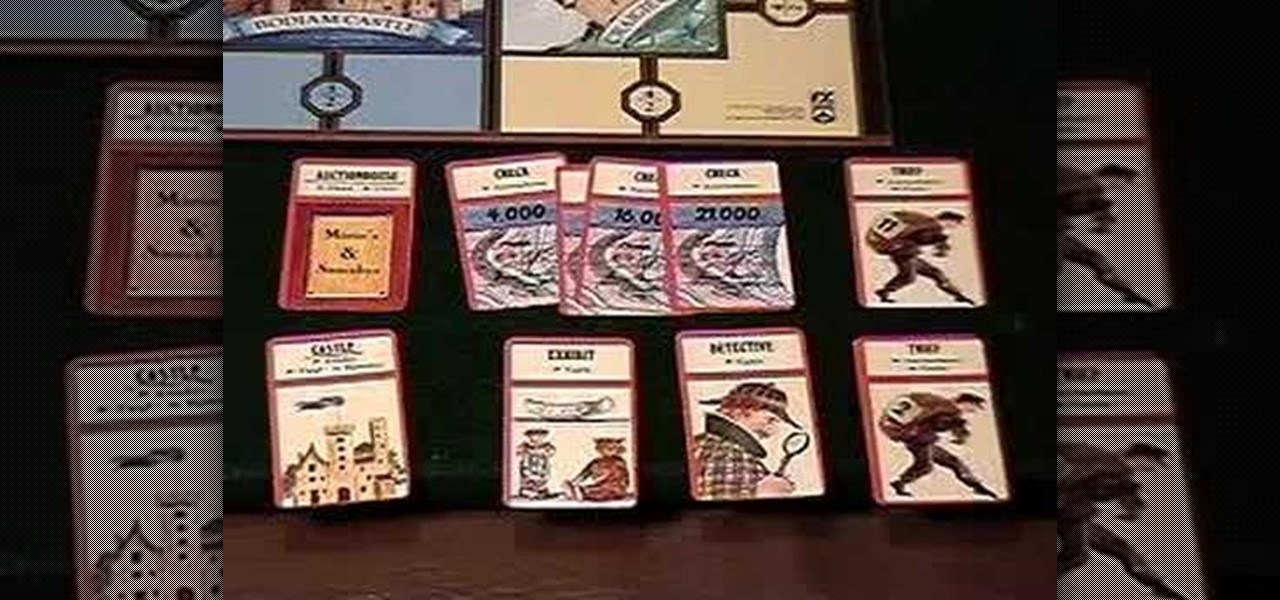Filming a wedding soon? What if you can only bring one lens with you to an event? This tutorial shows you the various video camera lenses you can use, and which ones are the best to use when filming a wedding or other special event.

This is a fun and festive craft you can use to dress up your home or give away as a gift. All you will need are some of your favorite vintage graphics, your chosen cardboard box, a craft knife and a hot glue gun.

To get the Perfectionist trophy / achievement in Assassin's Creed Brotherhood you need to beat at least three of the virtual training challenges. There are a few to choose from, and this video will show you how to easily beat all three hidden blade challenges and earn your achievement.

During Thanksgiving, cooks, who are often limited by time and oven capacity, must choose between classic Thanksgiving side dishes like mashed potatoes and more interesting, novel ones like Italian stuffed pasta shells. Have both a classic dish and a new one by checking out this video.

"This Machine" is a powerful rifle designed to look like an M1 Garand! There are two options to acquiring this fantastic rifle, one way is against the NCR and one way is for the NCR, which path do you choose? Check out this video for more details on location and how to get the rifle!

Using Action Script, you can turn an image into a link to a website within your animation or movie clip. This tutorial demonstrates how you make invisible buttons and attach them to your chosen images in order to turn them into links.

So you want to start a home garden in your backyard? Make sure you pick the best plants and flowers for your garden by considering climate, soil composition and growing seasons for what you want to cultivate. Know the difference between annuals and perennials, and master home gardening techniques so your garden can thrive beautifully!

A vest is an indispensible cover-up during the summer, not as thick or as stuffy as jackets because they let your arms, neck, and chest breathe, but still warm enough to keep you well covered during nippier summer nights.

Spraycans filled with paint have been the graffiti artist's chosen medium of artistic creation since the street/urban art form began. Graffiti artists utilize spray cans daily to create sociopolitical commentary and to animate their work, so why not give these important tools a chance to shine on their own for once?

In this clip, learn all about the importance of a URL for your Facebook fan page and how to choose the best, most memorable one. Facebook has offered the option of a unique web address that you can create so it is easier for your fans and customers to find your site. Follow along for a detailed step by step.

In this tutorial, hosted by pet expert Marc Morrone, learn how to care for 'pocket pets' such as gerbils, hamsters and rats. Rodents and other small animals actually make fanstastic pets. In this clip you will learn all about them so that you choose the right one for you and take care of them properly.

In this tutorial, learn all about taking care of pet birds from Marc Morrone. Marc will offer your expert advice on choosing and loving a beautiful bird and explain why they make fantastic pets. Before you welcome a feathered friend into your home, be sure to check out this video and be prepared.

In this tutorial, actor Shaun Pilkington offers his advice for choosing the best acting classes in Hollywood. LA is a town full of actors and there are many resources available, make sure you pick the best classes and become the very best you can be in your field.

We believe that makeup is a total facial picker upper and confidence booster, but we also believe that sometimes, when a gal has to choose between getting a few extra ZZZs and putting on smokey eyes, the ZZZs have to come first.

There are so many computers available today, from laptops to desktops to netbooks and everywhere in between. If you are considering going the stationary route, check out this tutorial. In this video, learn how to choose a desktop PC that is right for you. The experts at PCWorld will walk you through brands, capabilities and price ranges so that you can walk into your local office store with confidence and pick out your model.

There are a lot of types of bait out there, and choosing the proper one for the venue and type of fish that you will be fishing is essential to having a good catch. THis video features a professional fisherman demonstrating how to mix ground bait properly, ensuring that you have a fun and successful day of fishing.

Parents and coaches are the two most important part of most young athlete's support systems that allow them to excel in their chosen sports. Unfortunately, friction often occurs between these two groups when their opinions of what is best for the young athletes in their charge differ. This video features a high school baseball coach explaining some strategies for parents to maintain a proper, courteous, effective relationship with their child's coaches and improve the skills and well-being of...

If you have upgraded your Windows to Windows 7 and want to stay current with all the new operating systems and software but hate it when you're faced with all the changes upgrading brings, you can download the 7 Taskbar Tweaker to configure your taskbar to your preferences. If you liked the old feel of Windows you can change that by choosing the option, you can also change what happens when you click on certain buttons to make your computer user friendly.

Many Americans have high cholesterol and the foods we eat are often the cause of the problem. In this episode of Ask Amy, learn how to choose your foods wisely and actually lower your cholesterol by eating better. You don't have to sacrifice everything you love for your cholesterol, but adding in some of these healthy alternatives will certainly help.

For this Final Cut Studio video tutorial, Zach King will teach you how to create and manage text in Final Cut Pro. To create and manage text, just go to the Video Generators Tab in the Viewer window, go to Text, and choose your favorite option, or just the plain old Text. Check out the rest of the process in Final Cut. Let the Final Cut King show you how!

A sure fire way to force your spectator to choose a particular card. These forces are used in many card magic tricks. Easy to perform and can be mastered pretty quick. This is a classic "Pick a card, any card!" style trick.

Like Brazilian waxes and sex toys, the thong is not for everyone. But it can serve a purpose—and no, it's not peeking out from low-slung jeans, flashing too much information. All you need is a selection of thongs and a butt!

Aperture's compare mode lets you keep one image fixed in the viewer while you cycle through your other images for easy side-by-side comparisons. This feature is useful for choosing the best out of a group of similar shots.

iMovie makes it easy to share your movie on a portable device like an iPod, PDA, or phone, so you can show your friends your new movie wherever you go. Just export your movie to whatever device you choose.

You can order high quality Kodak prints of your photos right from iPhoto. Just choose the ones you want printed, enter the number you want, and pay.

When you add accurate information about each song, it'll be much easier to browse and find songs in your library. Choose a song, go to the file menu, and click "Get info." You can even add comments of your own to a song's information. These are great tools you can use to organize your music.

With iDVD, there are lots of great themes to choose from, and you can customize your DVD menus even more.

LiveType ships with many sophisticated design elements so that you can add movement to your static text. You can access them in the media browser. Choosing, editing, applying, and previewing an effect is easy using the media browser and canvas. Live fonts are as easily manipulated as effects. Explore textures as well to make your titles professional and sophisticated.

Use LiveType to create professional titles in your Final Cut Express project. Match the properties to those of your Final Cut Express project, add text, choose a font, and format your text using the inspector. The title shows up on the canvas and in the timeline. You can also add sophisticated backgrounds, effects, and animation.

You will always remember your first kiss, so try making it a good one. This how-to dating advice video will show how to prepare for that first kiss you have been waiting for. To practice kissing you will need a partner, a suave technique and a mirror. Choose some one who will is willing to kiss you and be courages when going in for your first kiss.

Choosing the right closet organizers can make organizing your closet a lot easier. So, Meghan Carter visited Master Simplifier and owner of the organization firm White Space, Cynthia Ivie, to discover which type of closet organizers work best.

This video looks at ways to insulate garage doors to help keep the shop cool in the summer, and warm in the winter.

Gary Vaynerchuk and the WLTV team have a lot to celebrate and today’s show uses some bubbles to do that! Watch as Gary helps you learn how to pick a good champagne (remember this means they have to be from FRANCE).

Board game enthusiast Scott Nicholson reviews a new game each week showing you the pieces and rules of play, as well and demonstrating the game with friends. This weeks game, Adel Verpflichtet or Hoity Toity, is about choosing actions and collecting artwork; and is a very involved game overall.

If you're interested in joining or creating a fantasy football league, take a look at this guide on how to use leagues in ESPN Fantasy Football and learn the differences between the leagues. You can choose to play in a public or private league, depending on if you want to limit your fantasy league to your friends and family or if you want to play against other team owners you meet online.

If you're using Adobe's Photoshop CS5 and want to change the color of someone's dress in a photo, this tutorial will show you how to do it. This how to is detailed, and shows a step by step guide for going from red to green, blue to yellow, basically any change you want to make! Photoshop is a powerful photo editing tool and with this trick you can choose the color of people's clothing instead of being stuck with what they were actually wearing.

All you need is a regular mechanical pencil and a bunch of staples. Then follow this short tutorial and learn how to turn your basic pencil into a staple-shooting gun. Make sure the pencil you choose can easily have the cap screwed off.

Because Call of Duty: Black Ops doesn't stack killstreaks in multiplayer mode, it can be more difficult to go flawless. Make sure you pick a gun that you are comfortable with, and also choose a map that will help you.

Start playing one of the most popular browser based science fiction games DarkOrbit! This tutorial gets you started, showing you how to create an account and choose your faction (Mars, Venus or Earth). Then the basic system is demonstrated, so you can start exploring space!

This is all about how to make a corset. First you're shown how to trace the pattern onto your chosen material, and then you're shown each step along the way to make a sexy and well fitting corset or waist cincher.