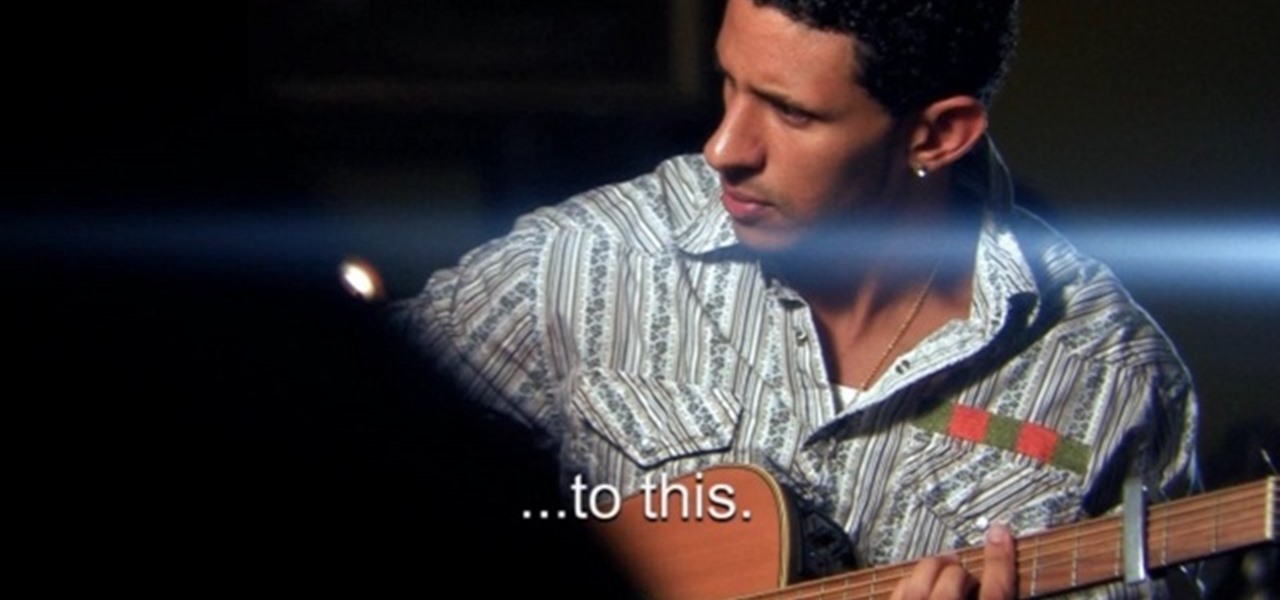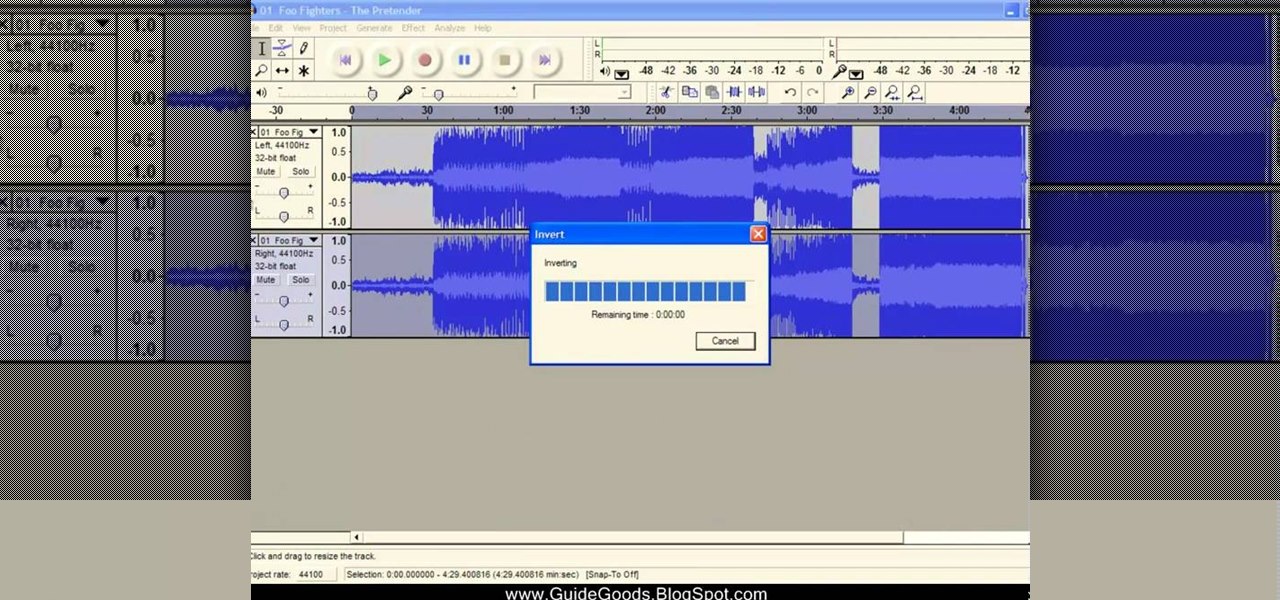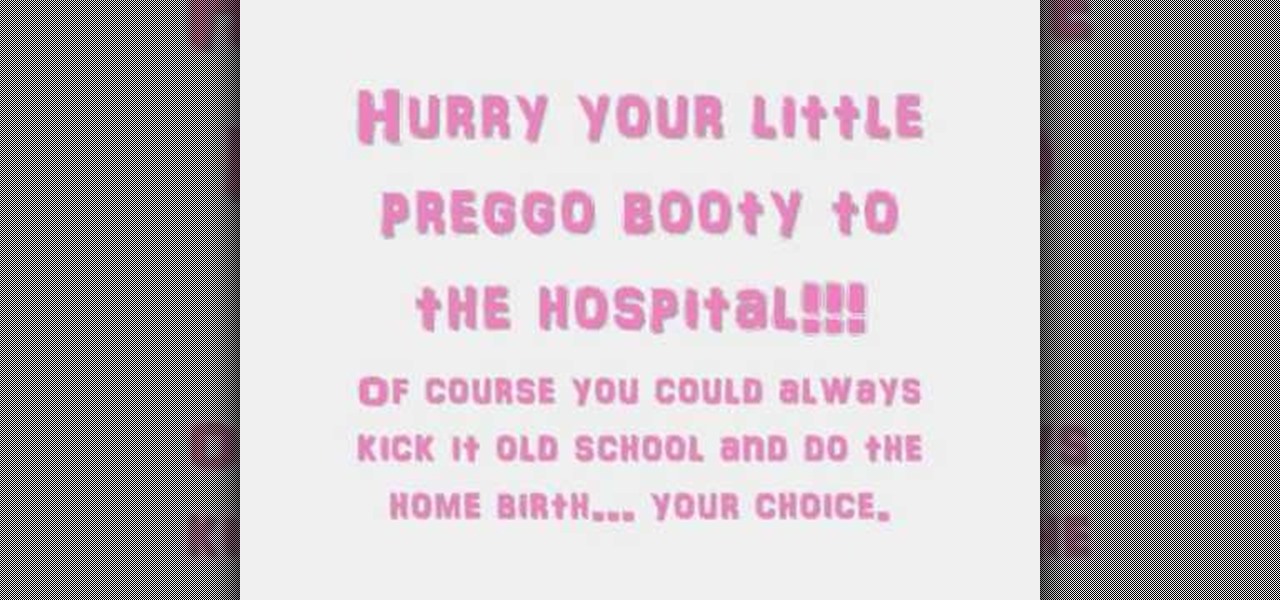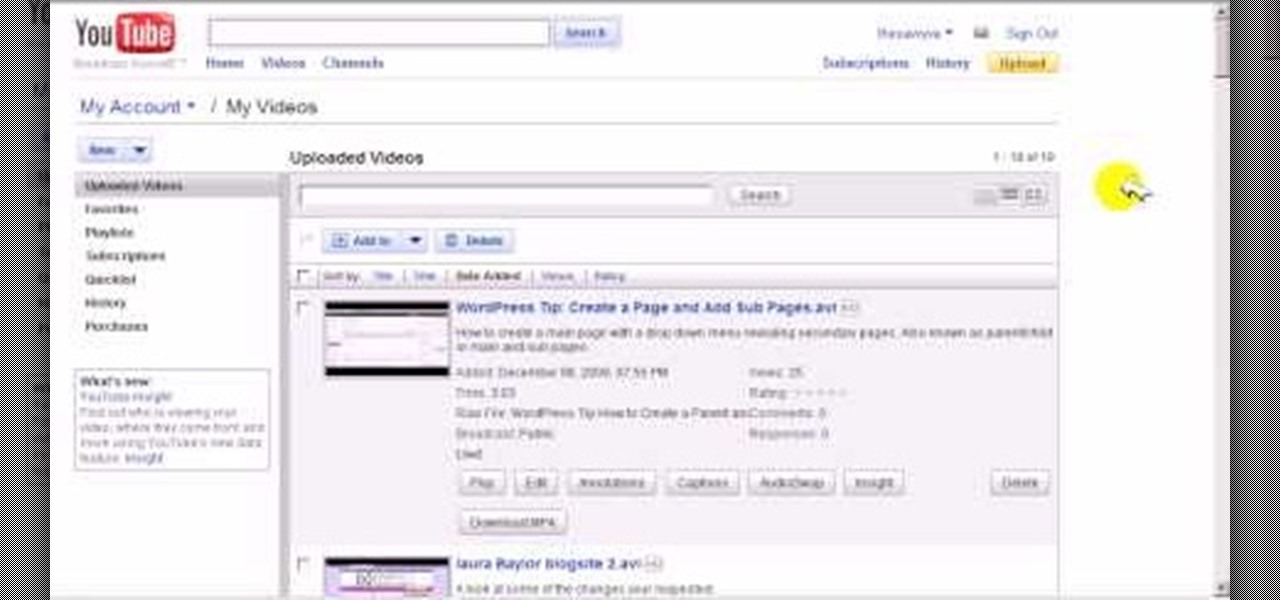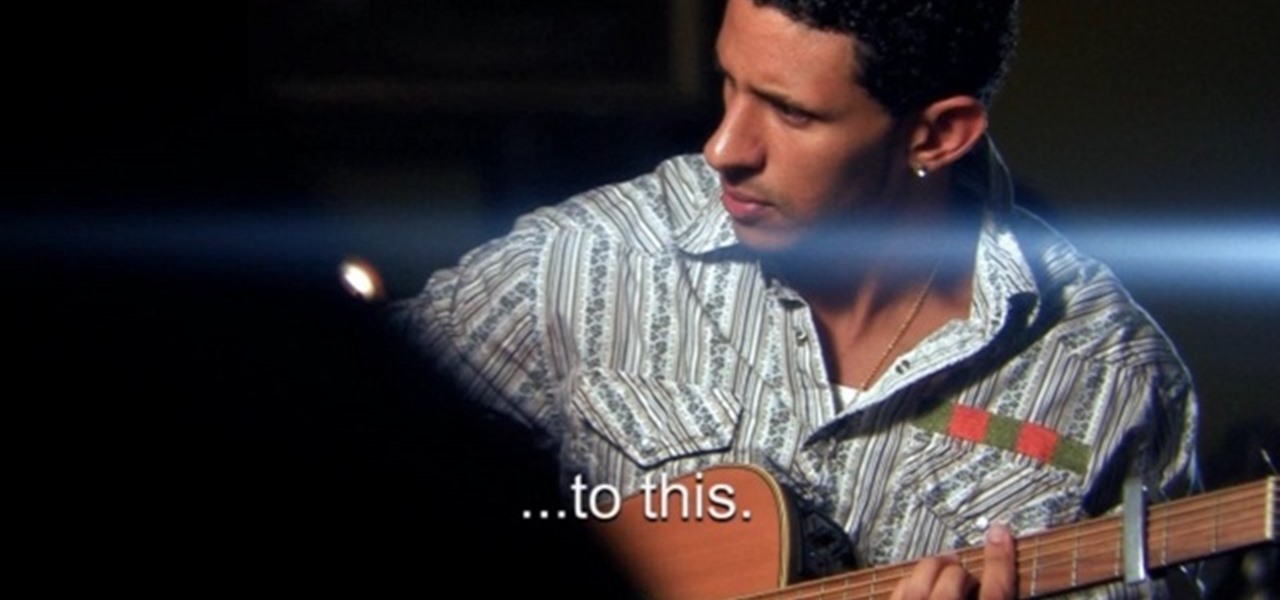
This tutorial shows you how to set up a very stylized shot that's ideal for shooting music videos. Choose and set up the right kinds of lighting setups, and then make sure you get just the right camera angle for your project.
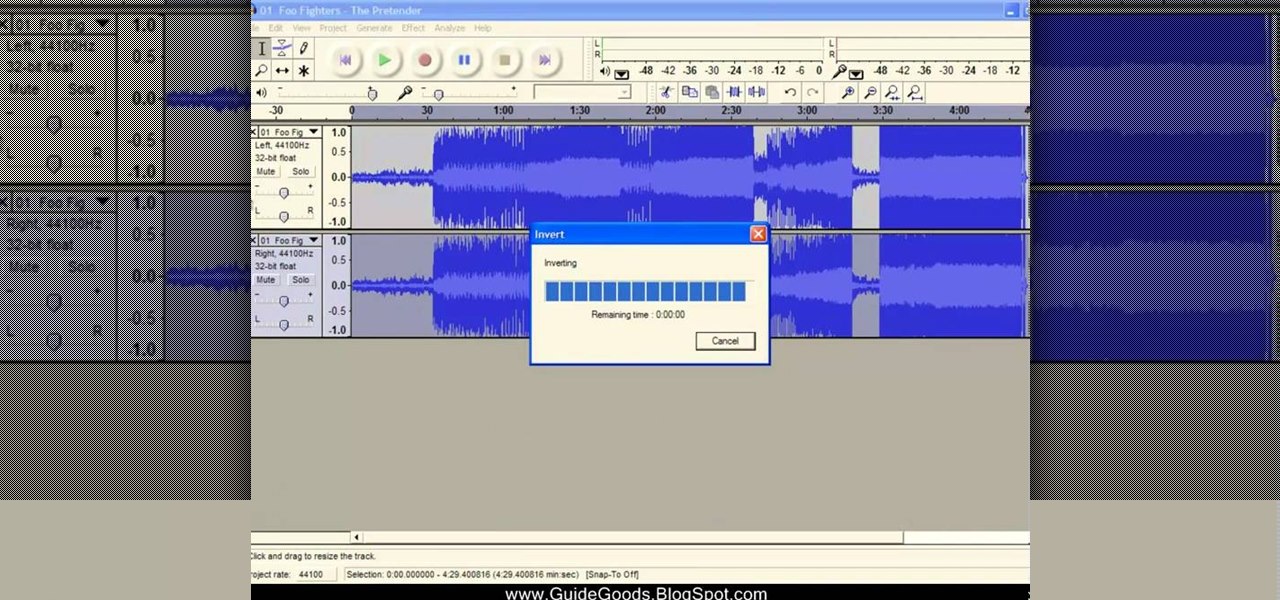
This will work for nearly any song. Upload your chosen piece (simpler pieces work better), and then follow along with the procedure so you can remove the entire vocal track and end up with a song that's purely and completely instrumental.

This is a fun and versatile tutorial—choose your favorite colors of yarn, then follow along to learn how to crochet a multi-colored pansy. This lesson has been specifically designed for left-handed crochet artists. Check out Crochet Geek's full guide by Teresa Richardson for more help.

This tutorial has been specifically designed for those who like to crochet left handed. Create a pot holder and include a ring so that it can be hung from a hook or an oven. Just choose your favorite color of yarn and get started!

This tutorial goes from the box model and then progresses on to show you how you can use floats when designing a website using CSS. Which layout you choose will determine how your website looks, so make sure you pick the one that's the best for your needs.

On your wedding day you should most definitely be the most beautiful thing to walk across that aisleway. If you've gotten your makeup look down and have finally chosen the perfect Dior gown, check out this hairstyling tutorial to learn how to create an elegant hairstyle.

Most weddings happen in churches, and of course everyone wants to capture the moment on film. If you're going to be the photographer for an indoor church wedding, this tutorial is for you. Choose the right kind of camera and settings to make your pictures and film as professional and memorable as possible.

This tutorial shows you how to sew your own set of black out or Roman blinds. You will need some heavy fabric in your chosen colors, a large work table, a steam iron and a heavy duty sewing machine or serger.

This cute no sew pattern for a vest takes about an hour and a half to make. Choose a relatively heavy and durable fabric for this project, especially if you want to keep warm during the cold winter and fall season.

You can create the corset look for your own wardrobe without having to resort to boning! All you need is your dress, a collection of small safety pins and your chosen ribbon or twill tape (make sure you buy several yards of this).

For this tutorial to work, you will need the Homebrew channel already loaded onto your Wii, an SD card (preferably one with more than 64 MB of storage) and your chosen homebrew application. Then just follow the steps in this video to load your apps!

A snap extender gives you a little extra room when attaching leather or canvas using snaps. It's very easy to make - all you need is your chosen leather or canvas, a ruler, pencil, scissors, snaps and snap attachment tools.

Learn how to use the official Google Voice app on an Apple iPhone 4! Specifically, this video guide from IntoMobile addresses how to choose a number, create and edit contacts, make and receive phone calls, write SMS text messages and set up push notifications. For detailed, step-by-step instructions, and to get started using Google Voice on your own Apple iPhone 4, take a look.

Re-entering contact information every time you upgrade to a newer mobile device is pain, but the Android software on the Samsung Galaxy Tab allows you to copy over your existing contact information from a SIM card. This video will show you the steps to importing that data. Go to APPLICATIONS < CONTACTS < MENU < IMPORT/EXPORT < IMPORT FROM SIM CARD < MENU < COPY TO PHONE. Choose SELECT ALL to copy all of you contacts and then DONE.

Most of the most important information in the world is stored on computers, and if your part of it gets deleted in some way you're probably in trouble. There are lots of data recovery options out there, and this video will show you how to figure out what sort you need for your hard drive / data storage problem.

Prime rib is one of the most delicious types of meat that man can prepare, and is a staple of many of the world's finest restaurants. If you want to make your own prime rib roast, watch this video for detailed instructions on how to do so.

Want your sims avatar to be able to give birth to twin girls? This tutorial shows you a few tips and hints to influence the pregnancy of your chosen Sims avatar to ensure two baby girls pop up in the delivery room! (hint: it's all about the watermelon)

DarkOrbit is rapidly increasing in popularity, as a free browser based game that anyone with an Internet connection and a PC can play. This video shows a new player how to choose and join one of the many clans available in the game.

Need a hand picking the right text editor for the task of coding in Ruby? Let this video be your guide! Whether you're entirely new to Ruby on Rails 3 or are a seasoned developer merely looking to brush up on a few of the basics, you're sure to find much to take away. For more information, take a look!

Considering brow lift? This medical-minded video tutorial from Aurora Clinics will help you understand the procedure and help you decide between open and closed surgery techniques. For all of the details, and to get started learning about brow lifts (or browlifts) yourself, take a look.

Shopping for a swimsuit is hard enough for anyone, but if you're an extra busty lady, it can be difficult enough. You'll want to make sure that whatever suit you choose gives you enough support and is cut to flatter your figure.

Go through a six-step checklist to cover shutter settings, white balance, setting your ISO (depending on indoors or outdoors), choosing a good picture style, picking an appropriate shutter speed and lastly, check your focus! Now that you've gone through this checklist, you are ready to start shooting!

Getting married soon? You can save a lot of money by buying your own flowers for a wedding bouquet. This also lets you personalize your bouquet the way you want it. This tutorial shows you a few ideal flowers for bridal bouquets and how to assemble them into a beautiful and memorable bouquet.

If you use Microsoft Outlook to keep track of your email accounts but prefer the web accessibility and interface of Gmail or Hotmail, watch this video. It will teach you how to automatically redirect all of your Outlook emails to a webmail client of your choosing.

Drilling into the walls of your home is intimidating if you don't know what you're doing, but it's really pretty easy to do safely. Watch this video to learn how to choose a bit, know where to drill, and drill correctly.

No matter how many blow outs we endure and curling irons we abuse, we always head back to our oldie but goodie ponytail when it comes to desiring comfort. Ponytails are by far the quickiest and easiest hairstyles to pull off, and there are loads of different ponytail styles to choose from.

Dropbox is a program (free at the basic level) which will allow you to access important files from multiple files. Just drop your chosen files into the Dropbox folder, and you'll be able to use and access these files from synced computers. You can even add music to iTunes remotely!

The Color Picker component lets users change colors of a designated item - like choosing red lilies or white lilies in a Flash-based game. This tutorial demonstrates how to construct your items in ActionScript 3 and then attach them to the Color Picker function in Adobe Flash.

The checkbox component is a useful addition to websites in a myriad of ways, which will allow your users to add or remove chosen items from a particular list. This tutorial shows you how to create a dynamic checkbox list and add it to your website.

The color picker component in Adobe Flash Creative Suite 3 will let visitors to your website choose their own color from a pre-selected palette and apply it to your specially indicated dynamic objects. Useful for paper-doll programs or other similar applications!

Create your own personal seal from a piece of clay! This tutorial shows you the process, starting with a large piece of smooth clay, to cut your chosen sigil into the clay. Make sure you draw the sigil on in reverse. Now all you need is a letter and some sealing wax!

Increase the functionality of your Adobe Premire Pro CS5 by unlocking the program to make it usable with almost any NVIDIA graphics card. This shows you the exact process to use on your computer's back end to make Adobe compatible with your chosen graphics card.

Stuck with an unflattering video thumbnail on YouTube? Change it. Let this video be your guide. It's easy and this clip presents a complete, step-by-step overview of the process. For more information, including detailed instructions, and to get started deliberately choosing your own YouTube thumbs, take a look.

The "Send To" shortcut in the right-click context menu in Windows is a great tool for efficiency. But, it's picks the programs and folders for you to choose from when you want to send a file somewhere. You can customize this "Send To" context menu to include whatever you want. This video demonstrates adding Notepad to this feature, and this can be done on either Window Xp or Windows Vista.

Finger sandwiches are a popular, delicious and easy to make party appetizer. Pick your filling (meat, cheese or salad), choose a soft bread, and cut your sandwiches into bite-size squares or triangles. Then arrange on a plate and serve!

If you think you've got to much clutter on the top portion of your web browser, then Google Chrome has the solution. Chrome has an option which allows you to choose something called "side tabs" which moves the tabs for those websites and webpages you have open from the top of the browser to the left side. But how do you get side tabs in Chrome? lifehacker has the answers.

If you're having a hard time figuring out which tires are the best for your RC vehicle, then this tutorial should help.

See how to choose and install a free theme from your WordPress dashboard with this free video tutorial! Every version of WordPress brings with it new features, new functions and new ways of doing things. Fortunately, the very same technology that allows an open-source blog publishing application like WordPress to exist in the first place also makes it easy for its users to share information about the abovesaid things through videos like this one. Take a look.

In this tutorial, learn all about chocolate and how it has gone from a children's candy to an elegant, high class food.

Choosing which paint is right for your room, is easier than it is today than in the past. Instead of just using paint swatches to help determine what color your room should be, buying paint samples from the store is a great way to see quick results. There are some other methods, too, when trying to select the right wall color for your room, so check out the video to find out more. Enjoy!