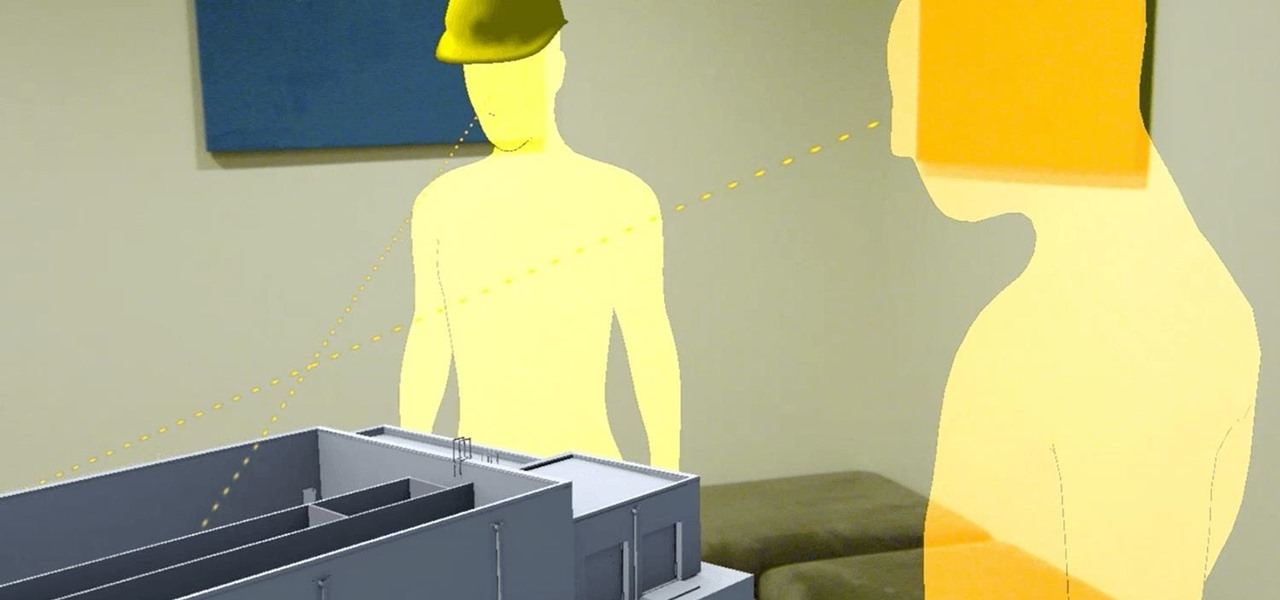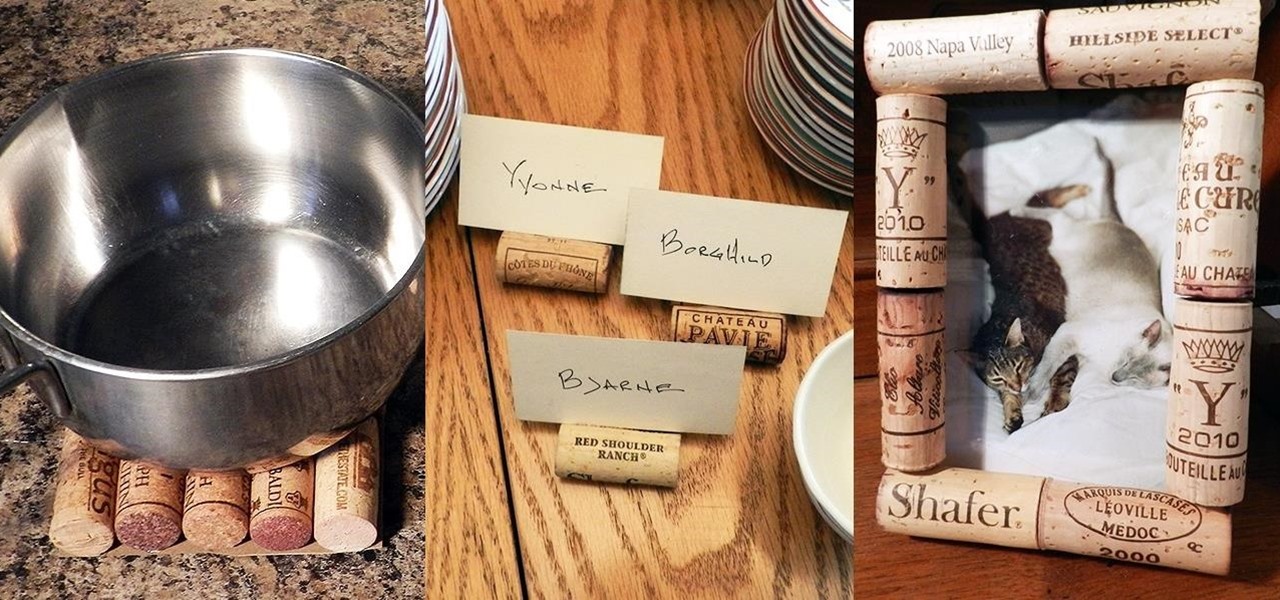After you generate the world and choose a location for your fortress in Dwarf Fortress, it's time to prepare your party of seven dwarves to journey there. This video will show you how to assign their skill points and choose the right items to help you reach the fortress and succeed there.

If you've never played Dwarf Fortress before, you've come to the right video. It will show you how to start the game, generate the world on which you will play, then choose a good location for your fortress.

In this tutorial, we learn how to add watermark using Camtasia Studio 6. First, go to the "add" tab and then click "import media". Now, click "add in timeline" and edit it to how you like it. Next, go to the produce tab and click "produce video as". Click "add/edit reset" and choose which one you like, then click "edit" and "next" until you see the watermark tab. Now click "add watermark" and click "options" when you are done. Click the folder to find your watermark and choose how you want it...

If you have a iPhone then you can assign a photo or a ring tone to any of your contacts. With this feature you can know who is calling just by the sound of the ring tone or by seeing their picture if the phone is in silent mode. To do this open the contact and tap on the edit button at the top right corner. Now tap add photo. This allows you to take a new photo with the integrated camera or choose a new photo from your library. To assign a ring tone tap assign ring tone and choose the tone fr...

This video tutorial from dproxisback presents how to download and install Handbrake DVD ripping tool.To avoid installation problems, carefully choose application version for each type of computer and operating system.Open your internet browser and visit http://handbrake.fr/?article=download web page.Choose correct version for your type of operating system (MacOS, Linux, Windows).Download and install the application. Run Handbrake once it's installed.Click File-Select Source. Browse for your f...

Static electricity might seem like magic but you don't have to be a wizard to get rid of it. There are simple steps you can take to reduce the amount of static electricity in the air or on you by using some items you probably have at home.

There are different theories on if you should clean your grill or not but if you’re on the side that likes to keep your grill clean then Danny Lipford will show you exactly how it should be done. These grills can get pretty dirty .

Learn how to edit audio files using Audacity of the MAC. 1 Create an audio file by using the built in recording function in Audacity. Save the file prior to starting your editing. 2 Open the file that you created earlier and test the file by playing it. 3 You can copy, cut and paste different parts of the file by highlighting the section in your file and then right clicking (or option clicking) and choosing what you want to do from the pop up file. 4 You can also add effects by highlighting a...

Let TutVid teach you how to make metallic text is Adobe Illustrator CS3. This video shows you how to do it step by step. You only need basic knowledge of Adobe Illustrator CS3 to do this.

When choosing camera film, use slow film for bright day light, medium speed film for a cloudy day and high speed film for low light conditions. Choose the right speed of film for a particular camera with the tips in this free instructional video on photography tips from a professional photographer. The speed of the film is essential in determining what type of environment you will be taking pictures, so listen up!

When choosing a camera lens, use a telephoto lens for a zoom or a wide-angle lens for a broader view, which allows photographers to fit more of a subject into a photo. Choose the right lens for a specific photo with the tips in this free instructional video on photography tips from a professional photographer. Lens are very expensive, so make sure you are educated before you buy a new camera lens.

Organic fertilizer is based of natural occurring compounds instead of chemical based compounds. With healthy, natural soil, learn how your plants and the environment can thrive in this free gardening video series about how to use organic fertilizers on plants. The following clips illustrate:

How to play the popular blues song "Natural D Blues" by Wes Montgomery on the guitar; get professional tips and instruction from an expert on playing blues guitar in this free music lesson video series.

When buying blinds or shades, first you will need to determine whether to choose an inside or an outside mount shade. Both options block light and reduct energy costs. Watch this how-to video to learn what you need to know so that you can choose which mount is right for you.

Hello! My name is Nicole Valentine and on behalf of Expert Village, I'm here to talk to you about how to coordinate birthday games for a birthday party. Now we're going to discuss the game can you read my mind. This game has a little bit of mystery flavor to it. You'll see what I mean. In this game, you need to utilize 2 rooms. In the first main room, you have all the guests of your party. Then later we'll instruct the guests we're going to play a game called can you read my mind and the goal...

We're still weeks away from a probably HoloLens 2 release, but Microsoft's immersive computing team is still hard at work on other aspects of its "mixed reality" ecosystem.

Thanks to its advanced cameras, the Galaxy S9 can capture videos at an astonishing 960 frames per second (fps). To put it in perspective, you now have you the ability to record the world around you in ways that previously required expensive professional camera equipment. And that's just the tip of the iceberg.

Augmented and virtual reality motion tracking leader Leap Motion, Inc. announced that it has secured $50 million in Series C funding to fund expansion into new territories and industries.

Leap Motion created gesture control for all sorts of things, including virtual reality, long ago, but developers must build in support for their tracking peripheral to use its full potential. As a result, they've created an "Interaction Engine" for Unity, the primary platform for developing virtual and mixed reality experiences, to try and take gesture interaction to the next level.

Most virtual and mixed reality headsets offer unnatural controls, making you use awkward movements or physical devices to control the holographic elements in your direct view. This doesn't make a lot of sense because using your hands is more natural, so Manus developed a set of gloves that solves that problem entirely.

With developers already figuring out how to use the HoloLens for home improvement tasks, it's no surprise that the device has greater applications in construction. Tech blog Digital Trends points out that holograms are a natural evolution of the blueprint, and several other aspects of construction work.

This Video will show you How to Do Two Strand Twist. I had been practicing looking at different YouTube Videos

There are many hacks for increasing productivity, but so many depend on tricking your own mind or behavior. When it comes to motivation in the workplace, though, sometimes the space within which you work dictates how you behave and the work you produce. So if you want to increase your ability to get more done in a single workday while doing a better job, consider changing your surroundings in the following ways.

The selfie craze has caught up and how! But sadly enough, not all of us know the tips and tricks to get it right. Watch this video if you're yet to master the art of clicking the perfect selfie.

While most people build collections of things with intrinsic value such as coins, stamps, or rare post cards, I collect wine corks—the natural ones, not the plastic kind. Corks are a natural product harvested from the cork oak tree. It takes the better part of 10 to 12 years before a tree can have its bark manually removed for the production of cork. Thankfully, no tree is harmed in the process and in 12 years, the tree bark can be harvested yet again.

Video: . I love making Salads in the Summer Time.

How many of us actually drink enough water? It's one of the easiest ways to improve your health, but most people don't get nearly as much as they should. We've grown so accustomed to soda, coffee, and sugary juices that water just seems bland by comparison. That's why drinks like VitaminWater are so popular. They're marketed as being just like water, but better tasting and with even more vitamins, minerals, electrolytes, and antioxidants. Who wouldn't want all the benefits of drinking water a...

I hate having my picture taken. It's awkward, and I almost always end up thinking, "Is that what I look like all the time?" Most of us think we look awful in photos, probably because we all subconsciously act and carry ourselves a little differently when we know there's a camera on us.

Hello Everyone! Are you Tired of Spending alot of

Learn how to get your body bikini ready. Try these proven methods to get an awesome bathing suit bod.

These paper mache techniques are solid and will help you with other paper mache projects. (In case you don't want to make a paper mache watermelon).

Radford University demonstrates how to upload pictures, embed videos and then publish them in Blogger. Log into blogger and go to your dashboard page. Click edit posts or create a new post. In the blog editor choose edit image from the toolbar. You can now add an image from a URL or upload one from your computer by choosing the choose file option. Next, choose your image position and size. Then, click the upload image button and then click done. Your image will now appear in your post. To emb...

Open your program to a new live set. By using three keys (in Ableton Live), Command (Ctrl), Shift and t, you can create a short cut. Create two new midi tracks making one for (side chain) bass and one for (side chain) kick. To rename a track choose the two keys Command (Ctrl) and r. Next, you can load up the presets, located on the side bar list, one a bass, and, then a basic kick drum by opening up impulse, electronics and Tremor 1994. Now create a couple of patterns. To do this go an empty ...

Learn to use Zotero to create bibliographies and citations with this tutorial. In addition, collect and organize information from all sources. So help correct the sources research paper. Before using the excitation features, make sure to select and prepare the style of your paper. If you are not sure ask your instructor. She has a preference style. You will select by clicking on the action button +preference then choose the style. It will include the number of most common style. You can downl...

how to create an Ocean in 3DS Max

Removing the cookies from Firefox and Internet Explorer is explained in this how-to video. First let's see how to delete cookies from Firefox browser, just follow the following steps:

Learn how to choose, use and maintain bark mulch in your yard.

Before you go out to protest, understand what you are facing. Sometimes these demonstrations become infected with looters and rioters, which could mean interaction with law enforcement and potentially arrest. And if your phone is on you, it can be used as a tool against you.

Your display name in ProtonMail is what email recipients will see when they first receive your message in ProtonMail, Gmail, or another email provider. You can choose this name when you first set up your ProtonMail account, but it can also be set up after the fact if you skipped that step.

The first time you launch any type of file, Windows 10 will usually prompt you to select an app to open it with. Occasionally, though, this "Open with..." screen doesn't show up, and instead Windows will use a pre-installed system app to launch the file without ever giving you a choice in the matter.