
How To: Use a PS3 controller on XP, Vista and 7 (32 Bit)
This how-to video is about how to make PS3 controller work on the computer that have either Windows XP, or Vista or 7 as their operating system.


This how-to video is about how to make PS3 controller work on the computer that have either Windows XP, or Vista or 7 as their operating system.

This video demonstrates how to make a holiday punch needle ornament. First choose an ornament design and fit cross stitch fabric to a small embroidery hoop. There are designs on the CyberSeams website that can be traced onto the fabric. Put the fabric with the traced design into the embroidery hoop, thread the needle, dial it to "2", and begin punching the needle through the fabric to make the design. You can choose embellishments that can be sewed or glued on. When the design is finished, re...

Lighten up your office with this quick and easy prank. You Will Need

If you haven't used a Samsung device in a few years, the Galaxy S20 series will be your first taste of One UI 2, the skin running on top of Android 10. Although One UI is on the heavier side, it has loads of exciting features that go beyond what's offered in stock Android.

In the iOS 13.4 update, Apple added folder-sharing capabilities in the Files app. That means you can share multiple documents at the same time instead of doing it one by one. But that's not all — you can share folders with numerous contacts and even enforce access and permission settings.
Whether you love Motion Sense or think it's a gimmick, one thing we can agree on is that its functionality is limited. It's currently limited to switching tracks on a playlist, snoozing alarms, silencing calls, lowering the volume of alerts, and checking notifications. But a new mod will help you do so much more with it.

I already know what you're thinking: this guide is blasphemy. I am showing you how to turn a Galaxy Note 10 or 10+ into an iPhone 11 Pro Max. And while I'd usually agree with you, hear me out. How can you know you don't like something until you try it? So here is your way of trying out an iPhone using your Galaxy Note 10.

For the first time, you can officially use a computer mouse with your iPhone, thanks to Apple's new Accessibility settings in iOS 13. It works for all types of Bluetooth mice, so if you have one, it'll already work. Plus, those with wireless receivers and even wired mice are supported by using a USB to Lightning adapter.

So you forgot to send that super important email to your boss, teacher, or another important contact. We've all been there. Spark makes these panic moments a thing of the past. With "Send Later," you can schedule emails to send at any time you want, even when you're not by your phone or computer. You just need to remember to write the email in the first place.

When it comes to resistance to the elements, Samsung seems to believe in the old saying "if it ain't broke, don't fix it." They've carried over the IP68 rating under IEC 60529 that was first found on the S8 all the way to their tenth-anniversary flagship, the Galaxy S10. While this certainly sounds great on paper, it's natural to want to dig a little deeper and find out what the rating means.

Creating GIFs of your own burst images has been possible for a while with third-party iOS apps, some of which cost money or include in-app purchases to utilize the full potential. Fortunately, with Shortcuts, Apple's automation workflow app, there's finally a native way to achieve this without spending any cash.

By now, you already know that the Magic Leap One ships with an array of apps to immediately get you accustomed to operating in your new spatial computing reality. The first one we're going to focus on is Screens, an app we told you about previously, but only now have managed to try for ourselves.

When it works, Android's Smart Lock feature is incredible. There's no need to enter your PIN when your phone "knows" it's in your hands — just unlock and go. But Smart Lock, particularly its Trusted Places feature, can be finicky sometimes.

No matter your reasons, you might need a second phone number that's a little more disposable than your primary number — a "burner" number, so to speak. If you create this burner number using Google Voice, you'll get new functionality like call forwarding and voicemail transcripts, and best of all, it's completely free.

There are plenty of third-party apps for scanning documents on your iPhone, but they can all be tossed out the door since iOS 11 includes one by default now. Instead of a dedicated app, it's included as part of the Notes app, and it's fairly easy to use. After scanning, you can save it, print it, turn it into a PDF, add markup, and more.

When you have an idea you want to jot down or a quick list to make, the Notes app on your iPhone is a great place to do it. However, by default, Notes use a blank canvas, which doesn't match the physical lined notebooks we're used to. If you've always use unlined or gridless sheets of paper, a blank canvas is probably fine, but you can actually customize your digital stationary with lines or grids.

One of the biggest gripes we always hear about is the changes OEMs make to Android's notification shade. Icon styling and home screen layouts can be fixed with custom launchers like Nova and Action, but we're stuck with the tacky Quick Settings theme our phones came with. Today, we no longer have to envy Pixel 2 owners, as a new app will give you that clean stock Android look on any phone.

Considered by many (perhaps unfairly) to be a very public failure, Google Glass can add another plot point to its comeback story, this time as a tool to teach social skills to children and adults with autism.

A few months ago, we gave you a small peek at a new entrant in the race to deliver augmented reality smartglasses to the masses, and now the device is finally ready for the public. ThirdEye Gen is now accepting preorders for its X1 Smart Glasses, which will also provide users with an AR-centric app store.

When it comes to Hi-Fi music streaming services, Jay-Z's Tidal is one of your only choices. But as you can imagine, true High Fidelity audio requires faster download speeds than your average music service. So the question becomes, how do you listen to Hi-Fi tracks on Tidal when a speedy internet connection isn't available? Offline music is the answer.

Remember the live fish wallpapers from iOS 9? They may be a fading memory at this point since Apple removed them all from the iPhone in iOS 11, but there is a way to get those fishies animated on your device again. They'll be live photos for your lock screen, which is as good as it will get until Apple lets us use all its live wallpapers, new and old, one day, which will probably never happen.

There are many different ways and many different apps that allow you to censor a racy photo and then share it to Instagram or Facebook. If you're in a time crunch and don't have the time or the patience to deal with something like Photoshop, then Snapseed is a great and easy app that will blur out your raunchy images in a quickie.

If you've taken the time to edit a video on your iPhone or Android phone, you probably have a purpose for it. Maybe you want to share it to YouTube in hopes of making the next viral sensation. Maybe you just want to save the video to your phone to show off to friends and family when you can.

Cancer cells do a pretty good job of flying under the radar of our immune system. They don't raise the alarm bells signaling they are a foreign invader the way viruses do. That might be something scientists can change, though.

When you first set up an iPhone, you'll be prompted to create a six-digit passcode to unlock your screen and access certain system settings. If you skip this step, you can always go back and create one, which we highly recommend. Without a passcode, everything on your iPhone is accessible by anyone who gets their hands on it — nosey friends, hackers, thieves, local law enforcement, the FBI — and you don't want that, do you?

Twitter's Moments feature stitches together multiple tweets into a slideshow-esque story. This is particularly cool for you to keep up with major things that are happening in the world without having to follow and search for a ton of people to figure out the scoop.

YouTube is nothing without its creators — the people who make the content worth visiting the site again and again. Many of us have favorite channels and creators we return to, but it can be difficult to keep track of all the new videos they make, as the alternative is to be plagued by unwanted notifications.

It seems we've come full circle in alternative dating routes. Just like a long time ago when people were able to go to matchmakers and watch videos of potential matches, the dating app 'Hinge' is now allowing you to add videos to your profile.

Snapchat recently updated their Android and iPhone apps with a new feature called Snap Map which lets you share your current location with other Snapchatters, as well as see their current locations. It may sound like an interesting new feature, but sharing your exact location with all of your Snapchat followers is dangerous, to say the least. Luckily, it's easy to turn this feature off.

Making a custom location on Instagram is one of the best ways to generate traffic to your account. It gives you that extra uniqueness when it comes to standing out amongst other companies. It also allows people to check in at the same location, further promoting your account across other platforms.

There are few things more annoying in life than getting interrupted—especially when you're in a groove, jamming out to your favorite song. If we can all agree on that sentiment, then why is it that our phones mute the music we're listening to for a few seconds whenever a notification comes in?

I was fortunate enough to be visiting one of my college classmates in Columbus, GA last spring and saw two large bags of onions in his kitchen... but not like the ones you get at the grocery store. Two standing 50 lb. bags!

The morning started out like most of them do: I was hungry, and it was time to chow down on some breakfast. However, this particular morning had me craving something besides the usual milk and cereal.
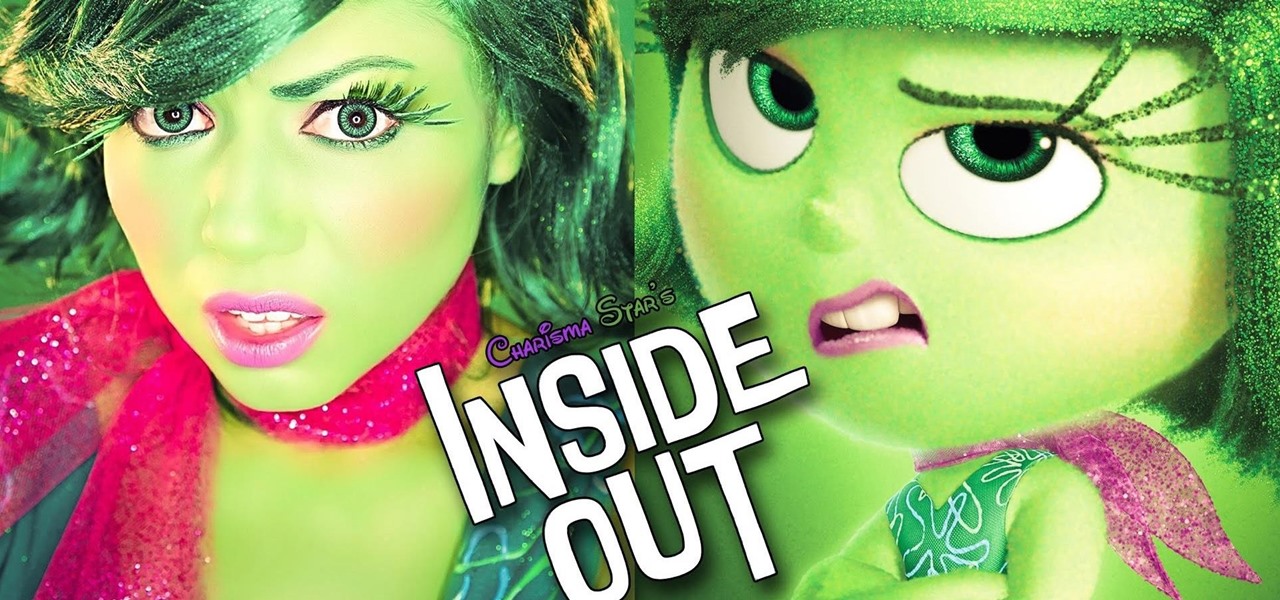
Whether you choose the sassy face of someone like your inner Disgust from Inside Out, or you're the happy-go-lucky Joy, chances are you're well-versed in expressing your inner "ew." So for this Halloween, take pride in your judgmental self by donning a DIY Disgust mask.

As the days get shorter and the weather cools down, I prepare to "hibernate." I add piles of blankets to my bed, wrap myself in layers of flannel, and—most importantly—eat as if I'm storing energy for winter.

The desktop Start menu is finally back! After receiving a lot of negative user feedback, Microsoft ditched the touchscreen-first approach of Windows 8 and went with a more traditional setup for mouse-and-keyboard users in Windows 10.

Protein powder is a fad in the same way that Justin Bieber's music is: you either love it, or you hate it. Everyone I know has a strong opinion about protein powder, ranging from "daily necessity" to "utterly useless."

For most of us, the primary reason we capture videos on our iPhones is to post on one of the various social media platforms out there, like Facebook, Instagram, Snapchat, or Twitter, providing instant gratification by receiving a proverbial nod from our followers.

If you have a ton of photos and videos on your iPhone, backing up to iCloud is probably a no-go since it only provides 5 GB of free storage. Yes, you can buy more storage, but who wants to do that? And what happens if you run out of storage, stop backing up, and your phone gets lost, stolen, or damaged.

If you want to sell all of the old electronics lying around your home, it takes a lot of work. If you go the eBay route, you have to take tons of pictures, describe it accurately, wait for a week until someone bids on it (or not), then package it, ship it, and wait for feedback. Craigslist is a little bit easier, but usually requires you driving somewhere to meet the buyer in a public place (if you want to play it safe).