How you can use paste special. So when you copy anything from a web browser inclusive pictures and when you paste it like in OpenOffice writer then you will see it is pasted as same as was in web browser but with some lines and some unwanted stuffs so if you don't want these things, you have to paste it special. So to this go to edit and choose paste special now there will be four options to choose like unformatted text, html format etc. so if you choose

In this video, we learn how to choose topics and write outlines for research papers. First, you need to choose your topic, which will determine what direction your paper will go into. There are two types of papers, single viewpoint and multiple viewpoint. The different between these is taking one side or looking at different views of the debate at hand. Once you choose, you need to brainstorm a list of topics. Write down the pros and cons of the debate that you are taking, then make sure you ...

Getting the right sound from your drum set is important for any drummer. This video shows you how to choose the right head for the sound you want to get from your drum set and attach them to the drum. You're also shown how to tune your drum set to get the sound precisely how you want it.

Choosing the right running shoe length is important for many reasons. Some being that choosing the wrong size can lead to your feet falling asleep, your toe nails becoming balck or blue, and even result in toe nails falling off. Having a little bit of space in your shoe is fine since feet tend to swell up and require some space. So check out this video on how to properly choose the right length for your running show. Good luck and enjoy!

This video tells us the method to partition the external hard drive for Time Machine. This process consists of a couple of steps. In the first step, go to 'Finder'. The second step involves clicking on the 'Applications' option on it. After choosing the 'Applications' and go to the next step involving going to 'Utilities'. Choose 'Disk Utility' from the options displayed. This step will open a new window. Choose the hard drive on the window opened after choosing 'Disk Utility'. Click on the '...

Start up iMovie. When the screen pops up you should choose new project. Give you project a name and then start iMovie. Switch to the integrated camera option found at the bottom of the screen. Press record and you can start talking for as long as you want. Record what you want, then when you want to finish, press the "esc" button on your keyboard. You can then choose the clip that you just recorded, drag it to the bottom of the screen go to file, choose export, then web-stream, then click sav...

Use autotune on Garageband with your MacFirst, create a new track. Click on real instrumental track. Create. Record your voice. Listen to the recording. Go to view, hide track editor. Go to enhance tuning. You can bring it to max for the TPain effect or choose the enhance tuning setting that you want. If you choose limit key, the program will keep you in the same key as your vocal key. (That was determined by the software.) For vocal effects, record a new track. Choose real instrument track, ...

Managing your web browsing History in the web browser Firefox is easy. First, open Firefox, then select History tab on the top menu bar of the browser. You select to view your browsing history in several different ways. You can choose to view all past browsing history or you can choose to just view one of the last seven days. You can also chose to view it as a side bar or a separate window. To clear your web browsing History, you can chose to delete just one page of the browsing history or yo...

In this Excel magic trick video the tutor shows how to change operator in a formula from a drop down using Choose function. He shows a basic work book which can be downloaded from the internet for hands-on to the tutorial. In this trick the tutor shows how to include some operators in a drop down box of a cell and based on this drop down value change the operators in equations that are using this cell there by dynamically altering the equation and the value produced using the equation. For th...

This video is about creating a group on Facebook. Groups on Facebook join friends and people with similar interests. Go to the dialog box and choose groups, create new. You then bring up the form. Choose a name and describe the name. Scroll down and choose the group type. Click create group. You can also add a photo of the group. Scroll down and choose enable photo, video or links. Then you decide who has the responsibility for making changes to the group-members or an administrator. Decide w...

Need a little help choosing the right paper for the job? When it comes to making a good impression, choosing the right paper can make all the difference. Use guidelines will help you pick the best type for your project.

Stumped on what frame to use for your favorite piece of artwork or photo? The perfect frame will make your painting, photograph, or piece of artwork stand out on your wall. Here's how to find an ideal match.

If your new window treatments include blinds, save the hefty installation fee by hanging them yourself.

Are you planning on buying your child a baseball glove? Finding the right glove with the best fit and feel can be tough, but there are a few things you should know before entering the baseball shop. In this two-part video, Craig Brooks of Jonquil Sporting Goods shows you how to choose different sized gloves for different sized kids. Great not only for parents and young baseball players, but baseball coaches, also.

Need to remove the vocals from a song? Audacity just might be the answer. It's one of the few free audio editing programs out there with many, many features, making it simple to create a track for karaoke or simply to listen to an instrumental version.

Wallpaper is a big investment. It's one of the most visible pars of your home decor, and you're probably going to be stuck looking at whatever you get for a long time. This video will give you some tips of choosing the right sort of wallpaper (vinyl, paper, prepasted, etc.) and how much you should pay for decent quality product.

In this tutorial, you'll learn how to choose the best brush shape for your application in Adobe Photoshop CS5. Whether you're new to Adobe's popular raster graphics editing software or a seasoned professional just looking to better acquaint yourself with the program and its various features and filters, you're sure to be well served by this video tutorial. For more information, including detailed, step-by-step instructions, watch this free video guide.

Cookies need to get dressed up for Halloween too! While plain sugar cookies are just fine and delicious, it's always fun to add extra spooky embellishments to your cookies to turn them into memorable Halloween treats for a party.

To use borders in Microsoft Word 2007, you begin by clicking on the Page Layout tab. Next, click on Page Borders. This will open a window. Page borders will border the entire page. You are able to custom choose the width of the lines, the style of the border, or the color of the border. The color drop down menu will allow you to choose automatic colors or custom colors. You can also choose to remove one or more of the sides. You can decide which pages to add borders to, as well. There are als...

In order to sew on a missing button, you will need the following: a needle, thread, scissors, and a button.

In this clip from Fine Living, learn how to press fresh olive oil on your own. Nothing tastes as great with a Mediterranean meal as fresh pressed olive oil. Learn the differences between virgin and extra virgin and everything in between in this helpful clip.

New to Microsoft Excel? Looking for a tip? How about a tip so mind-blowingly useful as to qualify as a magic trick? You're in luck. In this MS Excel tutorial from ExcelIsFun, the 392nd installment in their series of digital spreadsheet magic tricks, you'll learn how to randomly generate 1, 0 and blank values with the CHOOSE, RAND, RANDBETWEEN and INT functions.

This HelpVids.com tutorial shows the basic options for setting an alarm on an iPhone. To begin, open the "clock" app. There are four sub-menus in the the "clock" app. Choose the "alarm" sub-menu. To create a new alarm, touch the "+" in the upper right corner of the screen. A new screen appears and the user has different options. A repeat time for the alarm can be chosen. The user can choose the sound that plays when the alarm goes off. The "snooze" option can be toggled on or off, and the ala...

This video shows you how to assign a letter to your USB flash drive (or memory stick) or how to change it in Windows.First of all, connect the flash drive in the computer's USB port. Click on the start button, then right click on My Computer and choose manage. Once the window opens, go to Disk Management. There, you should be able to see the USB drive as "USB DISK". Right click on it and choose "Change drive letter and paths...". Now click on change and select the desired letter for the drive...

In this how-to video, you will learn how to choose the right sage plant for your garden or landscape. The Texas Ranger is one type of plant to choose. They do well in hot, dry climates and heavy soils. They do not need a lot of maintenance. Selective pruning is useful for this particular plant. Green Cloud has dark green foliage and is a lot thicker. Scarlet Sage attract Hummingbirds. These have little insect problems if you do not give them too much water. Mexican Sage dries very well. It ca...

If you don't want to spend an extra $130 to get 3G for your iPad, you can use the app MyWi to tether your iPhone's 3G connection to your iPad. This video shows you the easy way to tether your iPhone's 3G or EDGE Data Connection to your iPad, or any other Wi-Fi enabled device. So skip paying the extra dough and get a 3G connection for free! Be careful, as this can drain your iPad's battery!

In this video tutorial, viewers learn how to choose the best sippy cups for toddlers. The sippy cup is a spill-proof drinking cup designed for toddlers. Choosing the right sippy cup will help keep both parents and children clean. The best sippy cup for toddlers is one that you can turn upside down and shake without dripping. Make sure that the cup is simple and easy to clean. It shouldn't have may layers. It is also a good idea to buy sippy cups that have caps. This video will benefit those v...

If you want to change your video information on YouTube, you need to go to your account page by clicking "Account" link on the homepage of the YouTube.

This film from Woman's Weekly shows you how to line a round cake tin. First you take non stick baking parchment. Fold the paper to double thickness, then rest the tin on top and draw around it with a pencil. After that, then cut just inside the pencil line to compensate for the thickness of the tin. For the sides, you roll the tin on its edge, allowing some extra for overlap and a little extra height above the tin. Make a fold a couple of centimeters from the top and then make some cuts from ...

Once you get started with the concept of "stair step" cards - it is hard to stop! It would be fun to try a double set of stairs, add another row for five letter words and cut letters into the bridging circles. Cut the extra panels for the front and emboss them with the Divine Swirls 'Cuttlebug' folder. Then use the Stardust 'Stickles' on the swirls to really make them pop! The extra letters from the name cutout were perfect for the envelope. Emboss the envelope with the Birthday Candle 'Cuttl...

In this video tutorial, learn the several methods to get black & white images from color originals in Photoshop. The first method is the simple desaturate by going to image > adjustments > desaturate and it will wipe out the color from your image. The second non-destructive way of doing this is going into the layers palette, adding a new adjustment layer, choosing hue and saturation and dragging the saturation slide all the way down to minus (-) 100. The next method is going to the channels p...

This video from TyingItAllTogether, brings us yet another tutorial explaining how to create a unique type of knot, called the "guitar bar". This knot is so named for it's similarities to the neck and fret board of a guitar. To make this knot, you'll need several feet of rope. For every inch in length of the guitar bar, you will need an extra foot of rope. So 12 inches = 12 extra feet of rope to spare, to make this creation.

In this Adobe video tutorial the instructor shows how to compare two PDF documents. He says to go to the documents menu and choose the option to compare PDF's in Adobe Acrobat 9. This brings up a pop-up window where you can choose the files to be compared and all the various other options to choose from. This is the compare documents dialog box. Now he selects the old versions and new versions and performs other settings and shows how to perform comparisons. This video demonstrates the abilit...

In this how-to video, you will learn how to hit a golf ball straight and far off the tee. Hitting too quick and hard will give you a crooked hit with less distance. Make sure your arms and hands feel light. Be relaxed and make sure your transition is not too quick. Make a nice turn and make sure you are setup behind the ball. This will give you extra distance and a straighter hit. By watching this video, you will be able to easily get extra distance and a straighter hit when teeing off in gol...

Add 1 Tablespoon chicken bouillon to the cold water in the pot. You may also add herbs/spices if you wish.

This video explains how to easy add decimals. Adding decimals can seem to be a tedious job, and a single mistake can result in a completely different number. In reality, it is quite easy, and with a good method and some practice it can be done quickly. Write the two sets of numbers out, lining them up in columns. Keep the decimal points on top of each other and line up the non-decimals with non-decimals and the decimals with decimals. Start at the right-most column and add it up. If it become...

Want to protect yourself from bed bugs? Here's how to tell you've chosen the right bed bug spray. -All sprays will kill on contact, but be concerned with which is the safest.

Kate Hemmings on The Crafts Channel shows that covering a cake isn't as tricky as you may think. You will need a type of icing that rolls out, such as fondant icing. Ideally, you will want to have fondant icing with glycerine, and so the Pettinice brand is excellent in this case. If you use this icing, you will not encounter problems with cracking of the icing when you try to shape it over the cake.

Did you know that rabbits can be litter-trained? Having a properly trained bunny means less mess and stress for you—and the bonus for your bunny is that she’ll get more freedom around the house.

So many choices, so little patience? That’s why we've cut to the chase for you. The most basic questions to ask yourself: a Windows (PC) OS or a Mac and laptop versus desk top computer. You'll also need to determine what you need your computer to do. Watch this video tutorial and learn how to choose a new computer.